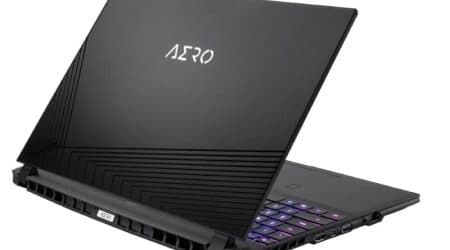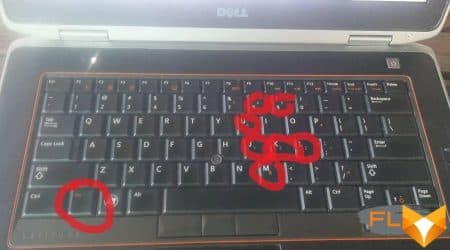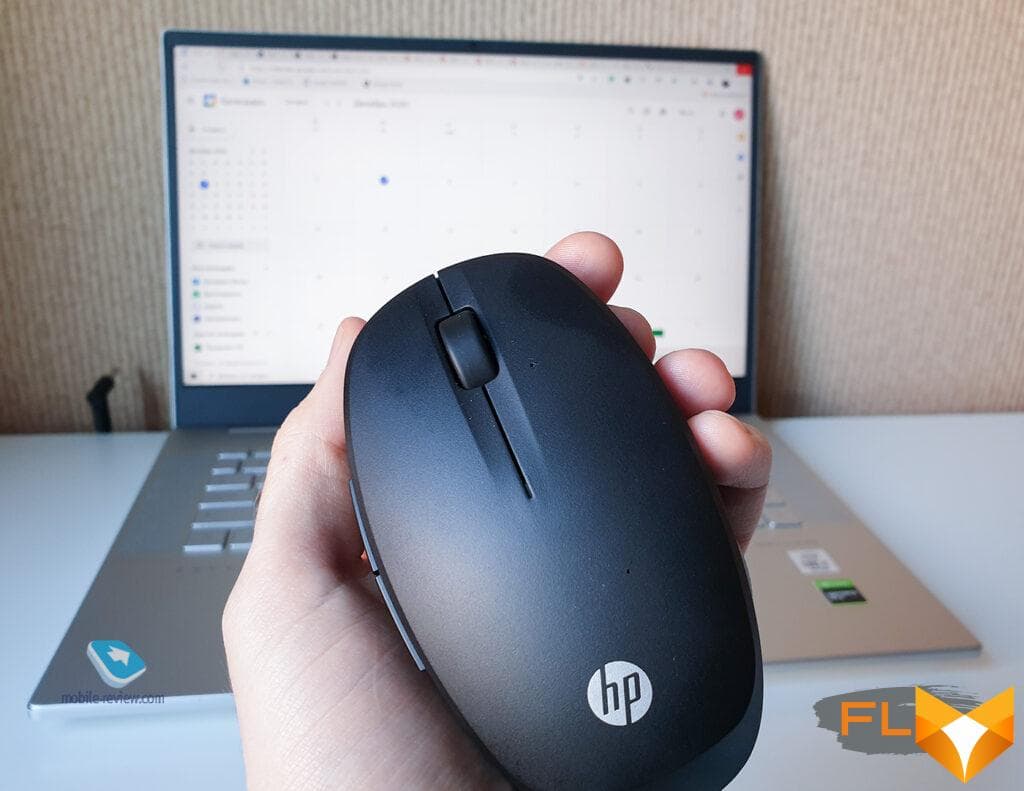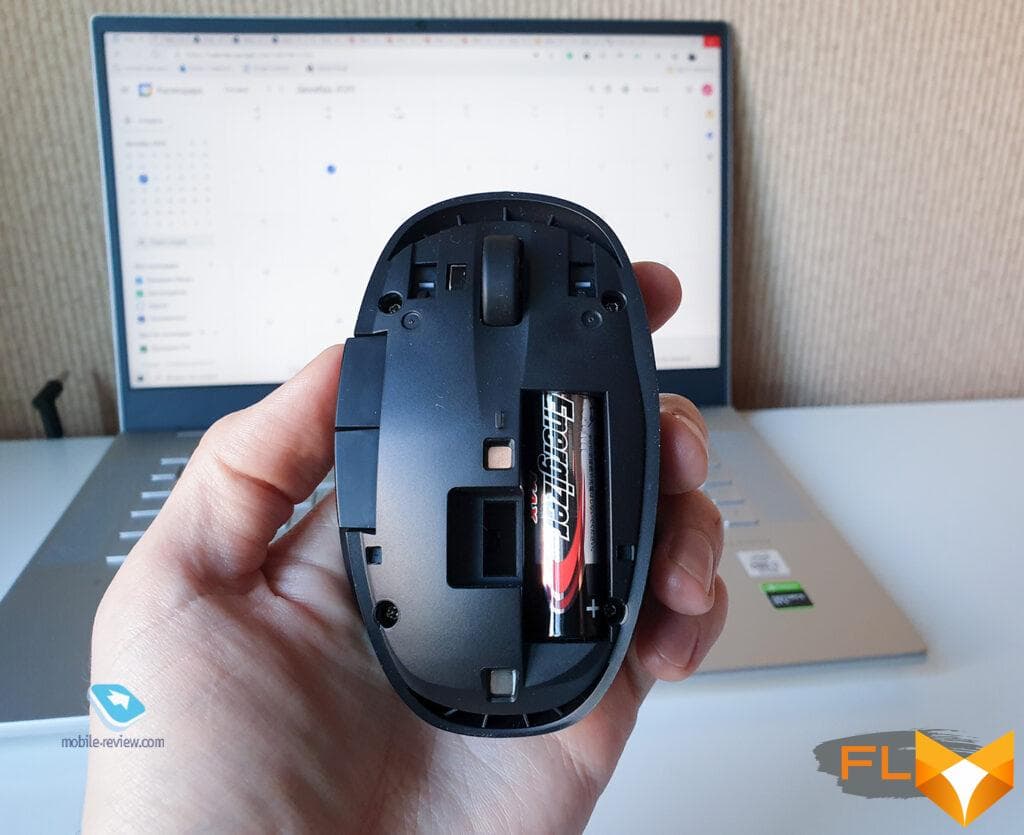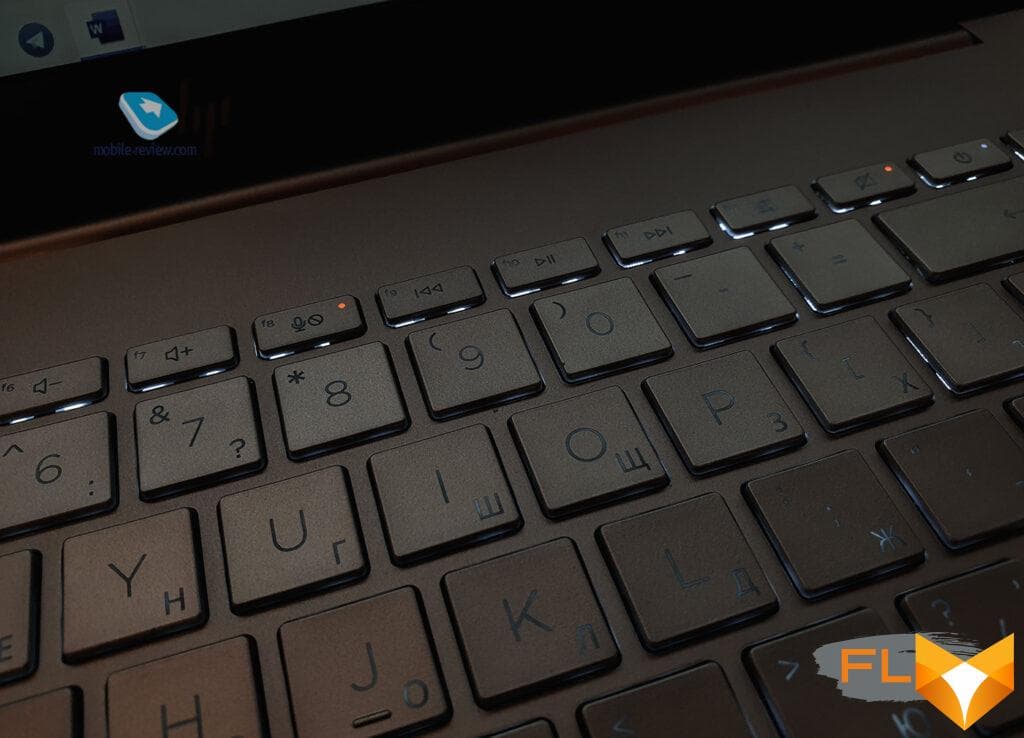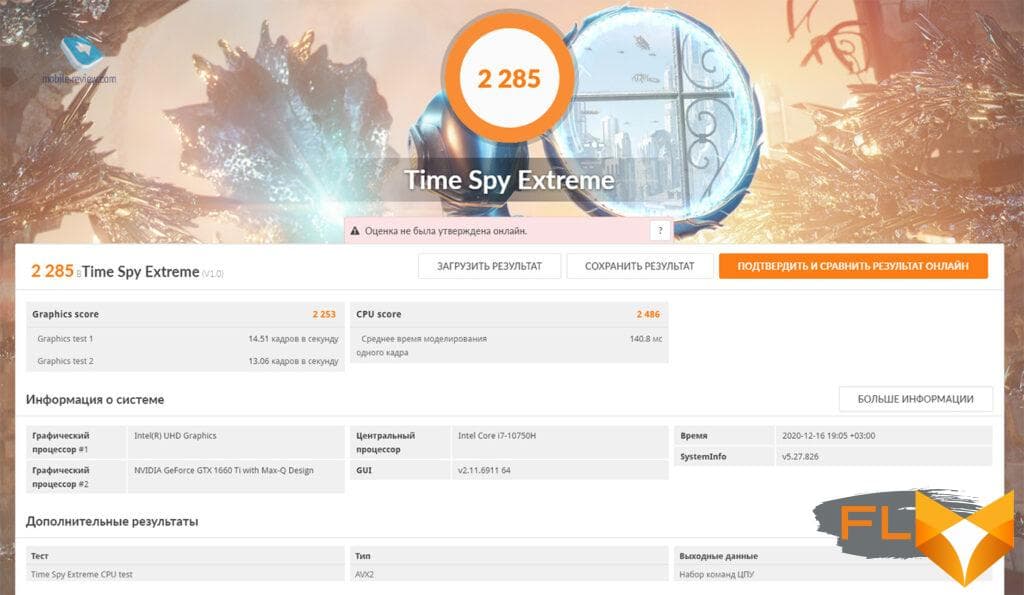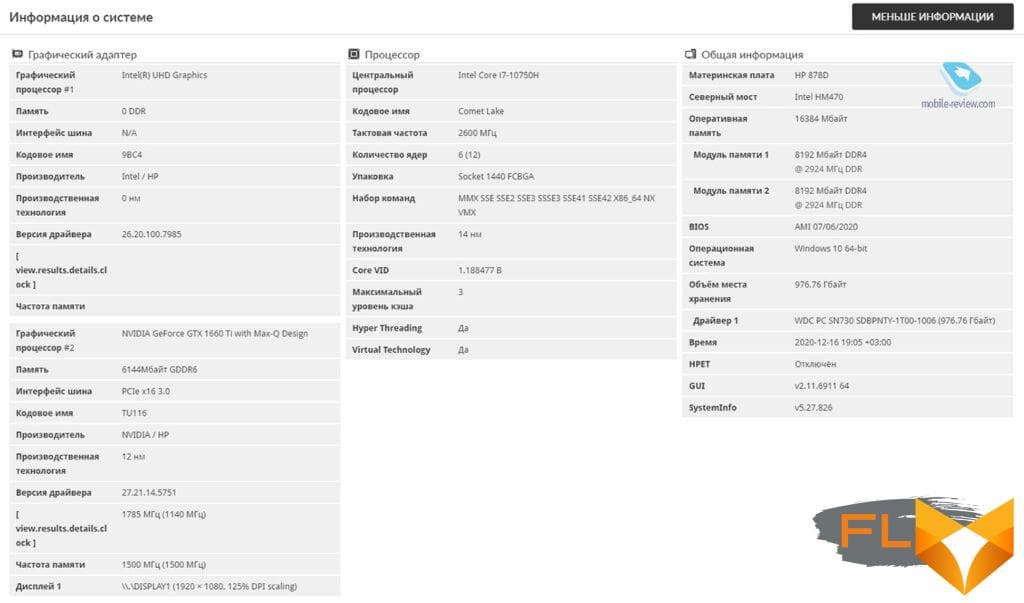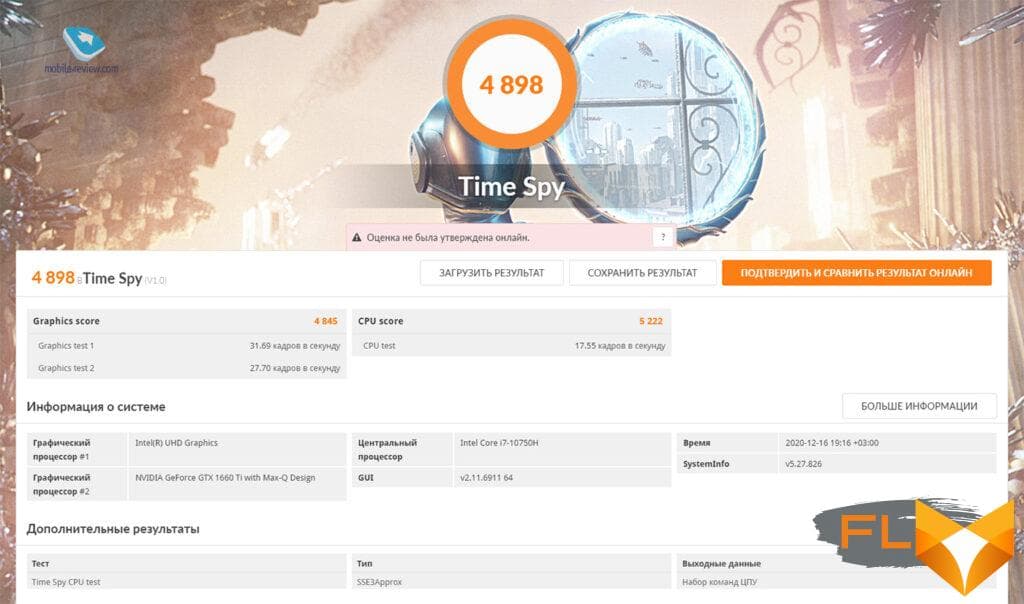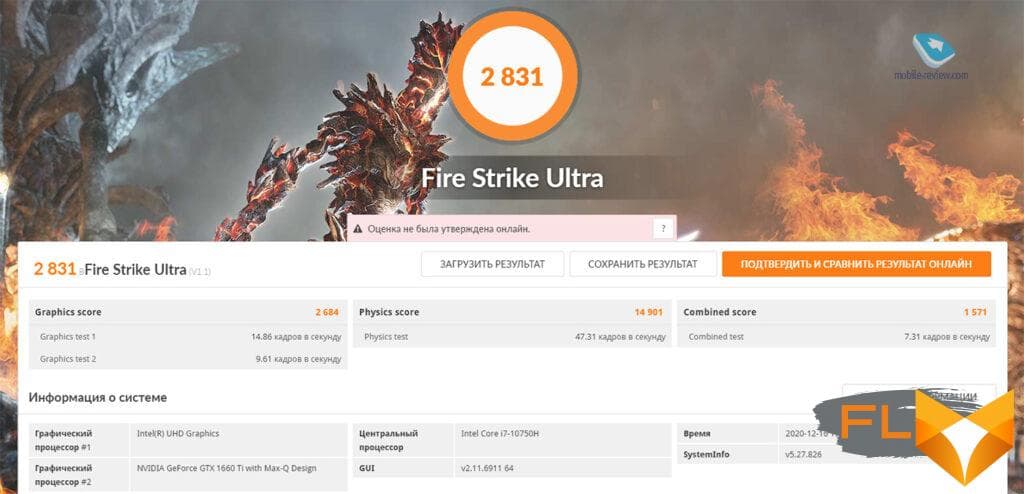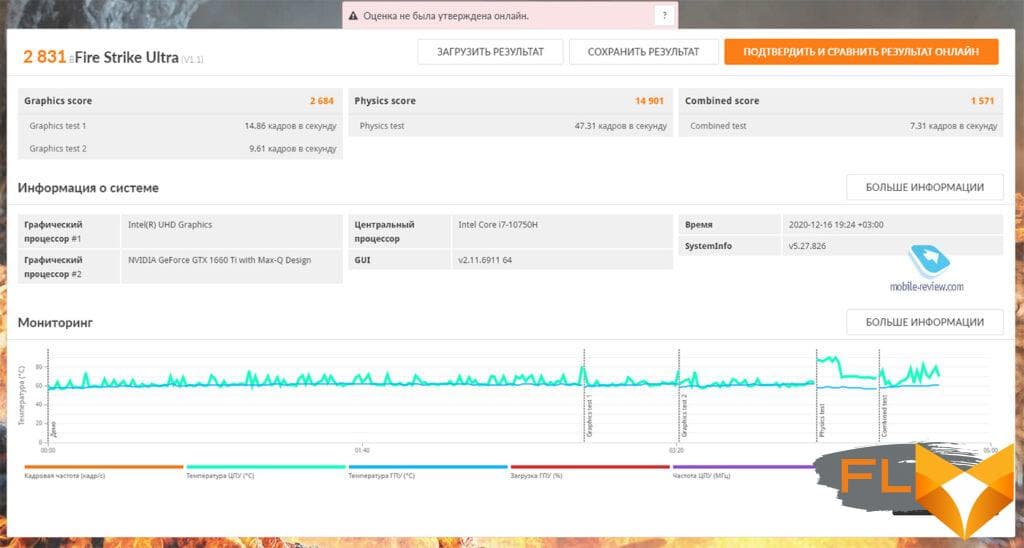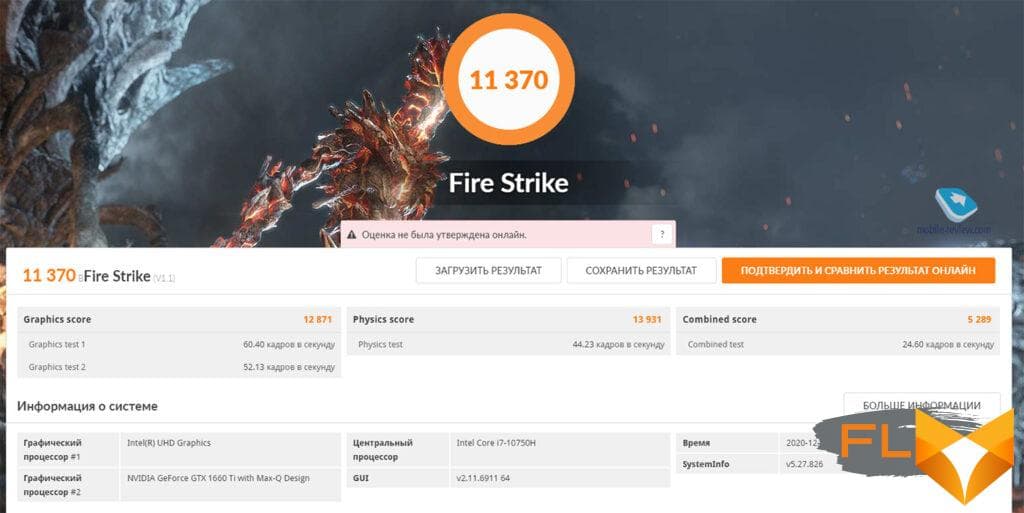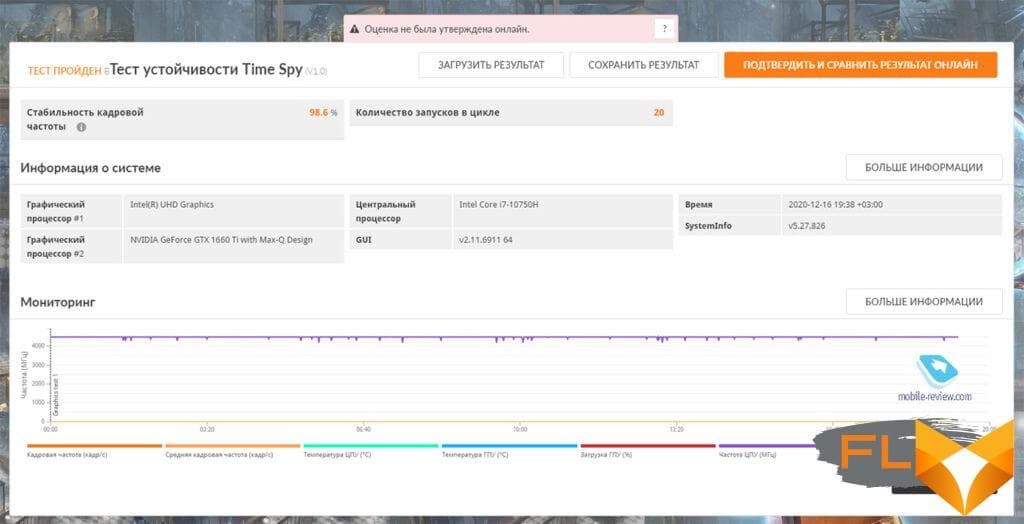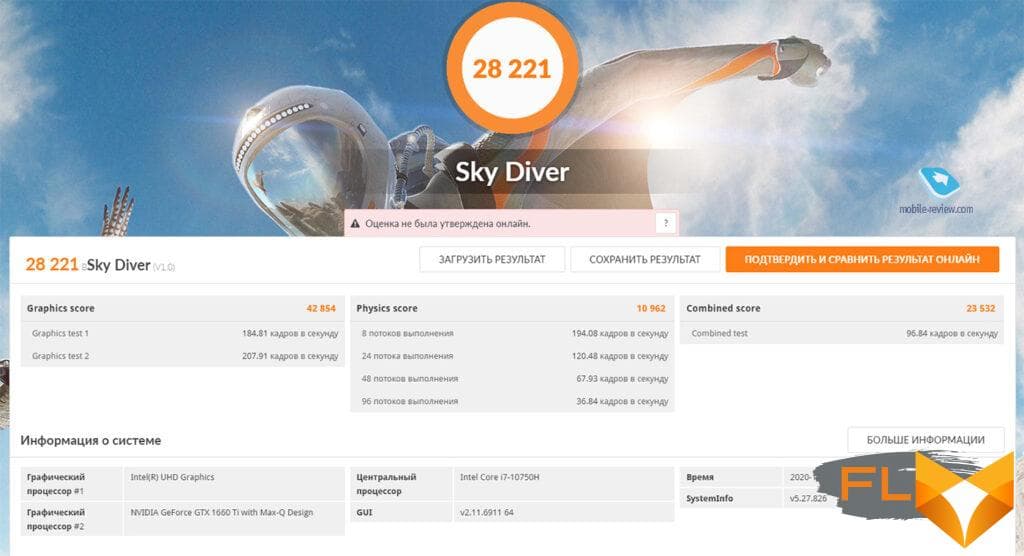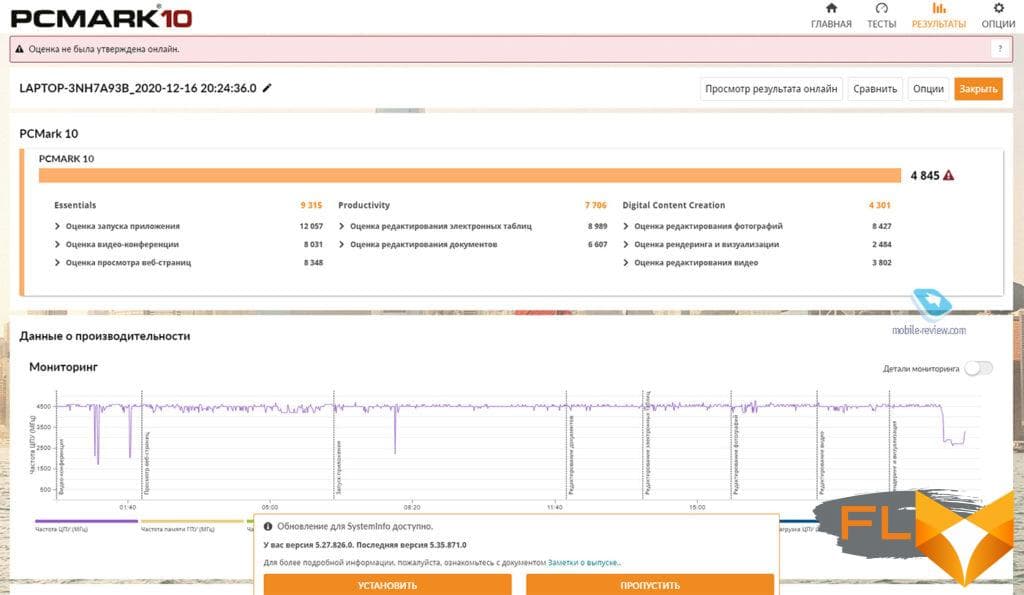Specifications
- Processor: Intel® Core™ i7-10750H (2.6GHz, up to 5GHz with Intel® Turbo Boost Technology, 12MB L3 cache, 6 cores)
- Video Card: NVIDIA® GeForce® GTX 1660 Ti with Max-Q Technology (6 GB GDDR6 dedicated memory)
- Screen: Full HD IPS (1920 x 1080), 39.6 cm (15.6″) diagonal, narrow bezels, anti-glare,
- 400 nits, sRGB 100%
- Memory: 16 GB (2 x 8 GB) DDR4-2933 SDRAM, 2 memory slots
- Drive: 1TB PCIe® NVMe™ M.2 SSD
- OS: Windows 10
- Audio: Bang & Olufsen; two speakers; HP Audio Boost 2.0
- Battery: Li-Po 83 Wh, power adapter 200 W, fast charge 50% in 45 minutes, weight of the power adapter with wires – 640 grams
- Webcam: 720p with shutter and dual microphone
- Keyboard: two levels of backlighting, full size
- Touchpad: oversized 11.5 x 7.3 cm, gesture support
- Other: fingerprint scanner, webcam shutter, IR temperature sensor
- Wireless: Intel Wi-Fi 5 and Bluetooth 5
- Ports:
- 2 Thunderbolt 3 (40Gbps signaling rate) SuperSpeed USB Type-C® 10 Gbps (USB Power Delivery, DisplayPort 1.4, HP Sleep and Charge)
- 1 SuperSpeed USB Type-A 5 Gb/s
- 1 SuperSpeed USB Type-A 5 Gb/s
- 1 HDMI 2.0a
- 1 charging port
- 1 3.5 mm combo jack
- 1 microSD card reader
- Dimensions: 35.79 x 23.68 x 1.84 cm, weight 2.14 kg + 640 grams power adapter
- Price: $2200

Positioning
One of the brightest laptops in HP’s portfolio, combining high performance, good battery life, nice design and a great price.
- HP highlights the following as the main selling features of the laptop:
- 10th generation processors from Intel, discrete graphics from Nvidia (both GTX and RTX models available)
- Full metal body
- Long battery life (up to 10 hours daily, up to 13 hours 15 minutes video watching) + 50% fast charge in 45 minutes
- Full-size keyboard with 1.5mm travel, keyboard tested for 11 million keystrokes
- Fingerprint scanner
- 400 nit anti-glare screen with thin bezels
- Reinforced hinges (hinges are tested to open and close up to 25,000 times – that’s about 17 times a day for 4 years of flawless operation)
- B&O speakers flank the keyboard for powerful sound.

About mouse and HP RENEW 15 Backpack
Before talking about the laptop, I want to share the kit that was sent to me for testing. A mouse and a backpack were attached to the laptop.
The mouse is highly recommended. Lightweight, comfortable, works on any surface. Under the top cover there is a place for a finger-type battery. The mouse is easily hooked up via Bluetooth, but a receiver is also included if the computer does not have Bluetooth. I have a mouse similar in design and shape from Huawei. Very satisfied, I often take it with me on trips. Mouse from HP used during the test. There are no complaints. I can’t say anything about battery life. The box says 15 months. Perhaps too optimistic. For example, in a Huawei mouse, I change the battery about once every 8-10 months. But I never turn it off.
Also included was a backpack, which I really liked. To be honest, I always thought that branded backpacks from laptop manufacturers are more marketing than a quality product. But I was wrong.
The HP RENEW 15 Backpack at about $100 is a cool item. Looks very stylish. All my friends and acquaintances immediately noticed. Although it would seem – a backpack. Sits great on the back. Somehow I had to carry two laptops with me all day, and was not tired.
Two pockets. One for a 15-16 inch laptop, the other for everyday little things. A comfortable strap to carry a backpack in your hands (probably some kind of eco-leather or who knows what).
I haven’t had a chance to check, but HP says the backpack is waterproof. By the way, it is super eco-friendly. Like, 85% of the exterior of the backpack is made from recycled materials. And the backpack itself, although it is packed in a plastic bag, but it says on it that please hand it over for recycling.

It should be understood that this is an urban office backpack, that is, it is primarily suitable for carrying documents, laptops, books. The backpack is flat and compact. I want to convey the idea that this is not a backpack for long-distance travel, which will fit a lot of things. But commuting to work is the best.
Appearance
The HP Envy 15 has a sleek yet extremely stylish design. The laptop looks strict and elegant. The laptop is completely metal. And don’t let the sharp edges scare you. Everything is thought out to the smallest detail and superergonomically.



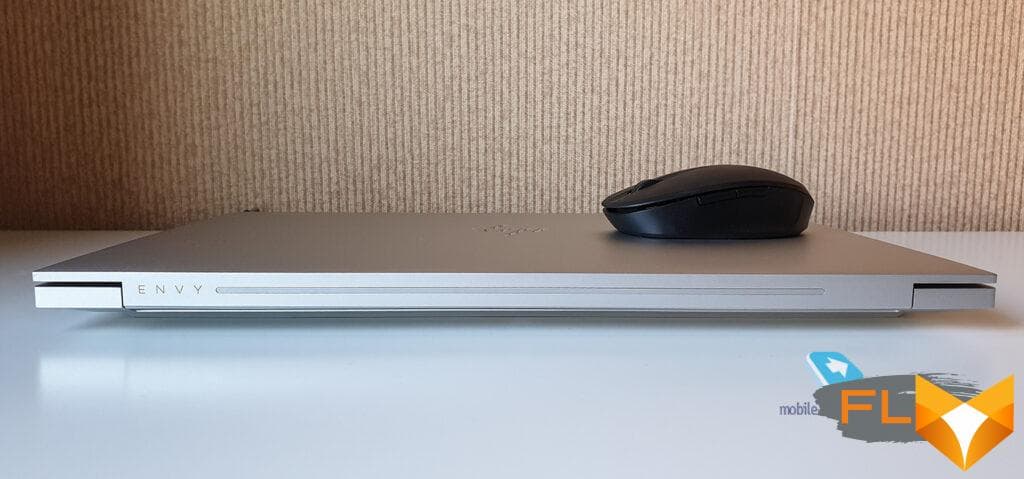


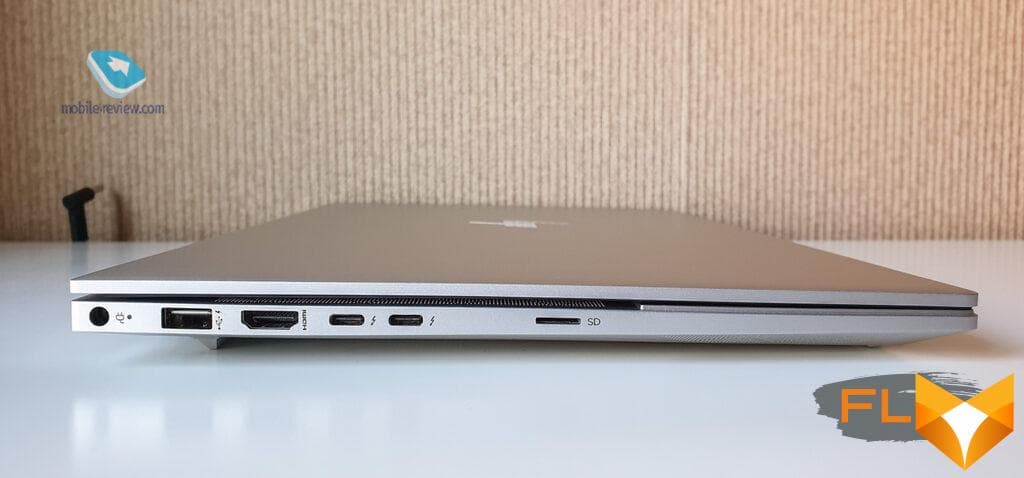
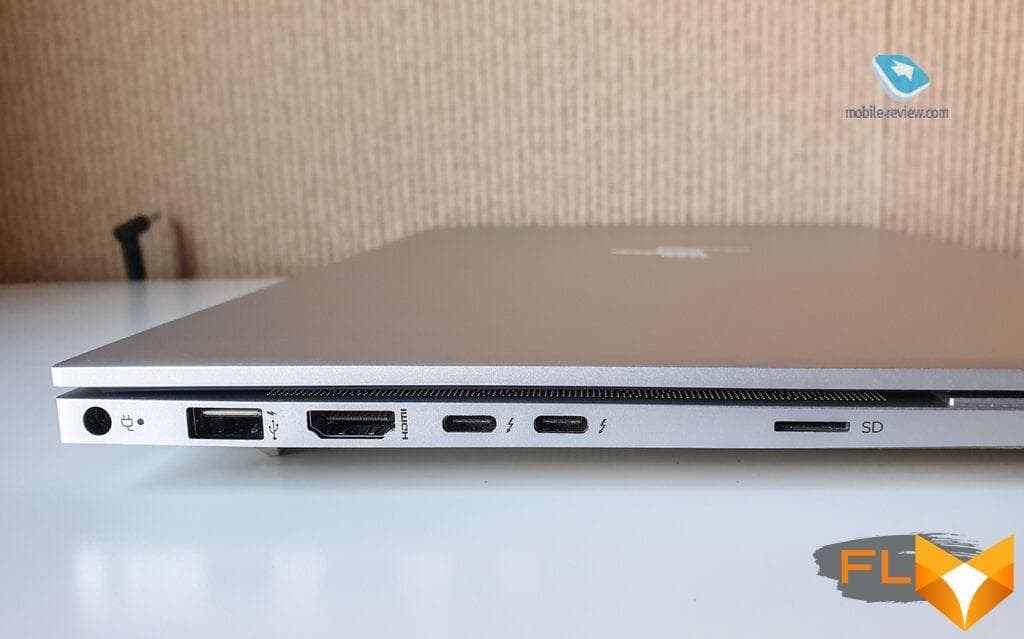



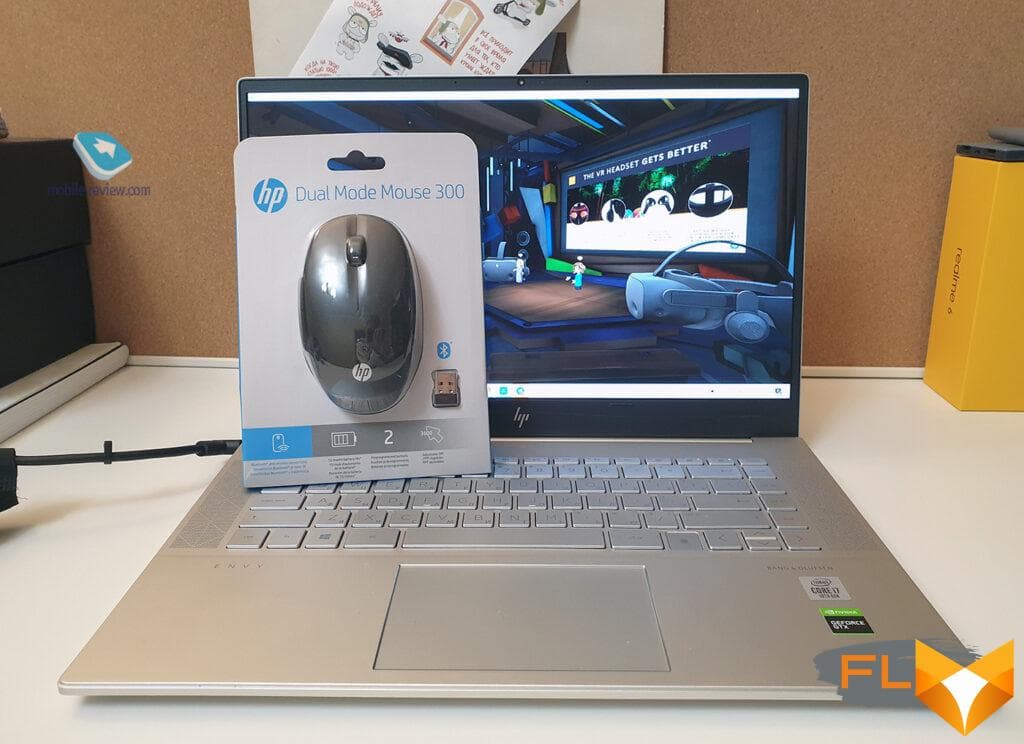
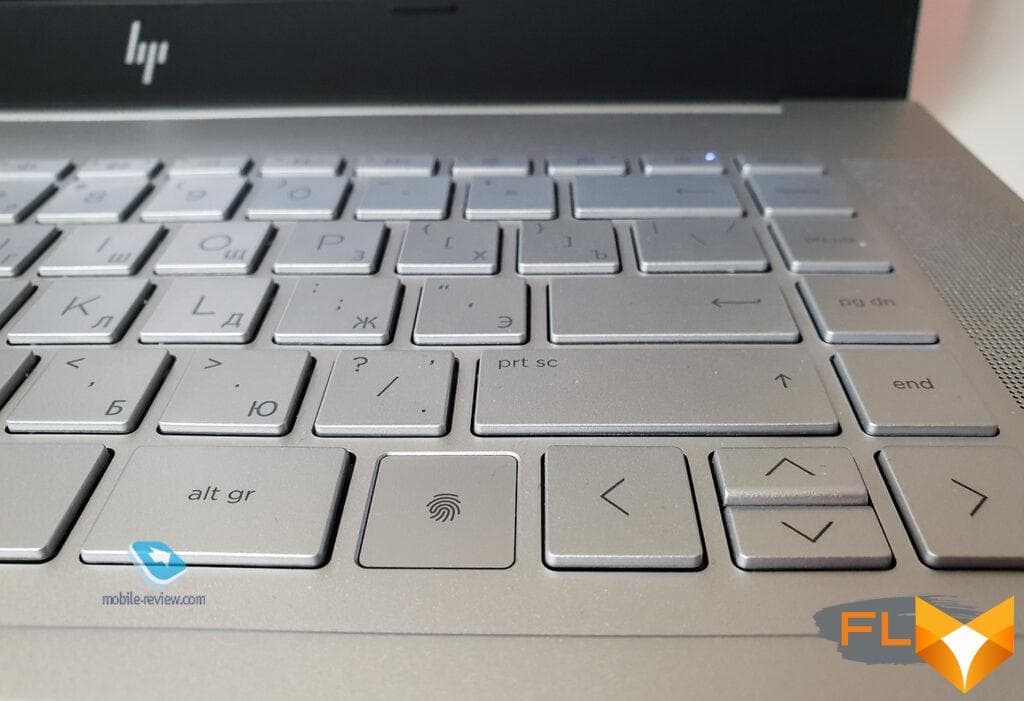
There are no questions about the appearance of the laptop. The design is great. There are many ports. Port placement seems to be dictated by the internal layout, and the powerful graphics card required separate exhaust ports on the right. The usability of the ports is highly dependent on the quality of the cables. For example, I have all the cables with thin tips, so when needed, I calmly connected the HDMI wire, and the USB Type-A was activated. The only thing I don’t like is the proprietary charging port. Imagine how cool it would be if there was another Type-C. However, the laptop requires 200W charging, so a proprietary connector was needed.
Screen and webcam
The HP Envy has several screen options. However, unfortunately, the options are designed so that the coolest 4K OLED touch screen is only available for top trims with RTX cards, and I had a relatively modest Full HD and GTX 1660 Ti in my review.
In theory, HP Envy 15 laptops can have 4 different screen options:
- IPS, Full HD, 100% sRGB, anti-glare, 300 nits, WLED backlight
- IPS, Full HD, 100% sRGB, anti-glare, 400 nits, WLED backlighting (reviewed)
- IPS touchscreen, Full HD, 100% sRGB, anti-glare, 400 nits, WLED backlight
- Touch 4K UHD AMOLED 400 nits
In my opinion, the option I got is the most rational. Of course, I would like to see what the AMOLED screen looks like on a laptop, but, for example, in the USA, where a configurator is available in the HP store, they ask for $ 280 for this option. Probably, if you take the top configuration with an RTX card, then you can pay extra to do design work or try 4K gaming with more comfort.

The version of the screen that I got is good. For example, in the photo above, bright daylight falls on the screen, but the image still looks great. Saturated bright colors, high brightness level, highly accurate color reproduction, no distortion at angles. And since this is an IPS screen, there is no flickering when the brightness is reduced.
Wrote a snippet of text above and ran tests. I was glad that the perception does not differ from the readings of the instruments. Brightness is maintained. The device showed 397 nits. This is a great number. Allows you to work comfortably in most conditions. You can even take it to the park in the summer to work under a tree. The color triangle is 100% sRGB, almost exemplary hitting the boundaries.
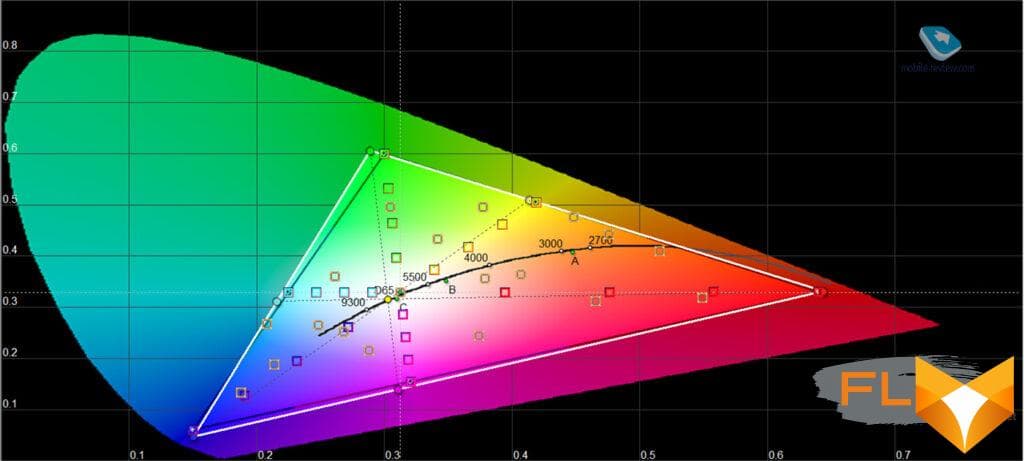
The laptop screen can only be praised. The testing of the laptop fell on the next trip to St. Petersburg, so I managed to work at Sapsan, and in a cafe, and play games, and watch videos. I have never had a reason to complain that there is not enough brightness and the screen gives a bad picture.
It is important to note here that 400 nits is a non-standard brightness for laptops. Now the situation is slowly changing, but often even premium models use screens of 300 nits, which in fact give results in the range of 270 – 330 nits (usually closer to the lower limits). This happens because it is assumed that the user will work with a laptop in an office space where there are lighting regulations. And for the office, 300 nits is just right. However, it is worth being in a room where there is a lot of natural daylight, and the brightness is not enough right away. It is for this reason that it is important to take a screen option with a brightness of 400 nits.
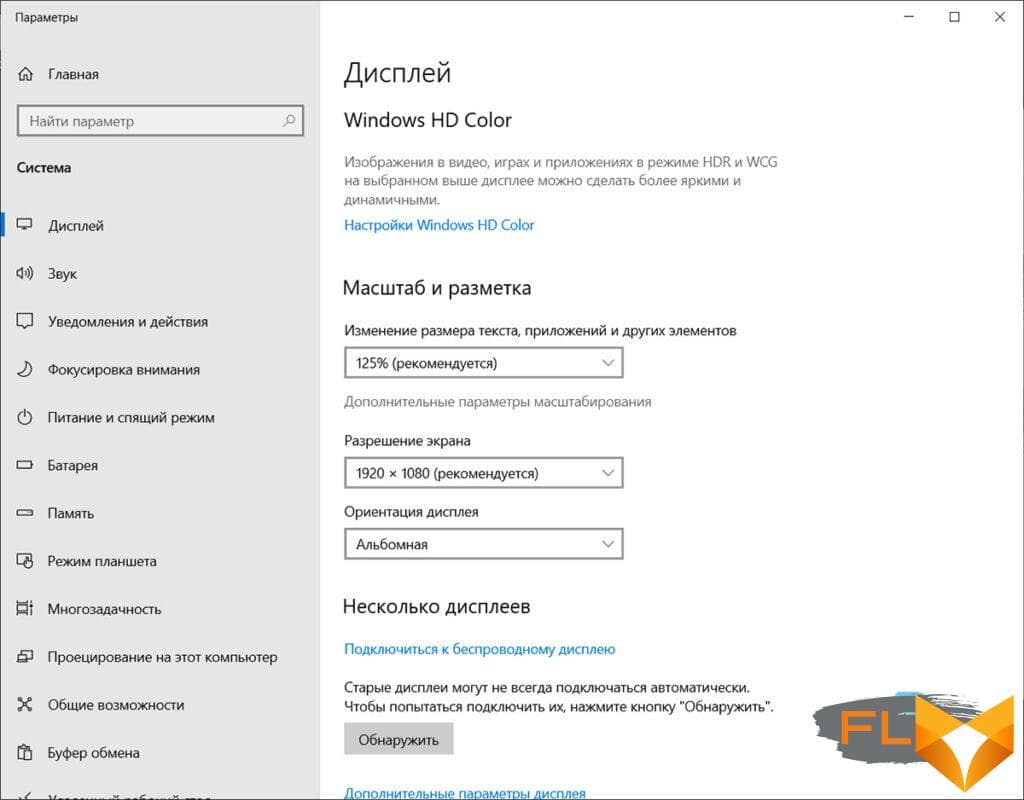
Above the screen is a webcam with two bi-directional microphones. The camera has a traditional 720p quality. By the way, in 2021, probably following the results of the first year of the pandemic, some manufacturers made a strong-willed decision and the first Full HD cameras began to appear. But this is so far only in the premium segment. This HP Envy is Medium+, so Full HD will probably come here in a year or even two.

Keyboard and touchpad
To be honest, it is always difficult to do this section. I want to write “In stock” and move on to more important things.
HP Envy is just such a case. The keyboard is. The key travel is 1.5 mm. She is good, but you can’t write special praises. As they say, there is not enough premium when clicked. It’s hard to explain, but premium pressing is a combination of firmness, button feel, sound, and look. The simplest versions of the HP Envy 15 with a 1650 graphics card sell for ~$1500. And here the keyboard is just for this money. That is good, simple and convenient. In general, it’s a sin for me to complain, since with great pleasure I typed more than a dozen texts on my laptop. I printed and didn’t stutter about any premium.
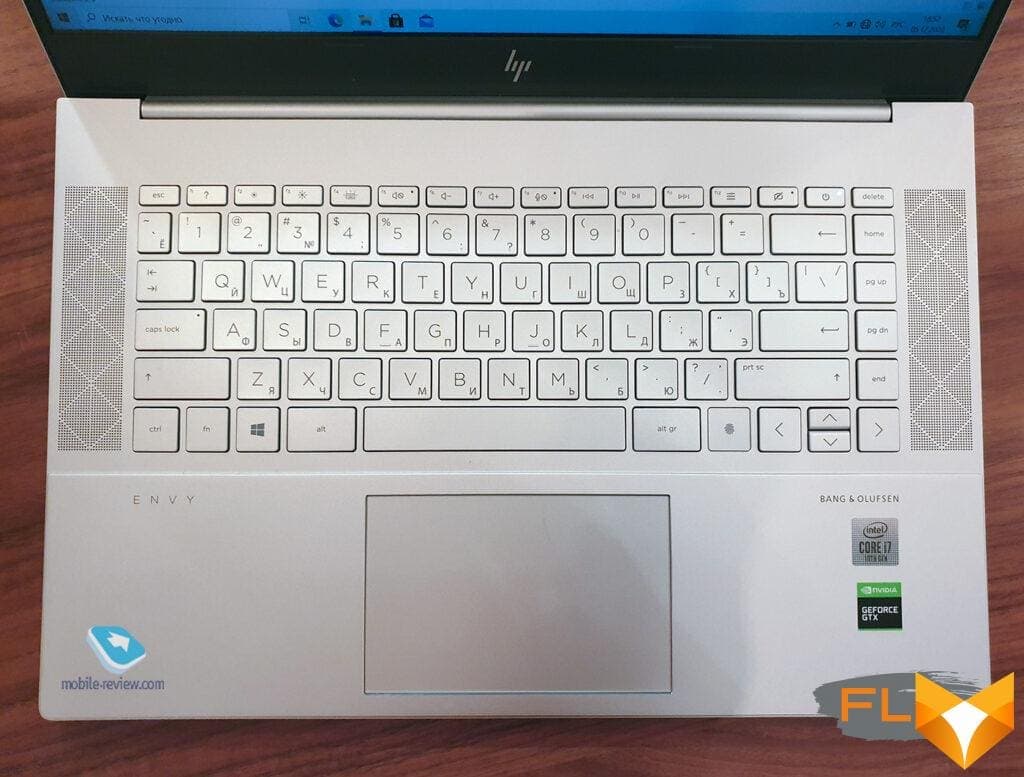
Separately, I want to praise the layout. Moved the HP keys PgUP, PgDn, Home, End to the rightmost column. Great solution. It is very convenient to use in office applications and the browser.
The laptop has two levels of soft milky backlighting. There are also microphone and webcam lock buttons, equipped with visible orange diodes.
The HP Envy 15 has a slightly oversized touchpad – 11.5 by 7.3 cm (usually 10.5 by 6.5 cm). Good touchpad, supports gestures. HP should have been bolder and zababahat the touchpad, as on the Dell XPS 9500 (there, I remind you, 15 by 9 cm).

Performance
In terms of performance, the HP Envy 15 can have a wide variation, since, in theory, the laptop can have i7 or i9 processors, and GTX 1650 Max-Q, GTX 1660 Ti Max-Q and RTX 2060 Max-Q graphics cards.
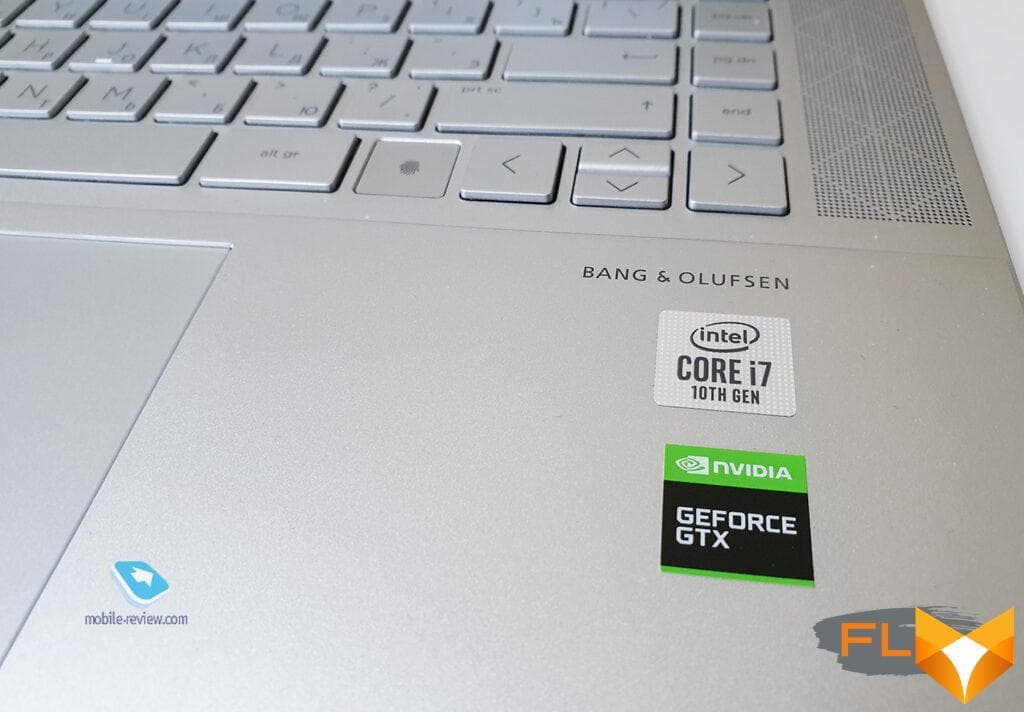
My test was a combination of Intel Core i7-10750H (2.6 GHz, up to 5 GHz, 12 MB L3 cache, 6 cores) + NVIDIA GeForce GTX 1660 Ti Max-Q (6 GB). In my opinion, this is the best combination for this laptop. Since there is enough performance for any tasks, and the price tag does not fly to the height where you start to wonder about the premium clatter of the keyboard.
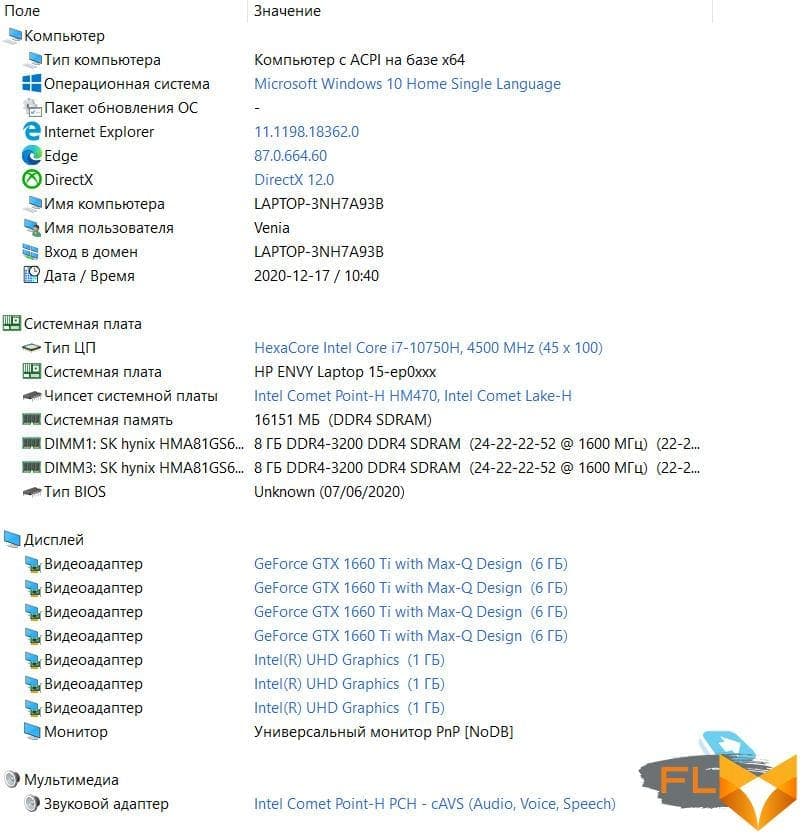
I would like to note right away that the laptop is quite easy to understand. RAM is available to the user for replacement. Interestingly, the laptop has two M.2 slots for SSD. And SSD can be combined into a RAID array, that is, the system will not be displayed as two separate disks, but as a single one. In general, even the user himself will be able to replace the battery, if necessary. There is nothing more interesting.
My laptop had a great SSD installed that booted up the system in 10 seconds.
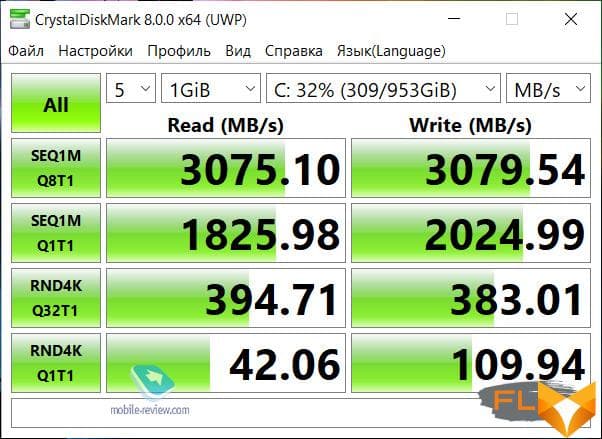
Looking at the official promo pictures, we can assume that the laptop is designed for creative professionals. Not designers, but some kind of content makers. However, the laptop is great for gaming too. On a laptop, you can run and enjoy playing any of the current AAA games.
For example:
- at the highest graphics settings, it produces 39 fps in the new Assassins Creed Valhalla (similarly in WatchDogs)
- In the Metro: Exodus benchmark at the highest settings, the laptop got 43 fps
- The Witcher 3 at ultra settings around 50 fps.
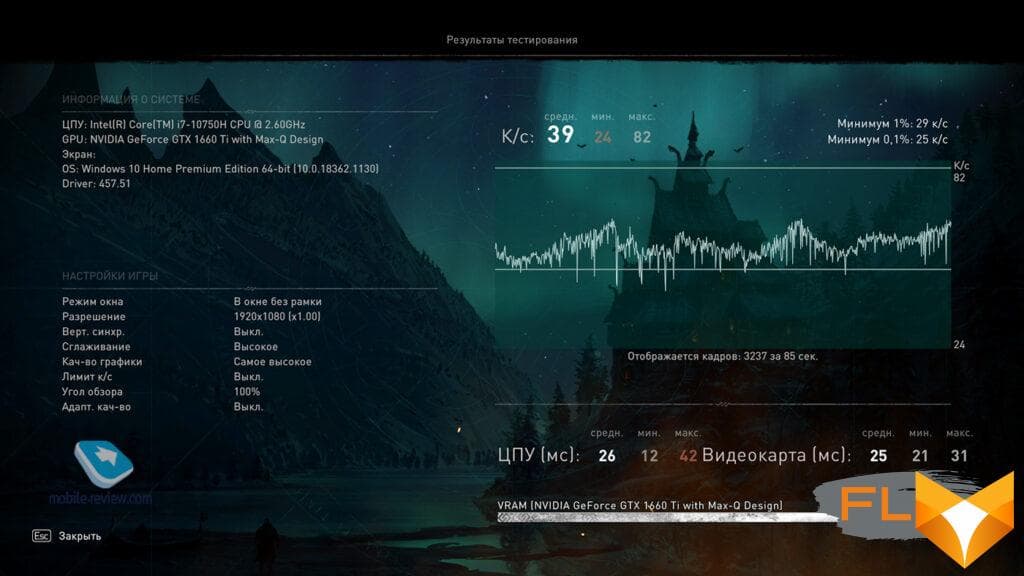
Under load, the system works stably, that is, there are no performance drops. This means that the laptop can work stably for a long time without failure. The surface of the laptop may become warm, but the device remains warm. The hottest zone is located in the center at the junction of the hinge with the body. If you stick your finger in there, you will want to pull it back. Since I do not have an accurate technique for measuring temperature, my measurements do not claim to be true. At the hottest point, the laptop heats up to 55 degrees. But in general, the temperature of the top cover does not rise above 40 degrees, and the wrist area remains cold. It should be so, because the battery is located there.
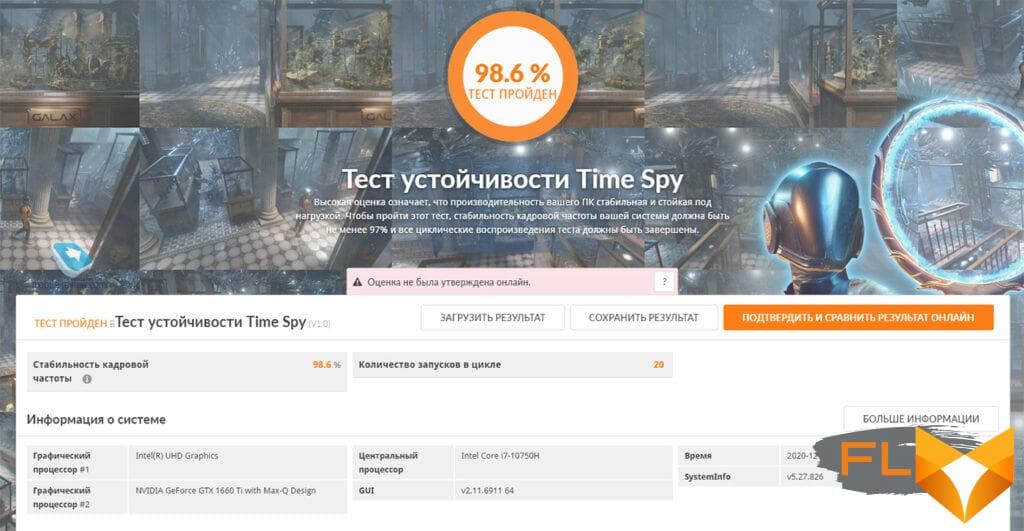
Perhaps this is all that can be noted, and below are the results of synthetic tests.
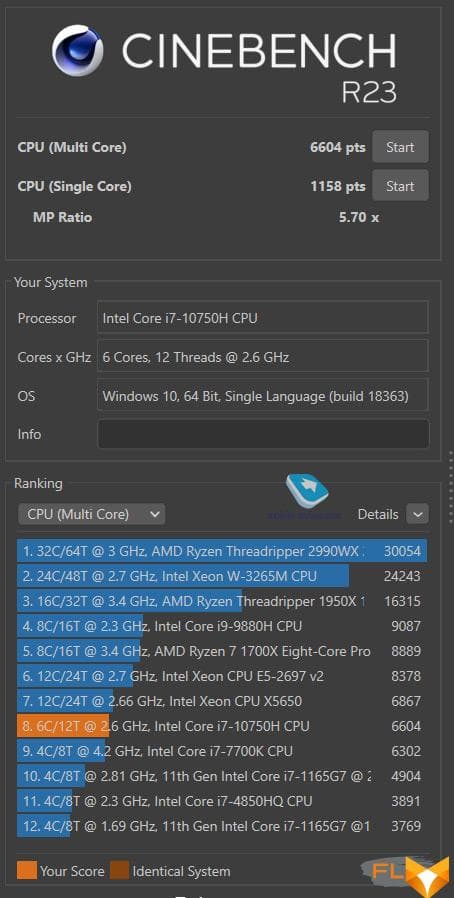
Battery Life
The laptop relies on a typical 200 W bar, which acts as a power adapter. Together with the wires, the adapter weighs 640 grams. Thus, the total curb weight (laptop 2.14 kg + 640 grams adapter) is 2.78 kg.
The laptop has a fairly long battery life – up to 10 hours in everyday use and up to 13 hours and 15 minutes when watching video at a brightness of 150 nits.
I got the following scores:
- Editing (Office, Edge browser, Wi-Fi, about 60% brightness) – about 8 hours
- View video offline at maximum brightness and volume – 7.5 hours
- Maximum load (synthetic throttling test) with maximum brightness – 100 minutes of operation.
In general, for such a device, good performance. You can safely take a laptop with you to work in the city.
As a minus, perhaps, I will designate only one moment. The laptop is powerful, which means that the user will run both resource-intensive applications and games on it. You can only realize the potential of a laptop with an adapter connected to the network. That is, there will be scenarios when the laptop works from the outlet for a long time. Dell, Lenovo, ASUS, and even HP business laptops have software limiters that allow you to set the battery so that the battery does not charge more than 50%. In this way, battery life can be extended. For some reason, HP Envy 15 does not have such an option.

Impression and competitors
HP has turned out to be a great laptop that combines stylish looks and excellent performance, which will be enough for both work and any games. An added plus for the beautiful 400 nit screen. The downsides are also obvious. The laptop has excellent battery life, but it is assumed that the HP Envy 15 will work for a long time from the network, and it does not have a battery limit function (up to 50-80%). Another downside is the heavy 200W adapter that weighs 640 grams.


With competitors, everything is not as clear as it might seem. Finding an i7 laptop with a GeForce GTX 1660 Ti Max-Q card, on the one hand, is not a problem. On the other hand, compactness and a battery life of 7 hours are also important. And there are fewer of them. I think the first thing you should pay attention to options from Lenovo. For example, Lenovo Legion 5/5Pi. But I guess it’s obvious that HP has a more stylish product.
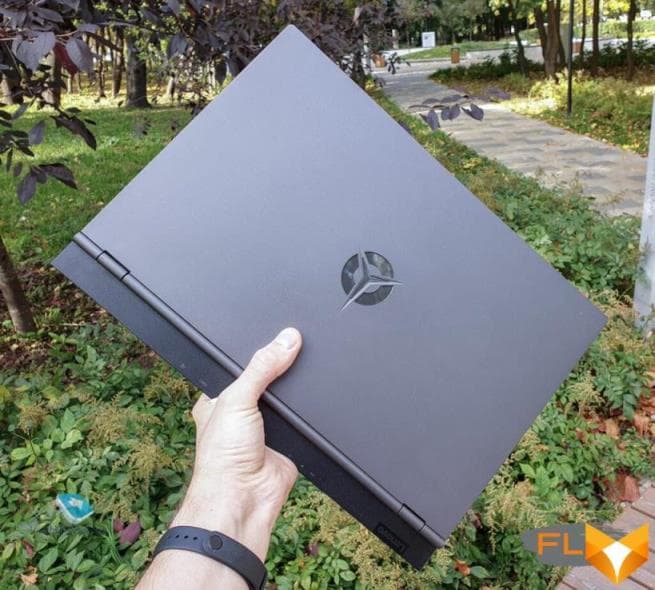
You can also pay attention to the gaming ASUS ROG Zephyrus M or the ASUS ROG Zephyrus G14. These are gaming solutions, but with a good strict design.