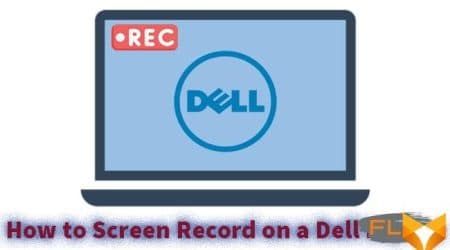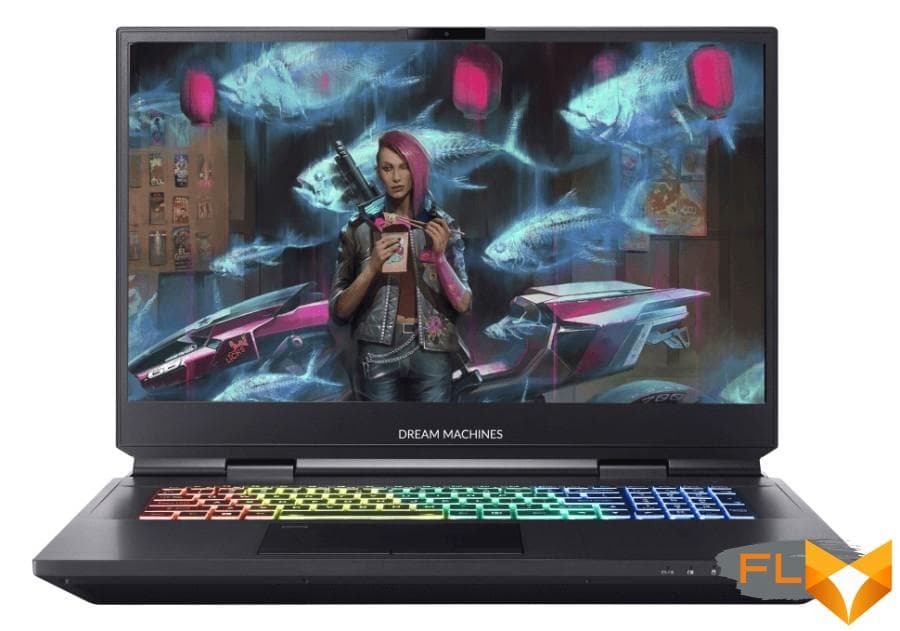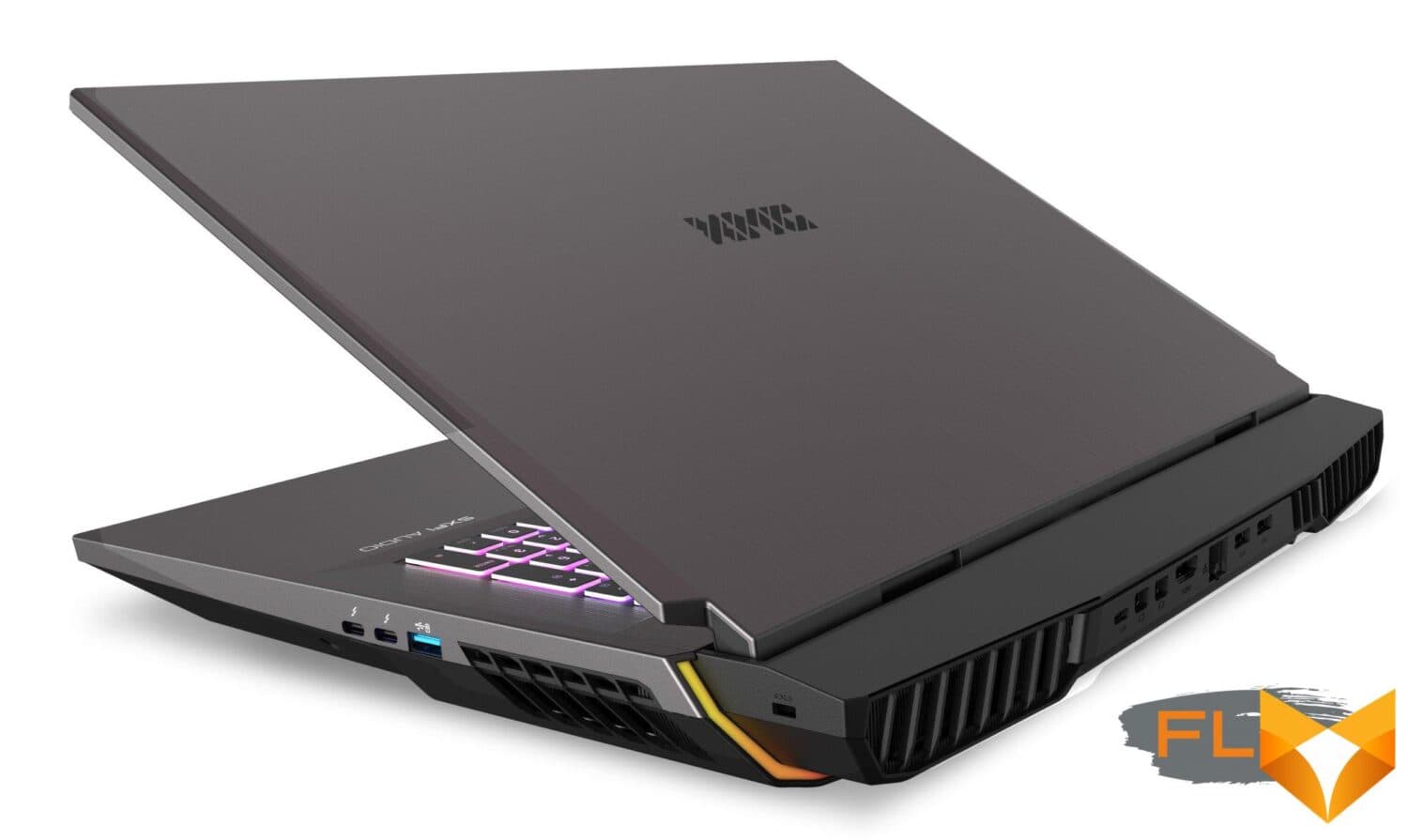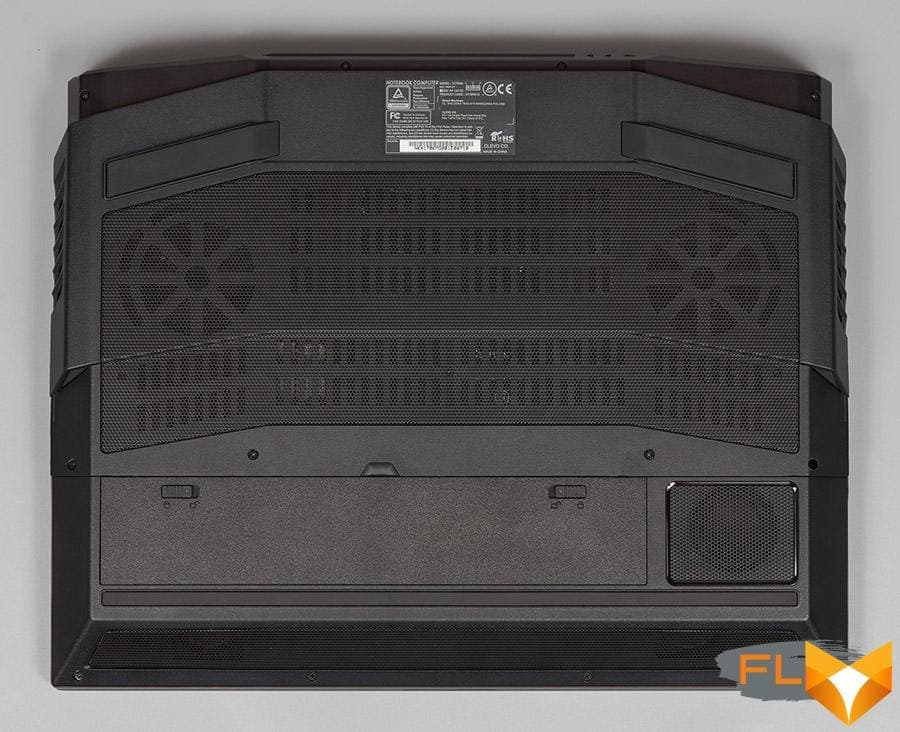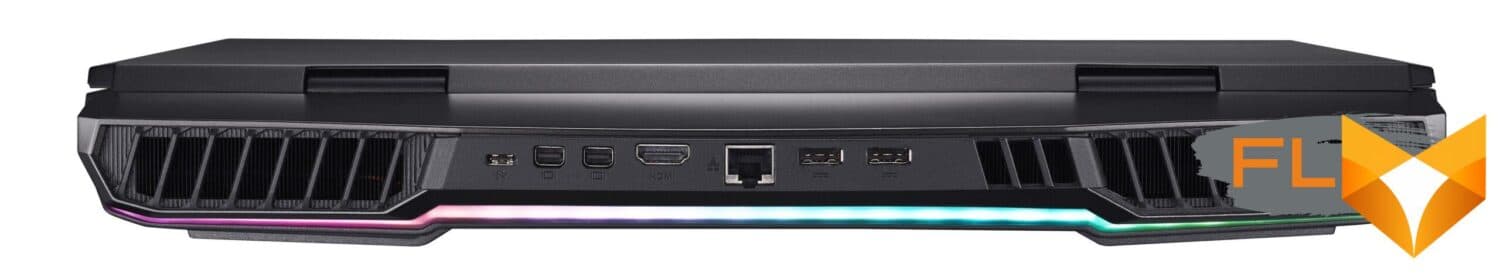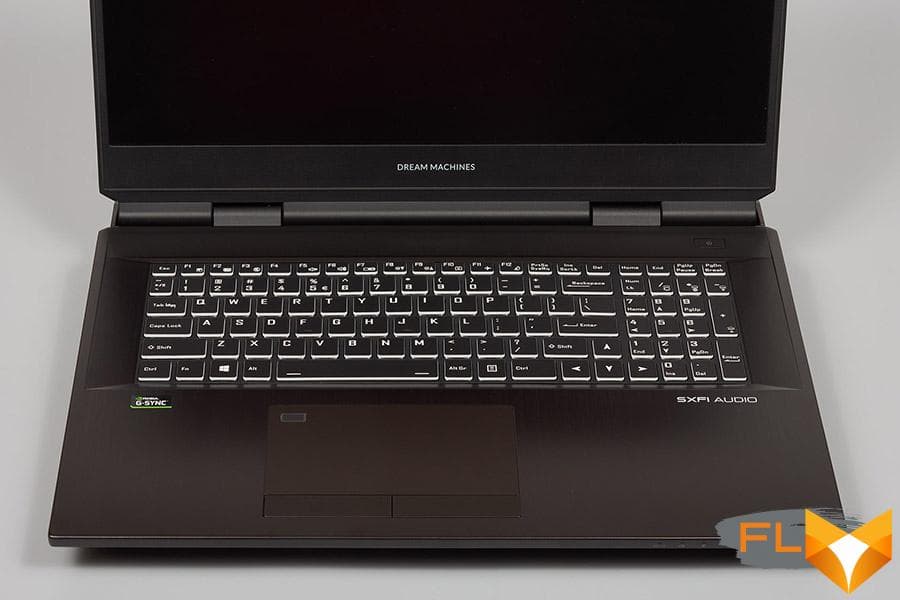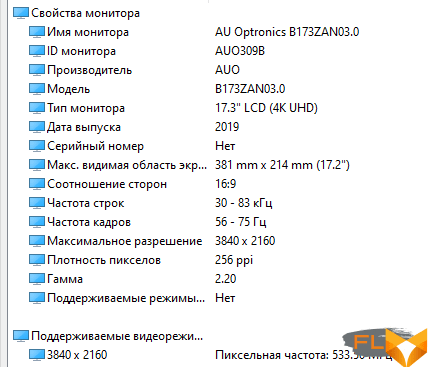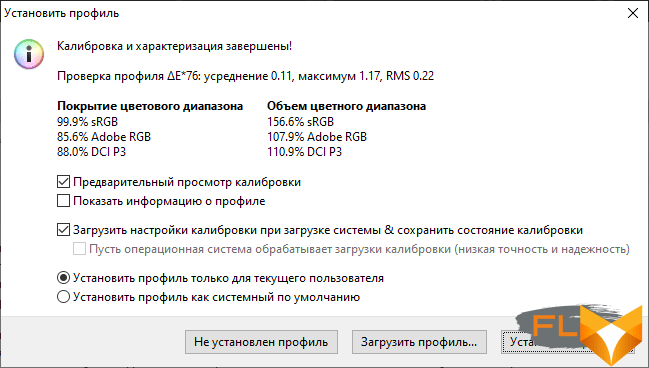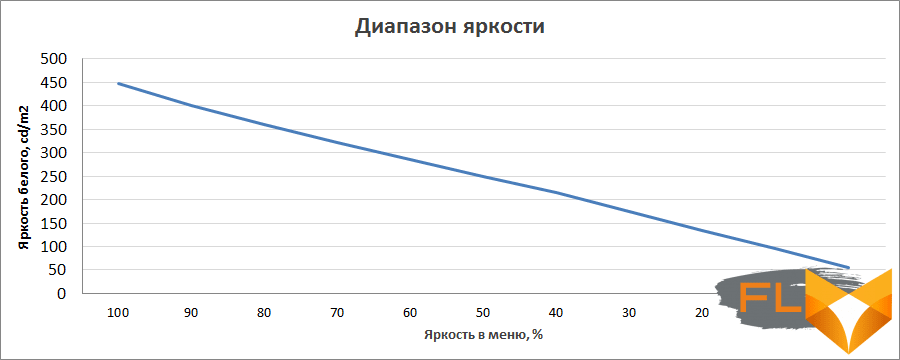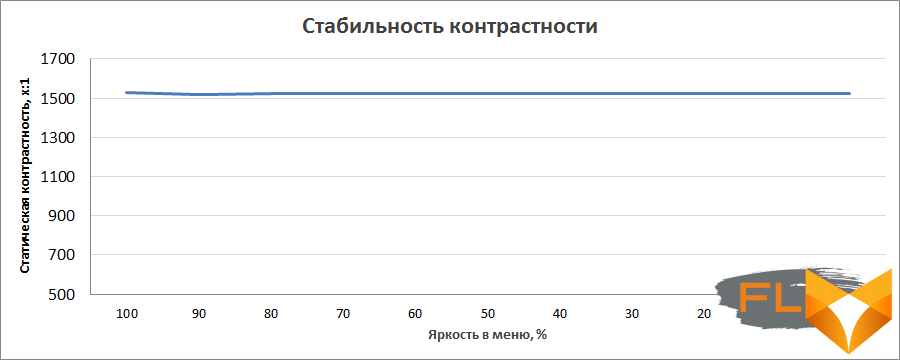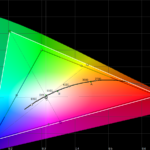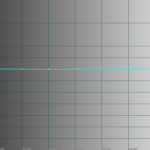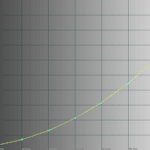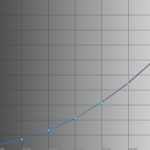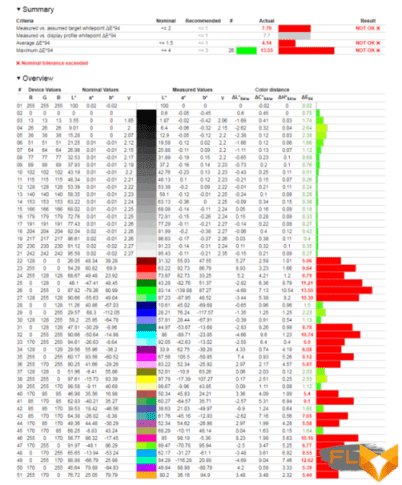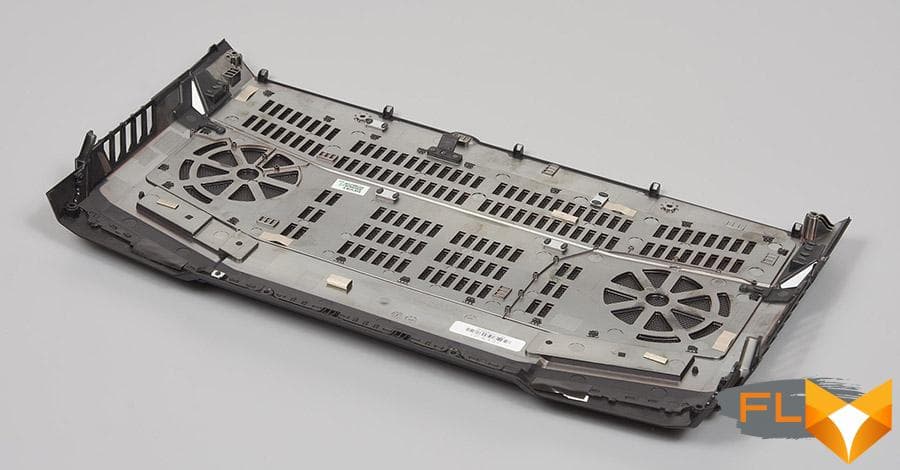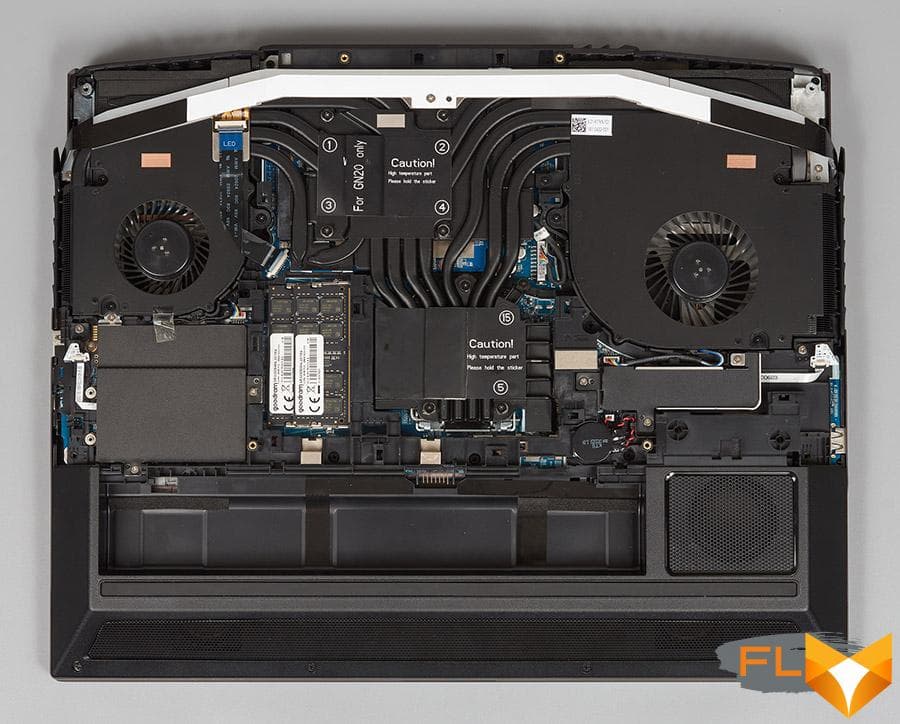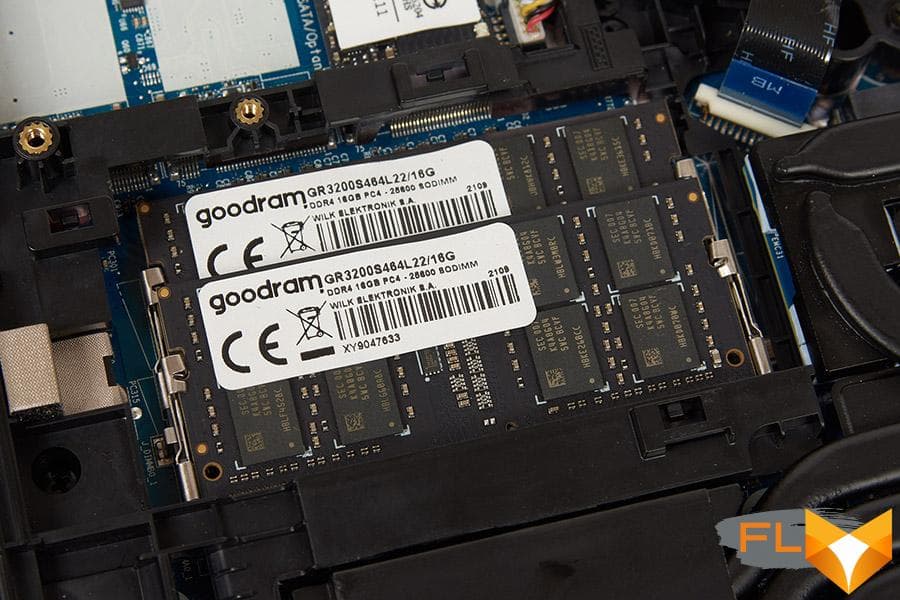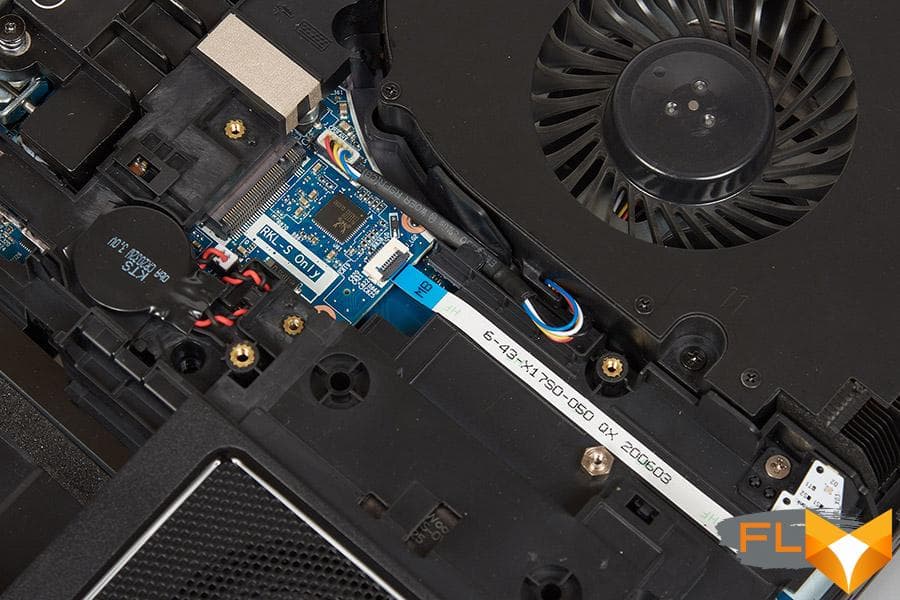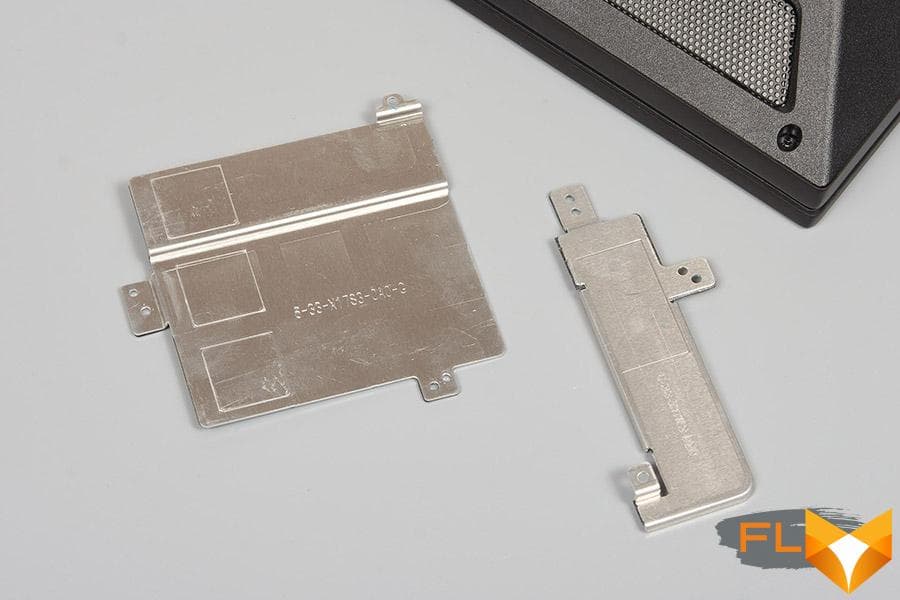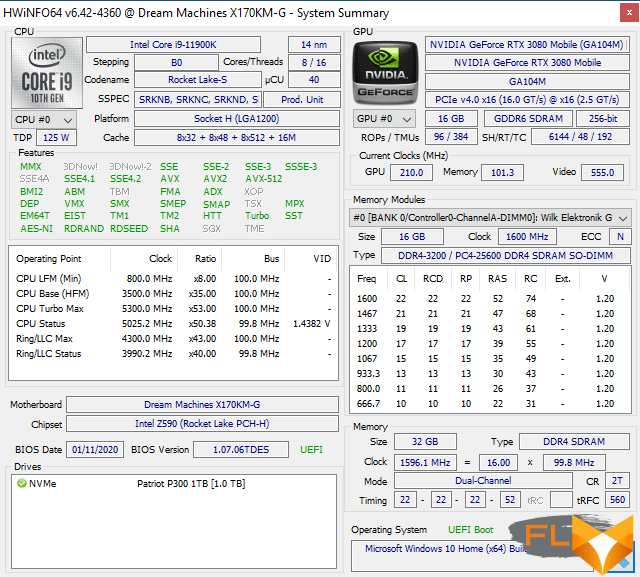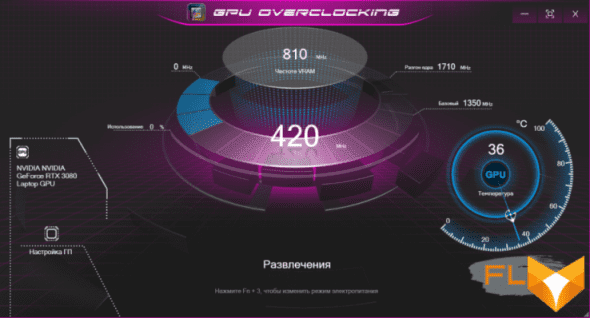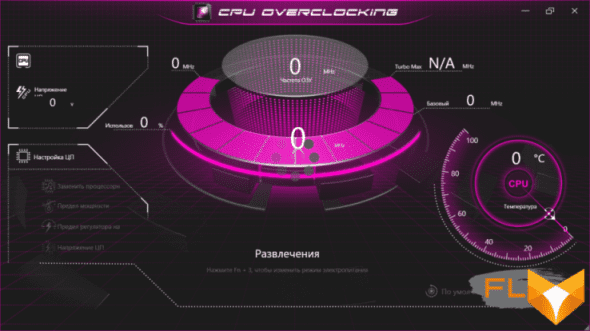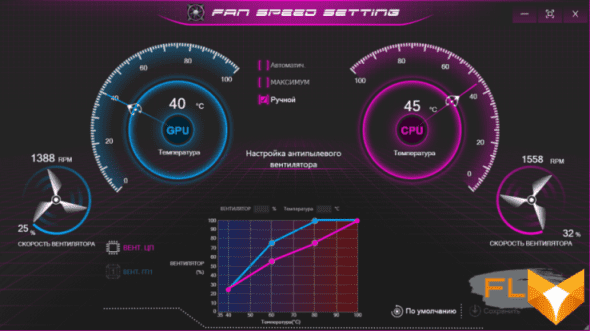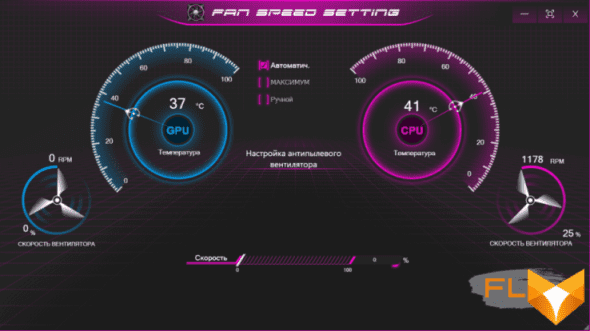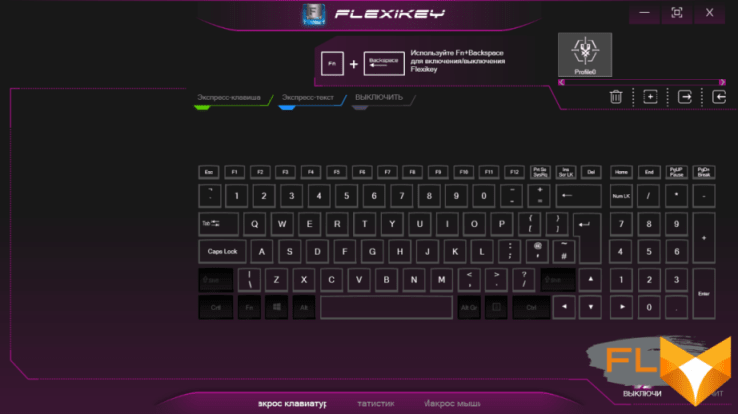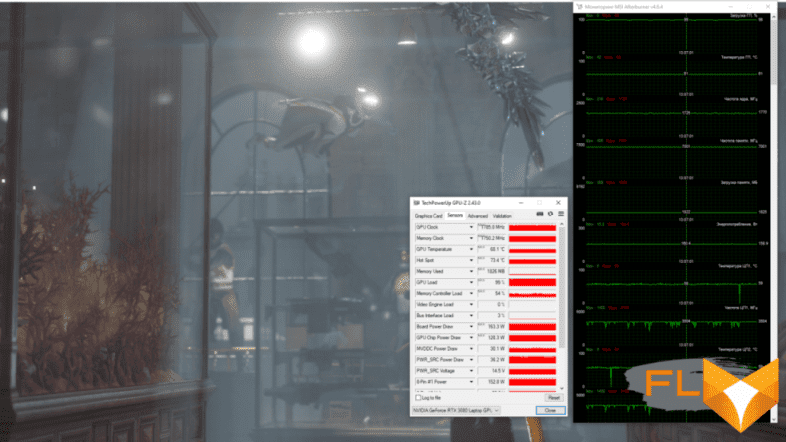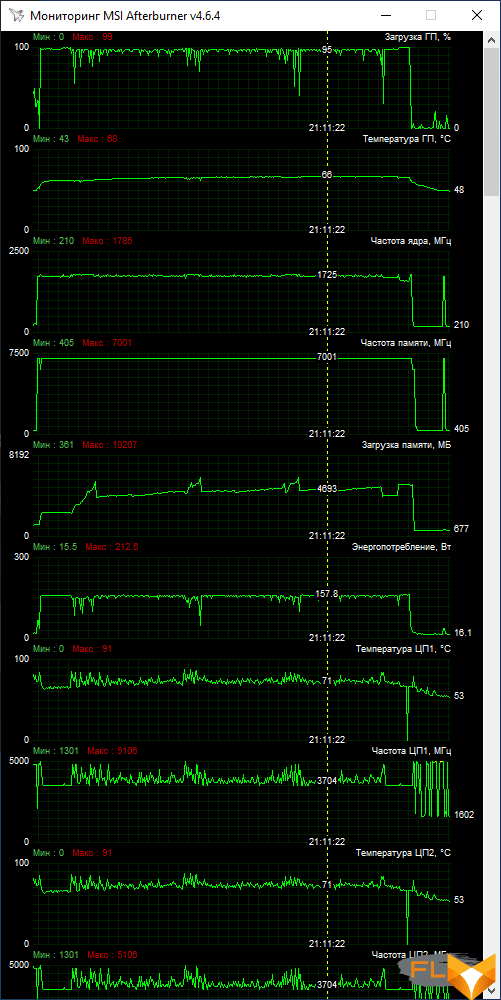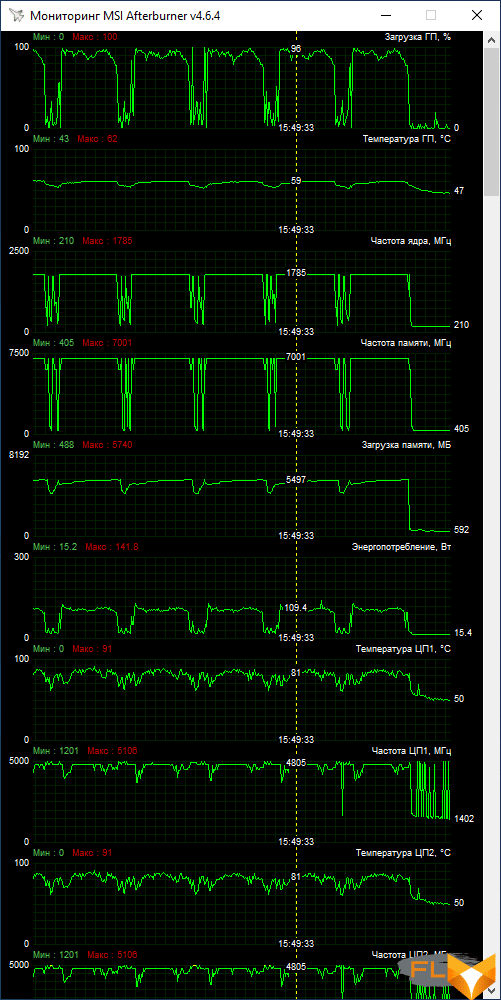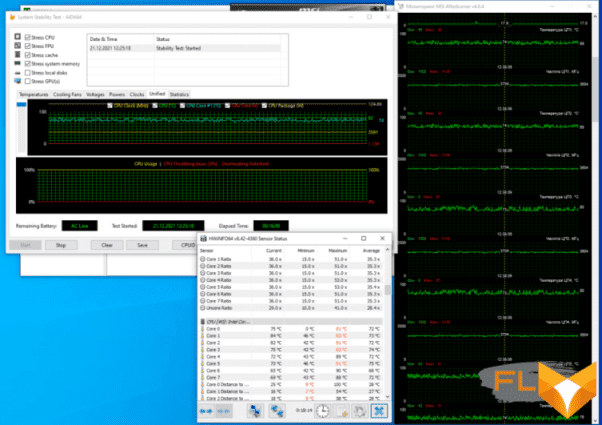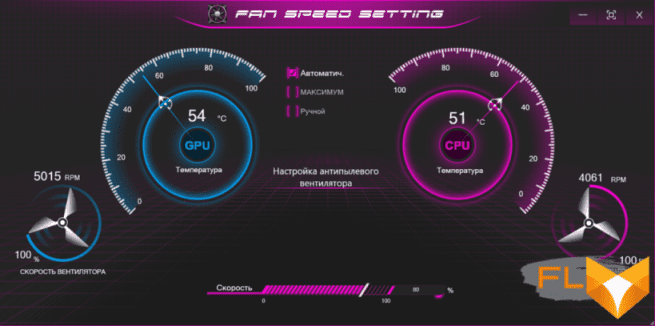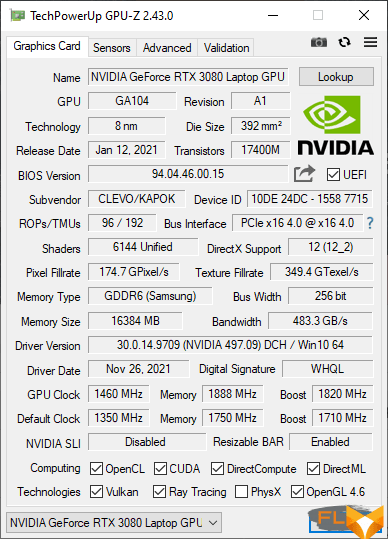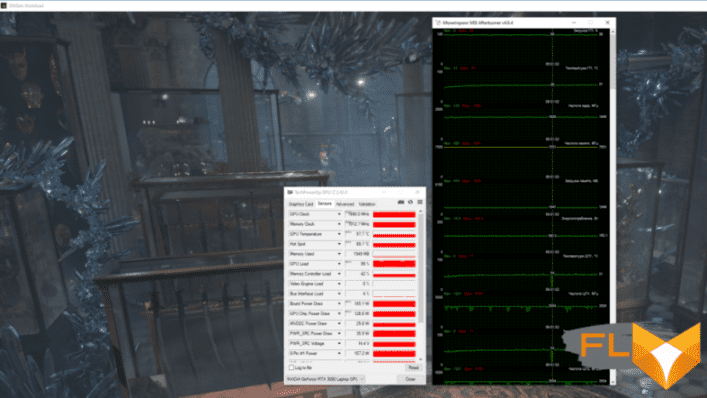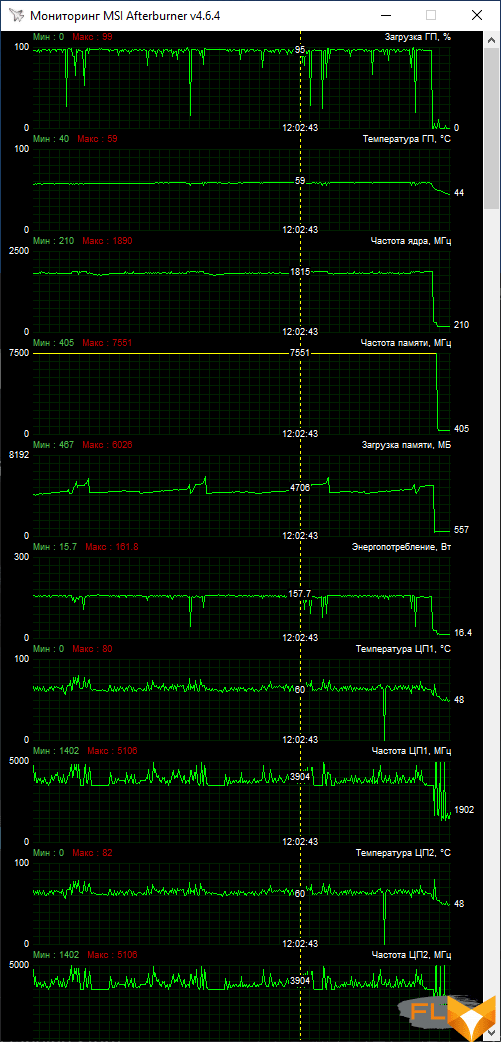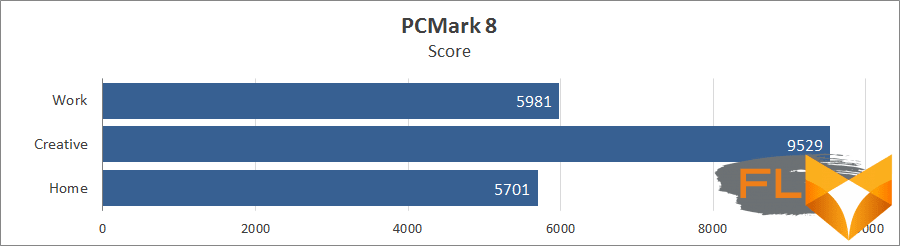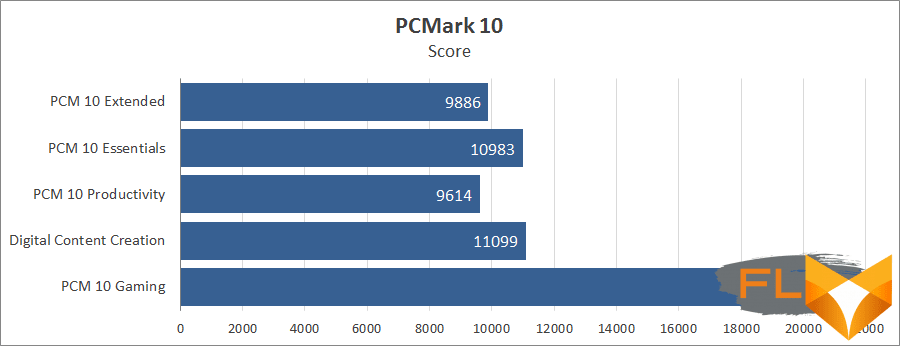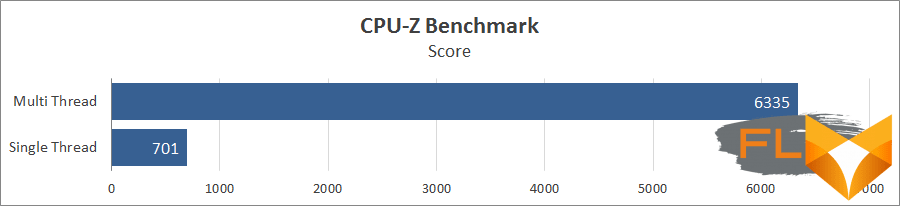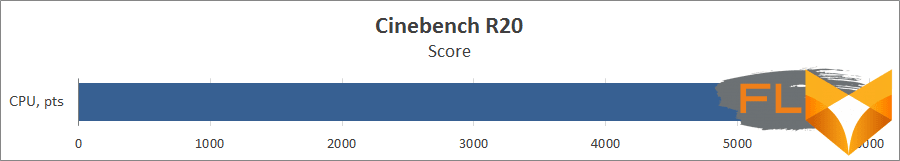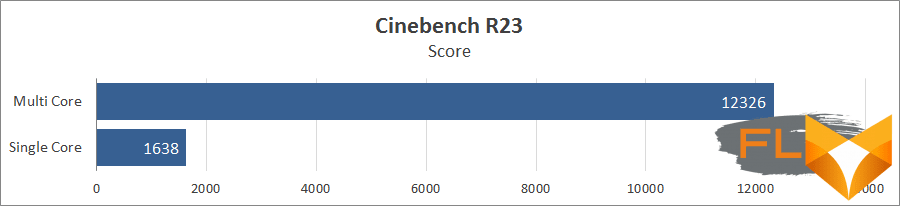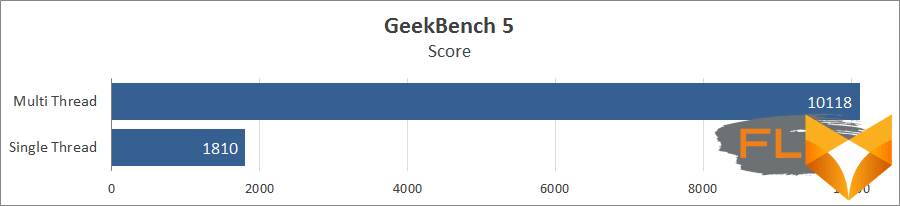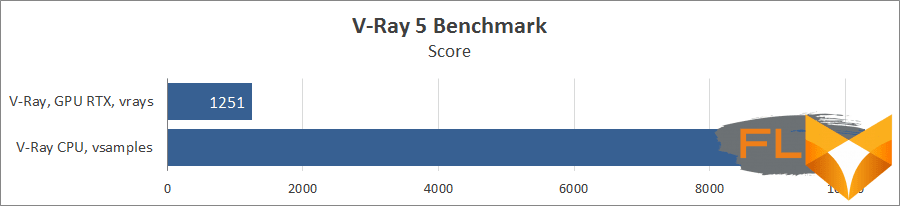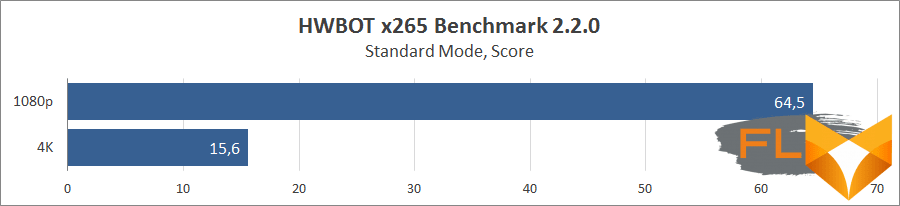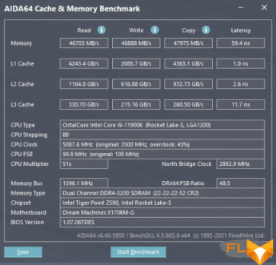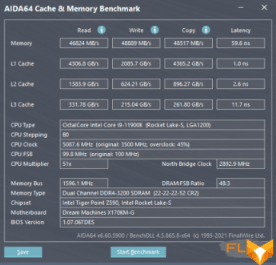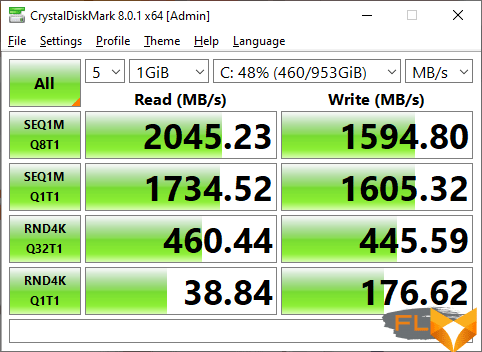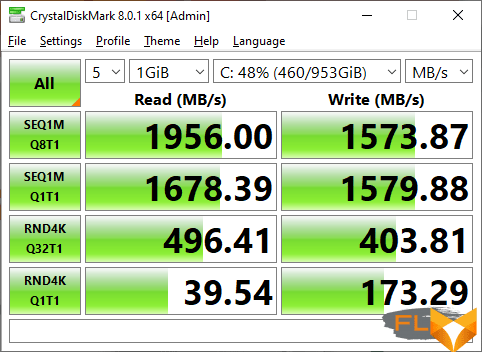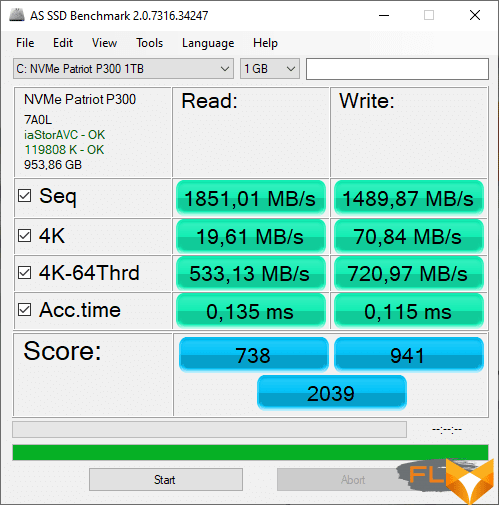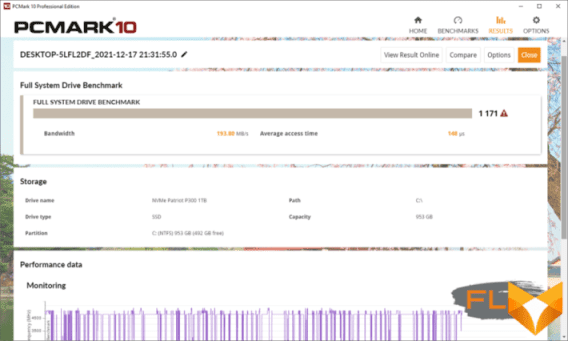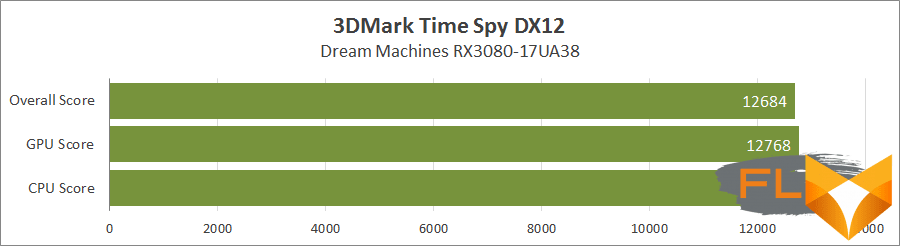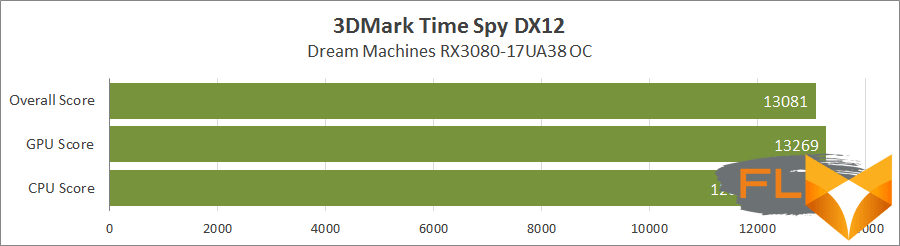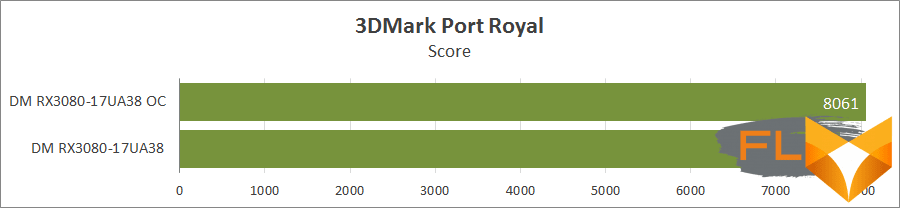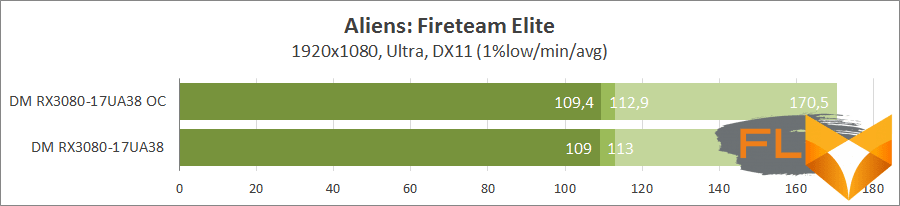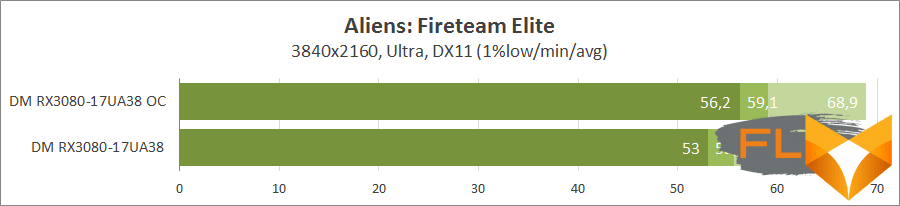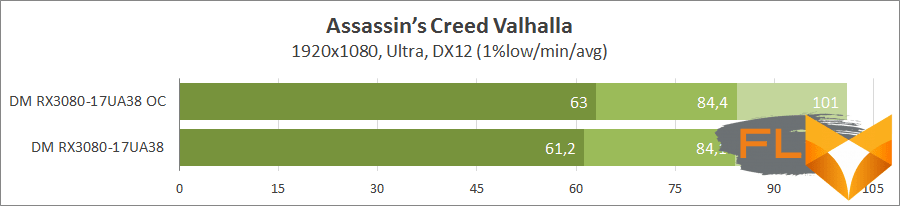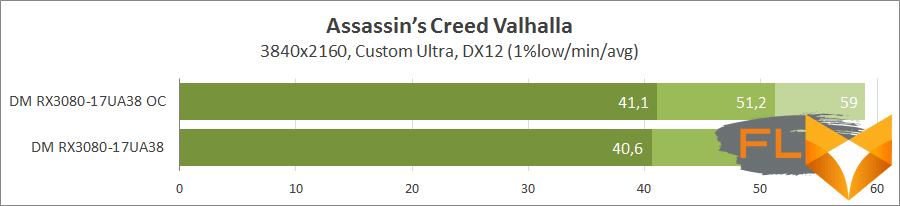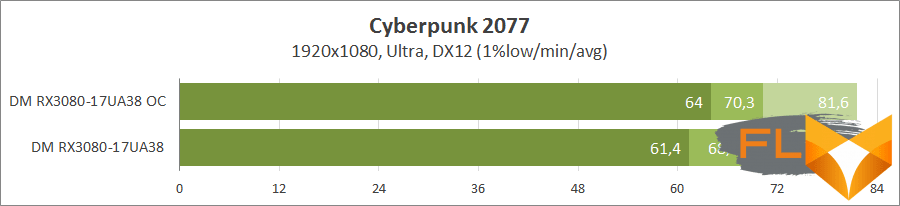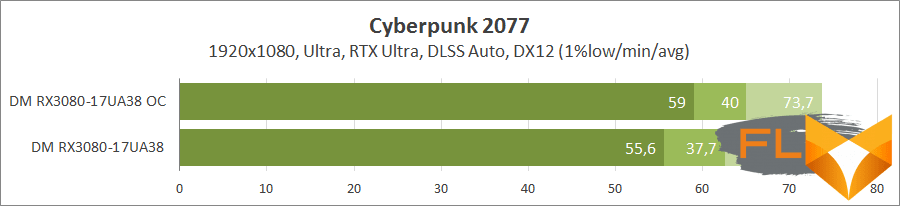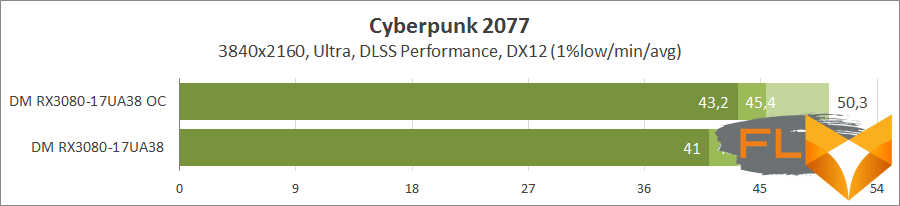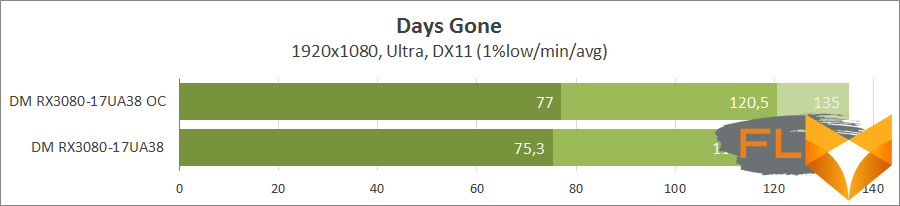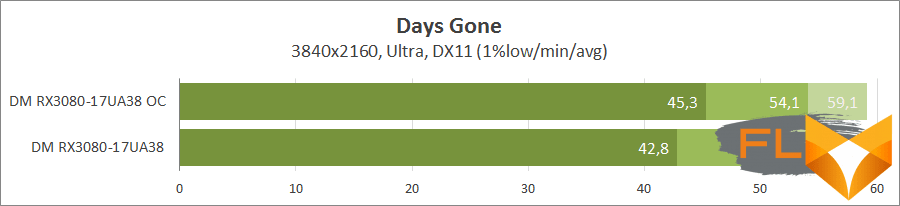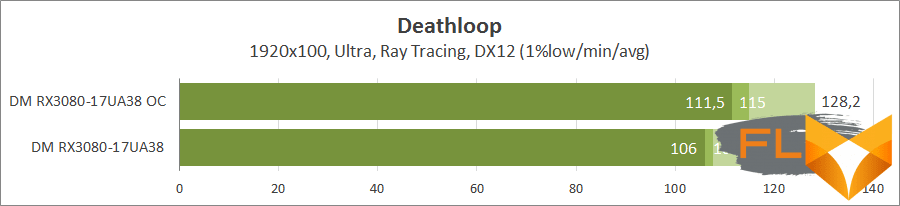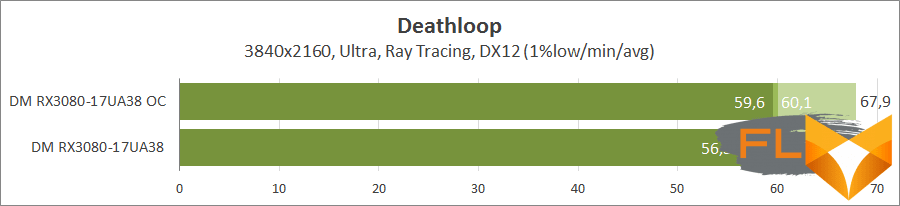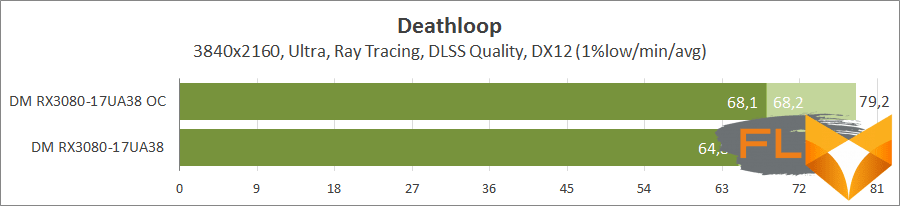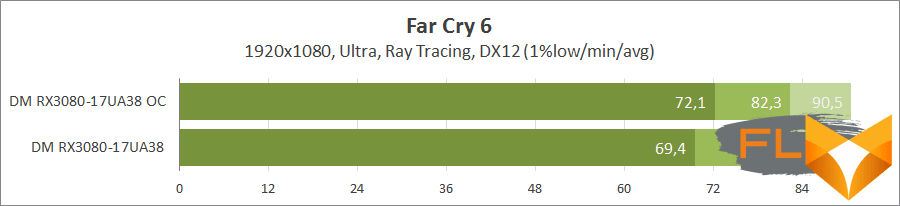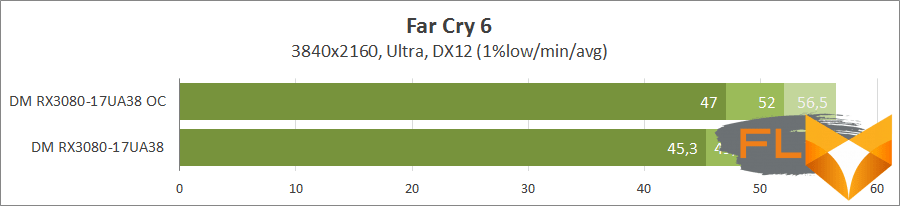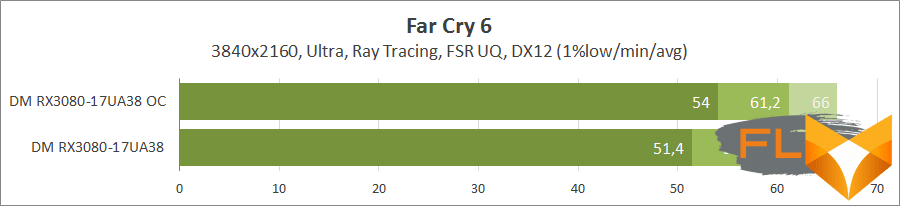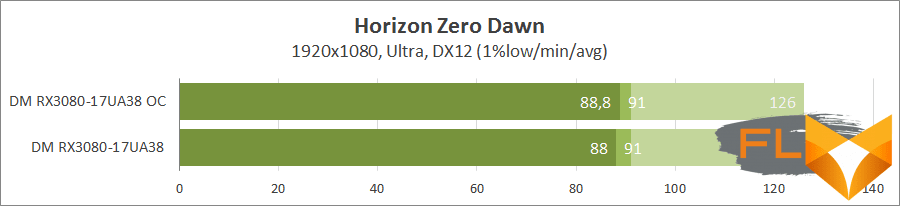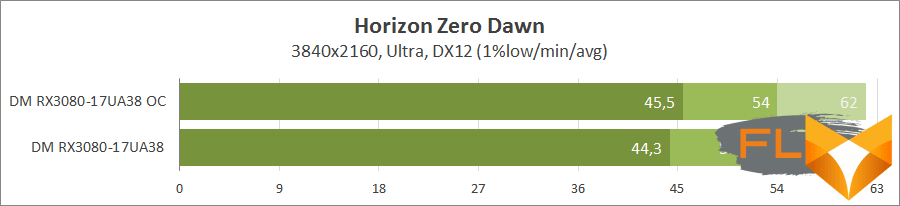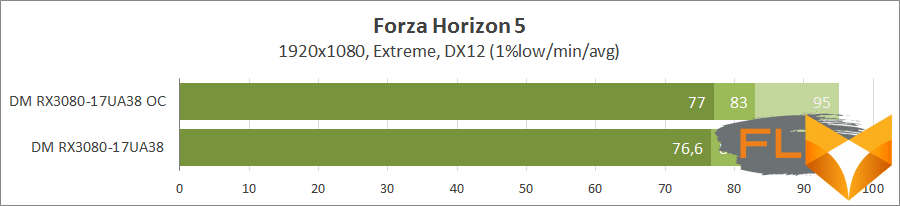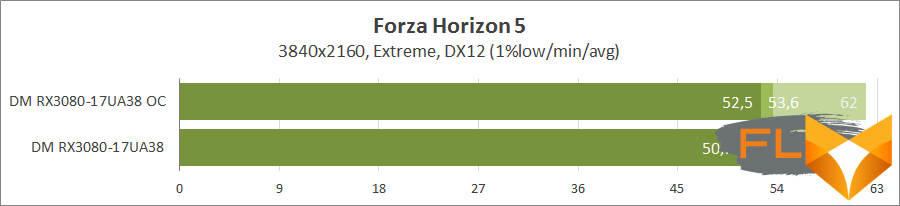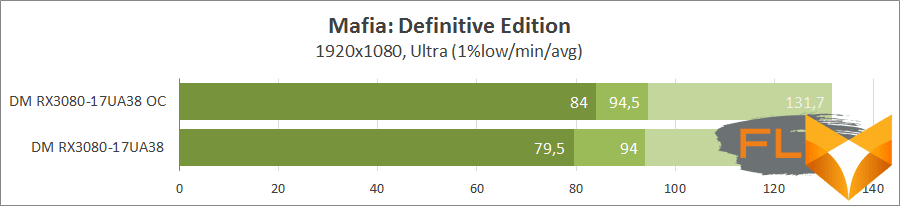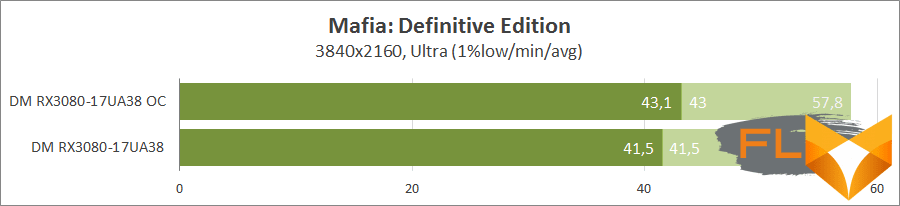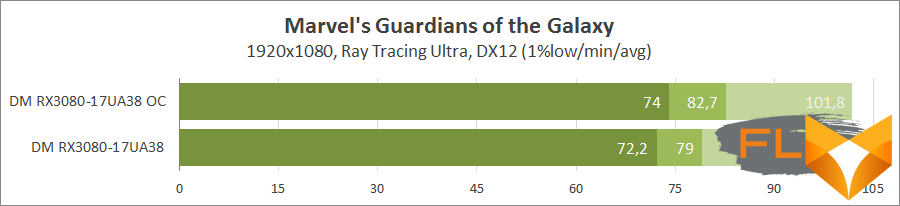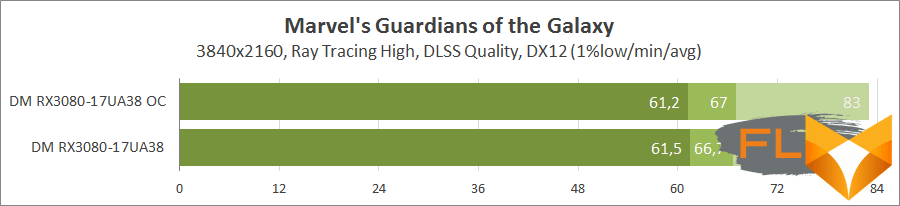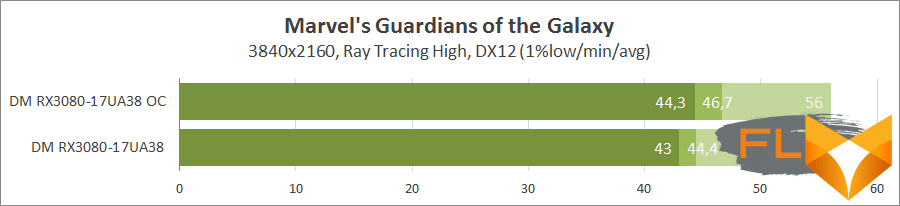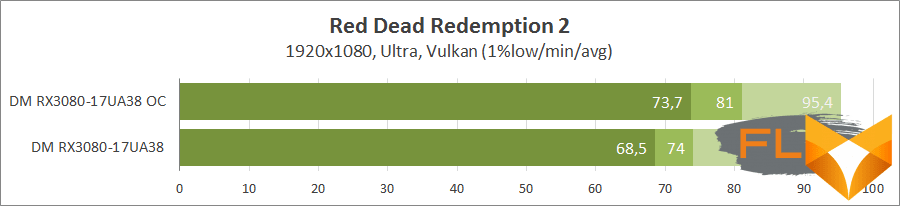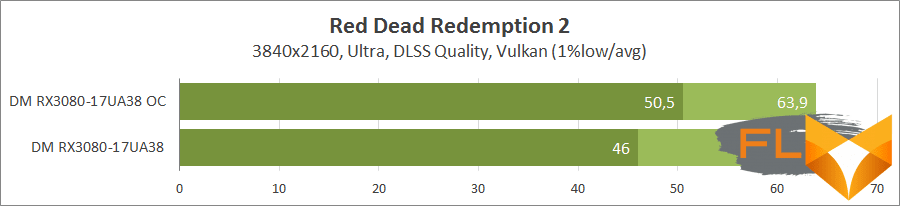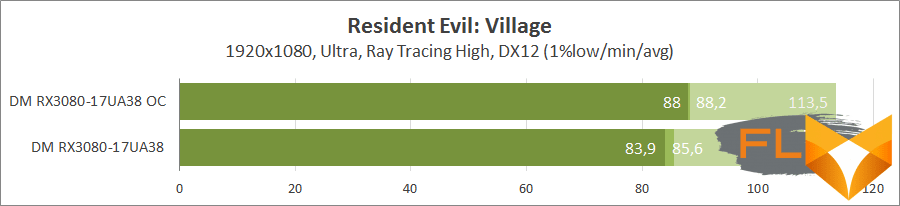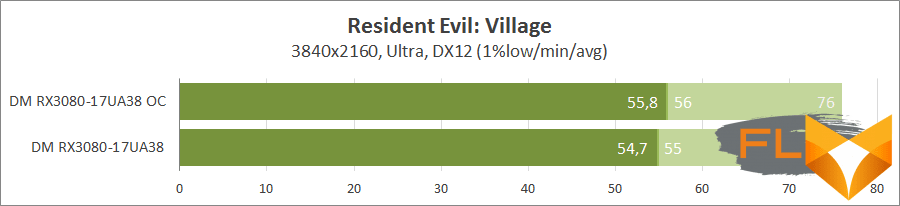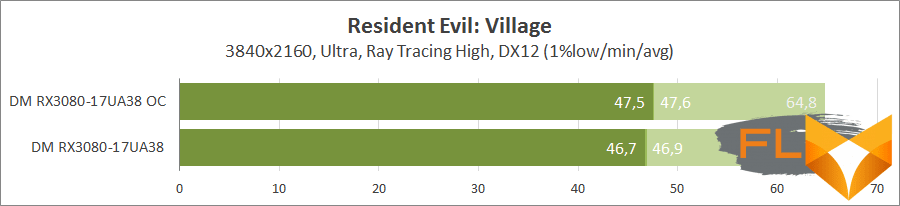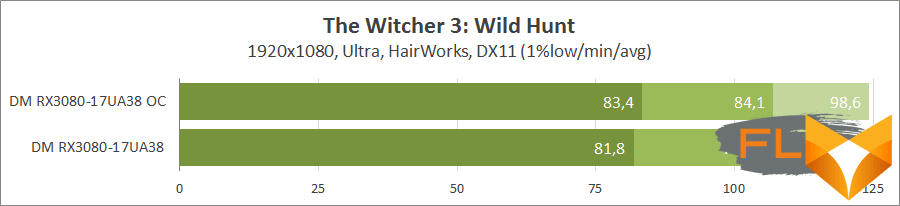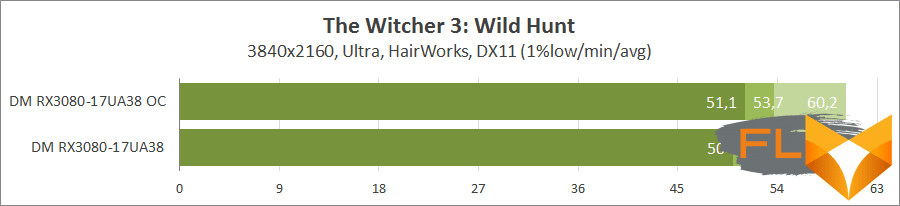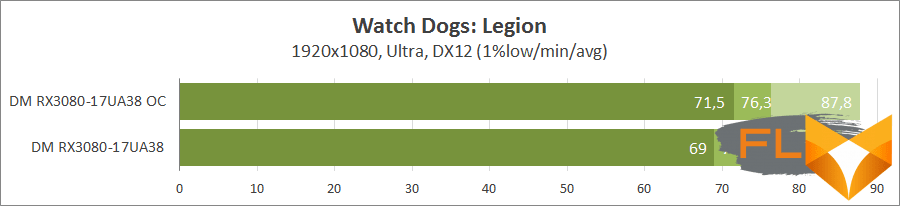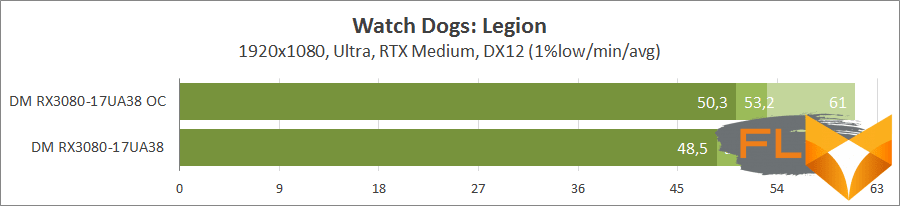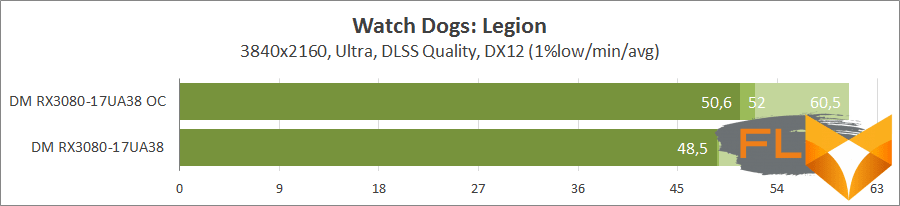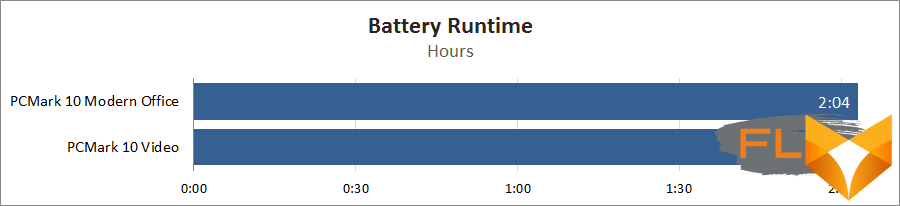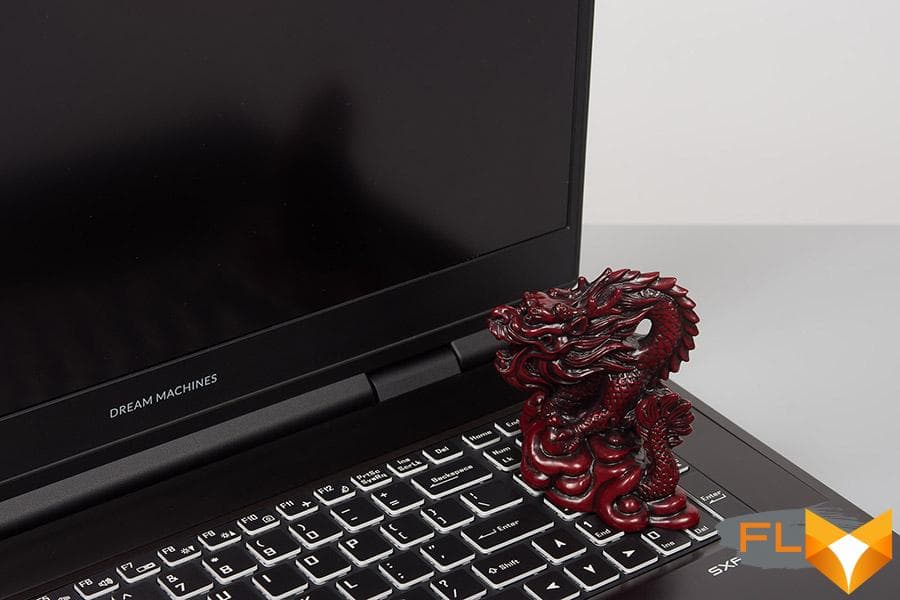
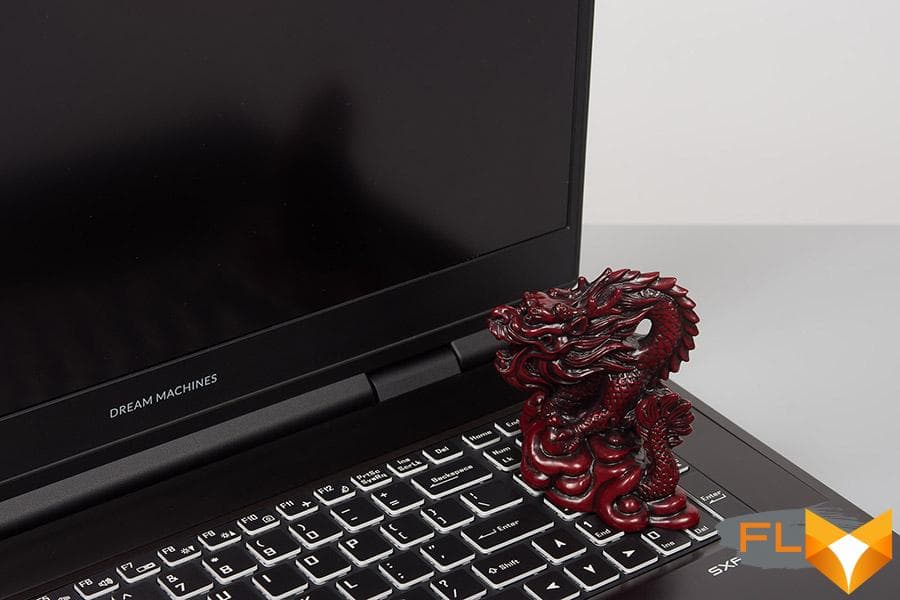
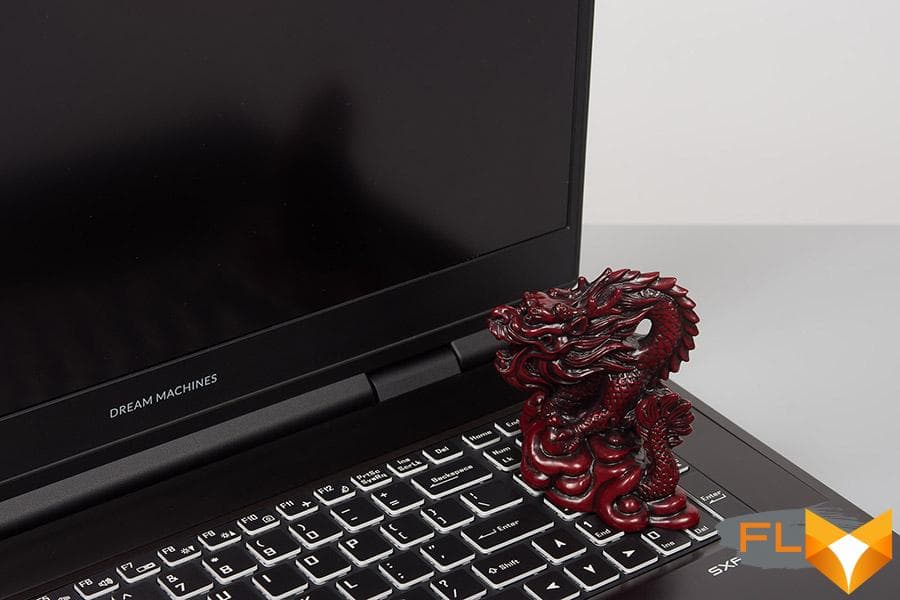
Modern gaming laptops can offer users high performance combined with small dimensions. But this is still a certain trade-off, because a compact device is difficult to cool, so mobile hardware is limited in power and frequencies. But there are certain exceptions when manufacturers do not chase small sizes, but offer the most productive device. Among them are laptops from Dream Machines.
In this review, we will get acquainted with real titanium, which has outstanding characteristics with no less outstanding dimensions. This is a full-fledged champion of the mobile segment based on the Intel Core 11 series desktop processor, combined with the most powerful mobile version of the Nvidia GeForce RTX 3080.
Dream Machines RX3080-17UA38
The laptop is based on the Clevo X170KM-G model. This is a large device with a 17.3-inch screen. With a length of 399 mm and a width of 319 mm, it has a huge thickness of 44 mm at the present time. Add to this a mass of 4.5 kg, and you get a real giant. But thanks to this size, the laptop has powerful cooling and a top-end configuration based on the Intel Core i9-11900K processor (8 cores, 16 threads). This is a full-fledged desktop CPU with an impressive TDP of 125W instead of 45W for mobile Cores. And the presence of such a processor in a laptop is certainly surprising. The GeForce RTX 3080 Moblie video card is responsible for graphics processing in the most productive configuration with the maximum operating frequencies for the series and a high amount of video memory of 16 GB. Complements 32GB DDR4-3200 RAM and 1TB NVMe storage. Also in the arsenal of the laptop a large set of external interfaces. Networking features include Wi-Fi 6, Bluetooth 5.2 and 2.5 Gigabit Ethernet. The keyboard is backlit. The built-in audio system is built according to the 2.1 scheme using a separate subwoofer speaker.
A screen with a resolution of 4K (3840×2160) based on a high-quality AHVA matrix with good color reproduction is used. Unfortunately, the screen only works in 60 Hz mode, but there is support for Nvidia G-Sync synchronization technology. There are options with a 1920×1080 screen and a frequency of 300Hz.
Full characteristics are presented in the table.
| Notebook model | Dream Machines RX3080-17UA38 |
|---|---|
| Processor | Intel Core i9-11900K 3.5GHz (up to 5.3GHz Boost) |
| RAM | 32GB DDR4-3200 |
| Display | 17.3″, 3840×2160, 60Hz (AU Optronics B173ZAN03.0), Nvidia G-Sync |
| Video card | NVIDIA GeForce RTX 3080 16GB (150+W) |
| Disk Subsystem | SSD NVMe M.2 Patriot P300P1TBM28 1TB, up to 4 x NVMe M.2 2280 |
| I/O ports | 3x USB 3.2 Gen 2 Type-A, USB 3.2 Gen 2 Type-C, 2x Thunderbolt 4 (Type-C), 2x mini DisplayPort 1.4, HDMI 2.1, Ethernet RJ-45, headphone out , microphone input (S/PDIF) |
| Communications | 2.5 Gigabit Ethernet, Wi-Fi 6 802.11ax, Bluetooth 5.2 |
| Multimedia | 1 MP webcam, 2.1 audio system, microphone |
| Card Reader | MMC, RSMMC, SD, SDHC, SDXC UHS-lll |
| Security | Kensington Lock, Fingerprint Reader, TPM 2.0 |
| Battery, mAh | 6500 |
| Power adapter W | 2x 280W |
| Dimensions, mm | 399 x 319 x 43.5 |
| Weight, kg | 4,5 |
| Cost | 3800 USD |
It is worth noting that on this platform there are models with a simpler GeForce RTX 3060 video card. It is possible to upgrade yourself and install additional SSDs while maintaining the warranty. You can order a configuration without separate components, including processor, memory and storage. This is handy if you’re moving from a desktop PC to a mobile system and want to use your CPU and SSD. In general, support for LGA 1200 processors gives you more freedom in choosing a configuration for your budget and requirements.
Delivery set
The laptop comes in a large black box with a carrying handle.
It comes with instructions, two tubes of thermal paste, a set of thermal pads and screws for additional SSDs, a sticker with the Dream Machines logo. It is immediately clear that this is a product for enthusiasts.
It also comes with two power supplies with matching cables and an optional stand.
The laptop provides maximum performance when connected to two power sources. And so that they do not take up much space, the blocks are placed in a special rack.
The power supplies are identical in characteristics. This is Chicony A18-280P1A 280W.
Appearance
Our tester stands out with its unique branding, but the laptop itself is finished in black.
The screen cover and working surface are made of metal, the lower part of the body is made of thick plastic. With a significant weight of the laptop, structural strength is important, and everything is fine here – nothing flexes, even the thin screen cover is quite rigid.
The bottom has many holes for air flow, which are covered with an additional anti-dust mesh. Large rubber feet lift the case slightly off the table at the top of the notebook. At the bottom is a removable battery, which will simplify the process of replacing if it is needed in the future.
In the near corners of the case there are stereo speakers with a power of 3 W, and at the bottom there is an additional 5 W low-frequency speaker.
Air is blown out through large openings in the back of the case and on the sides.
Also on the rear panel are power connectors, Ethernet RJ-45, two mini DisplayPort, HDMI and USB 3.2 Type-C.
On the left side is a slot for memory cards, two full-length USB 3.2 Type-A and two 3.5 mm audio jacks. The laptop provides separate connection of headphones and microphone. The microphone input can also work in the digital audio transmission mode via the S/PDIF interface.
On the right side are two Thunderbolt 4 ports and one USB 3.2 Type-A with support for fast charging devices.
The screen flips to a wide angle. Hinges with a closer provide fixation in the closed state.
The frame around the screen is quite narrow.
Above the screen is a webcam with a microphone.
The keyboard is membrane type, full-size, there is a digital block.
The power button is moved to the right corner. The LED built into the button signals the inclusion.
Implemented full-color RGB lighting. There are seven standard lighting effects with the ability to adjust them. There is a manual backlight setting for each key.
Thanks to the translucent edging of the keys, the backlight creates a pleasant, rich glow. Character visibility is excellent. Our version does not have Cyrillic, but it is present in Dream Machines retail versions.
There is also an illuminated LED strip at the back of the case.
The touchpad is slightly shifted to the left from the center. In the corner of the touchpad is a fingerprint scanner.
Screen
Dream Machines has a 17.3-inch matte screen.
The matrix used is AU Optronics B173ZAN03.0 based on AHVA technology. The resolution is 3840×2160 pixels, the refresh rate is 60 Hz.
For measurements, we used the X-Rate i1 Display Pro, Argyll + DisplayCAL and HCFR Colormeter applications. The brightness is set at 120 cd/m. According to the measurements, the coverage of the sRGB color space reaches 157%, and DCI-P3 – up to 110%, which is not much worse than the parameters of the OLED screen of the ASUS ProArt Studiobook 16 OLED laptop. And working for Dream Machines is certainly more comfortable due to the lack of flicker.
Screen brightness is adjustable from 55 to 446 cd/m². The contrast ratio is at a high level of 1525:1.
The color temperature strictly corresponds to the optimal level of 6500K.
But there is a certain bias in color accuracy across the entire spectrum. The average deviation of DeltaE is about 4 units.
The screen has wide viewing angles, there are no unpleasant shades when the head is tilted.
As a result, we have a matrix with good color reproduction, which lacks high-quality calibration. There is also backlighting around the edges of the screen. At the same time, you still get an excellent saturated picture. The only negative can be considered a low frequency of 60 Hz. But for a number of users who are not fans of dynamic competitive games, this is not a critical parameter. But there is support for Nvidia G-Sync hardware synchronization, and within its 60 Hz screen will provide better image smoothness without frame breaks.
Internal device
To access the internal components, unscrew the bottom cover made of thick plastic. Internal surface with a metal dusting.
Uses a 97 Wh removable battery.
Inside, everything looks very solid, especially the cooling system. All elements are covered with radiator plates, 10 heat pipes and an evaporation chamber for the GPU are involved, in the corners there are two large turbine blocks. The design of the laptop provides for a secure fixation of the board inside the frame. Therefore, the textolite is almost invisible behind the radiators and plastic elements of the case. At the same time, there is free access to all components, including the possibility of dismantling the cooling system. The video card is made on a separate MXM 3.0 board, which implies the possibility of replacement.
Dream Machines cooling seems monstrous and huge, by the standards of mobile devices. The turbine block near the processor is larger. The fans have an anti-dust mode – at startup they spin in the opposite direction to blow through the radiator.
SO-DIMM DDR4-3200 strips from GoodRAM are installed in two memory slots. Two more slots are hidden under the keyboard, which ultimately allows you to install up to 128 GB in a laptop.
There are three slots for NVMe M.2 2280 devices in a separate bay. Our variant has one 1TB Patriot P300P1TBM28 drive.
Another seat for the M.2 2280 device is located in another part of the case. This drive is connected via PCI Express 4.0 interface directly to the CPU.
Heatsinks are provided for all four NVMe drives.
The full specifications of the laptop are presented in the screenshot of the HWiNFO utility.
The Intel Core i9-11900K processor has 8 cores that process 16 threads. With a base frequency of 3.5 GHz, the maximum frequency in Boost mode can reach 5.3 GHz. Since this is a desktop CPU, its TDP is 125W. DDR4-3200 memory operates in dual-channel mode at standard delays of 22-22-22-52-2T. The amount of memory is 32 GB.
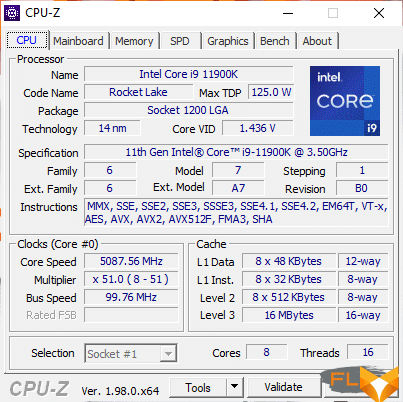
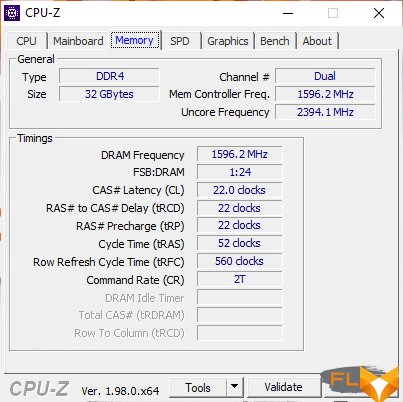
The GeForce RTX 3080 mobile graphics card is based on the GA104 processor with 6144 stream processors. Base frequency 1350 MHz with Boost Clock 1710 MHz. 16 GB GDDR6 14000 Gb/s memory installed. Power 150 W with the possibility of a short-term increase to 165 W. This is the most productive version of the mobile GeForce RTX 3080 – it can’t be faster.
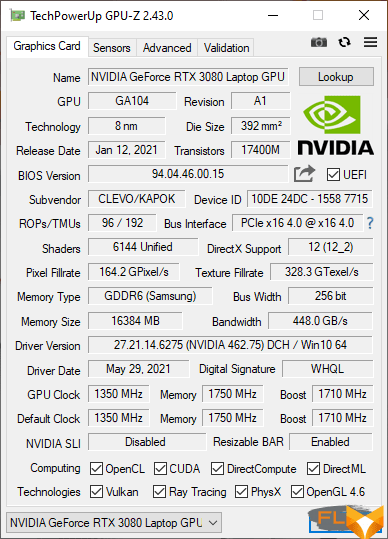
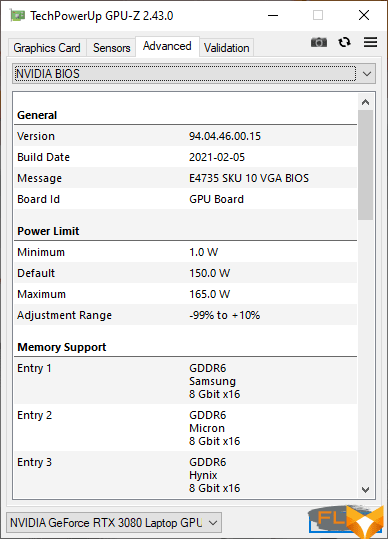
Support for Wi-Fi 6 and Bluetooth 5.2 is based on the Killer AX1650x controller. Supports 2.5 Gigabit Ethernet network connection based on Killer E3100G controller. The audio path is implemented on the Realtek ALC1220 codec.
Software
As befits a gaming laptop, Dream Machines has an application for monitoring and controlling important parameters – Control Center.
The main menu has six sections. Power Modes provides the ability to manually control and switch performance profiles.
The GPU Overclocking section displays monitoring data for the frequencies and temperatures of the video card.
Similar functions should be in the CPU Overclocking section, but the utility is probably not designed to work with desktop CPUs, so no data is displayed.
The Fan Speed Setting section contains fan settings. In addition to automatic mode, you can select maximum speed and manual mode. In the latter case, flexible speed settings are provided.
In the FlexiKey section, you can set macros for keyboard and mouse buttons. It is possible to create several profiles with different parameters.
The LED Keyboard houses backlight settings with the ability to change seven standard effects, plus manual settings for each key.
Cooling efficiency and noise level
Now let’s talk about operating temperatures and check the frequency indicators in the load.
The laptop was tested in a room with a temperature of 21 ° C. To simulate a long gaming load, a looped 3DMark Time Spy stress test was launched.
At the start of the test, the video card manages to warm up to 68 ° C, but gradually the temperature stabilizes at 61–62 ° C at a GPU frequency of more than 1700 MHz. For a mobile video card, these are excellent indicators. The Intel Core i9-11900K processor showed peak temperatures of 85 ° C, but after reducing the frequencies to 3.5 GHz, the operating temperature of the cores drops to 60 ° C. Also an excellent result, but at low operating frequencies.
If we talk about real games, then everything depends on the specific application and the load in it. For example, in Days Gone, at Full HD resolution, the frequencies of the CPU cores constantly jumped in the range of 3.5–4.2 GHz. Under variable load, during a sequential run of the Far Cry 6 benchmarks, the CPU cores showed a frequency of 4.8 GHz. The peak temperature of the GPU reached 68 °C, the operating temperature of the CPU was in the range of 70–90 °C.
Now let’s test the laptop in the AIDA64 stress test at maximum load on the processor and memory subsystem.
The average frequency of the GPU cores was about 3.6 GHz at operating temperatures in the region of 70-90 ° C. Peak temperatures reached 95°C at a peak frequency of 5.1 GHz.
By the standards of gaming laptops, these are quite low temperatures. We are used to 90 ° C on weaker CPUs with a power of 45 W, but here there is less heating at 125 W. A temperature of 60–68 °C on a top-end video card generally seems like something incredible. At the same time, the fans operated at speeds up to 4000 rpm and 3600 rpm. The big fans of Dream Machines make a lot of noise, so you can comfortably play the laptop only with headphones.
The heating of the working surface of the housing at maximum load is minimal.
GeForce RTX 3080 Overclocking
There is an overclocking unlock item in the UEFI settings, but the software tools do not allow you to control the processor. Control Center does not work with Intel Core i9-11900K. The Intel Extreme Tuning Utility detects the processor, but causes unforeseen problems in the form of performance drops. Objectively speaking, overclocking the processor is not needed, because the CPU of the desktop segment is initially used, and it is possible to squeeze all the juice out of it only with water cooling. But overclocking a video card looks like a real undertaking, especially against the backdrop of low operating temperatures. And we decided to take advantage of this opportunity.
Initially, manual settings are used to control the fans in order to provide better cooling for the processor and video card. To do this, in the auto-mode settings, a maximum of 80% was selected, which provided a speed of 5000 and 4100 rpm.
Next, the frequencies of the GeForce RTX 3080 were selected. The base frequency of the GPU was increased by 110 MHz, the memory was accelerated to 15100 MHz by the effective value. In a number of tests, it was possible to select higher frequencies, but in the end it still led to the system freezing.
In the 3DMark Time Spy stress test, the average GPU frequencies rose to 1830-1845 MHz when heated to less than 60 ° C.
In Days Gone, GPU frequencies were closer to 1800 MHz
Test results
Overall Performance
These tests were carried out in standard operating mode with two power supplies. Testing a laptop with a single power supply makes no practical sense, since even in a simple CPU-Z test, performance is three times lower than standard performance.
PCMark 8
We also got better results in the old PCMark, which is probably due to the speed of the drives in different laptops.
PCMark 10
The graph shows the overall result of the extended test and the results of individual groups of tests as part of this benchmark.
In the new PCMark, the Dream Machines RX3080-17UA38 laptop showed the maximum results against the background of all previously tested laptops.
CPU-Z Benchmark
Another test with record results.
Cinebench
Another record for laptops. Dream Machines with Intel Core i9-11900K confidently outperforms MSI GE76 Raider based on Intel Core i9-11980HK and ASUS ROG Strix Scar 15 G533 based on AMD Ryzen 9 5900HX.
Geekbench 5
Everything is standard – the best results among all the laptops we tested.
V-Ray 5 Benchmark
Below are the rendering results of different test scenes on the processor and GeForce RTX graphics card.
x265 HD Benchmark
The final result is at the level of a laptop with AMD Ryzen 9 5900HX.
AIDA Cache & Memory Benchmark
The desktop processor clearly outperforms mobile Tiger Lake in terms of memory and cache bandwidth. For comparison, you can refer to the recent review of the Gigabyte Aorus 15P XD based on the Intel Core i7-11800H processor.Disk subsystem
After the outstanding results of the processor tests, the results of the Patriot P300P1TBM28 drive can be called low. Most gaming laptops now use faster SSDs.
In a specialized PCMark test, the drive showed 1171 points and an average throughput of 194 MB / s.
Game Applications
Testing was carried out in standard mode and during overclocking.
3DMark
First, the results are shown in normal mode, then in overclocking.
Expected high results. Dream Machines confidently outperformed all previously tested laptops.
The situation is similar in the ray tracing test. Dream Machines is 5% faster than MSI GE76 Raider with top mobile GeForce RTX 3080.
Aliens: Fireteam Elite
Excellent performance in this game, including high resolution 4K. Acceleration from overclocking is about 5%.
Assassin’s Creed Valhalla
And again, the highest results against any other laptops from past reviews. We were able to achieve comfortable performance in 4K with minimal adjustment of the parameters – anti-aliasing is lowered to an average level, the quality of the clouds is very high.
Cyberpunk 2077
You can comfortably play Cyberpunk in regular Ultra quality in Full HD. High results with tracing with DLSS active.
4K is under 50 frames with the fastest DLSS mode, and that’s without ray tracing. Overclocking improves performance in heavy mode by 5-6%.
Days Gone
The laptop handles games at lower resolutions just fine and delivers good frame rates in 4K. In Full HD, the results are 15-24% higher than the results of the Core i9-11980HK and GeForce RTX 3080 mobile configuration.
Deathloop
You can safely use the maximum quality with ray tracing in Full HD.
In high resolution with tracing, the average result is over 60 frames. But taking into account drawdowns in dynamic scenes, the additional inclusion of DLSS technology would be the best solution.
Far Cry 6
The laptop handles Far Cry 6 in Full HD just fine, even with tracing active.
In 4K, you will have to enable non-tracing mode or use tracing with FSR scaling.
Horizon Zero Dawn
The laptop shows good results in all modes. In Full HD, the advantage over the Core i9-11980HK and GeForce RTX 3080 configuration is 17-29%.
Forza Horizon 5
With Dream Machines RX3080-17UA38, you can count on maximum graphics settings even at maximum resolution.
Mafia: Definitive Edition
Another game with excellent performance figures.
Marvel’s Guardians of the Galaxy
In this game, you can turn on the maximum tracing quality at a lower resolution and the base level of 4K tracing.
Red Dead Redemption 2
Excellent results in a demanding game. To achieve good performance in 4K allows DLSS technology in high-quality mode.
Resident Evil: Village
The laptop copes with the game even at the maximum resolution with tracing. Unpleasant drawdowns in certain scenes are possible, but lowering the tracing settings or activating FSR will get rid of this.
The Witcher 3: Wild Hunt
High performance even at maximum resolution with all effects and HairWorks.
Watch Dogs: Legion
In this demanding game, the laptop pulls out base quality tracing in Full HD.
DLSS technology allows you to achieve acceptable performance in 4K, you can forget about tracing in this mode.
Battery life
To test the battery life, we ran some tests with dedicated benchmarks in PCMark. The Modern Office test simulates a combined office workload. The second test measures the operating time when playing Full HD video. Screen brightness is fixed at 120 cd/m² to compare results with other laptops. Keyboard backlight is off.
The laptop lasted a couple of hours offline. Increasing screen brightness will further reduce this time. The result is expected, given the presence of a powerful processor and a top-end graphics card, which is involved in all operating modes.
Conclusions
Dream Machines RX3080-17UA38 is an extraordinary laptop with outstanding performance. In a configuration with an Intel Core i9-11900K desktop processor, it demonstrates record results against the background of any mobile systems. Such a processor allows the GeForce RTX 3080 mobile graphics card to fully open up. In games, you get a noticeable advantage over mobile systems with exactly the same graphics card, up to 20% or more. All this is cooled by a powerful system with 10 heat pipes and large heatsinks. Such a system confidently copes with a 125W processor and demonstrates record-breaking low operating temperatures on a top-end mobile graphics card with a TDP of 150W. But in terms of noise, everything is standard – you can comfortably play on a laptop only with headphones. The large 17-inch 4K screen shows a good rich picture. A frequency of 60 Hz is a definite disadvantage. But for players who prefer beautiful story projects instead of competitive games, this is not the most critical parameter. It is also worth noting the pleasant backlighting of the keyboard and a wide range of external interfaces. The results of the NVMe drive are not impressive, but you can install any other SSD. And only Dream Machines provides the ability to use four NVMe M.2 2280 drives at once. The manufacturer gives the buyer wide options for choosing a configuration, allowing them to use their components, upgrade and service with the replacement of thermal interfaces without losing the warranty.
As a result, we have the fastest laptop on the market. If you want maximum performance, there are no alternatives to it. However, all this power is combined with large dimensions, impressive weight and low battery life. Dream Machines is not for those who constantly carry a laptop with them. It is rather a stationary device with additional mobile capabilities. And before buying such a monster, you should first decide on your priorities. Dream Machines RX3080-17UA38 is the best solution for enthusiasts who are tired of bulky PCs, but are confused by the limited power and overheating of compact gaming laptops.