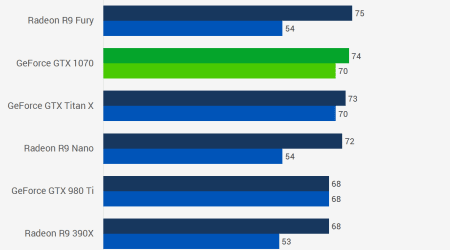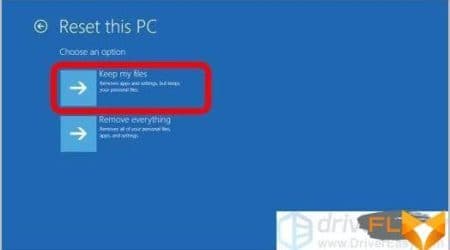5 Best Dreamcast Emulator for Emulation Sega Dreamcast Emulator For Windows
Gaming enthusiasts and nostalgic gamers alike have long been searching for a way to relive the glory days of the Sega Dreamcast. With its innovative games and cutting-edge graphics, the Dreamcast holds a special place in many hearts. Fortunately, with the development of emulators, it is now possible to play these beloved games on modern devices.
If you’re looking to experience the ultimate gaming nostalgia, you’ll need a reliable Dreamcast emulator. These emulators allow you to play your favorite Dreamcast games on your PC or smartphone. But with so many options available, it can be difficult to choose the right one for you.
To help you make an informed decision, we’ve compiled a list of the top Dreamcast emulators currently available. These emulators have been tested and proven to provide the best gaming experience, allowing you to immerse yourself in the world of the Dreamcast once again.
One of the standout emulators on our list is NullDC. Known for its compatibility and performance, NullDC offers a seamless gaming experience. Whether you’re playing classic titles like Sonic Adventure or exploring lesser-known gems, NullDC delivers smooth gameplay and high-quality graphics.
Another top contender is Redream. This emulator has gained popularity for its user-friendly interface and impressive visuals. Redream supports a wide array of Dreamcast games and offers various customization options, allowing you to tailor your gaming experience to your preferences.
Demul is another emulator worth mentioning. It boasts excellent compatibility and accuracy, giving you the most authentic Dreamcast experience possible. With its extensive game library and stable performance, Demul is a reliable choice for any avid Dreamcast fan.
These are just a few examples of the top Dreamcast emulators available. Each emulator offers its own unique features and benefits, so take the time to research and find the one that suits your needs best. With any of these emulators, you’ll be able to relive the magic of the Dreamcast and enjoy hours of gaming fun.
The History of Dreamcast Emulators Nulldc Reicast
The Dreamcast was a popular gaming console released by Sega in 1998. It was known for its innovative features and impressive library of games. However, despite its initial success, the Dreamcast was discontinued in 2001, leaving many fans disappointed.
Fortunately, the gaming community found a way to revive the Dreamcast experience through emulators. Dreamcast emulators are software programs that enable users to play Dreamcast games on their computers or other devices. These emulators simulate the hardware and software of the Dreamcast, allowing users to enjoy their favorite games without the need for the original console.
The development of Dreamcast emulators started shortly after the console’s discontinuation. The first notable emulator was called Chankast, which was released in 2002. Chankast provided a functional emulation of the Dreamcast, allowing users to play popular games such as “Sonic Adventure” and “Resident Evil Code: Veronica”. However, Chankast had its limitations and was eventually surpassed by newer emulators.
One of the most popular Dreamcast emulators is NullDC, which was released in 2006. NullDC improved upon Chankast’s features and offered better compatibility with Dreamcast games. It gained a large following among fans of the console and is still actively developed today.
Another notable Dreamcast emulator is Demul, which was released in 2007. Demul offered even better compatibility and performance, making it a favorite among players. It supports a wide range of Dreamcast games and has become one of the go-to emulators for many users.
In recent years, the development of Dreamcast emulators has continued, with new features and improvements being introduced. Emulators like Redream and Reicast have gained popularity for their accuracy and ease of use. These emulators provide an authentic Dreamcast experience, allowing users to relive their favorite games in high definition.
Overall, Dreamcast emulators have played a crucial role in preserving the legacy of the console. They have allowed fans to continue playing their favorite games and have introduced the Dreamcast to a new generation of players. As technology continues to advance, it’s likely that Dreamcast emulators will continue to evolve, providing an even better gaming experience for fans of the iconic console.
What Are Dreamcast Emulators and How Do They Work Redream?
Dreamcast emulators are software programs that allow users to play games from the Sega Dreamcast console on their desktop or laptop computers. These emulators essentially mimic the hardware components and functionality of the Dreamcast, enabling users to run the console’s games without owning the original hardware.
Emulators work by replicating the Dreamcast’s central processing unit (CPU), memory, graphics processing unit (GPU), and other essential components within the emulator software. When you run a Dreamcast game on an emulator, the software translates the commands and instructions from the game into a format that can be understood by your computer’s hardware.
The emulator also emulates the Dreamcast’s operating system, known as the Dreamcast OS or Dreamcast BIOS, which is a set of software instructions that control the console’s hardware and facilitate game compatibility.
To play a Dreamcast game on an emulator, users typically need to have a ROM image of the game. These ROM images, also known as game ISOs or game discs, are digital copies of the original game discs. Users can either create their own ROM images by ripping game discs they own or download them from various online sources.
Once a ROM image is obtained, users can load it into the Dreamcast emulator and start playing. The emulator takes care of reading and executing the game’s instructions, rendering the graphics, and playing the audio, all within the confines of your computer’s hardware capabilities.
It’s important to note that while Dreamcast emulators allow users to play games without the original console, they are still subject to copyright laws. Downloading and playing games without proper authorization or owning the original game discs may be illegal in some regions.
In summary, Dreamcast emulators are software programs that replicate the functionality of the Sega Dreamcast console, allowing users to play games on their computers. By mimicking the hardware and operating system of the Dreamcast, these emulators enable users to experience the classic games without the need for the original console.
The Benefits of Using Dreamcast Emulators for Gaming Retroarch
Dreamcast emulators offer several advantages for gamers who want to relive the console’s classic games. Here are some of the benefits of using Dreamcast emulators:
1. Access to a vast library of games: Dreamcast emulators allow you to play a wide variety of games from the console’s extensive library. From iconic titles like “Sonic Adventure” and “Shenmue” to lesser-known gems, you can enjoy a diverse range of gaming experiences.
2. Enhanced graphics and performance: Many Dreamcast emulators feature graphical enhancements and performance tweaks, allowing you to experience the games in higher resolutions and smoother framerates than the original hardware could offer.
3. Save states and fast-forwarding: Dreamcast emulators often include features like save states, which let you save your progress at any point in the game and resume later. Additionally, fast-forwarding can speed up repetitive sections or cutscenes, saving you time and allowing you to enjoy the gameplay at your own pace.
4. Game customization options: With Dreamcast emulators, you can customize various aspects of the gaming experience. This includes options to remap controls, apply cheats, and modify graphical settings for a more personalized experience.
5. Compatibility with different platforms: Dreamcast emulators are available for various operating systems, including Windows, macOS, and Linux. This means you can enjoy your favorite Dreamcast games on your preferred device, whether it’s a desktop computer, laptop, or even a Raspberry Pi.
6. Preservation of gaming history: By using Dreamcast emulators, you contribute to the preservation of gaming history. The Dreamcast was an influential console that introduced innovations like online gaming and interactive peripherals. Emulators keep the console’s legacy alive and make it accessible to future generations.
In conclusion, Dreamcast emulators offer numerous benefits for gamers, allowing them to revisit classic games with enhanced graphics, customization options, and convenient features. Whether you’re a fan of nostalgic gaming or simply want to explore the console’s library, Dreamcast emulators provide an excellent gaming experience.
Factors to Consider When Choosing a Dreamcast Emulator Chankast
When it comes to choosing a Dreamcast emulator, there are several important factors to consider in order to ensure the best gaming experience. Here are some key factors to keep in mind:
1. Compatibility:
One of the most crucial factors when choosing a Dreamcast emulator is its compatibility with the games you want to play. Not all emulators support every game, so it’s essential to check if the emulator you’re considering supports the specific titles you’re interested in.
2. Performance:
The performance of the emulator is another important factor to consider. Look for an emulator that offers smooth gameplay and minimal lag. A good emulator should be able to run games at a stable frame rate and without any major glitches or graphical issues.
3. User Interface:
The user interface of the emulator can greatly affect your overall experience. A well-designed and intuitive interface makes it easier to navigate through the emulator’s settings and options. Look for an emulator with a clean and user-friendly interface that allows you to easily configure controls, save/load game states, and access other features.
4. Emulation Features:
Consider the additional features offered by the emulator. Some emulators provide options for widescreen support, high-definition upscaling, cheat code support, and more. These features can enhance your gaming experience and make playing Dreamcast games more enjoyable.
5. Development and Support:
Check for ongoing development and support for the emulator you’re considering. Emulators that are actively maintained and regularly updated tend to have better compatibility, performance, and bug fixes. It’s also beneficial to choose an emulator with an active community or support forums, as they can provide assistance and troubleshooting tips if you encounter any issues.
By considering these factors, you can make an informed decision and choose the best Dreamcast emulator for your gaming needs. Remember to do some research, read user reviews, and try out different emulators to find the one that works best for you.
Top Dreamcast Emulators for Windows
When it comes to playing classic video games, the Dreamcast is a beloved console that many gamers still have a soft spot for. While the console itself may be discontinued, that doesn’t mean you can’t enjoy these games anymore. Dreamcast emulators allow you to play your favorite games from this console on your Windows computer, providing an opportunity to relive those nostalgic gaming moments.
1. NullDC
NullDC is one of the most popular Dreamcast emulators for Windows. It offers a user-friendly interface and supports a wide range of Dreamcast games. With NullDC, you can expect smooth gameplay and high compatibility, making it a great choice for both casual and hardcore gamers.
2. Demul
Demul is another great option for playing Dreamcast games on Windows. It boasts excellent compatibility and supports not only Dreamcast games but also Atomiswave and Naomi arcade games. Demul also offers features like save states and gamepad customization, giving you more control over your gaming experience.
These are just two of the top Dreamcast emulators for Windows, but there are certainly others worth exploring. Whether you’re a fan of racing games like “Crazy Taxi” or action-packed titles like “Sonic Adventure,” these emulators will allow you to enjoy your favorite Dreamcast games on your modern Windows PC.
Top Dreamcast Emulators for Mac
If you are a Mac user and want to experience the thrill of playing Dreamcast games, you are in luck. There are several top-quality Dreamcast emulators available for Mac that will allow you to enjoy your favorite games right on your computer.
Demul is one of the most popular and reliable Dreamcast emulators for Mac. It is known for its high compatibility and excellent performance. Demul can run both commercial and homebrew games with ease. The emulator also supports various gaming controllers, allowing you to play games using your preferred input method.
Redream is another excellent Dreamcast emulator for Mac. It boasts a clean and user-friendly interface, making it easy to navigate and configure. Redream features high-definition rendering and enhanced graphics, providing an immersive gaming experience. The emulator supports save states, allowing you to save your progress at any point in the game.
NullDC is a popular Dreamcast emulator that has also been ported to Mac. It offers excellent compatibility and performance, making it a great choice for Mac users. NullDC features plugin architecture, allowing you to enhance the emulator’s functionality with various plugins. The emulator supports both keyboard and gamepad controls, giving you the flexibility to play games using your preferred input method.
Chankast is another notable Dreamcast emulator for Mac. It is known for its simplicity and ease of use. Chankast supports most Dreamcast games and offers good compatibility. The emulator also provides various customizable options, allowing you to tweak the graphics and audio settings to suit your preferences.
No matter which Dreamcast emulator you choose for your Mac, you are sure to have a great time playing your favorite games. These emulators bring the nostalgia of Dreamcast gaming right to your fingertips, allowing you to relive the classic gaming experience.
Top Dreamcast Emulators for Android
If you’re a fan of retro gaming and want to experience the thrill of playing Dreamcast games on your Android device, you’re in luck. There are several top-notch Dreamcast emulators available for Android that can offer you the best gaming experience.
Here are some of the best Dreamcast emulators for Android:
Redream
Redream is one of the most popular Dreamcast emulators for Android. It boasts a simple and user-friendly interface, making it easy for anyone to use. With Redream, you’ll be able to enjoy a wide range of Dreamcast games on your Android device with high-quality graphics and smooth gameplay.
Reicast
Reicast is another excellent Dreamcast emulator for Android that has gained a lot of popularity among gaming enthusiasts. It supports a wide range of Dreamcast games and offers features like customizable controls, save states, and high-definition graphics rendering. The emulator is regularly updated, ensuring a smooth and bug-free gaming experience.
If you’re looking for a reliable and feature-packed Dreamcast emulator for Android, Reicast is definitely worth a try.
Demul
Demul is a powerful Dreamcast emulator for Android that offers a wide range of features and a high level of compatibility with Dreamcast games. It provides excellent graphics and sound emulation, allowing you to enjoy the games just as you did on the original console. Demul also offers support for gamepad controllers, making it easier for you to control the games.
These are just a few of the top Dreamcast emulators available for Android. Each emulator has its own unique features and strengths, so it’s worth trying out a few to find the one that suits your gaming preferences the best. With these emulators, you can enjoy the nostalgia of playing your favorite Dreamcast games on your Android device.
FAQ: 10 best dreamcast emulator for pc
What operating system is compatible with the Redream emulator?
The Redream emulator is compatible with Windows, specifically Windows 10, as well as Linux.
What makes Redream one of the best Dreamcast emulators?
Redream is considered one of the best Dreamcast emulators due to its compatibility, performance, and ease of use, offering a high-quality emulation experience for Dreamcast enthusiasts.
Which platforms is the Redream emulator available for?
The Redream emulator is available for Windows, Linux, iOS, and Android, providing accessibility across a wide range of devices.
Can Redream emulate original Dreamcast controllers?
Yes, Redream can emulate standard Dreamcast controllers, allowing users to enjoy an authentic gaming experience while playing Dreamcast titles on their preferred platform.
What are some of the best Dreamcast games that can be played using the Redream emulator?
Some of the best Dreamcast games that can be played using the Redream emulator include “Sega Rally 2,” “Sega Rally,” and various other classic titles from the Dreamcast library.
How does the Redream emulator compare to other Dreamcast emulators?
Redream stands out as one of the best Dreamcast emulators available for Windows users, offering excellent compatibility, performance, and support for a wide range of Dreamcast titles.
What features make the Redream emulator stand out?
The Redream emulator stands out for its user-friendly interface, compatibility with a vast array of Dreamcast titles, and regular updates to improve performance and stability.
Is the Redream emulator open-source?
Yes, the Redream emulator is an open-source project, allowing for community contributions and ongoing development to enhance the emulation experience for users.
What version of Windows is required to run the Redream emulator?
The Redream emulator is compatible with Windows 10, ensuring optimal performance and compatibility with the latest features of the Windows operating system.
How can Dreamcast enthusiasts benefit from using the Redream emulator?
Dreamcast enthusiasts can benefit from using the Redream emulator by reliving their favorite Dreamcast titles on modern platforms, experiencing enhanced graphics and performance compared to the original hardware.
What operating system is compatible with the Demul emulator?
The Demul emulator is compatible with Windows, specifically Windows 2003 and later versions.
Which Dreamcast emulator is considered one of the best for Windows users?
Redream is often regarded as one of the best Dreamcast emulators for Windows users due to its compatibility and performance.
Can Dreamcast ROMs be played on the Demul emulator?
Yes, Dreamcast ROMs can be played on the Demul emulator, providing users with the ability to enjoy their favorite Dreamcast games on their PC.
What are some of the best Dreamcast games that can be played without the Dreamcast version?
Some of the best Dreamcast games that can be played without owning the Dreamcast version include classics like “Sonic Adventure,” “Shenmue,” and “Jet Set Radio.”
Is the Chankast emulator an open-source emulator?
No, the Chankast emulator is not an open-source emulator. It was a closed-source project focused on emulating Dreamcast games on Windows.
What makes the Redream emulator one of the best Dreamcast emulators?
Redream stands out as one of the best Dreamcast emulators due to its user-friendly interface, compatibility with a wide range of games, and regular updates.
Which platforms are supported by the Redream emulator?
The Redream emulator is compatible with both Windows and Linux operating systems, offering flexibility for users across different platforms.
What challenges may users encounter when emulating Dreamcast games?
Users may encounter difficulties with emulator compatibility, configuration settings, and system requirements, especially when trying to run more demanding Dreamcast titles.
Are there any open-source Dreamcast emulators available?
Yes, there are open-source Dreamcast emulators available, such as Redream, which allows for community contributions and ongoing development.
Why is emulating Dreamcast games considered challenging?
Emulating Dreamcast games can be challenging due to the complex hardware architecture of the Dreamcast console and the need for accurate emulation to replicate the original gaming experience.