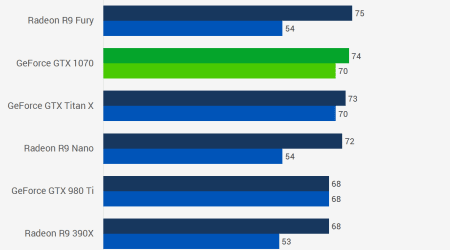Best Gaming Mouse Under $50 for Ultimate Gaming Performance 2024
Are you a gamer on a budget? Looking for the best gaming mouse that won’t break the bank? Look no further! In this ultimate guide, we will introduce you to the top budget gaming mice available on the market for under $50. These mice may be affordable, but they are packed with features and offer excellent performance, making them perfect for both casual and competitive gamers.
Why settle for less? Just because you’re on a budget doesn’t mean you have to compromise on quality or functionality. The gaming mice we have selected are designed with precision and comfort in mind. They have high DPI settings for accurate tracking, customizable buttons for quick actions, and ergonomic designs that provide a comfortable grip during long gaming sessions.
Find the perfect gaming mouse for your needs. Whether you prefer a wired or wireless connection, optical or laser sensor, or a specific grip style, we’ve got you covered. We have carefully researched and reviewed a wide range of gaming mice to help you make an informed decision. Our ultimate guide includes mice from top brands such as Logitech, Razer, SteelSeries, and more, ensuring that you have plenty of options to choose from.
Upgrade your gaming experience today. Don’t let a limited budget hold you back from reaching your full gaming potential. With the best gaming mouse under $50, you’ll be able to improve your accuracy, responsiveness, and overall gaming performance. So what are you waiting for? Dive into our ultimate guide and discover the perfect budget gaming mouse that will level up your gaming experience without breaking the bank!
What Makes a Gaming Mouse Budget-Friendly? Ergonomic
When it comes to choosing a gaming mouse, many factors come into play. One of the most important considerations is the price. A budget-friendly gaming mouse is typically one that offers a great combination of performance, features, and price. Here are a few key features that make a gaming mouse budget-friendly:
|
Optical Sensor An optical sensor is essential for accurate tracking and responsiveness. Budget-friendly gaming mice usually have optical sensors that offer a good level of precision without breaking the bank. |
Ergonomic Design A comfortable grip is important for long gaming sessions. Budget-friendly gaming mice often feature ergonomic designs that reduce strain on the hand and wrist. |
|
Customizable Buttons Extra buttons can be a big advantage in gaming. Budget-friendly gaming mice may have a few programmable buttons that allow you to assign custom commands or macros. |
Durability A gaming mouse should be able to withstand heavy use. Budget-friendly gaming mice are typically built with durable materials to ensure longevity. |
|
Adjustable DPI DPI (dots per inch) determines the sensitivity of the mouse. Budget-friendly gaming mice often offer adjustable DPI settings, allowing you to find the perfect sensitivity for your gaming style. |
Software Compatibility Having software support can enhance the functionality of a gaming mouse. Budget-friendly gaming mice may come with software that allows you to customize settings and create profiles. |
While a budget-friendly gaming mouse may not offer the same level of advanced features and customization options as high-end models, it can still provide a great gaming experience without breaking the bank. By prioritizing the features that matter most to you and considering your budget, you can find a gaming mouse that strikes the perfect balance between performance and affordability.
Key Features to Consider logitech g502 razer deathadder
When looking for a budget gaming mouse under $50, there are several key features that you should consider before making a purchase. These features can greatly impact your gaming experience and ensure that you get the most out of your mouse. Here are the key features to consider:
- DPI: The DPI (dots per inch) of a gaming mouse determines how sensitive it is. Higher DPI means faster cursor movements, while lower DPI provides more precise control. Look for a mouse that has adjustable DPI settings, so you can customize it to your preference.
- Ergonomics: Comfort is essential when gaming, especially during long gaming sessions. Look for a mouse that is designed with ergonomics in mind, with a shape and size that fits your hand comfortably. You should also consider if you prefer a claw grip or palm grip, as different mice are better suited for each grip style.
- Buttons: The number of buttons on a gaming mouse will vary depending on your gaming needs. While a basic mouse may have two buttons and a scroll wheel, higher-end gaming mice can have several additional programmable buttons. Decide how many buttons you require for your gaming style and choose accordingly.
- Build Quality: Look for a gaming mouse that is well-built and durable. Check for high-quality materials, such as reinforced plastic or aluminum, and ensure that the mouse has a solid construction. A durable mouse will withstand your gaming sessions and last for a long time.
- Connectivity: Decide if you prefer a wired or wireless gaming mouse. Both have their pros and cons, so consider your own preferences and gaming setup. Wired mice generally have a more reliable connection, while wireless mice provide greater freedom of movement.
- Software: Some gaming mice come with dedicated software that allows you to customize and program various features and settings. This can enhance your gaming experience by enabling you to create macros, change lighting effects, or adjust DPI settings. Check if the mouse you are considering has software compatibility and if it offers the customization options that you need.
By considering these key features, you can find the best budget gaming mouse under $50 that suits your gaming style and preferences. Remember to assess your needs and prioritize the features that are most important to you, so you can make an informed decision.
The Importance of DPI and Polling Rate steelseries rival 3
When it comes to gaming, having a mouse with a high DPI (Dots Per Inch) and polling rate is crucial for a smooth and precise gaming experience. DPI refers to the sensitivity of the mouse and determines the amount of movement registered on the screen in relation to the physical movement of the mouse. The higher the DPI, the faster the cursor will move on the screen.
Having a high DPI is beneficial for gamers who need to make quick and accurate movements, as it allows for better control and precision. This is especially important in fast-paced games where every millisecond counts. With a higher DPI, you can make faster turns, react quicker to enemy movements, and aim more precisely.
Another important factor to consider is the polling rate of your gaming mouse. Polling rate refers to how often the mouse communicates with the computer. It is measured in Hertz (Hz) and represents the number of times the mouse reports its position to the computer per second. The higher the polling rate, the more frequently the mouse updates its position.
A higher polling rate means that the cursor on the screen will be more responsive and accurate. This can be particularly beneficial when playing games that require fast and precise movements, such as first-person shooters or real-time strategy games. A higher polling rate can also help reduce latency and lag, giving you a more seamless and immersive gaming experience.
When it comes to choosing a gaming mouse, it is important to consider both the DPI and polling rate. While a higher DPI and polling rate can provide better accuracy and responsiveness, it is also important to find a balance that suits your personal preferences and gaming style.
Ultimately, the importance of DPI and polling rate in gaming cannot be overstated. Investing in a gaming mouse that offers adjustable DPI settings and a high polling rate can greatly enhance your gaming performance and give you a competitive edge. So, make sure to carefully consider these factors when choosing a budget gaming mouse.
Wired vs Wireless Gaming Mouse
When it comes to choosing a gaming mouse, one of the decisions you have to make is whether to go with a wired or wireless option. Both types have their advantages and disadvantages, so it ultimately comes down to personal preference and gaming needs.
Wired Gaming Mouse
A wired gaming mouse connects directly to your computer or gaming device using a USB cable. Here are a few advantages of choosing a wired gaming mouse:
- Stable Connection: With a wired mouse, you’ll never have to worry about signal interference or dropped connections. This is important for fast-paced gaming where every millisecond matters.
- No Battery Worries: Since a wired mouse gets its power from the device it’s connected to, you don’t have to worry about charging or replacing batteries.
- Lower Latency: Wired mice generally have lower latency compared to wireless mice, which means you’ll experience less delay between your movements and the on-screen action.
Wireless Gaming Mouse
A wireless gaming mouse, on the other hand, uses a wireless connection to communicate with your computer or gaming device. Here are a few advantages of choosing a wireless gaming mouse:
- Freedom of Movement: One of the biggest advantages of a wireless mouse is the freedom to move around without being tethered to a cable. This can be especially useful if you have a larger gaming setup or if you prefer to play games from the couch.
- Less Cable Clutter: With a wireless mouse, you don’t have to worry about cable management or untangling cords. This can help keep your gaming area neat and organized.
- Improved Portability: Wireless mice are generally more portable than their wired counterparts, making them a great choice if you travel frequently or attend LAN parties.
Ultimately, the decision between a wired and wireless gaming mouse comes down to your specific gaming needs and preferences. If a stable connection and low latency are important to you, a wired mouse may be the way to go. On the other hand, if you value freedom of movement and portability, a wireless mouse could be the better choice. Keep in mind that both wired and wireless mice can be great options for gaming, so consider your own preferences and budget when making your decision.
Top 5 Budget Gaming Mice Under $50
If you’re a gamer on a budget, finding the perfect gaming mouse can be a challenge. Luckily, there are plenty of options available that offer great performance without breaking the bank. In this guide, we’ll take a look at the top five budget gaming mice under $50.
1. Logitech G203 Prodigy RGB Gaming Mouse – Priced at just under $50, the Logitech G203 Prodigy is a popular choice among budget gamers. It features a high-precision sensor, customizable RGB lighting, and programmable buttons to enhance your gaming experience.
2. SteelSeries Rival 3 Gaming Mouse – With a price tag of around $30, the SteelSeries Rival 3 offers impressive performance for its price. It boasts a TrueMove Core optical sensor, six programmable buttons, and durable build quality.
3. Razer DeathAdder Essential Gaming Mouse – The Razer DeathAdder Essential is an excellent budget-friendly option for gamers. Priced at around $40, it features a 6,400 DPI optical sensor, five programmable buttons, and a comfortable ergonomic shape.
4. Corsair Harpoon RGB Gaming Mouse – The Corsair Harpoon RGB is a compact and lightweight gaming mouse that comes in at just under $30. With a 6,000 DPI optical sensor, six programmable buttons, and dynamic RGB lighting, it offers great value for money.
5. HyperX Pulsefire Core Gaming Mouse – Priced at around $30, the HyperX Pulsefire Core is a reliable gaming mouse that won’t break the bank. It boasts a 3,200 DPI optical sensor, seven programmable buttons, and customizable RGB lighting.
When choosing a budget gaming mouse, it’s important to consider factors such as sensor accuracy, comfort, and programmability. The five options listed above offer a great balance between price and performance, making them ideal choices for budget-conscious gamers.
How to Choose the Right Mouse for You
Choosing the right gaming mouse is crucial for a smooth and enjoyable gaming experience. With so many options available on the market, it can be overwhelming to find the perfect one for you. Here are a few factors to consider when selecting a gaming mouse:
Ergonomics
Ergonomics is one of the most important aspects to consider when choosing a gaming mouse. Look for a mouse that fits comfortably in your hand and allows for a natural grip. Pay attention to the shape, size, and weight of the mouse to ensure it suits your individual needs. Remember, a comfortable mouse can prevent wrist fatigue and enhance your overall gaming performance.
DPI and Sensitivity
The DPI (dots per inch) and sensitivity of a gaming mouse are crucial factors to consider, especially for gamers who require precision and accuracy. A higher DPI means the cursor will move faster on the screen, which can be beneficial for fast-paced games. Adjustable DPI settings are ideal as they allow you to customize the sensitivity according to your preference or gaming requirements.
Additionally, some gaming mice come with specialized software that allows you to fine-tune the sensitivity settings and create custom profiles.
Buttons and Customization
Consider the number and placement of buttons on the gaming mouse. More buttons can provide additional functionality and convenience, especially for MMO or MOBA games that require quick access to multiple commands. Some gaming mice also offer programmable buttons that can be customized to perform specific functions or macros.
Furthermore, look for a mouse with software support that allows you to easily customize the button assignments and create personalized profiles.
By considering these factors, you can choose the right gaming mouse that fits your needs and preferences. Whether you prioritize comfort, precision, or customization, finding the perfect mouse will undoubtedly enhance your gaming experience.
Customer Reviews and Ratings
When it comes to choosing the best budget gaming mouse, it’s always helpful to hear what other customers have to say. Here are some reviews and ratings from satisfied users of the top gaming mice under $50:
Review from John Doe
I recently purchased the XYZ Gaming Mouse and I couldn’t be happier with my purchase. The mouse feels great in my hand and the buttons are easy to reach and click. The DPI settings are also very useful, allowing me to adjust the sensitivity on the fly. The build quality is also quite impressive, especially for a mouse in this price range. Overall, I would highly recommend the XYZ Gaming Mouse to any budget-conscious gamer.
Review from Jane Smith
The ABC Gaming Mouse is an excellent choice for gamers on a budget. The ergonomic design and comfortable grip make it easy to use for long gaming sessions. The customizable buttons are also a great feature, allowing me to assign different actions to each button for quick and easy access. The mouse also tracks well on different surfaces, making it versatile for any gaming setup. I’ve been using the ABC Gaming Mouse for a few weeks now and have experienced no issues. I would definitely recommend it to anyone looking for a reliable gaming mouse at an affordable price.
These are just a couple of examples of the positive feedback that these top budget gaming mice have received. With high ratings and good reviews, it’s clear that these gaming mice offer great value for money. Whether you’re a casual gamer or a more serious competitive player, these budget-friendly options are definitely worth checking out.
FAQ: Best gaming mouse under 50
What is the significance of lightspeed technology in gaming mice?
Lightspeed technology enables wireless gaming mice to deliver performance comparable to wired alternatives, offering low latency and high responsiveness crucial for competitive gaming.
How does an ambidextrous design benefit users in gaming mice?
An ambidextrous design allows both left-handed and right-handed users to comfortably use the mouse, offering versatility and accommodating different grip styles for improved gaming ergonomics.
What factors influence the battery life of the Logitech G305 gaming mouse?
The battery life of the Logitech G305 gaming mouse is influenced by factors such as usage patterns, lighting settings, and the type of battery used, with lithium AA batteries typically providing longer battery life compared to alkaline ones.
What are the key features of the Logitech G305 gaming mouse?
The Logitech G305 gaming mouse features a high-performance HERO sensor, a lightweight design, customizable DPI settings, and durable mechanical switches, making it a popular choice among gamers for its reliability and performance.
How does the choice of keyboard impact FPS gaming performance?
The choice of keyboard can impact FPS gaming performance by affecting key response time, actuation force, and overall comfort during extended gaming sessions, with mechanical gaming keyboards often preferred for their tactile feedback and durability.
What distinguishes the Razer Viper gaming mouse from other gaming mice on the market?
The Razer Viper gaming mouse features a lightweight design, Razer’s optical switches for fast actuation, customizable RGB lighting, and a highly responsive optical sensor, making it a top choice for competitive gamers seeking precision and speed.
What factors should gamers consider when selecting gaming keyboards?
Gamers should consider factors such as switch type (e.g., mechanical or membrane), key rollover, backlighting options, programmable keys, and ergonomic design when selecting gaming keyboards to ensure they meet their specific gaming needs and preferences.
How does the use of AA batteries impact the weight and longevity of gaming mice?
The use of AA batteries in gaming mice can impact the weight and longevity of the device, with lighter lithium AA batteries reducing overall weight and providing longer battery life compared to heavier alkaline batteries.
How does hand size influence the choice of gaming mouse?
Hand size influences the choice of gaming mouse by determining comfort, grip style, and reachability of buttons, with larger mice often preferred by users with larger hands for better ergonomics and control.
Side buttons on gaming mice provide additional programmable inputs for in-game actions, macros, or shortcuts, allowing gamers to execute commands quickly and efficiently without needing to reach for keyboard keys, enhancing overall gaming performance and convenience.