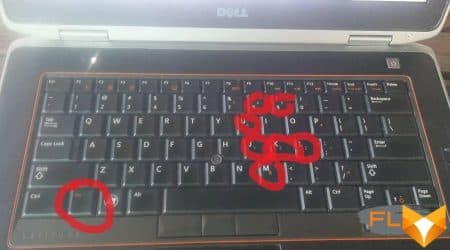The newest addition to the lineup of high-end processors has captured significant attention from technology enthusiasts and professionals alike. As the demand for superior computing capabilities continues to rise, this particular chip stands out due to its exceptional specifications and remarkable abilities. Users are eager to discover how it can enhance their experience, whether for gaming, content creation, or multitasking.
This article delves into the intricate aspects of this advanced microprocessor, shedding light on its intricate architecture and cutting-edge technology. Various metrics play a crucial role in understanding its capabilities, including clock speeds, core counts, and thermal management. By examining these elements, one can gain insight into how this processor performs in different scenarios and workloads.
Additionally, comparative analyses against previous models will illuminate the advancements made in processing power and efficiency. The journey to uncover the potential of this processor will encompass real-world tests and results, enabling a clearer picture of what users can expect when integrating it into their systems. Armed with this knowledge, enthusiasts and professionals alike will be better equipped to make informed decisions about their next computing upgrade.
Overview of Intel Core i9 14900K
The latest entry in the high-end processor lineup offers a blend of cutting-edge technology and advanced design. This powerhouse is poised to redefine expectations in the realm of computing, catering to enthusiasts and professionals alike. With remarkable capabilities, it addresses the demands of modern applications, ensuring seamless multitasking and rich experiences across various domains.
Designed with an intricate architecture, this processor showcases enhancements that elevate its utility in gaming, content creation, and demanding workloads. By pushing the limits of speed and efficiency, it stands out in a competitive landscape, appealing to those who seek both raw power and refined functionality.
| Specification | Details |
|---|---|
| Cores | 24 |
| Threads | 32 |
| Base Clock Speed | 3.2 GHz |
| Max Turbo Frequency | 5.7 GHz |
| Cache | 36 MB Intel Smart Cache |
| Thermal Design Power (TDP) | 125W |
| Integrated Graphics | Intel UHD Graphics 770 |
This configuration ensures that users benefit from enhanced speed and responsiveness, whether engaged in gaming marathons or complex content workflows. The combination of advanced specifications positions this unit as a formidable contender in its category, promising significant value for those looking to upgrade their systems.
Key Specifications and Features
This section delves into the pivotal attributes that define the processing unit’s capabilities, presenting essential details that contribute to its overall efficiency and utility in diverse applications. Understanding these specifications provides insight into how the component excels in various computing tasks and scenarios.
Technical Specifications
The unit boasts a cutting-edge architecture that supports enhanced multitasking and productivity. With a notable number of cores and threads, it is adept at handling simultaneous processes with ease. The base and boost clock speeds ensure swift operations, while the thermal management system maintains optimal performance during intensive workloads. Additionally, compatibility with the latest memory technologies enhances data transfer rates, further elevating its functionality.
Technological Enhancements
Incorporating advanced enhancements such as integrated graphics, this processor caters to a wide range of users, from gamers to content creators. Features like overclocking capabilities allow enthusiasts to push performance boundaries, while built-in security protocols safeguard sensitive data. The support for cutting-edge connectivity options ensures seamless integration with modern peripherals and networks, making it a compelling choice for anyone seeking robust computing power.
Performance Benchmarks Compared to Previous Models
This section delves into the comparative assessments of processing power against earlier iterations in the same series. By analyzing quantitative results, we can gauge the advancements made and the overall efficiency improvements that have been achieved. The focus on meticulous evaluations allows enthusiasts and professionals alike to understand the enhancements in computational capabilities.
When examining the latest release, it becomes evident that notable strides have been made in multi-threaded tasks. The data illustrates increased clock speeds and superior thermal management, enabling sustained high performance under load. Several tests show that this model surpasses its predecessor in scenarios such as gaming, content creation, and data analysis.
Moreover, benchmarks indicate significant gains in efficiency. Power management features have evolved, leading to lower thermal output while maintaining higher processing throughput. This efficiency translates into not only improved performance but also a more stable experience during prolonged usage. Users can expect smoother operation in demanding applications, evidencing a well-rounded enhancement over earlier models.
Single-threaded performance has also seen appreciable improvements, making this release particularly appealing for tasks that rely heavily on individual core performance. The architecture changes have led to higher IPC (instructions per cycle), resulting in faster execution of commands and overall better responsiveness in various applications.
In conclusion, the latest offering demonstrates clear superiority over its predecessors, affirming its position as a leading choice for both gamers and professionals seeking top-tier computing prowess. As benchmarks reveal, the advancements make it a compelling option for those looking to invest in high-performance systems.
Thermal Management and Cooling Solutions
Efficient heat management is crucial for maintaining optimal operation of high-performance processors. As workloads intensify, proper cooling mechanisms become essential to ensure stability, longevity, and to prevent thermal throttling. This section explores various strategies and technologies that can effectively dissipate heat, enhancing overall system functionality.
Cooling Methods
There are several approaches to cooling a processor, each with its unique advantages and disadvantages:
- Air Cooling: Utilizing heatsinks and fans, this method is popular due to its affordability and ease of installation.
- Liquid Cooling: Involves circulating liquid coolant through a closed loop. This method is highly efficient but can be more complex to install and maintain.
- Passive Cooling: Relies solely on natural convection and radiation. This is often quieter but less effective for high-performance setups.
- Phase Change Cooling: Similar to a refrigerator, this method employs refrigerants to absorb and dissipate heat. Highly effective but more costly.
Thermal Interface Materials
The choice of thermal interface materials (TIM) plays a critical role in heat transfer between the processor and the cooler:
- Thermal Paste: A common choice, it fills microscopic gaps, enhancing thermal conductivity.
- Thermal Pads: Easier to apply and less messy, but may not provide the same level of performance as paste.
- Liquid Metal: Offers superior thermal conductivity, yet requires careful handling and proper application due to potential electrical conductivity.
Implementing the right cooling solutions is vital for maximizing the capabilities of modern processors. Utilizing a combination of efficient cooling methods and high-quality thermal interfaces will provide an advantageous setup for demanding computational tasks.
Gaming Performance and Real-World Testing
This section delves into the capabilities of high-end processors in gaming scenarios and practical applications. Understanding how these chips handle various gaming titles provides valuable insight into their real-world utility.
Modern gaming demands significant computational power, making it crucial to evaluate how well these processors perform under different conditions. Factors that influence gaming experiences include:
- Frame rates
- Thermal management
- Power efficiency
- Multitasking capabilities
Real-world testing often includes a range of popular titles to determine how well a processor can maintain performance over extended gaming sessions. Here are some notable results:
- Title: Cyberpunk 2077
- Resolution: 1080p
- Average Frame Rate: 85 FPS
- Settings: Ultra
- Title: Call of Duty: Warzone
- Resolution: 1440p
- Average Frame Rate: 120 FPS
- Settings: High
- Title: Assassin’s Creed Valhalla
- Resolution: 4K
- Average Frame Rate: 75 FPS
- Settings: Ultra
These results highlight the robust capabilities of contemporary processors, ensuring smooth gameplay even at high settings. Additionally, thermal performance during prolonged gaming sessions is essential for maintaining consistency.
Furthermore, when multitasking–such as streaming gameplay or running background applications–these CPUs continue to showcase their strength, allowing users to enjoy a seamless experience across various platforms. Overall, in both synthetic and practical tests, it is evident that today’s top-tier processors deliver exceptional value for gamers seeking high-quality experiences.
Overclocking Potential and Techniques
Maximizing a processor’s capabilities has always been a pursuit for enthusiasts seeking enhanced speed and efficiency. Overclocking, the practice of increasing the clock rate beyond the manufacturer’s specifications, enables users to push hardware limits for superior performance. This section explores various methods and considerations for unlocking the full potential of high-end processors.
Understanding Overclocking Fundamentals
Before diving into specific methodologies, it’s crucial to grasp the basic principles that govern overclocking:
- Clock Multiplier: This factor determines how much the base clock speed is amplified.
- Voltage Adjustment: Increasing voltage can help stabilize higher clock rates but requires careful monitoring.
- Thermal Management: Adequate cooling solutions are essential to prevent overheating during extended use.
- Power Supply: A reliable and robust power supply is vital for maintaining stability under stress.
Overclocking Techniques
There are several approaches to effectively overclock a processor, with each method offering its own advantages:
- BIOS Tweaks: Accessing the BIOS allows users to adjust multipliers and voltages directly. Always ensure to save original settings for safety.
- Software Utilities: Various applications enable real-time adjustments within the operating system, providing a user-friendly interface for monitoring key metrics.
- Benchmarking: Performing repeated benchmarks helps evaluate stability and assess performance gains while minimizing risks.
- Stress Testing: Using stress-testing software is crucial in validating the stability of the system under load after any changes.
Always proceed cautiously, as pushing hardware beyond its limits can lead to instability and permanent damage. Understanding each component’s capabilities, combined with thorough testing, can yield impressive results while preserving system integrity.
Q&A: Intel core i9 14900k
How does the Intel Core i9-14900K compare to AMD’s Ryzen 9 7950X3D, and what are the key differences between these flagship processors?
The Intel Core i9-14900K and AMD’s Ryzen 9 7950X3D are both flagship processors designed for high-performance desktop use, especially in gaming and content creation. The Core i9-14900K, part of Intel’s 14th Gen Raptor Lake refresh, boasts a combination of Performance-cores (P-cores) and Efficiency-cores (E-cores), with a maximum boost clock speed approaching 6 GHz. This design enables it to excel in multi-threaded applications while maintaining high single-core performance, making it faster than the Ryzen 9 7950X3D in specific gaming scenarios. In contrast, the Ryzen 9 7950X3D utilizes AMD’s 3D V-Cache technology, providing a large L3 cache that significantly enhances gaming and memory-intensive tasks. While the Intel processor generally offers higher clock speeds, AMD’s 7950X3D is optimized for applications that benefit from increased cache size. Both processors are compatible with DDR5 memory, but the choice between them often depends on specific use cases, such as gaming versus professional workloads.
What are the specifications of the Intel Core i9-14900K, and how does it perform compared to the previous generation Core i9-13900K?
The Intel Core i9-14900K is a 14th Gen Raptor Lake processor that builds upon the success of the previous Core i9-13900K. It features 24 cores, including 8 P-cores and 16 E-cores, and supports a maximum turbo frequency of up to 6 GHz, making it one of the fastest processors on the market. Compared to the 13th Gen Core i9-13900K, the 14900K offers improved power efficiency and slightly higher core clock speeds, thanks to Intel’s Raptor Lake refresh architecture. The processor is compatible with the LGA 1700 motherboard socket, making it suitable for existing setups that previously housed 12th or 13th Gen Intel chips. Enhanced thermal management allows it to maintain higher performance under load, and it pairs exceptionally well with high-end GPUs like the Nvidia GeForce RTX 4090 for gaming and professional use. The Core i9-14900K is ideal for users looking for top-tier performance in gaming desktops and content creation systems.
How does the power consumption of the Intel Core i9-14900K compare to AMD’s Ryzen 9 7950X, and what cooling solutions are recommended?
The Intel Core i9-14900K has a processor base power of 125W, but its power consumption can peak significantly higher under heavy loads, especially when all P-cores and E-cores are fully utilized. This makes it comparable to AMD’s Ryzen 9 7950X, which also draws substantial power during intensive tasks. Both processors benefit from efficient cooling solutions to maintain optimal performance. For the Intel Core i9-14900K, a high-performance CPU cooler, such as a liquid cooling system or a robust air cooler, is recommended to handle the thermal output and sustain high clock speeds without throttling. AMD’s Ryzen 9 7950X, while slightly more power-efficient in some scenarios, also requires substantial cooling due to its high thermal design power (TDP). Users investing in either processor should ensure their desktop setup includes adequate cooling to maximize performance and stability during demanding workloads.
What motherboard options are compatible with the Intel Core i9-14900K, and how should users select the best motherboard for this processor?
The Intel Core i9-14900K is compatible with LGA 1700 motherboards, making it suitable for use with Intel’s 600 and 700 series chipsets, including Z690, Z790, and B660 motherboards. When selecting a motherboard for the Core i9-14900K, users should consider features such as PCIe 5.0 support, DDR5 memory compatibility, and robust VRM (Voltage Regulator Module) cooling to support the high power draw of this flagship processor. A Z790 motherboard is often the best choice for overclocking enthusiasts, as it offers the latest features and improved power delivery, allowing users to push the Core i9-14900K to its maximum potential. Additionally, motherboards with advanced connectivity options, such as multiple M.2 slots for high-speed SSDs and plenty of USB ports, can enhance the overall desktop experience. For users building a high-end gaming PC or workstation, investing in a quality motherboard that complements the capabilities of the Core i9-14900K ensures optimal performance and future-proofing.
How does the Intel Core i9-14900K compare to the AMD Ryzen 9 7950X3D in terms of performance and gaming capabilities?
The Intel Core i9-14900K and AMD Ryzen 9 7950X3D are top-tier desktop processors that excel in performance and gaming capabilities, but they cater to slightly different strengths. The Core i9-14900K, based on Intel’s Raptor Lake architecture, offers a blend of high clock speeds and a combination of P-cores and E-cores, making it particularly strong in gaming and multi-threaded tasks. In gaming desktops, it often achieves higher frame rates compared to the Ryzen 9 7950X3D, thanks to its superior single-core performance and robust thermal management. The AMD Ryzen 9 7950X3D, on the other hand, features AMD’s 3D V-Cache technology, which significantly boosts gaming performance by increasing cache size, making it highly efficient for memory-intensive games. While the Core i9-14900K generally offers better raw clock speeds, the Ryzen 9 7950X3D can excel in specific gaming scenarios where cache size plays a crucial role, offering a unique edge in select titles.
What are the key specifications of the Intel Core i9-14900KS, and how does it stand out from the standard Core i9-14900K?
The Intel Core i9-14900KS is a special edition variant of the Core i9-14900K, designed to push performance to the next level with even higher clock speeds. This desktop processor features a boost clock that can exceed 6 GHz under optimal conditions, making it one of the fastest consumer CPUs on the market. It retains the same core architecture with a mix of Performance-cores and Efficiency-cores as the standard Core i9-14900K but is binned for higher performance, making it ideal for extreme gaming and content creation. This processor is compatible with the same LGA 1700 motherboards used for Alder Lake and Raptor Lake CPUs, allowing users to upgrade without changing their existing setup. The i9-14900KS is aimed at enthusiasts who want the absolute best performance from Intel’s Core lineup, standing out as an elite choice for gaming desktops and high-performance workstations.
How does the Intel Core i7-14700K compare to the AMD Ryzen 7 7800X3D for gaming and multi-tasking, and which is the better choice for a balanced desktop build?
The Intel Core i7-14700K and AMD Ryzen 7 7800X3D are both high-performance desktop CPUs that cater to gamers and multi-taskers looking for a balanced build. The Core i7-14700K, part of Intel’s Raptor Lake series, offers a strong combination of P-cores and E-cores, providing excellent multi-threaded performance and solid gaming capabilities. It is particularly effective in multi-tasking environments where additional cores enhance productivity tasks like video editing and rendering. The AMD Ryzen 7 7800X3D, with its 3D V-Cache technology, is specifically optimized for gaming, offering lower latency and improved performance in cache-sensitive applications. For gaming-focused desktops, the 7800X3D often outperforms due to its cache advantages. However, the Core i7-14700K may be the better choice for users seeking a versatile processor that excels in both gaming and demanding productivity tasks, offering a more well-rounded performance profile.
What should be considered when choosing a motherboard for the Intel Core i9-14900K, and what features are essential for maximizing its potential?
When choosing a motherboard for the Intel Core i9-14900K, it’s important to select one that supports the LGA 1700 socket, compatible with Intel’s 600 and 700 series chipsets such as Z690, Z790, and B660. Key features to look for include robust VRM cooling, PCIe 5.0 support for next-gen GPUs like the Nvidia GeForce RTX 4090, and DDR5 memory compatibility to fully leverage the processor’s capabilities. A Z790 motherboard is particularly recommended for those planning to overclock, as it offers enhanced power delivery and cooling solutions ideal for pushing the i9-14900K to its limits. Additional features such as multiple M.2 slots for high-speed storage, advanced USB connectivity, and strong networking options, including Wi-Fi 6E, can also enhance the overall user experience. Selecting the right motherboard ensures that the Intel Core i9-14900K performs at its best, whether for gaming, content creation, or intensive multi-tasking.