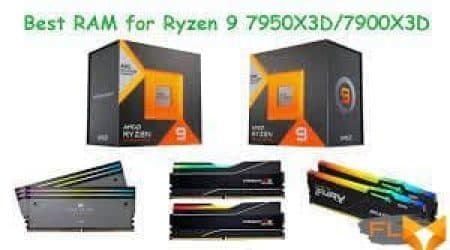In today’s interconnected world, safeguarding personal information has become paramount. With the increasing risks associated with data breaches and online surveillance, individuals are seeking reliable methods to protect their sensitive details. This guide provides valuable insights into how individuals can bolster their security while navigating the web.
By employing a specialized tool, users can create a more secure browsing environment. This approach not only helps in concealing one’s digital footprint but also enables access to restricted content and services. Exploring various options in this domain offers an opportunity to enhance overall safety while enjoying a seamless online experience.
Delving into available solutions allows one to understand the functionality, benefits, and potential drawbacks. Armed with this knowledge, users can make informed decisions tailored to their specific needs, ensuring a more secure and private journey through the digital landscape.
Understanding VPNs and Their Benefits
Virtual Private Networks represent a powerful tool for individuals seeking to enhance their security and anonymity while browsing the internet. These services create a secure tunnel, safeguarding users’ data from prying eyes and ensuring safer online experiences.
Key advantages of employing such services include:
- Improved Security: Encrypting data protects sensitive information during transfers over public networks.
- Anonymity: Users can mask their real IP addresses, making it challenging for websites and advertisers to track their activities.
- Access to Restricted Content: By connecting to servers in different regions, individuals can bypass geographical barriers and enjoy content not available in their location.
- Safe Public Wi-Fi Usage: Using public connections without a safeguard can expose data; these networks mitigate that risk significantly.
- Reduced Online Tracking: Enhanced protection against data collection techniques employed by various websites and advertisers.
Utilizing such a service not only offers peace of mind but also contributes to a more open and unrestricted internet experience. By leveraging the features available, individuals can navigate the digital landscape with greater assurance.
Choosing the Right VPN Service
Selecting an appropriate service provider can significantly impact your experience when it comes to safeguarding your digital footprint. Various elements need to be evaluated to ensure you make an informed decision that aligns with your specific needs. By examining essential criteria, you can better navigate the multitude of options available in the market.
Key Factors to Consider
- Security Features: Look for strong encryption protocols, a no-logs policy, and DNS leak protection to ensure your data remains secure.
- Server Locations: A wider array of accessible locations allows you to bypass geographic restrictions effectively.
- Connection Speeds: Fast and stable connections are essential for smooth streaming and downloading.
- Compatibility: Ensure the service is usable across various devices and operating systems.
- Customer Support: Reliable and responsive support can assist with any technical issues that may arise.
Evaluating Value for Money
Cost should not be the sole determining factor; consider the overall benefits provided. Assess subscription options such as monthly, annual, or multi-year plans for potential savings. Additionally, take advantage of free trials or money-back guarantees to evaluate the service before committing fully.
By focusing on these aspects, you can identify the service that best meets your requirements, ensuring a secure and enjoyable online experience.
Steps to Install Your VPN
Establishing a secure connection to the internet requires a series of straightforward actions. By following these recommended procedures, individuals can take advantage of a robust layer of security and anonymity while browsing or accessing various online services.
Below are the essential stages to get your connection up and running:
| Step | Action |
|---|---|
| 1 | Select a reliable service provider suitable for your needs and subscribe to a plan that meets your requirements. |
| 2 | Download the application compatible with your device’s operating system from the official website or trusted app store. |
| 3 | Install the application by following the on-screen instructions, granting necessary permissions when prompted. |
| 4 | Launch the application and log in using the credentials created during the registration process. |
| 5 | Choose a server location that fits your preferences or needs, and initiate the connection. |
| 6 | Verify that the connection is secure by checking for a notification or status indicator within the application. |
Following these steps will enable you to secure your internet activities effectively, making your online experience safer and more private.
Configuring Settings for Optimal Use
Adjusting configurations is crucial for maximizing the functionality and security of your connection. By fine-tuning these parameters, individuals can ensure a smoother experience while safeguarding their information from potential threats.
Here are some key aspects to focus on when modifying your setup:
- Protocol Selection:
- Choose a reliable protocol such as OpenVPN or IKEv2 for enhanced stability.
- Consider using WireGuard for faster connection speeds without compromising security.
- Kill Switch:
- Enable this feature to automatically disconnect your internet if the connection drops.
- This prevents unintended exposure of your data in case of an interruption.
- DNS Leak Protection:
- Ensure that your chosen service has mechanisms to prevent any DNS leaks.
- This maintains your anonymity even if your connection faces issues.
- Obfuscation Settings:
- Use obfuscated servers to bypass firewalls and restrictions on networks.
- This is particularly useful in regions with strict online surveillance.
- Auto-Connect:
- Set your application to connect automatically when you start your device.
- This eliminates the risk of being unprotected on public networks.
- Device Compatibility:
- Ensure the service supports all devices you intend to use.
- This includes smartphones, tablets, desktops, and routers.
Implementing these configurations can significantly elevate the security of your internet activities. Regularly reviewing and adjusting settings is recommended to adapt to changing online environments and threats.
How to Test Your VPN Connection
Verifying the integrity of your secure connection is crucial to ensure your internet browsing remains confidential and shielded from potential threats. This process allows you to confirm that your digital footprints are hidden and that you are truly accessing content in a secure manner.
Follow these steps to assess your secure connection:
- IP Address Check:
- Visit a website that displays your IP, like “whatismyip.com”.
- Observe the displayed address. It should match the location of your selected server, not your actual geographical location.
- DNS Leak Test:
- Use a service like “dnsleaktest.com”.
- Run both standard and extended tests to uncover any DNS leaks that may reveal your true identity.
- WebRTC Leak Test:
- Access a site such as “browserleaks.com/webRTC”.
- Check if your real IP address is exposed through WebRTC. A secure setup will shield this information.
- Speed Test:
- Use a speed testing platform like “speedtest.net”.
- Compare the results with your internet connection speed when not connected to the secure service. Expect some decrease, but excessive drops may indicate issues.
Conducting these verifications ensures that your connection remains reliable and your personal data is safeguarded from unwanted scrutiny.
Common Issues and Troubleshooting Tips
Encountering challenges while navigating through virtual networks is not uncommon. Users may face various obstacles that can impede their experience, making it essential to identify and address them effectively. Understanding typical problems along with useful solutions can significantly improve one’s overall experience.
Connection Failures: A frequent hurdle involves difficulties in establishing a connection. Ensure that your internet connection is stable. If issues persist, try reconnecting or restarting the application. Additionally, switching to a different server location can often resolve connectivity problems.
Slow Speeds: Reduced speed may occur due to several factors. Consider selecting a server that is geographically closer to your location. Additionally, check if any background applications are consuming bandwidth, as they may hinder performance.
Blocked Websites: Sometimes, certain platforms may block access when a virtual network is in use. In such cases, switching to a different server or adjusting the protocol settings within the application can prove beneficial.
Authentication Issues: If faced with login troubles, verify that login credentials are entered correctly. If problems continue, resetting the password or contacting customer support can provide a resolution.
Incompatibility with Streaming Services: Some streaming platforms may restrict access through virtual networks. Utilizing dedicated servers designed for streaming or exploring alternative protocols can help overcome this limitation.
By being aware of these common challenges and their respective solutions, users can effectively navigate through difficulties, ensuring a more seamless experience while embracing the security that these technologies offer.
Q&A: How to set up and use a vpn
How do I set up a VPN on an Android device, and which VPN provider is best for this platform?
To set up a VPN on an Android device, you can visit your VPN service’s website, choose the VPN app for Android, and follow their setup guide. VPN providers like NordVPN and Surfshark offer user-friendly apps with easy installation processes. Once the VPN app is installed, use your VPN account’s username and password to sign in, choose the type of VPN protocol you want to use, and connect to a VPN server. It’s important to choose a VPN provider with a strict privacy policy to ensure privacy and security on your Android device.
How do I install VPN software on Windows 10, and which VPN setup is ideal for security?
To install VPN software on Windows 10, you can visit the Microsoft Store to see available VPN apps or download a VPN client from your VPN service provider’s website. Reputable VPNs like NordVPN and Surfshark are compatible with Windows 10. After installation, create an account with the VPN service, log in with your username and password, and choose a VPN server. You can manually configure the VPN by selecting a VPN protocol like OpenVPN for enhanced security. The type of VPN protocol you choose plays a key role in ensuring privacy and security.
What is the best way to set up a VPN on an iPhone or iPad, and how do I choose a VPN server?
To set up a VPN on an iPhone or iPad, you need to download the VPN app from your chosen VPN service provider, such as NordVPN or Surfshark, through the App Store. After installation, log in to your VPN account using the provided username and password. When choosing a VPN server, select one close to your location to minimize speed loss. You can also access the VPN manually by navigating to the VPN settings on your device and selecting a VPN profile based on the type of VPN protocol used by your provider, such as OpenVPN.
How can I use a VPN on multiple devices, and what should I consider when selecting a VPN for work?
To use a VPN on multiple devices, ensure that your VPN provider allows for connections across many devices under one VPN account. Providers like Surfshark offer unlimited device connections, making it easy to connect to a VPN on an Android device, iPhone, or PC. When choosing a VPN for work, consider the VPN provider’s privacy policy, the type of sign-in info required, and the VPN protocol. If you’re connecting remote devices, it’s crucial to use a VPN router or VPN client software that supports secure VPN configurations to protect your network across various platforms.
How can I install a VPN on iOS and ensure it’s compatible with the VPN type I need?
To install a VPN on iOS, first select the VPN that supports your device, such as those offering OpenVPN. Begin by downloading a trustworthy VPN app from the App Store. Install the VPN client and follow the app’s steps for setting it up. Ensure the VPN type is compatible with iOS, and use OpenVPN or other reputable protocols if recommended by the VPN service you choose. After installation, you can easily connect to a VPN server by entering the correct address for the VPN server.
How do I know if I need a VPN and how to select the VPN best suited for my internet service provider?
You might need a VPN if you want to improve online privacy, bypass geographic restrictions, or protect sensitive information when using public Wi-Fi. To select the best VPN for your needs, check if the VPN service is compatible with your internet service provider (ISP). Many VPNs offer guides on how to use the VPN with various ISPs. A reputable VPN service will provide clear instructions for setting up the VPN and connecting to a server of your choice. Trustworthy VPNs often have the most secure features.
What is the process to set up a VPN on a Mac, and which free VPN services are trustworthy?
To set up a VPN on a Mac, first determine which VPN type you need. Many VPN providers offer dedicated Mac applications. Install the app, or set up a manual VPN by entering the address for the VPN server provided by the VPN service. While many VPNs claim to offer free VPN services, not all are trustworthy. If using a free VPN, ensure it is from a reputable provider with good privacy policies. After installation, connect to the VPN and test it to see if the VPN works correctly on your Mac.
How do I use a VPN on mobile devices, and what steps are involved in connecting to a server?
Using a VPN on mobile devices like iOS or Android is straightforward. First, get a VPN app from a reputable provider, then install the app on your mobile device. Follow the steps for setting up your VPN, which may include entering your login details and the address for the VPN server. Once installed, open the app and connect to the VPN by selecting a server location. Free VPNs can be an option for mobile devices, but using a free VPN from a trustworthy provider is essential to ensure your privacy.