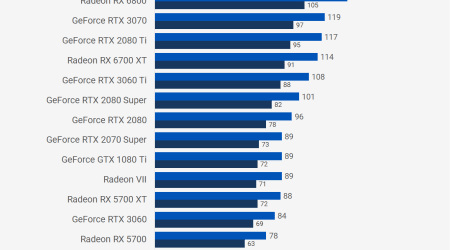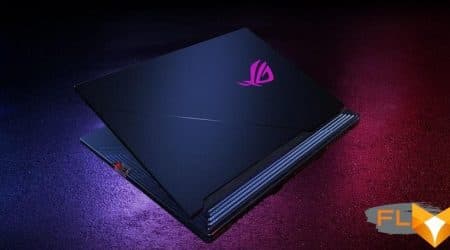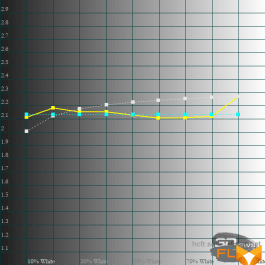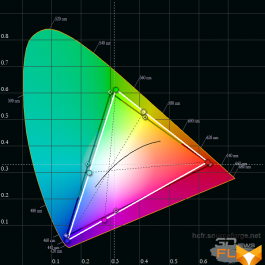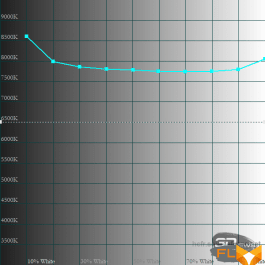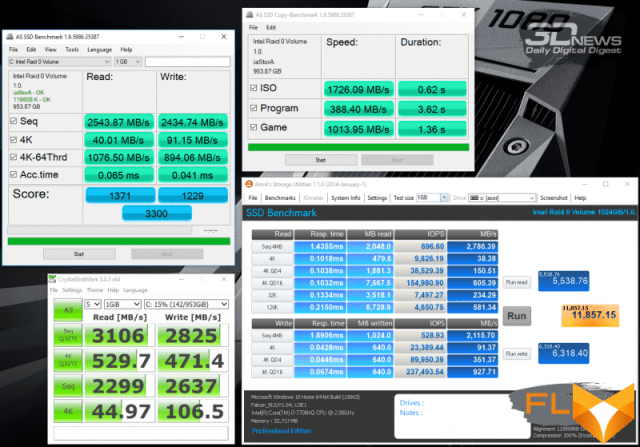The other day, a review of another Acer flagship model, the Predator 21 X, was released on our website. If we compare this “monster” with a 21-inch display with the Triton 700, we will see completely different approaches to creating gaming laptops from the same manufacturer. The Predator 21 X strives to be as close to ultra-performing desktop PCs as possible, and therefore has an impressive size. Triton 700, on the other hand, looks like an ultrabook, because the thickness of the device does not exceed 19 mm. Both laptops are great for gaming, which raises a reasonable question: what will be the ultra-performing gaming laptops of the future? Let’s reflect on this topic, and at the same time we will study in detail the capabilities of the 15.6-inch Acer Predator Triton 700 in the top configuration.
Acer Predator Triton 700
⇡#Technical characteristics, equipment and software
We have already visited the ASUS ROG ZEPHYRUS (GX501), which is equipped with the Max-Q version of the GeForce GTX 1080. Therefore, when studying the Triton 700, one cannot avoid direct comparison of competing devices with each other. The most advanced version of the Triton fell into my hands, however, three modifications of this laptop will be sold on the market, including the one with the “ordinary” GeForce GTX 1060 6 GB. The main characteristics of all three versions are shown in the table below.
| Acer Predator Triton 700 | |||
| Display | 15.6”, 1920 × 1080, IPS, 120Hz, NVIDIA G-SYNC | 15.6”, 1920 × 1080, IPS, 60Hz, NVIDIA G-SYNC | 15.6”, 1920 × 1080, IPS, 60Hz, NVIDIA G-SYNC |
| CPU | Intel Core i7-7700HQ, 4/8 cores/threads, 2.8 (3.8) GHz, 45W | ||
| Graphics | NVIDIA GeForce GTX 1080 Max-Q 8GB GDDR5X | NVIDIA GeForce GTX 1060 6GB GDDR5 | NVIDIA GeForce GTX 1060 6GB GDDR5 |
| RAM | 32 GB DDR4-2400 2 channels | 16 GB DDR4-2400 2 channels | 16 GB DDR4-2400 2 channels |
| Drive | 2 × SSD 512 GB PCI Express x4 3.0 | 2 × SSD 512GB SATA 6Gb/s | 2 × SSD 256GB SATA 6Gb/s |
| Interfaces | 3 × USB 3.0 Type-A 1 x USB 2.0 Type-A 2 × 3.5 mm mini-jack speakers / microphone 1 x HDMI 1 x Display Port 1 x RJ-45 1 × USB 3.1 Type-C (Thunderbolt 3) |
||
| Built-in battery | 3 cells, 4670 mAh | ||
| External power supply | 230W | 180W | 180W |
| Dimensions | 393 × 266 × 18.9 mm | ||
| Mass | 2.4 kg | ||
| Operating system | Windows 10 x64 Home | ||
| Warranty | No data | ||
| Price | $4,800 | No data | $2600 |
The prices of junior and senior modifications are known. As you can see, the test version with Core i7-7700HQ, 32 GB of RAM, 1 TB SSD RAID0 and GeForce GTX 1080 in Max-Q design will cost a potential owner $4,700. The flagship version of ROG ZEPHYRUS with Core i7-7700HQ, 24GB RAM, 1TB SSD and GeForce GTX 1080 in Max-Q design costs $700 less.
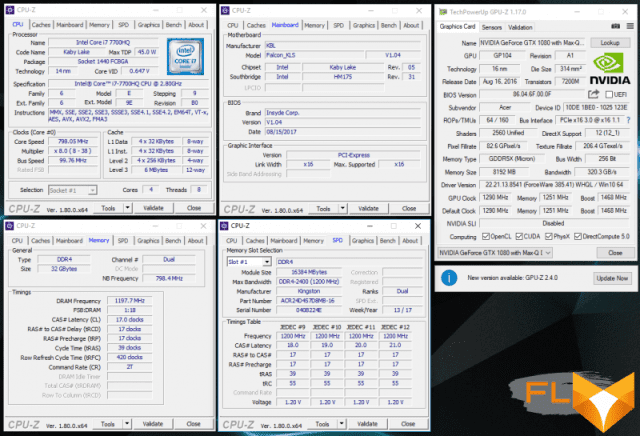
The Qualcomm Killer E2500 controller is responsible for the wired connection in the Triton 700, and the Killer Wireless-AC 1535 module is responsible for the wireless connection. The Wi-Fi adapter supports IEEE 802.11b/g/n/ac standards with a frequency of 2.4 and bandwidth up to 867 Mbps and Bluetooth 4.2. Exactly the same chips are used in the Predator 21 X.

Only a laptop and an external power supply manufactured by Chicony came to me. However, Acer representatives assured me that a computer mouse would be included with the Triton. Of course, an overall 230 W PSU with a weight of about 1 kg immediately reveals the purpose of the Triton 700. Ultrabooks do not need such powerful power supplies.
⇡#Appearance and input devices
Of course, Triton 700 is somewhat similar to ROG ZEPHYRUS. Or, conversely, “Zephyr” resembles “Triton”. It’s just that both laptops look strictly and concisely and are more like ultrabooks. The Acer laptop’s gaming flair comes from the Predator logo and slightly embellished cooling ducts. I really liked that most of the body of the Triton 700 is made of aluminum. Plastic in a laptop is only a frame around the screen and a keyboard.
 |
 |
In general, Triton 700 is thicker than ROG ZEPHYRUS by a “whole” millimeter. At the same time, the model from Acer seemed to me more compact than the ASUS laptop. This is probably due to the fact that the Triton has a cleverly hidden touchpad. At 2.4kg, the Triton 700 weighs 200g more than ROG ZEPHYRUS. I think this is due to the use of a metal case.

The lid of the laptop opens approximately 135 degrees. The design uses rather tight loops. The screen itself on the Triton 700 is not very heavy, so the hinges clearly position the lid and do not allow it to dangle during typing and games.

On a flat surface, the laptop is held by four rubber feet. Here, on the bottom, there are three grilles for air intake by the cooling system. Already heated flows leave the body from the rear and sides of the body.
No elements are provided on the front wall of the Triton. But at the back there are HDMI and DisplayPort video outputs, as well as a port for connecting an external power supply.
 |
 |
On the left, the laptop has a Kensington lock slot, two USB 3.0 A-type ports, one USB 2.0 A-type connector, and two 3.5 mm mini-jacks for connecting a gaming headset. On the right side of the Triton, another USB 3.0 A-type, a Thunderbolt 3 connector combined with a USB 3.1 C-type, and a full-fledged RJ-45 port were found. In my opinion, the presence of Ethernet favorably distinguishes the Triton 700 from ROG ZEPHYRUS if you intend to play more multiplayer online games. But the card reader has gone somewhere – a shameful omission on the part of Acer engineers.
The power button is located on the right side of the device. As in Lenovo ThinkPad laptops, for example.

The USB 2.0 port is somewhat recessed in the case and is equipped with a plastic plug. It is assumed that a small adapter from a wireless mouse will be connected to it. A very practical solution, I must admit.
The area around the keyboard looks the prettiest. There is a small grille through which the right fan sucks in air. It gets clogged with dust very quickly. To the right of the keyboard are indicators of device activity. But the most eye-catching element is undoubtedly the Corning Gorilla Glass panel, which, at 0.7mm thick, doubles as a touchpad. The panel received a translucent coating, and therefore the left fan and heat pipes of the cooling system are visible through the glass.

The Predator 21 X also has a glass panel. In my opinion, Acer designers approached the design of the flagships of the Predator series in a very original way. At the very least, the use of Gorilla Glass makes laptops outwardly unique, although there is one point. I think over time the left fan of the Triton 700 will become clogged with dust. In addition, fingerprints are clearly visible on the glass panel. Consequently, without proper care, the external splendor of the laptop will fade very quickly.
All this beauty is complemented by RGB lighting. The color and glow modes of the keyboard, the power button and the left fan are configured in the PredatorSense program.

As you already understood, the touchpad is not clickable, and this imposes certain restrictions when working with this HID. In addition, the touchpad is located in an unusual place. However, we have a gaming laptop, so we can’t do without a mouse. Personally, this approach in gaming laptops rather impresses me, since I very rarely use the touchpad and always carry a wireless rodent with me.
As for the keyboard, the Triton 700 uses a mechanic that supports an infinite number of simultaneous keystrokes. As I already noted in the ROG ZEPHYRUS review, manufacturers are forced to place the keyboard closer to the user, since the panel above the buttons is also part of the cooling system. In this case, it is convenient to use the keyboard, only by moving the laptop away from you as much as possible. The buttons themselves are pressed very tightly, which is typical for mechanical switches. So before buying a Triton 700, it’s better to try out the keyboard yourself.
Regular readers of our site know that I always criticize gaming laptops that use low-quality 720p webcams. I’ll scold Triton 700 as well. Judge for yourself: according to Twitch statistics, 2.2 million users broadcast daily on their service, and, in turn, more than 10 million viewers watch them. Streams and letsplays are an integral part of gaming culture in 2017, but the $4,700 laptop uses a frankly cheap HD camera that can only deliver satisfactory image quality in clear, sunny weather. The maximum for such a “webcam” is video calls to relatives and classmates.
⇡#Internal design and upgrade options
The Acer Predator Triton 700 is fairly easy to disassemble. In order to get to the laptop components, you need to unscrew the twelve screws on the bottom and carefully remove the keyboard. The main thing is not to damage the loops.

The CPU and graphics are cooled by a single cooling system consisting of five heat pipes and two fans. According to the manufacturer, the AeroBlade 3D impellers have a unique blade shape that provides maximum airflow inside the thin laptop case.
 |
 |
 |
Perhaps one of the main advantages of the Triton 700 over ZEPHYRUS is the presence of two slots for M.2 drives 80 mm long. In the test modification of the Acer laptop, a pair of SK Hynix HFS512GD9MNE with a total volume of 1 TB, combined in a RAID 0 array, is used. A similar drive is used in the Lenovo Legion Y520 laptop. Taking into account the fact that the system already uses 32 GB of DDR4-2400 Kingston ACR24D4S7D8MB-16 RAM, over time, the Triton user will be able to significantly increase the volume of the disk subsystem if one terabyte suddenly ceases to be enough. True, in this case, you will have to “break” the RAID array. Perhaps, it would be more practical for Acer engineers to install a terabyte SSD of the Samsung 960 Pro level in one slot, and leave the second slot, as they say, in reserve.
⇡#Test Methodology
Since the laptop has one of the most productive graphics solutions, it makes sense to use only the maximum or close to them graphics quality settings. The full list of games and options used for testing is given in the table below.
| Game graphics settings | ||||
| API | Quality | Full screen anti-aliasing | ||
| 1920 × 1080 | ||||
| 1 | The Witcher 3: Wild Hunt, Novigrad and surroundings | DirectX 11 | Max. quality | AA |
| 2 | Ghost Recon Wildlands, built-in benchmark | Max. quality | SMAA + FXAA | |
| 3 | GTA V built-in benchmark | Max. quality | 4 × MSAA + FXAA | |
| 4 | Rise of the Tomb Raider, Soviet Base | Max. quality | SMAA | |
| 5 | Watch_Dogs 2, city and surroundings | Ultra, HBAO+ | Temporal anti-aliasing 2 × MSAA | |
| 6 | Fallout 4 Commonwealth | Max. quality, high resolution textures, bullet fragments off. | TAA | |
| 7 | Total War: WARHAMMER built-in benchmark | Max. quality | 4 × MSAA | |
| 8 | Battlefield 1 Mission “To the Best” | DirectX 12 | Ultra | TAA |
| 9 | Deus Ex: Mankind Divided, Utulek Complex | Max. quality | 2 × MSAA | |
| 10 | Sid Meier’s Civilization VI built-in benchmark | Ultra | 4 × MSAA | |
Gaming performance was measured using the well-known FRAPS program. With its help, we get the rendering time of each frame. Then, using the FRAFS Bench Viewer utility, not only the average FPS is calculated, but also the 99th percentile. The use of the 99th percentile instead of the minimum frames per second is due to the desire to clean up the results from random bursts of performance that were provoked by reasons not directly related to the operation of the main components of the platform.
CPU and memory performance was measured using the following software:
- Corona 1.3. Testing rendering speed using the renderer of the same name. Measures the build speed of the standard BTR scene used to measure performance.
- WinRAR 5.40. Archive a folder of 11 GB with various data in RAR5 format and with the maximum degree of compression.
- Blender 2.76. Determination of the final rendering speed in one of the popular free packages for creating three-dimensional graphics. The duration of building the final model from Blender Cycles Benchmark rev4 is measured.
- x265 HD Benchmark. Testing the speed of transcoding video to the promising H.265/HEVC format.
- CINEBENCH R15. Measuring the performance of photorealistic 3D rendering in the CINEMA 4D animation package, CPU test.
The display was tested using the X-Rite i1Display Pro colorimeter and the HCFR app.
The battery life of the laptop was tested in three modes. The first load option – web surfing – involves alternately opening and closing the tabs of the Computeruniverse.ru and Unsplash.com sites with an interval of 30 seconds. This test uses the Google Chrome browser with the “Block data and cookies from third-party sites” and “Do not allow sites to save data” options enabled. In the second mode, x265 (HEVC) video is played in a standard Windows 10 player with the repeat function activated. The third type of load is running the Unigine Heaven benchmark at maximum graphics quality settings in full screen mode. In all three cases, the same display brightness was set to 190 cd/m2.
The following laptops have been tested in games and other applications:
| Test participants | ||||||
| Model | Screen | Processor | RAM | Graphics | Drive | Battery |
| Dell Inspiron 7567-9309 | 15.6”, 1920 × 1080, TN+Film | Intel Core i5-7300HQ, 4 cores, 2.5 (3.5) GHz, 45W | 8GB DDR4-2400 single channel | NVIDIA GeForce GTX 1050 4GB GDDR5 | SSHD 1000GB SATA 6Gb/s | 74 Wh |
| MSI GT73VR 7RE Titan SLI | 17.3”, 3840 × 2160, IPS | Intel Core i7-7820HK, 4/8 cores/threads, 2.9 (3.9) GHz, 45W | 32GB DDR4-2400 2ch | 2 × NVIDIA GeForce GTX 1070 8GB GDDR5 | HDD 1TB 7200RPM SATA 6Gb/s + SSD RAID0 256+256GB PCI Express x4 3.0 | 75 Wh |
| ASUS ROG ZEPHYRUS (GX501) | 15.6”, 1920 × 1080, IPS | Intel Core i7-7700HQ, 4/8 cores/threads, 2.8 (3.8) GHz, 45W | 16 GB DDR4-2400 Dual Channel | NVIDIA GeForce GTX 1080 Max-Q 8GB GDDR5X | SSD 512 GB PCI Express x4 3.0 | 50 Wh |
| Acer Predator Triton 700 | 15.6”, 1920 × 1080, IPS | Intel Core i7-7700HQ, 4/8 cores/threads, 2.8 (3.8) GHz, 45W | 32 GB DDR4-2400 Dual Channel | NVIDIA GeForce GTX 1080 Max-Q 8GB GDDR5X | 2 × SSD 512 GB PCI Express x4 3.0 | No data |
⇡#Display and Sound
Notebooks with Max-Q graphics use high-quality IPS matrices with a refresh rate of 120 Hz. Panel AUO AUO42ED has a good level of brightness and contrast. Exactly the same display is used in the Zephyr. The minimum white luminance value is 19 cd/m2 and the maximum is 295 cd/m2. Taking into account the presence of an anti-reflective coating and the backlight of the Triton 700 keyboard, it is convenient to use both in complete darkness and in clear sunny weather. The contrast ratio is 1277:1, which is quite enough for watching movies and playing computer games.
|
Gamma |
Gamut |
Color temperature |
The screen was calibrated at an average level, but I did not find any significant blunders. The color temperature of the AUO AUO42ED stays well above 7500 K over the entire range, with above-average grayscale stability. Gamma 2.14 is just below the reference value of 2.2. The graph shows that the Triton screen has a slight shift in color gamut relative to the boundaries of the sRGB standard. The fact is that the average difference in DeltaE on the gray scale is 2.39 with a maximum value of 6. The average deviation in the ColorChecker24 subtest was 5.34 with a maximum deviation of 10.13. As with the ROG ZEPHYRUS, the image quality of the Triton 700 may not suit professional artists and photographers, but for a gaming laptop, images with such deviations, color temperature and gamma will be quite enough.
- Normal mode – 1290 (1468) MHz GPU frequency and 2500 (10,000) MHz video memory frequency.
- Faster mode – 1365 (1543) MHz GPU frequency and 2600 (10400) MHz video memory frequency.
- Turbo mode – 1440 (1618) MHz GPU frequency and 2700 (10800) MHz video memory frequency.
In normal mode gaming, the actual GPU frequency varies from 1380 to 1544 MHz, the noise level from the same distance is 47.1 dB, which is 1.7 dB less than ROG ZEPHYRUS. The maximum GPU temperature is 86 degrees Celsius, and the Core Max setting is 97 degrees Celsius. In the “Faster” mode, the actual frequency of the graphics chip varies from 1380 to 1569 MHz, the GPU and CPU temperatures are 80 and 95 degrees Celsius, respectively, and the noise level is 52.1 dB. In Turbo mode, the frequency of the GeForce GTX 1080 varies from 1455 to 1645 MHz. The maximum temperature of the graphics chip is 77 degrees Celsius. The temperature of the hottest core of the Core i7-7700HQ in this mode of operation is 95 degrees Celsius, and the overall noise level of the laptop is 55.5 dB. As you can see, when you enable the “Faster” and “Turbo” presets, the restriction on the maximum allowable processor temperature, as well as the maximum fan speed, is removed. 50+ dB is very, very noisy, so in my opinion, it is better to use normal mode without headphones. In addition, the increase in GPU frequency from using the overclocking functions of the Triton 700 is negligible (read more about this below).
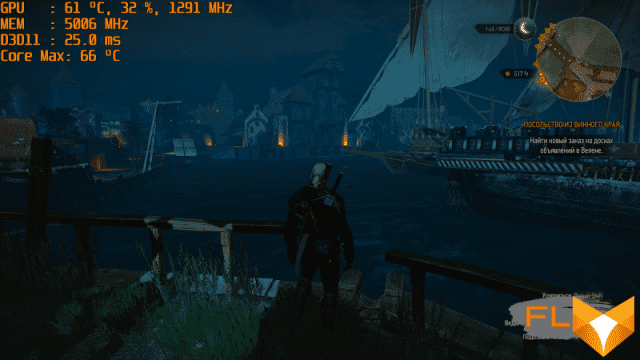
As you know, laptops with Max-Q graphics in games should make noise no louder than 40 dB from a distance of 25 centimeters. Using ROG ZEPHYRUS as an example, we have seen that this is very difficult to achieve. First, you must make sure to use the WhisperMode in GeForce Experience, which limits the frame rate to 40-60 FPS, depending on the game. Secondly, the application independently sets the graphics quality settings – and these will not always be the maximum parameters. Thirdly, the game of the game is different. Here in The Witcher 3, WhisperMode works as it should. After optimization, the program disabled HBAO + and NVIDIA HairWorks technologies in the game settings (which is funny in itself, since these graphics chips were developed jointly with NVIDIA), and in this mode, the Triton 700, when loading the GeForce GTX 1080 at 30-40%, gave out a stable 40 FPS and was noisy at the level of 40.6 dB. Such noise is still noticeable, but by laptop standards, the work of Triton with WhisperMode activated can safely be called quiet.
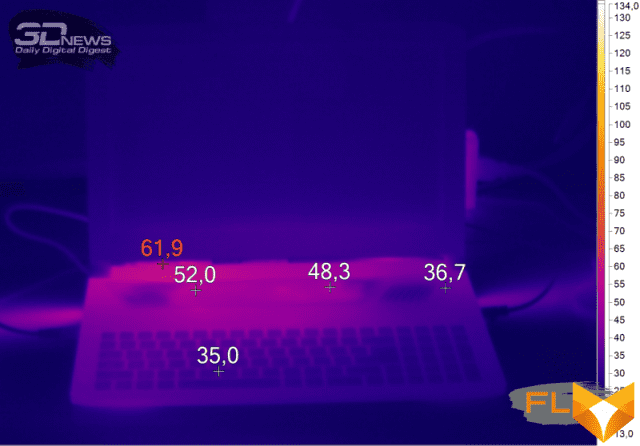
You can’t exactly call a laptop cold, but we have long been accustomed to the high temperatures of the components of high-performance devices. However, the Triton 700 gets quite warm outside as well. In games, the area around the touchpad heats up to 48-50 degrees Celsius, using the touchpad is unrealistic. The keyboard also heats up, but not much, no discomfort is felt during games.
⇡#Performance of the processor, RAM and disk subsystem
As we have already found out, all three modifications of the Triton 700 are equipped exclusively with a quad-core, but eight-core Core i7-7700HQ chip. A more affordable option, with the Core i5-7300HQ, for example, is not provided in principle. Under load, the processor does not always operate at the frequency at which it should. It is the efficiency of the cooling system that affects the performance of the device in resource-intensive multi-threaded programs.
| Intel Core i5-7300HQ [Dell Inspiron 7567-9309] | Intel Core i7-7700HQ [ASUS ROG Strix GL553VE] | Intel Core i7-7700HQ [ASUS ROG ZEPHYRUS (GX501)] | Intel Core i7-7700HQ [Acer Predator Triton 700] | Performance decrease/increase, % (relative to ASUS ROG ZEPHYRUS) | |
| Corona 1.3, s (less is better) | 491 | 275 | 276 | 285 | -3 |
| WinRAR 5.40, s (less is better) | 793 | 516 | 523 | 512 | 2 |
| Blender 2.76, c (less is better) | 500 | 314 | 317 | 336 | -6 |
| x265 HD Benchmark, FPS (more is better) | 12 | 15.9 | 15.7 | 14.6 | -7 |
| CINEBENCH R15 points (more is better) | 510 | 741 | 740 | 706 | -5 |
I think any additional comments are unnecessary. In four out of five programs, the ROG ZEPHYRUS was somewhat faster than the Triton 700. It’s just that the ASUS laptop chip runs at the frequency at which it should – 3.4 GHz when all four cores are loaded. At the same time, a lag of 5-7% cannot be called critical, especially since the main thing in a gaming laptop is performance in games, in games and again in games. Only in WinRAR, Triton turned out to be more powerful than Zephyr – the faster operation of the RAID array affected the result.
SSD Performance
Typically, ultra-expensive solutions use Samsung MZVKW512HMJP 512 GB drives. Model SK Hynix HFS512GD9MNE has a lower level of performance. So, the speed of linear reading of this drive reaches 2000 MB / s, and linear writing – 800 MB / s. However, the striped RAID does its job: the two SSDs installed in the Triton 700 are faster than a single Samsung MZVKW512HMJP in linear write operations.
⇡#Graphics Performance
According to Microsoft statistics, 95% of laptop buyers first of all pay attention to the technical characteristics of the device, and therefore the most important thing in a gaming laptop is the level of performance in games. In the ROG ZEPHYRUS review, we have already found out that the GeForce GTX 1080 in Max-Q design is located neatly between the full-fledged mobile versions of the GeForce GTX 1070 and GeForce GTX 1080.
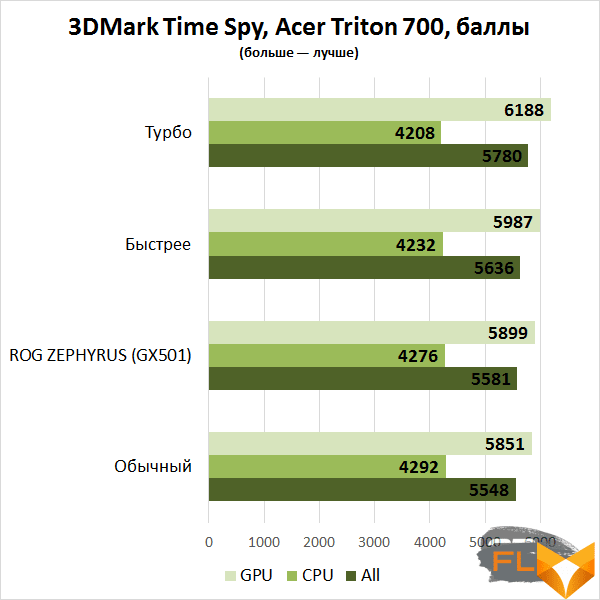
The Triton 700 shows similar results in games and benchmarks. For example, in 3DMark Time Spy, the Acer model outperforms ROG ZEPHYRUS by 1% only after activating the “Faster” overclocking mode. Between these laptops, you can safely put an equal sign.
The Max-Q version of the GeForce GTX 1080 is great for Full HD gaming. In all nine applications, at the maximum graphics quality settings, there is a high and quite comfortable FPS. I don’t know why, but the Triton 700 categorically refused to start Battlefield 1. Neither reinstalling the drivers nor resetting Windows helped.
| Acer Predator Triton 700 normal mode | ||
| 1 % min FPS | Avg FPS | |
| The Witcher 3: Wild Hunt | 47 | 83 |
| Ghost Recon Wildlands | 40 | 53 |
| GTA V | 45 | 66 |
| Rise of the Tomb Raider | 45 | 70 |
| Watch_Dogs 2 | 41 | 59 |
| Fallout 4 | 62 | 99 |
| Total War: WARHAMMER | 64 | 70 |
| Battlefield 1 | 0 | 0 |
| Deus Ex: Mankind Divided | 43 | 61 |
| Sid Meier’s Civilization VI | 38 | 46 |
The GeForce GTX 1080 in Max-Q design is consistently ahead of the mobile version of the GeForce GTX 1070. On average, the superiority of one laptop graphics over another is 15%, but there are games in which the difference between the GPUs is minimal. Overclocking the GPU and memory of the Triton 700 GPU did not give any tangible performance boost. For example, in GTA V, the effect of processor dependence is observed. In other games, activating the Turbo mode increased the frames per second by an average of 4%. Therefore, there is no need to use overclocking profiles.
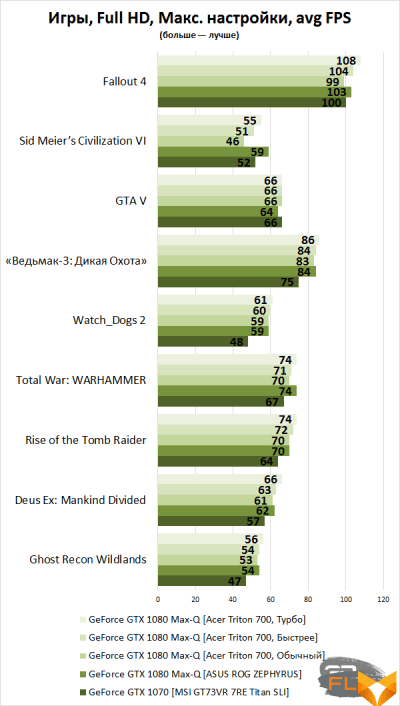
⇡#Work Offline
It’s a shame that laptops with Max-Q graphics don’t have long battery life, and the Triton 700 is no exception. The thin body of the laptop allows you to install a battery with only three cells. As a result, even in simple scenarios of using a laptop (web surfing, watching videos), the battery charge of the Triton at a brightness of ~ 190 cd / m2 is enough for a maximum of two hours of work.
When turned off, the laptop battery charges in about two hours.
| Runtime, 190 cd/m2 | |
| Web (opening tabs in Google Chrome) | 2 hours |
| View video (x265, HEVC) | 1 h 43 min |
| Games (UNIGINE Heaven, max settings) | 53 min |
⇡#Conclusions
After getting to know the Triton 700, I am once again convinced that laptops with Max-Q graphics are great for games in Full HD resolution. In addition, such laptops have a decent margin of safety, which means that the owner of this device, even after a couple of years, can safely treat himself to any AAA-class project.
Models like the Triton 700 and ROG ZEPHYRUS showcase the direction mobile gaming needs to take. Yes, in 2017, buying a device with Max-Q-graphics can not be called profitable, but over time, I hope thin, light, but powerful laptops will become much more affordable. That is why I want to see the “popular” version of the Triton 700 or ROG ZEPHYRUS right now – with Core i5, 16 GB of RAM, GeForce GTX 1060 and a 256 GB solid state drive. Yes, I understand perfectly well that such a model in the current realities will still cost more than $1,700. But at least not 4700.
Triton 700 turned out to be very good. The laptop has excellent build quality and original design. I agree that not everyone will like a glass non-clickable touchpad, but a gaming machine needs high-quality gaming peripherals – I firmly believe in this. When WhisperMode is activated, the device is indeed quiet, although the overall gaming performance of the laptop is noticeably reduced. The top configuration of Triton does not need to be upgraded for the next few years. The only drawback of this laptop is its price, as the competitor offers a solution that is similar in functionality, ergonomics and performance for a much cheaper price.