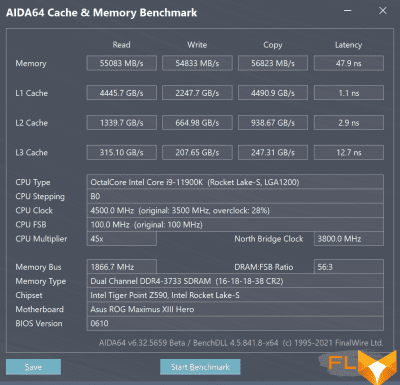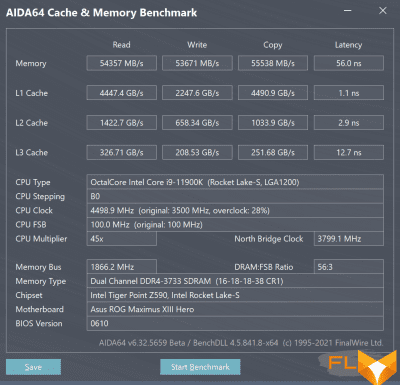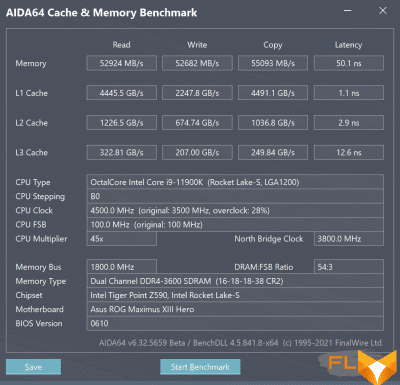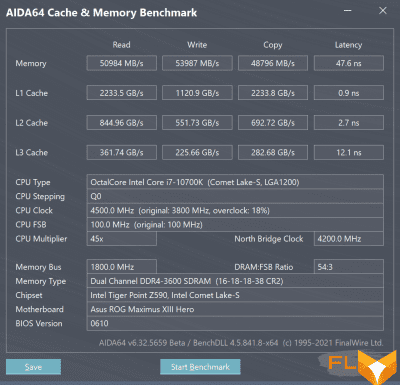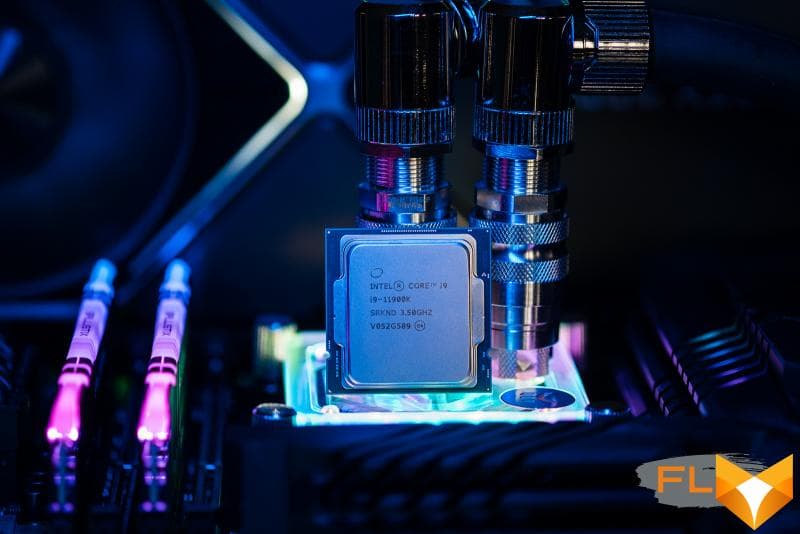
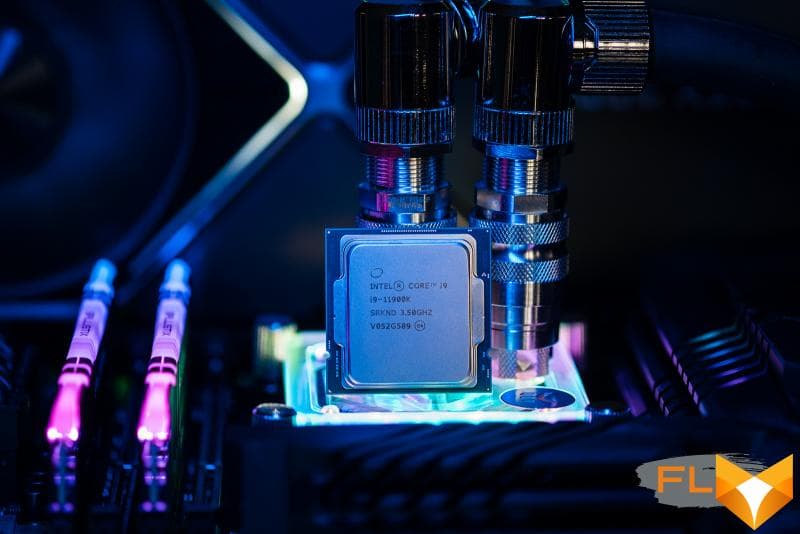
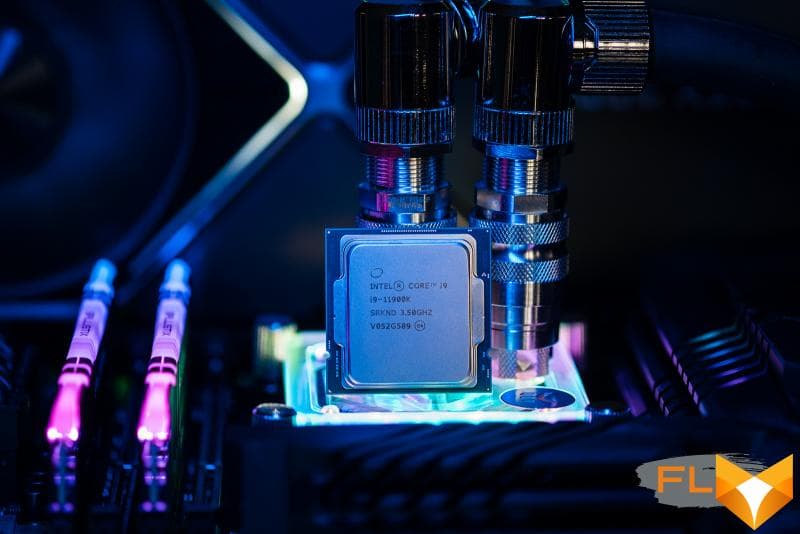
Many have been looking forward to today in the hope that a new battle will unfold in the desktop processor market. After all, Intel lost the past – the release of AMD Ryzen, built on the Zen 3 microarchitecture, beat all the trump cards of Core processors, with the exception of the price. Over several successful iterations, AMD has confidently outperformed the competitor in performance. Which is not at all surprising, because Intel, struggling with production and management problems, seems to have completely forgotten about the need to update the microarchitecture. As a result, desktop Core processors continued to exploit the Skylake design year after year, increasing only clock speeds and the number of cores, which was not enough to successfully compete for six consecutive years.

At first glance, it may seem that Rocket Lake was the result of an extremely difficult birth. But in fact, this is hardly the case: the development of this chip by the standards of the processor market was quite fast, and it is unlikely that any difficulties could arise in principle. After all, we are talking about a processor produced according to a technical process that has been tested over the years and is not built on a new microarchitecture. The appearance of Rocket Lake just now, and, say, not a year ago, is more likely due to the fact that Intel took up its development late. The company arrogantly believed in its 10nm process until the very end and did not assume that it would need another generation of 14nm chips for desktops. Therefore, “Plan B” in the person of Rocket Lake lay on the developer’s table much later than it should have been addressed.
Despite the fact that desktop users have never seen anything like it, Rocket Lake should not be considered an innovative product. This is another reprint of past works. It’s just that now, instead of six-year-old Skylake cores, Intel developers dragged a microarchitecture from a more recent Ice Lake mobile processor just a year and a half ago into the desktop processor. True, it was transferred in a somewhat distorted form – for Rocket Lake it was ported to the 14-nm process technology, because the “native” 10-nm technology for it still does not allow manufacturing large semiconductor crystals in the required quantities and with the proper level of quality.
However, the old process technology is ultimately not such a big deal if the processor itself offers advanced performance and moderate power consumption at an affordable price. In this review, we will see if all these conditions are met and how Intel’s “Plan B” worked for Intel. Can we finally assume that Comet Lake has been replaced by some noteworthy new generation processors. And at the same time, we will answer the more intriguing question of whether Ryzen based on the Zen 3 microarchitecture remains the fastest desktop processors, or the release of Rocket Lake changes everything again.
⇡#Rocket Lake and 14nm process
The processors codenamed Rocket Lake belong to the 11th generation of Core, and this is really a full-fledged generation, and not one that you want to add the prefix “quasi” to. The changes here affected both the computing and graphics cores, and even the built-in north bridge, and did not affect the technical process. Moreover, very significant changes are promised in all aspects: at the time of the announcement of Rocket Lake, Intel announced an increase in IPC (specific performance per clock) by 19% and an increase in the speed of the integrated graphics core by 50%, not to mention support for faster options for external interfaces and about the next increase in operating frequencies.
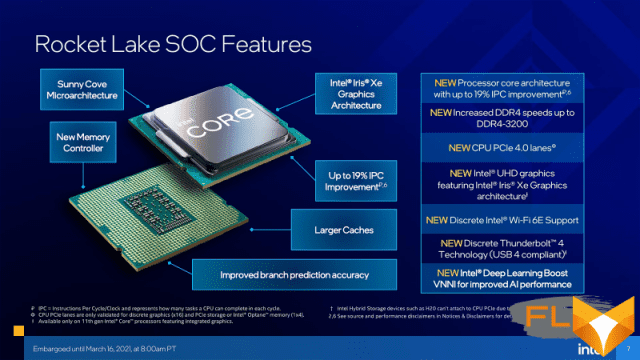
At the same time, Rocket Lake is still not a groundbreaking product, but rather a 14nm version of Intel’s existing mobile processors, which are currently manufactured using a 10nm process technology. The Cypress Cove cores at the heart of Rocket Lake computing are a 14nm adaptation of the Sunny Cove cores used in Ice Lake. Intel, by the way, also has more advanced mobile cores – Willow Cove, which underlie Tiger Lake, but an older version of the 10-nm design was transferred to Rocket Lake. But the graphics part of the new desktop processors is built on the latest Xe architecture, related to the architecture of the integrated GPU from Tiger Lake. True, it was not without a cruel resection – the graphics in Rocket Lake, compared to mobile offers, have many times fewer actuating devices.
It is unlikely that anyone will argue that the appearance of Rocket Lake is a huge step forward for Intel desktop processors, because no deep changes have taken place in them for a very long time. And almost certainly all criticism of Rocket Lake will be somehow related to 14nm manufacturing technology – this is their most obvious weak point, from which the past inevitably blows quite far by the standards of the semiconductor market.
There is nothing special to say here. These technological standards were first introduced by the microprocessor giant back in 2014 with the release of Broadwell chips. By the way, some slowdown in the speed of changing technical processes at Intel was planned even then: the advent of Broadwell happened about a year later than originally planned. Well, then everything went completely awry. If before Broadwell the frequency of changing technical processes and processor architectures was determined by the strictly observed “tick-tock” rule, then in 2015, with the release of Skylake, it first changed to the “process-architecture-optimization” option, and then completely grew into long-term optimization-re-optimization.
However, the success achieved by Intel in recent years in improving the 14-nm process technology cannot be denied. During the time that this process technology remains in service and is used to release processors for desktop PCs, it has been improved several times (most likely four, but hardly anyone will remember for sure). And the fact is that today’s 14nm process offers more than a 20% performance improvement per transistor compared to its first version. As technology has evolved, Intel has redesigned FinFET transistors, switched to new libraries, and continuously performed statistical fine-tuning of the hardware, resulting in a 14nm desktop processor clock speed increase from four gigahertz to over five gigahertz.
Although 10nm technology is already widely adopted by Intel in mobile processors, Rocket Lake is another 14nm product. But apparently it’s the last one. His example clearly shows that it is absolutely impossible to apply such technology further. And it’s not so much about power consumption and the frequency limits it sets, but about the fact that “large” transistors simply do not allow increasing the complexity of the cores. Microarchitectural improvements make 14nm cores too bulky, which is why Rocket Lake has a maximum of eight cores – more than a standard LGA1200 form factor processor simply does not fit.
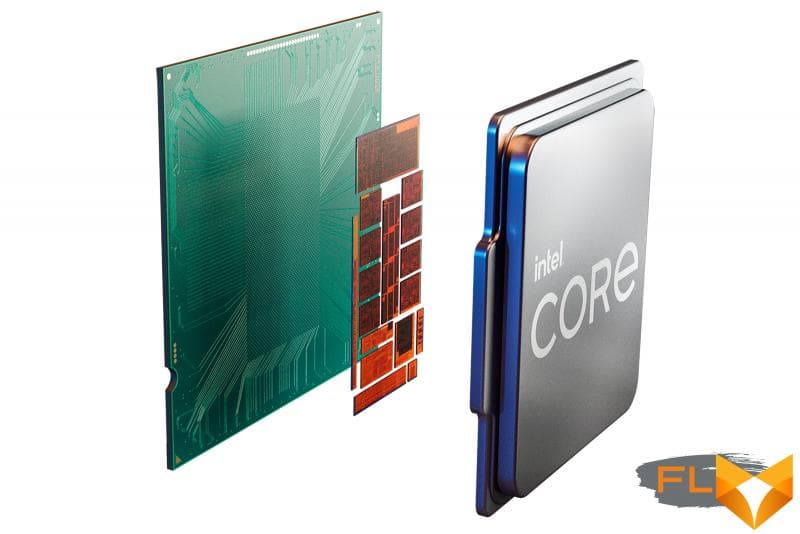
To illustrate this is as easy as shelling pears, it is enough to place a crystal of an eight-core Rocket Lake and a ten-core Comet Lake next to each other.
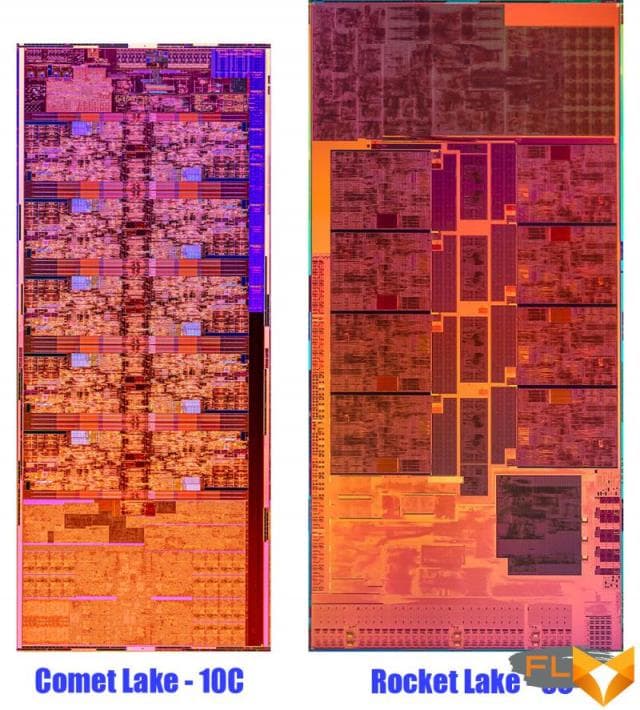
Rocket Lake next to its predecessor seems to be a real giant – of course, because its area has grown by about a third and is now 276 mm2. Intel, unfortunately, does not disclose the exact semiconductor budget of its current chips, naming only a rough guideline – 6 billion transistors. But on the other hand, it can be estimated with high accuracy that the same cores in Ice Lake mobile processors, made according to the 10-nm process technology, occupy half the area. And this means that if it were possible to adapt a modern 10-nm process technology for Rocket Lake, it could well be a 16-core one.
Has grown into Rocket Lake and the integrated GPU. On the Comet Lake chip, the graphics occupied approximately 21% of the area, and in Rocket Lake, the integrated Xe graphics accelerator already allocated 25% of the core area.
⇡#Cypress Cove Microarchitecture
The increase in the size of processor cores, of course, did not happen from scratch. This is the result of significant rework that has gone into the Cypress Cove microarchitecture at the heart of Rocket Lake. Although it, like its sister microarchitecture Sunny Cove, is not a clean slate, but a further development of Skylake, the list of changes is quite long, and some of them are very significant. Actually, the 19% increase in specific performance per cycle promised by Intel is clearly not taken out of thin air.
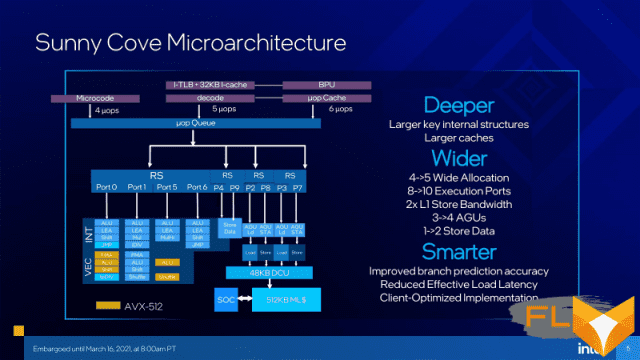
The microarchitecture of Cypress Cove differs from Skylake by expanding the parallel processing of instructions, reducing internal downtime by increasing the volume of caches and buffers, and supporting new sets of vector instructions. On the front end of the Cypress Cove pipeline, improvements have been made to the prefetching and branch prediction algorithms, which have been rebalanced to address PC-specific workloads. At the same time, the cache of micro-operations was increased, the volume of which grew from 1500 to 2250 entries. In addition, it now has the ability to queue up six micro-ops per clock, while conventional decoders in Cypress Cove work at the same pace as before – five micro-ops per clock.
Further, the instruction reordering queue was extended by more than one and a half times, which should contribute to more efficient loading of executive devices. The same goal is served by increasing the number of reservation stations, where instructions are prepared for execution, from two to four, with simultaneous allocation of all data-related operations to separate queues.
The Cypress Cove execution domain received two additional ports, which made it possible to send ten micro-ops per clock for execution instead of eight in the Skylake microarchitecture. True, the set of computing devices has hardly changed structurally, and additional ports are used mainly for processing commands related to loading and saving data. But in the end, Cypress Cove got one more address generation block and one more data storage block, and ultimately this is converted into a doubling of the throughput of the L1 data cache on writes, which, moreover, in the new cores has grown in volume compared to Skylake one and a half times – from 32 to 48 KB.
Cypress Cove cores also received twice the L2 cache – now it has a volume of not 256, but 512 KB and doubled eight-channel associativity. Along the way, the volume of L2 TLB also increased by a third – now 2048 records can be stored in this table. True, an increase in cache memory is associated with an increase in latency, so the positive effect of this change will not always be noticeable. To illustrate the rebalancing of the cache memory subsystem, we built a graph on which we placed practically measured cache and memory latency for eight-core Rocket Lake, Comet Lake and Vermeer (Zen 3) processors when working with data blocks of different sizes.
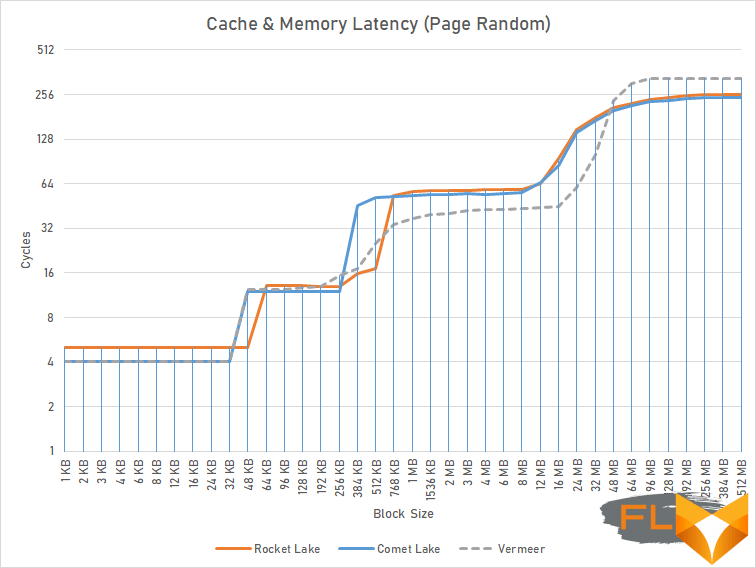
Indeed, the increase in cache memory in Rocket Lake at each level led to an increase in latencies. The latency of the L1 cache has increased from 4 to 5 cycles, the latency of the L2 cache – from 12 to 13 cycles, and at the same time the L3 cache – from 55 to 58 cycles. At the same time, we have to admit that in terms of the speed of the cache memory subsystem, Rocket Lake processors lose out to representatives of the Zen 3 family, which have noticeably more capacious caches.
One of the key innovations in Rocket Lake was the emergence of support for 512-bit AVX-512 vector instructions, and primarily a subset of the AVX512 VNNI, aimed at accelerating the work of neural networks and deep learning algorithms. Intel server and mobile processors have long been compatible with AVX512 VNNI, and now such instructions have finally reached the desktop segment. And although the number of real programs that can benefit from the AVX-512 is only a few, tools that are really useful to ordinary users have already begun to appear among them. An example is Topaz AI, CyberLink or Magix Vegas Pro software for video processing – they work on processors with AVX-512 support incomparably better.
In order to assess how all of these improvements generally affected specific performance, we ran a set of microtests from the AIDA64 package on eight-core Rocket Lake, Comet Lake and Vermeer (Zen 3) processors. For clarity, all three processors were reduced to a single clock frequency of 4.5 GHz.
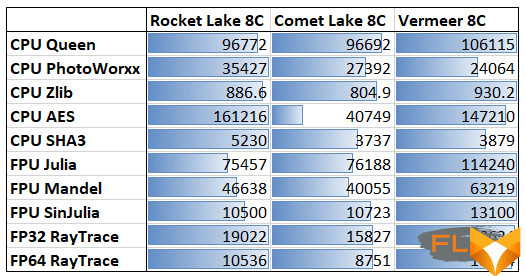
The results show well what happened. The new Intel microarchitecture demonstrates powerful acceleration where there is support for AVX-512 instructions, in other situations the increase is rather restrained. Some algorithms do not benefit from this at all, and it seems that the main driver of performance growth in new processors is the removal of bottlenecks when working with data. If we compare Rocket Lake with Zen 3, then at the moment the AMD microarchitecture continues to look more interesting in terms of specific performance. A noticeable superiority of Rocket Lake is observed either in cryptographic tasks or in the PhotoWorxx test, which is tied to the speed of the memory subsystem.
As mentioned above, cores that are architecturally similar to Cypress Cove can be found not only in Rocket Lake, but also in Ice Lake mobile processors. But that’s not all: in the coming days, another variety of 10nm processors with Sunny Cove cores will be announced – server Ice Lake-SP. Thus, eventually the Sunny/Cypress Cove microarchitecture will become as commonplace as, for example, Skylake. This means that developers will certainly be willing to optimize software for it.
⇡#Xe-LP graphics core
With the advent of Rocket Lake, the latest Intel Xe graphics architecture, which has so far only managed to settle in the latest generation of Tiger Lake mobile processors, first came to desktop processors. In the current situation of a total lack of graphics cards on sale, a productive integrated graphics in a desktop processor would be very useful. But don’t put high hopes on the integrated GPU: in Rocket Lake, it’s not primarily aimed at gamers, but at business users who have little interest in 3D performance. Therefore, the graphics accelerator built into Rocket Lake is at least three times worse than the integrated graphics of Tiger Lake mobile processors, which means it has very poor performance. It is for this reason that the graphics in Rocket Lake are officially called UHD Graphics 750, and not as in Tiger Lake – Iris Xe Graphics.
The main task that the Intel Xe accelerator built into Rocket Lake should solve is displaying the image on the monitor and hardware acceleration of video encoding and decoding in modern formats. In this regard, Rocket Lake has something to brag about compared to its predecessors: it supports HDMI 2.0b and DisplayPort 1.4a interfaces and can display an image on three monitors with a resolution of 4K 60 at the same time. In terms of decoding, Intel has added 12-bit HEVC and VP9 compatibility to the media engine, as well as 10-bit AV1. At the same time, QuickSync technology now allows, among other things, hardware accelerated encoding of 8-bit AVC, as well as 10-bit HEVC and VP9.
From the point of view of 3D capabilities, everything is rather prosaic. The number of execution units in the Rocket Lake graphics core is 32, and this is one and a half times more than it was in previous generations of desktop processors. That is why Intel itself is talking about a 50% increase in graphics speed compared to Skylake. However, this is not the most accurate estimate. The fact is that in the Xe graphics, the executive devices received architectural changes and higher computing power. In the new version of the GPU, each execution unit has ten ALUs, while previously the number of ALUs was limited to eight.
To evaluate the 3D performance of the Rocket Lake UHD Graphics 750 graphics core, we ran some gaming benchmarks and compared its performance to the Comet Lake UHD Graphics 630 core and the Picasso/Renoir RX Vega 8 core.
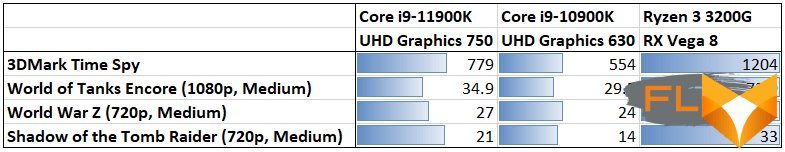
The results speak for themselves. Graphics in Rocket Lake has become 40-50% more productive than it was in the processors of the previous generation, but there is almost no sense in this. This is still extremely low performance in order to be used to run any modern games. The budget AMD Ryzen 3 3200G APU with RX Vega 8 graphics can offer at least twice the performance in 3D and is a much better option for low-end gamers.
⇡#New Dual Mode Memory Controller
There is another element in Rocket Lake that has migrated to these processors from 10-nm mobile chips – the memory controller. And this is a rather unexpected update, since it would seem that the memory controller in Skylake has been honed to the limit. However, there was room for improvement, and the Rocket Lake memory controller now has, on the one hand, official support for DDR4-3200 SDRAM, and, on the other hand, two different memory modes: Gear 1 and Gear 2.
The first mode, Gear 1, is similar to how DDR4 SDRAM worked in Intel processors before – in it the memory controller and the memory itself operate at the same frequency (1:1). In Gear 2 mode, the memory runs at twice the frequency of the controller (1:2). In mobile processors, this was required to support high-frequency LPDDR4, and in Rocket Lake this mode can be useful when using overclocking memory, which has now crept up to the DDR4-5000 line. In other words, now for extreme memory overclocking, specially selected processors and a strong overvoltage on the memory controller are not required. Instead, you can use the Gear 2 mode, which leaves the controller at a comfortable frequency for it while increasing the memory frequency twice.
Officially, Intel says that Gear 1’s synchronous operation only guarantees compatibility up to DDR4-3200 for Core i9 processors and up to DDR4-2933 for other CPUs, and then you have to switch to “second gear” with half the frequency of the memory controller. However, in fact, Gear 1 is much, much more flexible: in synchronous mode, we did not encounter any problems even with DDR4-3733.
From a practical point of view, the Gear 1’s fully synchronous memory mode is more advantageous in terms of performance. But the Gear 2 mode can be interesting in that it has no restrictions on the maximum frequency of DDR4 modules and, moreover, allows you to set more aggressive timings in general. However, the penalty that occurs when switching from Gear 1 to Gear 2 still hits practical latency hard. Here, for example, is the performance of the Core i9-11900K memory subsystem when operating in Gear 1 and Gear 2 modes using the same modules in the DDR4-3733 state.
|
Rocket Lake 8C 4,5 GHz, DDR4-3733 Gear 1 |
Rocket Lake 8C 4,5 GHz, DDR4-3733 Gear 2 |
Although it becomes possible to use the Command Rate 1T setting in Gear 2 mode, which is not available in fully synchronous mode, Gear 1 mode still provides noticeably better practical latency. In other words, the Gear 2 is only of value to overclockers looking to set memory overclocking records. In real systems, it is logical to focus on the synchronous mode – with it, the performance is obviously higher. As follows from preliminary estimates, in terms of performance optimization, Gear 2 begins to make sense when using DDR4-4400 or even faster modules.
Unfortunately, the dual-mode Rocket Lake memory controller comes with a cost. If we compare the performance of the memory subsystem of the eight-core Rocket Lake and Comet Lake, running at the same clock speed with the same memory, it turns out that the new processor has slightly lost in practical latency. True, this is partly offset by a slight increase in the throughput of operations.
|
Rocket Lake 8C 4.5 GHz, DDR4-3600 Gear 1 |
Comet Lake 8C 4.5 GHz, DDR4-3600 |
The higher latency of the memory subsystem in the Rocket Lake platform is partly due to the lower frequency of the integrated northbridge in these processors. For some reason, it has become 200 MHz lower in new processors compared to Comet Lake.
⇡#PCI Express 4.0 bus
Another innovation that Rocket Lake brings with it is support for the PCI Express 4.0 protocol by the controller built into the processor. Here, Intel is catching up: AMD introduced PCIe 4.0 back in the summer of 2019, and since then, not only all the latest generation video cards, but also flagship SSDs have switched to this high-speed bus. Therefore, the introduction of this functionality can even be called desirable: users of Rocket Lake-based systems will be able to immediately take advantage of the opportunities that open up.
However, PCIe 4.0 support does not provide much for modern video cards, but the best NVMe SSDs from a high-speed interface can get good dividends. And fortunately, Intel took care of the possibility of their connection and not only switched the old PCIe processor controller to 4.0 mode, but also added lines to it. Now it offers 20 lines at once: 16 for the video card (or video cards) and 4 for the solid state drive.
Since support for the new PCIe version comes directly from the processor, the first slot in older LGA1200 motherboards can become fully compatible with PCIe 4.0 graphics cards automatically after Rocket Lake is installed in them. True, exceptions are possible, due to certain circuit solutions of motherboard manufacturers.
As for SSDs, on motherboards with 400-series chipsets, support for PCIe 4.0 in M.2 slots, of course, cannot arise under any circumstances. M.2 drives that work with the PCIe 4.0 bus require special M.2 slots connected to the processor. Before the release of Rocket Lake, such slots were not made in the mainstream Intel platform, since an additional four PCIe lanes for the drive appeared in processors only now.
⇡#LGA1200 platform update and Z590 chipset
The new Rocket Lake processors are designed to run on the same LGA1200 platform as their predecessors in the Comet Lake generation. However, not all so simple. Some LGA1200 boards from a year and a half ago based on 400-series chipsets are not compatible with Rocket Lake. At the same time, before the announcement of new processors, Intel offered a family of 500 series chipsets, which are positioned as specially designed for fresh CPUs and have important additional features.
According to Intel, motherboards based on the H410 and B460 chipsets, that is, the most affordable platforms of the past generation, were not included in the list of motherboards compatible with Rocket Lake. This is because these chipsets are actually a rebrand of the 300-series chips and were manufactured on the old 22nm process, so they do not provide the “signal quality” required by Rocket Lake. Consequently, the owners of such boards will not be able to upgrade the system by changing the processor. But those whose board is based on the Z490 and H470 chipsets will not face such problems.
Naturally, there are no compatibility issues with Rocket Lake and new generation boards. By the way, they are also backwards compatible with Comet Lake. Boards based on 500-series chipsets also have another important advantage: they were designed with PCI Express 4.0 support in mind from the very beginning. Therefore, when using a Rocket Lake processor, the slots connected to it will work with a faster version of the interface without any reservations, while the situation with boards based on 400 chipsets may be different. Finally, the new boards have M.2 slots connected to the PCIe processor lines, in which modern high-speed SSDs with PCIe 4.0 support can be installed.
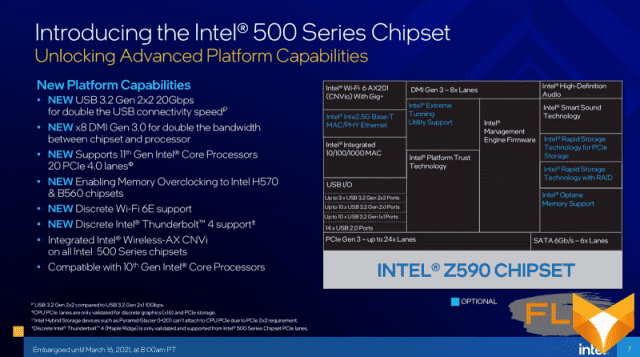
But all this is not directly related to chipsets, but rather related to how motherboard manufacturers designed certain platforms. As for the new 500-series chipsets, their direct advantages over their predecessors come down to two things. First, they switch to a faster interface for communicating with the processor – DMI 3.0 x8 with a bandwidth of 7.9 MB / s. It doubles the throughput of this backbone and eliminates a potential bottleneck between the processor and the chipset. Secondly, the 500 chipsets introduced native support for high-speed USB 3.2 Gen 2×2 ports with a bandwidth of 20 Gb / s, which previously motherboard manufacturers had to implement by adding additional ASMedia controllers.
Another important change that buyers of low-cost systems will surely appreciate is the appearance of memory overclocking features in the lower chipsets of the 500th series. Previously, only owners of Z490 boards could use memory at a frequency that went beyond the CPU specifications, but now high-speed memory can also function in low-cost platforms.
The 500-series chipset family traditionally includes four varieties of different levels, their specifications are given in the table.
| Z590 | H570 | B560 | H510 | |
|---|---|---|---|---|
| DMI bus | Gen 3 x8 | Gen 3 x8 | Gen 3 x4 | Gen 3 x4 |
| HSIO channels | 38 | 38 | 28 | 19 |
| PCIe 3.0 lanes | 24 | 20 | 12 | 6 |
| SATA | 6 | 6 | 6 | 4 |
| RAID support | Yes | Yes | No | No |
| USB 2.0 | 14 | 14 | 12 | 10 |
| USB 3.2 Gen 1 (5Gbps) | 10 | 8 | 6 | 4 |
| USB 3.2 Gen 2 (10 Gbps) | 10 | 4 | 4 | 0 |
| USB 3.2 Gen 2×2 (20 Gbps) | 3 | 2 | 2 | 0 |
| PCIe CPU Configurations | 1×16+1 ×4 2 ×8+1 ×4 1 ×8+3 ×4 |
1 ×16+1 ×4 | 1 ×16+1 ×4 | 1 ×16 |
| Overclocking | Yes | No | No | No |
| Memory overclocking | Yes | Yes | Yes | No |
| Display support | 3 | 3 | 3 | 2 |
Among the new features of the 500-series chipsets, Intel, among other things, mentions support for Wi-Fi 6E, Ethernet 2.5 Gbps, and even Thunderbolt 4. However, you need to understand that all these are additional options that are not determined by the chipset alone. To add them to the boards, manufacturers will have to install at least one additional component – the corresponding physical layer controller. That is, all these features are not added automatically to new motherboards, and their addition still entails an increase in the cost of the motherboard, although not as significant as in the case of previous generation chipsets or AMD chipsets.
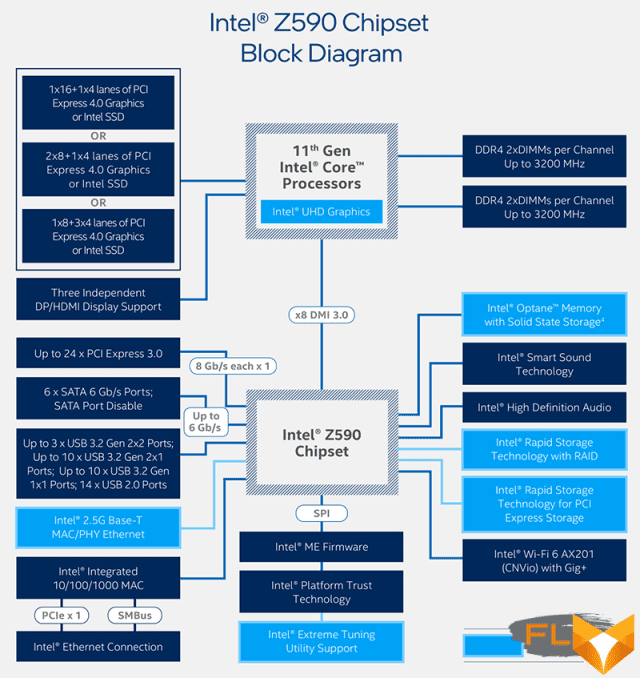
In order for Rocket Lake family processors to work in LGA1200 motherboards, they need support from the BIOS. This primarily applies to old boards based on 400-series logic sets – they simply won’t work with Rocket Lake without a BIOS update. However, there is an important nuance with newer boards based on 500 chipsets. They went on sale long before Intel had new processors ready, so they only have pre-supported BIOS versions in them. With this firmware, Rocket Lake will start, but will not work as it should. Therefore, the first buyers of the Core 11000 series processors will have to start by updating the BIOS on the board anyway.
⇡#Rocket Lake lineup
Today, Intel is releasing 19 models of Rocket Lake processors at once, which are classified as Core 11000 series. These processors have official prices from $157 to $539, similar to the cost of the previous generation models. The increase in price mainly affected the overclocking chips of the older series, for example, the Core i9-11900K turned out to be $50 more expensive than the Core i9-10900K. But at the same time, all new non-overclocking processors cost exactly as much as similar processors from the Comet Lake family cost.
Despite the fact that the Core i9-11900K and Core i7-11700K have become more expensive than their predecessors, the new Intel processors still retain a price advantage over competitors offered by AMD. The eight-core Core i7-11700KF is $75 cheaper than the Ryzen 7 5800X, while the six-core Core i5-11600KF is $62 cheaper than the Ryzen 5 5600X.
At the same time, Intel promises that store prices will not differ from those officially announced (this statement is made with a clear hint at the situation with AMD processors), and promises that there will be no problems with the availability of Rocket Lake. The new chips are produced at Intel’s own factories using a mature 14nm process technology, and therefore the shortage of semiconductors should not apply to them. Moreover, as if indirectly confirming this, one of the new processors, the Core i7-11700K, was leaked to retail in noticeable quantities long before the official start of sales.
The entire Rocket Lake lineup consists of processors with six and eight cores, which are distributed in the Core i5, i7 and i9 classes. The Core i5 series traditionally includes six-core processors, while the Core i7 and i9 include processors with eight cores, which actually differ only in frequencies and a set of supported turbo modes. Thus, the Core i9 series processors have an additional Thermal Velocity Boost mode. Its meaning boils down to the fact that if the operating temperature of the processor falls below a certain limit (70 degrees by default), an additional 100 MHz is added to the frequency in turbo mode. However, motherboard manufacturers can reconfigure this feature to their liking by changing the cut-off temperature.
There are five base models of Rocket Lake: Core i9-11900, i7-11700, i5-11600, i5-11500 and i5-11400. Modifications with the letter “K” with an unlocked multiplier are added to this set; with the letter “F” with a disabled graphics core; processors “KF”, where the multiplier is unlocked and the graphics are turned off at the same time, as well as energy-efficient models with the letter “T”. Not all possible combinations are available, a complete list of all existing Rocket Lake is given in the following table.
| Cores/threads | Frequency range, GHz | Max. frequency of all cores, GHz | L3 cache, MB | Graphics | TDP, W | Price | |
|---|---|---|---|---|---|---|---|
| Core i9-11900K | 8/16 | 3.5-5.2 (5.3) | 4,8 (5,1) | 16 | UHD 750 | 125 | $539 |
| Core i9-11900KF | 8/16 | 3.5-5.2 (5.3) | 4,8 (5,1) | 16 | – | 125 | $519 |
| Core i9-11900 | 8/16 | 2.5-5.1 (5.2) | 4,7 | 16 | UHD 750 | 65 | $439 |
| Core i9-11900F | 8/16 | 2.5-5.1 (5.2) | 4,7 | 16 | – | 65 | $422 |
| Core i9-11900T | 8/16 | 1.5-4.9 | 3,7 | 16 | UHD 750 | 35 | $439 |
| Core i7-11700K | 8/16 | 3.6-5.0 | 4,6 | 16 | UHD 750 | 125 | $399 |
| Core i7-11700KF | 8/16 | 3.6-5.0 | 4,6 | 16 | – | 125 | $374 |
| Core i7-11700 | 8/16 | 2.5-4.9 | 4,4 | 16 | UHD 750 | 65 | $323 |
| Core i7-11700F | 8/16 | 2.5-4.9 | 4,4 | 16 | – | 65 | $298 |
| Core i7-11700T | 8/16 | 1.4-4.6 | 3,6 | 16 | UHD 750 | 35 | $323 |
| Core i5-11600K | 6/12 | 3.9-4.9 | 4,6 | 12 | UHD 750 | 125 | $262 |
| Core i5-11600KF | 6/12 | 3.9-4.9 | 4,6 | 12 | – | 125 | $237 |
| Core i5-11600 | 6/12 | 2.8-4.8 | 4,3 | 12 | UHD 750 | 65 | $213 |
| Core i5-11600T | 6/12 | 1.7-4.1 | 3.5 | 12 | UHD 750 | 35 | $213 |
| Core i5-11500 | 6/12 | 2.7-4.6 | 4,2 | 12 | UHD 750 | 65 | $192 |
| Core i5-11500T | 6/12 | 1.5-3.9 | 3,4 | 12 | UHD 750 | 35 | $192 |
| Core i5-11400 | 6/12 | 2.6-4.4 | 4,2 | 12 | UHD 730 | 65 | $182 |
| Core i5-11400F | 6/12 | 2.6-4.4 | 4,2 | 12 | – | 65 | $157 |
| Core i5-11400T | 6/12 | 1.3-3.7 | 3,3 | 12 | UHD 730 | 35 | $182 |
⇡#Learn more about the Core i9-11900K
For the first acquaintance with the capabilities of the Rocket Lake family of processors, we chose the older model – Core i9-11900K. This is the most expensive representative in the family, although in reality it is not entirely clear why it costs 35% more than the Core i7-11700K – the characteristics of these models are almost the same. And in general, after Intel could not fit more than eight cores in Rocket Lake, a noticeable degeneration occurred with the Core i9 series. Previously, it offered ten-core processors, and the new Core i9-11900K is an eight-core processor, inferior to its predecessor in terms of the number of cores. As a result, the Core i9-11900K has a somewhat odd positioning. Intel opposes it not only to the ten-core of the previous generation, but also to the 12-core Ryzen 9 5900X processor – it is on the basis of this that the price for the older Rocket Lake was selected.

At the same time, the difference between the eight-core Core i9-11900K and Core i7-11700K was actually created only due to the clock frequency. Thanks to the additional Turbo mode Thermal Velocity Boost, the older processor received a maximum single-threaded frequency of 5.3 GHz, while the maximum frequency of the Core i7-11700K is 300 MHz lower.
As for the maximum frequency of the Core i9-11900K with a load on all cores, there is some ambiguity here. Initially, it was supposed to be 4.8 GHz, but at the last moment – a couple of weeks before the start of sales – Intel decided that this was not enough, and added another auto-overclocking technology to the Core i9-11900K and Core i9-11900KF processors – Intel Adaptive Boost.
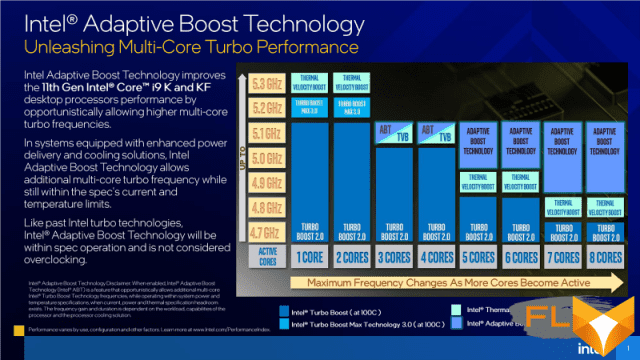
This technology, if the temperature conditions and the current consumption of the processor allow it, raises the core frequency up to 5.1 GHz, regardless of the load. Therefore, in the end, the maximum possible frequency of the Core i9-11900K with a full multi-core load is 5.1 GHz, and its gap in operating frequency from the cheaper eight-core Core i7-11700K in this case already reaches 500 MHz.
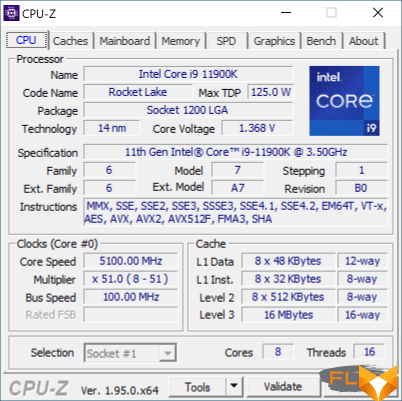
But despite all the manipulations with frequencies, Intel actually failed to push the frequency limit of the 14-nm process technology with the release of Rocket Lake. The flagship of the previous generation, the Core i9-10900K, also overclocked to 5.3 GHz, and with a load on all cores, it could keep a frequency of 4.9 GHz. Therefore, the owners of the Core i9-10900K will most likely be skeptical about the Core i9-11900K: in terms of numerical characteristics, the older Rocket Lake does not seem to be such an interesting offer next to its predecessor: the number of cores has decreased, the L3 cache has decreased, and the frequencies have remained almost the same , as they were. The only thing that clearly indicates some kind of progress in the specification is a twofold increase in the volume of the L2 cache, but this is a rather weak argument. Therefore, speaking about the advantages of the novelty, one way or another, one will have to appeal to the growth of IPC and the new Cypress Cove microarchitecture.
| Core i9-11900K | Core i9-10900K | Ryzen 9 5900K | |
|---|---|---|---|
| Platform | LGA1200 | LGA1200 | Socket AM4 |
| Microarchitecture | Cypress Cove | Skylake | Zen 3 |
| Technological process, mm | 14 | 14 | 7/12 |
| Cores/Threads | 8/16 | 10/20 | 12/24 |
| Frequency (nominal/turbo), GHz | 3.5-5.3 | 3.7-5.3 | 3.7-4.8 |
| L2 cache, KB | 8 × 512 | 10 × 256 | 12 × 512 |
| L3 cache, MB | 16 | 20 | 64 |
| AVX-512 | Yes | No | No |
| TDP, W | 125 | 125 | 105 |
| Memory | DDR4-3200 | DDR4-2933 | DDR4-3200 |
| PCIe lanes | 20 × Gen4 | 16 × Gen3 | 24 × Gen4 |
| Integrated graphics | UHD 750 | UHD 630 | No |
| Price | $539 | $488 | $549 |
Microarchitectural changes, which led to a noticeable complication of the Cypress Cove core, when using the well-worn 14-nm process technology, raise a quite reasonable question about what happened to the thermal and electrical characteristics, because it was absolutely impossible to call the simpler Comet Lake cold and economical. The official answer here is that the Core i9-11900K is no hotter than the Core i9-10900K. The thermal package of the novelty is set to the same 125 W that were inherent in the flagship of the previous generation. The consumption limits PL1 and PL2 do not differ either – they are equal to 125 and 251 W, respectively, with the limitation of the PL2 limit by a standard time interval of 56 seconds.
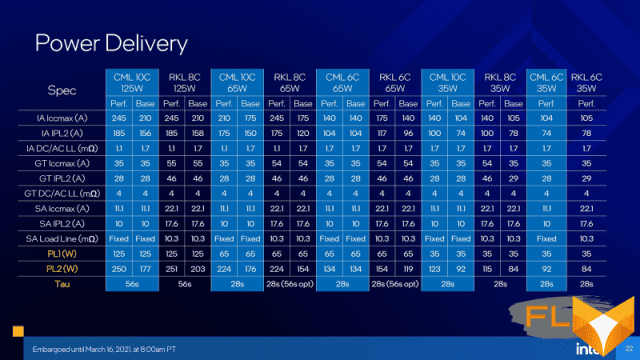
However, there is still one change that indirectly relates to consumption limits. In Core i9-11900K passport mode, reduced multipliers are applied when executing AVX2 and AVX-512 instructions. According to the specification, in the case of executing an AVX/AVX2 code, its frequency should decrease by 100 MHz, and when executing AVX-512 commands, by 500 MHz.
How much the PL1 and PL2 limits hinder the performance of the Core i9-11900K, we checked in a traditional experiment in which we ran the Cinebench R23 test with a load on a different number of threads both with and without both consumption limits activated. According to the above graph, you can evaluate how much the action of the consumption limits can slow down the processor during its operation.
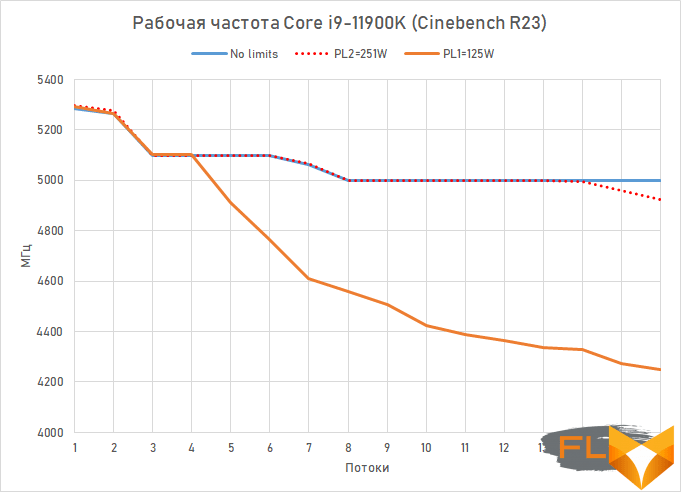
As the graph shows, the PL2 limit almost does not limit the performance of the Core i9-11900K. The decrease in frequency is noticeable only at the maximum multi-threaded load and averages about 50-100 MHz. But the PL1 limit has a much more radical effect on the processor frequency. Already with a load of more than 4 threads, the Core i9-11900K is forced to reset its frequency in order to enter the 125-watt frame. Moreover, with a maximum multi-threaded load, such a decrease in frequency can reach 800 MHz. That is, the PL1 limit has a clearly suffocating effect on the Core i9-11900K – with its activation, we get a CPU, the frequency of which, when solving resource-intensive tasks, will be about 4.2 GHz. However, the flagship processor of the previous generation Core i9-10900K, when the 125-watt limit was activated, often moved even lower under a similar load – up to 4.0 GHz.
However, motherboard manufacturers, as usual, ignored all Intel’s recommendations on consumption limits. By default, the boards enable the Multi-Core Enhancements mode, that is, they select the maximum possible frequency mode for the Core i9-11900K, without regard to any limits and restrictions. But there is a caveat: if this approach worked well with Comet Lake, it can lead to some problems with Rocket Lake. For example, we encountered the fact that the Core i9-11900K installed in the system at all default settings simply did not pass stability tests in Prime95.
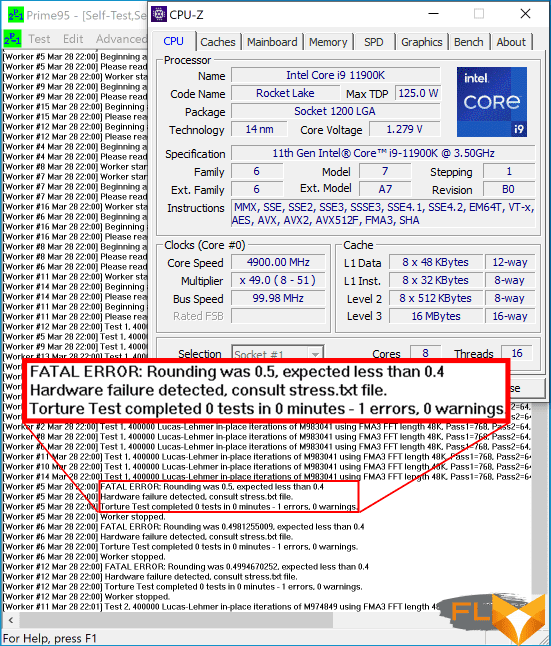
And this is not a problem with a specific sample of Rocket Lake – both Core i9-11900K instances that came to us did not work in Prime95. In fairness, it should be noted that if you do not run programs like Prime95 on the processor, you most likely will not be able to see its instability with default settings – it still works without errors in ordinary household applications and games. But on the other hand, Prime95 is not some kind of artificially created utility for frying processors, but a counting mathematical program for searching for Mersenne numbers that have applied significance, for example, in cryptography.
However, the ongoing instability of the Core i9-11900K can still be attributed to the poor preparation of the LGA1200 platform for the announcement of new processors. It is hoped that motherboard manufacturers, in particular ASUS, on whose board we tested Rocket Lake, together with Intel, will pay attention to the existing problem and make the necessary corrections in future BIOS versions by adapting automatic settings.
But be that as it may, the Core i9-11900K is a very hot and voracious processor that outperforms all consumer CPUs that we have encountered so far in terms of thermal and energy characteristics. In the graph below, you can see what the consumption of the Core i9-11900K looks like in Cinebench R23 when loaded with a different number of threads, if the processor operates without taking into account the PL1 and PL2 limits, that is, in the default mode.
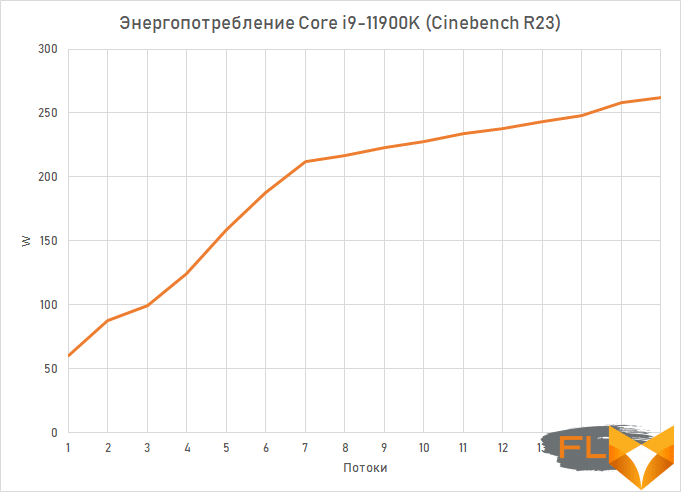
The maximum consumption of the Core i9-11900K in Cinebench R23 goes beyond 250 watts. And for a mass processor, this is a lot. In order for such a processor to be able to do without thermal throttling, very efficient cooling systems must be used with it. For example, when testing the Core i9-11900K, we eventually had to switch to a custom liquid cooling system with a 360 mm radiator, assembled on EKWB components. But even in this case, the processor heated up to almost 90 degrees in Cinebench R23. For a more detailed understanding of the Core i9-11900K’s thermal performance in rendering tests, see the following graph.
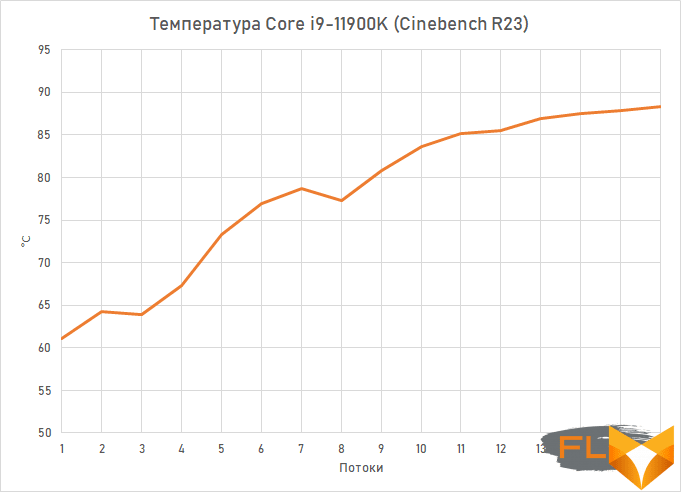
All this suggests that in the Core i9-11900K, Intel completely turned a blind eye to issues of consumption and heat dissipation. It seems that this processor should be taken as an extreme solution, in which everything that can be twisted to the maximum, and what consequences this will have, the manufacturer does not care at all. This is probably why this processor costs $539, while the Core i7-11700K, which is almost the same in terms of basic characteristics, is sold for $140 cheaper. Intel is hinting that the Core i9-11900K is not for everyone. Such a processor is suitable only for a few enthusiasts who feel the strength and desire to fight with prohibitive heat.
Upon closer acquaintance with the Core i9-11900K, another feature surfaced: its non-core components use a frequency of 4.1 GHz, while in Comet Lake processors this frequency was 200 MHz higher. This somewhat degrades the speed characteristics of the L3 cache, which we mentioned in the corresponding section.
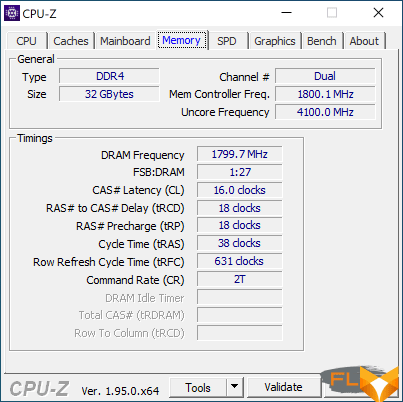
However, we did not notice a negative impact on delays when transferring data over the ring bus connecting the cores. On the contrary, the reduction in the length of this bus during the transition from Comet Lake to Rocket Lake reduced the latencies of inter-core data transfers, which is confirmed by the results of the corresponding experiment.
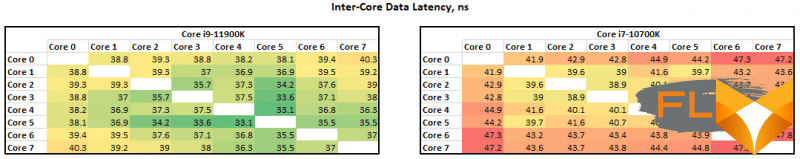
The average latency of the inter-core exchange in the previous generation eight-core was about 43 ns, and in the Core i9-11900K it dropped by 10-15% to about 37 ns. This is definitely a positive change in the internal topology.
⇡#ASUS ROG Maximus XIII Hero motherboard
As a test platform for testing Rocket Lake processors, the ASUS ROG Maximus XIII Hero motherboard was used in testing. We discuss this point separately for two reasons. Firstly, as it turned out, far from all motherboard manufacturers have been able to implement support for the Core i9-11900K at the proper level, even if we are talking about new generation platforms. In many boards, the BIOS is still based on older microcode versions and does not support Adaptive Boost, which leads to lower test results. Secondly, ROG Maximus XIII Hero provides enough features to fully explore all the features of the flagship Rocket Lake.

This applies both to supporting all the new overclocking features that have appeared in the new generation of Intel processors, and to ensuring sufficient power. Actually, the enhanced power circuit is one of the main improvements in the ROG Maximus XIII Hero. This time, the manufacturer implemented a VRM of 14 + 2 channels on power stages rated for 90 A. Such a powerful circuit, which is powered simultaneously from two 8-pin connectors, is a guarantee that it will not work with gluttonous Rocket Lake processors. overheat. And by the way, the cooling of the power circuit itself also commands respect: ASUS did not skimp and installed massive aluminum radiators connected by a heat pipe on the power elements.
Since Rocket Lake processors are capable of almost unlimited memory overclocking, the design of the OptiMem III memory subsystem became an important plus for ROG Maximus XIII Hero. It guarantees the stability of the board itself even when working with DDR4-5333 modules.
Naturally, Maximus XIII Hero embodies all the innovations regarding the operation of the PCI Express 4.0 bus. The board takes all 20 lanes from the processor and distributes them across two PCIe x16 slots and two M.2 slots. Flexible bifurcation is supported, which means automatic distribution of lines into slots depending on the number and types of devices installed in the system. In total, the ASUS board is equipped with four M.2 slots, and all of them are equipped with quite good heatsinks in terms of efficiency.

The ROG Maximus XIII Hero has six fan headers, as well as two dedicated pump headers and three flow sensor points. Three case fan headers support the HydraNode protocol for advanced monitoring of compatible fans. Therefore, using an ASUS board, it will not be difficult to set up an advanced liquid cooling system for Rocket Lake – there are plenty of opportunities for this.
On the back of the board, you can find another attribute of the new Intel platform – a pair of Thunderbolt 4 USB-C ports. Next to them are six USB 3.2 Gen 2 ports and two USB 2.0 ports. Along with this, a USB 3.2 Gen 2 × 2 port with a bandwidth of 20 Gb / s, four USB 3.2 Gen 1 ports and two USB 2.0 ports can be connected to the board via pin connectors. Network connections are implemented by two Intel I225-V 2.5G Ethernet adapters, as well as an Intel AX210 WiFi 6E CNVi wireless controller. The built-in audio is powered by the SupremeFX ALC4082 USB codec, which is enhanced with an ESS Saber 9018Q2C DAC for the front panel audio jacks. Separately, it is worth mentioning that the board on the rear panel has an HDMI socket for connecting a monitor, which makes it possible to use the graphics built into the processor.

ROG Maximus XI II Hero has a pleasant design, the use of RGB-backlighting in which is inscribed quite organically and restrainedly. For those who want to arrange a light extravaganza, the motherboard offers a set of four RGB connectors: three for addressable tapes and one for regular ones.
Separately, it is worth emphasizing that, like any other board of the ROG Maximus family, the Hero under consideration has a proprietary set of tools for fine-tuning the processor in the BIOS, as well as a Q-Led Code diagnostic display and hardware Start, FlexKey, Reset and Clear CMOS buttons that provide convenience operation of the platform in an open stand. True, ROG Maximus XIII Hero is not cheap: its estimated price is about $500.
⇡#Overclocking
At the time of the announcement of Rocket Lake, Intel tried to create the impression that the new product is better than its predecessors not only architecturally, but also due to some additional overclocking capabilities. At least they got a lot of attention. However, do not think that a 14-nm processor, in which four different algorithms of turbo mode actions are superimposed on each other, can really please someone with overclocking potential. The manufacturer squeezed almost everything out of the Core i9-11900K.
Still, the new overclocking features are aimed at more flexible configuration of the processor so that enthusiasts have more options when customizing it for their own needs.
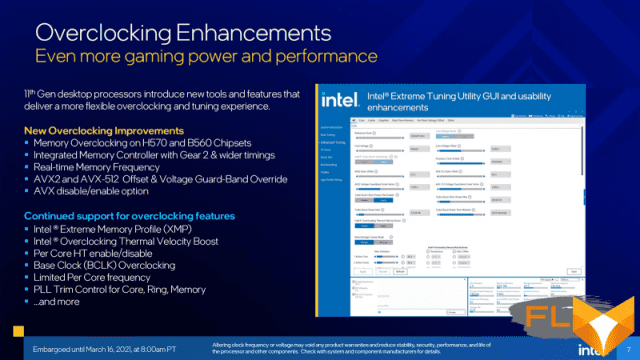
Therefore, from the point of view of practical value, the overclocker acquisition of Rocket Lake has nothing to do directly with overclocking the CPU. This is a new memory controller with Gear 2 mode, which allows you to increase the frequency of DDR4 SDRAM to very high values without violating the non-core part of the processor. Thanks to this, various memory overclocking records will certainly be set with the Core i9-11900K, although in practice the usual Gear 1 synchronous mode is more rational, because it provides better performance due to lower latencies.
As for innovations related directly to CPU overclocking, there are, by and large, two of them. First, in Rocket Lake it became possible not only to reduce the frequency when executing AVX / AVX2 or AVX-512 instructions, but also to do this simultaneously with adjusting the supply voltage in such modes. Secondly, Rocket Lake implements separate clocking of the computing cores, which makes possible core-by-core overclocking, similar to that offered by modern Ryzen processors.
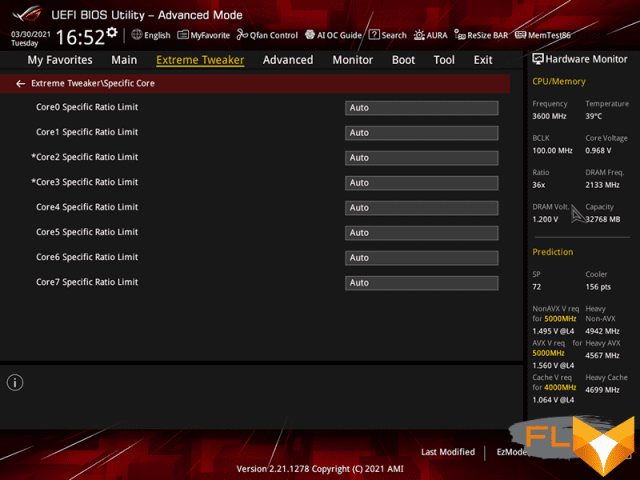
In addition, a number of minor options have been added to Rocket Lake, which are unlikely to help in improving performance, but may be interesting for some special scenarios. For example, new processors allow the complete disabling of support for AVX2 and AVX-512, or allow turning off Hyper-Threading technology only for individual cores.
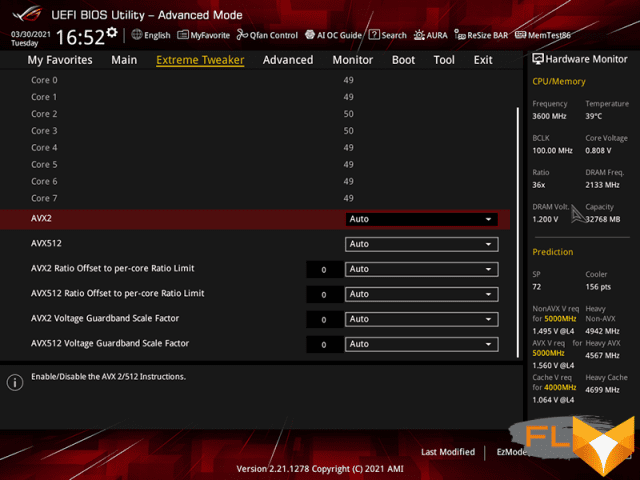
Be that as it may, the Core i9-11900K is a huge field for experiments that you can do endlessly. We did a simple check of the overclocking potential using the classical approach and found that the maximum achievable frequency for our instance of the processor is 5.1 GHz. With the Load-Line Calibration set to Level 6 and the Offset voltage set to +0.05 V, the processor demonstrated stable operation.
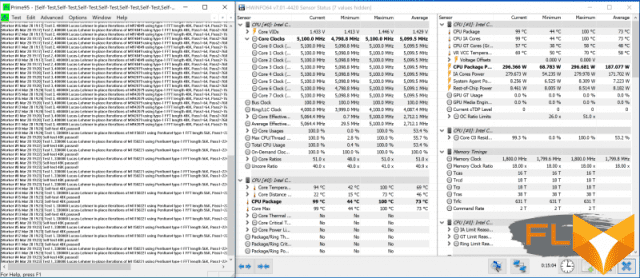
The temperature during stress testing in Prime95 did not exceed 100 degrees. However, it should be kept in mind that here we are talking only about performance in modes without AVX2 and AVX-512 instructions.
In order to maintain stability even in the case of AVX2 and AVX-512 loads, it is necessary to apply frequency-resetting corrections for the CPU multiplier, which are activated when the corresponding vector instructions are executed. In our case, reducing the frequency by 300 and 500 MHz, respectively, helped. That is, stability when executing AVX2 instructions was achieved at 4.8 GHz, and when executing AVX-512 – at 4.6 GHz. The operating temperatures of the processor in this case remained at an acceptable level – about 100 degrees. However, we must not forget that our test system used a fairly powerful custom liquid cooling with a 360mm radiator in the circuit.
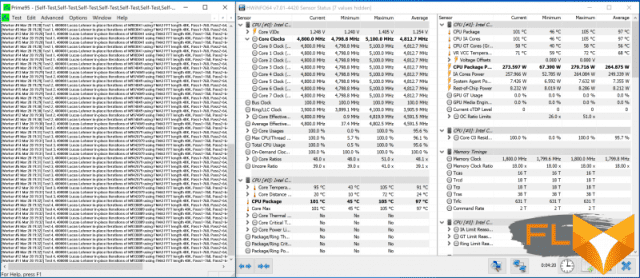
In general, we can definitely say about overclocking the Core i9-11900K: it is not so easy to achieve better results than the processor provides in the nominal mode. Rocket Lake is a very hot processor from the start. And by adding Adaptive Boost technology to it, Intel actually brought the Core i9-11900K to the very maximum of its capabilities. And if you can somehow extract higher performance from this processor, then obviously not “on the forehead”. Here, most likely, lengthy experiments will be required with the very minor settings that were added to the LGA1200 platform with the advent of Rocket Lake.
⇡#Description of the test system and testing methodology
Starting today, the eight-core Core i9-11900K becomes Intel’s flagship offering in the mainstream segment. And this makes him consider it as a successor for the ten-core Core i9-10900K, although I would rather consider that the Core i9-11900K replaced the eight-core Core i7-10700K. Nevertheless, there are no and will not be processors with more than eight cores in the Rocket Lake family, so in testing we had to compare the Core i9-11900K with two representatives of the Comet Lake generation at once – both with the Core i9-10900K and with the Core i7-10700K .
The situation is similar with the choice of rivals for the Core i9-11900K from the AMD camp. The older Rocket Lake seems logical to compare with the eight-core Ryzen 7 5800X, but for some reason Intel set the price for its flagship so that it will compete with the 12-core Ryzen 9 5900X. As a result, we included both options in the set of test participants – Ryzen 7 5800X and Ryzen 9 5900X. At the same time, taking into account the permanent problems with the availability of the latest generation AMD processors on the market, the squad of “red” processors was further strengthened by two representatives of the previous series – Ryzen 7 3800XT and Ryzen 9 3900XT.
Thus, the test system included the following components:
- Processors:
- AMD Ryzen 9 5900X (Vermeer, 12 cores + SMT, 3.7-4.8GHz, 64MB L3);
- AMD Ryzen 7 5800X (Vermeer, 8 cores + SMT, 3.8-4.7GHz, 32MB L3);
- AMD Ryzen 9 3900XT (Matisse, 12 cores + SMT, 3.8-4.7GHz, 64MB L3);
- AMD Ryzen 7 3800XT (Matisse, 8 cores + SMT, 3.8-4.7GHz, 32MB L3);
- Intel Core i9-11900K (Rocket Lake, 8 cores + HT, 3.5-5.3GHz, 16MB L3);
- Intel Core i9-10900K (Comet Lake, 10 cores + HT, 3.7-5.3GHz, 20MB L3);
- Intel Core i7-10700K (Comet Lake, 8 cores + HT, 3.8-5.1 GHz, 16MB L3).
- CPU cooler: EKWB custom coolant
- Motherboards:
- ASUS ROG Crosshair VIII Hero (Socket AM4, AMD X570);
- ASUS ROG Maximus XIII Hero (Wi-Fi) (LGA1200, Intel Z590).
- Memory: 2 × 16GB DDR4-3600 SDRAM, 16-18-18-38 (Crucial Ballistix RGB BL2K16G36C16U4BL).
- Video Card: NVIDIA GeForce RTX 3090 Founders Edition (GA102, 1395-1695/19500MHz, 24GB GDDR6X 384-bit).
- Disk subsystem: Intel SSD 760p 2TB (SSDPEKKW020T8X1).
- Power supply: Thermaltake Toughpower DPS G RGB 1000W Titanium (80 Plus Titanium, 1000W).
All compared processors were tested with the settings accepted by the motherboard manufacturers “by default”. This means that for Intel platforms, the power consumption limits indicated in the specifications are ignored, and instead the maximum possible frequencies are used in order to obtain maximum performance. The vast majority of users operate processors in this mode, since enabling heat dissipation and power consumption limits in most cases requires special BIOS settings.
Testing was performed on the Microsoft Windows 10 Pro (20H2) Build 19042.572 operating system using the following driver set:
- AMD Chipset Driver 2.13.27.501;
- Intel Chipset Driver 10.1.31.2;
- NVIDIA GeForce 461.40 Driver.
Description of the tools used to measure computing performance:
Comprehensive benchmarks:
- Futuremark PCMark 10 Professional Edition 2.1.2508 – testing in Essentials scenarios (typical work of the average user: launching applications, surfing the Internet, video conferencing), Productivity (office work with a word processor and spreadsheets), Digital Content Creation (creating a digital content: photo editing, non-linear video editing, rendering and visualization of 3D models).
- 3DMark Professional Edition 2.17.7173 – testing in Time Spy Extreme 1.0 scene.
Applications:
- 7-zip 19.00 – archiving speed testing. The time taken by the archiver to compress a directory with various files with a total volume of 3.1 GB is measured. Uses LZMA2 algorithm and maximum compression ratio.
- Adobe Photoshop 2021 22.2.0 – Graphics performance testing. The average execution time of the Puget Systems Adobe Photoshop CC Benchmark 18.10 test script, which simulates the typical processing of an image taken by a digital camera, is measured.
- Adobe Photoshop Lightroom Classic 10.11 – performance testing for batch processing of a series of images in RAW format. The test scenario includes post-processing and export to JPEG at a resolution of 1920 × 1080 and a maximum quality of two hundred 16-megapixel RAW images taken with a Fujifilm X-T1 digital camera.
- Adobe Premiere Pro 2020 14.9.0 – Performance testing for non-linear video editing. Measures rendering time to YouTube 4K for a project containing HDV 2160p30 footage with various effects applied.
- Blender 2.91.2 – testing the speed of the final rendering in one of the popular free packages for creating three-dimensional graphics. The duration of building the final model pavillon_barcelona_v1.2 from Blender Benchmark is measured.
- Cinebench R23 is the standard benchmark for testing rendering speed in Cinema 4D R23.
- Magix Vegas Pro 18.0 – performance testing for non-linear video editing. Measures rendering time to YouTube 4K for a project containing HDV 2160p30 footage with various effects applied.
- Microsoft Visual Studio 2017 (15.9.33) – compile time measurement of a large MSVC project – Blender 2.79b professional 3D package.
- Stockfish 12 – testing the speed of the popular chess engine. The speed of enumeration of options in the position “1q6/1r2k1p1/4pp1p/1P1b1P2/3Q4/7P/4B1P1/2R3K1 w” is measured.
- SVT-AV1 v0.8.6 – testing the speed of video transcoding to the promising AV1 format. To evaluate performance, we use the original 1080p@50FPS AVC video file with a bitrate of about 30 Mbps.
- Topaz Video Enhance AI v1.7.1 – performance testing in an AI-based program to improve video detail. The test uses the original video at 640×360 resolution, which is doubled using the Artemis LQ v7 model.
- V-Ray 5.00 – Benchmark the performance of a popular rendering system using the standard V-Ray Benchmark Next application.
- VeraCrypt 1.24 – cryptographic performance testing. The benchmark built into the program is used, which uses Kuznyechik-Serpent-Camellia triple encryption.
- x265 3.5+8 10bpp – testing the speed of video transcoding to H.265/HEVC format. Performance is measured using a raw 2160p@24FPS AVC video file with a bitrate of approximately 42 Mbps.
Games:
- Assassin’s Creed Odyssey. Resolution 1920 × 1080: Graphics Quality = Ultra High. Resolution 3840 × 2160: Graphics Quality = Ultra High.
- Borderlands 3. Resolution 1920 × 1080: Graphics API = DirectX 12, Overall Quality = Badass. Resolution 3840 × 2160: Graphics API = DirectX 12, Overall Quality = Badass.
- Civilization VI: Gathering Storm. Resolution 1920×1080: DirectX 12, MSAA=4x, Performance Impact=Ultra, Memory Impact=Ultra. Resolution 3840 × 2160: DirectX 12, MSAA = 4x, Performance Impact = Ultra, Memory Impact = Ultra.
- Crysis Remastered. Resolution 1920 × 1080: Graphics Settings = Very High, RayTracing Quality = Very High, Anti-Aliasing = TSAA. Resolution 3840 × 2160: Graphics Settings = Very High, RayTracing Quality = Very High, Anti-Aliasing = TSAA.
- Cyberpunk 2077. 1920×1080 resolution: Quick Preset = Ray Tracing – Ultra. Resolution 3840 × 2160: Quick Preset = Ray Tracing – Ultra.
- Far Cry New Dawn. Resolution 1920 × 1080: Graphics Quality = Ultra, HD Textures = On, Anti-Aliasing = TAA, Motion Blur = On. Resolution 3840 × 2160: Graphics Quality = Ultra, Anti-Aliasing = Off, Motion Blur = On.
- Hitman 3. 1920 × 1080 resolution: Super Sampling = 1.0, Level of Detail = Ultra, Texture Quality = High, Texture Filter = Anisotropic 16x, SSAO = Ultra, Shadow Quality = Ultra, Mirrors Reflection Quality = High, SSR Quality = High, Variable Rate Shading = Quality. Resolution 3840 × 2160: Super Sampling = 1.0, Level of Detail = Ultra, Texture Quality = High, Texture Filter = Anisotropic 16x, SSAO = Ultra, Shadow Quality = Ultra, Mirrors Reflection Quality = High, SSR Quality = High, Variable Rate Shading =Quality.
- Horizon Zero Dawn. Resolution 1920 × 1080: Preset = Ultimate Quality. Resolution 3840 × 2160: Preset = Ultimate Quality.
- Metro Exodus. 1920×1080 resolution: DirectX 12, Quality=Ultra, Texture Filtering=AF 16X, Motion Blur=Normal, Tesselation=Full, Advanced PhysX=Off, Hairworks=Off, Ray Trace=Off, DLSS=Off. Resolution 3840 × 2160: DirectX 12, Quality = Ultra, Texture Filtering = AF 16X, Motion Blur = Normal, Tesselation = Full, Advanced PhysX = Off, Hairworks = Off, Ray Trace = Off, DLSS = Off.
- Shadow of the Tomb Raider. Resolution 1920×1080: DirectX12, Preset=Highest, Anti-Aliasing=TAA. Resolution 3840 × 2160: DirectX12, Preset = Highest, Anti-Aliasing = Off.
- A Total War Saga: Troy. Resolution 1920 × 1080: DirectX 12, Quality = Ultra, Unit Size = Extreme. Resolution 3840 × 2160: DirectX 12, Quality = Ultra, Unit Size = Extreme.
- Watch Dogs Legion. Resolution 1920×1080: DirectX 12, Quality=Ultra, RTX=Off, DLSS=Off. Resolution 3840 × 2160: DirectX 12, DirectX 12, Quality = Ultra, RTX = Off, DLSS = Off.
- World War Z. 1920 × 1080 resolution: DirectX11, Visual Quality Preset = Ultra. Resolution 3840 × 2160: DirectX11, Visual Quality Preset = Ultra.
In all gaming tests, the results are the average number of frames per second, as well as the 0.01-quantile (first percentile) for FPS values. The use of the 0.01-quantile instead of the minimum FPS is due to the desire to clean up the results from random bursts of performance that were provoked by reasons not directly related to the operation of the main components of the platform.
⇡#Performance in complex tests
The performance of the Core i9-11900K in typical mainstream scenarios can be cause for restrained optimism. At the very least, the results of the PCMark 10 benchmark suggest that when used in office work, the new Rocket Lake provides better performance than its predecessors, and also does not lose its face against the background of AMD processors. The Core i9-11900K falls from the top spot in the charts only in the content creation scenario, in which case it is understandably outperformed by the 12-core Ryzen 9 5900X. However, in the same test, the eight-core Core i9-11900K remains faster than the ten-core Core i9-10900K, which indirectly confirms the significant microarchitectural changes that have occurred in the Cypress Cove cores.
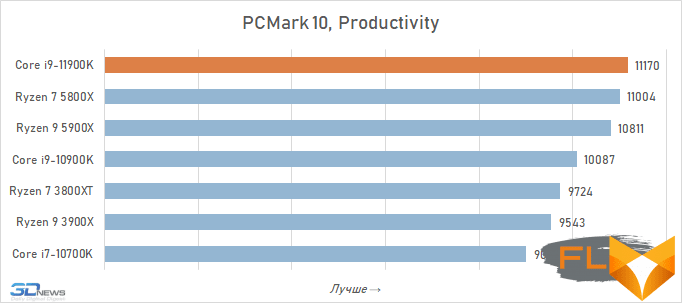
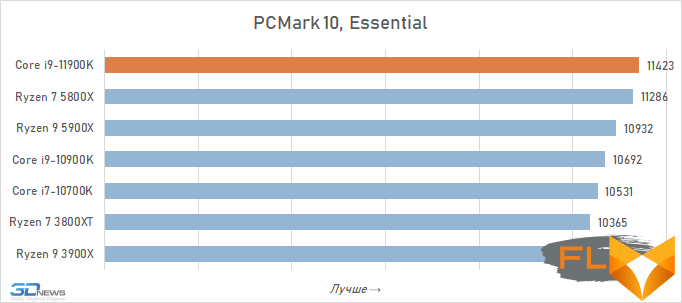
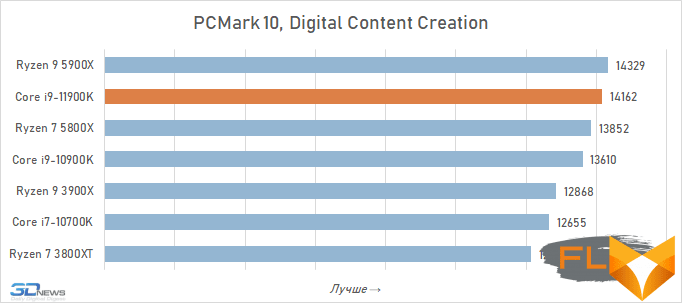
In the near-game 3DMark benchmark, the situation is somewhat different. This test is much more carefully optimized for multithreading, so the number of processing cores is the determining factor in it. Because of this, the Core i9-11900K is inferior to both the ten-core Core i9-10900K and the twelve-core AMD processors. But the microarchitecture of Cypress Cove still finds a way to show its progressiveness. Among the eight cores, the Core i9-11900K shows the best result, which is certainly supported by the fact that among all the participants, this particular processor keeps the maximum clock speed when all the computing cores are loaded.
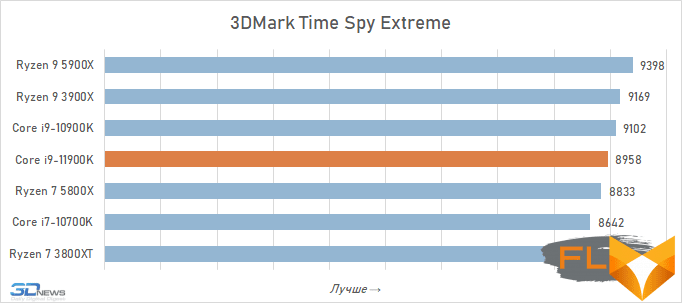
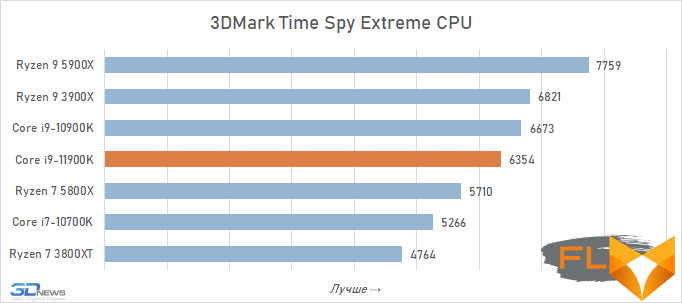
⇡#Application performance
At the time of the announcement of the Rocket Lake family, Intel was talking about an increase in the specific performance of the new microarchitecture by 19% relative to Skylake, but according to tests in our set of resource-intensive applications, the result is not quite the same. The octa-core Core i9-11900K is indeed 19% ahead of the Core i7-10700K on average, but you need to understand that some of this advantage is determined by the increase in clock frequency. Due to Adaptive Boost, the frequency of the Core i9-11900K with a load on all cores is close to 5.1 GHz, and the Core i7-10700K under the same conditions only operates at a frequency of 4.7 GHz.
But be that as it may, it is quite possible to compete with the Ryzen 7 5800X for the title of the fastest eight-core Core i9-11900K. Of the 14 tests we conducted in various “heavy” applications, the new Intel processor is faster in exactly half of the cases. True, this is not a completely “correct” comparison, since Intel itself wants to see the Core i9-11900K as a rival for the 12-core Ryzen 9 5900X and this is how it forms the pricing policy. But in practice, there is nothing even close: we did not find a single task where the older Rocket Lake could be called the fastest processor in the “slightly more than $500” price category.
In defense of the flagship ambitions of the Core i9-11900K, one can only argue that, although it fails to match the performance level of the 12-core Ryzen 9 5900X, on average it is close in terms of performance to the ten-core Comet Lake. However, this is not the most flattering characteristic either: if the new flagship processor cannot show a convincing advantage over the flagship processor of the same manufacturer of the previous generation, then this can hardly be considered a development in the right direction.
Rendering:
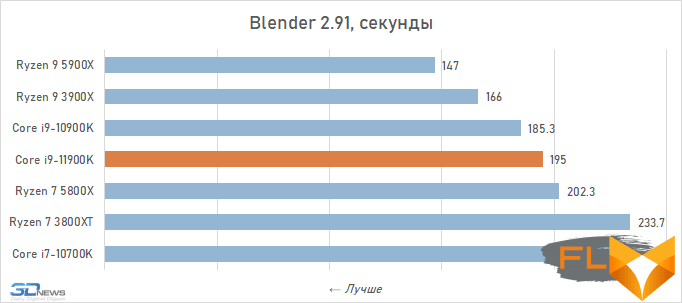
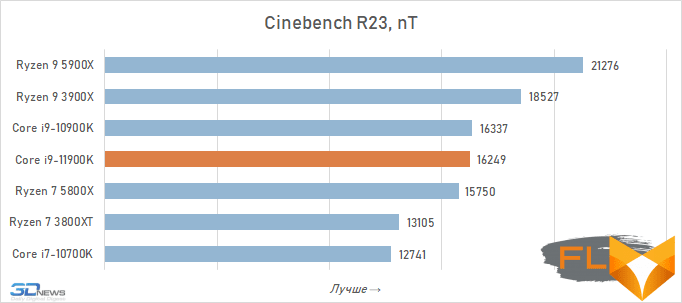
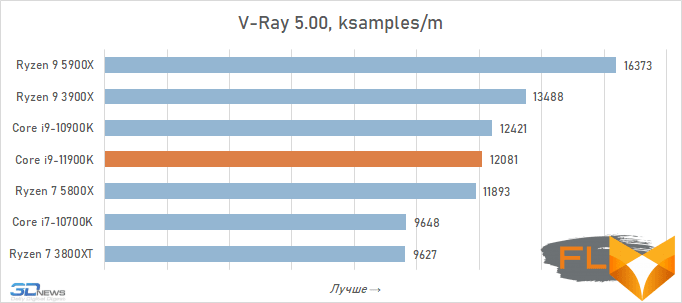
Photo processing:
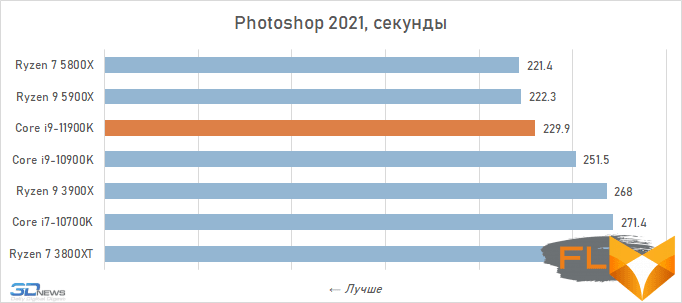
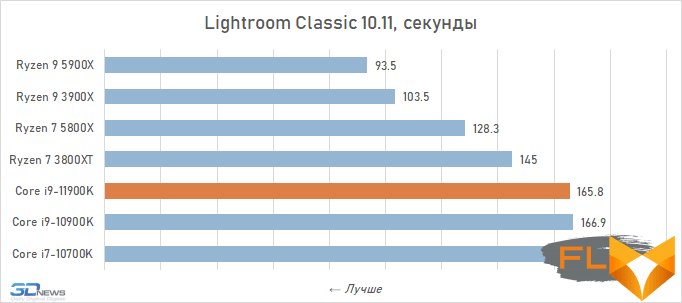
Video work:
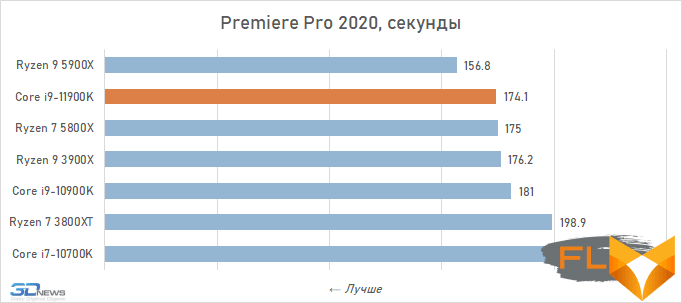
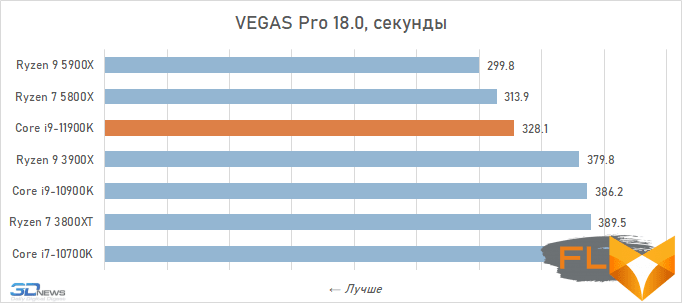
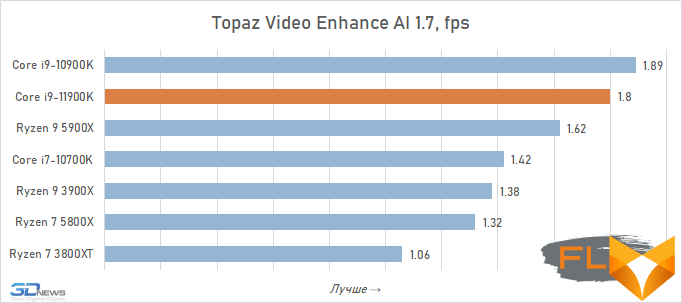
Video transcoding:
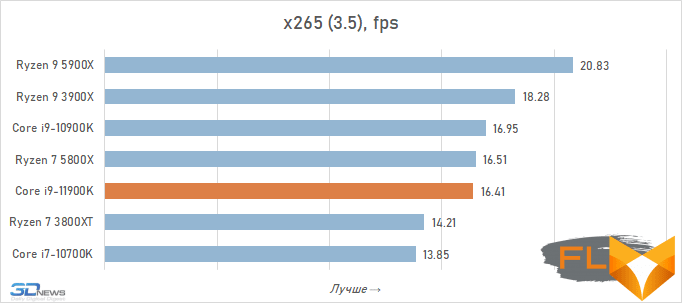
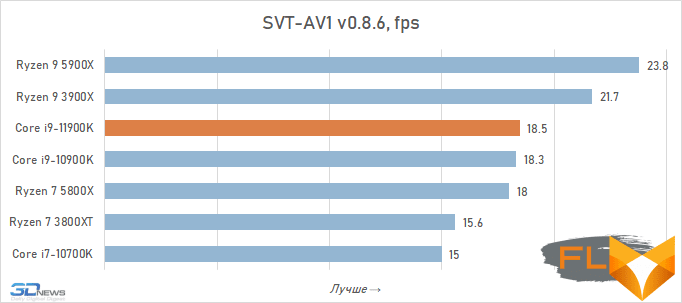
Compilation:
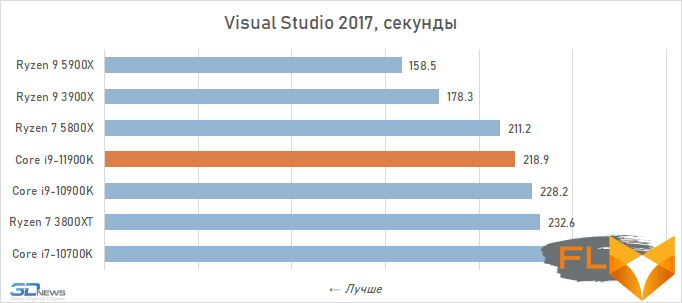
Archiving:
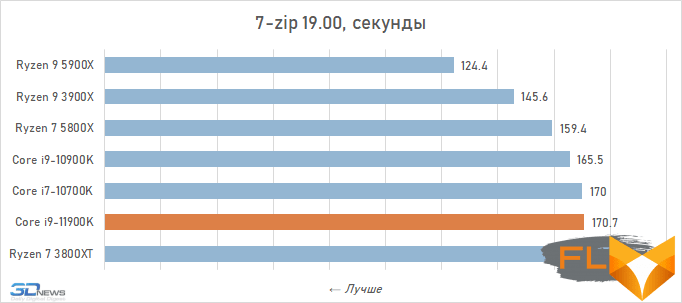
Chess:
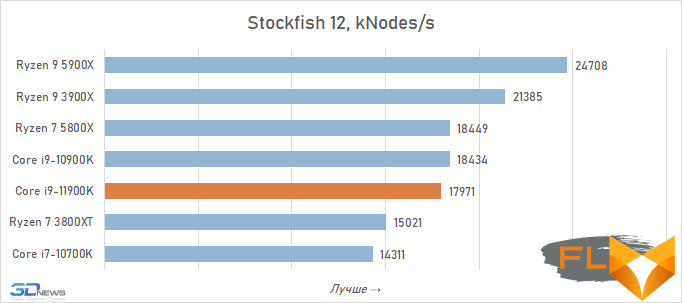
Encryption:
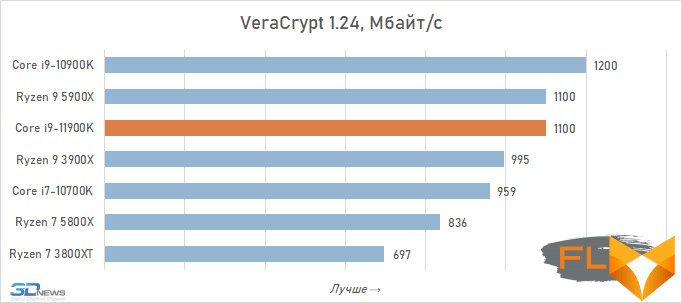
⇡#Performance in games. Tests in 1080p
Prior to Rocket Lake’s announcement, there were conflicting claims about the gaming performance of these processors. Intel insisted that it had made progress in this direction with the new microarchitecture, but many independent sources questioned this. But it looks like both sides were right. In the couple of weeks leading up to the announcement, Intel made a big difference with the gaming performance of the Core i9-11900K. The microcode and BIOS optimizations and the addition of Adaptive Boost ultimately allowed the company to push the gaming performance bar higher than the Core i9-10900K. However, the coveted result was achieved just the other day. Prior to this, the new Rocket Lake was not a winner in gaming tests.
Now the picture is quite positive for the Core i9-11900K – it managed to intercept the title of leader in gaming performance. The average frame rate advantage (in Full HD resolution) over the Core i9-10900K is about 5%, and over the Ryzen 9 5900X is about 1%. At the same time, even slightly stronger than the average FPS, the new processor increases the minimum FPS – and this should also be appreciated.
However, it cannot be said that the Core i9-11900K is able to somehow significantly affect the preferences of users who choose their gaming systems. In fact, the considered novelty only slightly corrects the situation that existed before. In general, any of the modern flagship processors, with the exception of the representatives of the Ryzen 3000 family, can become a worthy basis for a high-performance gaming PC.
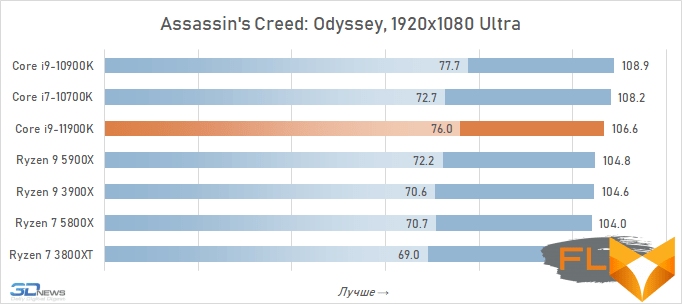
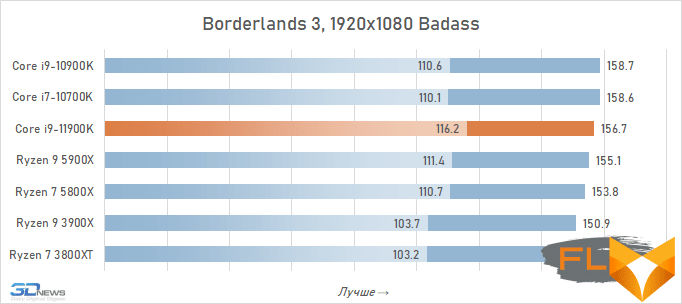
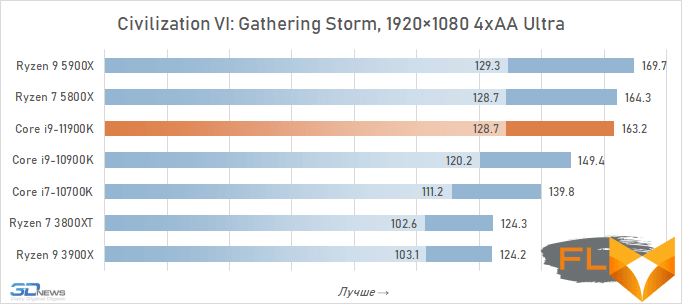
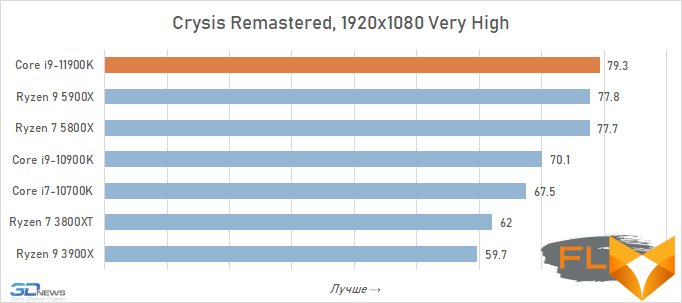
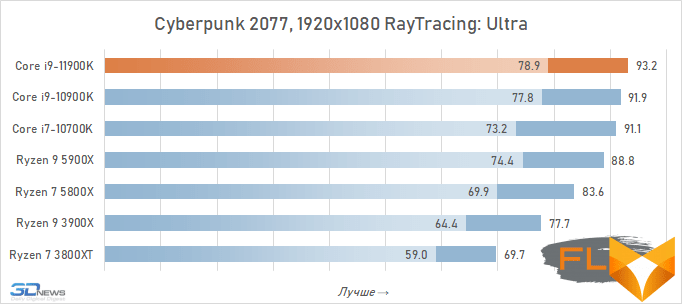
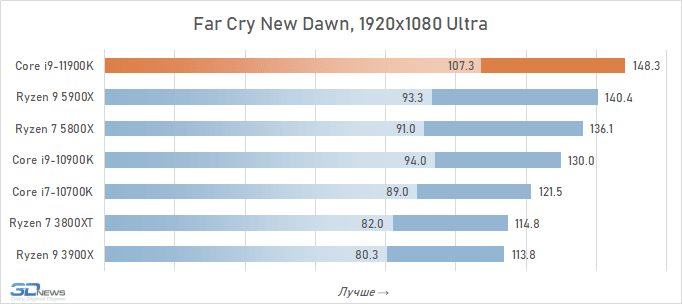
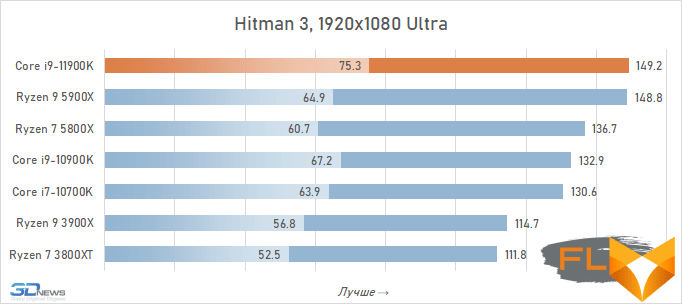
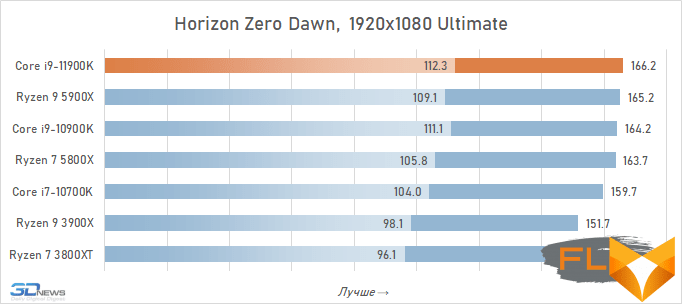
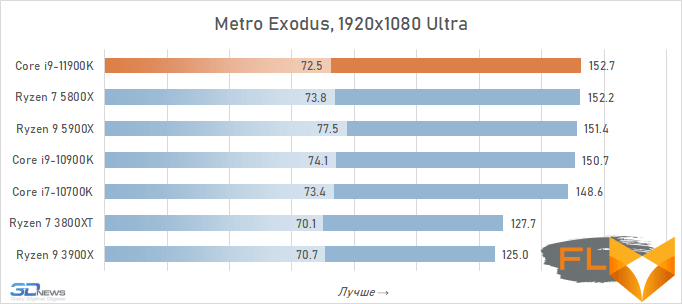
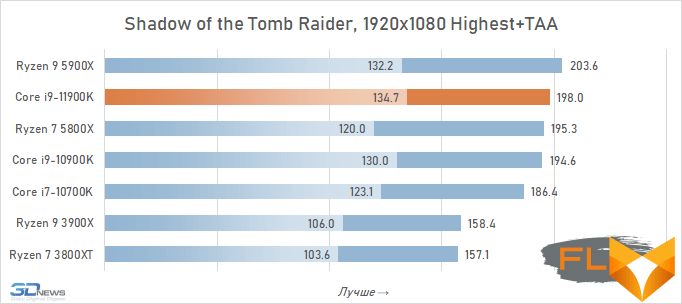
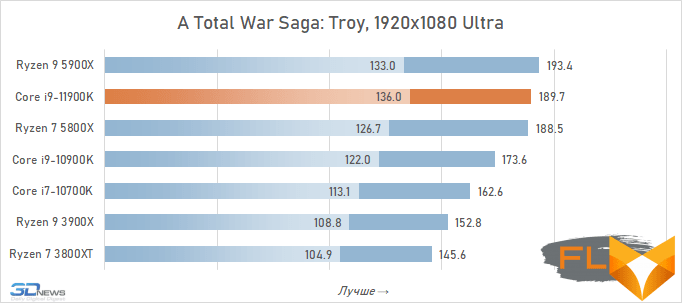
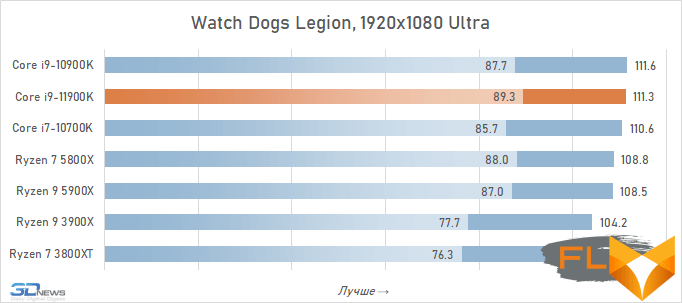
In addition to the above graphs with results in 12 games, I would like to present one more – with an average weighted FPS for all gaming tests.
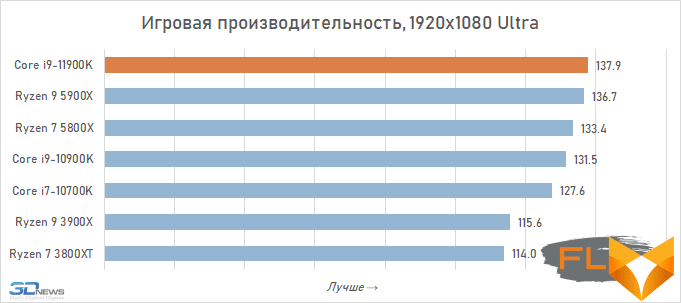
⇡#Performance in games. Tests in 2160p
An increase in resolution leads to a stronger load on the video subsystem, so the impact of processors on frame rates in 4K is not so pronounced. And in this case, you can actually put an equal sign between the Ryzen 9 5900X, Core i9-10900K and the new Core i9-11900K, at least until new graphics cards come to the market with higher performance than the GeForce RTX 3090. performance.
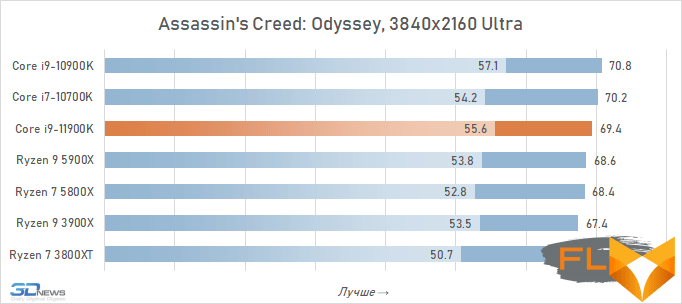
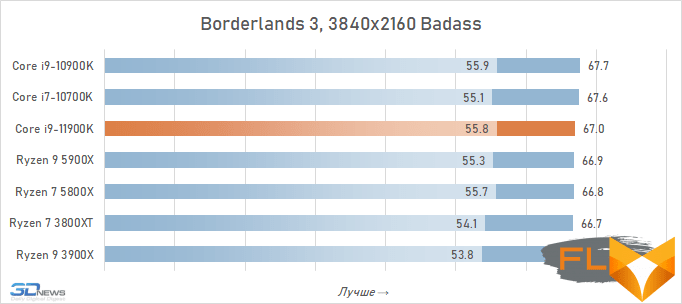
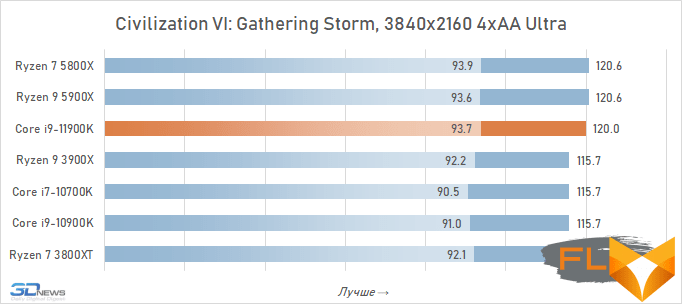
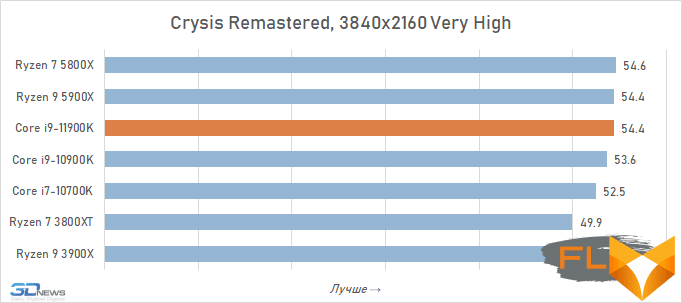
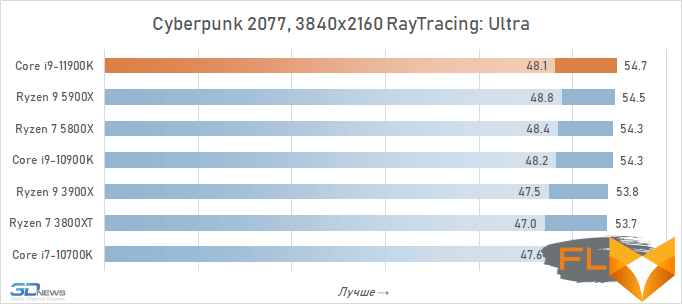
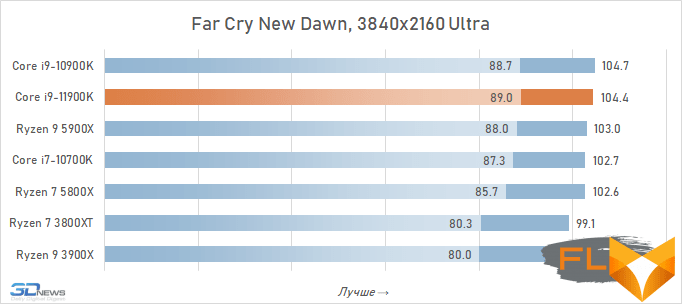
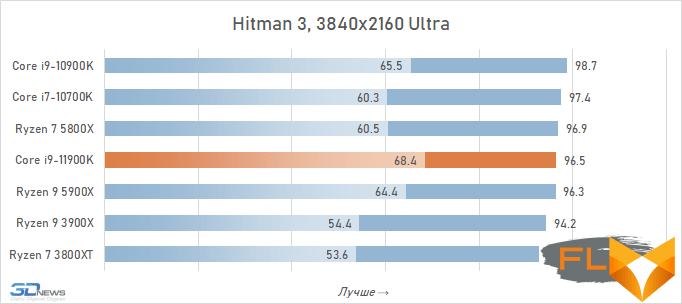
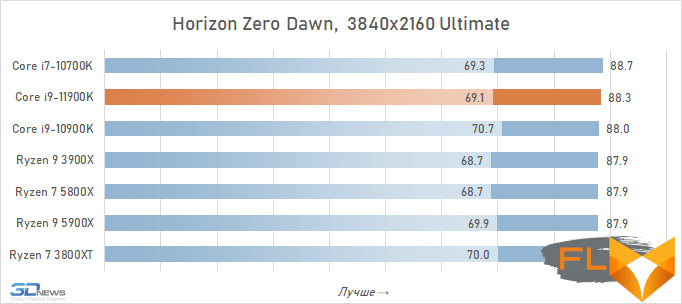
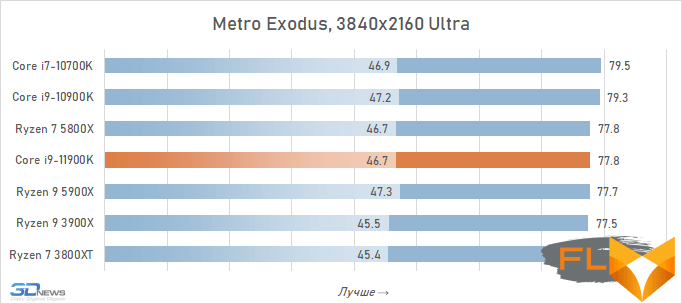
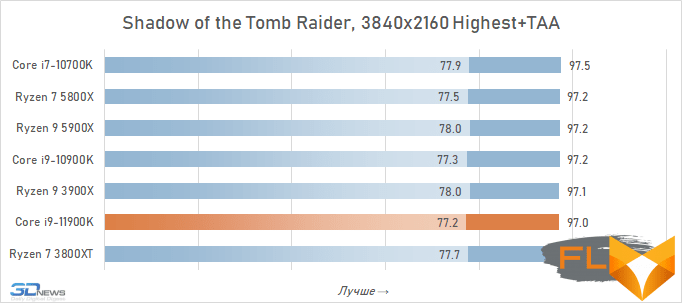
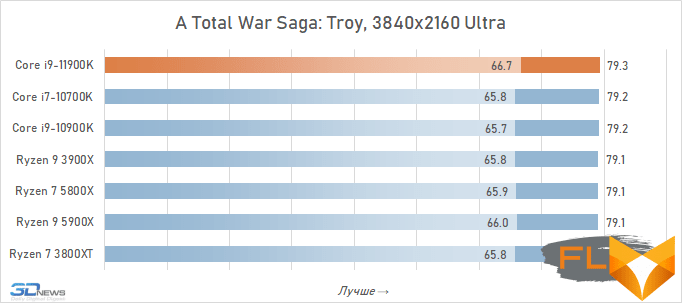
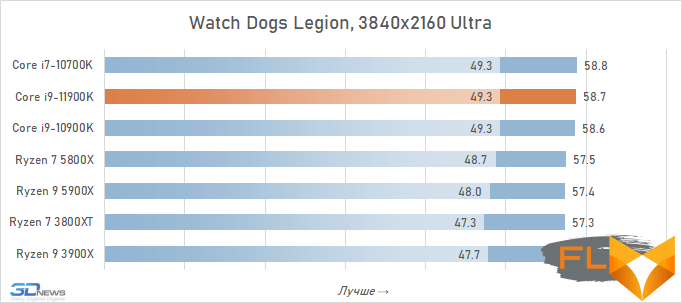
⇡#Energy Consumption
The Cypress Cove microarchitecture underlying Rocket Lake was originally used in Ice Lake mobile processors. There, four 10-nm Sunny Cove cores, operating at a maximum frequency of up to 4.0 GHz, fit into a 28-watt thermal package, that is, they form a fairly energy-efficient processor. But Intel’s transformation – moving the cores to 14nm, doubling their number and increasing the frequency limit to 5.3 GHz – changed the whole essence of Ice Lake, and in the face of Rocket Lake we got the hottest mainstream processors on the market.
Formally, their TDP remained the same as that of the predecessors of the Comet Lake generation, but in fact the Core i9-11900K heats up much more. Preparing this model for release, Intel cranked up its frequencies to the maximum and ensured that the power consumption and heat dissipation of an eight-core processor can now exceed 250 W even with a normal multi-threaded load that does not involve AVX instructions. We haven’t seen this yet.
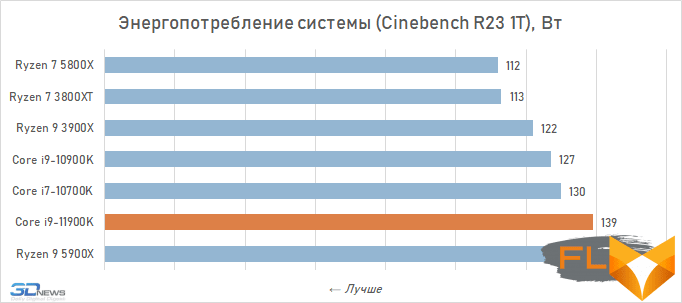
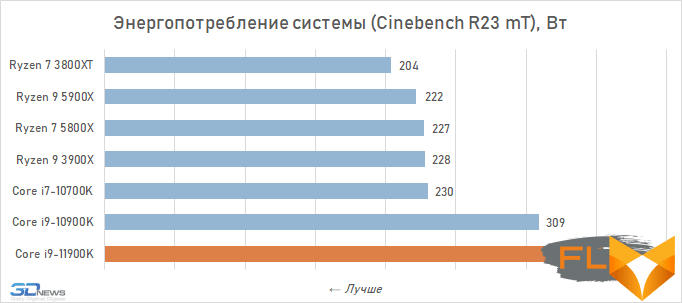
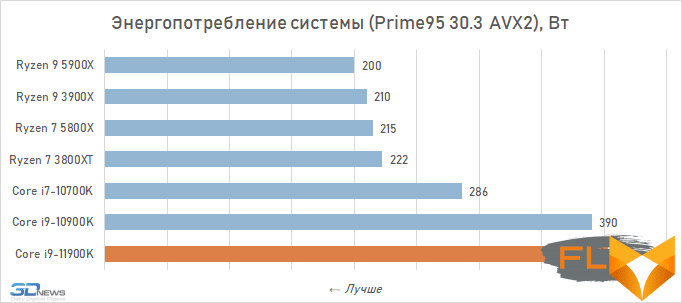
Surprisingly, the eight-core Core i9-11900K consumes more power than the ten-core Core i9-10900K, despite the fact that both these processors are made using the same manufacturing technology. And if we compare systems based on the eight-core Core i9-11900K and Core i7-10700K, it turns out that the configuration with the Rocket Lake processor is one and a half times more voracious.
In fairness, it should be noted that such a shocking consumption of the Core i9-11900K is due to the very Adaptive Boost technology that Intel added at the last moment, winding up an additional 200-300 MHz. Obviously, this was done just to the detriment of the remnants of efficiency. Therefore, we hope that the processors of the Core i7 series, which do not have this technology, will not be distinguished by such brutal appetites. We will check this a bit later.
⇡#Conclusions
Rocket Lake is the epitome of “Plan B” that Intel put into action due to years of problems with the commissioning of new technological processes. Unable to print high-performance desktop processors using 10nm or newer manufacturing technologies, the company decided to update its desktop offerings at least within the old 14nm process. And in this sense, Rocket Lake is released under the motto “Better than nothing.” Therefore, Rocket Lake should not be taken too seriously. This processor is not a reflection of any long-term strategy of Intel in the desktop PC market. On the contrary, it is a temporary solution, released with a very simple goal: to show at least some activity and try to hold the market position until the arrival of Alder Lake – the next generation of processors, the release of which could really be a turning point.
In other words, all the originality of Rocket Lake, which we encountered in full growth while preparing the review of the Core i9-11900K, is due to the fact that in the name of creating a temporary appearance of progress, Intel decided to pull off a rather unpredictable trick – to turn a mobile 10-nm processor desktop 14nm. However, such a migration of nuclei against the natural flow of changing semiconductor standards immediately led to the growth of the size of the semiconductor crystal and to an increase in power consumption and temperatures, which in the end could even become a threat to the viability of the resulting product. Nevertheless, Intel engineers managed to get around all the dangers, but as a result, Rocket Lake received rather controversial properties – a reduced number of cores compared to Comet lake, increased heat dissipation and power consumption, as well as some deterioration in the latencies of the internal ring bus and cache memory.

But the most surprising thing is that even with such introductory Intel was able to achieve an increase in performance compared to the processors of the previous generation. The older eight-core Rocket Lake, the Core i9-11900K, proved to be comparable to the ten-core Core i9-10900K in resource-intensive applications, and surpassed it by several percent in games. The new Cypress Cove microarchitecture helped in many ways, which really increases the specific performance of the cores by a double-digit percentage. But at the same time, Intel had to put into action a “dirty” trick – to completely turn a blind eye to power consumption and heat dissipation, and somewhere even give up stability, but set the maximum possible clock frequencies in the Core i9-11900K.
This allowed Intel to deal with another painful task for pride with the help of the new product and catch up with processors based on the Zen 3 architecture in terms of gaming performance. Let it be a little, but the Core i9-11900K turned out to be on average faster in games compared to the Ryzen 7 5800X and Ryzen 9 5900X, which half a year ago treacherously took away the title of the best processor for gaming systems from the Core i9-10900K. This means that the whole epic with the release of Rocket Lake was not started in vain, moreover, according to the results of tests in applications, we can state that the Core i9-11900K is at least as good as the Ryzen 7 5800X in computing tasks.
However, you should not take everything said as arguments in favor of the Core i9-11900K. In reality, this processor does not look attractive. In terms of performance, this is just a solid eight-core, but it costs at the level of 10- and 12-core offerings. In addition, the much more affordable Core i7-11700K is located next to it in the lineup, which almost does not differ from the flagship in terms of characteristics. And finally, the Core i9-11900K is a processor that requires some special approaches to cooling: the usual air cooler obviously cannot cope with it.
But we are not finished with this yet, but only interrupted for a while. There is a suspicion that the Core i9-11900K does not give the right impression of the Rocket Lake family due to Intel’s manic desire to make this processor perform better than the Ryzen 7 5800X and Core i9-10900K. Therefore, in order to get a better idea of the properties of the new CPU family, we are preparing a review of the more “calm” eight-core Core i7-11700K – it will be published on our website in the coming days.