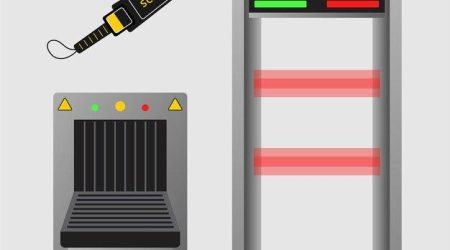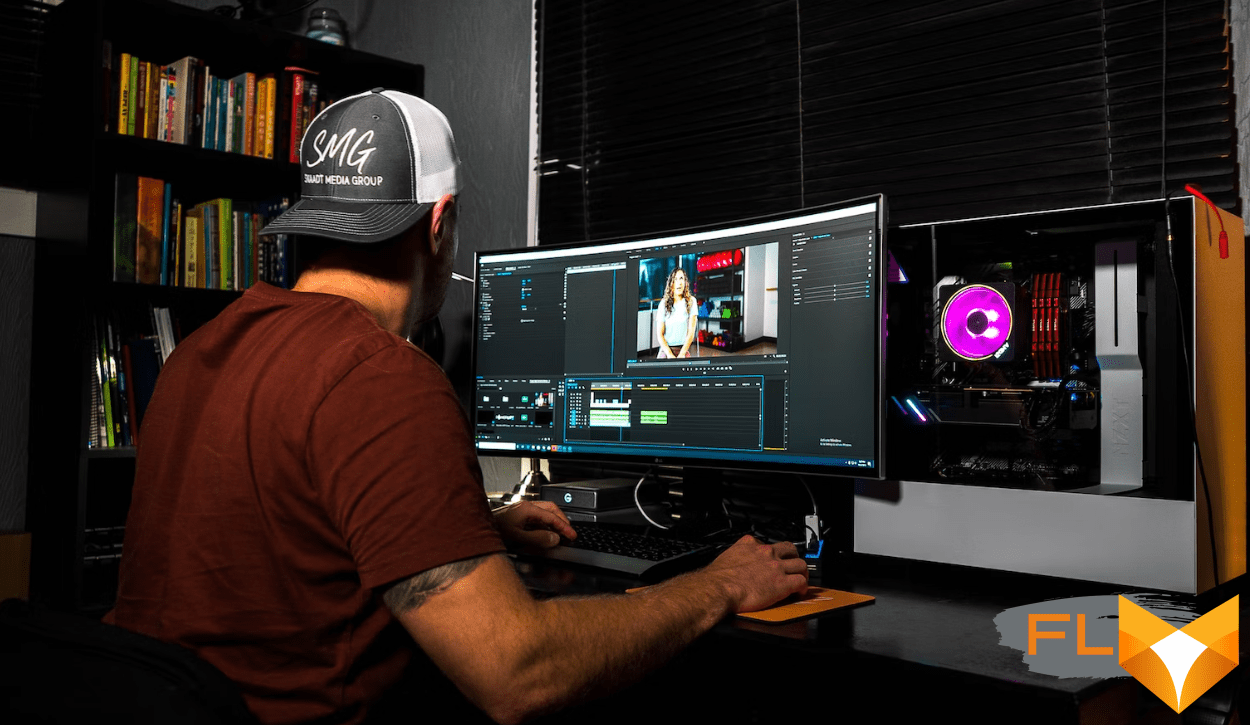
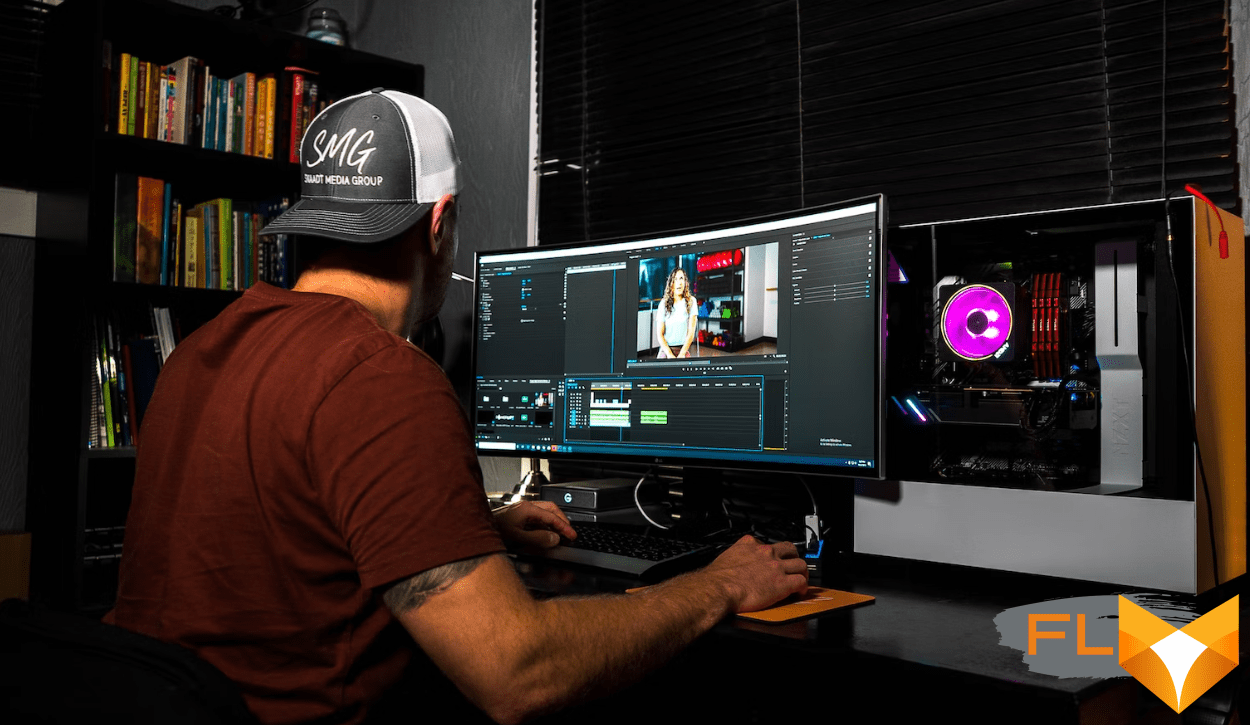
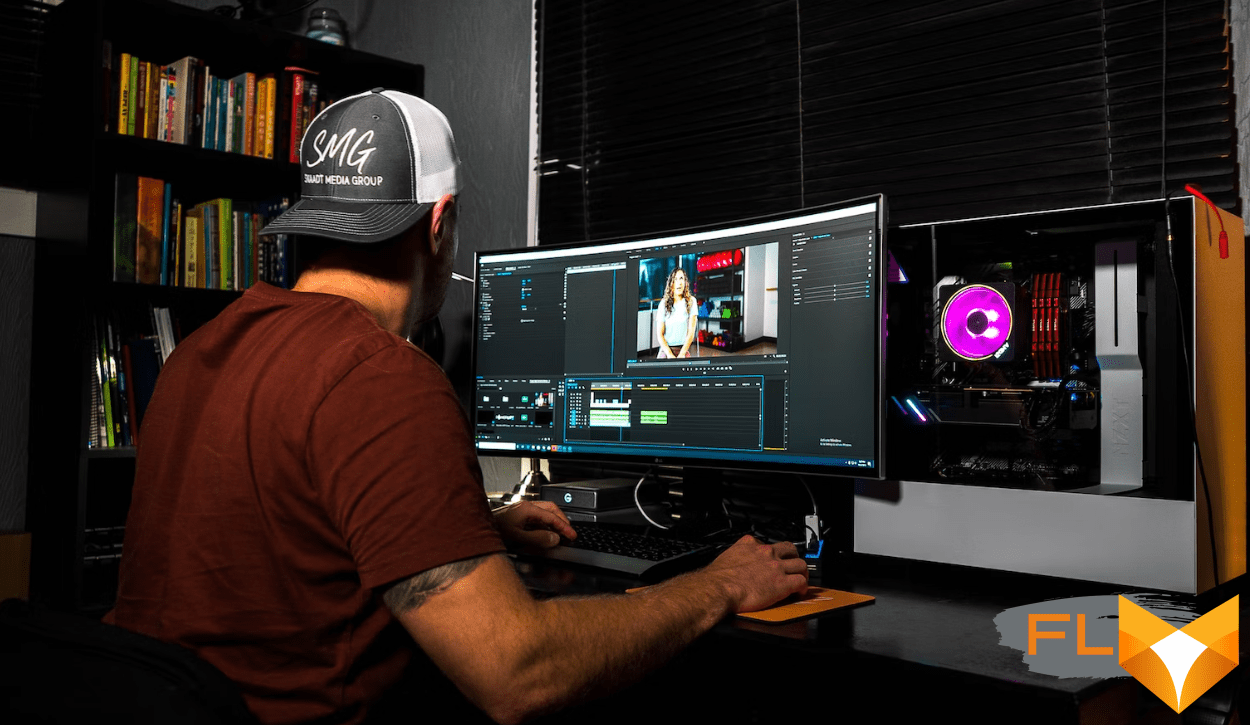
Best Computer for Photo Editing – Best Cpu for Photo Editing Intel
When it comes to photo editing, a powerful CPU is essential. A fast and capable processor can greatly improve your workflow and help you achieve professional-level results. Whether you are a professional photographer or just someone who enjoys editing photos as a hobby, having the right CPU can make all the difference.
The best CPU for photo editing should have a high clock speed and multi-core performance. This allows it to handle demanding tasks like processing large raw files, applying complex filters, and running resource-intensive editing software smoothly and efficiently. Additionally, a CPU with a high cache memory can further enhance its performance by providing quick access to frequently used data.
One of the top choices for photo editing is the Intel Core i9-10900K. With its 10 cores and 20 threads, it offers exceptional multi-threaded performance. Its base clock speed of 3.7GHz can be boosted up to 5.3GHz, allowing for quick and responsive editing. The Core i9-10900K also comes with a large 20MB cache, making it ideal for handling large files and complex editing tasks.
Another excellent option is the AMD Ryzen 9 5950X. With its 16 cores and 32 threads, it delivers unmatched multi-core performance. The Ryzen 9 5950X has a base clock speed of 3.4GHz and can be boosted up to 4.9GHz. It also features a generous 64MB cache, ensuring fast and efficient data access for your editing needs.
Ultimately, the best CPU for photo editing will depend on your specific requirements and budget. However, for those looking for top-tier performance and the ability to handle intensive editing tasks with ease, the Intel Core i9-10900K and the AMD Ryzen 9 5950X are excellent choices.
Why CPU Matters in Photo Editing laptop
When it comes to photo editing, having a powerful CPU is crucial for achieving optimal performance and efficiency. The CPU, or central processing unit, is responsible for executing the instructions and calculations necessary to process and manipulate images.
One of the key reasons why the CPU matters in photo editing is its ability to handle complex tasks quickly and efficiently. Photo editing software often requires intensive processing power to perform tasks such as retouching, color correction, and image rendering. A high-performance CPU with multiple cores and a high clock speed can handle these tasks with ease, allowing for smoother and faster editing workflows.
In addition to its processing power, the CPU also plays a vital role in multitasking. Photo editing often involves working with large files and running multiple applications simultaneously. A powerful CPU can handle these demands without slowing down, ensuring a seamless editing experience.
Furthermore, some advanced photo editing techniques, such as applying filters, running complex algorithms, and enhancing details, require significant computational power. A capable CPU can tackle these tasks efficiently, resulting in better quality edits and reduced processing times.
When choosing a CPU for photo editing, it’s essential to consider factors such as the number of cores, clock speed, and cache size. CPUs with higher core counts and clock speeds will generally provide better performance, enabling faster processing and smoother editing experiences.
Overall, a powerful CPU is a critical component for anyone serious about photo editing. It can significantly impact the speed, efficiency, and overall quality of your editing workflows. Investing in a high-performance CPU will ensure that you can handle demanding editing tasks with ease and produce exceptional results.
Processing Power
When it comes to photo editing, having a CPU with sufficient processing power is crucial. The CPU, or central processing unit, is responsible for carrying out all the calculations and operations necessary for editing photos.
A powerful CPU can handle complex editing tasks such as retouching, color correction, and applying filters more efficiently. It can also handle multiple editing tasks simultaneously, allowing for a smoother and faster workflow.
When choosing a CPU for photo editing, it is important to consider its clock speed and the number of cores it has. The clock speed is measured in gigahertz (GHz) and determines how fast the CPU can perform calculations. A higher clock speed means faster performance. The number of cores refers to how many independent processing units the CPU has. More cores allow for better multitasking and can improve overall performance.
It is also worth considering the cache size of the CPU. The cache is a small amount of memory located on the CPU that stores frequently accessed data. A larger cache size can improve performance by reducing the time it takes to access data.
When it comes to CPU brands, both Intel and AMD offer CPUs that are well-suited for photo editing. However, Intel CPUs are often recommended for their strong single-core performance, which can be advantageous for tasks such as opening and saving large photos. AMD CPUs, on the other hand, often offer more cores for a lower price, making them a good option for multitasking.
In conclusion, when choosing a CPU for photo editing, it is important to select one with sufficient processing power, a high clock speed, multiple cores, and a generous cache size. Consider your specific needs and budget when deciding between Intel and AMD CPUs. Ultimately, a powerful CPU can greatly enhance your photo editing workflow and help you achieve the best results.
Multithreading Capability ram
When it comes to photo editing, having a CPU with multithreading capability is crucial. Multithreading allows the CPU to handle multiple tasks simultaneously, which greatly improves the performance and speed of photo editing applications.
A CPU with multithreading capability is able to divide tasks into smaller threads that can be executed in parallel. This means that while one thread is performing an intensive operation, such as applying filters or rendering an image, other threads can handle background tasks, such as loading files or running background processes.
By utilizing multithreading, a CPU can make the most out of its cores and provide a significant boost in performance for photo editing tasks. This is especially important when working with large and complex images, as they require more processing power.
When choosing a CPU for photo editing, it is important to consider the number of cores and threads it offers. CPUs with higher core and thread counts will generally have better multithreading capabilities. Additionally, CPUs with technologies such as Intel’s Hyper-Threading or AMD’s SMT (Simultaneous Multithreading) can provide even better performance by allowing each physical core to handle multiple threads simultaneously.
Benefits of Multithreading in Photo Editing
The benefits of multithreading in photo editing are significant. Firstly, it allows for faster processing of images, reducing the time required for tasks such as applying effects or exporting files. This can be especially beneficial for photographers or designers who work with tight deadlines.
Furthermore, multithreading capability ensures a smooth and responsive user experience. It allows users to perform editing operations while background tasks are being executed, without experiencing any noticeable slowdowns or lag.
In addition, multithreading can also improve multitasking capabilities. With a CPU that supports multithreading, users can run multiple photo editing applications or perform other tasks simultaneously without sacrificing performance.
Considerations for Choosing a CPU with Multithreading Capability
When selecting a CPU with multithreading capability, it is important to consider factors such as the specific photo editing software you will be using, the size and complexity of your editing projects, and your budget.
Some photo editing software, such as Adobe Photoshop, are highly optimized for multithreaded performance and can take advantage of CPUs with high core and thread counts. In contrast, other software may not utilize multithreading as effectively, making a CPU with a lower core count sufficient.
The size and complexity of your editing projects also play a role. If you frequently work with large RAW files or perform complex edits, a CPU with more cores and threads will provide a smoother and faster editing experience.
Finally, your budget will also influence your choice. CPUs with higher core and thread counts tend to be more expensive, so it is important to find a balance between your budget and the performance requirements of your photo editing tasks.
| CPU Model | Number of Cores | Number of Threads | Price |
|---|---|---|---|
| AMD Ryzen 9 5950X | 16 | 32 | $799 |
| Intel Core i9-10900K | 10 | 20 | $539 |
| AMD Ryzen 7 5800X | 8 | 16 | $449 |
Clock Speed and Turbo Boost desktop computer
The clock speed of a CPU refers to how fast it can execute instructions. In the context of photo editing, a higher clock speed is generally beneficial as it allows for faster processing of complex image editing tasks. When selecting a CPU for photo editing, it is important to consider both the base clock speed and the maximum turbo boost frequency.
The base clock speed is the default frequency at which the CPU operates under normal conditions. However, many modern CPUs also feature a technology called Turbo Boost, which allows them to temporarily increase their clock speed when the workload demands it. This can provide a significant performance boost during intensive tasks such as rendering or applying complex filters.
When comparing CPUs, it is crucial to consider the maximum turbo boost frequency. This value indicates the highest clock speed that the CPU can achieve under ideal conditions. CPUs with higher turbo boost frequencies will be able to handle demanding photo editing tasks more efficiently.
It is worth noting that the turbo boost frequency is typically limited by factors such as temperature and power consumption. The ability of a CPU to sustain its turbo boost frequency for extended periods will depend on the quality of the cooling solution and the power delivery system in the computer.
Overclocking
Some CPUs also offer the option to be overclocked, which means to increase their clock speed beyond the manufacturer’s specifications. Overclocking can provide additional performance benefits for photo editing, but it also introduces additional heat and power consumption. It is essential to ensure that the computer’s cooling system can handle the increased heat generated by overclocking.
Considerations
While a high clock speed and turbo boost frequency are beneficial for photo editing, they are not the only factors to consider. Other important considerations include the number of CPU cores, the amount of cache memory, and the overall processor architecture. These factors, along with clock speed and turbo boost, will determine the overall performance of the CPU in photo editing tasks.
Cache Size and Efficiency
Cache size and efficiency play a crucial role in the performance of a CPU for photo editing tasks. The cache is a small and fast memory located on the CPU that stores frequently accessed data. It acts as a temporary storage area for data that the CPU needs to access quickly, reducing the time it takes to retrieve data from the much slower main memory.
The cache operates on the principle of locality, which means that it prioritizes storing the data that is most likely to be accessed in the near future. When performing tasks like photo editing, which involve manipulating and referencing large amounts of data, having a larger cache allows the CPU to hold more data closer to the processing cores, reducing the need to access the slower main memory frequently. This results in improved performance and faster processing times.
Cache Levels and Hierarchy
CPUs typically have multiple levels of cache, with each level increasing in size but also increasing in access latency. The first level, called L1 cache, is the smallest but also the fastest, followed by the larger L2 cache, and sometimes an even larger L3 cache. The cache hierarchy reflects the trade-off between storage capacity and access speed.
CPU architectures with larger cache sizes tend to be more efficient for photo editing tasks, as they can store a greater amount of data that is frequently used by the CPU. A larger cache can help reduce the number of cache misses, which occur when the CPU needs to access data that is not currently stored in the cache. Cache misses introduce delays as the CPU waits for the data to be retrieved from the main memory.
Cache Efficiency and Performance Impact
In addition to cache size, cache efficiency also plays a significant role in CPU performance. Efficient cache designs minimize the occurrence of cache conflicts and thrashing, which can both negatively impact performance.
Cache conflicts occur when multiple data items compete for the same cache location, leading to frequent cache evictions and re-fetching of data. This can reduce the effectiveness of the cache and result in slower processing times. Thrashing occurs when the cache is constantly being filled with new data, causing eviction of useful data before it can be utilized effectively. Both cache conflicts and thrashing can occur due to factors like poor cache organization or data access patterns.
When selecting a CPU for photo editing, it is important to consider both the cache size and efficiency. CPUs with larger cache sizes and efficient cache designs tend to offer better performance and responsiveness for demanding tasks like photo editing, where large amounts of data need to be accessed and processed quickly. Additionally, considering the overall CPU architecture, clock speed, and number of cores can also help in determining the most suitable CPU for photo editing needs.
Compare Intel and AMD CPUs
When it comes to choosing the best CPU for photo editing, two popular choices are Intel and AMD. Both companies offer a range of processors that can handle the demanding tasks involved in photo editing. Let’s take a closer look at the differences between Intel and AMD CPUs to help you make an informed decision.
Performance
Intel has long been known for its powerful CPUs that deliver high-performance computing. Their processors often outperform AMD’s counterparts in terms of single-threaded performance, making them a good choice for tasks that heavily rely on single-core performance, such as photo editing software that hasn’t been optimized for multi-threading.
On the other hand, AMD CPUs excel in multi-threaded performance. They usually come with more cores and threads compared to Intel CPUs in the same price range. This makes AMD processors a great option for photo editing tasks that can benefit from parallel processing, such as batch editing large numbers of photos or running multiple editing tasks simultaneously.
Price
Intel CPUs tend to be more expensive than AMD CPUs in general. If budget is a significant factor for you, AMD processors can offer better value for money. They often provide comparable performance to Intel CPUs at a lower price point, making them an attractive option, especially for amateur photographers or those on a tight budget.
It’s worth noting that the price difference between Intel and AMD CPUs can vary depending on the specific models and generations being compared. It’s always a good idea to research and compare prices before making a final decision.
In conclusion, both Intel and AMD offer CPUs that can handle photo editing tasks effectively. Intel CPUs generally excel in single-threaded performance, while AMD CPUs shine in multi-threaded performance. Intel CPUs tend to be more expensive, while AMD CPUs provide better value for money. Consider your specific needs, budget, and the software you use for photo editing when making your choice.
Recommended CPUs for Photo Editing
When it comes to photo editing, having a powerful CPU is essential. It can significantly improve the performance and efficiency of your editing software, allowing you to work with large files and complex editing tasks without any lag or slowdowns. Here are some of the best CPUs that are recommended for photo editing:
- Intel Core i7-10700K: This CPU offers excellent performance and is suitable for both amateur and professional photographers. With its high clock speed and multi-threading capabilities, it can handle demanding editing tasks with ease.
- AMD Ryzen 9 3950X: This CPU is a powerhouse, perfect for those who need the best performance possible. With its 16 cores and 32 threads, it can handle even the most demanding editing software, allowing for seamless multitasking and optimal performance.
- Intel Core i5-10600K: If you are on a budget but still need a capable CPU for photo editing, the Core i5-10600K is a great option. It offers a good balance between performance and price, making it suitable for most photographers.
- AMD Ryzen 7 5800X: This CPU is known for its exceptional performance in both gaming and content creation. With its 8 cores and 16 threads, it can handle photo editing tasks effortlessly, delivering fast and smooth performance.
- Intel Core i9-10900K: For professionals who require the absolute best performance, the Core i9-10900K is a top choice. With its 10 cores and 20 threads, it offers unmatched performance and speed, allowing for fast and efficient editing.
When choosing a CPU for photo editing, consider your specific needs and budget. These recommended CPUs offer excellent performance and will undoubtedly enhance your editing workflow, providing you with the power and speed you need to create stunning photos.
Best Entry-Level CPU for Photo Editing
When it comes to photo editing, having a powerful CPU is essential to ensure smooth and efficient workflow. While professional-grade CPUs can be quite expensive, there are also some great options for entry-level users that offer excellent performance without breaking the bank.
1. AMD Ryzen 5 3600
The AMD Ryzen 5 3600 is a fantastic entry-level CPU for photo editing. With 6 cores and 12 threads, it provides plenty of processing power for handling demanding photo editing tasks. The Ryzen 5 3600 also boasts a high clock speed and a large cache, ensuring quick and responsive performance.
2. Intel Core i5-10600K
The Intel Core i5-10600K is another excellent choice for entry-level photo editing. With its 6 cores and 12 threads, it can handle multitasking with ease. The i5-10600K also offers high clock speeds and a large cache, making it a reliable option for photo editing tasks.
Both the Ryzen 5 3600 and the i5-10600K are unlocked processors, meaning that they can be overclocked for even better performance. This can be especially beneficial for tasks that require intensive processing, such as rendering photos or applying complex filters.
When choosing a CPU for photo editing, it is also important to consider the software that will be used. Some photo editing applications, such as Adobe Photoshop, can take advantage of certain features offered by specific CPUs. It is recommended to check the system requirements of the chosen software to ensure compatibility and optimal performance.
In conclusion, the AMD Ryzen 5 3600 and Intel Core i5-10600K are two excellent entry-level CPUs for photo editing. They both offer impressive processing power and are capable of handling demanding photo editing tasks. Whether you choose AMD or Intel, upgrading to a powerful entry-level CPU will significantly enhance your photo editing experience.
FAQ: Best cpu for photo editing
What role does the GPU play in video editing and graphic-intensive tasks like Lightroom?
The GPU (Graphics Processing Unit) plays a crucial role in video editing and graphic-intensive tasks such as Lightroom by accelerating rendering, processing effects, and enhancing overall performance during tasks like image editing and manipulation.
How does the choice of motherboard affect the performance of a system used for video editing and graphic design graphics card?
The choice of motherboard can affect the performance of a system used for video editing and graphic design by determining compatibility with CPU and GPU, the number and type of storage and expansion slots available, and the overall stability and reliability of the system.
Why is an SSD preferred over a traditional hard drive for storing project files in video editing and graphic design spec?
An SSD (Solid State Drive) is preferred over a traditional hard drive for storing project files in video editing and graphic design due to its faster read/write speeds, which result in quicker file access and significantly improved overall performance, especially when working with large media files.
How do CPU specifications like i7 and i5 impact the performance of a system used for video editing and graphic design gb?
CPU specifications like i7 and i5 impact the performance of a system used for video editing and graphic design by determining the number of cores, clock speeds, and overall processing power available for tasks such as rendering, encoding, and multitasking.
Why is a dedicated CPU cooler important for maintaining optimal performance during intensive video editing and graphic design tasks?
A dedicated CPU cooler is important for maintaining optimal performance during intensive video editing and graphic design tasks because it helps dissipate heat generated by the CPU, preventing thermal throttling and ensuring consistent performance under heavy workloads.