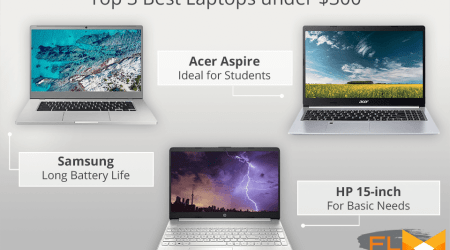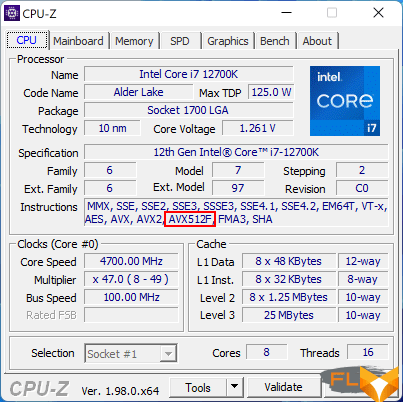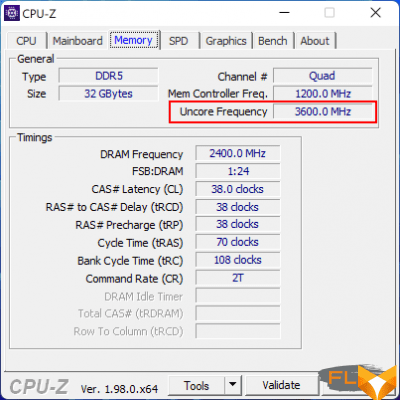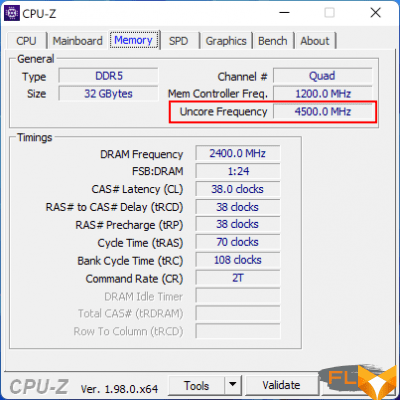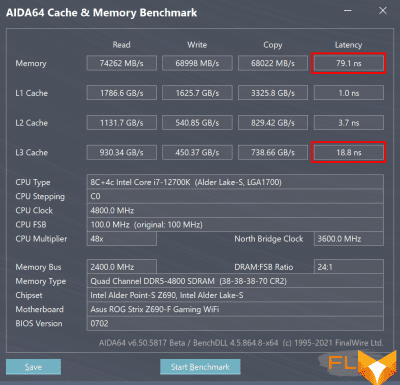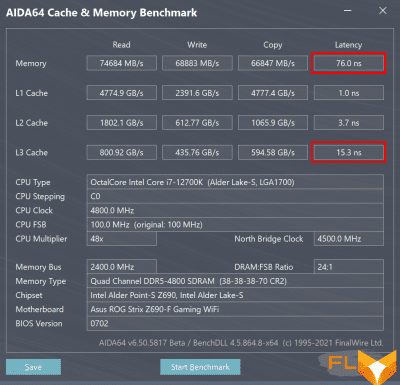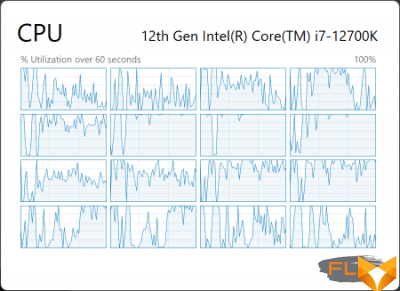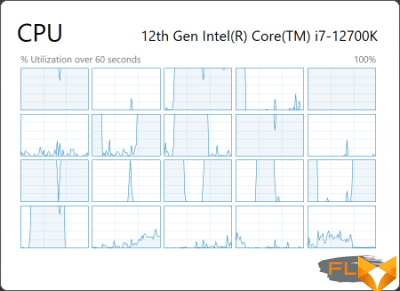Processors of the Core i9 series for the mass segment appeared not so long ago. Until 2018, the highest performance CPUs that could be installed in typical PCs belonged to the Core i7 series. But with the release of Coffee Lake, Intel decided to add more expensive modifications to the lineup with positioning one step higher. True, it cannot be said that the representatives of the Core i9 series at that time received some understandable and thoughtful differences from their simpler counterparts. With each new generation, the features that distinguish Core i9 from Core i7 have changed, and with the release of Rocket Lake processors, the situation seems to have reached a dead end.
Judge for yourself. The key advantage of the eight-core Core i9-9900K over the eight-core Core i7-9700K was support for Hyper-Threading technology and a larger L3 cache. Then the Core i9-10900K became a ten-core processor with an increased L3 cache, while the Core i7-10700K remained an eight-core processor, but with Hyper-Threading support. However, later, in the 11th generation, any obvious differences were erased: Core i9-11900K and Core i7-11700K are almost identical CPUs, differing only in clock speed. Apparently, Intel decided that factory overclocking by 200-300 MHz alone could justify the $140 mark-up for a representative of the Core i9 series. And this, frankly, was very reminiscent of the decline of the Core i9 series as a separate entity within the lineup.
But it worked out: with the announcement of Alder Lake processors, everything fell into place again. The Core i9-12900K and Core i7-12700K received noticeable differences both in the number of cores and in the size of the L3 cache. So, we are again dealing with clearly different devices, as in the case of Comet Lake. However, if you delve into the details, it turns out that the Core i9-12900K and Core i7-12700K are differentiated so that this minimally affects gaming performance – both processors have eight powerful cores with approximately the same frequency. At the same time, the gap in the cost of these models has become even larger – it now reaches $180. And this makes the Core i7-12700K a very intriguing newcomer: this processor clearly claims to be the best option in terms of performance and price for a wide audience of gamers.

As our initial Alder Lake review of the Core i9-12900K showed, the top processor in Intel’s new family, while only slightly more expensive than the 12-core Ryzen 9 5900X, is at least as good as the competitor’s 16-core flagship. The Core i9-12900K shows even more impressive results in games: in them it is simply inaccessible to any other processors. Therefore, we can expect that the much more affordable Core i7-12700K, whose official price is even lower than the Ryzen 7 5800X, will also turn out to be a solution with advanced gaming performance.
And here lies the main intrigue. With the help of the Core i9-12900K, Intel was able to snatch the performance lead from AMD in the upper price segment, and now we have to find out what the disposition has developed in a tier below. After all, if the situation with the rivalry between the more massive Core i7 and Ryzen 7 looks the same as at the flagship level, Intel has a good chance to regain some of the positions lost in the desktop segment over the past few years. And this would mean a clear market escalation that could become an excellent ground for price wars and a new round in the development of processor architectures.
⇡#Core i7-12700K close-up
The Core i7-12700K, like its older brother, is a typical representative of the Alder Lake family. It is based on a monolithic chip manufactured using Intel 7 technology (10 nm Enhanced SuperFin) and has a hybrid architecture. This means that two types of computing cores coexist in this processor: the productive Golden Cove (P-cores) and the energy-efficient Gracemont (E-cores), for the interaction of which the Thread Director technology is responsible. In addition, the Core i7-12700K, like all its other Alder Lake counterparts, supports (along with DDR4) DDR5 memory and a PCIe 5.0 x16 interface for interacting with a graphics card.
All this has already been discussed in detail in the Core i9-12900K review, but here we will focus on the differences and features of the Core i7-12700K. And the main thing in the characteristics of this processor is that it is 12-core. Compared to the Core i9-12900K, it has four fewer E-cores, that is, it has only four power-efficient cores adjacent to eight performance cores. Since E-kernels are primarily aimed at working with background tasks, such a loss does not seem to be something significant. However, there is another difference – the Core i7-12700K has reduced the third-level cache, its volume is not 30, but 25 MB.
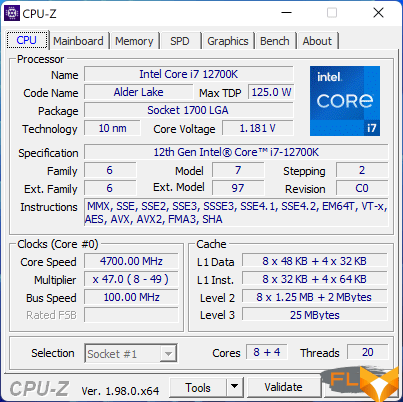
At the same time, the semiconductor crystal on which the Core i7-12700K is based is the same as that of the older processor in the family. It only deactivated one of the two quad-core clusters from the Gracemont cores.
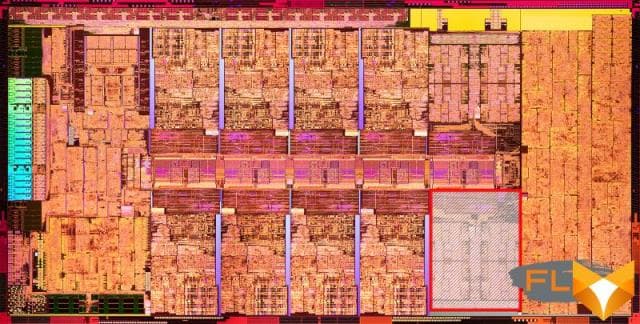
Naturally, there are slight differences between the Core i7-12700K and the Core i9-12900K in terms of clock speeds – more detailed information is given in the table below.
| Number of cores | Number of threads | P-core frequency, GHz | E-core frequency, GHz | L3 cache, MB | Graphics | Basic TDP, W | TurboTDP, W | Price | |
|---|---|---|---|---|---|---|---|---|---|
| i9-12900K | 8P + 8E | 24 | 3.2-5.2 | 2.4-3.9 | 30 | UHD 770 | 125 | 241 | $589 |
| i7-12700K | 8P + 4E | 20 | 3.6-5.0 | 2.7-3.8 | 25 | UHD 770 | 125 | 190 | $409 |
| i5-12600K | 6P + 4E | 16 | 3.7-4.9 | 2.8-3.6 | 20 | UHD 770 | 125 | 150 | $289 |
The above specifications draw attention to another important difference between the Core i7-12700K and the flagship CPU – a lower (by an impressive 51 W) maximum power consumption (MTP). That is, this processor should be significantly more economical than the Core i9-12900K, and this is obviously not achieved by turning off economical E-cores – lower clock frequencies play the main role. Reducing the limiting frequency of P-cores by 200 MHz allows you to set a lower supply voltage, and this, in turn, has a positive effect on thermal and energy characteristics. As a result, the Core i7-12700K no longer looks as voracious and hot as the flagship Alder Lake.
This can be seen not only in passport characteristics, but also in practice. The graph below shows the consumption of the Core i7-12700K when rendering in Cinebench R23, and for comparison, the values shown in the same conditions are shown by the older Alder Lake model, the Core i9-12900K, and the 12-core AMD Ryzen 9 5900X.
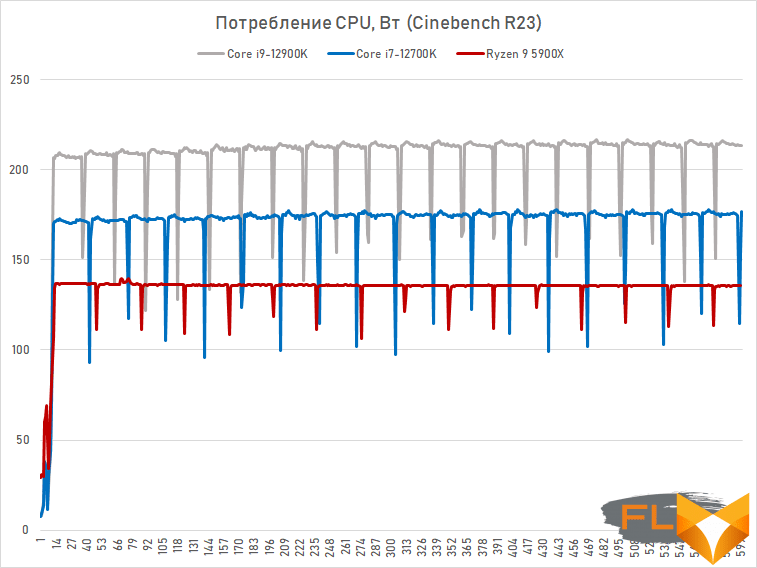
The difference in power consumption of the Core i7-12700K and Core i9-12900K in a resource-intensive task was 36 watts. This is somewhat less than the specifications promise, but still quite noticeable. At least compared to the Ryzen 9 5900X, the 12-core processor of the Alder Lake family consumes only a quarter more. In other words, it will no longer be possible to blame the Core i7-12700K for nightmarish energy appetites.
True, in fairness it should be noted that in some scenarios, the Core i7-12700K can consume significantly more. Under the intense AVX2 load created by the Prime95 stress test, its power consumption rises to 210-215 watts. However, such values can only be observed in special utilities, and not in common applications.
Moreover, in games, the Core i7-12700K proves to be a very economical CPU. We checked the power consumption with Horizon Zero Dawn, a game that uses all CPU cores, and in it the 12-core Alder Lake only consumed about 88W, which is about 15W less than the Core i9-12900K. At the same time, the Ryzen 9 5900X in the same game requires about 130 watts. And this means that in many practical scenarios, Alder Lake will be more economical and cooler than existing AMD processors. Details can be seen in the graph, where the processor consumption in Horizon Zero Dawn is displayed as a function of time.
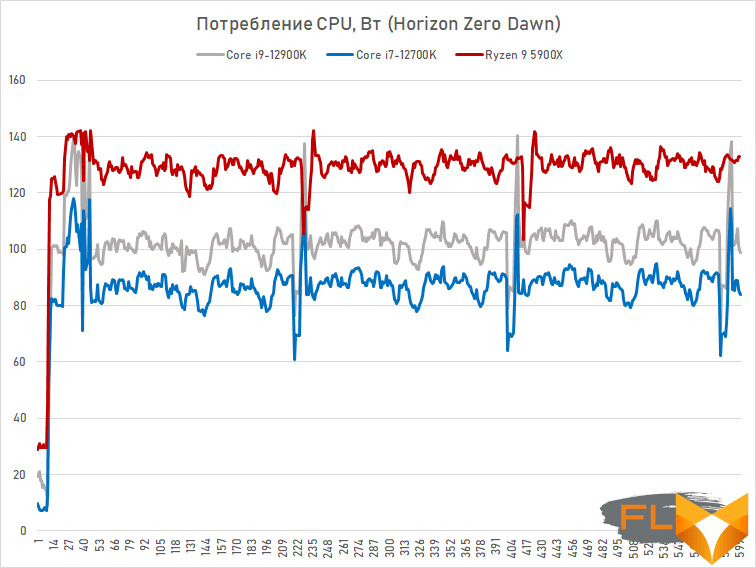
In general, the situation looks good with the temperature regime of the Core i7-12700K. The thermal cover of Alder Lake processors is soldered to the semiconductor die, plus the die itself has become thinner, making it easier to remove heat from it. As a result, the temperature of the Core i7-12700K did not exceed 78 degrees when working in Cinebench R23, and fluctuated around 55 degrees when gaming.
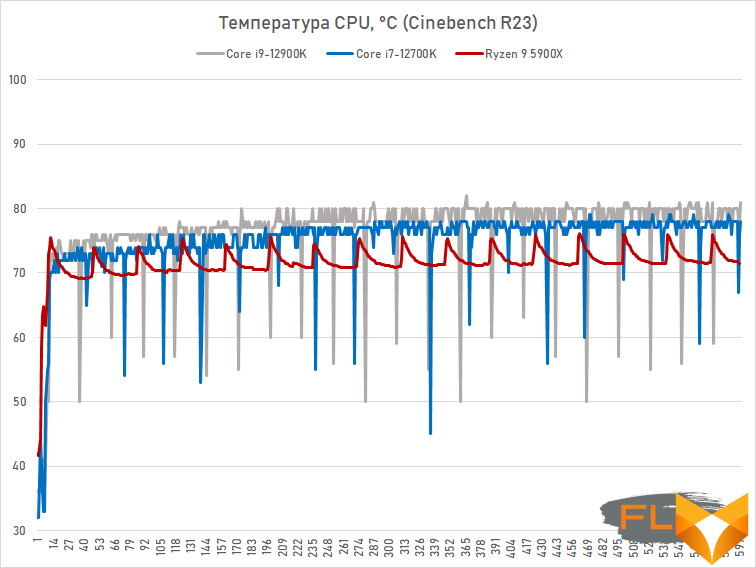
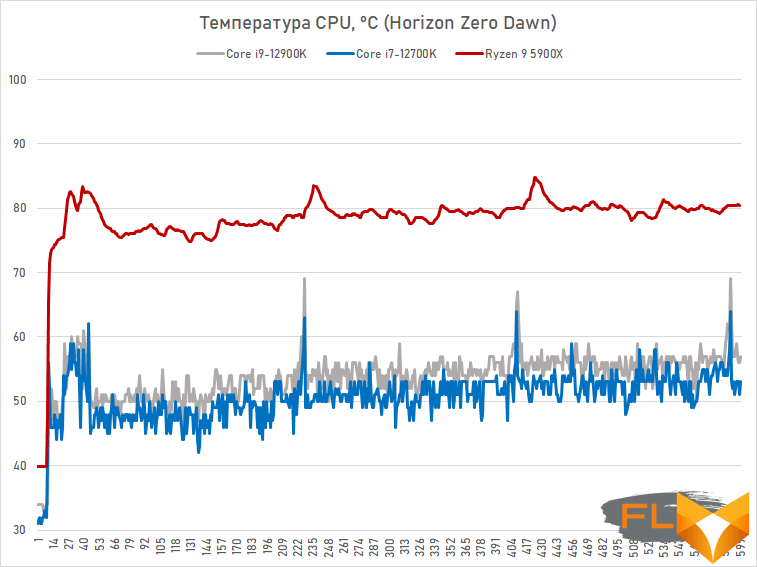
From the graphs above, you can see that the temperatures of the Core i7-12700K are several degrees lower than those of the Core i9-12900K, and are fundamentally different from the temperatures of the Ryzen 9 5900X. The AMD processor heats up to 75-80 degrees under load of any nature, while Alder Lake’s temperature is highly dependent on what exactly it is doing. However, note that the temperature measurements were made using a liquid cooling system, which can remove a fairly large amount of heat from the processor. Unfortunately, it is not yet possible to make a similar comparison with an air cooler due to the lack of universal solutions compatible with LGA1700 motherboards.
All Alder Lake models released to date are overclockers. They have the letter “K” in their name, which means unlocked multipliers. However, the overclocking potential of Alder Lake is minimal: the manufacturer has already squeezed everything that was possible out of these processors.
When comparing the Core i7-12700K with peers, its performance advantage is obvious. It is the only 12-core CPU with a MSRP of around $400 and the only $400 CPU with more than 8 cores.
| Ryzen 9 5900X | Ryzen 7 5800X | Core i7-12700K | Core i7-11700K | |
|---|---|---|---|---|
| Kernels | 12 | 8 | 12 (8P+4E) | 8 |
| Threads | 24 | 16 | 20 | 16 |
| P-core frequencies, GHz | 3.7-4.8 | 3.8-4.7 | 3.6-5.0 | 3.6-5.0 |
| E-core frequencies, GHz | – | – | 2.7-3.8 | – |
| TDP/PBP, W | 105 | 105 | 125 | 125 |
| MTP, Tue | 142 | 142 | 190 | 251 |
| L3 cache, MB | 2×32 | 32 | 25 | 16 |
| Memory | DDR4-3200 | DDR4-3200 | DDR4-3200 DDR5-4800 | DDR4-3200 |
| Integrated graphics | No | No | UHD 770 | UHD 760 |
| PCIe | 24 lines 4.0 | 24 lines 4.0 | 16 lines 5.0 4 lines 4.0 |
20 lines 4.0 |
| Price | $549 | $449 | $409 | $399 |
But what is most striking in the above table is the progress in the characteristics of the Core i7-12700K in comparison with the Core i7-11700K. For an extra four E-cores, a 1.5x increase in L3 cache, a new microarchitecture with a 19% increase in IPC, and other improvements like DDR5 and PCIe 5.0 support, Intel added to the price… just $10! Here, perhaps, the remark about “life-giving competition” would have looked appropriate, but Intel, when choosing prices for Alder Lake, did not seem to look at the competitor’s proposals at all. The Ryzen 7 5800X, which is technically even slightly more expensive than the Core i7-12700K, looks faded against its background, and the Ryzen 9 5900X, which is closer in performance, is more than a third more expensive than the 12-core Intel processor.
It should also be added that in addition to the Core i7-12700K, Intel also offers a similar model with disabled integrated graphics. It’s sold as the Core i7-12700KF and costs another $25 less.
⇡#E-cores in Core i7-12700K – are they needed at all?
Alder Lake processors are based on two different types of cores – they are not equal either in performance or in the role they play. As we found out earlier, the performance of a single E-core is estimated to be half the performance of a single-threaded P-core. That is, the presence of four E-cores does not add much to the performance of the Core i7-12700K, they are rather useful for improving energy efficiency, since they are able to perform background tasks with minimal energy consumption. Apparently, it is precisely for these reasons that E-cores are present in Core i7 processors, although, for example, among the Alder Lake generation Core i5, Intel also offers models that are completely devoid of E-cores.
We have not yet reached the testing of Core i5 without hybridity (they will appear only in January), nevertheless, it is still interesting to understand how much E-cores are needed in Alder Lake. And the Core i7-12700K seems like a good candidate to disable them. First, it has few E-cores. And secondly, they bring with them not only benefits, but also certain harm. Because of them, Alder Lake processors lose support for the AVX-512 instruction set, and they also significantly spoil the performance of the third level cache. Next, we will deal with these phenomena in more detail.
But first, using Cinebench R23 as an example, let’s see how the performance of the Core i7-12700K changes with E-cores enabled and disabled when using a different number of threads.
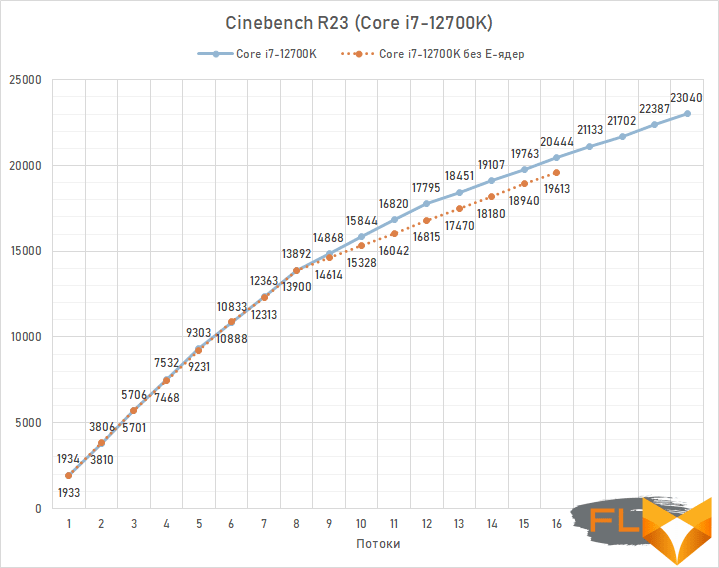
Based on the Cinebench R23 results, it seems that, despite their simplicity, E-cores make quite a noticeable contribution to performance. Without them, performance according to the test results drops by 15%, and at first glance it makes no sense to disable them in the Core i7-12700K. But in reality, this is not entirely true and it all depends on the tasks that will be assigned to the processor. The fact is that when power-efficient cores are disabled, the Core i7-12700K acquires support for the AVX-512 vector instruction set, which, according to official data, is not in this processor.
E-cores disabled
This is because the registers and mechanisms necessary for the operation of the AVX-512 are embedded in the Golden Cove microarchitecture, on which the P-cores are based. And this is natural – similar cores will soon go to Sapphire Rapids server processors, where AVX-512 support is indispensable. But in small cores with the Gracemont microarchitecture, support for 512-bit operations was not initially provided for reasons of increasing energy efficiency and saving the transistor budget. As a result, it turned out that AVX-512 code could potentially be executed only on a subset of the Alder Lake cores. Unfortunately, it is rather problematic to implement thread scheduling that takes into account this feature of processors in practice. Therefore, Intel made the decision to disable AVX-512 in Alder Lake completely so that all cores in desktop processors work with the same instruction set.
And at this stage, such a choice seems to be a completely justified decision. Although Rocket Lake processors, as well as mobile Ice Lake and Tiger Lake, support AVX-512, the software familiar to most users does not (yet) use these instructions. In addition, as it turned out, returning AVX-512 support to P-cores in Alder Lake is not difficult at all. To do this, it is enough to turn off the E-cores and make sure that the AVX-512 instructions are not explicitly blocked through the BIOS.
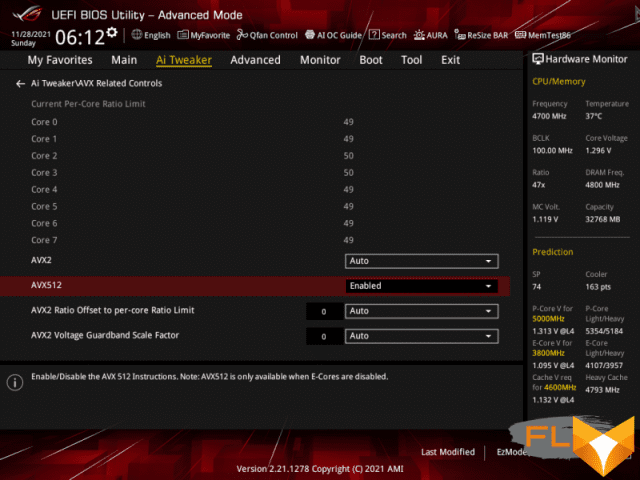
Interestingly, in some cases, this maneuver allows you to get a performance boost, since applications familiar with the AVX-512 benefit from using these vector instructions much more than from four additional E-cores. This pattern can be clearly seen in the y-cruncher counting test, which calculates the number pi with high accuracy using the Chudnovsky algorithm. This benchmark can use 512-bit vector instructions, and in it the Core i7-12700K with disabled E-cores is 7% faster than the full 12-core version of itself.
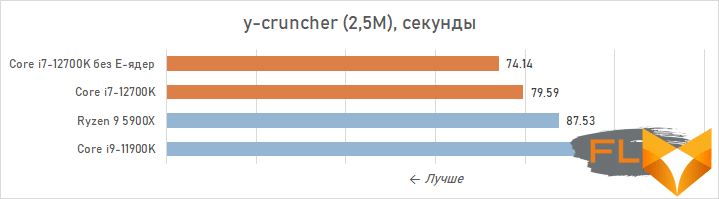
AVX-512 support isn’t the only reason disabling E-cores might make sense. There is a second important factor – the frequency of the ring bus that combines the cores in Alder Lake processors. The scheme of operation of this bus is such that in the nominal mode it must operate at a frequency not exceeding the frequency of the cores connected to it. And since the E-cores in Alder Lake operate at a lower frequency, it turns out that they slow down the entire ring bus.
That’s why the Core i7-12700K has a ring bus running at 3.6 GHz in its normal state – this is the frequency of E-cores under full load. But if you turn off the low-frequency E-cores, then the speed of the ring bus will rise to 4.5 GHz – a much more familiar value, which is typical for Intel processors of all the latest generations.
|
Core i7-12700K, E-cores included |
Core i7-12700K, E-cores disabled |
And this is a pretty significant change. The fact is that the frequency of the L3 cache is associated with the frequency of the ring bus, that is, disabling E-cores eventually speeds up the L3 cache and, accordingly, the entire memory subsystem. This can be illustrated by the results of the AIDA64 Cache & Memory Benchmark test, taken on the Core i7-12700K processor in question with power-efficient cores enabled and disabled.
|
Core i7-12700K, E-cores included |
Core i7-12700K, E-cores disabled |
As you can see from the screenshots, in the configuration with E-cores disabled, the Core i7-12700K in question offers 18% lower L3 cache latency compared to the full “8P + 4E” configuration. At the same time, memory latency is reduced by 4%, which is also associated with the acceleration of the ring bus.
The conclusion turns out to be quite unexpected: there are objective reasons why turning off E-cores can be useful for improving performance. Therefore, when studying the performance of the Core i7-12700K, we had to test it in two versions at once – both in a full-fledged 12-core version and in a stripped-down 8-core version with disabled E-cores.
However, there is a very important and at the same time strange nuance. The Intel Thread Director technology, which should help the OS scheduler distribute threads across heterogeneous cores, starts doing everything wrong when E-cores are disabled. When there are not three types of logical cores in Alder Lake (productive, economical and virtual), but two, it generally ceases to distinguish logical cores formed through Hyper-Threading from full-fledged physical cores. As a result, after power-efficient cores are disabled, low-threaded loads can be distributed in such a way that some pairs of threads will go to the same core, while some physical cores will remain free.
As an example, here is a screenshot of the task manager showing how an eight-threaded task is distributed on a Core i7-12700K with E-cores disabled. It can be seen that the Windows 11 scheduler without a twinge of conscience sends computational threads to the logical cores closest to each other, which are actually one physical core with Hyper-Threading support, and even constantly shuffles them.
|
Core i7-12700K, E-cores disabled |
Core i7-12700K, E-cores included |
For clarity, a second screenshot is shown next to it, which shows how the same eight-thread load falls on the logical cores if the E-cores are not turned off for the Core i7-12700K. In this case, each consecutive pair of logical cores, which is one physical core with Hyper-Threading, is loaded no more than half to achieve maximum performance. The last four cores in the second screenshot are E-cores, they are not connected to the solution of the eight-thread foreground task.
There is only one way to deal with the incorrect distribution of threads among P-cores – to deprive the Intel Thread Director technology of any influence on this process. Unfortunately, it’s impossible to just turn off the Thread Director with any switch, but there is another option – to use the old version of the OS, where this technology is not used by the scheduler. And it really helps.
In other words, if E-cores are disabled in Alder Lake processors, the Windows 11 operating system only hurts business and spoils performance. But Windows 10 behaves quite adequately. Without Thread Director support, it correctly distinguishes between real and virtual cores and distributes threads among them so that the maximum level of performance is ultimately achieved.
The performance differences between the Core i7-12700K with E-cores disabled on Windows 10 and Windows 11 are clearly shown in the following graph. The measurements were carried out in Cinebench R23 with various restrictions on the number of active threads.
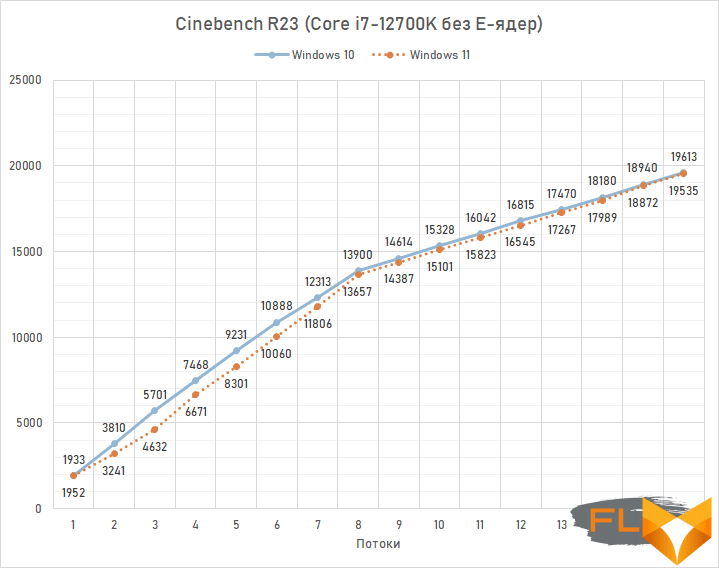
It is clearly seen that the most critical load is formed by the number of threads from 2 to 7. Incorrect operation of the Thread Director in Windows 11 in these situations can lead to a double-digit decrease in performance. And in the worst case, a three-thread case, Windows 11 can slow down the processor speed by an impressive 23%.We can only hope that the problem with incorrect distribution of threads in Alder Lake will be fixed with future updates to Windows 11, but for now, you need to keep in mind that it is better not to use the new version of the OS if you disable energy-efficient cores.
⇡#Description of the test system and testing methodology
The main topic of the review is to find out the level of performance of the Core i7-12700K and determine the place that it can take in the processor market. Therefore, for the tests, we had to assemble a fairly large set of competitors. In addition to the older Alder Lake model, the Core i9-12900K, it includes Ryzen 7 and Ryzen 9 processors of both the current and previous generations, as well as Core i7 and Core i9 processors for the LGA1200 platform.
- Processors:
- AMD Ryzen 9 5950X (Vermeer, 16 cores + SMT, 3.4-4.9GHz, 64MB L3);
- AMD Ryzen 9 5900X (Vermeer, 12 cores + SMT, 3.7-4.8GHz, 64MB L3);
- AMD Ryzen 7 5800X (Vermeer, 8 cores + SMT, 3.8-4.7GHz, 32MB L3);
- AMD Ryzen 9 3950X (Matisse, 16 cores + SMT, 3.5-4.7GHz, 64MB L3);
- AMD Ryzen 9 3900XT (Matisse, 12 cores + SMT, 3.8-4.7GHz, 64MB L3);
- AMD Ryzen 7 3800XT (Matisse, 8 cores + SMT, 3.8-4.7GHz, 32MB L3);
- Intel Core i9-12900K (Alder Lake, 8P+8E-cores + HT, 3.5-5.3/2.4-3.9GHz, 30MB L3);
- Intel Core i9-11900K (Rocket Lake, 8 cores + HT, 3.5-5.3GHz, 16MB L3);
- Intel Core i9-10900K (Comet Lake, 10 cores + HT, 3.7-5.3GHz, 20MB L3);
- Intel Core i7-12700K (Alder Lake, 8P+4E-cores + HT, 3.6-5.0/2.7-3.8GHz, 25MB L3);
- Intel Core i7-11700K (Rocket Lake, 8 cores + HT, 3.6-5.0 GHz, 16MB L3);
- Intel Core i7-10700K (Comet Lake, 8 cores + HT, 3.8-5.1 GHz, 16MB L3).
- CPU cooler: EKWB custom coolant
- Motherboards:
- ASUS ROG Strix X570-E Gaming WiFi (Socket AM4, AMD X570);
- ASUS ROG Strix Z590-A Gaming WiFi (LGA1200, Intel Z590);
- ASUS ROG Strix Z690-F Gaming WiFi (LGA1700, Intel Z690).
- Memory:
- 2x16GB DDR4-3600 SDRAM, 16-18-18-38 (Crucial Ballistix RGB BL2K16G36C16U4BL);
- 2 × 16 GB DDR5-4800 SDRAM, 38-38-38-70 (Kingston Fury Beast KF548C38BBK2-32).
- Video Card: NVIDIA GeForce RTX 3090 Founders Edition (GA102, 1395-1695/19500MHz, 24GB GDDR6X 384-bit).
- Disk subsystem: Intel SSD 760p 2TB (SSDPEKKW020T8X1).
- Power supply: Thermaltake Toughpower DPS G RGB 1000W Titanium (80 Plus Titanium, 1000W).
All compared processors were tested with default settings. This means that for Intel platforms, the TDP / PBP limits indicated in the specifications were ignored, and instead, the maximum possible frequencies were used to obtain maximum performance.
Memory subsystem settings for all systems were performed using XMP profiles. LGA1200 and Socket AM4 processors were tested with DDR4-3600, and Alder Lake with DDR5-4800.
Testing was performed on the Microsoft Windows 11 Pro (21H2) Build 22000.282.0 operating system with KB5005635 and KB5006746 updates installed and using the following driver set:
- AMD Chipset Driver 3.10.08.506;
- Intel Chipset Driver 10.1.18838.8284;
- Intel SerialIO Driver 30.100.2105.7;
- Intel Management Engine Interface 2124.100.0.1096;
- NVIDIA GeForce 496.49 Driver
Also on the charts are the results of the Core i7-12700K with disabled E-cores. Because running the processor in this mode in Windows 11 causes the issues described earlier, performance measurements were taken on Windows 10 Pro (21H1) Build 19043.1023.
Description of the tools used to measure computing performance:
Complex benchmarks:
- Futuremark PCMark 10 Professional Edition 2.1.2508 – testing in Essentials scenarios (typical work of the average user: launching applications, surfing the Internet, video conferencing), Productivity (office work with a word processor and spreadsheets), Digital Content Creation (creating a digital content: photo editing, non-linear video editing, rendering and visualization of 3D models).
- 3DMark Professional Edition 2.17.7173 – testing in Time Spy Extreme 1.0 scene.
Applications:
- 7-zip 21.02 – archiving speed testing. The time taken by the archiver to compress a directory with various files with a total volume of 3.1 GB is measured. Uses LZMA2 algorithm and maximum compression ratio.
- Adobe After Effects 2021 18.4.0 – Animation Render Speed Test. The time taken by the system to render a pre-prepared video in 1920 × 1080@30fps resolution is measured.
- Adobe Photoshop 2021 22.4.3 – Graphics performance testing. The average execution time of the Puget Systems Adobe Photoshop CC Benchmark 18.10 test script, which simulates the typical processing of an image taken by a digital camera, is measured.
- Adobe Photoshop Lightroom Classic 10.3 – Performance test for batch processing of a series of RAW images. The test scenario includes post-processing and export to JPEG at a resolution of 1920 × 1080 and a maximum quality of two hundred 16-megapixel RAW images taken with a Fujifilm X-T1 digital camera.
- Adobe Premiere Pro 2021 15.4.0 – performance testing for non-linear video editing. Measures rendering time to YouTube 4K for a project containing HDV 2160p30 footage with various effects applied.
- Blender 2.93.5 – testing the speed of the final rendering in one of the popular free packages for creating three-dimensional graphics. The duration of building the final model pavillon_barcelona_v1.2 from Blender Benchmark is measured.
- Cinebench R23 is the standard benchmark for testing rendering speed in Cinema 4D R23.
- Magix Vegas Pro 19.0 – performance testing for non-linear video editing. Measures rendering time to YouTube 4K for a project containing HDV 2160p30 footage with various effects applied.
- Microsoft Visual Studio 2017 (15.9.40) – Compile time measurement of a large MSVC project – Blender 2.79b professional 3D package.
- Stockfish 14.1 – testing the speed of the popular chess engine. The speed of enumeration of options in the position “1q6/1r2k1p1/4pp1p/1P1b1P2/3Q4/7P/4B1P1/2R3K1 w” is measured.
- SVT-AV1 v0.8.6 – testing the speed of video transcoding to the promising AV1 format. Performance is measured using a raw 1080p@50FPS AVC video file with a bitrate of about 30 Mbps.
- Topaz Video Enhance AI v2.3.0 – performance testing in an AI-based program to improve video detail. The test uses the original video at 640×360 resolution, which is doubled using the Artemis Anti Aliasing v9 model.
- V-Ray 5.00 – Benchmark the performance of a popular rendering system using the standard V-Ray Benchmark Next application.
- VeraCrypt 1.24 – cryptographic performance testing. The benchmark built into the program is used, which uses Kuznyechik-Serpent-Camellia triple encryption.
- x264 r3059 – testing the speed of transcoding video to H.264/AVC format. To evaluate performance, we use the original 2160p@24FPS AVC video file with a bitrate of about 42 Mbps.
- x265 3.5+8 10bpp – testing the speed of video transcoding to H.265/HEVC format. To evaluate performance, we use the original 2160p@24FPS AVC video file with a bitrate of about 42 Mbps.
Games:
- Borderlands 3. Resolution 1920 × 1080: Graphics API = DirectX 12, Overall Quality = Badass. Resolution 3840 × 2160: Graphics API = DirectX 12, Overall Quality = Badass.
- Chernobylite. Resolution 1920 × 1080: Graphics Quality = Ultra. Resolution 3840 × 2160: Graphics Quality = Ultra.
- Civilization VI: Gathering Storm. Resolution 1920×1080: DirectX 12, MSAA=4x, Performance Impact=Ultra, Memory Impact=Ultra. Resolution 3840 × 2160: DirectX 12, MSAA = 4x, Performance Impact = Ultra, Memory Impact = Ultra.
- Cyberpunk 2077. 1920×1080 resolution: Quick Preset = Ray Tracing – Ultra. Resolution 3840 × 2160: Quick Preset = Ray Tracing – Ultra.
- Far Cry 6. Resolution 1920 × 1080: Graphics Quality = Ultra, HD Textures = On, Anti-Aliasing = TAA. Resolution 3840 × 2160: Graphics Quality = Ultra, Anti-Aliasing = TAA.
- Hitman 3. 1920 × 1080 resolution: Super Sampling = 1.0, Level of Detail = Ultra, Texture Quality = High, Texture Filter = Anisotropic 16x, SSAO = Ultra, Shadow Quality = Ultra, Mirrors Reflection Quality = High, SSR Quality = High, Variable Rate Shading = Quality. Resolution 3840 × 2160: Super Sampling = 1.0, Level of Detail = Ultra, Texture Quality = High, Texture Filter = Anisotropic 16x, SSAO = Ultra, Shadow Quality = Ultra, Mirrors Reflection Quality = High, SSR Quality = High, Variable Rate Shading =Quality.
- Horizon Zero Dawn. Resolution 1920 × 1080: Preset = Ultimate Quality. Resolution 3840 × 2160: Preset = Ultimate Quality.
- Marvel’s Guardians of the Galaxy. Resolution 1920×1080: Graphics Preset = Ultra. Resolution 3840 × 2160: Graphics Preset = Ultra.
- Metro Exodus Enhanced. 1920×1080 resolution: Shading Quality = Ultra, Ray Tracing == Normal, Reflection = Raytraced, Variable Rate Shading = 4x, Hairworks = Off, Advanced PhysX = Off, Tesselation = Off. Resolution 3840 × 2160: Shading Quality = Ultra, Ray Tracing == Normal, Reflection = Raytraced, Variable Rate Shading = 4x, Hairworks = Off, Advanced PhysX = Off, Tesselation = Off.
- Shadow of the Tomb Raider. Resolution 1920×1080: DirectX12, Preset=Highest, Anti-Aliasing=TAA. Resolution 3840 × 2160: DirectX12, Preset = Highest, Anti-Aliasing = Off.
- The Riftbreaker. Resolution 1920 × 1080: DirectX12, Texture Quality = High, Raytraced soft shadows = On, Ray traced shadow quality = Ultra, Raytraced ambient occlusion = On. Resolution 3840 × 2160: DirectX12, Texture Quality = High, Raytraced soft shadows = On, Ray traced shadow quality = Ultra, Raytraced ambient occlusion = On.
- A Total War Saga: Troy. Resolution 1920 × 1080: DirectX 12, Quality = Ultra, Unit Size = Extreme. Resolution 3840 × 2160: DirectX 12, Quality = Ultra, Unit Size = Extreme.
- Watch Dogs Legion. Resolution 1920×1080: DirectX 12, Quality=Ultra, RTX=Off, DLSS=Off. Resolution 3840 × 2160: DirectX 12, DirectX 12, Quality = Ultra, RTX = Off, DLSS = Off.
In all gaming tests, the results are the average number of frames per second, as well as the 0.01-quantile (first percentile) for FPS values. The use of the 0.01-quantile instead of the minimum FPS is due to the desire to clean up the results from random bursts of performance that were provoked by reasons not directly related to the operation of the main components of the platform.
⇡#Performance in complex benchmarks
The PCMark 10 test gives an idea of the speed of the processors in the normal conditions in which they are used by most users. In other words, we are talking about office applications, Internet activity, e-mail, video conferencing, photo editing and simple video processing. And in all these cases, the Core i7-12700K looks very confident. In terms of PCMark 10, this processor handles day-to-day tasks not only better than any of the previous generations of Core i9 processors, but also faster than any of the current Ryzen family processors, including 12- and 16-core models.
At the same time, the gap between the Core i7-12700K and its older brother, the Core i9-12900K, is quite small. The gap, due to a smaller number of E-cores, a slightly reduced L3 cache and slightly lower frequencies, does not exceed 4%. In other words, at first glance, the Core i7-12700K does seem like a very good deal, given that it is 30% cheaper than the flagship Alder Lake model.
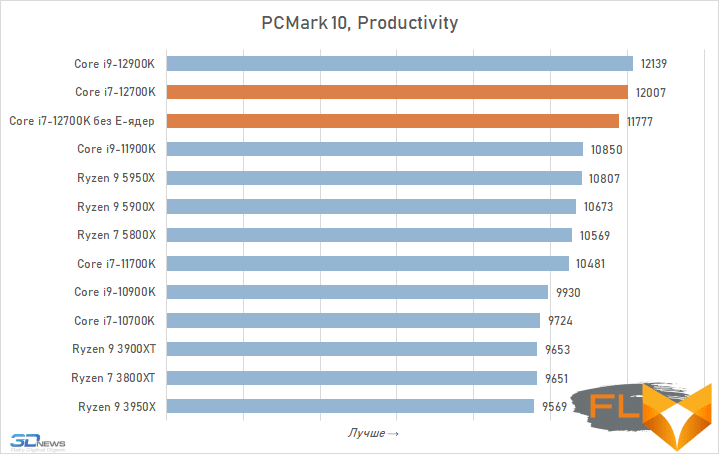
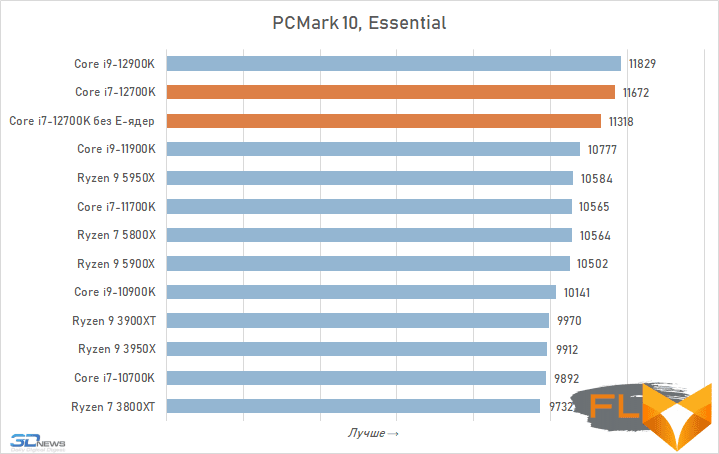
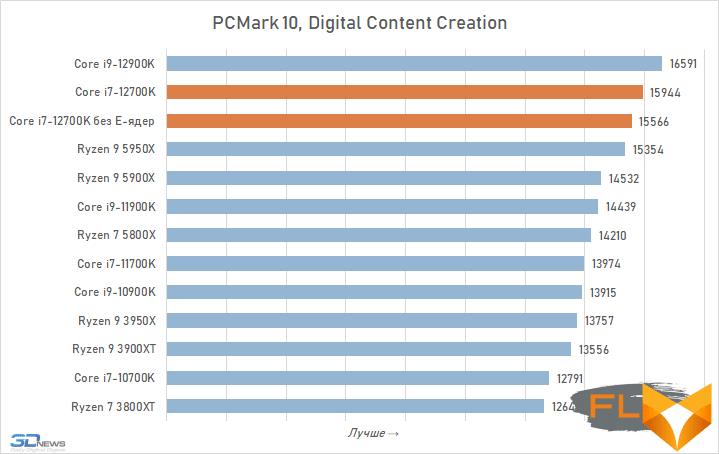
Together with PCMark 10, we use another test from UL – 3DMark Time Spy Extreme, which gives an idea of the gaming performance of systems in “ideal” conditions. And he estimates the Core i7-12700K a little differently: in it, the 12-core Alder Lake loses quite noticeably to the 16-core flagship processors – Core i9-12900K, Ryzen 9 5900X and Ryzen 9 3950X. The rest of the test participants are behind the protagonist, but in fairness it is worth clarifying that the result of the 12-core Ryzen 9 5900X is almost the same as the result of the Core i7-12700K.
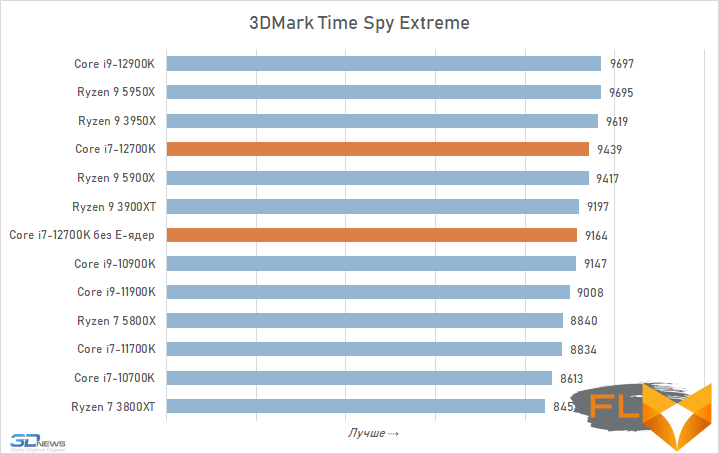
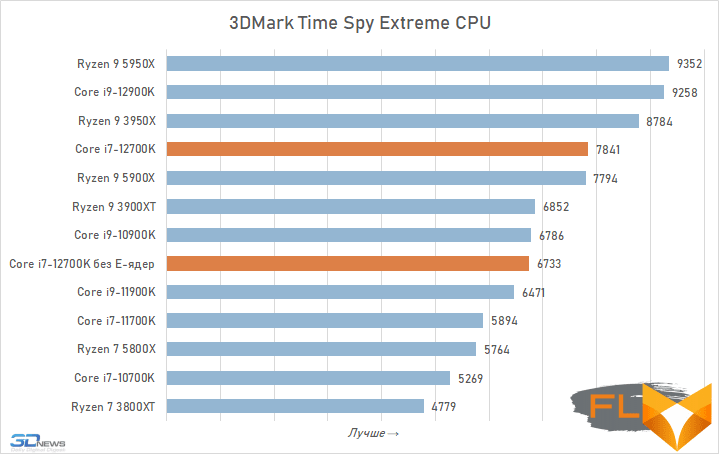
⇡#Performance in Applications
With the release of Alder Lake processors, Intel has taken a serious step in increasing the performance of desktop systems – the Core i7-12700K benchmarks perfectly illustrate this thesis. Considering its position in the subsequent diagrams, it is all the more surprising that such a powerful processor has a recommended price of about $400. At the same time, it is on average 30% faster than the previous Intel flagship, the eight-core Core i9-11900K, and the 10-core Core i9-10900K.
Most often, the Core i7-12700K performs on an equal footing with the competitor’s 12-core processor, the Ryzen 9 5900X. But in some tasks, such as Photoshop, Vegas and After Effects, it overtakes even the older 16-core Ryzen 9 5950X. The direct rival of the Core i7-12700K, the Ryzen 7 5800X processor, cannot stand the competition, and its performance is on average 29% lower.
Quite interesting results in tests are shown by the Core i7-12700K with power-efficient cores disabled. After converting a 12-core APU to a regular octa-core processor, there are indeed performance-enhancing tasks in the real world. However, there are not so many of them, and on average, the additional four E-cores still add about 9% to the performance of the Core i7-12700K. Nevertheless, even in the eight-core version, the Core i7-12700K significantly outperforms the Ryzen 7 5800X in performance – by an average of 20%. And this allows us to say with certainty that the Golden Cove microarchitecture, which underlies the P-cores of the Alder Lake processor, has the highest specific performance among all currently existing x86 variants.
Rendering:
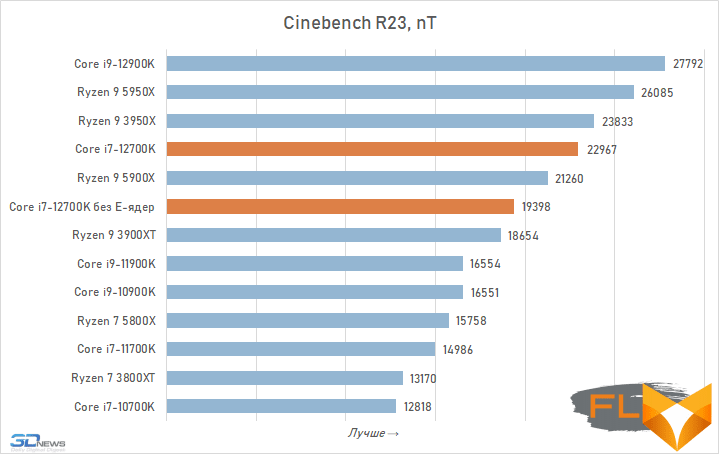
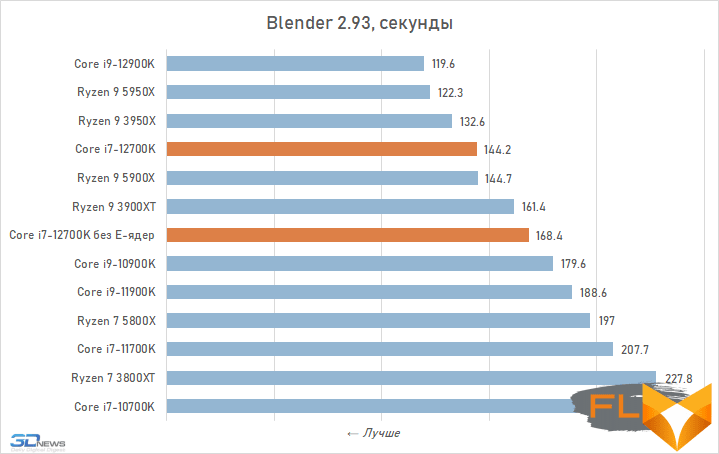
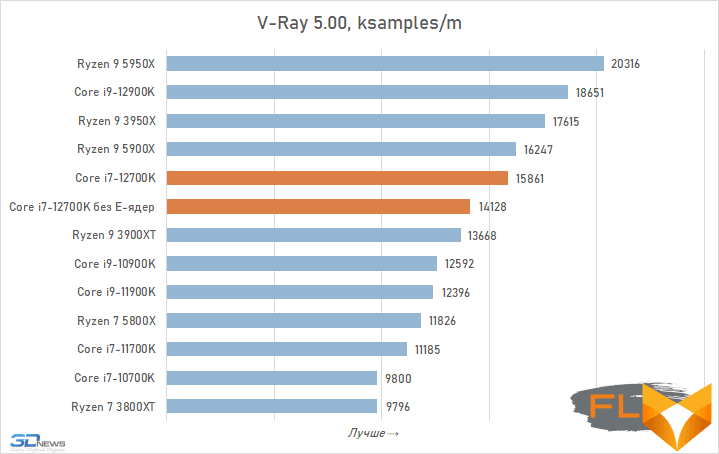
Photo processing:
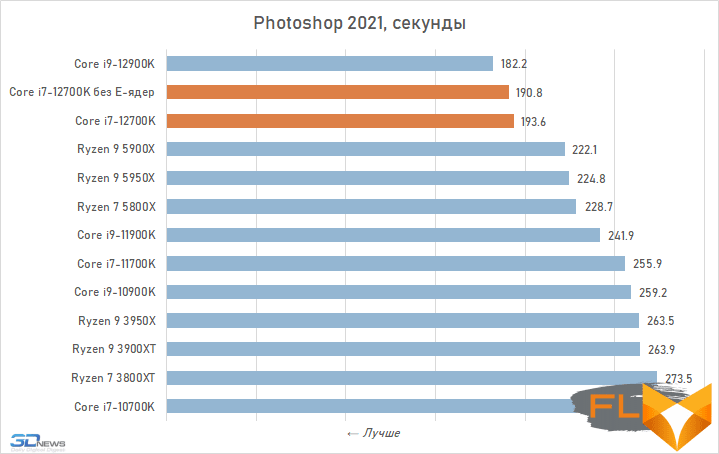
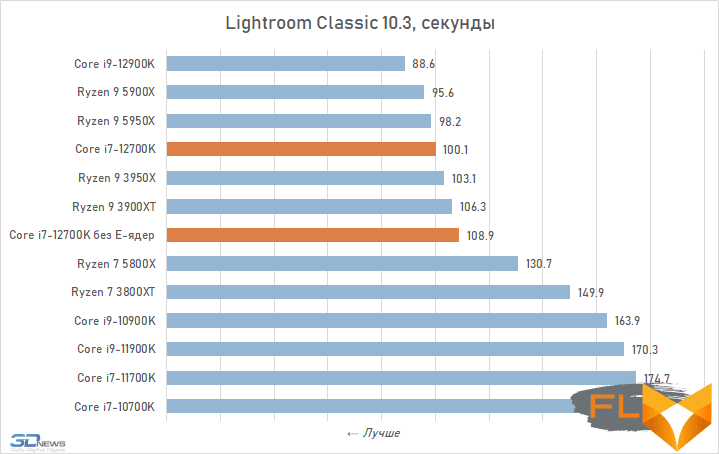
Video work:
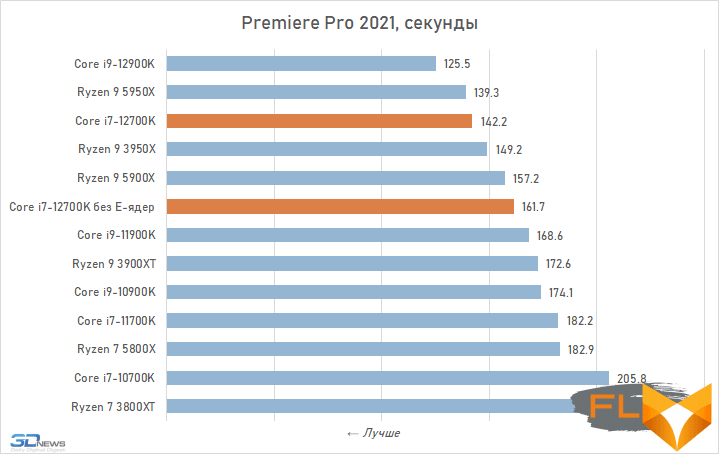
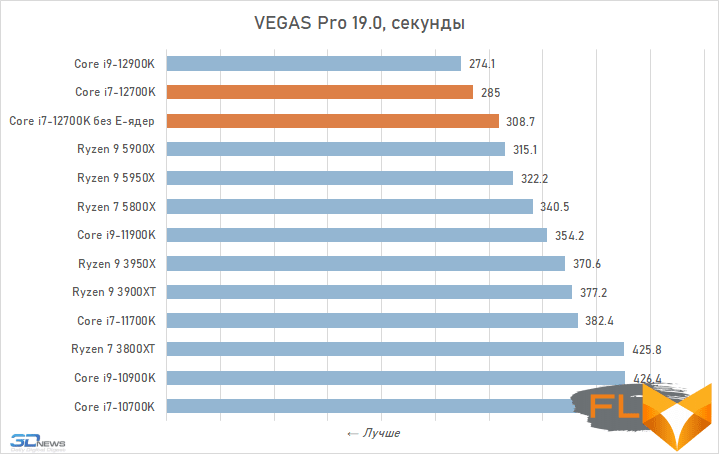
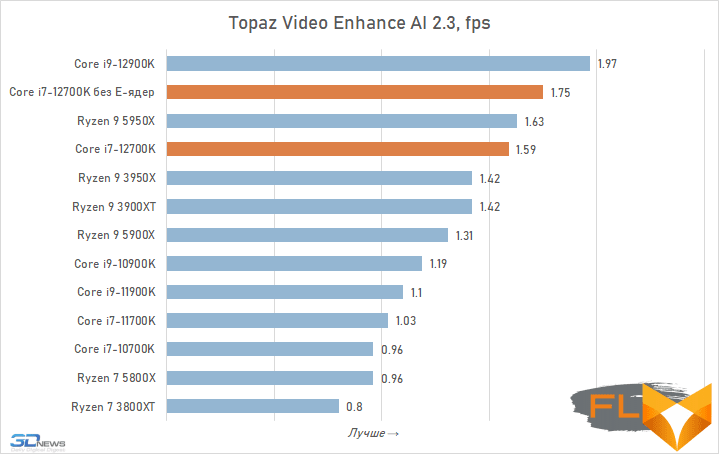
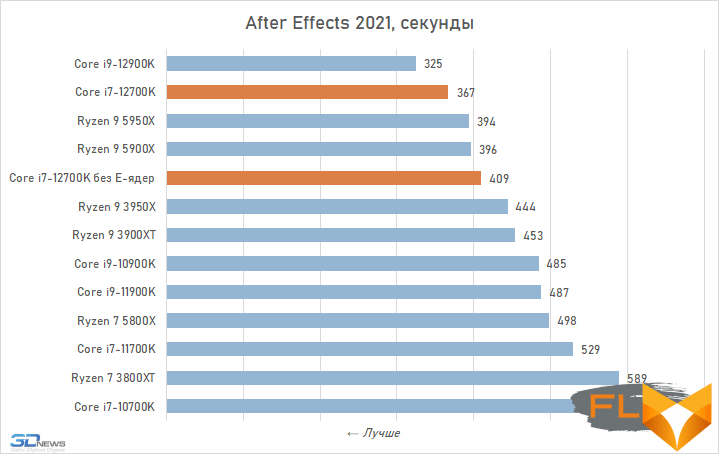
Video transcoding:
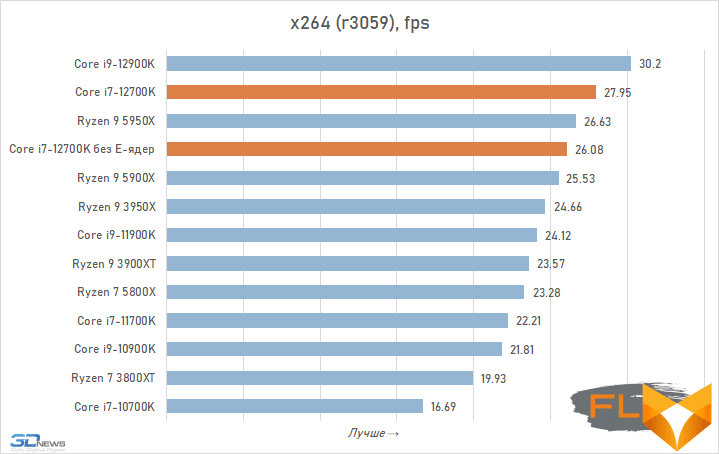
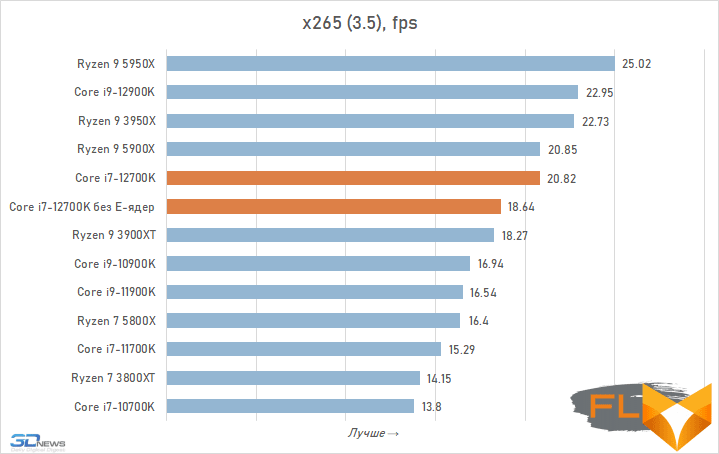
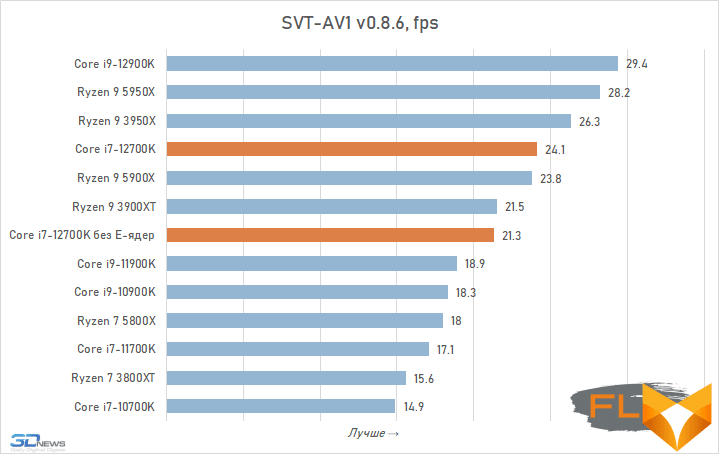
Compilation:
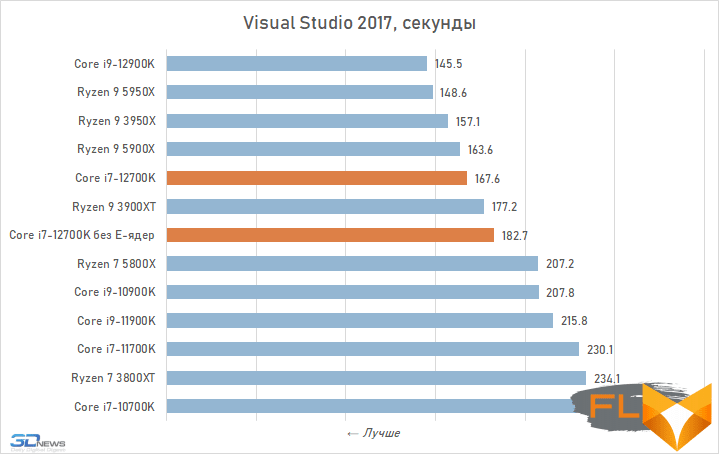
Archiving:
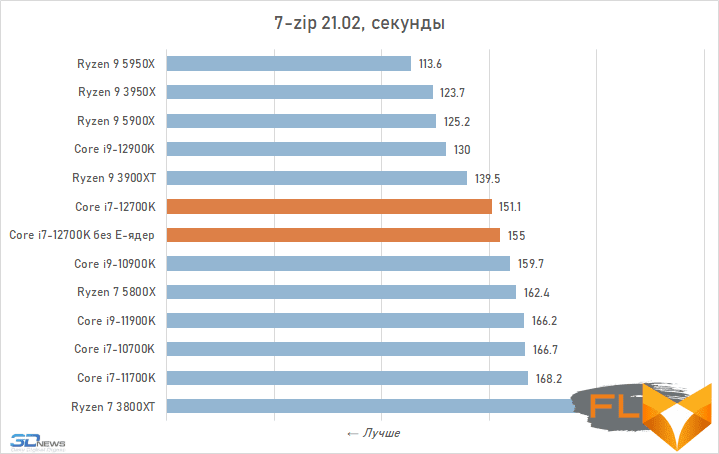
Chess:
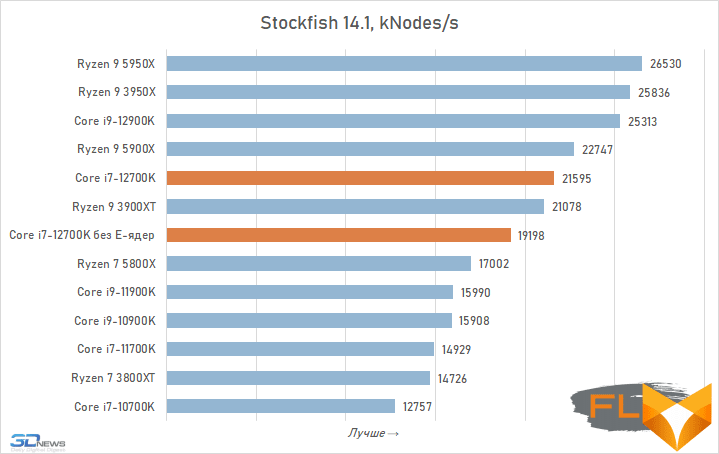
Encryption:
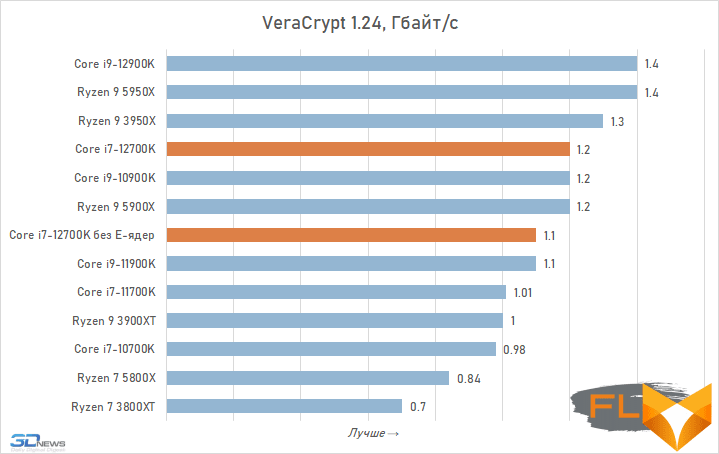
⇡#1080p gaming performance
Even without testing, it was clear that the Core i7-12700K is a great gaming processor. It has the same eight performance cores as the Core i9-12900K while retaining a single cluster of E-cores that can handle background workloads. As a result, you can expect gaming performance from the Core i7-12700K comparable to that of the flagship Alder Lake. And all this is confirmed in tests. In terms of frame rate at 1080p resolution, the Core i7-12700K under consideration is only 2-3% behind the Core i9-12900K, which is due to its slightly lower clock speed and slightly smaller L3 cache.
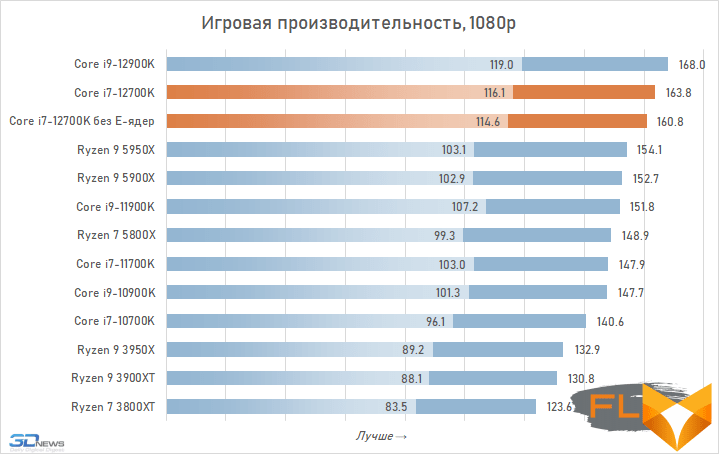
Thus, the Core i7-12700K is rightfully considered one of the best options for gaming systems, because it demonstrates a clear advantage over all processors based on other development architectures from both Intel and AMD. Its average frame rate advantage is 8% over the Core i9-11900K, 11% over the Core i9-10900K, and 7% over the Ryzen 9 5900X. In 12 of the 13 games we tested (excluding Shadow of the Tomb Raider), the Core i7-12700K charted higher than any of the Zen 3, Rocket Lake, or Comet Lake families. Moreover, even in Shadow of the Tomb Raider, it lags behind the older Ryzen exclusively in terms of average, but not in terms of minimum FPS.
Another important observation is that the merit of E-cores in the excellent gaming performance of the Core i7-12700K is minimal. Turning them off doesn’t change much, the FPS stays the same high. Moreover, there are quite a few games that benefit from turning off energy-efficient cores due to the increase in L3 cache performance. But on average, a cluster of E-cores still does more good than harm, so we still would not recommend using Alder Lake processors with power-efficient cores turned off.
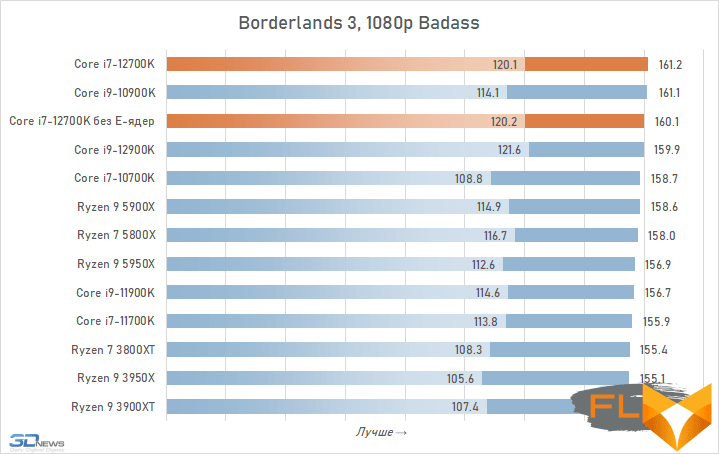
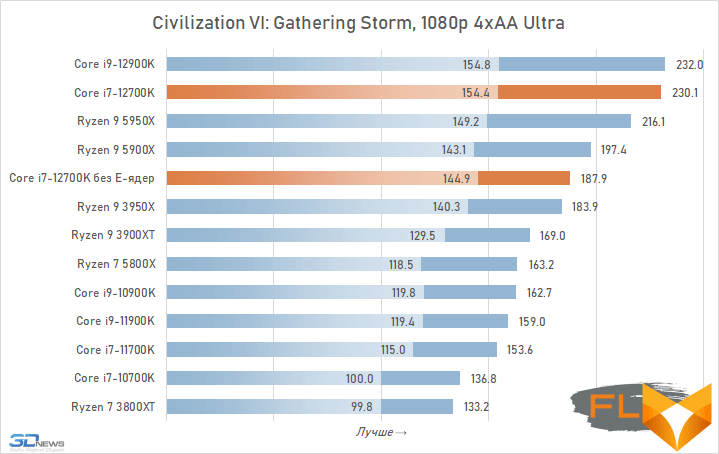
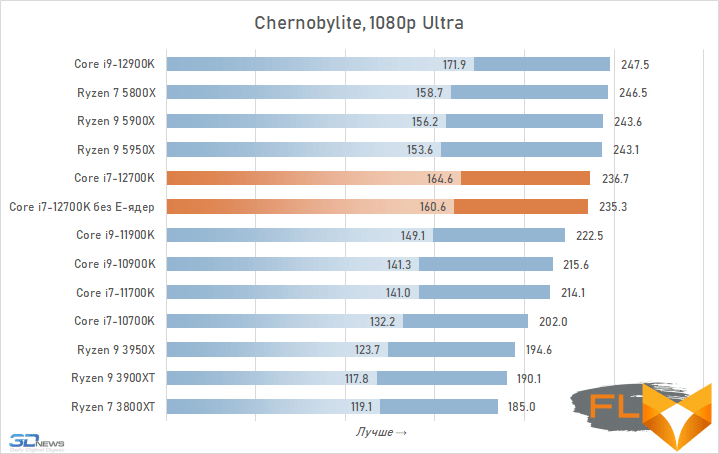
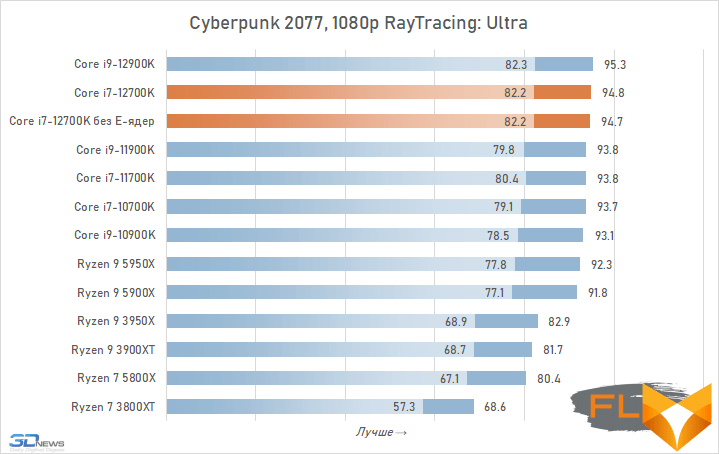
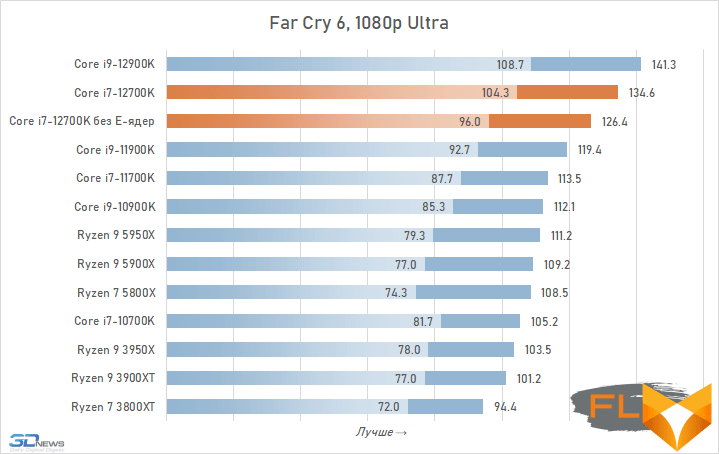
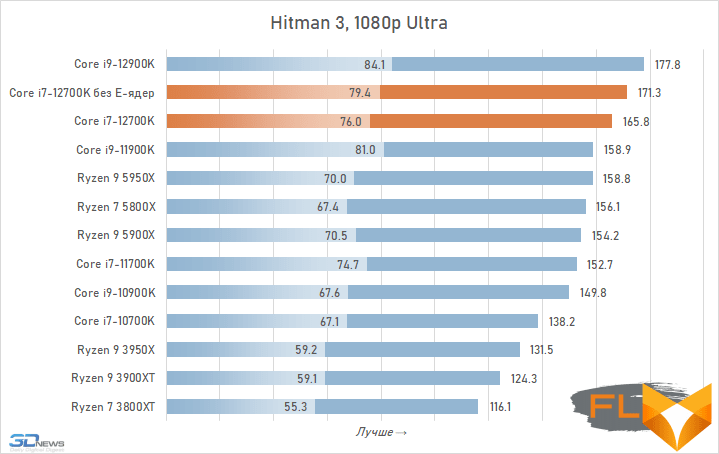
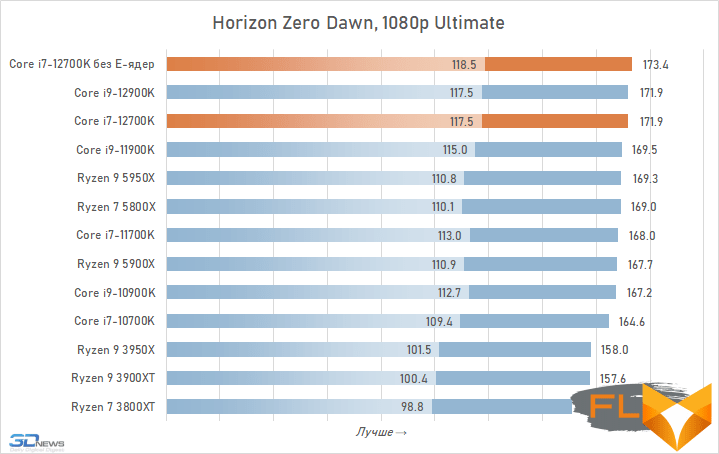
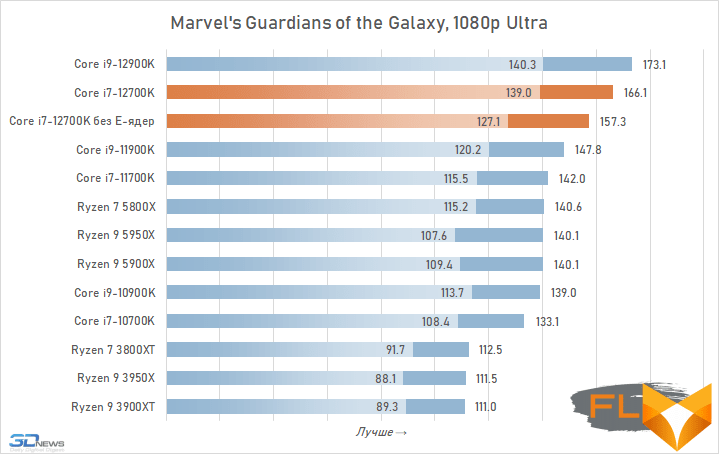
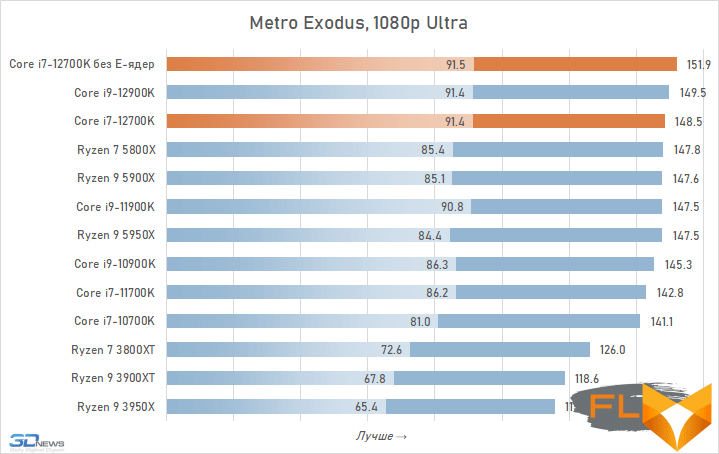
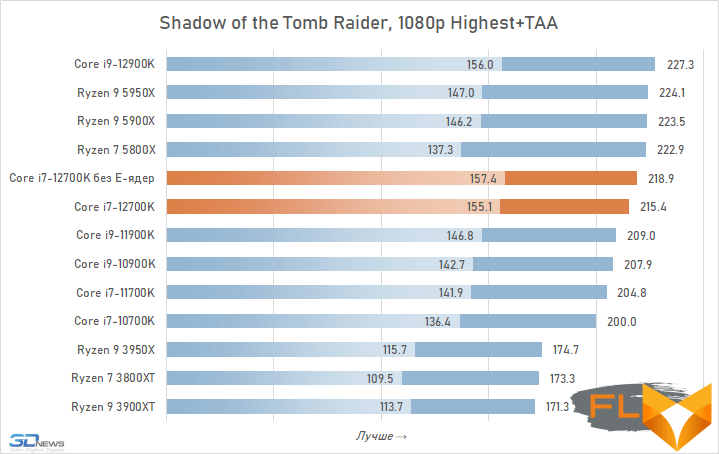
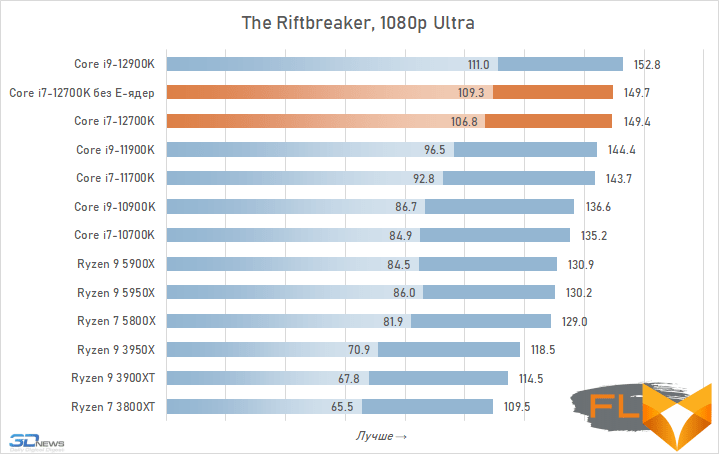
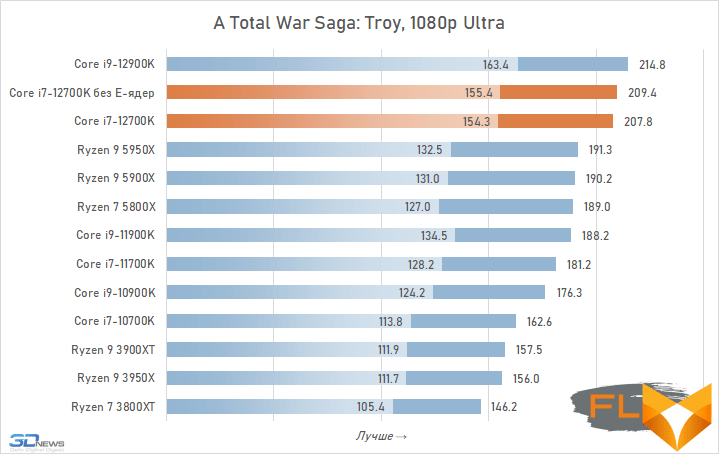
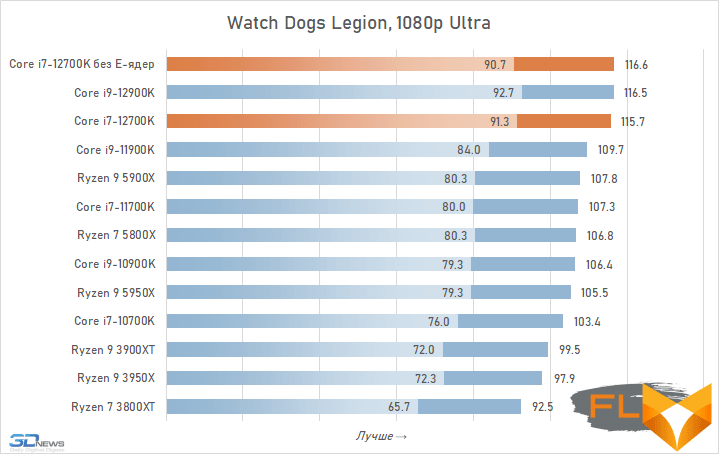
⇡#Gaming performance at 2160p
The graphics of modern games are becoming more and more complex, and in 4K resolution, the evolution is gradually moving towards redistributing the load in favor of the video card. Therefore, the farther, the less impact on the frame rate at this resolution has a CPU, even if the system has the fastest gaming graphics card in existence. However, in some cases, Alder Lake still manages to show its advantages in 4K – first of all, this concerns a higher minimum FPS level. But if we talk about the big picture, then the following set of charts is unlikely to convince anyone that in terms of gaming performance, the Core i7-12700K is significantly better than some of the Ryzen 9 5000 and 3000 series or the Core i9 11000 series and 10000. For reference, at 4K resolution, the Core i7-12700K in question is on average 3% faster than the Ryzen 9 5900X and 2.5% faster than the Core i9-11900K.
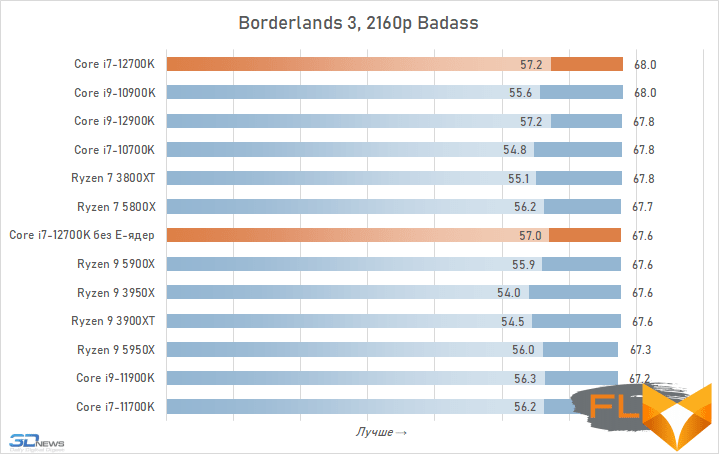
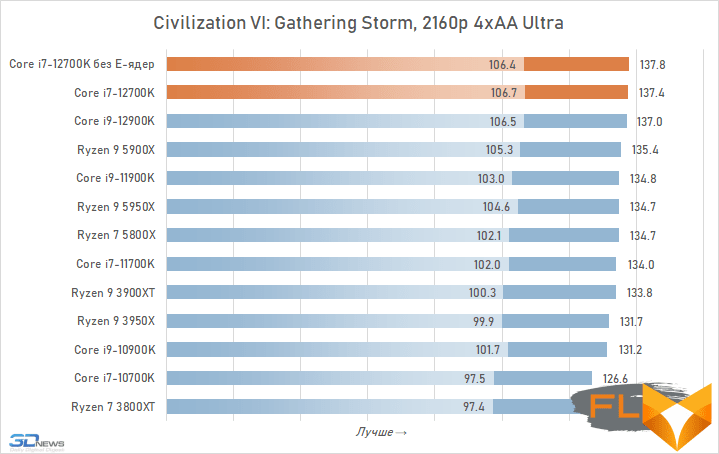
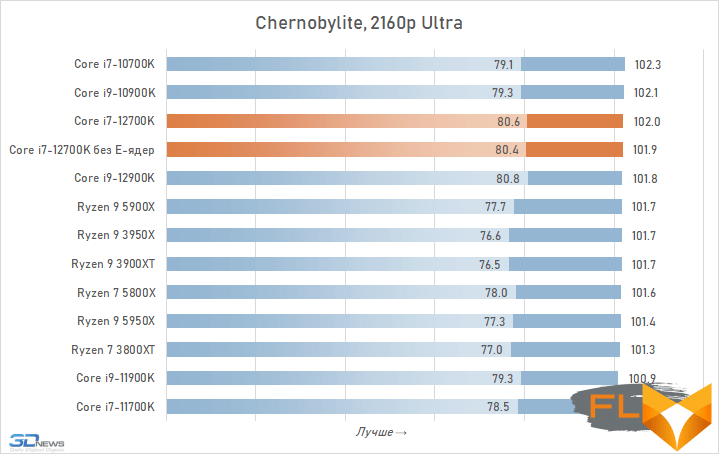
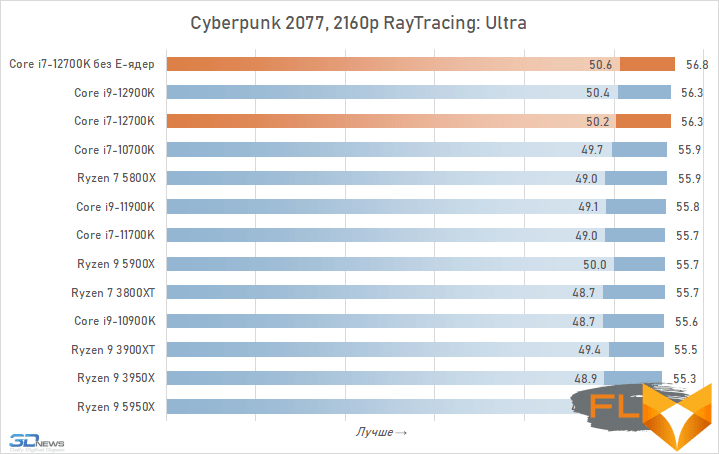
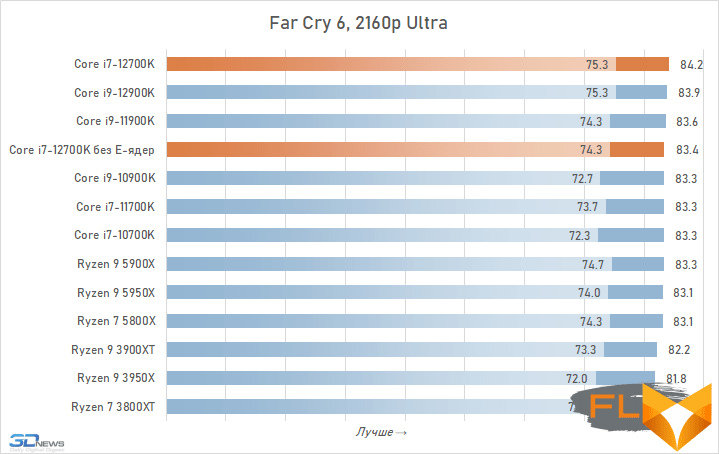
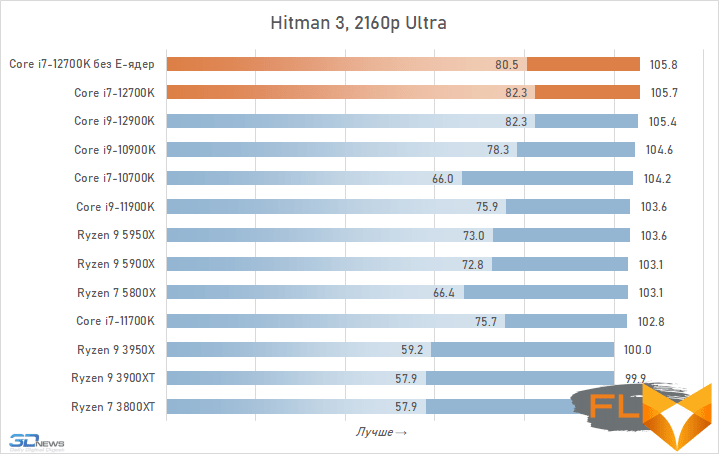
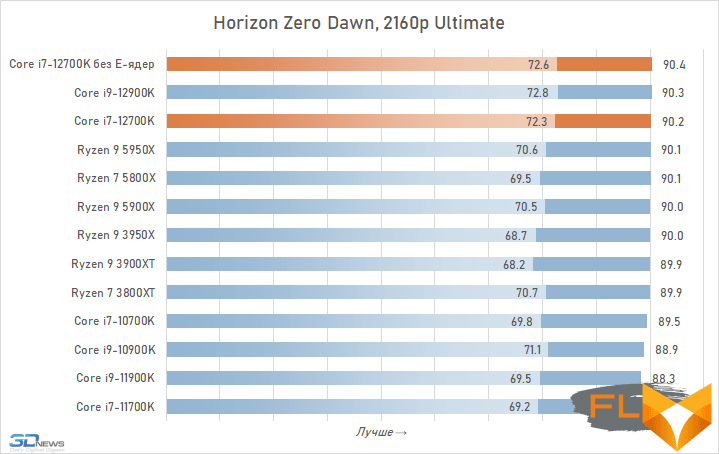
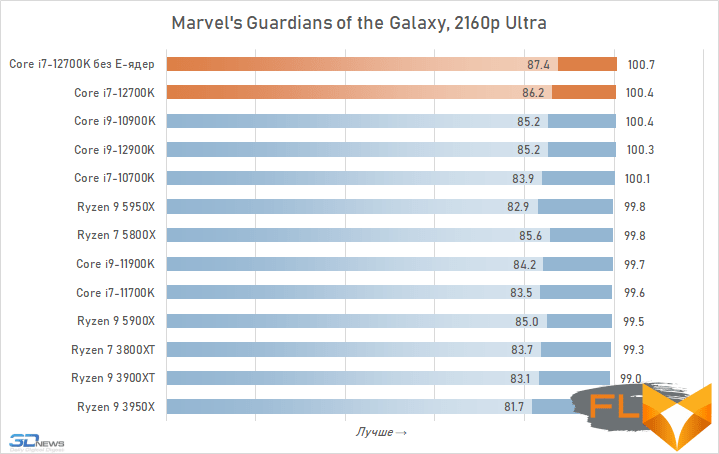
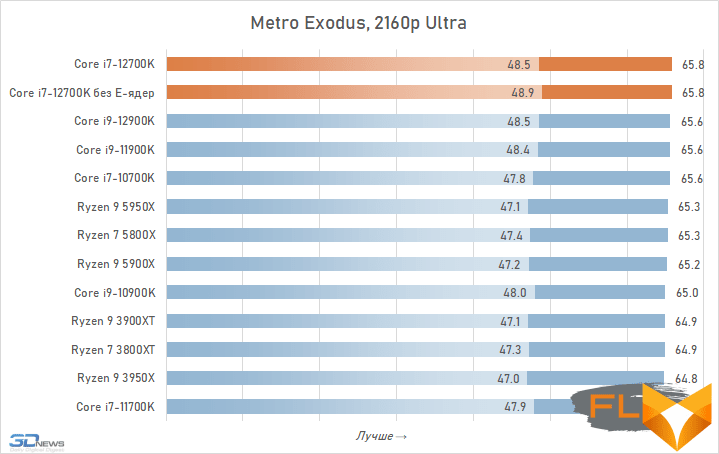
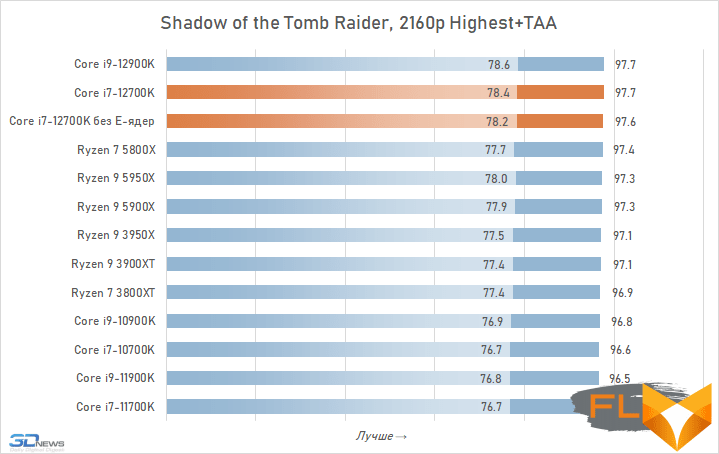
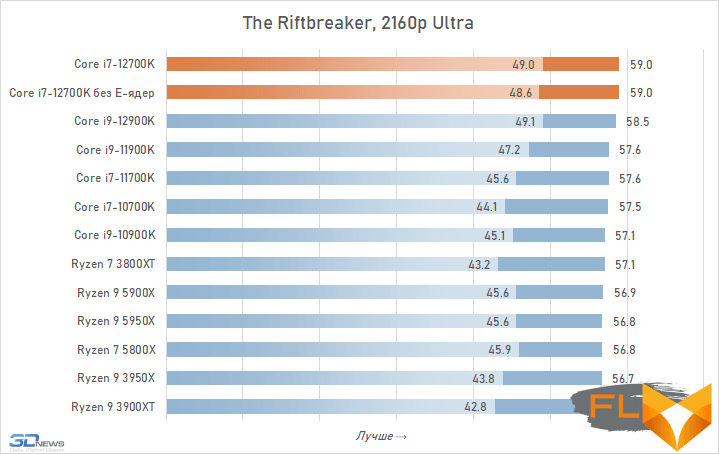
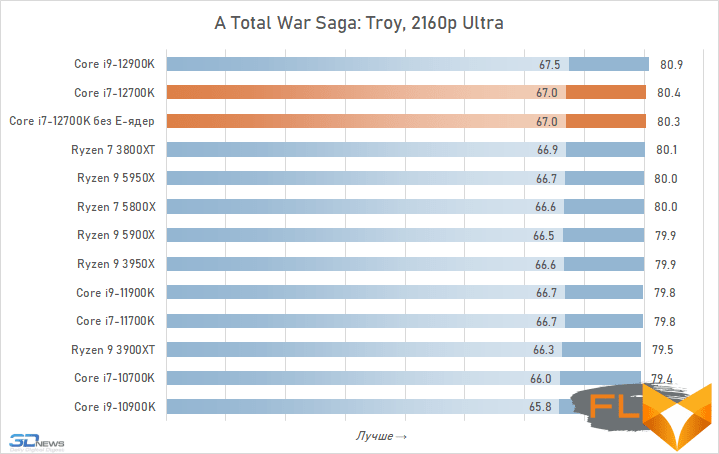
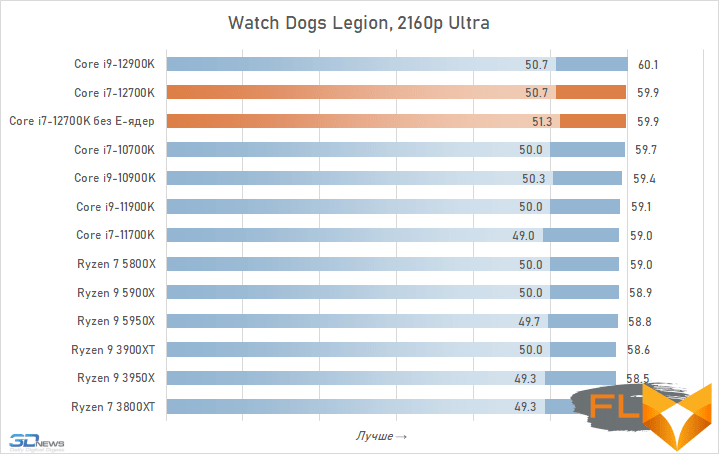
⇡#Power Consumption
It has already been said above that the Core i7-12700K is a more economical processor than the Core i9-12900K, and this is due not to fewer E-cores, but to lower clock speeds, which allows the 12-core model to use lower supply voltages. This is also confirmed when measuring the total consumption of systems.
In the case of a single-threaded load, Alder Lake is very economical. A system based on both the Core i9-12900K and the Core i7-12700K in this case requires less power to operate than any LGA1200 or Socket AM4 platform.
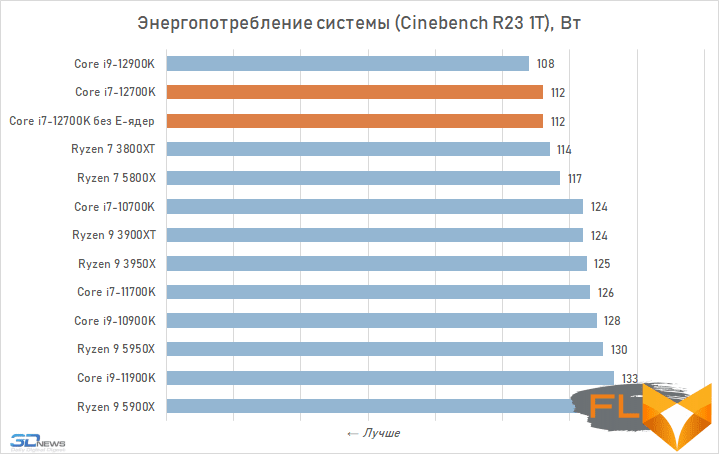
But with a multi-threaded load that occupies all the cores at once, the consumption of the Core i7-12700K jumps to a level that exceeds the consumption of AMD processors. While the move from Alder Lake to the more modern Intel 7 process made these processors more economical than Rocket Lake, the older eight-core Comet Lake still consumed less. However, in fairness, it must be pointed out that the 12-core Core i7-12700K is not as voracious as the 16-core Core i9-12900K, and consumes only 30 watts more than the Ryzen 9 5900X, which is similar in performance.
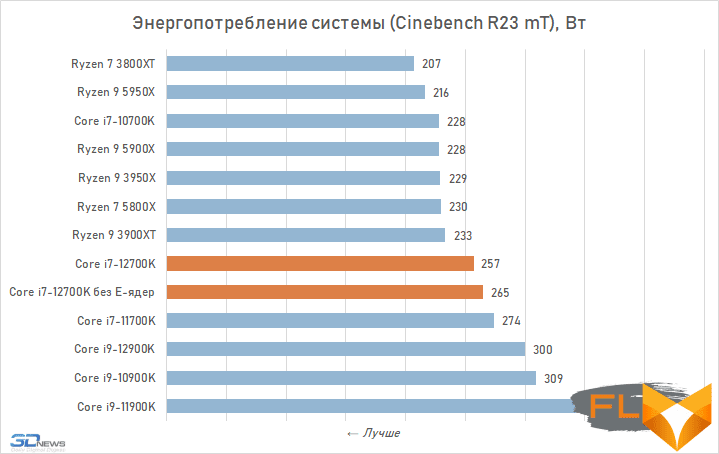
Activating AVX instructions traditionally makes Intel processors extremely power hungry, and Alder Lake is no exception. Under load of this nature, the Core i7-12700K consumes significantly more than any AMD processors. But, for example, the previous generation Core i7-11700K required much more electricity to work with vector instructions.
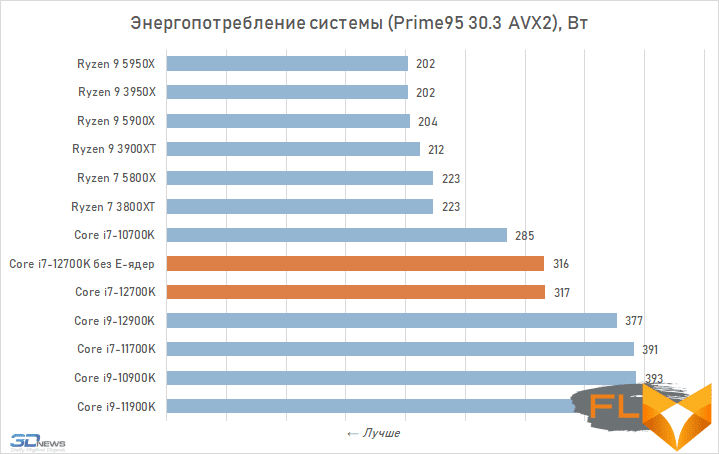
⇡#Conclusions
With the release of Alder Lake, Intel has not only regained the title of processor performance leader in the desktop segment. In addition, it unleashed a fierce price war, making high-performance CPUs much more affordable for the mass consumer. The 12-core Core i7-12700K reviewed in this review has a recommended price of just $409, while the same Core i7-12700KF processor without a graphics core costs even less – $384. At the same time, in terms of performance in resource-intensive applications, these new products not only significantly outperform the $450 eight-core Ryzen 7 5800X, but also turn out to be at least as good as the 12-core Ryzen 9 5900X with a price of about $550.
Moreover, when it comes to gaming performance, the Core i7-12700K is generally one of the best options: it is able to provide significantly higher frame rates compared to any AMD and Intel processors, with the exception of the flagship 16-core Alder Lake alone. , Core i9-12900K. However, the difference in gaming performance between the Core i9-12900K and the Core i7-12700K is quite small, making using 12-core Alder Lake a great way to get an advanced gaming system on a budget.
And in general, the Core i7-12700K seems to be a very generous offer of the “blue”. The differences between this processor and the older Core i9-12900K are quite minor. Intel just disabled four small cores, leaving the number of P-cores unchanged, slightly reduced the frequencies and reduced the capacity of the L3 cache by 17%. But at the same time, the price of such a CPU is immediately lower by 30%. It is clear that those who are used to betting on flagships will still buy the Core i9-12900K without thinking about the justification for such an acquisition. But for those who are looking for the best value for money performance, the Core i7-12700K is without a doubt the first contender to buy.

Alder Lake processors have taken such a powerful technological leap that the Core i7-12700K is ahead of Intel’s previous generation flagships, both the Core i9-11900K and the Core i9-10900K. Moreover, it is better not only in terms of performance in applications and games, but also in terms of other consumer characteristics – in terms of power consumption and the possibility of subsequent upgrades. So, the new LGA1700 platform supports DDR5 SDRAM, which in the future will significantly increase the bandwidth of the memory subsystem and further increase performance, as well as the PCIe 5.0 bus, which may be required by future drives or graphics cards.
However, as great as the Core i7-12700K is, it would be wrong not to mention that this is a rather hot CPU. Although the manufacturer has made the transition to a thinner process technology with 10nm standards in the Alder Lake family, high heat dissipation in resource-intensive workloads continues to be a noticeable problem with modern Intel processors. In multi-threaded computing, the Core i7-12700K can deliver up to 200 watts, and this is not just more heat dissipation from AMD processors – such heat dissipation requires users to think about performance cooling. However, if we talk about the gaming scenario of using the processor, then in this case the Core i7-12700K works more economically than the representatives of the Ryzen family. Therefore, in reality, the problem with heat generation, although unpleasant, is rather rare.
FAQ Core i7-12700k e-cores vs p-cores review
What is the core count of the Intel Core i5-12600K in the 12th Gen series?
The Intel Core i5-12600K, part of the 12th Gen series, features a total of 10 cores, comprising 6 Performance (P) cores and 4 Efficiency (E) cores.
How does the Intel Core i7 12700K compare to AMD CPUs in terms of performance?
The Intel Core i7 12700K typically offers better performance compared to many AMD CPUs, particularly in single-threaded tasks, due to its new Alder Lake architecture and hybrid core design.
What are the differences between E cores and P cores in 12th Gen Intel CPUs?
In 12th Gen Intel CPUs, E cores (Efficiency cores) are designed to maximize performance efficiency, handling background tasks, while P cores (Performance cores) handle more demanding, performance-critical tasks.
Can you explain the new core design in the 12th Gen Intel Core Alder Lake CPU?
The new core design in the 12th Gen Intel Core Alder Lake CPU includes a mix of P and E cores. P cores are designed for high performance, while E cores focus on efficiency, offering a balance of performance and power efficiency.
What are the expected performance gains with the 12th Gen Intel Core processors like the Core i7 12700K?
The 12th Gen Intel Core processors, like the Core i7 12700K, are expected to offer significant performance gains, particularly in multi-threaded performance and efficiency, due to their new hybrid core architecture.
How do the P and E cores in the Intel Alder Lake CPUs contribute to performance and efficiency?
In Intel Alder Lake CPUs, the P cores are optimized for peak performance in demanding tasks, while the E cores handle less intensive tasks, contributing to better overall efficiency and battery life in laptops.
What kind of graphics does the new Intel 12th Gen Core i7 CPU come with?
The new Intel 12th Gen Core i7 CPU, like the Core i7 12700K, comes with integrated Intel UHD Graphics 770, offering decent performance for basic graphics tasks and light gaming.
How does Intel’s new core design in the 12th Gen CPUs enhance single-threaded performance?
Intel’s new core design in the 12th Gen CPUs, with its improved Cove cores, enhances single-threaded performance, making these CPUs more efficient in tasks that don’t utilize multiple threads.
What is the core and thread count in the Intel 12th Gen Core i9 brand CPUs?
Intel 12th Gen Core i9 brand CPUs feature a higher core and thread count, often with 8 Performance cores and 8 Efficiency cores, totaling 16 cores and 32 threads, offering robust multi-threaded performance.
According to Intel, what kind of performance improvement can users expect with the 12th Gen Core processors?
According to Intel, users can expect a significant performance improvement with the 12th Gen Core processors, especially in multi-threaded applications, due to the new hybrid architecture of P and E cores and efficiency improvements.