


Special Edition series processors are far from new, and both AMD and Intel have released such products from time to time. However, in the past few years, only Intel has used this option. Under this brand, it offers overclocked variants of flagships that solve certain marketing tasks, for example, give it formal grounds to proclaim itself a leader. So, the last “special processor” Core i9-9900KS appeared on the market at the end of 2019, and its tasks included something to answer the 12- and 16-core Ryzen. This answer then turned out to be asymmetrical, since Intel countered the superiority of AMD in multi-threaded performance with an additional increase in gaming performance, but the Core i9-9900KS still found its audience.

However, all this is more like some kind of unproductive marketing activity, provoked by hurt pride, because the appearance of the Core i9-12900KS is unlikely to fundamentally change anything in the market situation. Firstly, this processor differs too little from the Core i9-12900K in terms of frequency characteristics, but it differs greatly from it in price. Secondly, the Special Edition prefix again means that in the name of an ephemeral performance boost, Intel not only organized the selection of the most successful semiconductor crystals, but also sacrificed thermal and energy characteristics to a fairly large extent. And this can easily lead to the fact that few people want to use such a processor.
Nevertheless, Intel itself seems to be confident that the Core i9-12900KS will still be bought. At least, while the last “special” processor was produced in a limited edition, now we are not talking about the end of supply. That is, the Core i9-12900KS is built into the existing model range, and you don’t need to make any special efforts to find it on sale. Another thing, it is not entirely clear whether the new flagship should be preferred to the usual Core i9-12900K? This is what we’ll talk about today.
⇡#Core i9-12900KS in detail
In short, the Core i9-12900KS is an accelerated version of the Core i9-12900K with the same core composition (8 productive Golden Cove cores and 8 energy efficient Gracemont cores), but with slightly higher frequencies: the new P-cores can take 5.2- 5.5 GHz, and E-cores – 4.0 GHz.
| Core i9-12900KS | Core i9-12900K | |
|---|---|---|
| Kernels | 16 (8P+8E) | 16 (8P+8E) |
| Streams | 24 | 24 |
| P-core frequencies, GHz | 3.4-5.5 | 3.2-5.2 |
| E-core frequencies, GHz | 2.5-4.0 | 2.4-3.9 |
| PBP, W | 150 | 125 |
| MTP, W | 241 | 241 |
| L3 cache, MB | 30 | 30 |
| Memory | DDR4-3200 DDR5-4800 | DDR4-3200 DDR5-4800 |
| Integrated Graphics | UHD 770 | UHD 770 |
| PCIe | 16 lines 5.0 4 lines 4.0 |
16 lines 5.0 4 lines 4.0 |
| Price | $739 | $589 |
The table shows that the Core i9-12900KS differs from the Core i9-12900K not only in frequencies, but also in the value of PBP (Processor Base Power), that is, the thermal package. It is assumed that in general it heats up 20% more, despite the fact that its maximum consumption should be entered into the same MTP (Maximum Turbo Power) value as before, equal to 241 watts. However, all these declarations have no practical value and are purely formal. The PBP and MTP values have not been used for a long time by motherboard manufacturers, which completely cancel any consumption limits for Intel’s flagship processors.
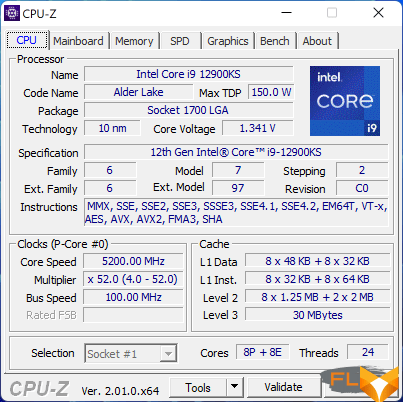
When the Core i9-12900KS was announced, Intel did not talk about any of its technological differences from the regular Core i9-12900K, focusing only on the increased clock frequency, which in turbo mode can reach 5.5 GHz. However, this processor is not just the most overclocked version of the flagship Alder Lake. In addition to selecting the most successful semiconductor crystals and expanding the scope of the thermal package, another trick was used. The Core i9-12900KS brings back the widest set of auto-overclocking tools that was already used in previous generations of Intel processors, but was absent in Alder Lake.
So, the Core i9-12900KS for its P-cores supports the Thermal Velocity Boost (TVB) and Adaptive Boost Technology (ABT) functions that Intel used last time in the Core i9-11900K. TVB allows the processor, when loaded with one or two P-cores, to increase the clock frequency by up to 300 MHz, if its operating temperature is below some limit set by the manufacturer. ABT, on the other hand, situationally raises the frequency under multi-threaded loads, based on the temperature, consumption and quality of a particular silicon crystal. In general, the operation of these technologies is similar to how they were in the Core i9-11900K, but since the Core i9-12900KS is among the representatives of the Special Edition class, they are even more aggressive in it.
Unfortunately, Intel didn’t provide specific details on how to keep the Core i9-12900KS temperature within limits for maximum performance. But according to the results of our experiments, we can conclude that in the case of a resource-intensive multi-threaded load, heating the CPU above 90 degrees will limit the maximum frequency of the P-cores of the processor to 5.0 GHz; at temperatures ranging from 70 to 90 degrees, P-cores will be able to operate at a frequency of 5.1 GHz; and at temperatures below 70 degrees, they will have the opportunity to climb even one step higher – up to 5.2 GHz. In the case of a single-threaded load and temperatures below 70 degrees, the processor can operate at a frequency of up to 5.5 GHz. Therefore, a highly efficient cooler is vital for the Core i9-12900KS – its performance will directly depend on this.
Anyway, keeping the temperatures of the Core i9-12900KS within reasonable limits is a much more pressing task than one might think at first. Processors aimed at the highest possible frequencies are based on semiconductor chips with high leakage currents. Therefore, their supply voltage and heat dissipation is higher than that of conventional CPUs. This is fully manifested in the case of the Core i9-12900KS – it is noticeably hotter than the regular Core i9-12900K. For example, during multi-threaded rendering in Cinebench R23, the consumption of the Core i9-12900KS easily jumps over the 300-watt mark, which can lead to its heating up to 100 degrees, temperature throttling and a forced decrease in the operating frequency even when using a very efficient liquid cooling system.
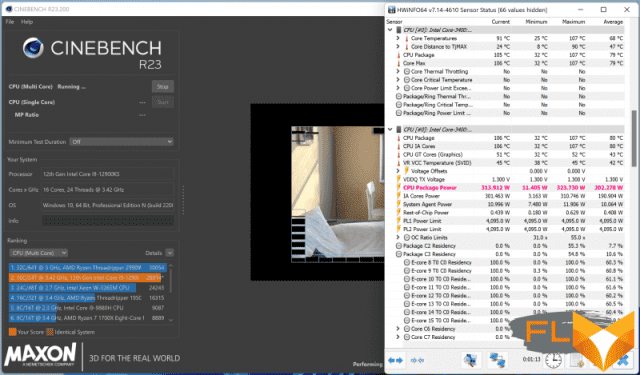
There are two ways to deal with this situation. The first method is to move the temperature throttling limit above 100 degrees. Modern motherboards allow you to do this using a special option in the BIOS – Maximum CPU Core Temperature.
The second (and smarter) method is to resort to undervolting. As experiments with our copy of the Core i9-12900KS showed, its voltage can be significantly reduced without compromising stability, which, as expected, leads to a decrease in heat generation. The easiest way to do this is to select a negative delta for the voltage through the Offset mode. The advantage of this option is that the dependence of the voltage on the frequency of the processor will remain, but the curve of this function will shift down. For example, in our case, the voltage was reduced by 0.1 V, and this led to the return of temperatures under load to the acceptable range.
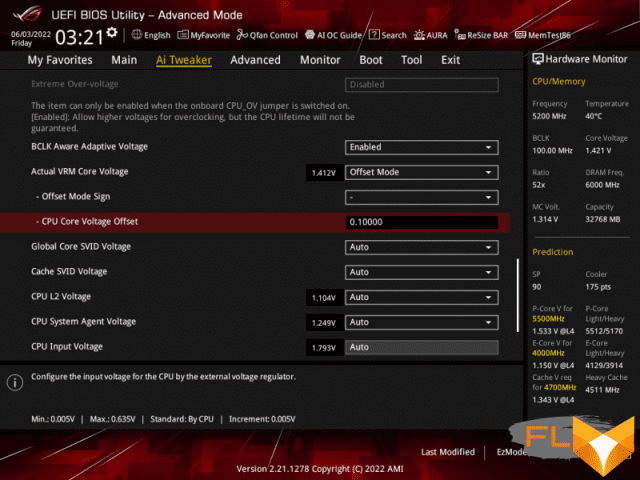
After applying the settings that allow you to get rid of temperature throttling, you can evaluate how the actual frequencies of the Core i9-12900KS differ from those of the Core i9-12900K under loads of varying intensity. To clarify this, we plotted the frequency versus the number of threads involved using the example of rendering in Cinebench R23.
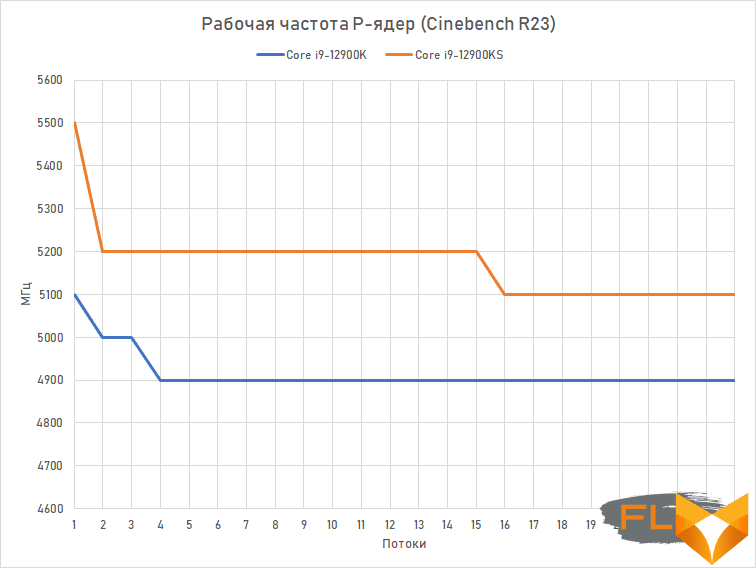
The difference in the frequency of the P-cores of the two flagships is from 200 to 400 MHz, which is quite a bit against the background of the fact that the older Alder Lake is able to keep the frequency above 4.9 GHz. Moreover, the gap may be smaller, and the point may be not only in heating, but also in the fact that the correct operation of the Core i9-12900KS also requires a BIOS with integrated microcode 0x1F. Only this version has correctly implemented support for TVB and ABT technologies, through which the auto-overclocking of Core i9-12900KS P-cores up to 5.2-5.5 GHz is enabled.
The Core i9-12900KS outperforms the Core i9-12900K in terms of the frequency of not only productive, but also energy-efficient cores. This is clearly seen in the following graph.
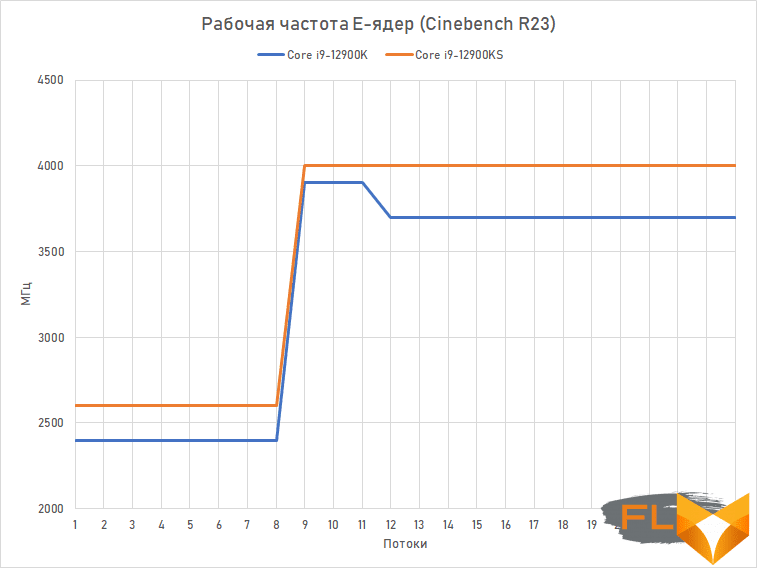
The e-cores of the Core i9-12900KS also received a higher frequency, but in this case the difference compared to the Core i9-12900K is only 100-300 MHz.
The price of the new flagship deserves special mention. The previous Special Edition processor, the Core i9-9900KS, was sold by Intel for only 5% more than the regular variant. Now, the company has decided that the premium should be much more significant and set the official price for the Core i9-12900KS at $739, which is an impressive 25% higher than the cost of the usual flagship Alder Lake. At the same time, in reality, a “special” CPU is sold even more expensive, and as a result, a small advantage in clock speed turns into a rather significant markup.
⇡#Power consumption and temperatures
It has already been noted above that the Core i9-12900KS is not just a hot, but a very hot processor. Products that Intel releases under the Special Edition brand are almost always like this, but now the situation has worsened to the extreme. In fact, the Core i9-12900KS with default settings (which assume the abolition of consumption limits) cannot be used normally even with a very powerful cooling system. For example, a custom LSS based on EKWB components with an EK-Quantum Velocity water block and a 360 mm radiator, which we used in tests, did not guarantee the absence of overheating at all.
So, when rendering in Blender, the temperature of the Core i9-12900KS rested on the 100-degree limit, which led not only to the deactivation of ABT technology, but also to banal throttling with a decrease in clock frequency from 5.1-5.2 GHz potentially possible under multi-threaded load up to 5.0 GHz. This is clearly seen in the temperature graph below. Next to the temperature curve of the Core i9-12900KS on this graph, there is another line that describes the heating of the same processor after reducing its supply voltage by 0.1 V – in this case, it is already possible to avoid overheating protection without problems.
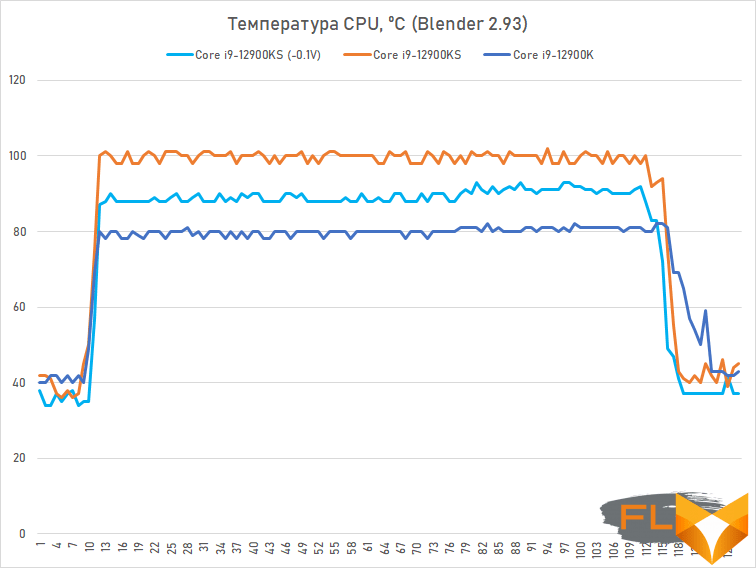
But pay attention, the usual Core i9-12900K processor, which at full load keeps almost the same frequency of 4.9 GHz, heats up in Blender to only 80 degrees. This is a consequence of the fact that for the Core i9-12900KS’s ability to turbo overclock up to 5.5 GHz, Intel chooses chips with high leakage currents that operate at higher supply voltages. For example, during multi-threaded rendering in Blender, the Core i9-12900KS voltage was 1.33-1.35 V, while the Core i9-12900K was only 1.21 V when solving the same task. It is not surprising that this translates into noticeable differences in energy consumption – they are illustrated in the following graph.
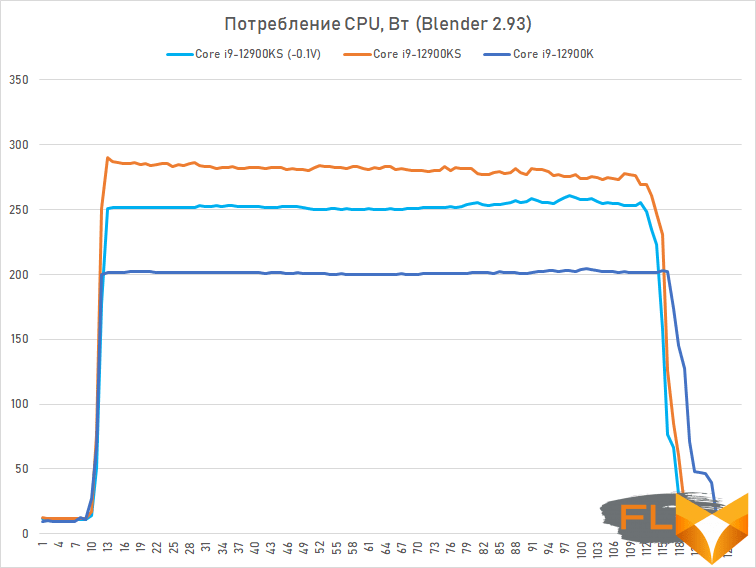
The Core i9-12900KS at full resource-intensive load consumes 40-45% more than the Core i9-12900K. And this is a very dubious achievement, if we take into account that the differences in the clock speeds of these processors are only a few percent. Moreover, even reducing the supply voltage of the Core i9-12900KS by 0.1 V does not allow curbing the appetites of this chip – its consumption still exceeds the limit of 241 W established by the specification.
Meanwhile, under gaming loads, an equally egregious situation with heating and consumption is no longer observed. We tested the Core i9-12900KS in Cyberpunk 2077 and Horizon Zero Dawn, and in both cases, even without voltage adjustments, this processor almost never warmed up to a critical value of 100 degrees.
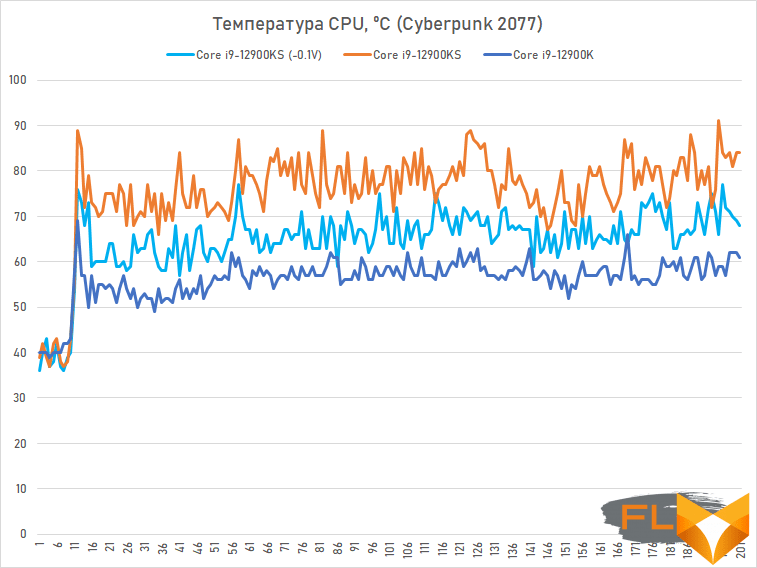
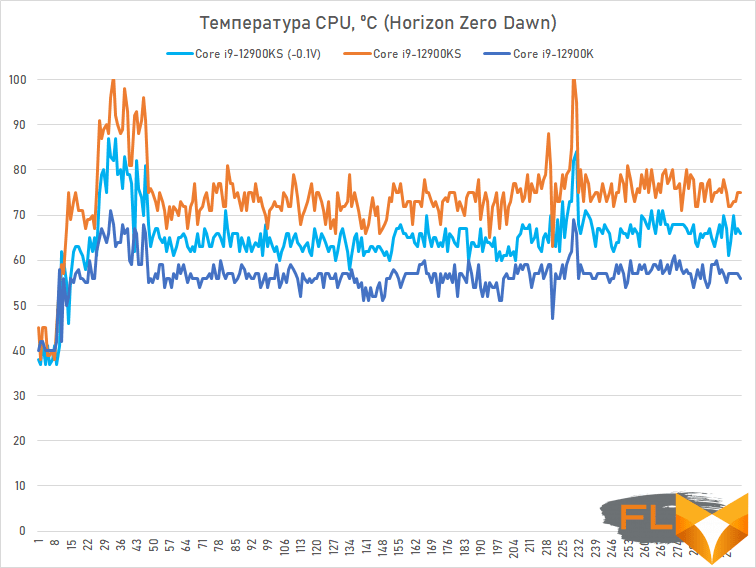
But the fact that the Core i9-12900KS is hotter than its “regular” counterpart can be clearly seen here. And the graphs below do indicate that the “special” processor in terms of power consumption is capable of almost doubling the regular Core i9-12900K. Lowering the voltage does not help either: although the Core i9-12900KS slows down its appetites, the Core i9-12900K remains a much more energy efficient option.
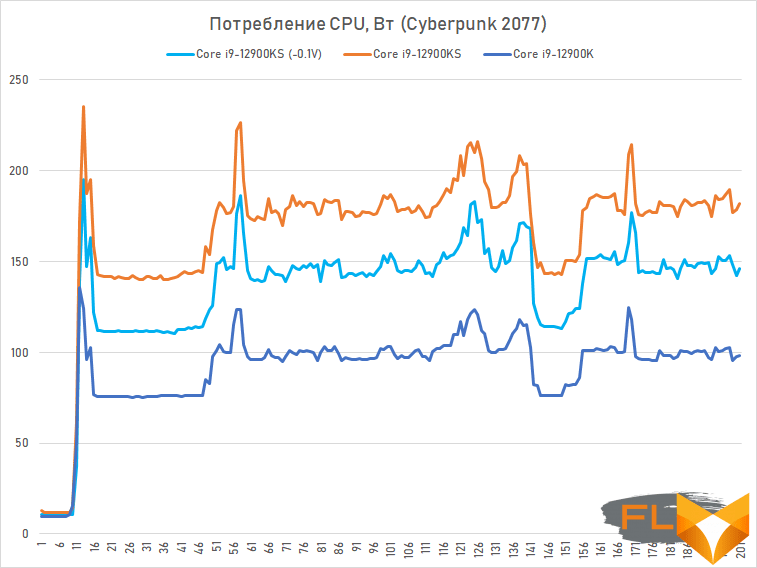
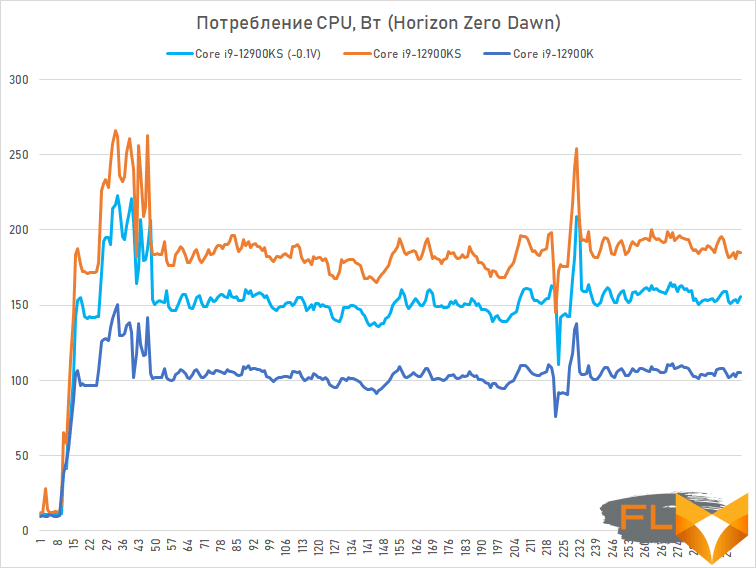
It can be assumed that we got not the most successful copy of the Core i9-12900KS, but this is a processor accidentally taken from a retail sale. Intel considers it completely normal to sell such CPUs – it is not embarrassed that even a productive LSS may not be enough to remove three hundred watts of heat from a processor with a crystal area of 215 mm2.
However, if you follow the letter of the specification, then the consumption of the Core i9-12900KS should be limited from above by the MTP value of 241 watts. But in this case, things only get worse. Trying to squeeze into the established limits of power consumption, the processor will reduce its frequency, and with resource-intensive multi-threaded loads, it will drop to 4.7-4.8 GHz. So, in this case, the Core i9-12900KS may be even slower than the Core i9-12900K.
⇡#Description of the test system and testing methodology
The Core i9-12900KS was supposed to strengthen Intel’s position after the release of the Ryzen 7 5800X3D and prevent AMD from stealing the title of the best gaming processors. However, in reality, this task is not “special-purpose” for Alder Lake – the regular Core i9-12900K does a good job with it, if you equip it with fast DDR5 memory. Therefore, the main question that we will try to answer in today’s testing is whether there is at least some practical sense in buying a Core i9-12900KS. This processor causes a lot of problems, while it seems that the additional several hundred megahertz it gives out are clearly not worth it. Therefore, the Core i9-12900KS will compete in tests first of all with the Core i9-12900K, and not with the flagships of the “red” camp.
However, this does not mean at all that we will exclude AMD processors from the tests. On the contrary, the graphs below will show all modern CPUs that can be attributed to the upper price range, from the Core i7-12700K and Ryzen 7 5800X to the most expensive Core i9 and Ryzen 9.
As a result, the test system included the following components:
- Processors:
- AMD Ryzen 9 5950X (Vermeer, 16 cores + SMT, 3.4-4.9GHz, 64MB L3);
- AMD Ryzen 9 5900X (Vermeer, 12 cores + SMT, 3.7-4.8GHz, 64MB L3);
- AMD Ryzen 7 5800X3D (Vermeer, 8 cores + SMT, 3.4-4.5GHz, 96MB L3);
- AMD Ryzen 7 5800X (Vermeer, 8 cores + SMT, 3.8-4.7GHz, 32MB L3);
- Intel Core i9-12900KS (Alder Lake, 8P+8E-cores + HT, 3.4-5.5/2.5-4.0GHz, 30MB L3);
- Intel Core i9-12900K (Alder Lake, 8P+8E-cores + HT, 3.2-5.2/2.4-3.9GHz, 30MB L3);
- Intel Core i7-12700K (Alder Lake, 8P+4E-cores + HT, 3.6-5.0/2.7-3.8GHz, 25MB L3).
- CPU cooler: EKWB custom coolant
- Motherboards:
- ASUS ROG Strix X570-E Gaming WiFi (Socket AM4, AMD X570);
- ASUS ROG Strix Z690-F Gaming WiFi (LGA1700, Intel Z690).
- Memory:
- 2x16GB DDR4-3600 SDRAM, 16-18-18-38 (Crucial Ballistix RGB BL2K16G36C16U4BL);
- 2x16GB DDR5-6000 SDRAM, 40-40-40-76 (G.Skill Trident Z5 RGB F5-6000U4040E16GX2-TZ5RK).
- Video Card: NVIDIA GeForce RTX 3090 Founders Edition (GA102, 1395-1695/19500MHz, 24GB GDDR6X 384-bit).
- Disk subsystem: Intel SSD 760p 2TB (SSDPEKKW020T8X1).
- Power supply: Thermaltake Toughpower DPS G RGB 1000W Titanium (80 Plus Titanium, 1000W).
All compared processors were tested with canceled artificial consumption restrictions. This means that the PPT limits (for the AMD platform) and PL1/PL2 (for the Intel platform) are ignored, instead the maximum possible frequencies are used in order to obtain maximum performance. The Core i9-12900KS was tested with a 0.1 V voltage drop to avoid thermal throttling.
The memory subsystems were configured using XMP profiles. Socket AM4 processors were tested with DDR4-3600, and Alder Lake with DDR5-6000.
Testing was performed on the Microsoft Windows 11 Pro (21H2) Build 22000.282.0 operating system with KB5005635 and KB5006746 updates installed and using the following driver set:
- AMD Chipset Driver 4.03.03.431;
- Intel Chipset Driver 10.1.18838.8284;
- Intel SerialIO Driver 30.100.2105.7;
- Intel Management Engine Interface 2124.100.0.1096;
- NVIDIA GeForce 512.16 Driver.
Description of the tools used to measure computing performance:
Comprehensive benchmarks:
- Futuremark PCMark 10 Professional Edition 2.1.2508 – testing in Essentials scenarios (typical work of the average user: launching applications, surfing the Internet, video conferencing), Productivity (office work with a word processor and spreadsheets), Digital Content Creation (creating a digital content: photo editing, non-linear video editing, rendering and visualization of 3D models).
- 3DMark Professional Edition 2.22.7336 – testing in the CPU Profile 1.1 scenario with eight active threads and at the maximum possible processor load.
Applications:
- 7-zip 21.02 – archiving speed testing. The time taken by the archiver to compress a directory with various files with a total volume of 3.1 GB is measured. Uses LZMA2 algorithm and maximum compression ratio.
- Adobe Photoshop 2021 22.4.3 – Graphics performance testing. The average execution time of the Puget Systems Adobe Photoshop CC Benchmark 18.10 test script, which simulates the typical processing of an image taken by a digital camera, is measured.
- Adobe Photoshop Lightroom Classic 10.3 Testing
- Microsoft Visual Studio 2017 (15.9.40) — measuring the compilation time of a large MSVC project, a professional package for creating three-dimensional graphics Blender version 2.79b.
- Stockfish 14.1 – testing the speed of the popular chess engine. The speed of enumeration of options in the position “1q6/1r2k1p1/4pp1p/1P1b1P2/3Q4/7P/4B1P1/2R3K1 w” is measured.
- SVT-AV1 v0.8.6 – testing the speed of video transcoding to the promising AV1 format. Performance is measured using a raw 1080p@50FPS AVC video file with a bitrate of about 30 Mbps.
- Topaz Video Enhance AI v2.3.0 – performance testing in an AI-based program to improve video detail. The test uses the original video at 640×360 resolution, which is doubled using the Artemis Anti Aliasing v9 model.
- V-Ray 5.00 – Benchmark the performance of a popular rendering system using the standard V-Ray Benchmark Next application.
- x265 3.5+8 10bpp – testing the speed of video transcoding to H.265/HEVC format. To evaluate performance, we use the original 2160p@24FPS AVC video file with a bitrate of about 42 Mbps.
Games:
- Chernobylite. Resolution 1920 × 1080: Graphics Quality = Ultra. Resolution 3840 × 2160: Graphics Quality = Ultra.
- Civilization VI: Gathering Storm. Resolution 1920×1080: DirectX 12, MSAA=4x, Performance Impact=Ultra, Memory Impact=Ultra. Resolution 3840 × 2160: DirectX 12, MSAA = 4x, Performance Impact = Ultra, Memory Impact = Ultra.
- Cyberpunk 2077. 1920×1080 resolution: Quick Preset = Ray Tracing – Ultra. Resolution 3840 × 2160: Quick Preset = Ray Tracing – Ultra.
- Far Cry 6. Resolution 1920 × 1080: Graphics Quality = Ultra, HD Textures = On, Anti-Aliasing = TAA. Resolution 3840 × 2160: Graphics Quality = Ultra, Anti-Aliasing = TAA.
- Hitman 3. 1920 × 1080 resolution: Super Sampling = 1.0, Level of Detail = Ultra, Texture Quality = High, Texture Filter = Anisotropic 16x, SSAO = Ultra, Shadow Quality = Ultra, Mirrors Reflection Quality = High, SSR Quality = High, Variable Rate Shading = Quality. Resolution 3840 × 2160: Super Sampling = 1.0, Level of Detail = Ultra, Texture Quality = High, Texture Filter = Anisotropic 16x, SSAO = Ultra, Shadow Quality = Ultra, Mirrors Reflection Quality = High, SSR Quality = High, Variable Rate Shading =Quality.
- Horizon Zero Dawn. Resolution 1920 × 1080: Preset = Ultimate Quality. Resolution 3840 × 2160: Preset = Ultimate Quality.
- Marvel’s Guardians of the Galaxy. Resolution 1920×1080: Graphics Preset = Ultra. Resolution 3840 × 2160: Graphics Preset = Ultra.
- Serious Sam: Siberian Mayhem. Resolution 1920 × 1080: Direct3D 11, CPU Speed = Ultra, GPU Speed = Ultra, GPU Memory = Ultra. Resolution 3840 × 2160: Direct3D 11, CPU Speed = Ultra, GPU Speed = Ultra, GPU Memory = Ultra.
- Shadow of the Tomb Raider. Resolution 1920×1080: DirectX12, Preset=Highest, Anti-Aliasing=TAA. Resolution 3840 × 2160: DirectX12, Preset = Highest, Anti-Aliasing = Off.
- The Riftbreaker. Resolution 1920 × 1080: DirectX12, Texture Quality = High, Raytraced soft shadows = On, Ray traced shadow quality = Ultra, Raytraced ambient occlusion = On. Resolution 3840 × 2160: DirectX12, Texture Quality = High, Raytraced soft shadows = On, Ray traced shadow quality = Ultra, Raytraced ambient occlusion = On.
- Total War: Warhammer III. Resolution 1920 × 1080: Quality = Ultra. Resolution 3840 × 2160: Quality = Ultra.
- Watch Dogs Legion. Resolution 1920×1080: DirectX 12, Quality=Ultra, RTX=Off, DLSS=Off. Resolution 3840 × 2160: DirectX 12, DirectX 12, Quality = Ultra, RTX = Off, DLSS = Off.
In all gaming tests, the results are the average number of frames per second, as well as the 0.01-quantile (first percentile) for FPS values. The use of the 0.01-quantile instead of the minimum FPS is due to the desire to clean up the results from random bursts of performance that were provoked by reasons not directly related to the operation of the main components of the platform.
⇡#Performance in complex benchmarks
From Core i9-12900KS it is difficult to expect any special breakthrough in performance. This processor differs from the well-known Core i9-12900K only in additional auto-overclocking technologies and clock speeds increased by 4-6%. Therefore, the results obtained in PCMark 10, a benchmark that simulates the daily activity of an ordinary user, are natural: the advantage of a special processor over a regular one looks rather insignificant and amounts to a few percent.
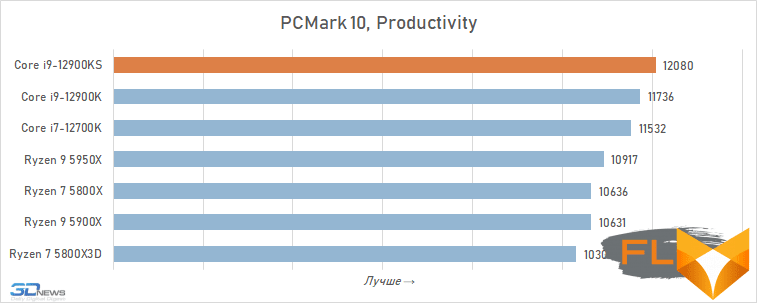
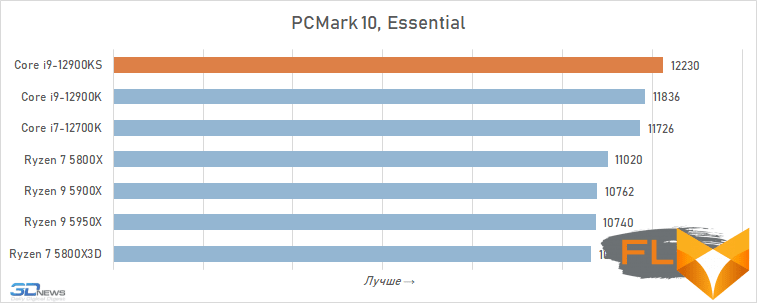
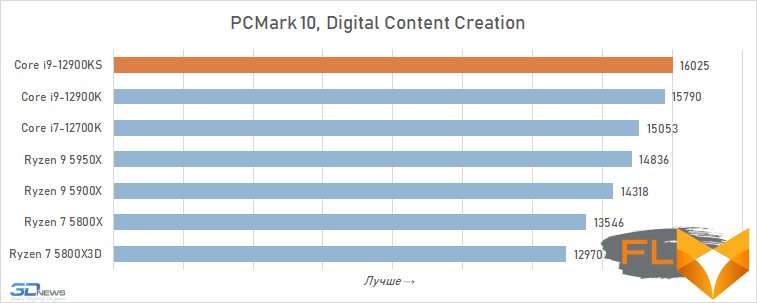
The same picture is observed in 3DMark CPU Profile, which evaluates the gaming potential of the CPU. As with PCMark 10, the new flagship Alder Lake delivers no more than a 3 percent improvement over the Core i9-12900K. And this, of course, qualitatively practically does not change anything. Where the Core i9-12900K won in the tests, the Core i9-12900KS now takes the first place. And in the multi-threaded version of the 3DMark CPU Profile, where the Ryzen 9 5950X won, the AMD flagship remains in first place.
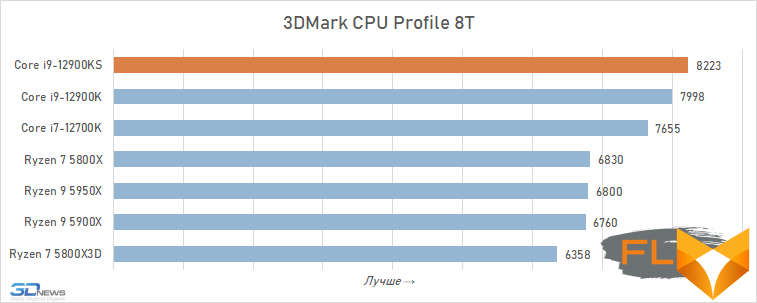
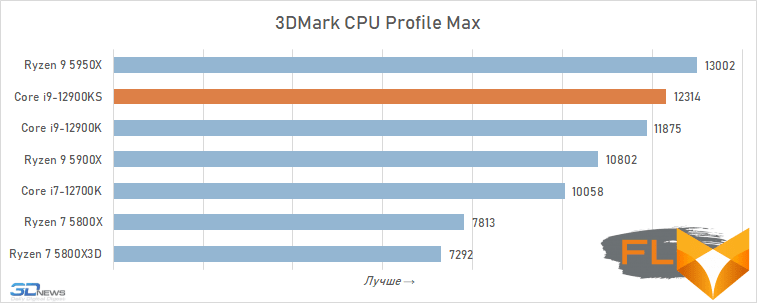
In other words, judging by the picture in complex benchmarks, the special version of the flagship Alder Lake is of no real practical interest, especially if you remember all the problems associated with its operation. However, let’s see what happens in real resource-intensive applications.
⇡#Application Performance
The minor differences in the characteristics of the Core i9-12900KS and Core i9-12900K also show up in application performance. The new “special” processor is faster than its predecessor by a few percent in all 12 tasks that we use in testing. And this again does not change anything in the “big picture of the world”: on average, Alder Lake remains a slightly more preferred option for workstations, but the Ryzen 9 5950X performs better in purely computational tasks, such as final rendering or video transcoding.
Rendering:
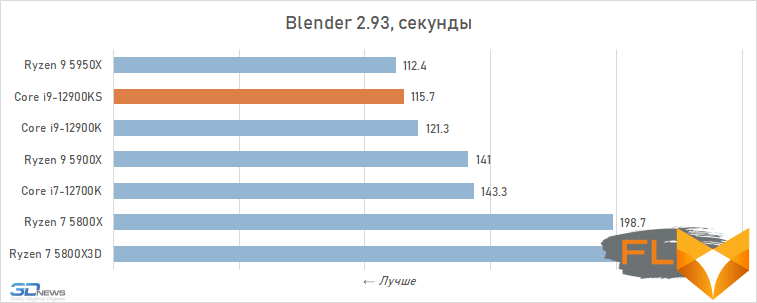
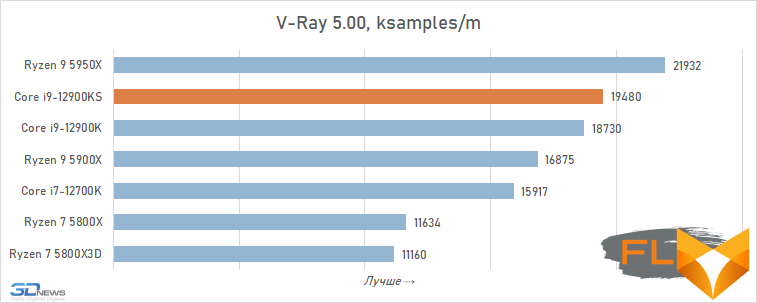
Photo processing:
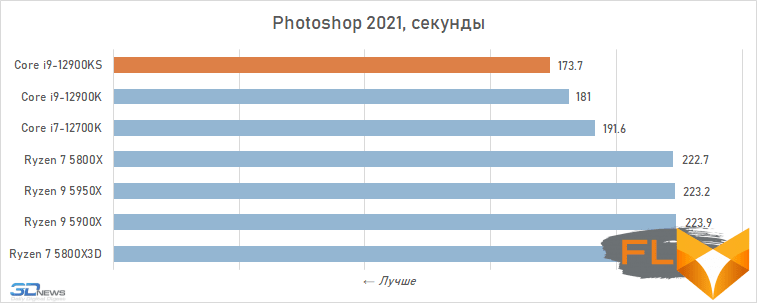
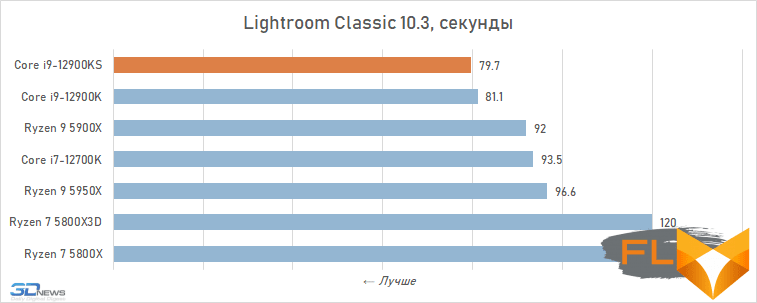
Video work:
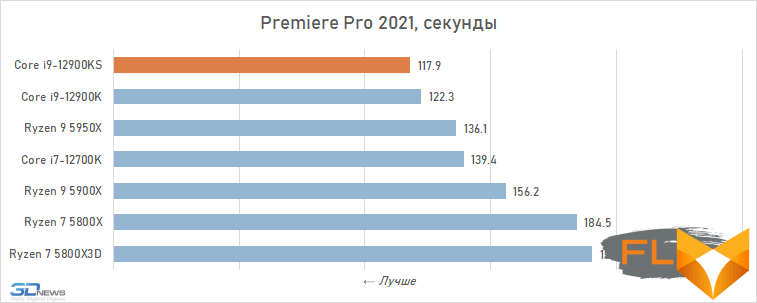
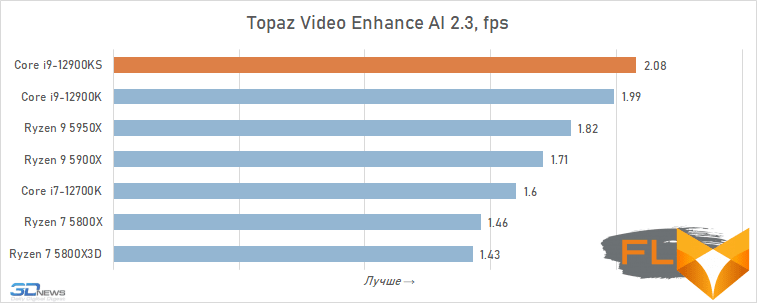
Video transcoding:
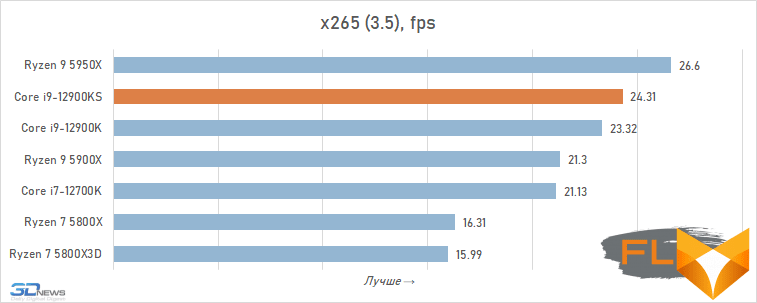
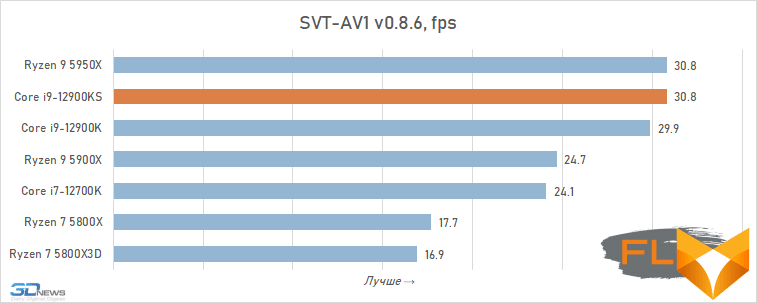
Compilation:
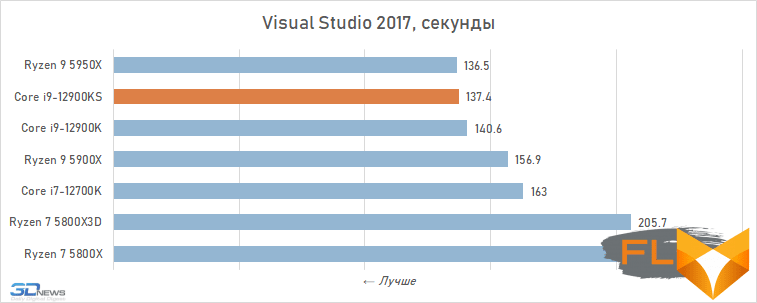
Archiving:
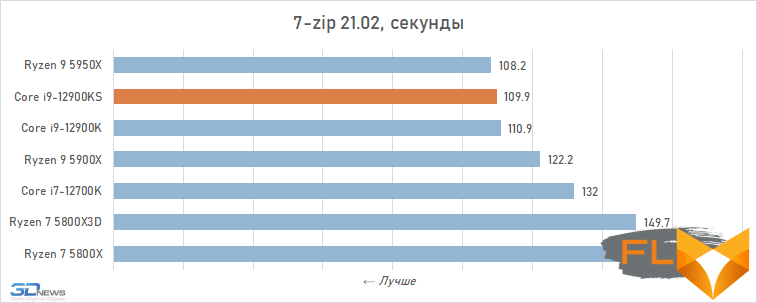
Chess:
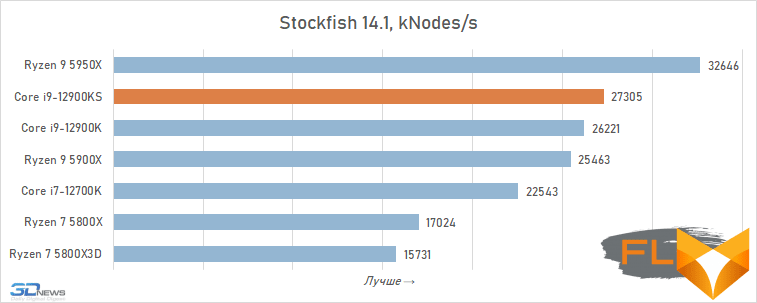
Mathematical calculations:
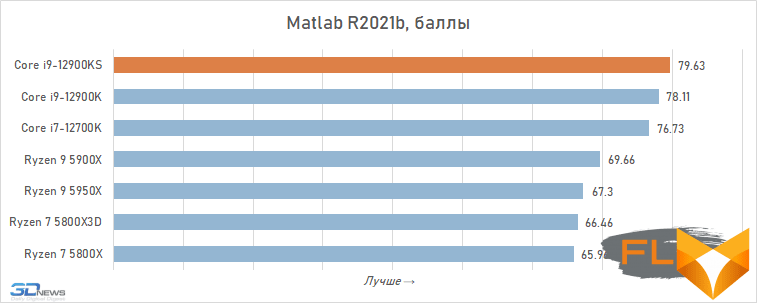
⇡#1080p gaming performance
Since its announcement, Alder Lake processors have taken the lead in gaming performance. Most carriers of the Zen 3 microarchitecture look noticeably weaker against their background. And if we talk about the average frame rate in Full HD resolution, then even the regular Core i9-12900K outperforms the flagship Ryzen 9 by a double-digit percentage. The appearance of the “special” Core i9-12900KS does not change anything in this regard either – the new processor almost does not improve the FPS performance, adding a symbolic 1-2% to the frame rate of its predecessor.
However, not so long ago, the Ryzen 7 5800X3D appeared in the AMD lineup – a gaming processor with increased cache memory, which seriously reduced the gap from the Core i9-12900K. The new Core i9-12900KS was to some extent supposed to be Intel’s answer to the changing market conditions, but in reality it did not help much – it does not show superiority over other gaming flagships visible to the naked eye.
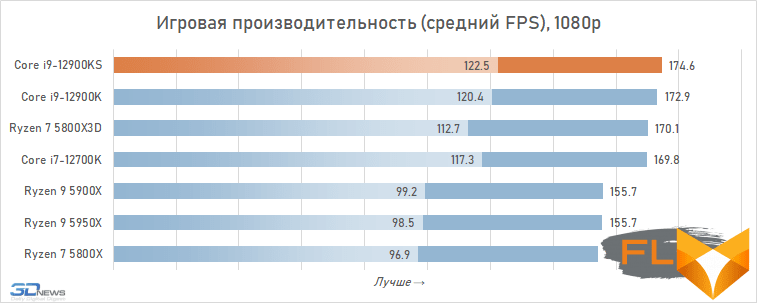
Ultimately, if we talk about the absolute numerical indicators of FPS, then the Core i9-12900KS can be called the fastest gaming processor at the moment. But in fact, the Core i9-12900KS, and the Core i9-12900K, and the Core i7-12700K, and the Ryzen 7 5800X3D are four modern processors with approximately equal gaming capabilities that can be used in gaming assemblies with equal success. The only thing to take into account here is that modern Intel processors provide a slightly higher level of average minimum FPS, and this can definitely become an argument in their favor. However, familiarity with the state of affairs in individual titles makes it clear that there is no talk of a stable advantage. It all depends on the features of the implementation of the engine in each particular game.
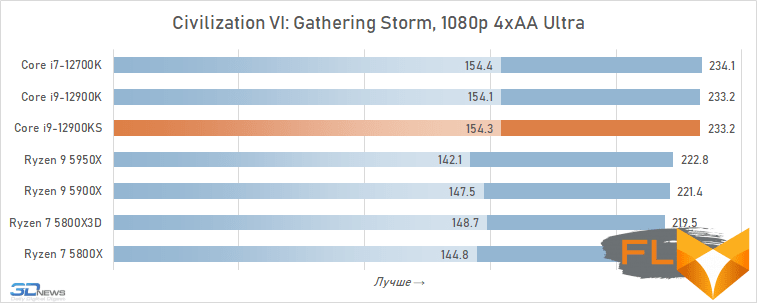
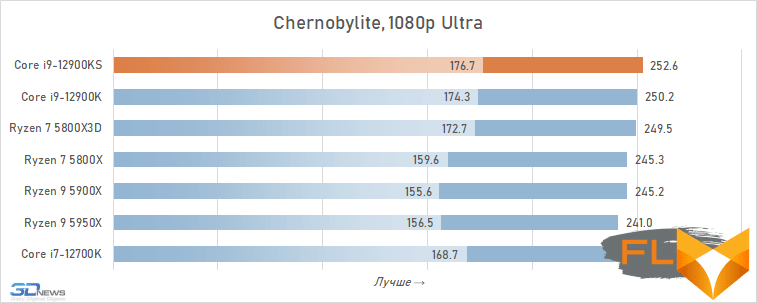
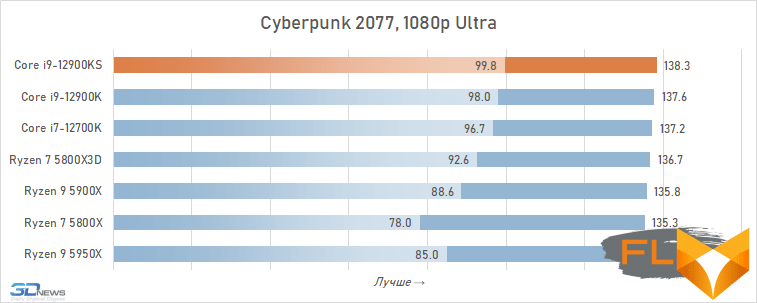
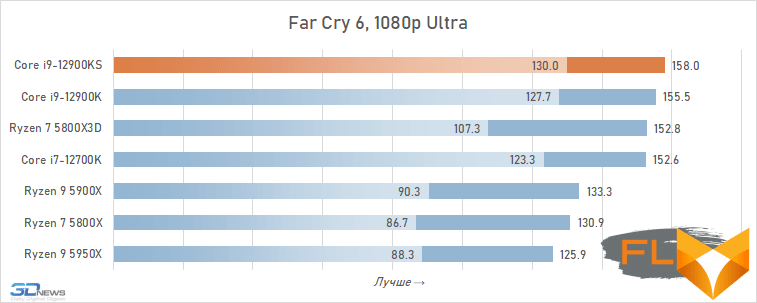
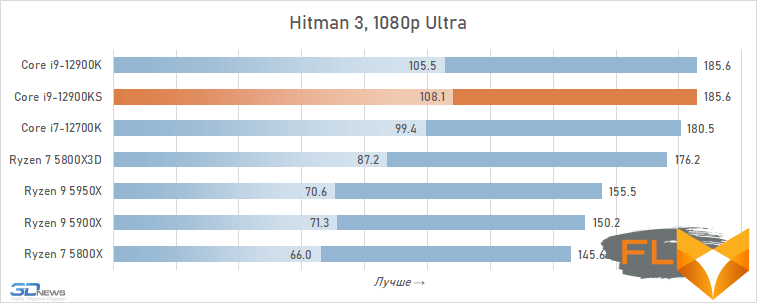
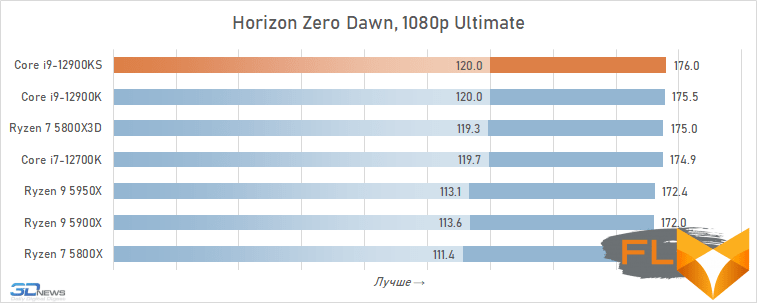
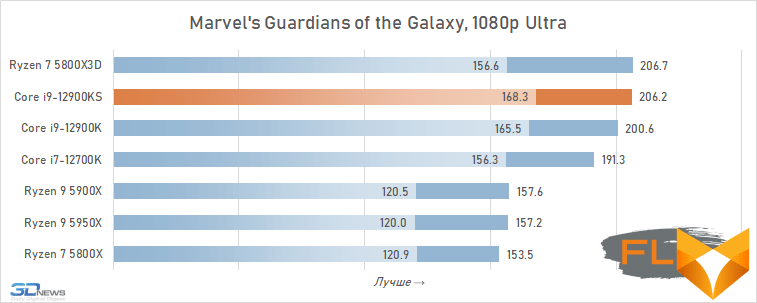
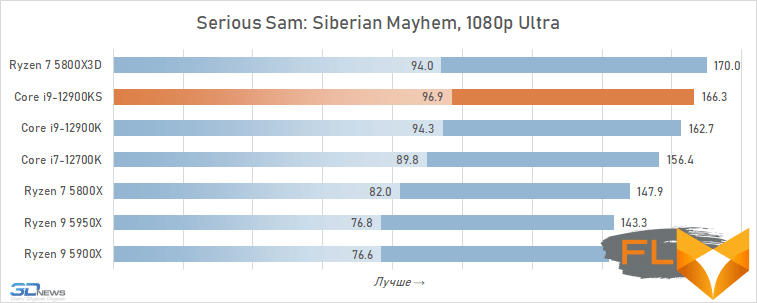
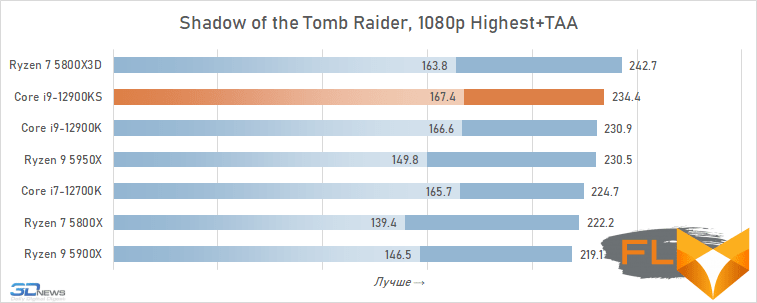
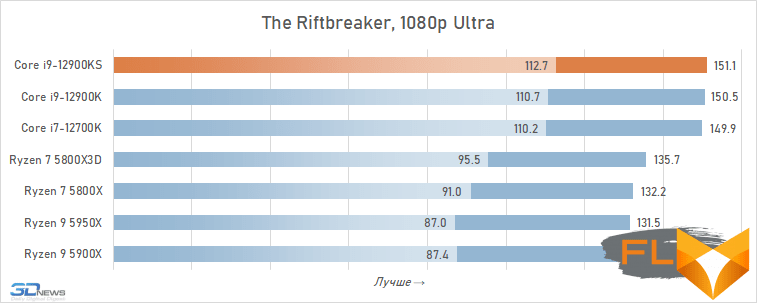
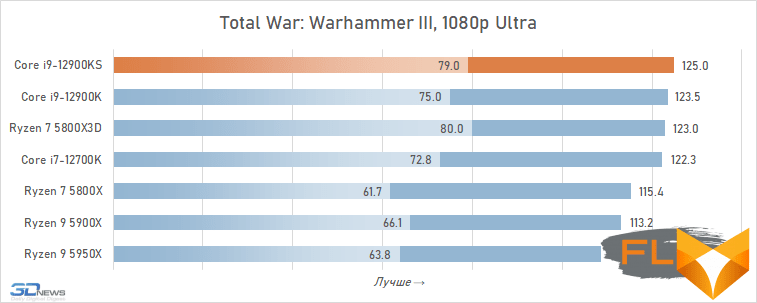
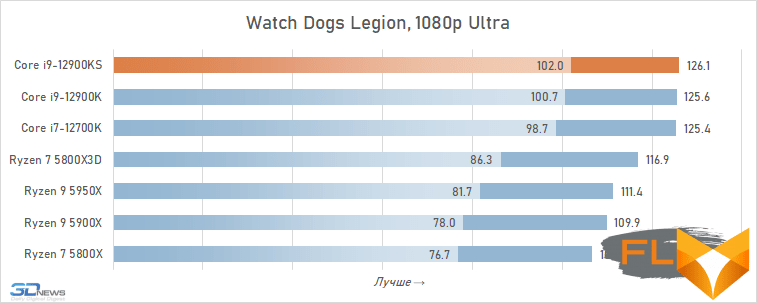
⇡#Gaming performance at 2160p
The graphics of modern games are becoming more and more complex, and in 4K resolution, the evolution is gradually moving towards redistributing the load in favor of the video card. And the farther, the less impact on the frame rate at this resolution has the CPU, even if the system has one of the fastest gaming graphics cards. Therefore, when choosing a 4K resolution, the performance of the Core i9-12900KS and Core i9-12900K is almost equivalent – with an eye to high resolutions, there is no point in overpaying for a higher-frequency CPU. And what’s more, the significantly cheaper Ryzen 7 5800X3D and Core i7-12700K can provide almost the same frame rate.
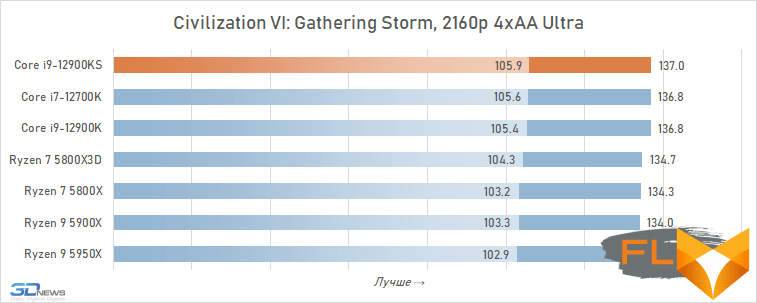
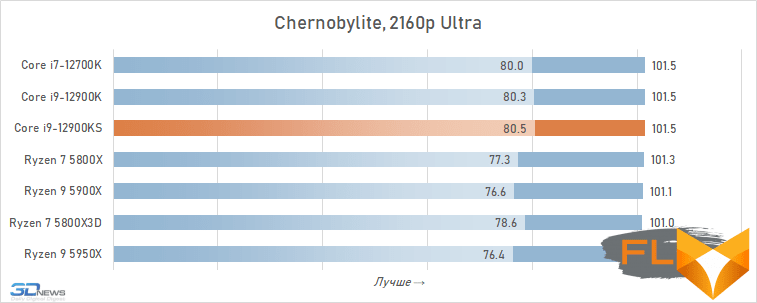
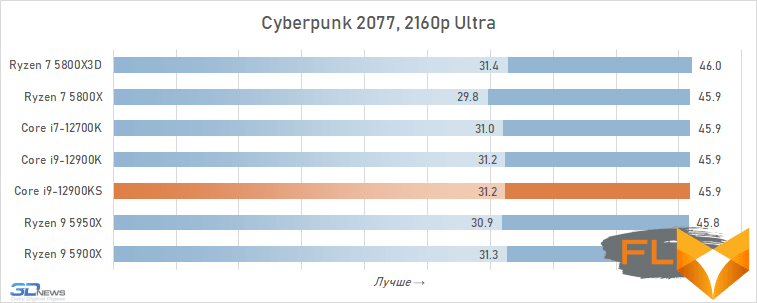
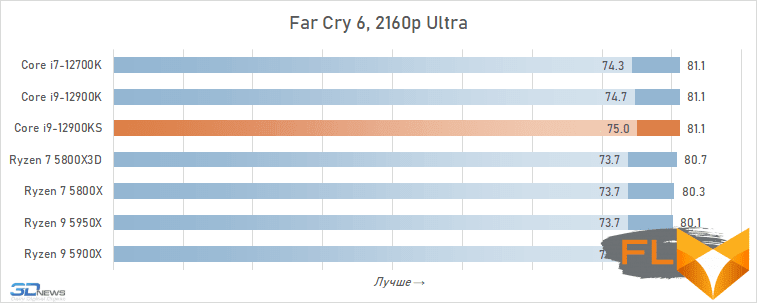
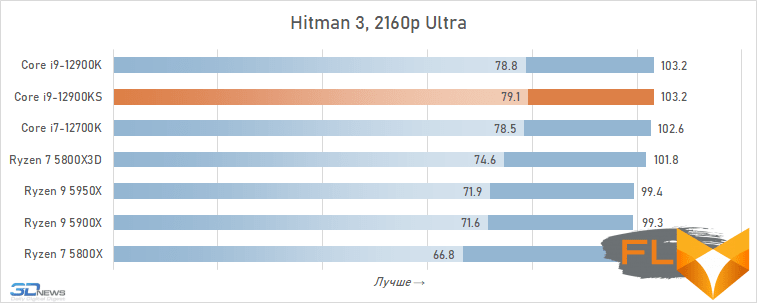
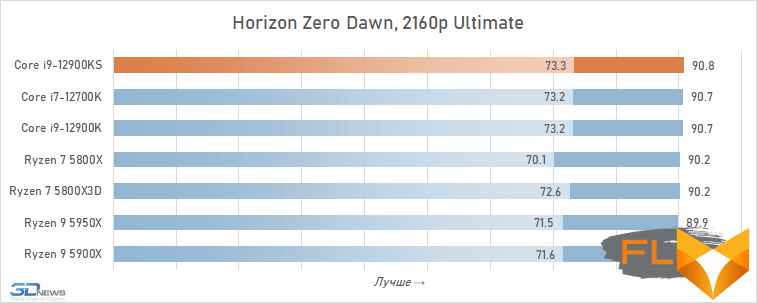
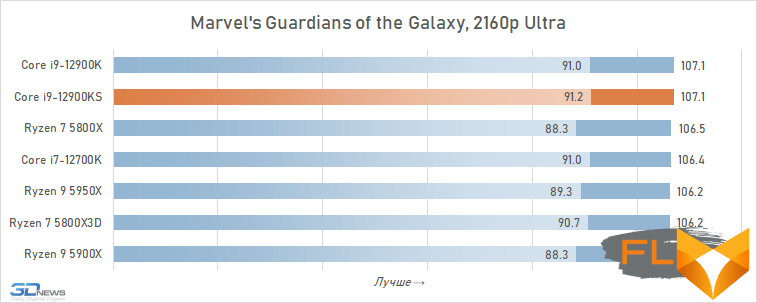
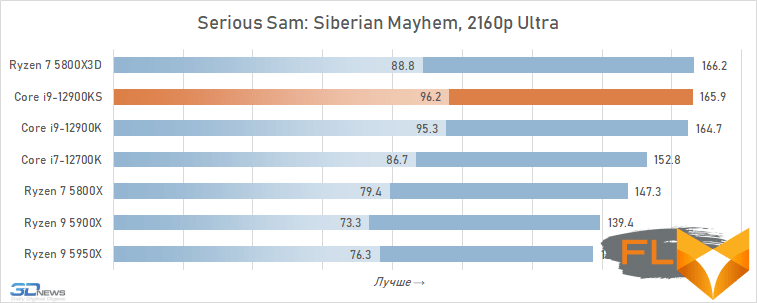
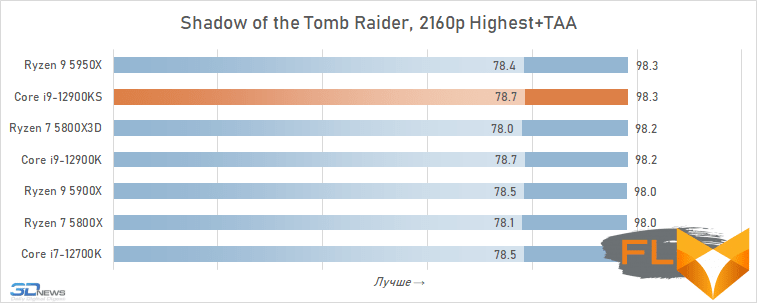
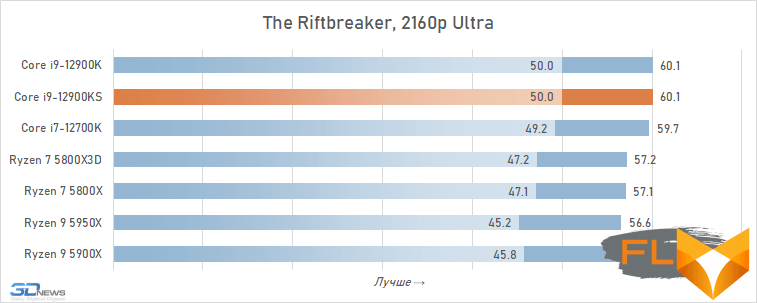
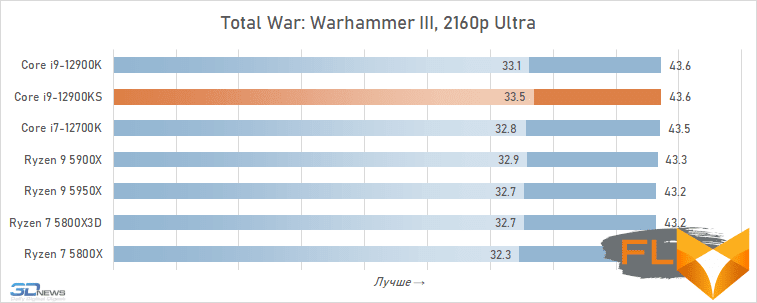
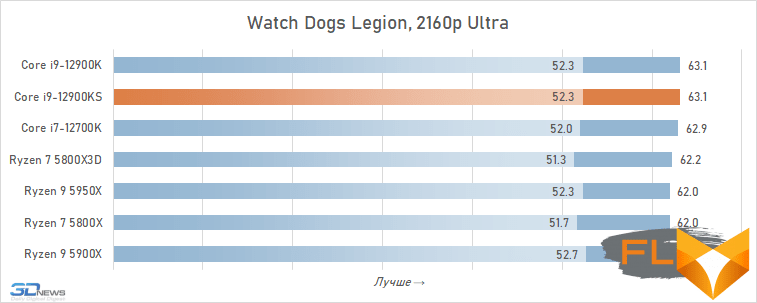
⇡#Conclusions
Experience tells us that processors produced under the Special Edition brand are almost never successful. In them, manufacturers are trying, first of all, to solve some important task for themselves personally, while the interests of users fade into the background. The Core i9-12900KS is an excellent illustration of this thesis. With the release of this processor, Intel wanted to improve gaming performance and strengthen its reputation as the supplier of the fastest CPUs for gaming PCs at the moment. And she partly solved this problem – the Core i9-12900KS is really a little ahead of all available rivals in gaming tests. However, it is quite difficult to use such a processor normally, frankly speaking.
The thing is that the Core i9-12900KS turned out to be the first consumer chip that we visited, which consumes and dissipates more than 300 watts in normal multi-threaded rendering in nominal mode. It turns out that Intel managed to create an even hotter chip than the memorable Core i9-11900K, despite the fact that it now uses the progressive Intel 7 process technology, and not the old 14nm technology.
Why this happened is immediately clear. At the heart of the Core i9-12900KS is specially selected silicon with high leakage currents, stable at higher frequencies, which requires increased voltages compared to mass-produced Alder Lake. As a result, the Core i9-12900KS is more gluttonous than the regular Core i9-12900K by an impressive 40% in resource-intensive workloads and by a whopping 80% in games.
Unfortunately, it’s just as easy to answer the question why users might need such a processor, it won’t work. The fact is that with a huge increase in power consumption and heat dissipation, the Core i9-12900KS can offer a subtle performance advantage that does not exceed a miserable 2-4% in both content applications and modern games. And for the sake of this trifling gain, Intel asks to pay an additional 25% to the price of the Core i9-12900K.

As a result, the portrait of the Core i9-12900KS turns out to be rather unsightly. But to the above, we must also add the fact that with the default settings, getting the promised couple of percent of additional performance from the Core i9-12900KS without effort will not work. In practice, this CPU overheats even when using powerful LSS systems and needs either some kind of very high-performance cooling or preliminary fine-tuning by downvolting. In other words, we are talking about a semi-finished product, in order to reveal the functionality promised by the manufacturer after the purchase, you will have to spend some more effort, time, and possibly even money.
Therefore, we do not recommend messing with the Core i9-12900KS. This is clearly an unsuccessful product that should not have hit the mass market. The regular Core i9-12900K is a great flagship processor: it still holds its own and will look great in any modern maximalist build. The “special” Core i9-12900KS considered in this review only emphasizes how successful a combination of qualities its “normal” relative has, with the release of which Intel did not try to jump above its head.




