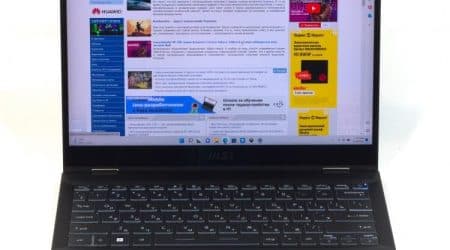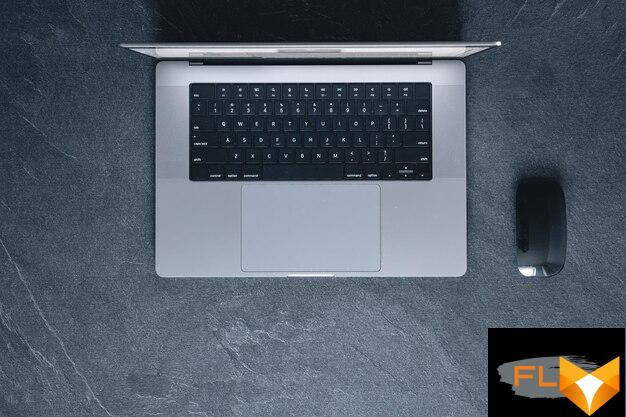
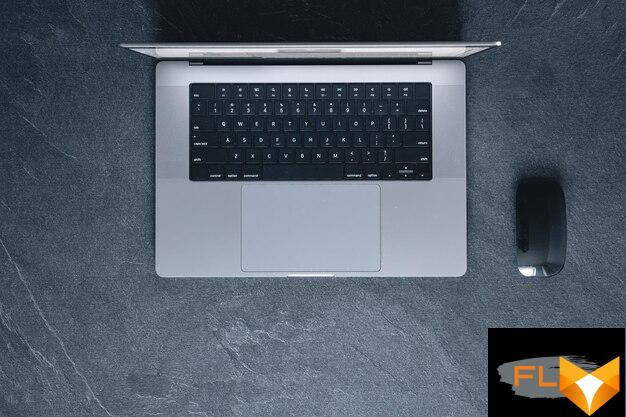
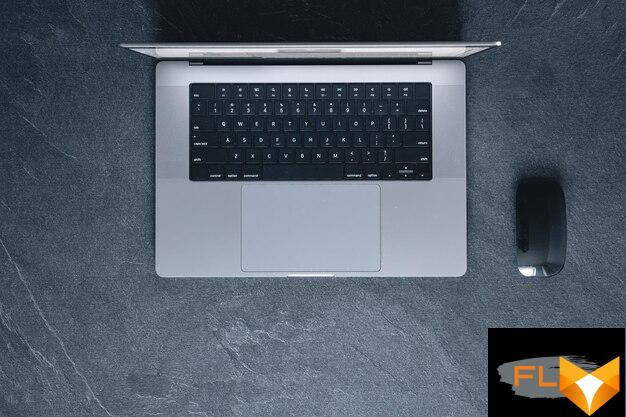
Exploring the Features and Performance of Dell Latitude 7400 2-in-1 Laptop: SSD, Setup and Specifications
Choose this ultrabook for its exceptional multitasking capacity, equipped with up to 16GB of RAM and the latest processors, ensuring swift and seamless operation even when handling multiple applications simultaneously. It excels in productivity tasks with an impressive battery life exceeding 12 hours, allowing for full-day use without frequent recharging.
The build quality stands out, featuring a sleek and durable chassis reinforced with premium materials. This design not only contributes to its longevity but also enhances portability, weighing approximately 3 pounds. Display options are equally compelling with a vibrant 14-inch screen offering Full HD resolution, which ensures clarity and sharpness for working on presentations or watching videos during breaks.
Connectivity options are abundant, including USB-C ports, Thunderbolt support, and a microSD card reader, making file transfer and device compatibility straightforward. Integrated security features like a fingerprint reader and an IR camera provide enhanced data protection, and the pre-installed software suite offers tools necessary for business efficiency. Proper configurations can elevate the user experience further, tailoring it to specific professional needs.
Design and Build Quality: What to Expect
The device features a sleek aluminum chassis that exudes professionalism while providing durability. The precision-engineered hinge allows for easy opening and closing, enhancing user experience. Dimensions include a thickness of just 0.6 inches, contributing to its lightweight feel, making it suitable for mobile professionals.
Corning Gorilla Glass covers the display, offering protection against scratches and minor impacts. The edge-to-edge glass adds a modern touch while improving visibility. The keyboard is spill-resistant, designed to withstand minor accidents, reassuring users in high-paced environments.
Port placement promotes convenience, featuring USB-C ports for faster charging and data transfer, alongside traditional USB-A options. The integrated audio system produces clear sound, complemented by a high-resolution display that supports vivid colors and crisp images.
The cooling system efficiently manages heat, ensuring optimal performance during demanding tasks. Expect a comfortable typing experience with well-spaced keys, which reduce fatigue during extended use. This blend of materials and design principles guarantees a robust product built to handle daily challenges.
Display Options: Choosing the Right Screen for Your Needs
Select a display resolution that matches your primary use case. For standard office tasks, a Full HD (1920×1080) panel suffices. For graphic design or video editing, consider a 4K (3840×2160) option for superior detail and color accuracy.
Assess screen size based on portability requirements. A 13-inch variant balances performance and mobility, while a 15-inch display offers enhanced visibility during multitasking.
Touchscreen functionality enhances usability, especially for creative work or presentations. Evaluate whether you require an ultra-responsive touchscreen or if a traditional display meets your needs.
Consider screen type; IPS panels deliver better color reproduction and viewing angles compared to TN panels, making them ideal for collaboration and design purposes.
Anti-glare coatings are beneficial for brightly lit environments, reducing reflections and eye strain. If you work outdoors, opt for a matte finish to minimize glare.
Frequency matters for smooth visuals. A refresh rate of 60Hz is standard, but for gaming or high-motion tasks, aim for a higher rate to ensure fluid performance.
Brightness levels enhance usability in various settings. Choose a display with at least 300 nits for comfortable outdoor work or environments with bright lighting.
Ultimately, matching the screen’s specifications to your workflow maximizes productivity and satisfaction with your device.
Performance Metrics: How It Handles Daily Tasks
This model excels in routine activities such as web browsing, document editing, and multimedia consumption. With its Intel processors and ample RAM, multitasking remains smooth, ensuring quick transitions between applications without noticeable lag. For users involved in heavier tasks, the integrated graphics handle light photo editing and casual gaming effectively.
When assessing responsiveness, boot time averages around 8 seconds, and applications launch swiftly thanks to SSD storage. A quick overview of its daily handling metrics is presented below:
| Task Type | Performance Rating | Notes |
|---|---|---|
| Web Browsing | 4.5/5 | Handles multiple tabs with ease. |
| Document Editing | 4.8/5 | Responsive and fast with Word and Excel. |
| Video Playback | 4.7/5 | Sharp visuals without stuttering. |
| Light Gaming | 4.0/5 | Good performance in less demanding titles. |
| Photo Editing | 4.2/5 | Capable of handling basic editing tasks. |
Battery life supports moderate use, lasting around 10–12 hours on a single charge, making it ideal for a full day of work. This device stands out with dedicated power management features, allowing seamless transitions between heavy and light workloads. Users looking for a reliable option for daily use will find this model highly satisfactory.
Battery Life: Real-World Usage and Longevity
The device can last up to 20 hours on a single charge under optimal conditions. To achieve this impressive longevity, users should adjust settings effectively.
Practical Strategies for Maximizing Battery Life
- Dim the display brightness to a comfortable yet low level.
- Utilize power-saving modes during extended usage.
- Limit background applications to conserve energy.
- Disconnect unused peripherals and Wi-Fi when not necessary.
Charging and Maintenance Tips
- Avoid depleting the battery completely to extend its lifespan.
- Employ a smart charging strategy: charge to 80% and discharge to 20% whenever possible.
- Keep the laptop at moderate temperatures to prevent overheating.
User feedback indicates that light tasks such as browsing or document editing can yield up to 16 hours of usage, whereas more demanding applications can reduce this to approximately 8 hours. Regular software updates also contribute to improved energy management.
Connectivity Features: Ensuring You’re Always Linked
For consistent online presence, this model incorporates a variety of connectivity options. With Killer Wi-Fi 6 AX1650 technology, users experience faster wireless connections and reduced lag. This is crucial for bandwidth-intensive applications, especially during video calls or large file transfers.
Bluetooth 5.0 offers stable connections with peripherals, enabling seamless integration with headphones, mice, and keyboards. This feature enhances the productivity of mobile professionals who rely on multiple devices.
Ports are plentiful: USB Type-C interfaces support power delivery and multimedia connections, ensuring versatility for external displays and accessories. There’s also a standard USB-A for traditional devices, catering to a wide range of user needs.
HDMI output allows for easy connection to projectors or monitors, which is indispensable in collaborative environments or presentations. This ensures quick setup and reliable transfers for high-definition content.
With the addition of an optional SIM card slot, users can access cellular networks, providing internet access on the go without relying solely on Wi-Fi. This feature greatly enhances mobility, making it easier to stay connected while traveling.
In conclusion, these advanced connectivity features guarantee that professionals remain linked and productive, regardless of their location or work environment.
Security Features: Safeguarding Your Data
Utilize the biometric fingerprint reader to ensure that only authorized users can access the system. This feature adds an individual layer of security, reducing risks associated with password theft.
Advanced Encryption
Implement full disk encryption to protect sensitive information in case of theft or loss. Utilizing trusted platforms with integrated, industry-standard encryption protocols secures data at rest and during transmission.
Privacy Shutter
Activate the integrated webcam privacy shutter to prevent unauthorized access through the camera. This physical barrier ensures visual privacy, supporting safe video conferencing and protecting against potential spying threats.
Q&A: Dell latitude 7400
What are the key specifications of the Dell Latitude 7400 14 business laptop?
The Dell Latitude 7400 14 business laptop features an Intel Core i7-8665U processor, 16GB of RAM, and a 512GB SSD. It has a 14-inch FHD (1920 x 1080) touchscreen display, making it ideal for professionals who need portability and performance.
How does the Intel Core i7-8665U compare to the Core i5-8265U in terms of performance?
The Intel Core i7-8665U offers better performance than the Core i5-8265U due to its higher clock speed and additional cache. While both processors belong to the 8th gen Intel family, the i7 is designed for more demanding tasks and multitasking capabilities.
What graphics capabilities does the Dell Latitude 7400 14 possess?
The Dell Latitude 7400 14 is equipped with Intel UHD Graphics 620, which provides adequate performance for everyday tasks and light gaming. However, for more intensive graphics applications, a dedicated GPU would be preferable.
Is the Dell Latitude 7400 suitable for running Windows 11 Pro?
Yes, the refurbished Dell Latitude 7400 can run Windows 11 Pro effectively, provided that it meets the system requirements. With its Intel Core i7 processor and sufficient RAM, it should handle Windows 11 smoothly.
What is the maximum memory capacity supported by the Dell Latitude 7400 laptop?
The Dell Latitude 7400 laptop supports up to 16GB of memory (DDR4 RAM), which is sufficient for most business applications and multitasking scenarios. This allows users to run multiple applications simultaneously without performance issues.
Can you describe the display features of the Dell Latitude 7400 touchscreen laptop?
The Dell Latitude 7400 touchscreen laptop features a 14-inch FHD display with a resolution of 1920 x 1080 pixels. The touchscreen functionality enhances user interaction, making it easier to navigate applications and presentations.
What connectivity options are available on the Dell Latitude 7400?
The Dell Latitude 7400 includes Thunderbolt 3 ports, USB-C ports, and traditional USB-A ports, providing versatile connectivity options for various peripherals. It also features a smart card reader and a memory card reader for added convenience.
How does the battery life of the Dell Latitude 7400 compare to other business laptops like Lenovo ThinkPad or HP EliteBook?
The Dell Latitude 7400 typically offers competitive battery life compared to other business laptops such as the Lenovo ThinkPad and HP EliteBook. Users can expect all-day battery performance, making it suitable for professionals who are frequently on the go.
What are the advantages of having a backlit keyboard on the Dell Latitude 7400?
The backlit keyboard on the Dell Latitude 7400 enhances usability in low-light environments, allowing users to type comfortably without straining their eyes. This feature is particularly beneficial for professionals who work in dimly lit settings or during travel.
How does the performance of the Dell Latitude 7400 with an i7-8665U processor impact its suitability as a review unit?
The performance of the Dell Latitude 7400 with an i7-8665U processor makes it an excellent choice as a review unit due to its ability to handle various tasks efficiently. Its robust specifications, including 16GB RAM and a fast SSD, ensure smooth operation during testing and evaluation.
What type of operating system does the Latitude 14 7400 2-in-1 laptop computer come with?
The Latitude 14 7400 2-in-1 laptop computer typically comes with Windows 10 Pro, providing users with a professional environment and enhanced security features.
What processor is used in the Latitude 14 7400 2-in-1 laptop computer?
The Latitude 14 7400 2-in-1 laptop computer is equipped with a Core i5 processor, which delivers efficient performance for everyday tasks and multitasking.
What is the storage capacity of the Latitude 14 7400 2-in-1 laptop computer?
The Latitude 14 7400 2-in-1 laptop computer often features a 256GB SSD, offering ample space for files, applications, and media.
How much RAM can the Latitude 14 7400 2-in-1 laptop computer support?
The Latitude 14 7400 2-in-1 laptop computer can support up to 32GB of RAM, allowing for smooth multitasking and enhanced performance during demanding applications.
Is there an option for lower RAM in the Latitude 14 7400 2-in-1 laptop computer?
Yes, the Latitude 14 7400 2-in-1 laptop computer is also available with an 8GB RAM configuration, which is suitable for basic tasks and everyday computing needs.
What is the clock speed of the Core i5 processor in the Latitude 14 7400?
The Core i5 processor in the Latitude 14 7400 has a base clock speed of 1.6GHz, providing reliable performance for various applications and tasks.
What size is the display on the Latitude 14 7400 2-in-1 laptop computer?
The Latitude 14 7400 2-in-1 laptop computer features a 14-inch display, which strikes a balance between portability and usability for business professionals.
What generation is the Core i5 processor in the Latitude 14 7400?
The Core i5 processor in the Latitude 14 7400 is part of the Gen 1 lineup, delivering solid performance for business applications and everyday use.
Can the Latitude 14 7400 be used as a tablet?
Yes, the Latitude 14 7400 is a versatile 2-in-1 laptop computer that can be used as a tablet, making it ideal for presentations and mobile productivity.
What are the benefits of having a 2-in-1 design in the Latitude 14 7400 laptop computer?
The 2-in-1 design of the Latitude 14 7400 laptop computer offers flexibility, allowing users to switch between laptop and tablet modes easily, enhancing productivity in various work environments.