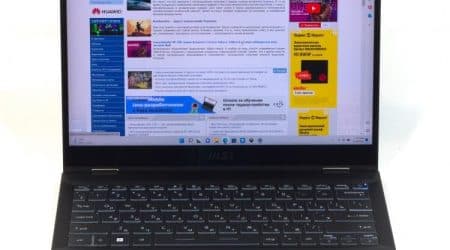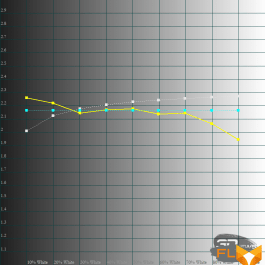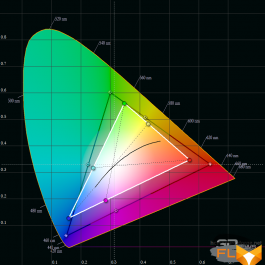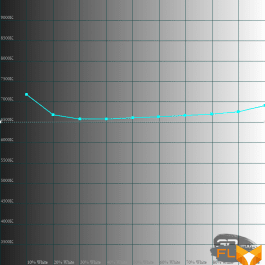The Nitro 5 series is very popular. There is nothing surprising in this, because we are dealing with inexpensive solutions (for example, against the backdrop of the Predator Helios series), which nevertheless have decent gaming performance. So, the Acer Nitro 5 AN515-54-56MH configuration includes a 4-core Core i5-9300H chip and GeForce GTX 1660 Ti mobile graphics – listing these characteristics is enough to say that you have a pretty productive gaming PC.
Acer Nitro 5 AN515-54-56MH
⇡#Technical specifications, bundle and software
Let me immediately draw your attention to the fact that the updated Nitro 5 series includes not only components from Intel and NVIDIA. On sale, you will also find configurations based on AMD chips. This laptop can use Ryzen 3000 processors and Radeon RX 500 graphics. All the main characteristics are shown in the table below.
| Acer Nitro 5 | |
|---|---|
| Display | 15.6”, 1920 × 1080, IPS, matte, 120 or 144 Hz 17.3”, 1920 × 1080, IPS, matte, 120 or 144Hz |
| CPU | AMD Ryzen 7 3750H 4 Cores 8 Threads 2.3 (4.0GHz) 35W Intel Core i7-9750H, 6/12 cores/threads, 2.6 (4.5) GHz, 45W Intel Core i5-9300H, 4/8 cores/threads, 2.4 (4.1) GHz, 45W |
| Video card | NVIDIA GeForce GTX 1660 Ti 6 GB NVIDIA GeForce GTX 1650 4 GB NVIDIA GeForce GTX 1050 3 GB AMD Radeon RX 560 4GB |
| RAM | Up to 32 GB, DDR4-2666 |
| Install Drives | 2 × M.2 in PCI Express x4 3.0 or SATA 6Gb/s mode 1 × SATA 6Gb/s (for 2.5” devices) |
| Optical drive | None |
| Interfaces | 2 × USB 3.1 Gen1 Type-A 1 × USB 3.1 Gen1 Type-C 1 × USB 2.0 Type-A 1 x 3.5mm mini jack 1 x HDMI 1 × RJ-45 |
| Built-in battery | 55 or 57 Wh |
| External power supply | 135 or 180W |
| Dimensions | 363 × 259 × 26 mm |
| Notebook weight | 2.5kg |
| Operating system | Windows 10 Home |
| Warranty | 1 year |
| Price | $1500 for test version |
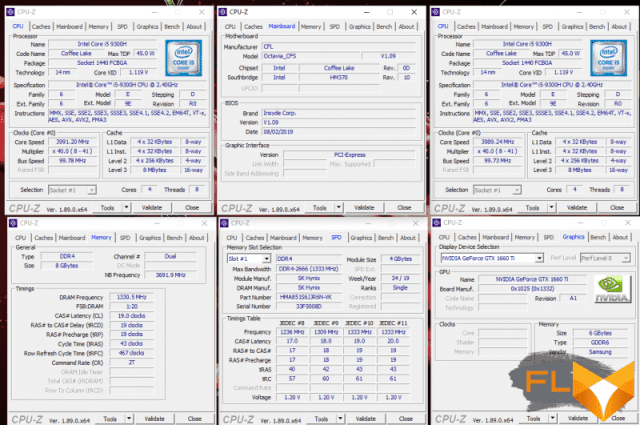
The version of Nitro 5 with the marking AN515-54-56MH came to us for testing – it has a very … interesting set of hardware. In addition to the previously designated Core i5-9300H and GeForce GTX 1660 Ti, the laptop has 8 GB of RAM and two SSDs with a total capacity of 1 TB. At the time of writing, you could buy such a “nitrobook” for $ 1,500, and this is one of the lowest prices for a model with a GeForce GTX 1660 Ti on board. The version of the Nitro 5 with a single 512 GB SSD will cost significantly less – an average of $ 1,300.
The laptop is equipped with an Intel Wi-Fi 6 AX200 wireless module that supports IEEE 802.11b/g/n/ac standards with a frequency of 2.4 and 5 GHz and a maximum bandwidth of up to 2.4 Gbps, as well as Bluetooth 5.1. The Killer E2500 gigabit controller, a frequent guest of many gaming devices, is responsible for the wired connection in Nitro 5.

Included with the laptop was only an external power supply with a capacity of 180 watts. Its weight is approximately 600 grams.
⇡#Appearance and input devices
The appearance of the Nitro 5 is quite recognizable. The body of the device is entirely made of plastic, but it seemed to me quite high quality. So, the keyboard flexes only if you press on it with all your might. The lid with the screen is thin, but you won’t knock on it, will you? The area near the buttons has a semi-matte surface – it gets dirty easily, so don’t be lazy to take care of your computer. You can evaluate the design of the device from our photos – the laptop looks like a gamer.
 |
 |
You may have noticed that both 15- and 17-inch versions of the Nitro 5 are on sale. The manufacturer claims that the screen-to-body ratio has been increased by up to 80% – all due to the use of a narrower (7 mm) bezel . In this regard, the test model does not break any records, we also had more compact gaming “fifteen”.
Far from being a record for the device, the weight is 2.5 kg, but you will also have to carry a power supply with you. In general, this whole situation can be called ordinary, because such devices are taken mainly for the sake of replacing the desktop, they are rarely carried with them. Well, taking the computer from home, for example, to the country, putting it in a backpack, will not be a problem.

The lid with the screen opens about 135 degrees. It is quite light (and thin), but at the same time, the hinges clearly position the display – it starts to hang out only if you hit the keyboard with all your might.


All interfaces in Nitro 5 are located on the sides. On the left, an Ethernet port, HDMI output, USB 3.1 Gen1 C-type and two USB 3.1 Gen1 A-types are found. On the right side of the case there is only a connector for connecting the power supply and USB 2.0 A-type, as well as a 3.5 mm mini-jack. On the one hand, this number of ports is quite enough for “daily” use of a laptop. On the other hand, I really want to see a card reader in such models.
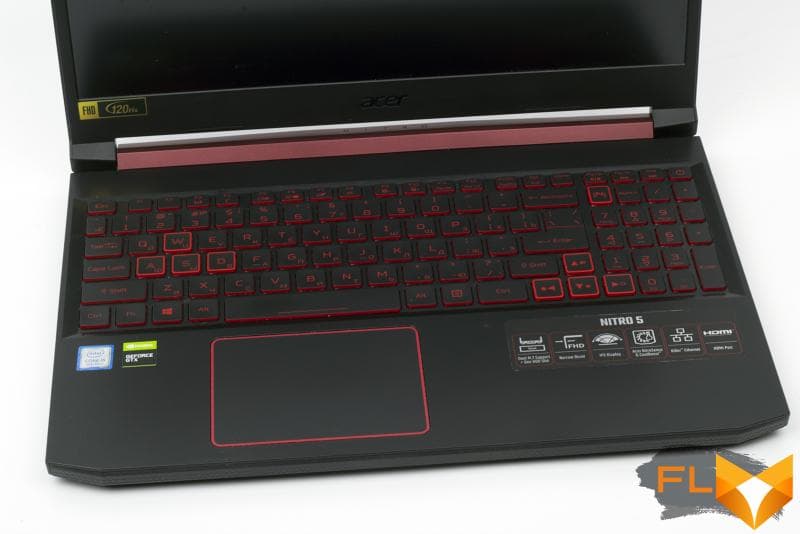
Island keyboard with scissor mechanism and touchpad are made of matte plastic. The key travel of the Nitro 5 is small – about 1.6 mm, but typing and playing on a laptop is quite comfortable: pressing is clear, there are no serious complaints about the layout. The main buttons – Shift, right Ctrl, Enter and Backspace – turned out to be quite large. The digital block is not cut, but for this it was necessary to noticeably “compress” the right Shift (which is inconvenient) and the left Ctrl (which is tolerable). The top row keys, such as Esc and F1-F12, were also very small. Perhaps it is to these crumbs that it will take the longest to get used to.
The WASD block is additionally highlighted with a red border. The keyboard itself is equipped with a 4-level backlight – also red.
The Nitro 5 touchpad is noticeably shifted to the left from the center of the bottom, but at the same time it has a small size (105 × 78 mm). The keys on the touchpad are hidden; with this design, they are not highlighted in any way against the general background. When working with such a HID, you must remember that the left “click” works on the entire touch surface, and the right one – only in the lower right corner. The click is made with a certain effort, with a minimum stroke and a characteristic ringing click.
The laptop’s webcam shoots at 720p at 30Hz. Under artificial lighting, the image turns out to be foggy and noisy – such a camera is not suitable for high-quality streams, but it will be quite enough for Skype video calls.
⇡#Internal design and upgrade options
The laptop is very easy to understand. The device does not have a detachable hatch for quick access to replaceable components, but the plastic bottom itself is easy to remove – you need to unscrew 11 screws.

The central processor and graphics chip have a common cooling system, consisting of a pair of tangential-type fans and three heat pipes. We can see that the GPU is closer to the fans than the CPU.
 |
 |
A rather unusual assembly of Nitro 5 came to our test. The laptop is equipped with only 8 GB of RAM, but this amount is formed by a pair of 4 GB modules. On the one hand, this is good, because the RAM in this assembly works in dual-channel mode. On the other hand, it turns out that if you want to increase the amount of memory in the laptop, you will have to get rid of one module, and then the total amount will be 12 or 20 GB. In my opinion, it might have been better to use a single 8 GB module in the laptop, sacrificing dual-channel mode, but leaving the second SO-DIMM slot free. However, Acer responds to this by saying that a laptop with memory in dual-channel mode works much faster, and not all users will upgrade laptops, to put it mildly. Therefore, in fact, here the dual-channel mode is selected.
The disk subsystem of the “nitrobook” is organized using a pair of Micron MTFDHBA512TCK drives – they are combined into a RAID 0 array. At the same time, we can install a 2.5-inch drive in a free slot.
⇡#Test Methodology
Since the laptop has fairly powerful graphics, we tested in games using the maximum or close to such graphics quality settings. The full list of games and settings used for testing is given in the table below.
| Games | |||
| Title | API | Graphic Quality | Full screen anti-aliasing |
| Full HD | |||
| Far Cry New Dawn, built-in benchmark | DirectX 11 | Maximum quality, HD textures included | TAA |
| The Witcher III: Wild Hunt, Novigrad and surroundings | Ultimate Quality Mode, NVIDIA HairWorks enabled, HBAO+ | AA | |
| GTA V built-in benchmark (last scene) | Max. quality, advanced quality settings – on, image resolution scaling – off, 16 × AF | FXAA + 4 × MSAA | |
| Dota 2 match replay | Maximum Quality | On | |
| Assassin’s Creed: Odyssey, built-in benchmark | Highest Mode | High | |
| Total War: Three Kingdoms, built-in benchmark | Ultra Mode | TAA | |
| World of Tanks enCore 1.0 benchmark | Ultra Mode | TSSAA HQ | |
| Shadow of the Tomb Raider, built-in benchmark | DirectX 12 | Max. quality, DXR off | TAA |
| Battlefield V, The Last Tiger mission | Ultra mode, DXR off | TAA | |
| Metro Exodus, built-in benchmark | Ultra Mode | TAA | |
| Red Dead Redemption 2 built-in benchmark | Vulkan | Max. quality, advanced quality settings – off | TAA |
Gaming performance was measured using the well-known FRAPS program. With it, we get the rendering time of each frame. Then, using the FRAFS Bench Viewer utility, not only the average FPS is calculated, but also the 99th percentile. The use of the 99th percentile instead of the minimum frames per second is due to the desire to clean up the results from random bursts of performance that were provoked by reasons not directly related to the operation of the main components of the platform.
CPU and memory performance was measured using the following software:
- Corona 1.3. Testing rendering speed using the renderer of the same name. Measures the build speed of the standard BTR scene used to measure performance.
- WinRAR 5.40. Archive a folder of 11 GB with various data in RAR5 format and with the maximum degree of compression.
- Blender 2.80 RC1. Determination of the final rendering speed in one of the popular free packages for creating three-dimensional graphics. The duration of building the final model from Blender Cycles Benchmark rev4 is measured.
- x264 FHD Benchmark. H.264/AVC video transcoding speed testing.
- x265 HD Benchmark. H.265/HEVC video transcoding speed testing.
- CINEBENCH R15. Measuring the performance of photorealistic 3D rendering in the CINEMA 4D animation package, CPU test.
- Fritz 9 Chess Benchmarks. Testing the speed of a popular chess engine.
- JetStream 1.1 and WebXPRT 3 (browser – Google Chrome). Performance testing of web applications built using HTML5 and JavaScript algorithms.
Display testing is performed using the X-Rite i1Display Pro colorimeter and the HCFR application.
The battery life of the laptop was tested in two modes. The first load option – web surfing – involves alternately opening and closing the tabs of the Computeruniverse.ru and Unsplash.com sites with an interval of 30 seconds. For this test, the current version of the Google Chrome browser at the time of testing is used. In the second mode, video in .mkv format and Full HD resolution is played in the built-in player of Windows OS with the repeat function activated. In all cases, the same display brightness was set to 200 cd / m2, and the keyboard backlight (if any) and the sound were turned off. When playing video, the laptop worked in airplane mode.
In games and other applications, the results of the following laptops are considered:
| Test participants | ||||||
| Model | Screen | Processor | RAM | Graphics | Drive | Battery |
| ASUS ROG Strix SCAR III (G531GW-AZ124T) | 15.6”, 1920 × 1080, IPS | Intel Core i9-9880H, 8/16 cores/threads, 2.3 (4.8) GHz, 45W | 32GB DDR4-2666 Dual Channel | NVIDIA GeForce RTX 2070 8GB GDDR6 | SSD, 1TB | No data |
| Predator Helios 300 PH317-53 | 17.3”, 1920 × 1080, IPS | Intel Core i7-9750H, 6/12 cores/threads, 2.6 (4.5) GHz, 45W | 24GB DDR4-2666 Dual Channel | NVIDIA GeForce RTX 2070 Max-Q 8GB GDDR6 | SSD, 1TB | 59 Wh |
| ASUS ROG Zephyrus M GU502GU | 15.6”, 1920 × 1080, IPS | Intel Core i7-9750H, 6/12 cores/threads, 2.6 (4.5) GHz, 45W | 16 GB DDR4-2666 Dual Channel | NVIDIA GeForce GTX 1660 Ti 6GB GDDR5 | SSD 512 GB | 76 Wh |
| Acer Nitro 5 AN515-54-56MH | 15.6”, 1920 × 1080, IPS | Intel Core i5-9300H, 6 cores, 2.4 (4.1) GHz, 45W | 8GB DDR4-2666 Dual Channel | NVIDIA GeForce GTX 1660 Ti 6GB GDDR5 | SSD, 1TB | 55 Wh |
⇡#Display and Sound
Various Nitro 5 models are equipped with IPS matrices with different vertical refresh rates: 120 or 144 Hz. The response time in both cases is 3 ms. We came across a version with a matrix AUO AUOD0ED (B156HAN13.0) – a 120-Hz display equipped with an anti-reflective coating. We first met him when we tested the MSI Alpha 15 A3DDK laptop.
I find the Nitro 5 to be well suited for home use. The screen has a high contrast ratio of 1304:1, so the image looks quite deep and juicy. Movies, games, web surfing are suitable usage scenarios for AUO AUOD0ED (B156HAN13.0). The maximum brightness is 258 cd/m2 and the minimum white luminosity is 20 cd/m2. These parameters are quite enough if you do not sit in clear weather, for example, in front of a window located on the sunny side. The gamma is 2.17, which is just below the reference value of 2.2. The average deviation on the black scale is 1.8, with a maximum score of 6.29. The color temperature tends to 6500 K. In many ways, these parameters affect the perception of the image – using a laptop is quite comfortable.
|
Gamma |
Gamut |
Color temperature |
And yet, the color gamut of AUO AUOD0ED is noticeably less than the sRGB standard. Obviously, with such a matrix, the Nitro 5 is unlikely to suit people who constantly work in photo and video editors. Thus, the average deviation in the ColorChecker24 test was 4.03 with a maximum error of 9.47.
It remains only to state that the laptop screen has good viewing angles in all planes and does not have PWM at all brightness levels. Of the unpleasant features, I remember the strong light of the screen in its upper part. However, we are dealing with a local lack of display, and not with a mass phenomenon. Other copies may not have it.
As for sound, here, despite the support of technologies such as Waves MaxxAudio and Acer TrueHarmony, there are no miracles – the volume margin of the speakers is not very large.
⇡#CPU and RAM efficiency
With all four cores loaded, the Core i5-9300H runs at 4GHz, which is pretty high for a mobile CPU. Monitoring programs clearly show that in the first seconds the consumption of the chip reaches 55 W, but later it drops to the standard 45 W for Coffee Lake Refresh. This leads to the fact that the frequency of the Core i5-9300H almost immediately drops to 2.4 GHz.
| Notebook cooling efficiency and CPU performance | |||||||
| LinX 0.9.1 | Adobe Premier Pro 2019 | ||||||
| Default | Max | Max. + Intel XTU | Default | Max | Max. + Intel XTU | ||
| CPU clock speed | Minimum | 2.4 GHz | 2.7 GHz | 2.5 GHz | 2.5 GHz | 2.4 GHz | 3.6 GHz |
| Medium | 3.0 GHz | 3.1 GHz | 3.5 GHz | 3.2 GHz | 3.3 GHz | 3.65 GHz | |
| CPU Temperature (Core Max) | Maximum | 93 °C | 87 °C | 85 °C | 87 °C | 88 °C | 82 °C |
| Medium | 85 °C | 76 °C | 75 °C | 84 °C | 74 °C | 74 °C | |
| Noise level | Maximum | 38.5 dBA | 47 dBA | 47 dBA | 38.2 dBA | 47 dBA | 47 dBA |
| Performance: LinX (more is better), Premier Pro 2019 (less is better) | 145.51 GFLOPS | 132 GFLOPS | 149.16 GFLOPS | 1616 s | 1790 s | 1458 s | |
Test results
In the NITROSENSE software, the user can select one of several modes for the Nitro 5 cooling system, such as “Auto”, “Max.” and coolboost. You can also customize the operation of the laptop cooler. Interestingly, the inclusion of the “Max.” leads to a slight decrease in laptop performance – this is due to the fact that the central processor does not go beyond its thermal package.
We specifically use the LinX program when testing laptops to check the performance of the device in extreme conditions, however, even real work applications, such as Adobe Premier Pro, are able to load a 4-core chip at all 45 watts – as a result, even when rendering video, the chip resets the frequency from 4 to 2.5 GHz.
When performing resource-intensive tasks in the default mode (aka “Auto”), the laptop is quite quiet, the measuring device recorded 38.5 dBA from a distance of 30 cm. When the fans are turned on at maximum speed, being near the laptop is no longer very comfortable.
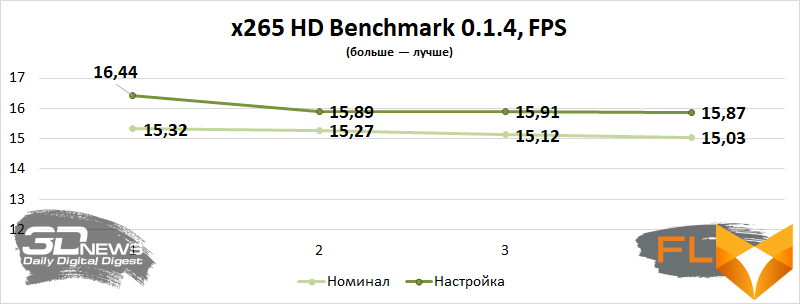
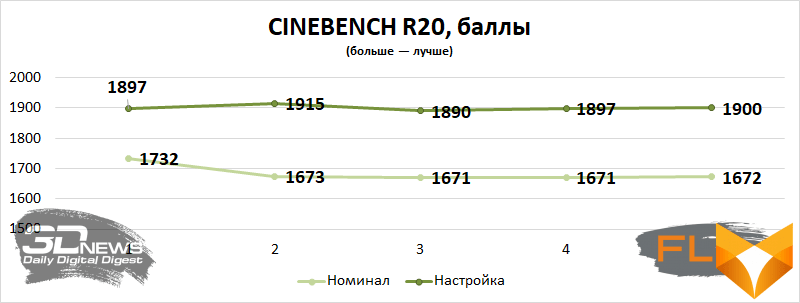
Naturally, the performance of the processor can be slightly tightened – for this it is necessary to slightly reduce its voltage. Downvolting (in the Offset mode, it was possible to reduce the VCore voltage by 0.115 V without losing system stability) of the chip noticeably changed the situation. In the same Adobe Premier Pro 2019, the frequency stopped dropping below 3.6 GHz, and the average for all six Core i7 cores was already 3.65 GHz. As a result, the laptop has become somewhat faster – by 10% compared to itself, but working in the “Auto” mode.
The performance of a mobile CPU in a laptop is affected by a huge number of factors, such as the efficiency of the cooling system and the success of the CPU instance itself, as well as the speed of the storage devices installed in the laptop. Do not forget that the test model uses only 8 GB of RAM.
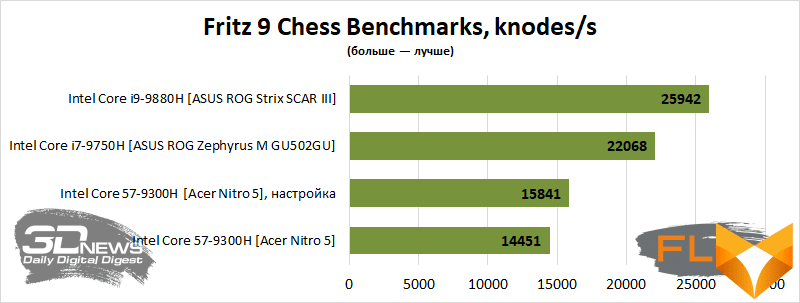
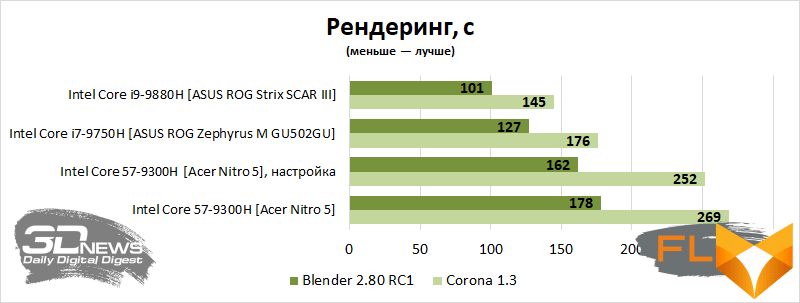
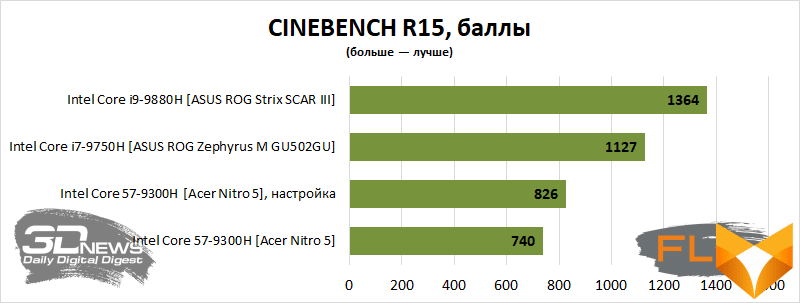
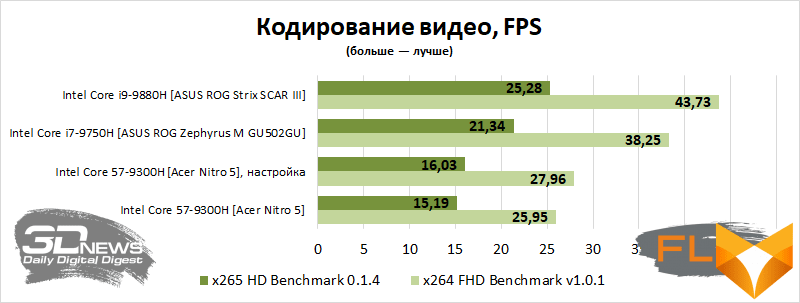
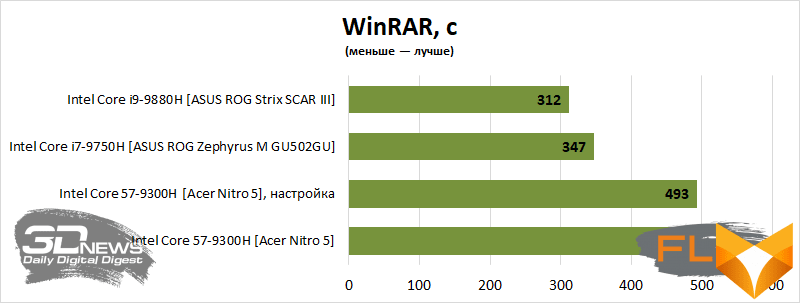
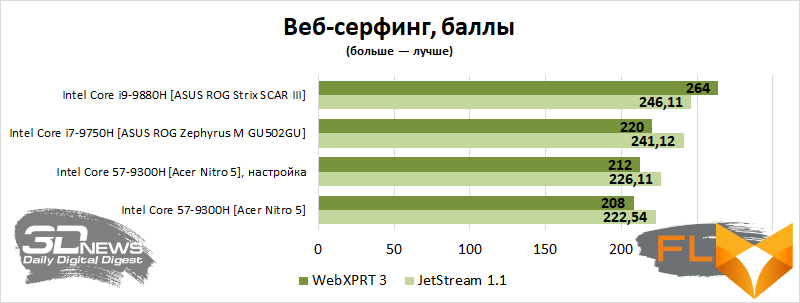
Below are the results of testing the laptop in the comprehensive PCMark 10 benchmark.
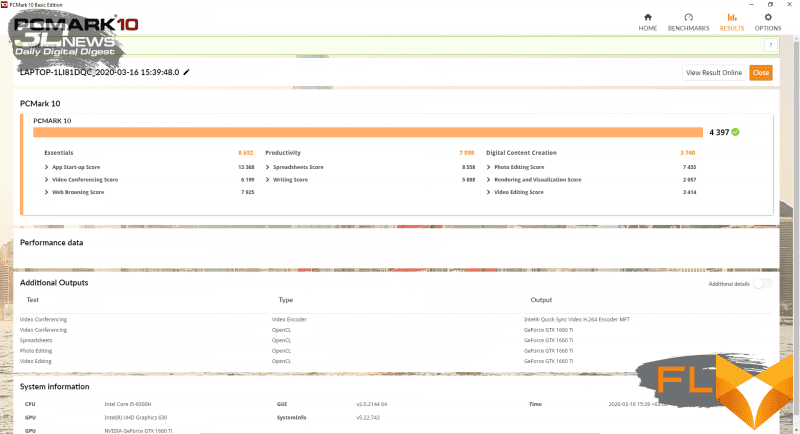
⇡#Graphics Performance
We got acquainted with the capabilities of the mobile GeForce GTX 1660 Ti last year by testing the ASUS ROG Zephyrus M GU502GU model.
Rated operating mode
In the default operating mode, during a two-hour session in the game The Witcher 3, the frequency of the graphics chip varies from 1650 to 1785 MHz. At the same time, in the game – that is, in an application where the CPU and GPU are simultaneously involved – the cooling system works noticeably louder: from a distance of 30 cm, the equipment recorded 41 dB A. Noisy, but quite tolerable, in my opinion. At the same time, the graphics processor heats up to 83 degrees Celsius, but the temperature of the hottest core of the central processor reaches 96 degrees Celsius – the design features of the Nitro 5 cooler, which I talked about in the first part of the article, affect. As a result, the laptop is heated quite strongly.
Max Mode
In “Max” mode the maximum temperature of the CPU dropped by only one degree Celsius, but the graphics processor became colder by 7 degrees Celsius at once. In this mode of operation, the GPU frequency varies in the range from 1680 to 1785 MHz.
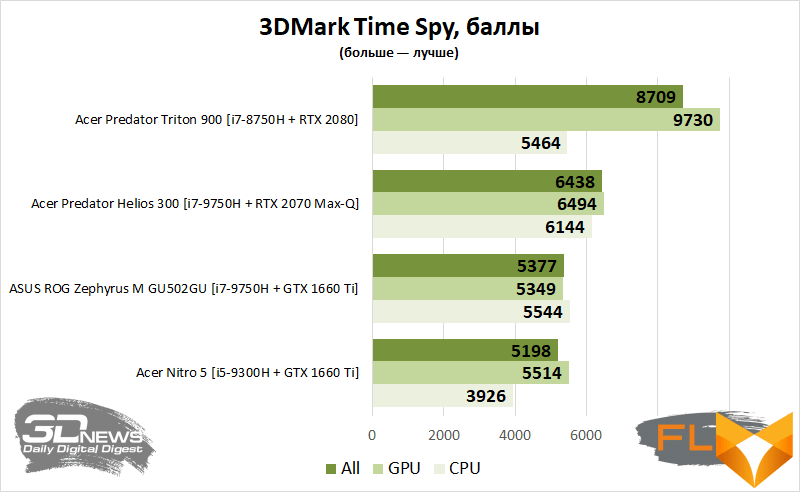
This laptop has been tested with CoolBoost enabled to ensure the laptop delivers the best gaming performance. In 3DMark Time Spy, the laptop scored 5198 points.
| Acer Nitro 5 AN515-54-56MH | ||
| Full HD | ||
| AVG FPS | 1 % min FPS | |
| Far Cry New Dawn,built-in benchmark | 65 | 41 |
| The Witcher III: Wild Hunt, Novigrad and surroundings | 68 | 43 |
| GTA V built-in benchmark (last scene) | 52 | 32 |
| Dota 2 match replay | 122 | 68 |
| Assassin’s Creed: Odyssey, built-in benchmark | 43 | 38 |
| World of Tanks enCore 1.0 benchmark | 126 | 83 |
| Shadow of the Tomb Raider, built-in benchmark | 72 | 30 |
| Battlefield V Last Tiger | 70 | 13 |
| Metro Exodus, built-in benchmark | 39 | 22 |
| Total War: Three Kingdoms, built-in benchmark | 46 | 31 |
| Red Dead Redemption 2 built-in benchmark | 42 | 33 |
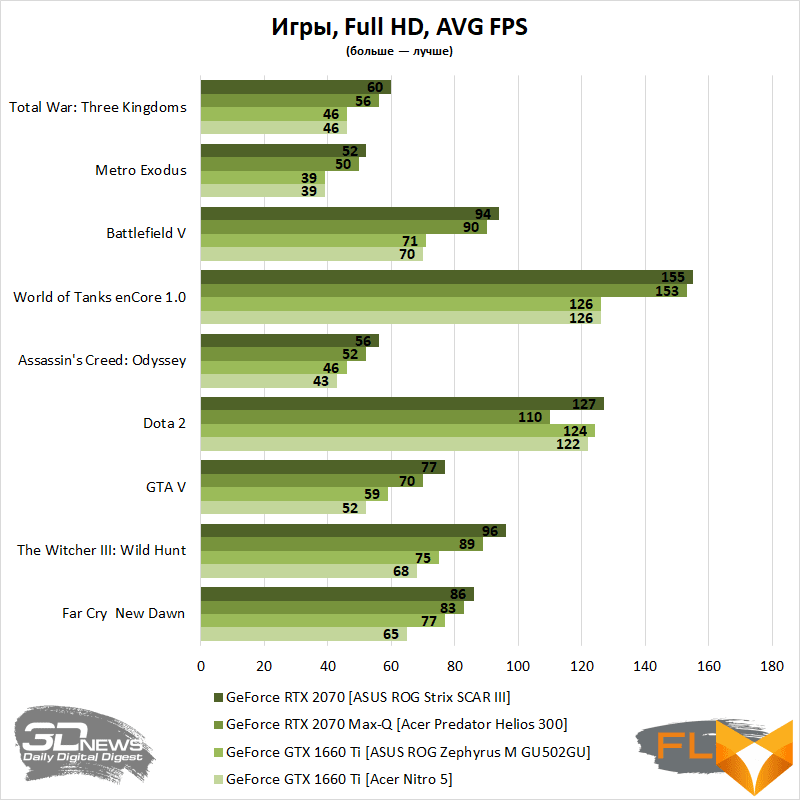
The table attached above clearly shows that the GeForce GTX 1660 Ti is well suited for gaming at Full HD resolution. In almost all applications, quite comfortable average FPS is observed. However, in Battlefield V and Shadow of the Tomb Raider, noticeable FPS drops are visible – in the same Battlefield, with an average FPS of 70, the minimum is 13. The drop in frame rate is, of course, due to the lack of RAM. And this is very disappointing, because we see that, in general, the laptop’s GPU copes with its task. Interestingly, not only in these games, but also in GTA V, Red Dead Redemption 2 and Far Cry New Dawn, RAM is not enough – except in these cases, a fast swap file deployed in a RAID array of a pair of SSDs comes to the rescue. If the system had a slower SATA drive, then the FPS drops in these games would be even stronger.
The issue of lack of RAM was discussed in detail in the article “What kind of RAM does a gaming computer need in 2020 (and in 2021 too)”. Now we are once again convinced that a modern gaming computer requires a minimum of 16 GB of RAM.
Lack of RAM affects Acer Nitro 5 AN515-54-56MH performance in some games
⇡#Disk subsystem performance
The Nitro 5 AN515-54-56MH has two SSDs installed at once and they are combined into a RAID 0 array. Well, a bunch of two Micron MTFDHBA512TCK works quite quickly and turns out to be useful when there is a shortage of RAM in games.
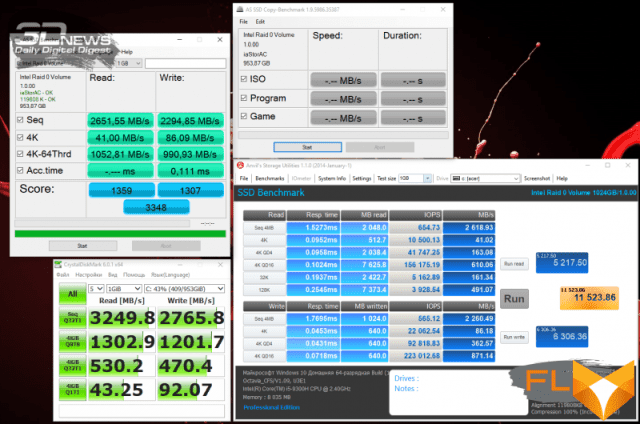
⇡#Work Offline
The laptop comes with a 55 Wh lithium-ion battery. Our tests have shown that at a screen brightness of 200 cd/m2, the laptop has good endurance. In web surfing mode, the system works for almost five hours. We got, albeit not outstanding, but a good indicator for a gaming PC.
The battery is fully charged in an hour and a half.
| Autonomy, 200 cd/m2 | |
| Web | 4 hours 48 minutes |
| View video | 3 hours 41 minutes |
⇡#Conclusions
The tested model and, I believe, the entire Nitro 5 series is not without flaws. The main one is the high heating of the CPU in games, which leads to a decrease in frequency and, as a result, a drop in performance. This problem is partially solved by turning on the maximum fan speed and setting the chip voltage.
The second drawback of the Nitro 5 AN515-54-56MH, I think is the presence of only 8 GB of RAM. Testing clearly shows that this amount of RAM is not enough for modern games. And if the GeForce GTX 1660 Ti provides a comfortable average FPS in most AAA projects, then the graphics quality will still have to be reduced due to the lack of “brains”. There are very few Nitro 5 models with pre-installed 16 GB of RAM on sale, so immediately buy an additional DDR4 memory module with your laptop – it will also be cheaper. Alas, the reality of the gaming laptop market is such that even with a budget of ~ $ 1300, you will still be offered a model with 8 GB.
The pros and cons of the Nitro 5 series are intertwined. We have already discussed the disadvantages, and the advantages are as follows: before you is one of the most affordable series of gaming laptops. Models with a similar configuration and a 512 GB SSD on the market cost noticeably more: Dell G7 – $ 1,400 on average; MSI GL65 – $1,500 For laptop versions with GeForce GTX 1660 Ti and 16 GB of RAM, you will already have to pay $ 1,600 or more. To save in such a situation or not is up to you, dear readers.
”
FAQ
What is the Acer Nitro 5 AN515-54-56MH gaming laptop?
The Acer Nitro 5 AN515-54-56MH is a budget gaming laptop that comes with a 15.6-inch FHD display, Intel Core i5-9300H processor, 8GB DDR4 RAM, 512GB SSD storage, NVIDIA GeForce GTX 1650 graphics card, and Windows 10 operating system.
How much does the Acer Nitro 5 AN515-54-56MH gaming laptop cost?
The Acer Nitro 5 AN515-54-56MH gaming laptop is priced at around $700.
What are the specifications of the Acer Nitro 5 AN515-54-56MH gaming laptop?
The Acer Nitro 5 AN515-54-56MH gaming laptop comes with a 15.6-inch FHD display, Intel Core i5-9300H processor, 8GB DDR4 RAM, 512GB SSD storage, NVIDIA GeForce GTX 1650 graphics card, Windows 10 operating system, Wi-Fi 6, Bluetooth 5.0, and a cooling system.
Can the Acer Nitro 5 AN515-54-56MH gaming laptop handle heavy gaming?
The Acer Nitro 5 AN515-54-56MH gaming laptop is designed for casual gaming and can handle most modern games at low to medium settings.
What is the battery life of the Acer Nitro 5 AN515-54-56MH gaming laptop?
The Acer Nitro 5 AN515-54-56MH gaming laptop comes with a 55Wh battery that can provide up to 8 hours of battery life on a single charge.
What is the display size and resolution of the Acer Nitro 5 AN515-54-56MH gaming laptop?
The Acer Nitro 5 AN515-54-56MH gaming laptop comes with a 15.6-inch FHD display with a resolution of 1920×1080 pixels.
What operating system does the Acer Nitro 5 AN515-54-56MH gaming laptop use?
The Acer Nitro 5 AN515-54-56MH gaming laptop comes with the Windows 10 operating system.
How much storage does the Acer Nitro 5 AN515-54-56MH gaming laptop have?
The Acer Nitro 5 AN515-54-56MH gaming laptop comes with 512GB SSD storage.
Can the storage on the Acer Nitro 5 AN515-54-56MH gaming laptop be expanded?
Yes, the storage on the Acer Nitro 5 AN515-54-56MH gaming laptop can be expanded by using an external hard drive or upgrading the SSD storage.
How much RAM does the Acer Nitro 5 AN515-54-56MH gaming laptop have?
The Acer Nitro 5 AN515-54-56MH gaming laptop comes with 8GB DDR4 RAM.
Is the Acer Nitro 5 AN515-54-56MH gaming laptop lightweight and portable?
The Acer Nitro 5 AN515-54-56MH gaming laptop is slightly heavy at 2.3kg and measures 23.9mm in thickness.
What ports are available on the Acer Nitro 5 AN515-54-56MH gaming laptop?
The Acer Nitro 5 AN515-54-56MH gaming laptop comes with one USB Type-C port, three USB Type-A ports, one HDMI port, one Ethernet port, and a 3.5mm audio jack.
Does the Acer Nitro 5 AN515-54-56MH gaming laptop have a webcam?
Yes, the Acer Nitro 5 AN515-54-56MH gaming laptop comes with a 720p HD camera.
Is the Acer Nitro 5 AN515-54-56MH gaming laptop good for video conferencing?
The Acer Nitro 5 AN515-54-56MH gaming laptop is good for video conferencing as it comes with a 720p HD camera and dual digital microphones that provide clear audio and video output.
Does the Acer Nitro 5 AN515-54-56MH gaming laptop have a backlit keyboard?
Yes, the Acer Nitro 5 AN515-54-56MH gaming laptop comes with a red backlit keyboard.
How fast is the processor in the Acer Nitro 5 AN515-54-56MH gaming laptop?
The Acer Nitro 5 AN515-54-56MH gaming laptop comes with an Intel Core i5-9300H processor that has a base clock speed of 2.4GHz and can go up to 4.1GHz.
Can the Acer Nitro 5 AN515-54-56MH gaming laptop handle multitasking?
Yes, the Acer Nitro 5 AN515-54-56MH gaming laptop can handle multitasking with ease, thanks to its 8GB DDR4 RAM and Intel Core i5 processor.
What is the graphics card in the Acer Nitro 5 AN515-54-56MH gaming laptop?
The Acer Nitro 5 AN515-54-56MH gaming laptop comes with an NVIDIA GeForce GTX 1650 graphics card.
Is the Acer Nitro 5 AN515-54-56MH gaming laptop durable?
The Acer Nitro 5 AN515-54-56MH gaming laptop is built with a plastic body and is designed to be durable and sturdy.
What is the warranty for the Acer Nitro 5 AN515-54-56MH gaming laptop?
The Acer Nitro 5 AN515-54-56MH gaming laptop comes with a one-year limited warranty.
“