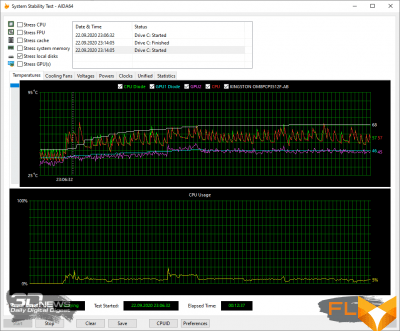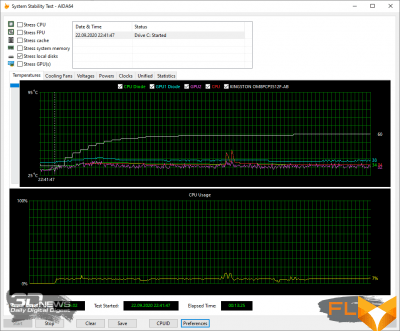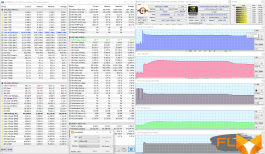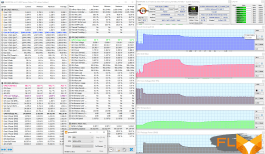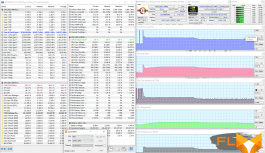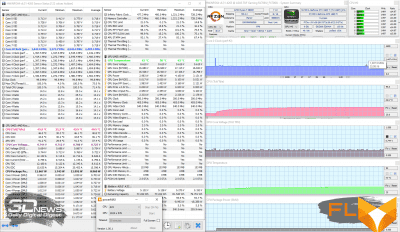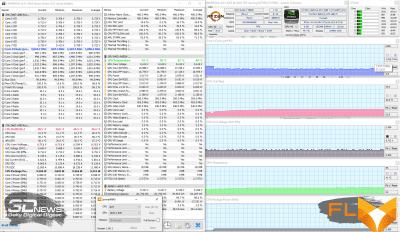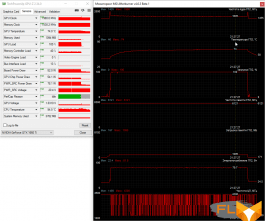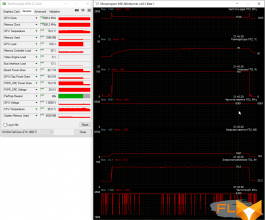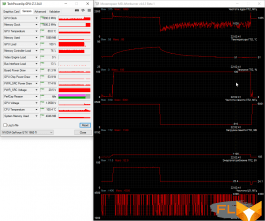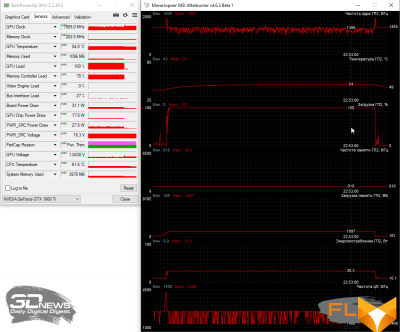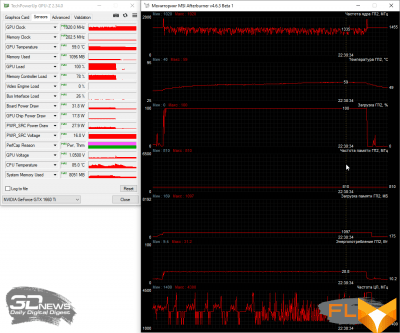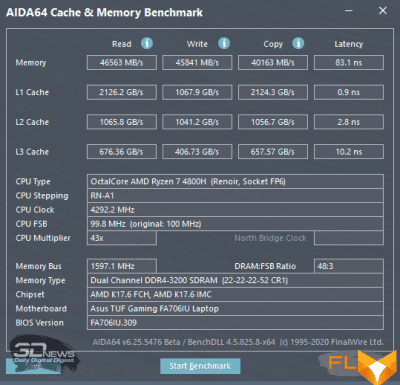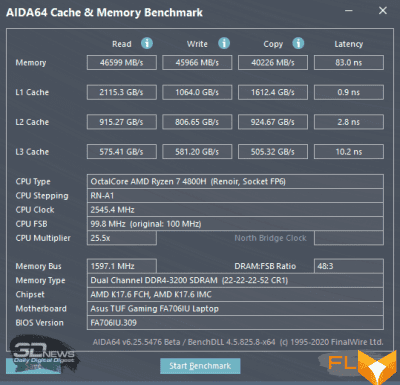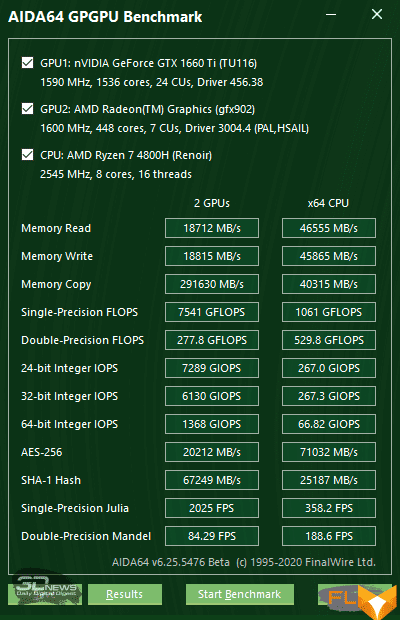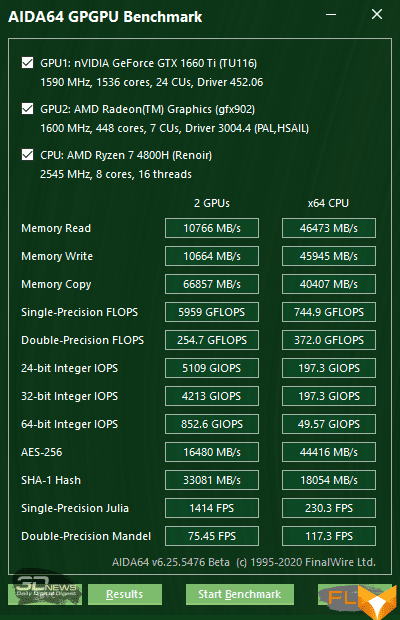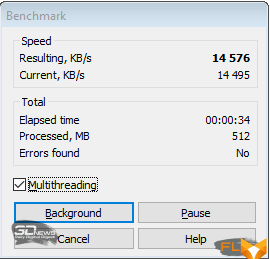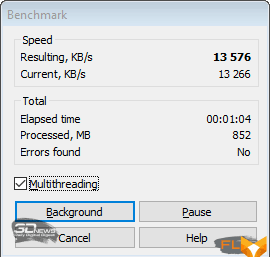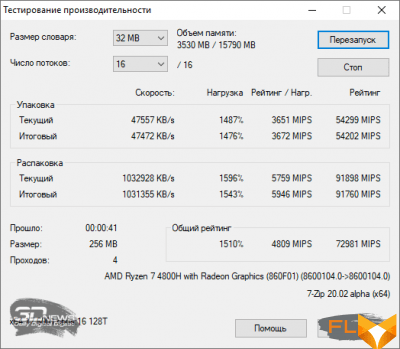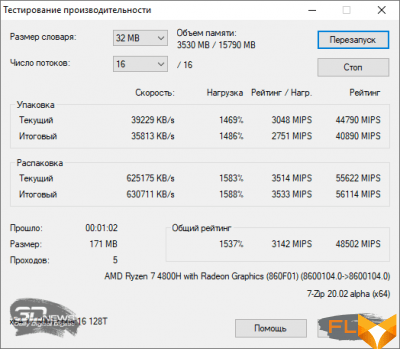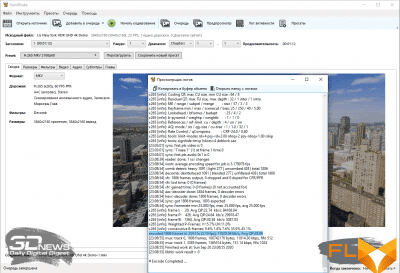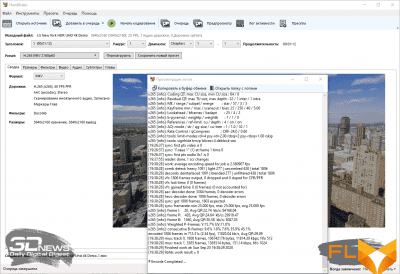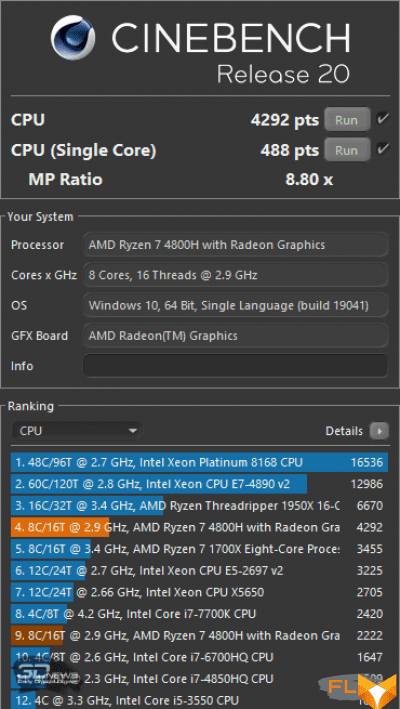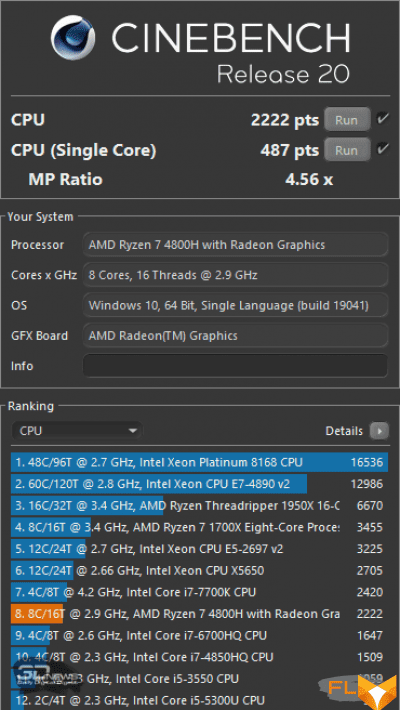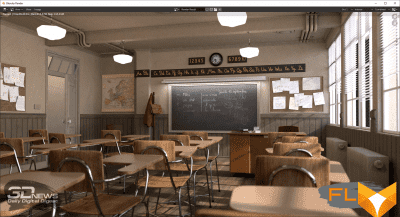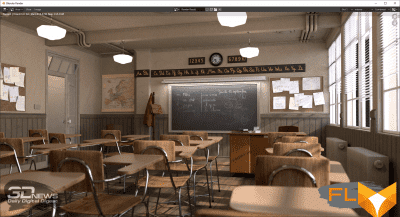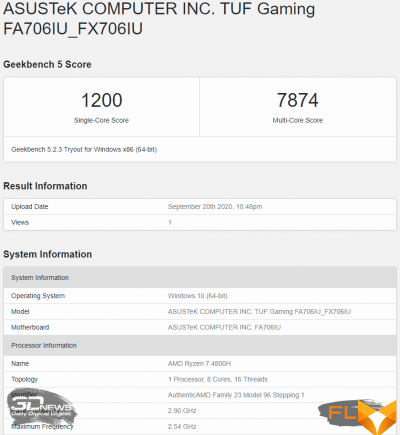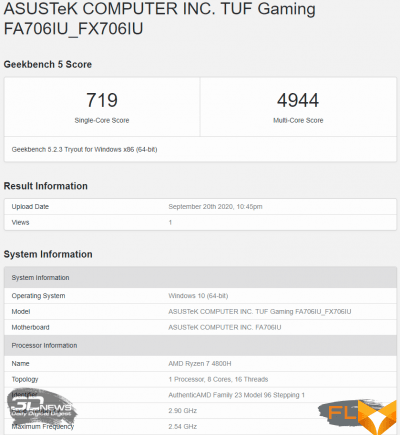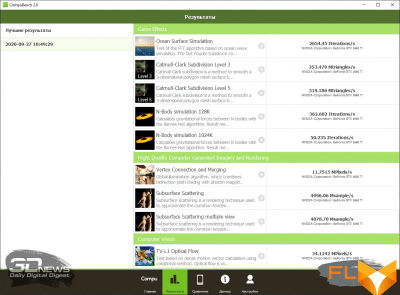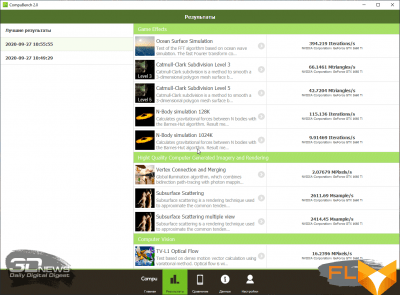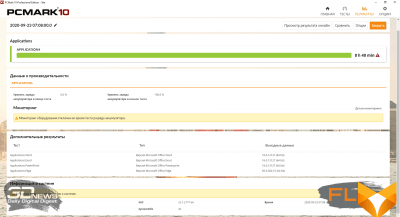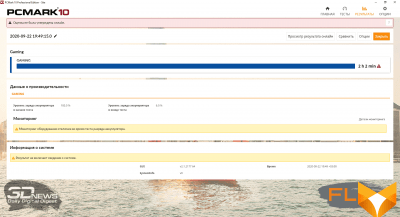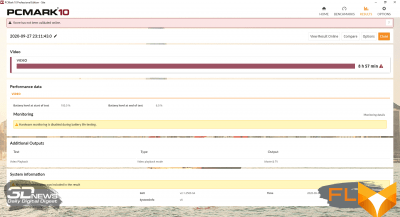The Ultimate Force, or TUF, series of ruggedized notebooks from ASUS is currently represented by ten current models. Of the key characteristics, they differ in the diagonal and frequency of the screen, the type of processors and video cards. Moreover, each of these models can be equipped with several options for processors and video cards, not to mention different amounts of RAM and drives. This allows the user to choose the most necessary configuration for himself without overpaying for options he does not need or for excessive performance.
The most interesting and modern in this series is the ASUS TUF Gaming A17 model, which can be equipped with AMD Ryzen 9 4900H, Ryzen 7 4800H or Ryzen 5 4600H processors, NVIDIA GeForce GTX 1660 Ti, GeForce GTX 1650 Ti or GeForce GTX 1650 graphics cards, and also memory of 16 or 32 GB and various drives. In this laptop model, the emphasis is not only on the traditionally increased TUF reliability, but also on convenient access to components for upgrading, which is also important in the long term of using a laptop.

Let’s take a closer look at the ASUS TUF Gaming A17 and compare its performance with the other two ASUS laptops.
⇡#Picking and packing
The laptop comes in a large cardboard box designed in the style of TUF products. A plastic carrying handle comes in handy, since a box of such dimensions is simply not very convenient to carry in your hands.

A sticker is glued to the end of the box indicating the specific model and a detailed description of the laptop configuration. This is convenient, because few people will understand all the details only by the FX706 index.
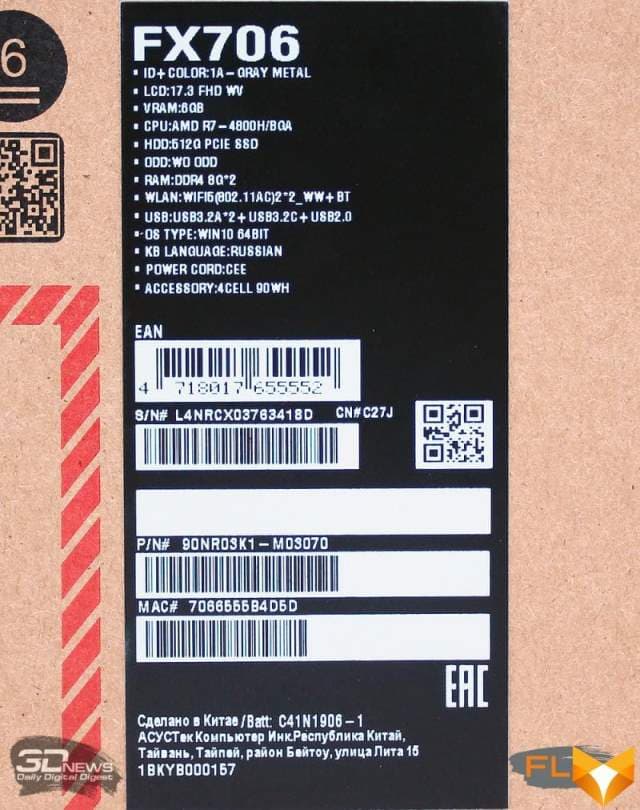
When you open the box, the laptop lifts up a little to make it easier to get it out of the recess in which it is fixed.
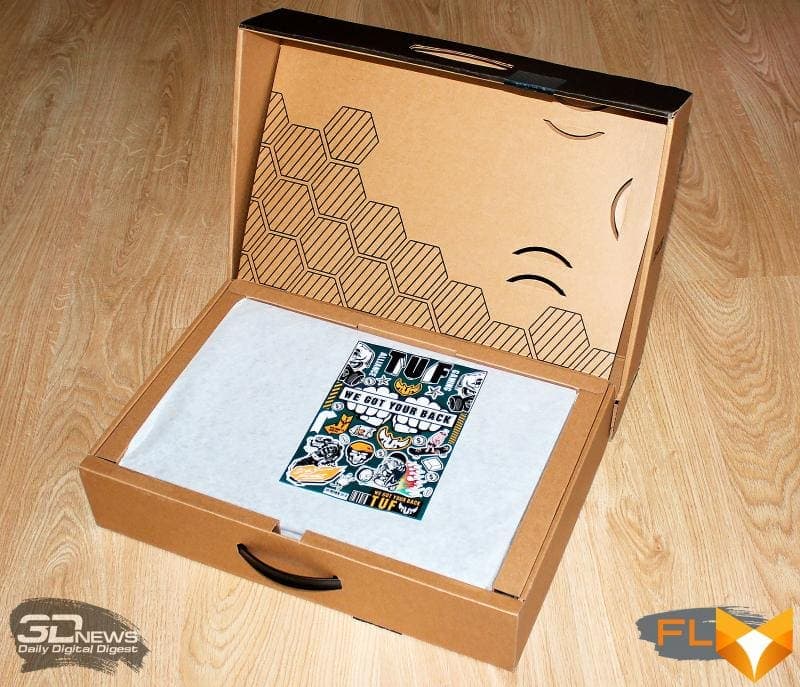
In addition to the laptop itself, the box contains a power adapter with cables, a quick guide, a warranty card, and a set of stickers from the TUF series.
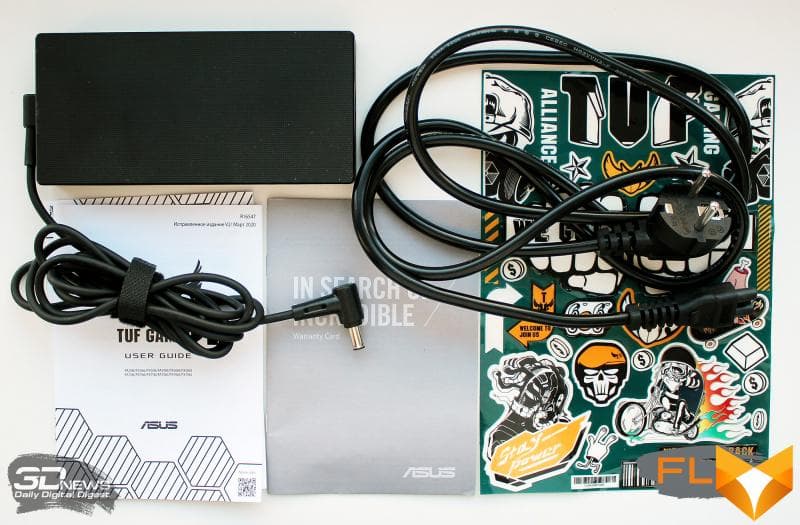
ASUS TUF Gaming A17 is manufactured in China and backed by a one-year warranty. The 17.3-inch model starts at $1,200. The configuration provided to us for testing costs about $1,500.
⇡#Specifications
| ASUS TUF Gaming A17 (FX706) | ||
|---|---|---|
| Processor | AMD Ryzen 7 4800H (7nm, 8 cores/16 threads, 2.9-4.2GHz, 2×4MB L3 cache, TDP up to 54W) Options: -AMD Ryzen 9 4900H; -AMD Ryzen 5 4600H |
|
| Chipset | Ryzen SOC | |
| RAM | 16 GB (2 x 8 GB DDR4-3200 Dual Channel, 22-22-22-52 CR1) Options: – 2 x 16 GB DDR4-3200 |
|
| Video Subsystem | Integrated into AMD Radeon Graphics processor; NVIDIA GeForce GTX 1660 Ti (GDDR6 6GB/192bit). Options: – NVIDIA GeForce GTX 1650 Ti 4 GB; – NVIDIA GeForce GTX 1650 4 GB |
|
| Accumulators | SSD Kingston OM8PCP3512F-AB 512.1 GB. Options: – 256 GB SSD; – 1024 GB SSD; – 1024 GB HDD (reduced battery version only) |
|
| Display | 17.3″ Full HD (1920×1080), 120Hz, 45% NTSC, LED-backlit, matte. Options: –17.3″, Full HD (1920 × 1080), 60Hz, 45% NTSC, LED-backlit, Matte |
|
| Audio subsystem | 2 x 4W speakers, DTS:X Ultra | |
| Optical Drive | No | |
| Cart Reader | No | |
| Network interfaces | Wired network | Yes, 1 Gbps |
| Wireless | AzureWave AW-CB375NF 802.11ac, 2×2 MIMO, 2.4GHz and 5.0GHz (160MHz) | |
| Bluetooth | Bluetooth 5.0 | |
| NFC | No | |
| Interfaces and Ports | USB 2.0 | 1 |
| USB 3.2 Gen1 | 2 (Type-A) | |
| USB 3.2 Gen2 | 1 (Type-C/DisplayPort) | |
| HDMI 2.0b | Yes (supports 4K HDR, HDCP SPEC 2.2) | |
| VGA | No | |
| DisplayPort 1.4 | Yes (combined via USB 3.2 Gen2) | |
| RJ-45 | Yes | |
| Microphone input | Yes (combined) | |
| Headphone output | Yes (combined) | |
| Input Devices | Keyboard | Aura RGB Membrane with Hot Keys, ~1.4mm Key Travel, Overstroke |
| Touchpad | Yes, two-button | |
| VoIP | Webcam | Yes, HD 1 MP |
| Microphone | Yes, 2 pcs | |
| Battery | 90 Wh (5675 mAh) lithium polymer | |
| Power adapter | ADP-180TB (180W, 20.0V, 9.0A), 351g with 3.45m total cables | |
| Dimensions | 399.2 x 268.9 x 26.0mm (front thickness 23.5mm) | |
| Weight without power adapter: declared/measured | 2600 / 2623g | |
| Notebook body color | “Hidden gray” Options: – “aggressive black” |
|
| Other features | Kensington lock loop; fTPM (Firmware-based Trusted Platform Module) |
|
| Operating system | Windows 10 Pro/Home | |
| Warranty | 1 year | |
| Retail value | ~$1500 | |
⇡#Hull design and ergonomics
Model ASUS TUF Gaming A17 is available in two colors – “aggressive black” and “secret gray”. We have a laptop in the latest color for testing, but it seems that under different light sources, the laptop case also changes color a little. If in daylight it is dark gray, then in the warm light of the lamps it becomes darker and even partly green. That’s really “hidden”.
 |
 |
The top panel of the case, made of metal (there are also versions with a plastic cover), has the logo of the TUF series, and the bottom edge has a honeycomb structure that allows ventilation and at the same time enhances the rigidity of the case.
 |
 |
The ASUS TUF Gaming A17 measures 399.2 x 268.9 x 26.0mm, with a thinner front at 23.5mm. This version weighs 2.6 kg.
When opening the display, the base of the laptop does not need to be held, and there is a small protrusion on the front for a more comfortable hook.

At the back of the case, you can only find ventilation grilles through which the copper radiators of the cooling system are visible.

All connectors and ports are displayed on the sides of the laptop case.
 |
 |
These include three USB 3.2 Gen1 Type-A (5 Gb/s) and one USB 3.2 Gen2 Type-C (10 Gb/s), 8P8C network connector, HDMI 2.0b video output, a combo audio jack for headphones or a microphone, and a power adapter connector.
 |
 |
ASUS TUF Gaming A17 does not have a card reader, but there is a loop for a Kensington Lock.
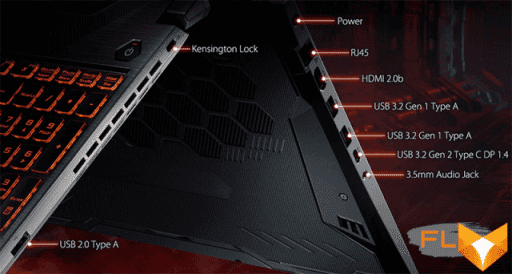
The build quality of the laptop case does not raise any questions. Creaks and backlashes are not revealed. In general, when working with ASUS TUF Gaming A17, you get the feeling of a high-quality and careful approach to assembly, which is far from always the case in laptops.

Unlike the cybergaming ASUS ROG Strix G17, this model does not have a case backlight, but, in our opinion, the backlight of the keyboard is enough. But, like all ASUS TUF series models, the Gaming A17 boasts compliance with the American military-industrial standard MIL-STD-810H, which guarantees increased laptop reliability and the ability to continue working when dropped from a small height.
⇡#Input Devices
The laptop features a gaming-optimized membrane-type keyboard with a numeric keypad. Russian and English layouts are applied in one color.
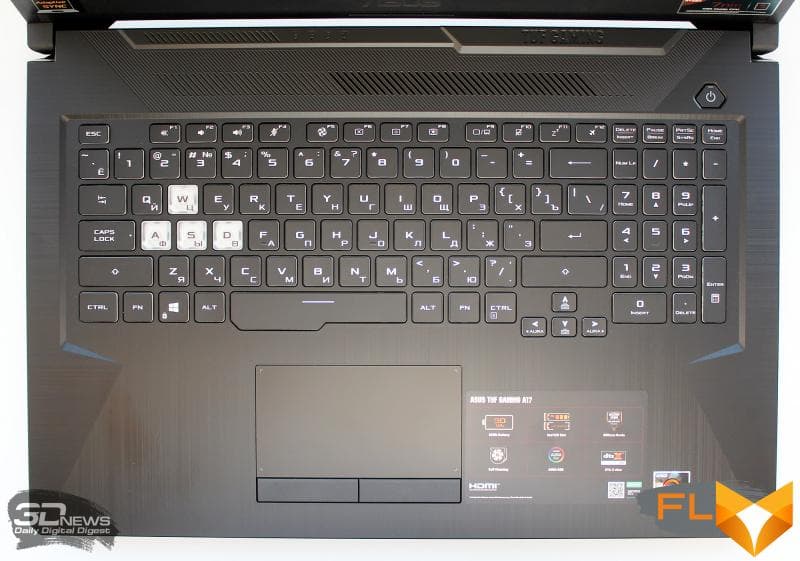
Like the ROG series laptops, it uses ROG Overstroke technology to deliver faster keystrokes, which is exactly what gamers want. At the same time, an impressive keyboard resource of 20 million keystrokes is guaranteed.
The dimensions of the main keys are 14.5 × 14.5 mm, the functional keys are 14.5 × 8.5 mm, the “arrows” are very small and uncomfortable. The four game keys WASD are highlighted in white.
 |
 |
It’s comfortable to type on, but it takes a little skill and getting used to this particular type of keyboard. The keys are backlit, you can customize the backlight as you like through the ASUS Aura app.

It is comfortable to work at the keyboard, the keys practically do not emit noise, and the surface under them does not heat up even with a long game load (about half an hour).
The dimensions of the two-button touchpad are 108 × 59.5 mm.

It would seem that this is quite a standard device, it works as always. However, I have the opportunity to compare this touchpad with the touchpad of an ASUS laptop of the same series, TUF Gaming FX705GD two years ago, and here the difference is simply cosmic, and in favor of the fresh Gaming A17 – its touchpad is not only more sensitive and comfortable, but also works without creaks and backlashes. Moreover, the TUF Gaming FX705GD was practically not used, so it’s impossible to say that its touchpad was simply “killed” over the past two years, and therefore it is so flimsy.
The laptop also has an HD camera with microphones, located in a slightly expanded part in the middle of the upper frame, above the display.

In the upper right corner of the working panel there is a laptop power button equipped with an LED indicator.

The top panel also has indicators – power, battery charge, storage activity and airplane mode.

Let’s add here that, thanks to the polished texture of the surface of the laptop case, there are practically no prints left on it, and if you managed to leave them somehow, they can be easily removed with a damp cloth.
⇡#Display
The display in the ASUS TUF Gaming A17 laptop has a diagonal of 17.3 inches and a classic resolution of 1920 × 1080 pixels for such a diagonal. The specifications indicate that the color gamut of the display does not exceed 45% of the area of the NTSC standard, but the response time of the matrix for some reason is not given. The side bezels of the display are 7.5mm wide, the top bezel is 10.5mm and the bottom bezel is a minimum height of 29mm.
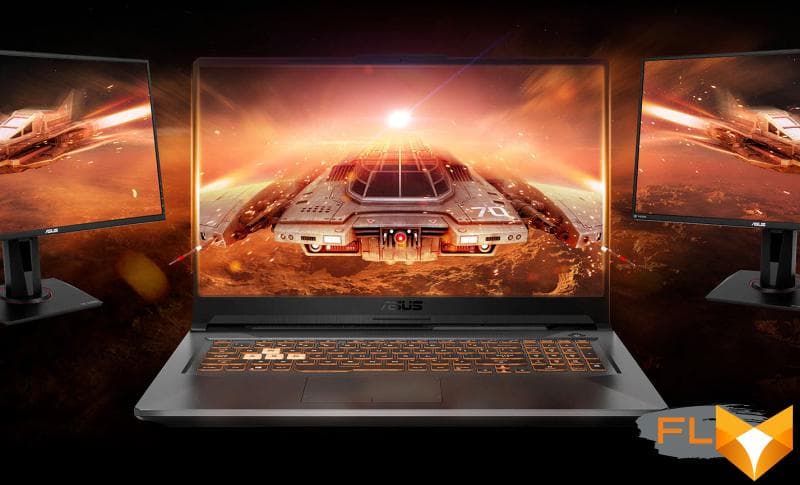
The opening angle of the laptop display is about 140 degrees.

The ASUS TUF Gaming A17 uses a 120Hz matte IPS panel with Adaptive-Sync technology that synchronizes the screen refresh rate with the frame rate of the GPU. Matrix marking – NV173FHM-NX1.
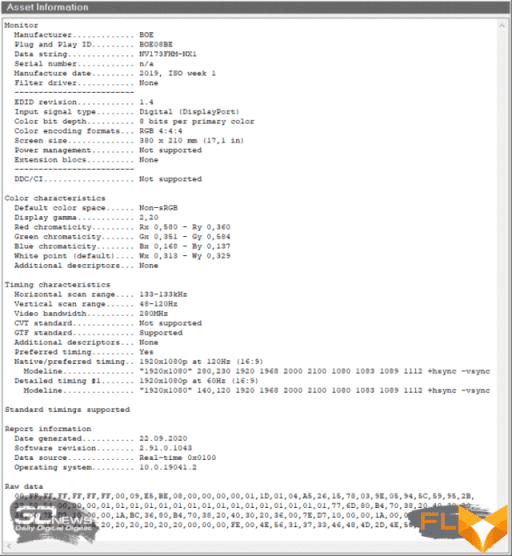
We checked the display parameters using the X-Rite i1 Display Pro calibrator and the Argyll CMS software with the DispcalGUI graphical interface. All measurements were taken prior to display calibration. Let’s look at the results.
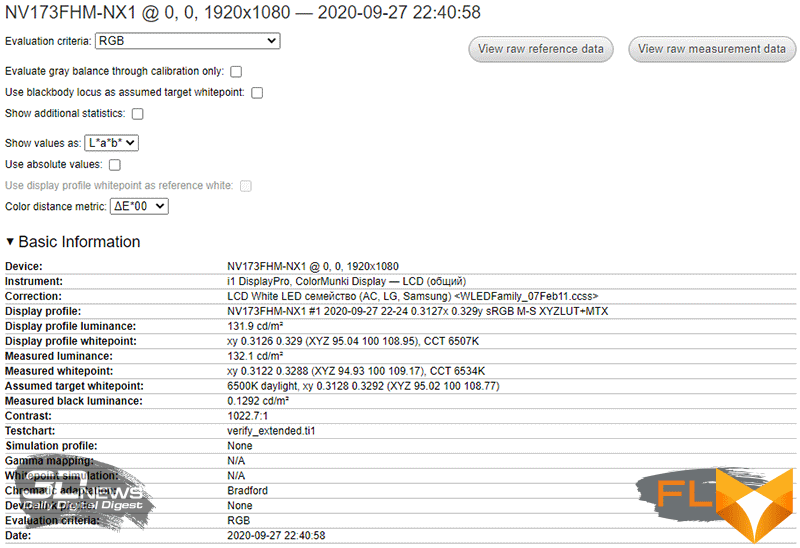
Starting from a brightness level of 25% (72 cd/m2), the color temperature is close to the reference value of 6500 K, meaning the display is already fairly well calibrated at the factory.
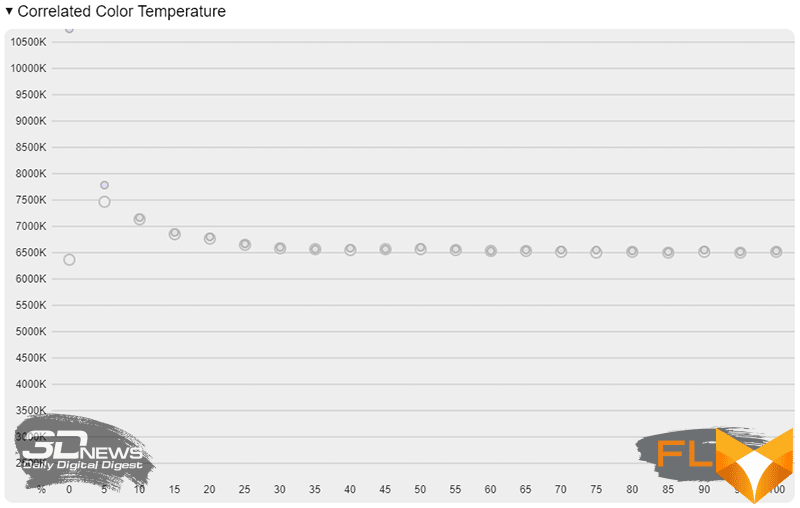
With the gamma curve, the situation is not so good, but without critical deviations.
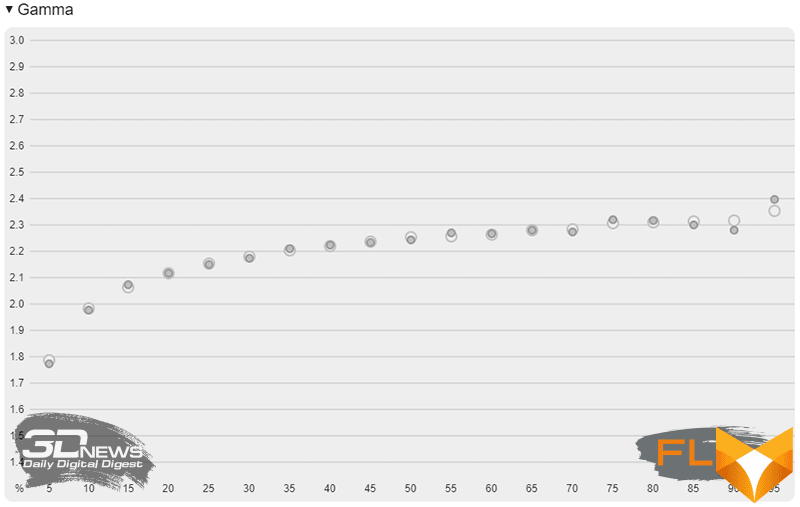
Color balance deviations in the gray gradient are minimal.
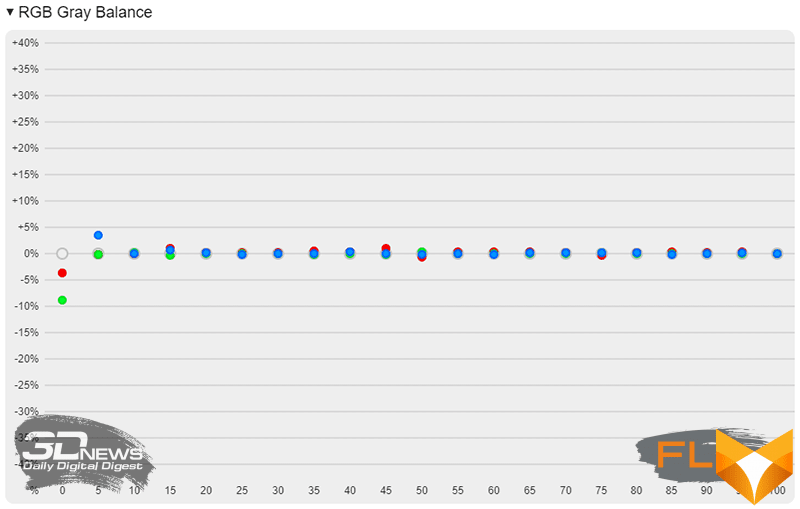
The maximum brightness of the display at 100% in the settings menu is average – only 278 cd/m2. We will show the measurement of brightness over the entire range in 10% increments in the following diagram – in comparison with the brightness of the ASUS ROG Strix G17 display.
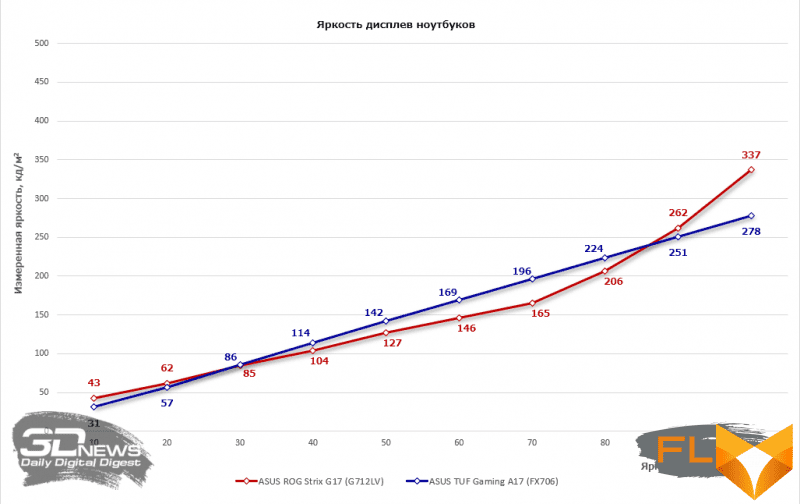
As you can see, the brightness level curve of the ASUS TUF Gaming A17 display has a flatter profile, and in the range of 30 to 85%, this display is even brighter than the matrix of the higher-end ASUS ROG Strix G17 laptop. However, in terms of maximum brightness, it is still inferior. On a sunny day, 278 nits of brightness may not be enough for comfortable work or play.
When measuring the backlight uniformity of the ASUS TUF Gaming A17 display, serious deviations could not be found.
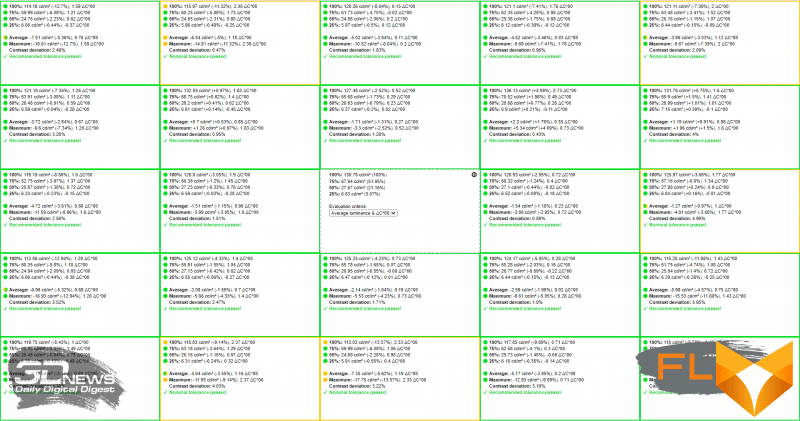
In conclusion, we add that, according to the results of display calibration, the volume of the color range was 57.7% sRGB.
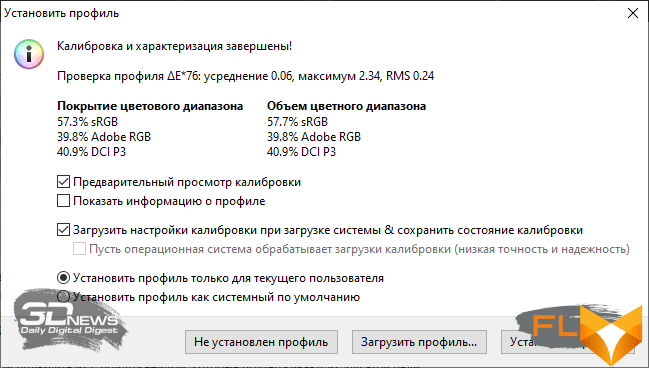
Most likely, this display will not be an ideal choice for working with color, but it copes well enough with games.
⇡#Internal device and accessories
The bottom panel of the laptop is made of plastic, but it is removed quite simply – just unscrew a few screws around the perimeter.
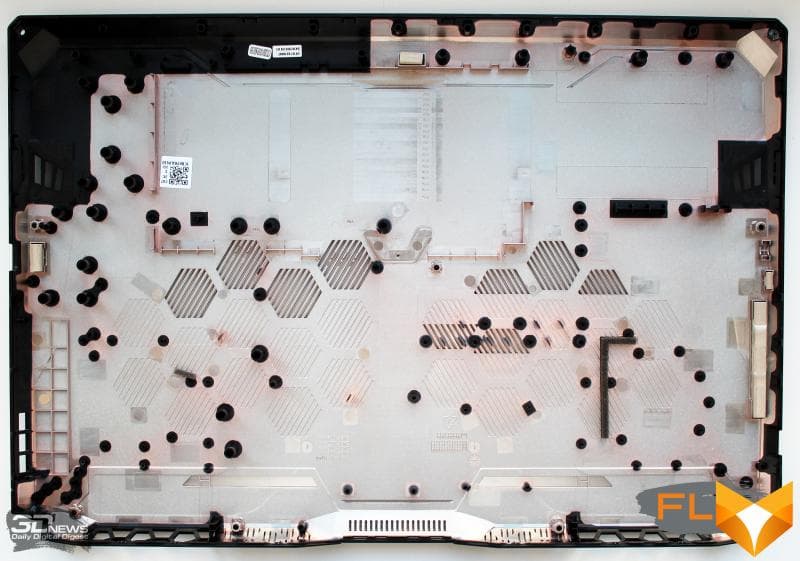
After that, access to all components of the laptop is opened, except for those located under the cooling system.
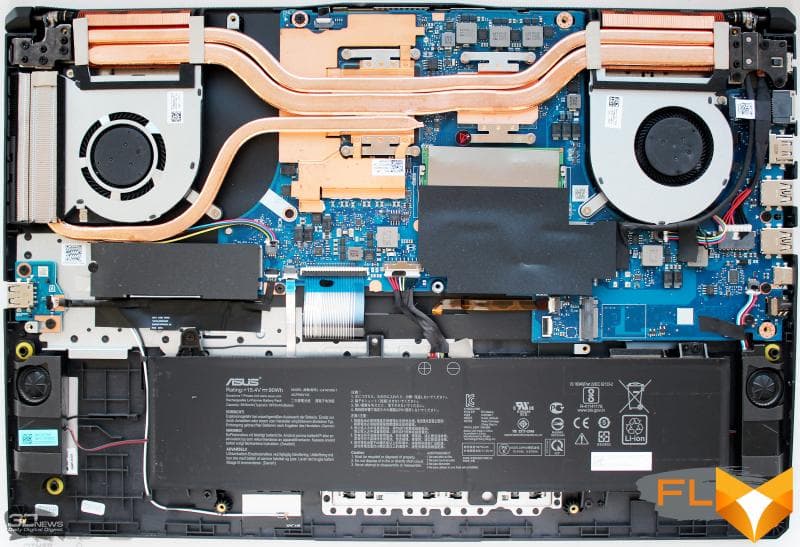
First, we will give a brief summary of the hardware configuration from the AIDA64 Extreme utility, and then we will analyze each component separately.
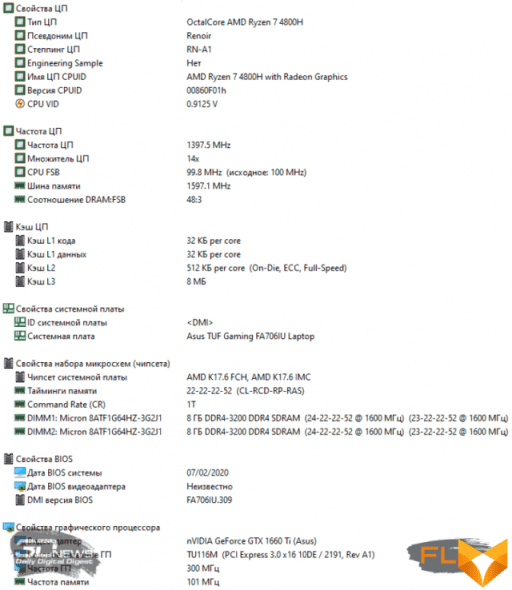
The motherboard BIOS is dated July 2, 2020 and is version 309.
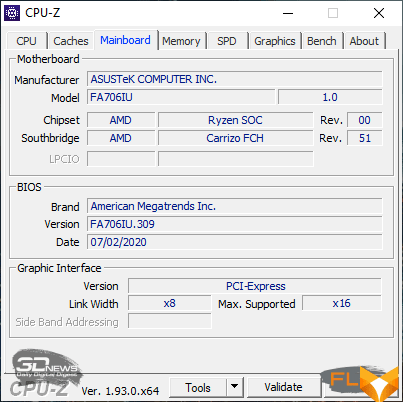
After the tests were completed and the laptop was returned, version 311 was released on September 22 with a concise changelog: “Improved System Stability”. But we tested the laptop on BIOS version 309.
As we already mentioned, ASUS TUF Gaming A17 can be based on one of three different AMD processors released on the 7nm FinFET process – Ryzen 9 4900H, Ryzen 7 4800H or Ryzen 5 4600H. Our version uses the medium variant with eight cores and sixteen threads.
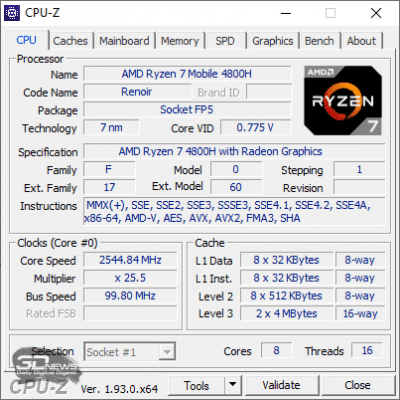 |
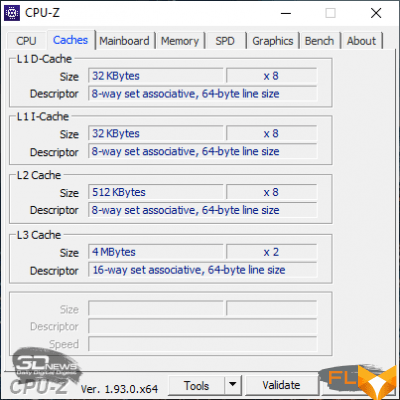 |
The processor frequency can vary from 2.9 to 4.2 GHz, and the nominal TDP level is 45 watts (peak – 54 watts). The flagship (for laptops) Ryzen 9 4900H differs from it in slightly higher frequencies, but the younger Ryzen 5 4600H has only six cores and twelve threads, and also operates at frequencies up to 4.0 GHz. In principle, for ASUS TUF Gaming A17, in which the most powerful video card is just a GeForce GTX 1660 Ti, a junior processor will be enough, which will not only save on the cost of a laptop, but also improve its autonomy.
The maximum amount of DDR4 RAM in the ASUS TUF Gaming A17 can reach 32 GB, but our version has 16 GB, recruited by two identical SO-DIMM modules with heat distribution plates on both sides.
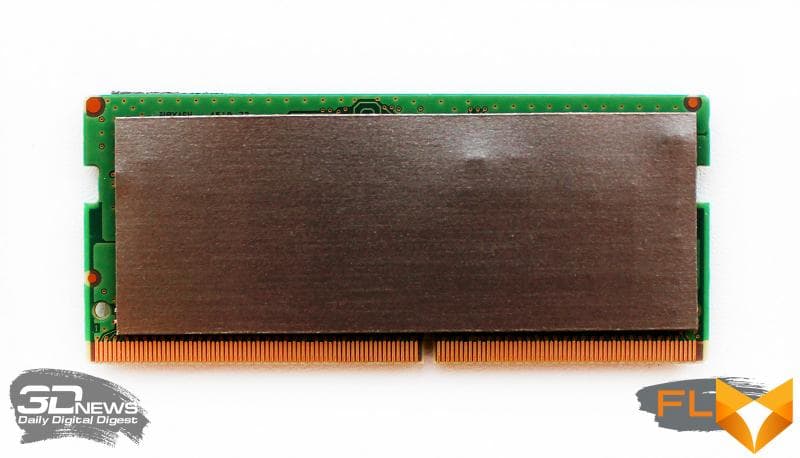
According to CPU-Z, the modules and chips are manufactured by Micron and operate in dual-channel mode at a frequency of 3.2 GHz with timings of 22-22-22-52_1T at a voltage of 1.2 V.
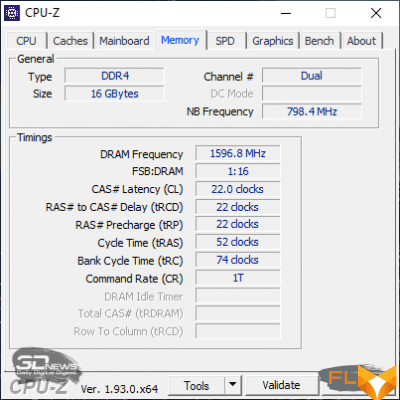 |
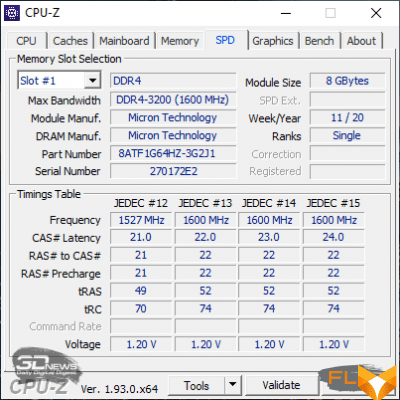 |
This, by the way, is higher than the memory of the recently tested ASUS ROG Strix G17 with 2.933 GHz. A trifle, but nice.
In 2D modes, the laptop uses the AMD Radeon Graphics graphics core built into the central processor, but when running 3D applications, the NVIDIA GeForce GTX 1660 Ti discrete graphics card with 6 GB GDDR6 is activated.
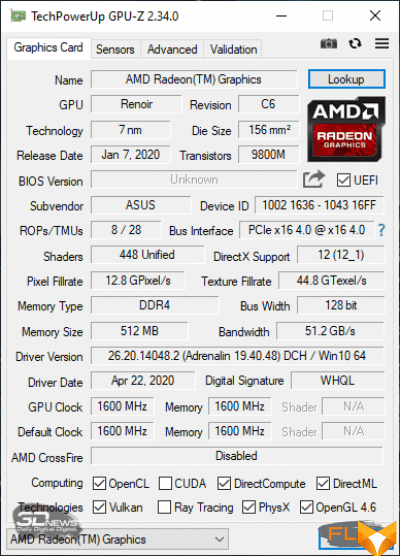 |
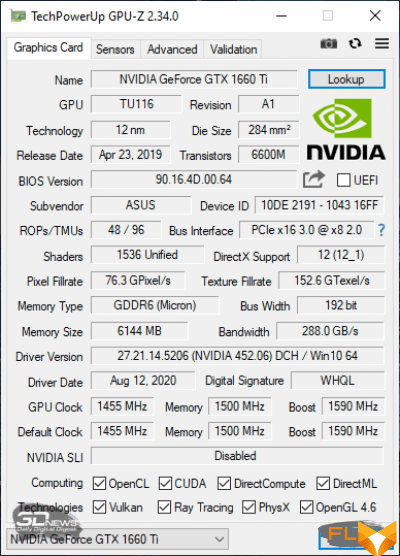 |
Note that the laptop can also be equipped with NVIDIA GeForce GTX 1650 Ti or GeForce GTX 1650 discrete graphics cards. In these cases, the amount of video memory will be 4 GB.
For drives, the ASUS TUF Gaming A17 has two M.2 ports, one of which has a 512 GB Kingston OM8PCP3512F-AB SSD. It is also sealed with a heat-distributing plate and inserted into a makeshift casing made of thick foil paper.

The drive life declared in the characteristics is 1.8 million hours.
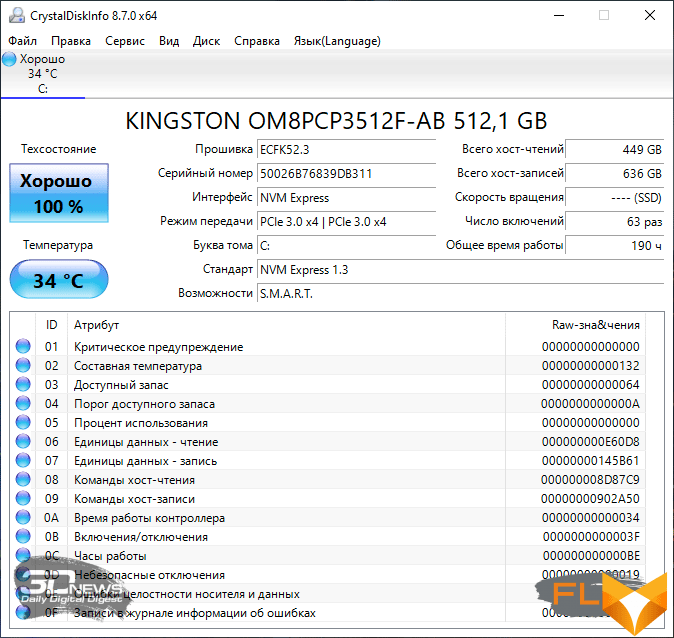
The speed characteristics of this SSD model can be called average, but it should be noted that its performance does not decrease significantly when running on battery power – not as often happens in more expensive laptop models. Here are some test results for the drive when running on mains (left) and when running on battery (right).
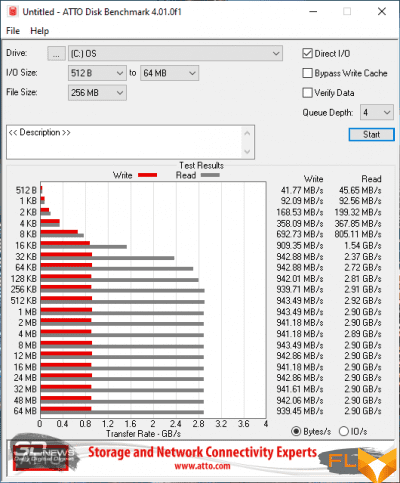 |
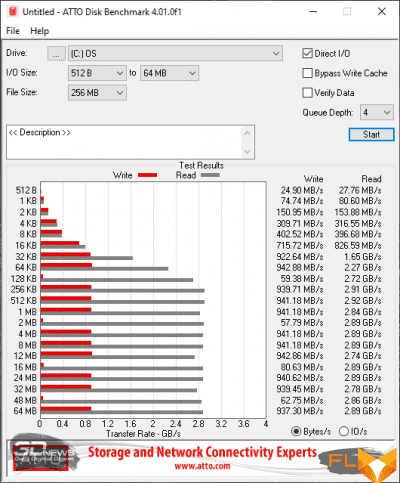 |
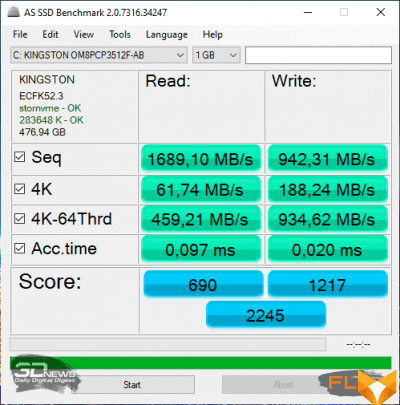 |
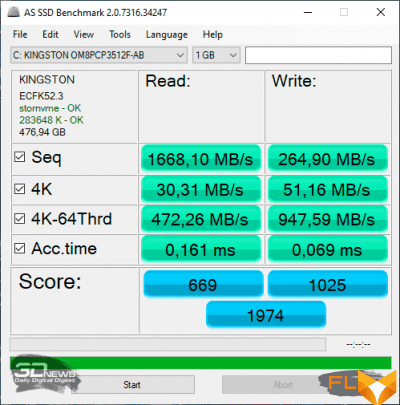 |
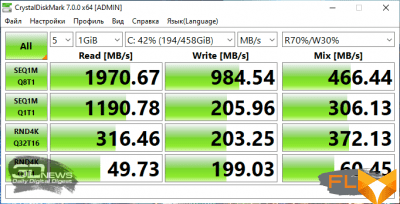 |
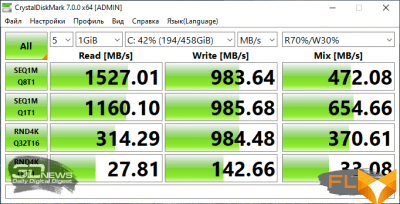 |
In the AIDA64 Extreme stress test, the SSD temperature reached 68 degrees Celsius when the laptop was running on AC power and 60 degrees Celsius when running on battery.
|
SSD stress test on AC power |
SSD Stress Test on Battery |
Both values can be called high, especially when compared with the faster drives of the ASUS ROG Strix G17 laptop, where their temperature did not exceed 52 degrees Celsius. And yet, the temperature conditions of the SSD in the ASUS TUF Gaming A17 did not cause us much concern, because during normal work or in games, its temperatures did not exceed 54 degrees Celsius. We add that at the same time the ASUS TUF Gaming A17 variant was announced, which has a seat for a third, 2.5-inch drive, but this laptop uses a short battery with a smaller capacity (48 Wh versus 90 Wh).
The laptop is equipped with a Realtek RTL8168/8111 gigabit network controller and an AzureWave AW-CB375NF wireless communication module.

The latter does not support the newfangled Wi-Fi 6 (802.11ax) and is content only with Wi-Fi 5 (802.11ac), but can operate in the 2.5 and 5.0 GHz frequency bands (160 MHz bandwidth).
The laptop’s audio system is based on the Realtek codec, and the sound is output through two multidirectional speakers with a power of 4 watts each.

 |
 |
Supports DTS:X Ultra surround technology.
 |
 |
The sound is quite loud and clear even at the maximum level, but it does not produce any special and exceptional impression.
⇡#Cooling system, efficiency and noise level
The ASUS TUF Gaming A17 cooling system is implemented with three radiators, three heat pipes and two fans with a dust cleaning system (there are special tunnels through which dust particles are removed).
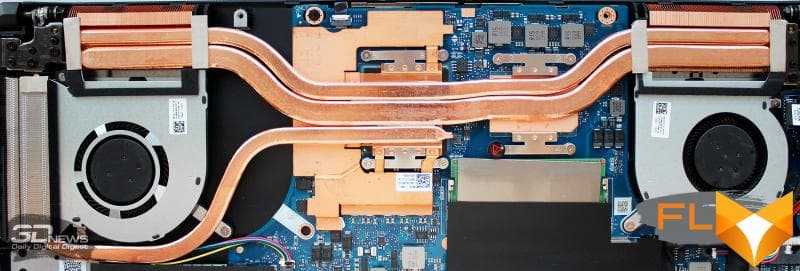
Cold air enters the laptop from below and is thrown back and sideways through thin copper fins.
 |
 |
Even at maximum fan speed, the laptop is remarkably quieter than the ASUS ROG Strix G17, which is due not only to an energy-efficient processor, but also to a less resource-intensive graphics card.
Through the Armory Crate application, you can activate one of the three preset laptop operating modes – Turbo, Performance or Silent – or manually set the parameters and save them.
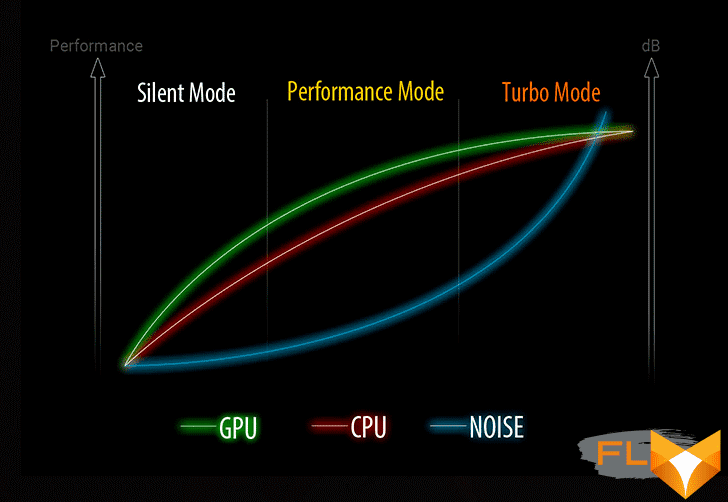
To evaluate the efficiency of cooling the CPU in a laptop, we used the powerMAX utility (in AVX mode), and the monitoring parameters were read and displayed by HWiNFO64. Testing was conducted at a room temperature of approximately 25.5 degrees Celsius, running the operating system Windows 10 Pro x64, with the latest available drivers and updates installed.
We first tested the ASUS TUF Gaming A17 on AC adapter and AC power in these three modes.
|
Turbo mode |
Performance Mode |
Silent Mode |
There is a difference between them, and quite significant. In the fastest and noisiest Turbo, the laptop processor first briefly runs at 3.5 GHz, then reduces it to 3.25 GHz, and after that it stabilizes at about 3.1 GHz. The maximum recorded temperature reached 82 degrees Celsius, and after stabilization did not exceed 70 degrees. In Performance mode, the laptop tries to find a balance between frequencies, temperatures and noise levels. As a result, it turns out that the CPU frequency stabilizes at 2.85 GHz at the same temperatures as in Turbo mode, but the laptop is really noisier. However, it becomes comfortable in terms of noise only in the Silent settings mode, where the processor operates at 2.35 GHz, and its temperature does not exceed 53 degrees Celsius.
When running on battery power, Turbo settings mode is not available, and the following monitoring data was received in Performance and Silent.
|
Performance Mode |
Silent Mode |
Only 1.4 GHz frequency for the first case at 45.5 degrees Celsius and only 1.0 GHz at 40.5 degrees Celsius for the second. But in both variations, the laptop is very quiet, if not silent.
We tested the NVIDIA GeForce GTX 1660 Ti discrete graphics card with nineteen consecutive cycles of the Fire Strike Extreme benchmark from the 3DMark package.
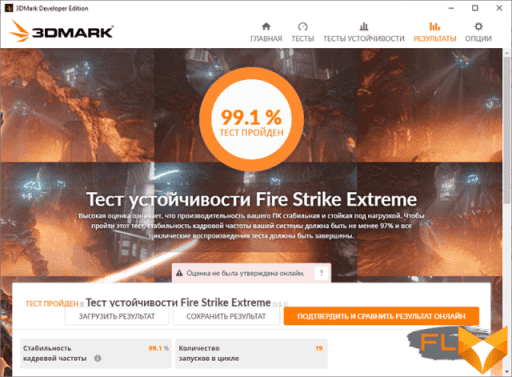
It turned out to be practically a tracing paper from the processor operating modes, only in different numbers, both when working from the mains and from the battery.
|
Turbo mode |
Performance Mode |
Silent Mode |
|
Performance Mode |
Silent Mode |
NVIDIA GTX series video cards in modern laptops have a feature – when the power adapter is disconnected, they lose less performance than the most powerful RTX versions. And even if you don’t see a high frame rate on them in the end, they definitely don’t turn into a “pumpkin”. We add that from the discussion of this laptop model in the forums, it is known that when replacing the thermal interface on the processor and GPU of the video card, it is possible to achieve a decrease in temperatures by 5-7 degrees Celsius and a decrease in the noise level. True, you will have to part with the guarantee for the laptop.
⇡#Performance testing
In this section, we will immediately present three blocks for evaluating the performance of the ASUS TUF Gaming A17 laptop. In the first, we compare the benchmarks of the central processor and RAM when the laptop is running on mains and on battery power.
|
AIDA64 Extreme Memory Test (Power Grid) |
AIDA64 Extreme memory test (battery) |
|
AIDA64 Extreme Memory Test (Power Grid) |
AIDA64 Extreme memory test (battery) |
|
WinRAR test (power grid) |
WinRAR test (battery) |
|
7-Zip test (power grid) |
7-Zip test (battery) |
|
HandBrake test (mains) |
HandBrake test (battery) |
|
Cinebench R20 test (power grid) |
Cinebench R20 test (battery) |
|
Blender 2.90 classroom test (power grid) |
Blender 2.90 classroom test (battery) |
|
Geekbench 5 (power grid) |
Geekbench 5 benchmark (battery) |
|
PCMark’10 Test (Power Grid) |
PCMark’10 benchmark (battery) |
|
CompuBench 2.0 Benchmark (Power Grid) |
CompuBench 2.0 benchmark (battery) |
The second test block of the ASUS TUF Gaming A17 is reserved for comparing the results obtained in the above benchmarks with the test results of two other laptops. One of them will be the more expensive and recently tested ASUS ROG Strix G17, while the second will actually be the predecessor of the TUF Gaming A17 from the previous generation of processors and video cards, the ASUS TUF Gaming FX705GD with a discrete NVIDIA GeForce GTX 1050 graphics card. It is the second laptop that will allow us to evaluate how in just 1.5-2 years, the performance of TUF series laptops has changed. We present the results in the form of a table.
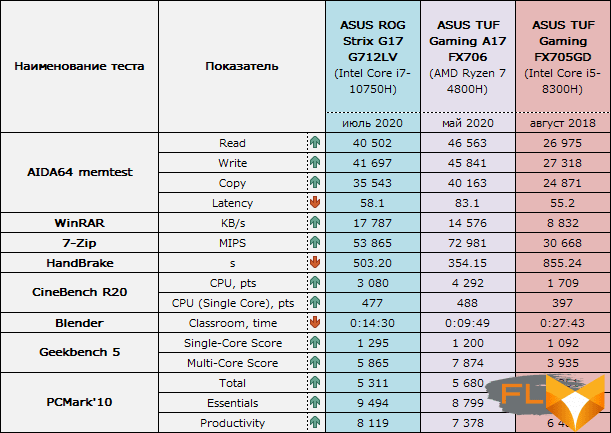
Thanks to the latest and most successful AMD Ryzen 7 4800H processor for laptops, the new ASUS TUF Gaming A17 not only demonstrates significant progress against the background of the previous generation laptop, but also confidently outperforms the more expensive ASUS ROG Strix G17. Its advantage is especially noticeable in tests that use as many processor cores as there are (multi-threaded).
Finally, the third block of testing will be 3D benchmarks and games on the same three laptops, which we will present in another table (the results were obtained only when working from the mains).
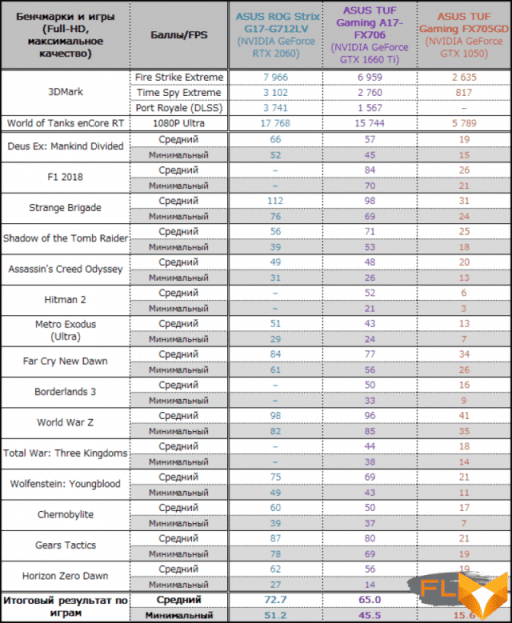
Interestingly, ASUS TUF Gaming A17 with a discrete GeForce GTX 1660 Ti is not so much inferior to ASUS ROG Strix G17 with GeForce RTX 2060, but it is much more interesting that in just 1.5-2 years the laptop has become more than triple is faster in games, which clearly demonstrates the difference with the ASUS TUF Gaming FX705GD with the GeForce GTX 1050 video card. On the latter, you can’t play more or less modern games at maximum quality settings. You will have to reduce them and turn off various effects to get at least 1.5 times higher FPS. Once again, we note that these are laptops of the same class and the same cost at the time of their release, they are just separated by one and a half to two years of progress.
⇡#Autonomous
The laptop comes with an ADP-180TB power adapter with a power of 180 W (20.0 V and 9.0 A) and a weight of 351 grams.

Lithium polymer battery in ASUS TUF Gaming A17 with a capacity of 90 Wh (5675 mAh).

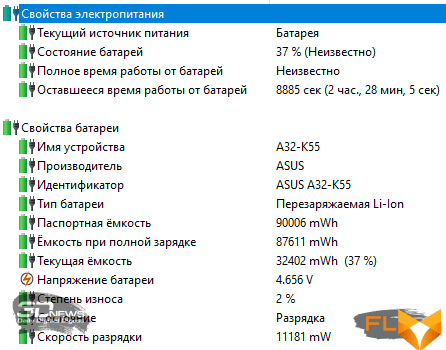
Despite the very decent capacity, the battery charges relatively quickly. We tracked the duration of a full battery charge from 3 to 99 or 100% over five cycles, and the average time was 1 hour and 45 minutes.
In laptop autonomy tests, the display brightness was manually fixed at 200 cd/m2. First of all, we tested the laptop in PCMark’10, in Modern Office, Applications, Gaming and Video modes. The results are completely atypical for a gaming laptop.
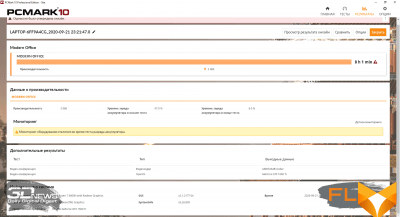
PCMark’10 Modern Office |
PCMark’10 Applications |
|
PCMark’10 Gaming |
PCMark’10 Video |
When using a laptop in videoconferencing mode, a full charge will last for 8 hours, and for office work – for 8 hours and 40 minutes. If, however, a cyclic 3DMark test is launched as a load, then the laptop will last a little more than two hours. Finally, when watching a video, the battery lasts almost 9 hours. The latter result was further confirmed by the normal playback of the four Formula 1 stages through the VLC media player.
⇡#Conclusion
ASUS TUF Gaming A17 proved to be a solid mid-range gaming machine, which will be enough for most modern games in the laptop’s native resolution. Compared to the previous generation of TUF series laptops, gaming performance has tripled or more, and the specific model we tested today is only 12-15% behind the ASUS ROG Strix G17 with its GeForce RTX 2060, which, despite the difference in cost and the noise level in favor of the testing hero does not really matter. Perhaps I can cause the wrath of the owners of the ASUS ROG Strix G17, but in general, the TUF Gaming A17 looks like a more balanced model, if you do not take into account the display, which is still noticeably simpler in the TUF series.
Among the shortcomings of the laptop, we note the lack of a card reader, small “arrows” on the keyboard, an uncomfortable noise level in maximum performance mode, an outdated HD camera and the lack of Wi-Fi 6. Well, in stress tests, SSD requires more efficient cooling. Otherwise, ASUS TUF Gaming A17 does not raise any complaints, and over time it can be easily upgraded by adding RAM, a second SSD, or even replacing the Wi-Fi module. In addition, ASUS would like to wish to endow such laptops (increased reliability) with a three-year warranty – this would certainly further fuel the interest of users in the TUF series.