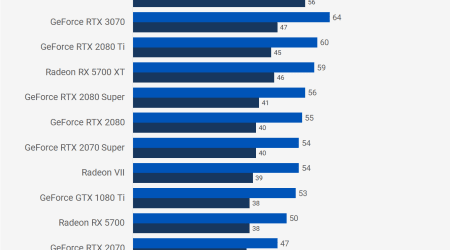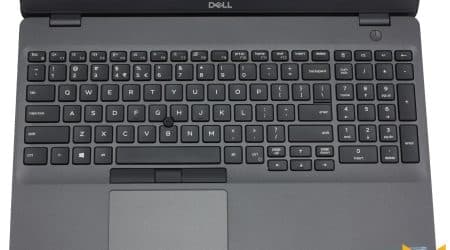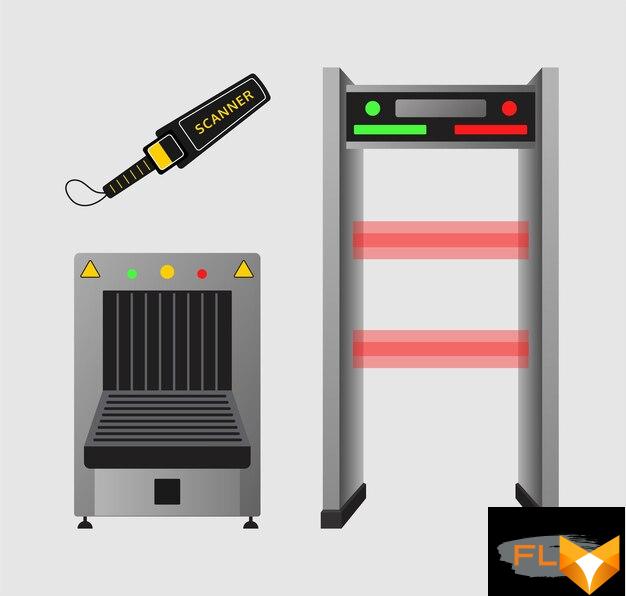
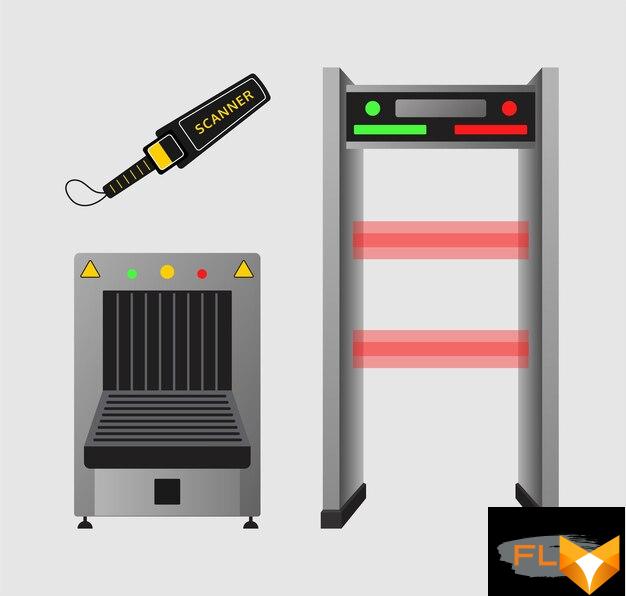
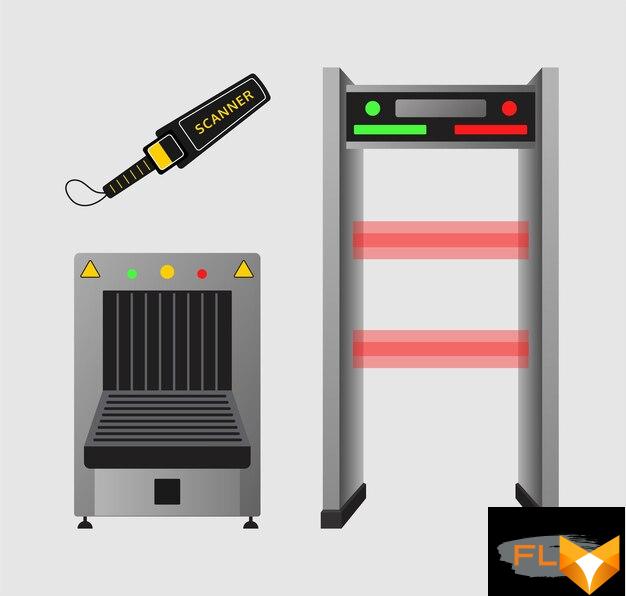
Discover the Most Reliable Best Portable Scanners of 2025 for Your Home and Office Needs
The stands out with its compact design and fast performance, making it ideal for on-the-go document management. With Wi-Fi connectivity and a battery life of up to 260 scans per charge, this device simplifies file handling, allowing you to turn receipts and important papers into PDF formats quickly.
For those prioritizing versatility, consider the Canon imageFORMULA P-215II. It features automatic duplex scanning and an ability to process various document sizes, accommodating everything from business cards to A4 sheets. Its USB-powered operation ensures that you can work efficiently without being tethered to a power source.
If budget is a concern, the Brother DS-640 presents a great balance of affordability and functionality. Weighing just over a pound, this scanner is easily portable and offers quick scanning speeds, coupled with a user-friendly interface that streamlines the scanning and saving process directly to cloud storage.
For high-quality capture, look into the Epson WorkForce ES-50. Known for its sharp image processing, it is ideal for handling documents that demand clarity. This device also boasts high-speed scanning, allowing you to process up to 15 pages per minute while ensuring every detail is preserved.
Choosing the Right Scanner for Your Document Types
Selecting a device depends on the formats and sizes of materials you frequently handle. For standard letter-sized documents, compact devices with duplex capabilities provide quick digitization on both sides, saving time. Consider models like the Fujitsu ScanSnap iX1300, known for its ease of use and reliable performance.
For Photos and Artwork
If your focus is on high-quality images, opt for a flatbed option. The Canon CanoScan LiDE 400 features a high resolution and accurate color reproduction, perfect for preserving details in photographs or art pieces. Ensure the software supports various file formats for versatile output.
Receipts and Small Items
For tiny documents such as receipts or business cards, a handheld device like the Epson DS-80W is ideal. Its portability and battery life allow you to scan anywhere. Look for features that automatically crop and enhance scans to improve readability and organization.
Key Features to Look for in a Portable Scanner
Prioritize scanning speed and resolution based on your workflow. A device that offers at least 20 pages per minute and a resolution of 300 dpi will serve well for most applications. Consider a model with duplex scanning capabilities to handle both sides of documents in one pass, enhancing efficiency.
Connectivity Options
Wireless capabilities are crucial for seamless integration with devices. Look for Bluetooth and Wi-Fi support to send files directly to smartphones, tablets, or computers without needing cables. USB connectivity is also essential for reliable connections and charging.
Storage and File Formats
Evaluate the storage options available. Devices with built-in memory will save scanned files directly, while those that support microSD cards offer expanded storage. Check for compatibility with multiple file formats, like PDF and JPEG, to ensure flexibility in document management.
| Feature | Recommendation |
|---|---|
| Scanning Speed | 20+ pages per minute |
| Resolution | 300 dpi or higher |
| Duplex Scanning | Yes |
| Wireless Connectivity | Bluetooth and Wi-Fi |
| Storage Options | Built-in memory and microSD support |
| File Format Compatibility | PDF and JPEG |
Comparing Scanning Speeds and Image Quality
For optimal performance, it’s critical to assess both the speed and the clarity of scan results across models. Here’s a precise comparison of features that influence these aspects:
- Scanning Speed:
- The time taken per page varies significantly; some models offer up to 30 pages per minute (ppm).
- Consider single versus dual-sided scanning. Devices with dual-feed capabilities frequently double the speed.
- Check if there are speed settings that affect performance based on resolution; faster scanning typically sacrifices detail.
- Image Quality:
- Resolution is measured in dots per inch (DPI). A higher DPI, such as 600 or 1200, results in more detailed images, ideal for photographs.
- Dynamic range is key for capturing gradients in color. Look for equipment that specifies a high bit depth.
- Examine the software capabilities; some units offer enhancement features like de-skewing or color correction that improve output quality.
- Balance Between Speed and Quality:
- Assess how the manufacturer balances speed and quality. Certain devices may prioritize speed at the expense of sharpness.
- Testing reviews and user feedback can reveal the trade-offs associated with various models.
- Products tailored for business might favor speed, while those aimed at professional photography emphasize quality.
Choose based on specific needs. If quick document digitization is paramount, prioritize speed. For analysis or archival of images, prioritize clarity and resolution.
How to Connect Your Portable Scanner to Devices
Check the scanner’s compatibility with your device. Most newer models utilize USB, Wi-Fi, or Bluetooth connections. Ensure your device supports these options.
USB Connection:
For a wired setup, use the provided USB cable. Connect one end to the scanner and the other to your computer or laptop. Wait for software installation prompts; follow on-screen instructions. If necessary, download drivers from the manufacturer’s website.
Wi-Fi Connection:
Access the settings menu on the scanner. Choose Wi-Fi setup, select your network, and enter the password. Once connected, open the scanning application on your device, which should detect the scanner automatically. Ensure both devices are on the same network.
Bluetooth Connection:
Enable Bluetooth on both the scanner and the device. From the scanner’s menu, initiate pairing mode. Search for new devices on your device’s Bluetooth settings and select the scanner from the list. Confirm any connection prompts.
After establishing a connection, test the functionality by scanning a document. Check that the scanned file appears on your device. If issues arise, refer to the user manual or troubleshooting section on the manufacturer’s website.
Regularly update your scanner’s firmware and the associated software to maintain optimal performance and compatibility.
Maintaining Your Portable Scanner for Longevity
Regular cleaning is crucial. Use a microfiber cloth to gently wipe the exterior and scanning surfaces. Avoid abrasive materials that could scratch the device.
Inspect and clean the roller and transport path every month. Dust and debris can accumulate, affecting performance.
Store the gadget in a protective case when not in use. This shields it from dust, moisture, and potential physical damage. Choose a case that fits snugly and provides adequate padding.
Update firmware periodically. Manufacturers release updates that can enhance functionality and fix bugs. Check the manufacturer’s website for the latest versions.
- Use a soft brush or compressed air to remove dust from vents and ports.
- Avoid exposing the unit to extreme temperatures and humidity, which can affect components.
- Keep the charging port free of debris to ensure an uninterrupted power supply.
Use compatible accessories and supplies. Substituting with generic materials can lead to malfunctions or reduced efficiency.
- Utilize a power surge protector to safeguard against voltage spikes.
- Regularly back up scanned documents. This not only frees up space but also prevents loss in case of device failure.
- Monitor the battery health. Replace it if you notice a decline in performance to avoid interruptions during use.
Take care with cable management. Avoid tangling or pulling on cords, which can lead to wear and eventual breakage.
Follow the manufacturer’s guidelines for operating conditions. Complying with recommended usage ensures optimal performance over time.
Best Use Cases for Portable Scanners in Different Professions
Real estate agents can enhance property presentations by quickly digitizing documents, floor plans, and contracts, streamlining the transaction process and improving client interactions.
Medical professionals utilize compact devices to record patient information, lab results, and insurance documents at various locations, ensuring seamless access to vital data during visits.
Freelancers in creative fields benefit from scanning receipts, contracts, and project briefs while on the go, simplifying expense tracking and client communication.
Field service technicians often rely on mobile units to capture work orders, inspection reports, and customer signatures, which aids in maintaining accurate records and expediting billing processes.
Students can take advantage of handheld devices to digitize lecture notes, textbooks, and research materials, allowing for organized and easily accessible study resources.
Banking professionals employ scanning gadgets to process loan applications, identity documents, and financial statements during client meetings, enhancing service delivery and minimizing paperwork.
Architects use scanning solutions for on-site documentation of existing structures, allowing for precise measurements and design alterations without the need for extensive paperwork.
Legal experts find these tools useful for organizing case files, contracts, and evidence, making it easier to share documents with colleagues and clients while maintaining confidentiality.
Event planners can quickly capture vendor contracts, invoices, and registration forms during meetings, ensuring all relevant information is digitized and accessible during event preparations.
Q&A: The best portable scanners
What is a portable document scanner and how does it work?
A portable document scanner is a compact device designed to digitize physical documents into electronic formats. It works by using optical sensors to capture images of the documents, which are then converted into digital files that can be saved, shared, or edited.
What are the advantages of using document scanners over traditional scanning methods?
Document scanners offer several advantages, including faster scanning speeds, the ability to create searchable PDFs, and features like automatic document feeders (ADF) that allow for batch scanning of multiple pages without manual intervention.
How does an automatic document feeder enhance the scanning process?
An automatic document feeder enhances the scanning process by allowing users to load multiple pages at once, enabling continuous scanning without the need to manually place each page on the scanner. This feature is particularly useful for large documents or double-sided scanning.
Can a desktop scanner also function as a mobile scanner?
Typically, a desktop scanner is designed for stationary use and may not have the portability features of a mobile scanner. However, some modern desktop scanners are lightweight and compact enough to be moved easily, providing a level of mobility.
What types of documents can I scan with a document scanner?
You can scan a variety of documents with a document scanner, including contracts, receipts, photographs, and multi-page reports. Many scanners can handle different paper sizes and types, making them versatile tools for document scanning.
How do I create searchable PDFs using a document scanner?
To create searchable PDFs using a document scanner, you need a device that includes Optical Character Recognition (OCR) technology. This feature analyzes the scanned text and converts it into editable and searchable digital text within the PDF file.
What is the difference between single-sided and double-sided document scanning?
Single-sided document scanning captures only one side of a page at a time, while double-sided scanning captures both sides in a single pass. Double-sided document scanners are more efficient for multi-page documents as they reduce the time needed to scan each page individually.
Are there any specific features to look for when choosing a desktop scanner?
When choosing a desktop scanner, look for features such as scanning speed (measured in pages per minute), image quality (resolution), connectivity options (USB, Wi-Fi), and whether it has an automatic document feeder for batch scanning.
How can I integrate my document scanner with a printer?
You can integrate your document scanner with a printer by connecting both devices to the same computer or network. Many modern scanners come with software that allows you to send scanned documents directly to the printer for easy printing after scanning.
What factors should I consider if I need to scan documents regularly?
If you need to scan documents regularly, consider factors such as the scanner’s speed, capacity (especially if it has a document feeder), image quality, ease of use, and whether it supports features like double-sided scanning and searchable PDF creation.
What are some portable scanner recommendations for frequent travelers?
For frequent travelers, the Epson Workforce ES-60W wireless portable scanner and the Canon ImageFORMULA R10 are excellent options. Both models are lightweight, compact, and designed for easy transport, making them ideal for scanning documents on the go.
Which type of scanner is best for photo scanning?
The best photo scanners are typically flatbed scanners, as they provide high scan quality and can handle delicate photo paper. Models like the Epson Perfection V850 Pro are recommended for their ability to produce stunning image quality and detail.
What are the best scanners available for office use?
For office use, the best document scanners include the ScanSnap IX1600 and the Epson Workforce ES-60W. These models offer features like a built-in rechargeable battery, wireless scanning capabilities, and an automatic document feeder for efficient handling of business documents.
Can you explain the features of the Epson Workforce ES-60W wireless portable scanner?
The Epson Workforce ES-60W wireless portable scanner is designed for mobility with its lightweight design and built-in rechargeable battery. It offers high scan quality, supports a variety of documents, and features wireless scanning, making it perfect for professionals who need to digitize documents on the go.
What advantages do sheetfed document scanners have over flatbed scanners?
Sheetfed document scanners, like the ScanSnap IX1600, are generally faster and more efficient for scanning large volumes of paper documents. They often come with an automatic document feeder, allowing users to scan multiple pages quickly without manual intervention.
How does optical character recognition enhance document management?
Optical character recognition (OCR) technology allows scanned images of text to be converted into editable and searchable formats. This feature is crucial for document management software as it enables users to easily find and organize their scanned documents.
What should I consider when looking for the best overall scanner for home use?
When searching for the best overall scanner for home use, consider factors like scan quality, speed, connectivity options (such as wireless scanning), and whether the scanner allows double-sided document scanning. The model should also support a wide variety of documents, from receipts to larger sheets.
Which models are considered the best document scanners for small businesses?
For small businesses, models like the Canon ImageFORMULA R10 and the Epson Workforce ES-60W wireless portable scanner are highly regarded. These scanners are fast, reliable, and equipped with features that cater to the needs of business documents and receipts.
What is the significance of having a scanner with an automatic document feeder?
A scanner with an automatic document feeder (ADF) significantly enhances productivity by allowing users to load multiple pages at once. This feature is especially beneficial for businesses that regularly scan double-sided documents or need to process a high volume of paper quickly.
How do PCMag editors select and review the best scanners?
PCMag editors test dozens of scanners based on criteria such as scan quality, speed, ease of use, and additional features like wireless capabilities or OCR. Their comprehensive reviews help consumers identify which models are best suited for specific needs, whether for home or office use.