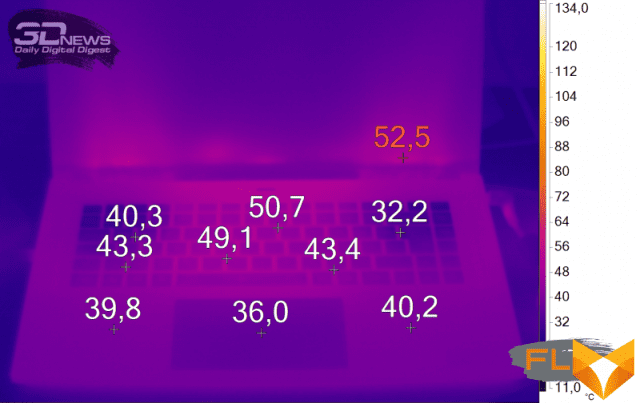GIGABYTE AERO 16
Specifications, package contents and software
The table below shows the possible characteristics of all versions of AERO 16. According to the already established tradition, the model arrived in the maximum configuration: it uses a 14-core Core i9-12900H and a mobile version of the GeForce RTX 3080 Ti. In addition, the laptop with an AMOLED display has 32 GB of DDR5-4800 RAM and two SSDs with a total capacity of 2 TB.
| GIGABYTE AERO 16 | |
| Main Display | 16″, 3840 × 2400, AMOLED, 60Hz 16″, 2560 × 1600, IPS, 165Hz The test model has AMOLED |
| CPU | Core i9-12900H Core i7-12700H The test model has a Core i9 |
| Video card | GeForce RTX 3060 6GB GDDR6 GeForce RTX 3070 Ti 8GB GDDR6 GeForce RTX 3080 Ti 8GB GDDR6 GeForce RTX 3080 Ti 16GB GDDR6 The test model has a GeForce RTX 3080 Ti, 16GB GDDR6 |
| RAM | Up to 64GB DDR5-4800 or DDR4-3200
The test model has 32 GB DDR5-4800 |
| Install Drives | 2 × M.2 PCI Express 4.0
The test model has 2 × Samsung MZVL21T0HCLR-00B00 |
| Interfaces |
2 x Thunderbolt 4 1 x USB 3.2 Gen2 Type-C 1 × 3.5mm mini jack |
| Built-in battery | 99 Wh |
| External power supply | 230W |
| Dimensions | 356 × 249 × 22 mm |
| Notebook weight | 2.3 kg |
| Operating system | Windows 11 Home |
| Warranty | 2 years |
| Price | No data |
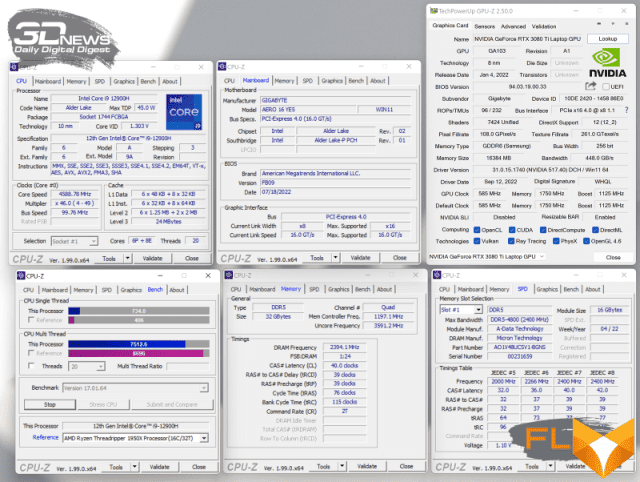
Full mince? What more! But at the time of this writing, I could not find such a version of AERO 16 for sale. But it is obvious that we are dealing with a premium laptop, which means that it will definitely not be cheap.
The AERO 16 is powered by the Intel Wi-Fi 6E AX210 module, which supports 802.11b/g/n/ac/ax and Bluetooth 5.3 standards. The bandwidth of the WLAN controller is 2.4 Gbps.
The laptop comes with an external power supply with a capacity of 230 W and a weight of 800 grams. It is not necessary to carry a powerful PSU with you, as AERO 16 supports the PowerDelivery function.
Appearance and input devices
The GIGABYTE website repeatedly emphasizes that AERO 16 is primarily aimed at digital content creators. And, according to the developers of this model, it is this design that is associated with people of creative professions. AERO 16 is strict, pragmatic and even simple, but at the same time beautiful and elegant. The body of the laptop is completely made of aluminum alloy. The chosen material turned out to be very practical, by the way. Of the additional decorative elements, perhaps, I will note only the illumination of the AERO inscription on the metal cover of the laptop.
Yes, the AERO 16 is a sleek laptop, and yet we are dealing with a powerful 16-inch model. Outwardly, the hero of the review is very reminiscent of an ultrabook (one would like to add the postscript “on steroids”), but no matter how one would like it, it is not. Compare with recently tested counterparts: AERO 16 is noticeably smaller than Thunderobot Zero, but larger and heavier than the ROG Zephyrus M16 model that visited this year – in all cases we are talking about computers with 16-inch matrices.

The feeling of lightness of AERO 16 is supported not only by the light aluminum body and perfectly fitted details. The display of the mobile PC received thin frames – on top and on the sides their thickness is only 3 mm. And thanks to the low-set hinges and 16:10 screen aspect ratio, the display seems to take up 100% of the laptop’s lid area. There is a special protrusion in the center of the lid – with its help it can be easily opened with one hand, and the webcam (standard HD sensor) and microphones are hidden in it.
The laptop lid opens about 140 degrees, the hinges here are reliable.
Some users may have questions about the functionality of the AERO 16: the device has only two Thunderbolt 4 ports and one USB 3.2 Gen2, all three C-type connectors. Whether this is good or bad is a purely individual question in this case. In fact, two Thunderbolt 4 in one device is very cool and fast when working with various external digital devices.
However, a docking station is supplied with the AERO 16. It connects to the laptop either directly or with a small extension cable. The second option, in my opinion, is preferable, as it looks more reliable. The docking station is equipped with HDMI and mini-DisplayPort video outputs, an RJ-45 connector and a USB 3.2 Gen1 A-type port. And although only one standard USB connector is clearly not enough, and connecting the docking station to the right (where the mouse is usually located) is inconvenient, but taking into account the presence of the docking station, we can say that the hero of the review is suitable for the role of replacing a desktop PC at home.
By the way, the docking station is equipped with a plastic case.

A good keyboard starts with a good case! And the AERO 16 is fine with that, because the metal surface does not flex at all even under the onslaught of the mighty weightlifting CCM wrists (not that we always used the reference CCM for testing, but this time we had a chance to check it out). The keyboard does not have RGB backlighting, and this is a stylistically correct move by engineers and designers. The brightness of the cool white backlight can always be adjusted either using the function key combination or in the GIGABYTE Control Center. Unlike AERO 17, all letters, numbers and symbols are highlighted here. Therefore, in the dark, you don’t have to type in Russian from memory, using the keyboard is very convenient.
Speaking about the ergonomics of the keyboard, I, who like to play even on a mobile workstation, would like to get larger left Ctrl and Shift. In fairness, I note that you get used to such buttons in a day or two. And there are no arrow keys here.
The keyboard supports N-Key Rollover technology, which allows you to press up to 80 buttons simultaneously. The key travel is about 2 mm, pressing is well felt, although it is almost silent. It also supports the creation of macros involving any keys.
The touchpad is not very large (120×76mm) and does not have a fingerprint scanner. I have no complaints about its work: the touch panel is responsive and works well.
Internal design and upgrade options
The laptop is very easy to understand. Just keep in mind that you will need a special Torx screwdriver to remove the bottom panel. Nevertheless, I could not remove the cover – thanks to the comrades who disassembled the laptop before me, who tore off the slots on several screws. And I repeat again that the technique must be used carefully, especially if you are disassembling a laptop to clean the cooling system or upgrade.

Intelligence reports that the AERO 16 cooler received five heat pipes (one of them is not visible). They are soldered to four copper heatsinks. The cooling system is common for CPU and GPU.
In the case of a test build, upgrading AERO 16, by and large, makes no sense. But, in principle, the user can safely replace both RAM and SSD.
Testing methodology
Laptop performance is measured using various software, but the emphasis is on computer games. Testing this year with the following games and graphics quality settings (Full HD, WQHD, and Ultra HD (if supported) for 16:9 laptops; WUXGA and WQXGA for 16:10 laptops) :
- World of Tanks EnCore RT. DirectX 11.Benchmark. Ultra mode, RT off
- Counter Strike: Global Offensive. DirectX 9. FPS Benchmark map. Multi-core processing – on, ubershaders – on. Maximum quality.
- The Witcher III: Wild Hunt. DirectX 11. Novigrad and surroundings. Maximum quality.
- GTA V. DirectX 11. Built-in benchmark. Maximum quality, FXAA + 2x MSAA, advanced quality settings – on, 16x AF, image resolution scaling – off. In 4K – no AA.
- PlayerUnknown’s Battlegrounds. DirectX 11. Training mode. Ultra Mode
- Shadow of the Tomb Raider. DirectX 12. Built-in benchmark. Maximum quality, DXR – off, TAA.
- Marvel’s Guardians of the Galaxy. DirectX 12. Built-in benchmark. Quality mode “Ultra”, DXR – off
- Red Dead Redemption 2. Vulkan. Built-in benchmark. Maximum quality (advanced settings – off), TAA.
- God of War. DirectX 11. The beginning of the game. Ultra Mode
- Metro Exodus Enhanced Edition. DirectX 12. Taiga. Quality settings Ultra, MB High, RT Normal, DLSS Balance, REF Hybrid, 2x VRS, HW On, PhysX On, Tessellation On, 16x AF.
- Horizon Zero Dawn. DirectX 12. Built-in benchmark. Top quality, TAA.
- Far Cry 6. DirectX 12. Built-in benchmark. Quality mode “Ultra”, TAA, HD textures off, DXR off.
- DOOM Eternal. Vulcan. Beginning of the game. Ultra mode (for video cards with 6 GB of video memory or less). For everyone else – “Absolute Nightmare”.
- Watch Dogs: Legion. DirectX 12. Built-in benchmark. Ultra mode, TAA, DXR off, DLSS off
- Cyberpunk 2077. DirectX 12. City trip. Impressive quality mode, DXR off, DLSS off
- DEATHLOOP. DirectX 12. Downtown. Ultra Quality Mode, HBAO+, DLSS Off, DXR Off, Sun Shadows Simple, Anti-aliasing Post-Processing Temporal, Post-Processing Sharpness Standard, Highlights and Rays Yes, Anti-aliasing Post-Processing Temporal.
- HITMAN 3. DirectX 12. Chongqing. Ultra Mode, 16x AF, Super Sampling 1.00, Simulation Quality – Best.
Game performance was determined using the CapFrameX program. It allows you to get the rendering time of each frame. The use of the 99th percentile instead of the minimum frames per second is due to the desire to clean up the results from random performance fluctuations that were provoked by reasons not directly related to the operation of the main components of the platform.
Testing the laptop in games and applications was carried out with the activation of the fastest mode suitable for these tasks.
Applications:
- Corona 1.3. Testing rendering speed using the renderer of the same name. Measures the build speed of the standard BTR scene used to measure performance.
- Blender 2.93.1. Determination of the final rendering speed in one of the popular free packages for creating three-dimensional graphics. The duration of building the final model pavillon_barcelona_v1.2 from Blender Benchmark is measured.
- x265 HD Benchmark. Testing the speed of video transcoding to H.265/HEVC format. The tables and graphs show the average integer value obtained after five runs of the test.
- CINEBENCH R23. Performance measurement of photorealistic 3D rendering in CINEMA 4D animation package, CPU test. The tables and graphs show the average integer value obtained after five runs of the test.
- Adobe Premiere Pro 2020 – Rendering a project in 4K resolution.
Comprehensive benchmarks:
- Futuremark PCMARK10 Professional Edition 2.1.2177. Testing in Essentials scenarios (typical work of an average user: launching applications, surfing the Internet, video conferencing), Productivity (office work with a text editor and spreadsheets), Digital Content Creation (creation of digital content: photo editing, non-linear video editing, rendering and 3D visualization -models).
- 3DMark Professional Edition 2.11.6846. Testing in Time Spy and Fire Strike scenes.
- Unigine Superposition Benchmark. 1080p Extreme testing.
Notebook testing in resource-intensive applications was carried out in the default mode without any adjustment of the parameters of the central processor and cooler.
Display testing is performed using the X-Rite i1Display Pro colorimeter and the DisplayCAL 3 application.
The battery life of the laptop was tested in two modes. The first load option – web surfing – involves alternately opening and closing tabs of Computeruniverse.com and Unsplash.com sites with an interval of 30 seconds. For this test, the current version of the Google Chrome browser at the time of testing is used. In the second mode, video in .mkv format and Full HD resolution is played in the built-in player of Windows OS with the repeat function activated. In all cases, the same display brightness was set to 200 cd / m2, and the keyboard backlight (if any) and the sound were turned off.
In games and other applications, the results of the following laptops are considered:
| Test participants | ||||||
| Model | Screen | Processor | RAM | Graphics | Drive | Battery |
| Machenike Star15 | 15.6”, 1920 × 1080 | Intel Core i7-12700H, 6+8 cores, 20 threads, 4.7/3.5GHz (Turbo Boost Max P-cores/E-cores), 45W | 32 GB DDR4-3200 Dual Channel | NVIDIA GeForce RTX 3060 Notebook 6GB GDDR6 | SSD, 512 GB HDD, 2 TB |
53 Wh |
| MSI Vector GP76 12UGS | 17,3”, 1920 × 1080 | Intel Core i7-12700H, 6+8 cores, 20 threads, 4.7/3.5 GHz (Turbo Boost Max P-cores/E-cores), 45W | 16 GB DDR4-3200 Dual Channel | NVIDIA GeForce RTX 3070 Ti Notebook 8GB GDDR6 | SSD, 1TB | 65 Wh |
| Thunderobot Zero | 16″, 2560 × 1600 | Intel Core i9-12900H 6+8 cores 20 threads 5.0/3.8GHz (Turbo Boost Max P-cores/E-cores) 45W | 32GB DDR5-4800 Dual Channel | NVIDIA GeForce RTX 3060 Notebook 6GB GDDR6 | SSD, 512 GB SSD, 512 GB |
63 Wh |
| GIGABYTE AERO 16 | 16″, 3840 × 2400 | Intel Core i9-12900H 6+8 cores 20 threads 5.0/3.8GHz (Turbo Boost Max P-cores/E-cores) 45W | 32GB DDR5-4800 Dual Channel | NVIDIA GeForce RTX 3080 Ti Notebook 16GB GDDR6 | SSD, 1 TB SSD, 1 TB |
99 Wh |
Display and Sound
One of the main features of the AERO 16 is the use of Samsung’s OLED matrix. There are also laptop assemblies with IPS displays, but we are interested in the first option. It is not gaming, since such matrices cannot boast of high speed, but the user gets infinite contrast. By the way, this is useful not only in work applications, but also for watching movies, especially since the display supports 4K+ resolution.
The image quality in AERO 16 is excellent, the on-screen matrix is really well suited for working with digital content. However, there are two things that might put you off about the ATN60YV05-0: one is the lack of anti-reflective coating; the second is the presence of PWM at low screen brightness. After all, there are people who are sensitive to flicker, and there are users who are not affected by the fast switching of LEDs in any way.
| Thunderobot Zero (matrix – Samsung ATN60YV05-0) | |
| Minimum brightness | 30 cd/m2 |
| Maximum brightness | 382 cd/m2 |
| Color temperature | 6627 K |
| Contrast | endless |
| sRGB color gamut | 100% |
| Adobe RGB color gamut | 95% |
| Grey Scale Deviation: Average (Maximum) | 1.01 (2.42) |
| Extended test deviation: mean (maximum) | 0.98 (3.52) |
| Viewing angles | correspond to the declared |
| Glow effect | not present |
| PWM | when brightness is below 50% |
Cooling efficiency
In the GIGABYTE Control Center program, we can choose one of five laptop operating modes: Creator Mode, Turbo Mode, Gaming Mode, Meeting Mode and Power Saving Silence Mode. It was decided to test AERO 16 in the first four modes.
| Summary of laptop operation and setup in games (using Cyberpunk 2077 as an example) | ||||
| Laptop mode | Meeting Mode | Gaming Mode | Turbo Mode | Creator Mode |
| Declared GPU Speed (Boost) and Memory Speed | 1125 MHz, 14 Gbps | 1125 MHz, 14 Gbps | 1125 MHz, 14 Gbps | 1125 MHz, 14 Gbps |
| GPU average frequency, MHz | 960 | 1217 | 1006 | 977 |
| Noise level, dBA | 37.8 | 44.7 | 51.7 | 43.4 |
| Average Power Consumption: GPU, CPU W | 79 | 100 | 85 | 79 |
| 16 | 34 | 50 | 32 | |
| GPU temperature: average, maximum, °C | 70 | 76 | 68 | 69 |
| 72 | 77 | 69 | 70 | |
| CPU temperature: average, maximum, °C | 71 | 85 | 88 | 81 |
| 73 | 91 | 95 | 88 | |
| Performance | ||||
| 3DMark Time Spy scores | 6561 | 10265 | 9688 | 8805 |
| 3DMark Fire Strike scores | 11936 | 22164 | 21199 | 20796 |
| Unigine Superposition, 1080p Extreme, points | 5434 | 6489 | 6471 | 5457 |
Heating of the laptop case (games, Creator Mode)
Gaming Mode fully justifies its name. The load on the chips is distributed in such a way that the GPU consumes an average of 100 W – this is exactly the power declared for NVIDIA mobile graphics in AERO 16 laptops. But in Turbo Mode, the load is already distributed towards the CPU.
In general, we see that the laptop’s cooling system is designed to effectively remove 135 watts of thermal energy. In Gaming Mode, the temperature of the graphics core does not exceed 80, and the CPU – 90 degrees Celsius. We are talking about the average value, and not about short-term temperature jumps. In Turbo Mode and Creator Mode, the GPU temperature can generally be considered low, because I rarely see such indicators in powerful laptops.
It is worth recognizing that AERO 16 in all modes, except for Meeting Mode, is noisy. In Turbo Mode, the laptop makes a lot of noise.
In all modes, the performance of the GeForce RTX 3080 Ti video memory varies from 10 to 14 Gb / s. I think this is due, among other things, to the heating of the chips themselves. And, of course, the frequency of VRAM greatly affects the performance of the laptop in games.
An aluminum alloy body is very cool, but this metal is known to have a fairly high thermal conductivity. Therefore, the area with the keys heats up quite strongly over the entire surface. The hands located on the front panel will not have to freeze, but it does not interfere with comfortable playing.
And here are the advantages of cooling systems, the heat pipes of which cool both chips. In resource-intensive applications that use only the CPU, you can safely increase the power limits. Let me remind you that the standard TDP setting for the 14-core Core i9-12900H is 45W. And in AERO 16, this processor runs at an average power of 87W in Turbo Mode and Creator Mode! Naturally, such factory overclocking has a positive effect on the performance level of the laptop in a number of applications.
| Summary of laptop operation and configuration in processor-specific software (for example, CINEBENCH R23) | |||||
| Meeting Mode | Gaming Mode | Turbo Mode | Creator Mode | ||
| Frequency of P- and E-cores of the CPU, GHz | Medium | 1.0/0.8 | 3.1/2.5 | 3.6/2.7 | 3.6/2.8 |
| CPU temperature (Core Max parameter), °C | Maximum | 61 | 88 | 91 | 91 |
| Medium | 53 | 72 | 83 | 86 | |
| Noise level, dBA | Maximum | 37 | 39.5 | 51.6 | 44.5 |
| CPU power consumption, W | Average | 15 | 63 | 87 | 87 |
| Performance (more is better), score | 4231 | 14598 | 16686 | 16789 | |
Performance
As part of this review, I decided to compare the AERO 16 with the MSI Vector GP76 12UGS model, which uses GeForce RTX 3070 Ti graphics, which averages 139W. And in the “Extreme Performance” mode, the memory speed is stable at 14 Gb / s. In many ways, this comparison is due to the fact that we have not tested laptops with GeForce RTX 3080 Ti class graphics before. However, it is also important that for a long time the name of the graphics processor says little about consumer characteristics – too many additional factors determine the actual speed of the laptop in the same games.
So it turns out that in the 3DMARK benchmarks, as well as in the Unigine Superposition test, the AERO 16 laptop turned out to be on average 15% slower than the Vector. And there is nothing surprising in this: both systems have different positioning and settings.
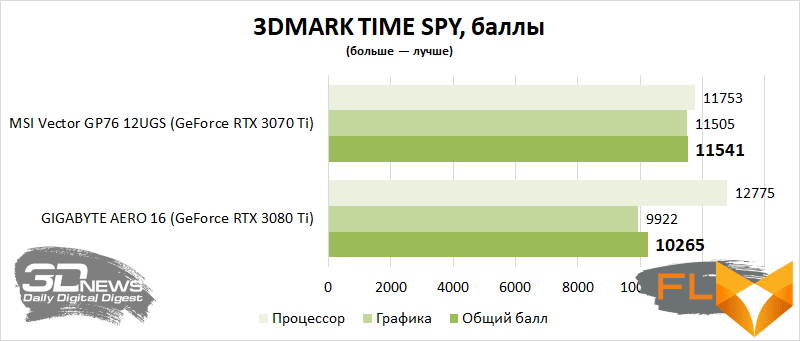
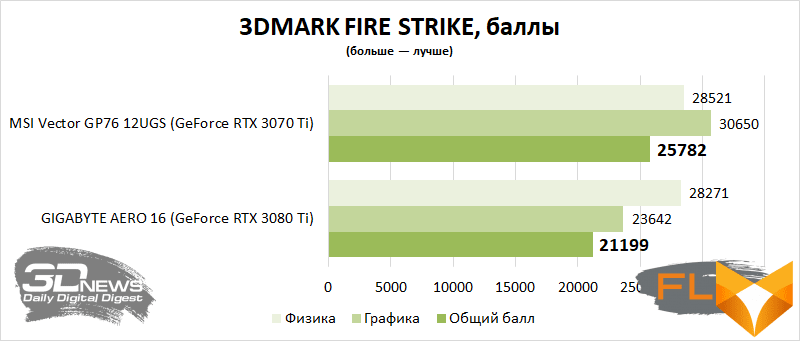
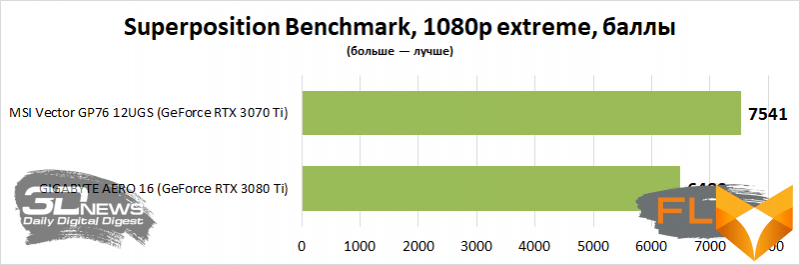
The hero of the review is also a gaming laptop. Fast gaming laptop. The optimal resolution is 2560 x 1600 pixels. Perhaps only Cyberpunk 2077 will have to reduce the quality of graphics or enable DLSS.
| Test results in games, FPS (more is better) | ||||||
| 1920 x 1200 | 2560 x 1600 | 3840 x 2400 | ||||
| AVG | 1% MIN | AVG | 1% MIN | AVG | 1% MIN | |
| World of Tanks | 249 | 158 | 180 | 121 | 71 | 48 |
| CS:GO | 431 | 113 | 329 | 75 | 183 | 38 |
| PlayerUnknown’s Battlegrounds | 180 | 142 | 123 | 103 | 66 | 54 |
| The Witcher III: Wild Hunt | 110 | 70 | 81 | 56 | 46 | 30 |
| GTA V | 107 | 77 | 85 | 60 | 62 | 46 |
| Shadow of the Tomb Raider | 97 | 72 | 77 | 57 | 43 | 30 |
| Red Dead Redemption 2 | 73 | 47 | 58 | 38 | display resolution not supported by the game | |
| Marvel’s Guardians of the Galaxy | 139 | 104 | 121 | 95 | 77 | 56 |
| Far Cry 6 | 91 | 69 | 68 | 52 | 41 | 26 |
| HITMAN 3 | 113 | 95 | 81 | 66 | 42 | 32 |
| Horizon Zero Dawn | 93 | 71 | 76 | 53 | 43 | 31 |
| Watch Dogs: Legion | 67 | 54 | 50 | 38 | 30 | 23 |
| God of War | 73 | 54 | 56 | 42 | 36 | 25 |
| Cyberpunk 2077 | 43 | 30 | 28 | 20 | 15 | 11 |
| DOOM Eternal | 215 | 119 | 143 | 75 | 74 | 40 |
| DEATHLOOP | 103 | 75 | 76 | 58 | 42 | 34 |
But in resource-intensive applications, AERO 16 shows who is the boss in the house. After all, we previously found out that the Core i9-12900H works with an average power of 87 watts. Plus, the assembly uses fast DDR5-4800 notebook memory.
The result is simple: AERO 16 is a really powerful mobile station.
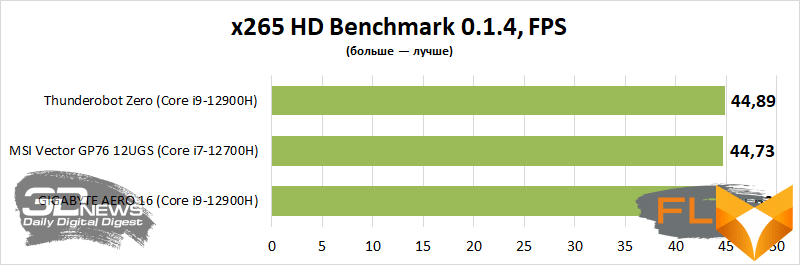
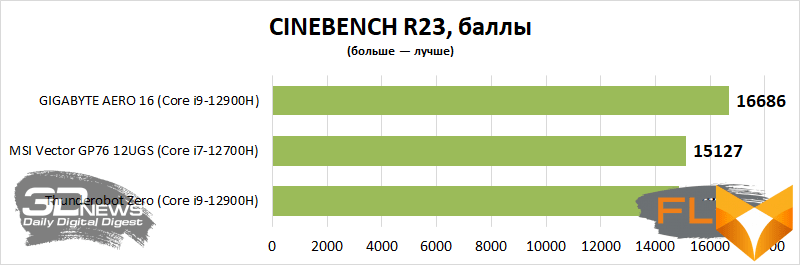
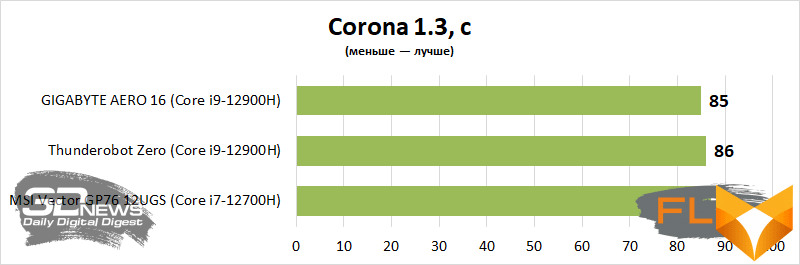
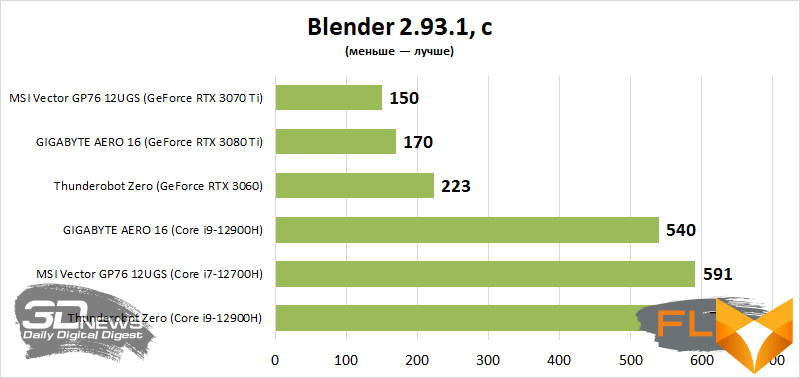
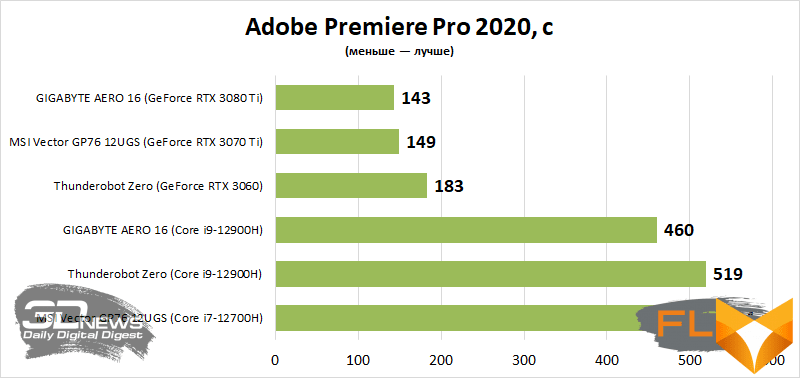
Below are the results of testing the laptop in the PCMARK 10 comprehensive benchmark.
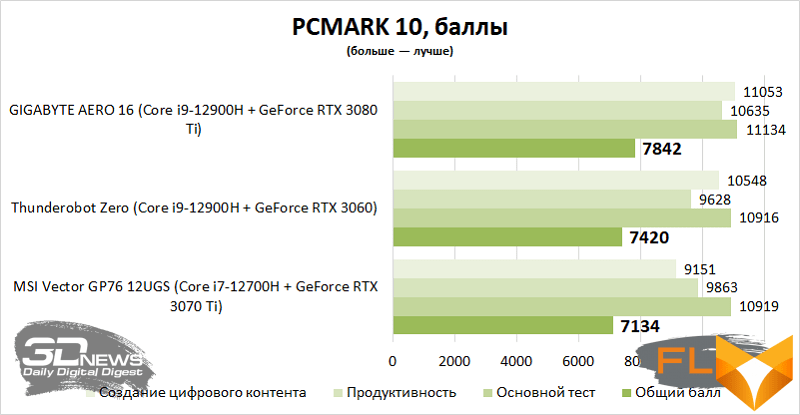
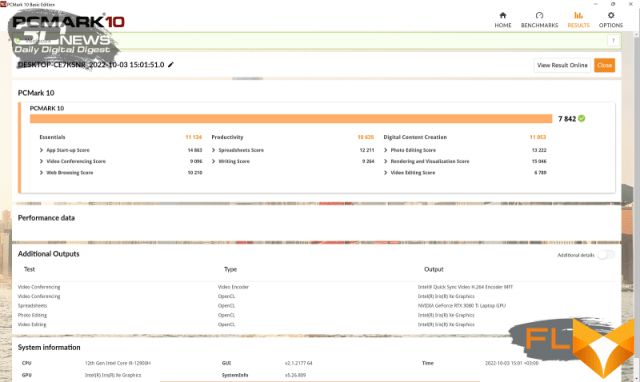
Offline work
AERO 16 is equipped with a 99 Wh battery. I am sure that GIGABYTE engineers wanted to offer their customers a durable laptop with decent battery life. At the same time, its configuration includes powerful hardware and, most importantly, a voracious 4K+ AMOLED display. And the end result was… positive! AERO 16 is able to work from a single battery charge for more than seven hours of web surfing!
| Battery life, screen brightness 200 cd/m2 | |
| Web | 7h05 |
| View video | 6h 24m |
Conclusions
GIGABYTE AERO 16 is a quality laptop with powerful hardware. First of all, I will note the performance of the Core i9-12900H. At the same time, the cooling system copes with the declared iron. It works noisy, but quite bearable.
GIGABYTE engineers have taken an unusual approach to the functionality of the AERO 16. There are only C-type connectors on the case. I agree that not all users will appreciate such a set of interfaces. Fortunately, the device comes with a docking station that partially expands the functionality of a mobile PC.
I definitely liked the display of the AERO 16. It has excellent color reproduction, but due to the presence of PWM, it is not suitable for all users. And the keyboard of the laptop turned out to be very comfortable. The pluses of the laptop include autonomy, especially considering the components used in it.