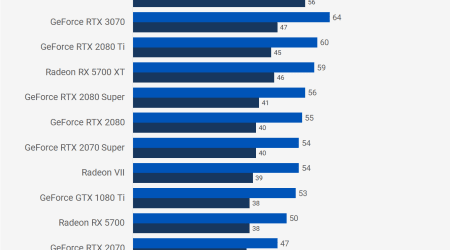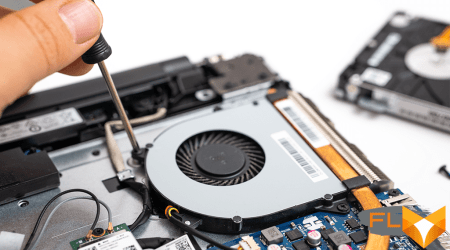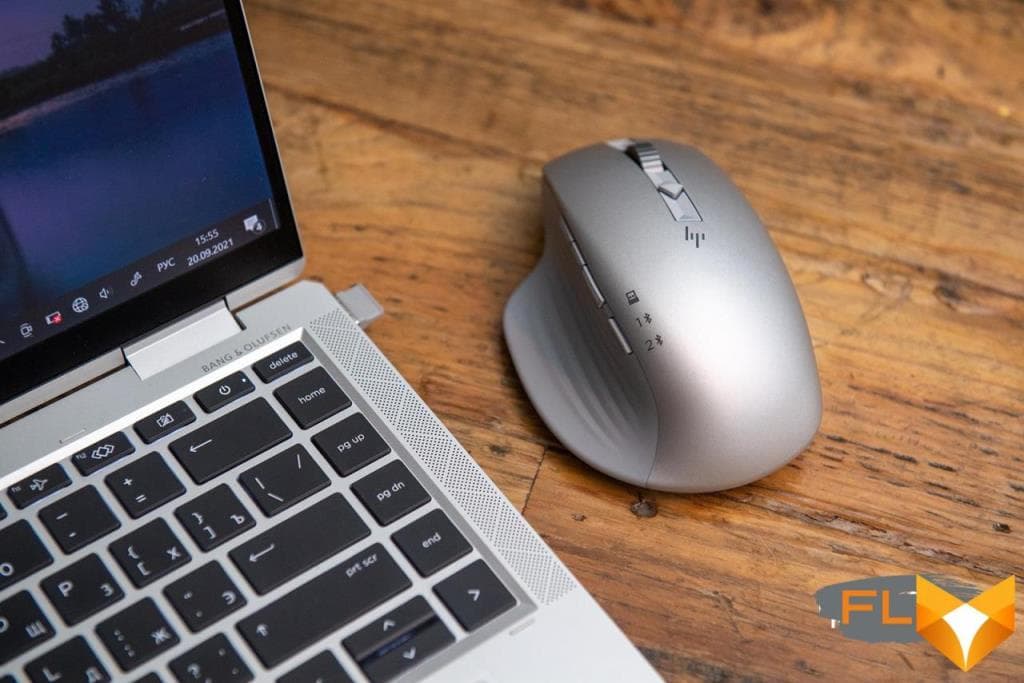Delivery set
- Notebook
- 65W power supply
- Documentation
- Stylus pen (optional)

Specifications
| Operating system | Windows 10 Pro |
| Processor | Intel Core i5-10210U, 4 cores, 8 threads, 1.6GHz (max 4.2GHz, 6MB L3 cache), 14nm process |
| Video cards | Intel UHD Graphics 620 |
| Screen | Touch, IPS, 14″, FHD (1920×1080), 16:9, 141 ppi, brightness up to 1000 nits, low power consumption (optional, with 400 nits brightness version of the screen), 72% NTSC color gamut, Corning protection Gorilla Glass 5, anti-reflective coating |
| RAM | DDR4 8 GB (maximum version – 32 GB), soldered, dual-channel, up to 3200 MHz |
| Hard Drive | 256 GB (reviewed version) / 512 GB PCIe NVMe TLC M.2 SSD, single slot |
| Connectors | 2x USB Type-C, Thunderbolt 3, DisplayPort, Power Delivery 2x USB Type-A 3.2 Gen1 1x HDMI 1.4b, 3.5mm combo jack microSD card reader Nano-SIM slot (optional) |
| Wireless Interfaces | Wi-Fi 6 Intel AX201 802.11ac Gigabit Bluetooth 5.0 |
| Battery | Li-Pol, 78.5 Wh |
| Optional | Transformer Case, Sure View Reflect (optional), Fingerprint Reader, Anti-Glare Screen Coating (optional), Bang & Olufsen Certified Audio |
| Dimensions and weights | 31.93 x 20.3 x 1.66 cm, 1.32 kg (depending on configuration) |
| Price | From ~$1600 (depending on configuration) |
Positioning
In the portfolio of HP laptops, the EliteBook series is responsible for the business segment, the very name of the series already hints at belonging. The x360 convertible laptops sit next to the Dragonfly models, which are similar in design features, but do not have the same level of protection for business users both at the hardware and software levels.

If we take the HP EliteBook x360 1000 series separately, then the test model with the 1040 G7 index replaced the predecessor 1040 G6. Not to say that the update was revolutionary, but the filling gradually approached the most modern chips, the proprietary ergonomics were preserved and a number of functions were added to provide additional convenience and safety of use. New processors from Intel have only reached the Specter line, so the EliteBook is still content with the previous generation of chips. But first things first.
Appearance, ergonomics
As is often the case with ultrabooks, the first bright impression occurs immediately upon unpacking. This, of course, is about the stylish lines of the case and its compact dimensions, coupled with a relatively low weight. So, the HP EliteBook x360 1040 G7 weighs from 1,350 grams and, with a thickness of 17 mm, definitely does not take up much space in a backpack or bag, literally gets lost inside and does not pull back / shoulder.
 |
 |
 |
 |
Apparently, in order to illustrate this aspect, a branded HP Renew Topload bag in blue came with the laptop. The bag is part of the same line of accessories as the backpack of the same name.
 |
 |
 |
 |
The material of the bag is also made of recycled plastic, inside there are two compartments – for a laptop and necessary accessories (charger, portable battery, and so on) and for smaller accessories (flash drives or stationery). On the back there is a tape for attaching the bag to the handle of a suitcase, and a shoulder strap is also included. Pleasant, light and, importantly, inexpensive accessory costs about $ 50.
Let’s return to the hero of the review. The exterior is designed in the spirit of minimalism, starting from a stylized HP logo on the lid and ending with two small stickers on the main body, some manufacturers sometimes go too far in this regard and try to stick as many stickers as possible. Membership in the EliteBook line is indicated by the inscription on the screen hinge panel.
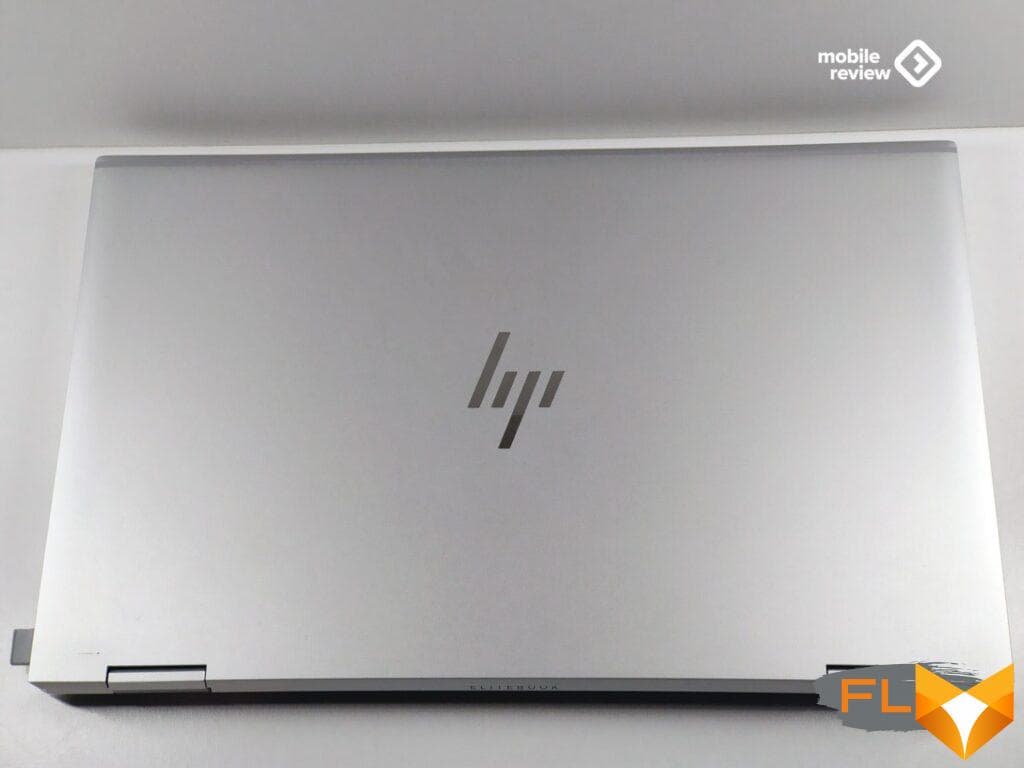 |
 |
 |
 |
The lid, like the whole body, is made of aluminum, has a matte finish and a good level of strength, it’s not easy to bend or compress. There is practically no reaction to an attempt to push through from the outside in the closed state – a definite plus, especially for a transformer. The laptop even claims military standard certification – MIL810G, so durability is in order here.
The lid opens easily, with one finger, the hinge cannot be called easy, but it does not have a special fixation rigidity in one position. With an accentuated movement forward or backward, the lid closes or opens. I would not put it in pluses or minuses, just a feature, probably due to the format of the model. During typing, this does not affect in any way, the screen does not shake. And, of course, you can easily turn a laptop into a tablet, use it both standing up and lying down, in any scenario, the ergonomics are excellent, except that there is not enough stylus in the kit, a separate purchase will cost about $ 100.
 |
 |
 |
 |
The connectors are in perfect order, everything is at the level of modern business ultrabooks. The main connectors are concentrated on the right side panel: HDMI, fast USB-A and two Type-C ports with support for DisplayPort, Thunderbolt 3 and laptop charging. Beauty, and only. On the left, there is a combo jack for wired headphones, a Nano-SIM jack (not available on all models, a separate option), a tether attachment to keep the laptop safe in the workplace, and USB-A third generation, convenient to connect portable drives or a wireless mouse adapter connected to devices will not interfere.
By the way, about the mouse. In addition to the mentioned bag, the HP Creator 930 wireless mouse came to the review. The functionality of the manipulator is quite wide: horizontal scrolling by tilting the wheel to the right and left with a pleasant click, switching between step-by-step and fast scrolling with the button under the wheel, quick change in mouse sensitivity, ergonomic design under the palm (only suitable for right-handers).
With a weight of 130 grams, such a mouse is clearly designed for those users who are uncomfortable with miniature manipulators. The user experience is definitely pleasant, for myself I noted a very thin and miniature adapter that organically fits into the overall concept and color of the laptop. The model is not the cheapest, but not the most expensive either, it costs about $150 and for this money it will give excellent ergonomics and up to 12 weeks of work from a single charge.
Screen, multimedia
There are several modifications of the HP EliteBook x360 1040 G7: from 4K to FHD, with reduced and normal power consumption, on which the nominal display brightness also depends. Judging by the impressions from testing, in the version on the review, the brightness is 1000 nits at the peak, at the maximum it is comfortable to use only under bright lighting, most of the testing was enough for me with 50% brightness. The IPS-matrix is not bad in quality, good color gamut and Corning Gorilla Glass 5 protection provide a positive experience when using. Not OLED, of course, but not bad either.
 |
 |
 |
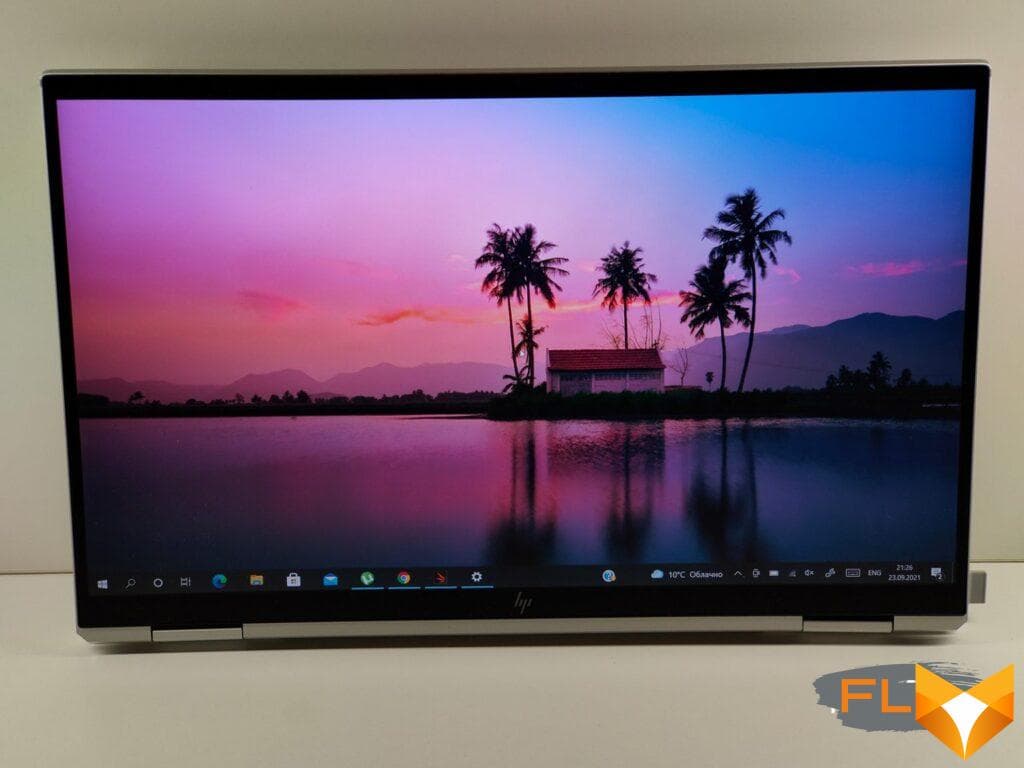 |
Optionally, HP Sure View technology is installed in the laptop; with one press of the F2 button, it does not allow anyone else to see the content on the display. When the mode is activated, the brightness decreases, the image becomes cloudy and only those who look directly at the display see it clearly. The option may add value to the model, but for business users it is definitely in place.
Of the “chips” to ensure privacy, we can note the built-in fingerprint scanner (to the right of the space bar, not highlighted) and the keys to mute the microphone and activate the physical shutter of the webcam. The latter is located above the display, the thickness of the panel is a little less than a centimeter. The side frames are even thinner, which only adds to the positive use of the display. You give a ratio of 16:10 and a 16-inch diagonal, you may not have a transformer!
 |
 |
 |
 |
The built-in audio system is Bang & Olufsen certified, two speakers are brought up on the sides of the keyboard, the slots for two more speakers are located on the bevel of the panel on the bottom of the case, which is closer to the user. Frankly, I have not heard such a high-quality sound in all respects for a long time – both in terms of frequency characteristics and in terms of volume reserve.
The speakers in the HP EliteBook x360 1040 G7 easily shake my office (aka room), not to mention my desktop. Even after a week of testing, this aspect gives a persistent wow effect, so the owner of such a laptop will definitely not complain about the loud environment, you can even not use headphones. The sound deserves the highest marks.
Keyboard, touchpad
In turn, the authorities do not surprise, but do not upset. Quite a familiar keyboard with comfortable medium-sized switches and a quiet, shallow stroke. But it’s worth digging deeper, and water protection is revealed. The backlight is two-level, a separate white light indication indicates the on / off key inscribed in the common keyboard block, neat muted yellow lights indicate active microphone and webcam mute keys.
 |
 |
 |
 |
There is no number pad – a tribute to the miniature format of the laptop, but this made it possible to make the size of frequently used keys acceptable for touch typing with a minimum number of typos. There are no complaints about the size of the keys, even the “arrows” are comfortable to press.
The touch panel can optionally have a glass coating, which, unfortunately, is not available in the test version. The minus is purely aesthetic, there are no complaints about functionality: all gestures are worked out quickly and without problems. The panel is located in the center of the case, has an average size.
Performance, autonomy, cooling
In its series, the test version of the HP EliteBook x360 1040 G7 is the base model. At the top is an Intel Core i7-10810U processor, 32 GB of RAM and a 512 GB SSD. Memory upgrade is not available, the RAM is soldered, the slot for SSD is the only one. If you look at the standard processor in the review model, then it is clearly not the newest, it was released two years ago. Hence, not the most advanced technical process, four cores with eight threads and not the largest cache. The 15 W thermal package, the Comet Lake-U microarchitecture – everything hints at an accentuated concern for autonomy, to which we will return.
 |
 |
 |
Yes, the processor is clearly not the most powerful. However, if we compare the results of benchmarks with those of a convertible laptop with Intel Core i7-1165G7, then there is a difference of 15-20% depending on the test. Is this a reason to overpay for the latest generation of Intel? The question is open, because the graphics in the new processors look very promising and even allow you to play AAA games of the past and the year before last at not the highest settings, albeit without miracles in frame rate. The test laptop won’t be able to handle serious games. But the overall performance is at an acceptable and even good level for its price. The installed hard drive from Kioxia shows average speeds for its segment, Optane memory is not provided here.
Benchmarks
- Cinebench R23: CPU 3577, single-core 1062
- Geekbench 5: single-core 1059 / multi-core 3983
- PCMark 10: 4020 (Basic Operations 8602 / Productivity 6327 / Digital Content Creation 3241).
- 3D Mark:
- DirectX 12 in games, Time Spy: 477 (417 graphics, 2678 CPU)
- DirectX 12 General Test, Night Raid: 5892 (5998 graphics, 5361 processor)
- DirectX 11, Fire Strike: 1162 (graphics 1268, physics 8689, combined test 398);
- Cross-Platform Wild Life Test: 3160
- CrystalDIsk Mark: 2382 MB/s read/ 1554 MB/s write.
Under load, you can feel the heating of the lower part of the case and the area adjacent to the row of F keys, which also become warmer than usual. On the panel where the user’s hands lie, heating is not felt. The cooling system operates at an average volume, which is easily covered by the aforementioned standard audio system. In normal idle mode, the computer is silent.
The laptop wakes up in about 10 seconds and is immediately ready for work. Autonomy has really been pumped up, in office scenarios with access to the Internet with the keyboard backlight turned off and the display brightness around 30%, the HP EliteBook x360 1040 G7 easily crosses the line of 10 hours of work. According to rough estimates, it is quite realistic to achieve an indicator of 15 hours with the optimal performance mode, especially if you lower the brightness even more. I liked the bundled HP Smart power supply, firstly, it is very compact and lightweight, and secondly, it delivers 65 W and charges the laptop completely in two hours, and can charge 50% in 30 minutes.
Competitors
The model has a lot of worthy competitors. In the sub-$1600 segment, Lenovo is playing aggressively, the Thinkbook 14s Yoga convertible laptops are equipped with more modern chips, more RAM and permanent memory and cost around $1300. ASUS VivoBook Flip 14 will cost ten thousand less, however, there is 8 GB of memory, but a 512 GB SSD.
But these models are not as focused on the business segment as the test laptop. Therefore, it is more fair to compare it with Lenovo ThinkPad X1 Yoga Gen 6 or Lenovo ThinkPad X1 Carbon Gen 9-level models. They are similar in overall reliability, privacy and data protection features, run on an 11th generation Intel Core i5, but at the same time they cost from 2600 and 2200 dollars. In general, there are a lot of more modern models, not to mention laptops in the classic form factor, but it is important to look at the ratio of price and features offered.
On the side of the hero of the review, one can single out high brightness and overall screen quality, verified ergonomics and decent autonomy, but in any case, purely psychologically, it will be perceived as a less productive model, and the cost will not decide in its favor. So it would be nice to see a price in the region of $1,300, I think that in this case, the attractiveness of the model will be higher.
Results, impressions
According to subjective impressions, the HP EliteBook x360 1040 G7 has almost everything that can satisfy a picky user: flexible usage scenarios thanks to the transformer form factor, an excellent and bright screen, cool speakers, confident autonomy and stylish appearance. Not the last place is occupied by “chips” for business, of which there are many. The overall impression is lubricated by the cost and the presence of not the most modern, albeit sane, processor, as well as the impossibility of expanding the amount of RAM and permanent memory on its own.

I personally liked the hero of the review very much, it is convenient and actually pleasant to use, in home office scenarios he came in handy: from time to time you get tired of a full-fledged PC and an office chair, you want to work reclining on a more comfortable sofa or armchair. In general, the direction of development of the HP ultrabook segment causes positive emotions in many aspects, except that the price positioning does not always allow you to play on the same field with competitors who are not going to give away their market shares just like that. Personal rating – five, but there is something to work on and something to improve.
FAQ Hp elitebook x360 1040 g7 laptop review
What processor is used in the HP EliteBook x360 1040 G8?
The HP EliteBook x360 1040 G8 is equipped with the Intel Core i7 processor, often the Core i7-10710U, providing robust performance for business applications.
How does the battery life of the EliteBook x360 1040 G5 compare to similar business laptops?
The EliteBook x360 1040 G5 offers impressive battery life, often outperforming similar business laptops, making it suitable for long workdays without frequent charging.
What are the advantages of Iris Xe graphics in a laptop like the EliteBook x360?
Iris Xe graphics in laptops like the EliteBook x360 offer enhanced graphical performance over standard integrated graphics, ideal for high-definition video playback and light graphical work.
How does Intel vPro technology benefit users of the EliteBook 840 G7?
Intel vPro technology in the EliteBook 840 G7 provides enhanced security, remote manageability, and improved performance, particularly beneficial for business and enterprise environments.
Is the EliteBook x360 1040 G7 a good choice for a 2-in-1 business laptop?
Yes, the EliteBook x360 1040 G7, with its 14-inch Full HD display, 10th Gen Intel Core processor, and 2-in-1 convertible design, is an excellent choice for a versatile and high-performing business laptop.
What security features does HP Presence Aware offer in HP’s EliteBook x360 models?
HP Presence Aware in HP’s EliteBook x360 models offers security features like presence detection that automatically locks the laptop when you step away, enhancing data security.
How does the 512GB SSD in the EliteBook 845 benefit its performance?
A 512GB SSD in the EliteBook 845 significantly boosts performance with faster data access speeds, quick boot-up times, and ample storage for business applications and files.
What are the display specifications of the HP EliteBook x360 1030?
The HP EliteBook x360 1030 typically features a 13.3-inch Full HD (1920 x 1080) touchscreen display, offering sharp visuals and convenient interactivity for users.
How does HP’s EliteBook x360 1040 compare with the HP Spectre x360 in terms of use for business professionals?
The HP EliteBook x360 1040 is more oriented towards business professionals with features like vPro, enhanced security, and robust build quality, while the HP Spectre x360 is more consumer-focused with an emphasis on design and aesthetics.
What connectivity options are available on the EliteBook x360 1040 G7?
The EliteBook x360 1040 G7 offers a range of connectivity options, including USB-A 3.1 Gen 1 ports, Thunderbolt 3, Wi-Fi 6, and optional LTE support, providing versatile connections for various business needs.
What are the key specifications of the HP EliteBook x360 1040 G7?
The HP EliteBook x360 1040 G7 typically features a 10th Gen Intel processor, 16GB of RAM, a 256GB SSD, and a 14-inch touchscreen display, making it a powerful and versatile convertible laptop.
How does the 16GB of RAM in the EliteBook x360 1040 G7 enhance its performance?
16GB of RAM in the EliteBook x360 1040 G7 greatly enhances its multitasking capabilities, allowing it to run multiple applications smoothly and efficiently, ideal for business and professional use.
What unique features does HP offer in its x360 1040 G7 model?
HP offers unique features in the x360 1040 G7 such as a 360-degree hinge for versatile usage modes, an electronic camera shutter for privacy, and HP programmable keys for customized user experience.
How does the Intel XMM 7360 enhance the HP EliteBook x360 1040 G7’s connectivity?
The Intel XMM 7360 in the HP EliteBook x360 1040 G7 provides LTE connectivity, offering enhanced mobile internet options, particularly useful for professionals who frequently work on the go.
What kind of sensor technology is integrated into the HP EliteBook x360 1040 G7?
The HP EliteBook x360 1040 G7 integrates sensor technology like ambient light sensors for automatic screen brightness adjustment, enhancing user comfort and battery efficiency.
How does HP describe the EliteBook x360 1040 G7 in terms of market positioning?
HP describes the EliteBook x360 1040 G7 as one of the best convertibles money can buy, emphasizing its premium design, high-end specs, and versatility for business users.
What do reviews typically say about the EliteBook x360 1040 G7’s camera shutter?
Reviews of the EliteBook x360 1040 G7 often highlight the electronic camera shutter as a notable privacy feature, allowing users to physically block the camera when it’s not in use.
What support tools does HP provide with the EliteBook x360 1040 G7?
HP provides support tools like the HP Support Assistant, offering easy access to troubleshooting, updates, and customer support for the EliteBook x360 1040 G7.
Is the HP Active Pen compatible with the EliteBook x360 1040 G7?
Yes, the HP Active Pen is compatible with the EliteBook x360 1040 G7, providing a seamless and natural writing experience on its touchscreen, beneficial for note-taking and drawing.
The power button on the EliteBook x360 1040 G7 is designed for easy access and convenience, allowing users to quickly power on or wake up the device, enhancing the overall user experience.