


Reading laptop reviews over the past couple of years, it’s easy to see how not only high-performance laptops and desktops have stepped forward, but also thin ultrabooks and even unassuming machines for office and home. In fact, the boundary between the last two categories is gradually disappearing, because now both use low-wattage CPUs, which, on the one hand, have a fairly high performance, and on the other, have not lost their main advantage: moderate power consumption.
This year, most of the new products that we dealt with are based on Intel’s Comet Lake chips, swollen to six computing cores. However, we have repeatedly seen that in practice it is difficult to combine high performance with low power consumption and noise level even for eminent manufacturers – and even when it comes to laptops that are by no means a budget category. But maybe the whole problem is in Intel? Ryzen 4000-series mobile chips made a lot of noise even before they appeared in “live” devices, because they promise to make the laptop faster and quieter, and at the same time cheaper than before. Have these slogans come true in practice? Judging by the HP ProBook 455 G7, quite.
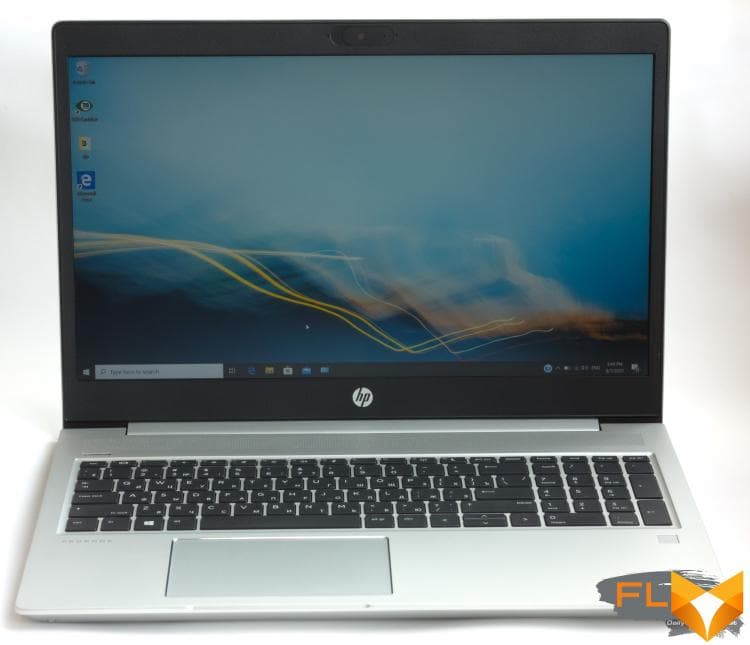
⇡#Specifications, prices
Laptops with office roots tend to have flexible hardware configurations within the same chassis, and the HP ProBook 455 G7 is no exception. The only constant is the AMD 4000 series processors on the 7nm Renoir core. The younger version of the laptop is equipped with a quad-core processor, but the platform itself is designed for more powerful six- and eight-core chips. All CPUs selected by HP belong to the low-wattage Ryzen 4000 varieties with the letter U in the designation – their nominal power consumption does not exceed 25 watts. Thus, their direct competitors among Intel chips are the 10th generation processors on the Comet Lake core. But besides the outstanding energy efficiency that the 7nm process promises, there is another important advantage on AMD’s side: there are simply no eight-core offerings in Intel’s U-series.
But in the lower echelons, everything is not so simple. The fact is that all processors available in HP ProBook 455 G7 configurations lack SMT support, and most Comet Lake chips, with the exception of Celeron, have it enabled by default. Another sign of savings on components in the HP ProBook 455 G7 is the mode of operation of the RAM. With 8 GB of RAM (like our test sample), the memory is represented by a single DDR4 module. Fortunately, there is a free upgrade slot on the motherboard, and 16-gigabyte laptops have a dual-channel option. Thus, we are no longer talking about how much the “red” laptop outperforms similar “blue” devices in speed, but whether it can do this, despite the lack of SMT and the use of single-channel RAM.
| Manufacturer | HP |
|---|---|
| Model | ProBook 455 G7 |
| Display | 15.6”, 1366 × 768 (60 Hz), SVA, 220 cd/m2, 63% sRGB; 15.6”, 1920×1080 (60Hz), IPS, 250cd/m2, 63% sRGB; 15.6″, 1920 × 1080 (60 Hz), IPS, 400 cd/m2, 99% sRGB; 15.6”, 1920 × 1080 (60 Hz), 1000 cd/m2, 99% sRGB |
| CPU | AMD Ryzen 3 4300U (4/4 cores/threads, 2.7-3.7GHz); AMD Ryzen 5 4500U (6/6 cores/threads, 2.3-4.0 GHz); AMD Ryzen 7 4700U (8/8 cores/threads, 2.0-4.1 GHz) |
| RAM | DDR4 SDRAM, 3200 MHz, 8/16 GB |
| GPU | AMD Radeon Vega 5 (system RAM); AMD Radeon Vega 6 (system RAM); AMD Radeon Vega 7 (System RAM) |
| Drive | SSD (SATA) 128 GB; SSD (NVMe) 256/512 GB; HDD (5400 rpm) 1024 GB; HDD (7200 rpm) 512 GB |
| External I/O connectors | 2 × USB 3.1 Gen 1 Type-A; 1 x USB 3.1 Gen 1 Type-A; 1 x USB 2.0; 1 x HDMI; 1 x SD; 1 × Ethernet (1 Gbps); 1 x TRS 3.5mm |
| Network | IEEE 802.11bac + Bluetooth 5; IEEE 802.11ax c + Bluetooth 5.1 |
| Battery capacity, Wh | 45 |
| Weight, kg | From 2 |
| Overall dimensions (L × H × D), mm | 364.9 × 256.9 × 18.9 |
| Retail price | From $700 (768p Ryzen 3 4300U 8GB 256GB SSD) Configuration Considered: Starting at $900 (1080p Ryzen 5 4500U 8GB 256GB SSD) |
Well, the more interesting it will be to look at the test results. Especially besides, for what money the average and junior configurations of HP ProBook 455 G7 are on sale. The most economical assembly, price lists, includes a quad-core CPU, 8 GB of RAM and – attention! – SSD 256 GB, and at the same time it costs less than $ 700. In turn, for the version of the laptop that came to us for review, you will have to pay $ 200 more, but in exchange you will receive two more processor cores and a Full HD screen instead of a matrix with a resolution of 1366 × 768, which is frankly inappropriate in modern, albeit an inexpensive laptop.
⇡#Look and Ergonomics
For a laptop for a modest amount of money, which is aimed at office workers, the HP ProBook 455 G7 feels almost like a premium device to look and feel. Within the 15.6-inch form factor, it’s relatively light (2kg or more depending on HDD or not) and compact (1.9cm thick with lid down) machine. The case panels (except for the bottom and the frame around the screen) are made of aluminum – quite thin and resonant, but still it is metal, and it has the appropriate strength. Of course, with enough force, the laptop lid can be bent, but this is a flaw in all screens without a front glass. In addition, the bend does not affect the uniformity of illumination and colors. The hinge allows you to tilt the screen back almost 180°, keeping it securely in position, but the laptop is easy to open with one hand.
Another, and more important, mechanical advantage of the HP ProBook 455 G7 is its keyboard. Knowing how things are with input devices on many Windows laptops, which sometimes cost many times more, we did not expect anything good from HP’s new product, but in the end we were glad to be wrong. The thin and light body did not interfere with laying a reliable foundation under the keys, without which there can be no high-quality keyboard for typing. In turn, the keys themselves have a relatively long stroke, and are pressed with a pleasant effort and a clearly perceptible actuation moment. Naturally, for such money the keyboard cannot be perfect. The cones under the keys of the ProBook 455 G7 are quite “viscous” and “slow” to the touch, and the surface of the covers is rough, with no signs of an oleophobic coating. In addition, there is enough space on the body panel to accommodate not only the number pad, but also full-size “arrows” instead of half-height keys. Finally, in our sample ProBook 455 G7, the keys are not backlit, although other configurations are. But these, whatever one may say, are already minor quibbles against the background of the general quality of the keyboard made by HP.

As for the touchpad, it, alas, is not as good. The panel is responsive to gestures and provides solid cursor tracking, but we would have preferred a smoother surface, and most importantly, every time you press the touchpad, there is a booming sound with an unpleasant rattling.
A nice bonus to the ProBook 455 G7 are two biometric authentication tools: all laptop configurations have an infrared camera for face recognition, but the test copy also got a fingerprint scanner. Both sensors are unpretentious in setting and quickly work when you need to enter the OS.

What else to praise the ProBook 455 G7 for is its generous array of wired interfaces. In total, the laptop has four USB ports (of which one is made in the Type-C form factor and can pass a DisplayPort signal), as well as a full-size HDMI and a wired network jack with a flip cover. There was also a place for an SD card reader.
⇡#Internal design and upgrade options
The main components of the ProBook 455 G7 do not take up much space in a spacious case and do not require enhanced heat dissipation, thanks to which the laptop designers managed a simple (and, frankly, unusual against the background of more powerful or more compact devices) layout of the cooling system. The cooler draws in air through the slots in the bottom of the laptop, and throws it out through the grille on the left side. There is another feature: the impeller can be easily removed for cleaning without touching the radiator and heat pipes.
The ProBook 455 G7 has two upgradeable components: RAM, which can be expanded by simply filling an empty slot, and storage. There is no second M.2 connector on the motherboard (apart from the one used by the wireless module), but there is a bay for a 2.5-inch SATA hard drive.
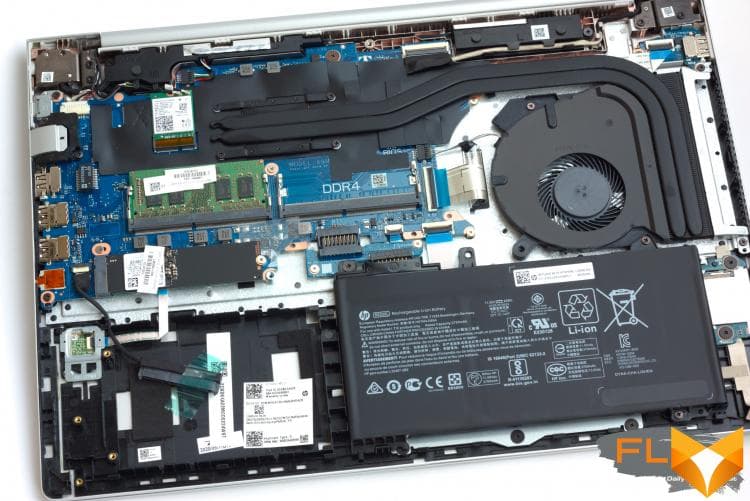
⇡#Test Methodology
| Synthetic tests | |||
|---|---|---|---|
| Application | Settings | ||
| 3DMark Time Spy | — | ||
| Geekbench 4 | — | ||
| CINEBENCH R20 | — | ||
| GFXBench 5 (Aztec Ruins — Normal Tier, High Tier) | Windows: Vulkan, macOS: Metal | fio 3.16 | Sequential Read/Write, Random Read/Write (Unbuffered I/O) |
| Work Applications | |||||
|---|---|---|---|---|---|
| Application | Benchmark | Settings | API | ||
| Intel Graphics | AMD Graphics | NVIDIA Graphics | |||
| Adobe Photoshop Lightroom Classic CC 2020 | PugetBench for Lightroom Classic 0.8 (test structure at link) | — | DirectX 12 (Windows) | DirectX 12 (Windows) | DirectX 12 |
| Blender 2.81a | Class Room Demo from Blender Foundation | Cycles renderer. Feature Set: Supported. Tile size: 32 × 32 (CPU) or 256 × 256 (GPU) | N/A (CPU rendering) | OpenCL | CUDA/OptX |
| AMD Nissan GTR Demo | Radeon ProRender | N/A | OpenCL | OpenCL | |
Display testing is performed using a Datacolor Spyder4 Elite colorimeter in ArgyllCMS and DisplayCAL 3 applications.
Notebook battery life is measured at a display brightness of 200 cd/m2 in the following usage scenarios:
- web surfing: alternately opening and closing tabs of Computeruniverse.ru and Unsplash.com sites with an interval of 25 seconds in the Google Chrome browser (cache and cookies are disabled);
- Continuous playback of 4K HEVC (H.265) video.
⇡#Test participants
The following devices took part in testing:
| Screen | CPU | RAM | GPU | SSD | HDD | Battery | Price in dollars | |||
|---|---|---|---|---|---|---|---|---|---|---|
| HP ProBook 455 G7 (2D235EA) | 15.6”, 1920 × 1080, IPS | AMD Ryzen 5 4500U | 6/6 cores/threads, 2.3-4.0 GHz | DDR4 SDRAM, 3200 MT/s, 8 GB | AMD Radeon Vega 6 | 512MB of system RAM | Samsung PM991 (PCIe 3.0 x4) 256 GB | None | 45 Wh | 900 |
| Apple MacBook Pro 16″, Late 2019 (A2141) | 16”, 3072 × 1920, IPS | Intel Core i9-9980HK | 8/16 cores/threads, 2.4-5.0GHz | DDR4 SDRAM, 2666 MT/s, 16 GB | AMD Radeon Pro 5500M | 4GB GDDR6 | Apple AP1024N (PCIe 3.0 x4) 1024 GB | None | 100 Wh | 4300 (apple.ru) |
| ASUS VivoBook S14 (S433FL) | 14”, 1920 × 1080, IPS | Intel Core i7-10510U | 4/8 cores/threads, 1.8-4.9 GHz | DDR4 SDRAM, 2666 MT/s, 16 GB | NVIDIA GeForce MX250 | 2GB GDDR5 | Samsung PM981 (PCIe 3.0 x4) 1024 GB | None | 50 Wh | N/A |
| ASUS ZenBook 14 (UX425JA) | 14”, 1920 × 1080, IPS | Intel Core i7-1035G7 | 4/8 cores/threads, 1.2-3.7GHz | LPDDR4X SDRAM, 3200 MT/s, 16 GB | Intel Iris Plus Graphics G7 | System RAM | Micron 2200 (PCIe 3.0 x4) 1024 GB | None | 67 Wh | 1500 configuration with Core i7-1065G7) |
| HUAWEI MateBook 13 AMD (HN-W19R) | 13″, 2160 × 1440, IPS | AMD Ryzen 5 3500U | 4/8 cores/threads, 2.1-3.7GHz | DDR4 SDRAM, 3733 MT/s, 16 GB | AMD Radeon Vega 8 | 1GB of system RAM | WD PC SN730 (PCIe 3.0 x4) 512GB | None | 41.8 Wh | From 900 |
| MSI Modern 15 (A10RB) | 15.6”, 1920 × 1080, IPS | Intel Core i7-10510U | 4/8 cores/threads, 1.8-4.9GHz | DDR4 SDRAM, 2666 MT/s, 16 GB | NVIDIA GeForce MX250 | 2GB GDDR5 | WD PC SN730 (PCIe 3.0 x4) 512GB | None | 52 Wh | From 1500 |
| MSI Prestige14 (A10SC) | 14”, 1920 × 1080, IPS | Intel Core i7-10710U | 6/12 cores/threads, 1.1-4.7GHz | LPDDR3 SDRAM, 2133 MT/s, 16 GB | NVIDIA GeForce GTX 1650 Max-Q | 4GB GDDR6 | Samsung PM981 (PCIe 3.0 x4) 1024 GB | None | 52 Wh | From 1600 |
⇡#Screen Quality
A characteristic feature of laptops in such a popular form factor as 15.6 inches (especially inexpensive and from large manufacturers) is the variety of screen panels. And the matrices that HP installs in the ProBook 455 G7 are extremely different in their characteristics. The simplest available option was a 1366 x 768 SVA screen limited to 63% sRGB color gamut. There are also two IPS-matrices of the Full HD standard with different levels of brightness (250 and 400 cd/m2) and color saturation (63 or 99% sRGB). Finally, the best option for the ProBook 455 G7 is a Full HD panel with as much as 1,000 cd/m2 brightness and full sRGB coverage, although the latter doesn’t specify its technology.
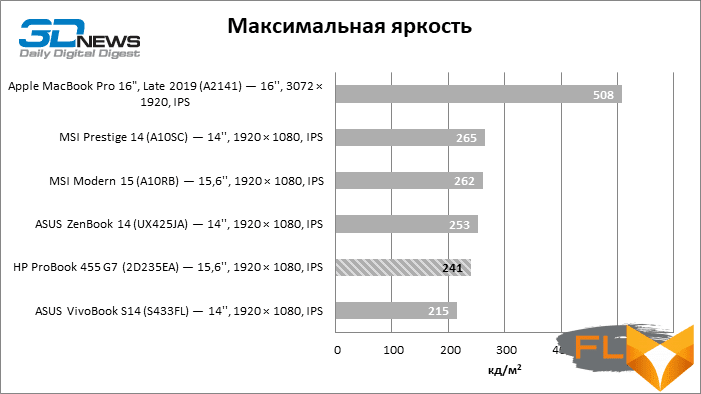
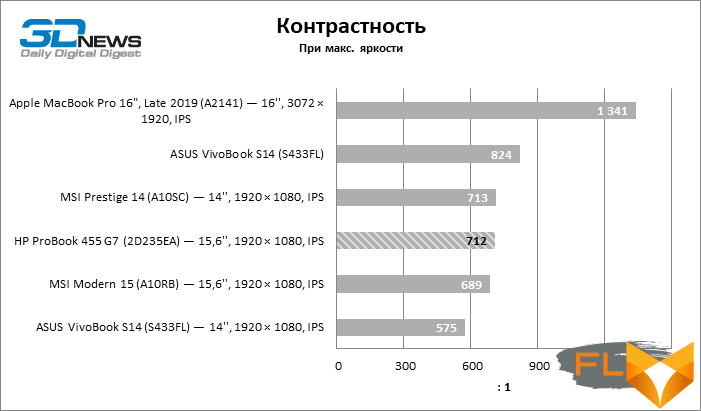
Our sample of the ProBook 455 G7 has the cheapest of the three 1920×1080 matrices, and that’s a lucky coincidence, because that’s how we’ll know what the budget shopper will get, which, in fact, the novelty is designed for. Judging by the test results, he will get a laptop with a screen suitable for work in office applications and web surfing, but not very satisfying to more serious requirements. The panel doesn’t stand out too much from the range of screens found in more expensive laptops in terms of brightness and contrast, although they are far from record-breaking in and of themselves. In addition, it is matte, which means that the problem of readability in sunlight is no longer as acute as with dull and at the same time glossy samples. There is also no flicker visible to the naked eye, even at low brightness settings.
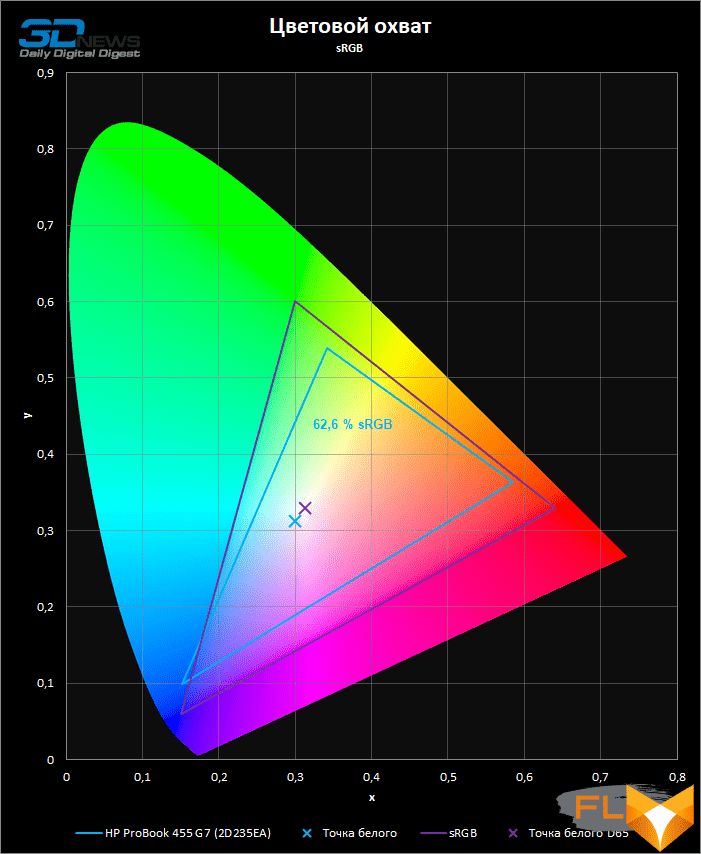
As for the shortcomings of the screen, almost all of them result from a limited color gamut. HP makes no secret of the fact that the sensor only covers 72% of the NTSC range, which equates to about 63% of sRGB, as our own measurements confirm.
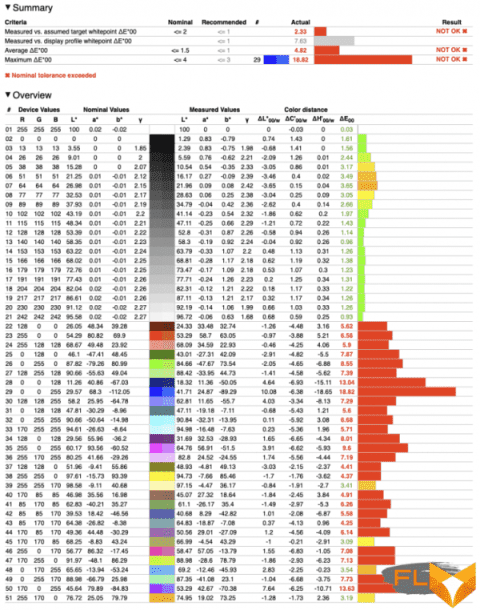
As a result, the exact color reproduction needed for creative pursuits, and even the saturation to simply enjoy movies, is not achieved from this modification of the ProBook 455 G7.
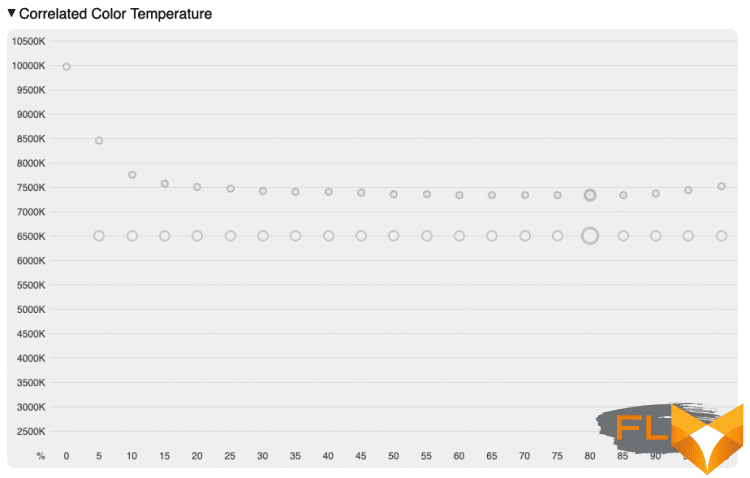
Finally, the screen has obviously not been calibrated, which is reflected in an overestimated color temperature and a knocked down gamma correction curve.
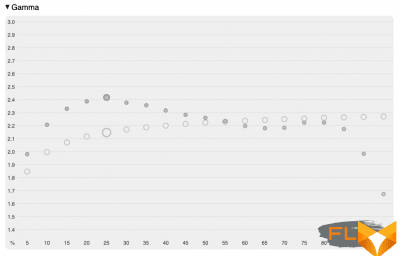 |
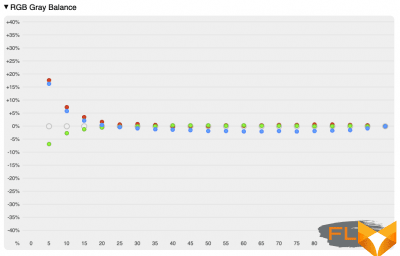 |
⇡#Clock speeds, temperature and noise level
The ProBook 455 G7 does not have any user-accessible power settings or cooler mode, and as it turns out, the Ryzen 5 4500U chip does not work at full capacity in it. Of the total power reserve of 25 watts given to the processor, it takes no more than 13 watts over the long run. But if you pay attention to other parameters, without even looking at the results of benchmarks, he does not need this. Under constant load, all CPU cores thresh at a frequency of 3 GHz – and this despite the fact that in the same frequency range, the six-core Intel (Core i7-1070U) consumes at least 25 W! There is also a lot of progress compared to the 3000 series of Ryzen mobile processors. Taking the Ryzen 5 3500U as a point of reference, AMD has boosted clock speeds with 7nm technology while lowering power, and most importantly, adding a couple more cores.
In turn, rendering by the integrated graphics of the Radeon Vega 6 reduces the power of the SoC up to 6 watts, although, like all similar AMD solutions, the video core operates at an impressive frequency of about 1.5 GHz. When both the CPU and GPU are fully loaded, Ryzen Gen 3 auto favors x86 cores, keeping frequencies at 2.7 GHz while the GPU drops to 0.8-0.9 GHz. There was another pleasant surprise: thanks to the high energy efficiency of the new “red” ProBook 455 G7 processors, there is absolutely no need to reset the clock speeds of the components when running on battery power.
| Load Clock | ||||||||
|---|---|---|---|---|---|---|---|---|
| Cinebench R20 (Max thread no.) | LuxMark 3.1 | Cinebench R20 (max thread no.) + LuxMark 3.1 | ||||||
| CPU clock speed, MHz | GPU clock speed, MHz | CPU clock speed, MHz | GPU clock speed, MHz | |||||
| Medium | Max | Medium | Max | Medium | Max | Medium | Max | |
| HP ProBook 455 G7 (2D235EA) – AMD Ryzen 5 4500U / AMD Radeon Vega 6 | 2977 | 3020 | 1474 | 1500 | 2709 | 3020 | 825 | 900 |
| ASUS VivoBook S14 (S433FL) – Intel Core i7-10510U / NVIDIA GeForce MX250 | 2555 | 3392 | 1550 | 1695 | 1804 | 2294 | 1248 | 1683 |
| ASUS ZenBook 14 (UX425JA) – Intel Core i7-1035G7 / Intel Iris Plus Graphics G7 – Auto | 2024 | 2195 | 876 | 948 | 1153 | 1297 | 654 | 699 |
| MSI Modern 15 (A10RB) – Intel Core i7-10510U / NVIDIA GeForce MX250 – High Performance | 3455 | 3494 | 1696 | 1696 | 3344 | 3492 | 1683 | 1683 |
| MSI Prestige 14 (A10SC) — Intel Core i7-10710U / NVIDIA GeForce GTX 1650 Max-Q — High Performance | 2418 | 2793 | 1176 | 1635 | 2073 | 2295 | 930 | 930 |
| HUAWEI MateBook 13 AMD (HN-W19R) — AMD Ryzen 5 3500U / AMD Radeon Vega 8 | 2534 | 3147 | 1017 | 1066 | 1830 | 1958 | 383 | 650 |
| CPU and GPU power | ||||||||
|---|---|---|---|---|---|---|---|---|
| Cinebench R20 (Max thread no.) | LuxMark 3.1 | Cinebench R20 (max thread no.) + LuxMark 3.1 | ||||||
| CPU Wattage | GPU power consumption, W | CPU Wattage | GPU power consumption, W | |||||
| Medium | Max | Medium | Max | Medium | Max | Medium | Max | |
| HP ProBook 455 G7 (2D235EA) – AMD Ryzen 5 4500U / AMD Radeon Vega 6 | 13 | 13 | 6 | 6 | 11 | 17 | 11 | 17 |
| ASUS VivoBook S14 (S433FL) – Intel Core i7-10510U / NVIDIA GeForce MX250 | 19 | 28 | N/A | N/A | 13 | 15 | N/A | N/A |
| ASUS ZenBook 14 (UX425JA) – Intel Core i7-1035G7 / Intel Iris Plus Graphics G7 – Auto | 14 | 15 | 14 | 14 | 13 | 14 | 13 | 14 |
| MSI Modern 15 (A10RB) – Intel Core i7-10510U / NVIDIA GeForce MX250 – High Performance | 35 | 36 | N/A | N/A | 34 | 35 | N/A | N/A |
| MSI Prestige 14 (A10SC) – Intel Core i7-10710U / NVIDIA GeForce GTX 1650 Max-Q – High Performance | 25 | 27 | 30 | 30 | 20 | 20 | 15 | 16 |
| HUAWEI MateBook 13 AMD (HN-W19R) – AMD Ryzen 5 3500U / AMD Radeon Vega 8 | 15 | 17 | 15 | 15 | 15 | 15 | 15 | 15 |
Note The measurement is performed after the device has warmed up and all parameters have stabilized.
The use of Ryzen 4000-series chips allowed HP to get away with a simple cooling system, but as a result, engineers had to choose between noise and die temperature. The tests clearly show that silence has become a priority: under heavy load, the SoC warms up to 84 ° C, but the machine is quiet, and in domestic conditions, when it is not tortured by ray tracing, it is almost silent. And again, laptops on Intel CPUs, which are no longer so easy to call low-wattage after meeting the Ryzen 5 4500U, in the same conditions cannot boast of either silence or low temperatures.
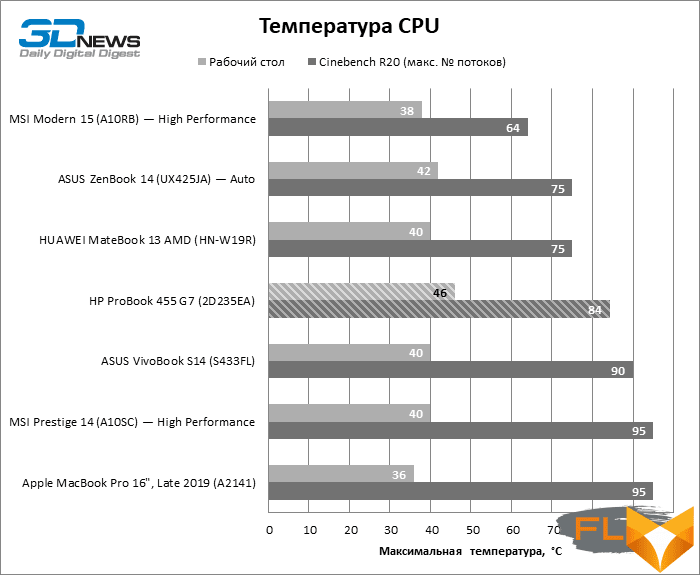
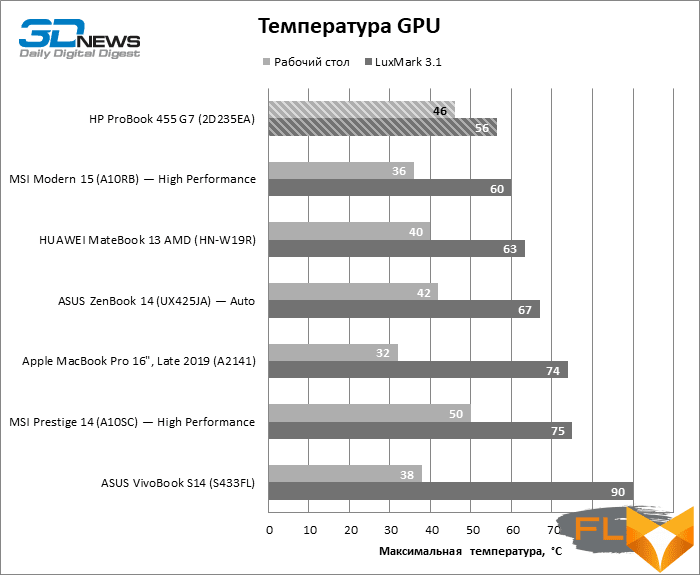
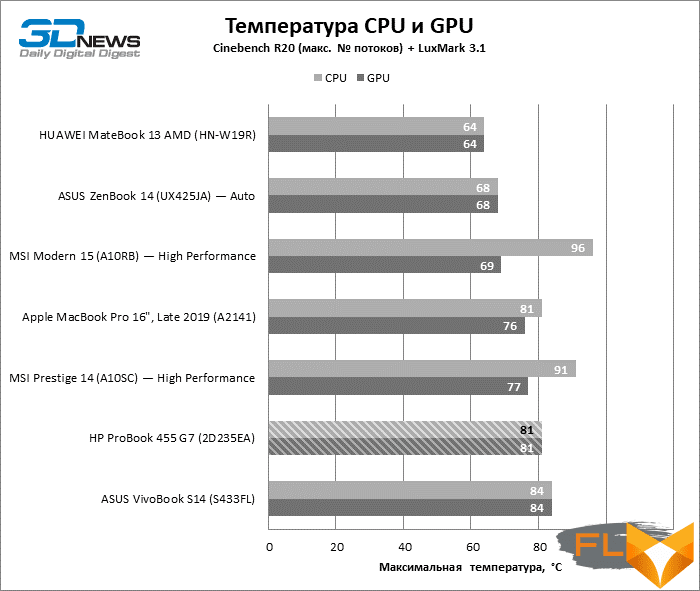
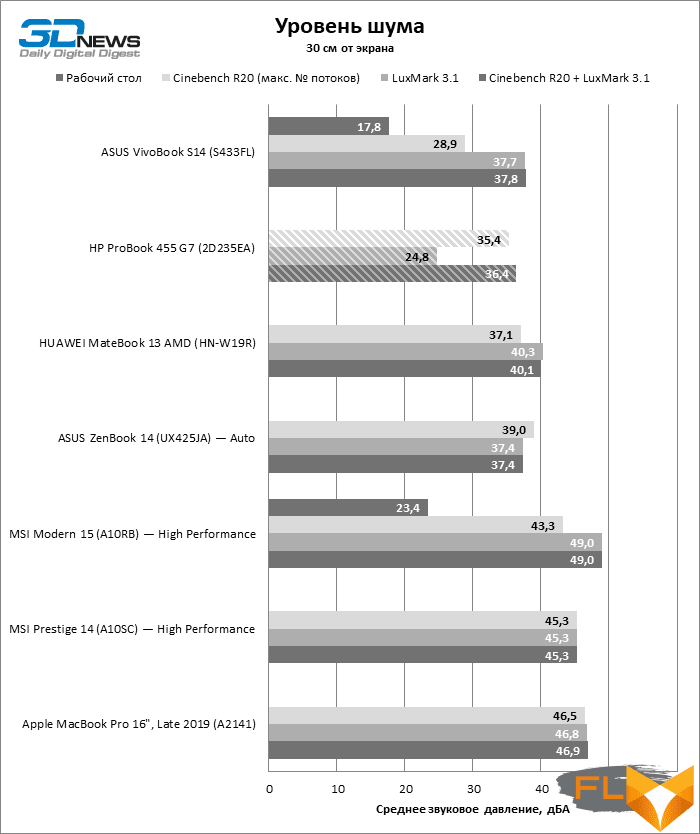
⇡#Synthetic Performance Tests
The Ryzen 5 4500U processor belongs to the low-wattage half of the current Ryzen mobile lineup, which means that it is worth comparing it primarily with Intel’s Comet Lake CPUs common in mid-range 14- and 15-inch laptops, but the form factor itself gives manufacturers a large choice in platform configuration, from cost-effective 10nm Ice Lake chips to red and blue eight-core full power processors. In addition, we included the HUAWEI MateBook 13 ultra-compact laptop in the list of test devices – even if it belongs to a different class of laptops, we will find out what performance advantage the latest AMD chips have over the previous generation Ryzen within the same thermal package.
The Cinebench R20 benchmark, honed for long-term multithreading, puts the Ryzen 5 4500U at the top of the 10-25W CPUs – including the six-core Core i7-10710U with SMT support, which this AMD chip lacks. In turn, Geekbench 4 estimates the Ryzen 5 4500U is not so optimistic, but this is only at first glance. Yes, in terms of performance in a single thread, Ryzen was inferior to all Intel rivals, and in multi-threaded mode it is equivalent to a quad-core Core i7-10510U. However, everything falls into place when you consider that the “blue” quad-core part of the MSI Modern 15 had to allocate 35 watts of power for such results, while the Ryzen 5 4500U is enough for 13 watts. In addition, we need to give AMD a lot of indulgence for the single-channel mode, in which the RAM of our HP ProBook 455 G7 sample works. At least this did not stop the Ryzen 5 4500U from outperforming the quad-core Ryzen 5 3500U by at least one and a half times – again at lower power consumption.
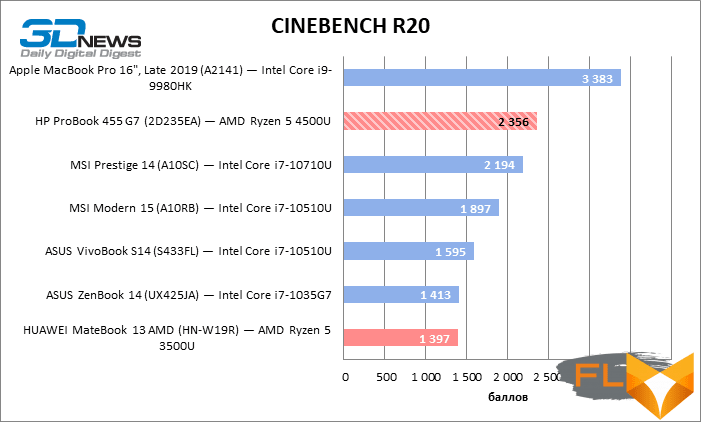
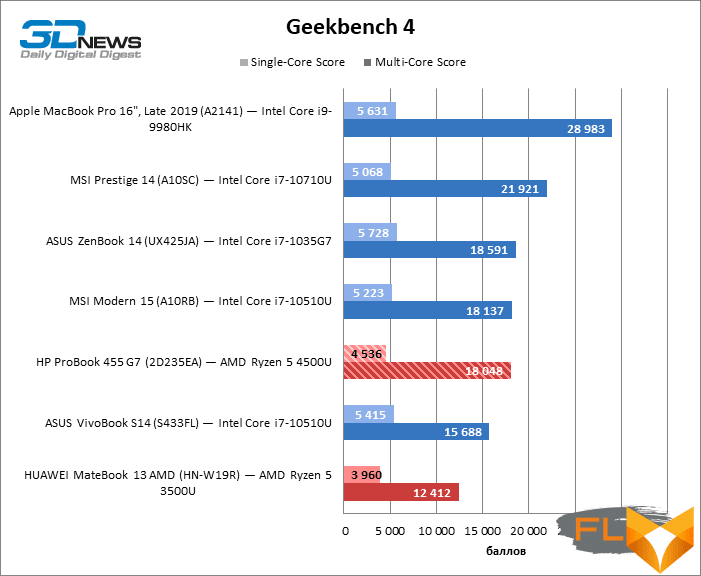
In terms of graphics performance, the Radeon Vega 6 is a rather weak integrated graphics core compared to the new flavors of Intel Iris Graphics built into Ice Lake chips, not to mention entry-level discrete GPUs. Even Vega 8 on the previous generation AMD chip (Ryzen 5 3500U) was stronger. Playing modern demanding games on it will not work even at minimum settings, but it looks more promising in GP-GPU tasks due to wide support – along with discrete accelerators – in relevant applications, which are often simply not compatible with Intel “plugins”.
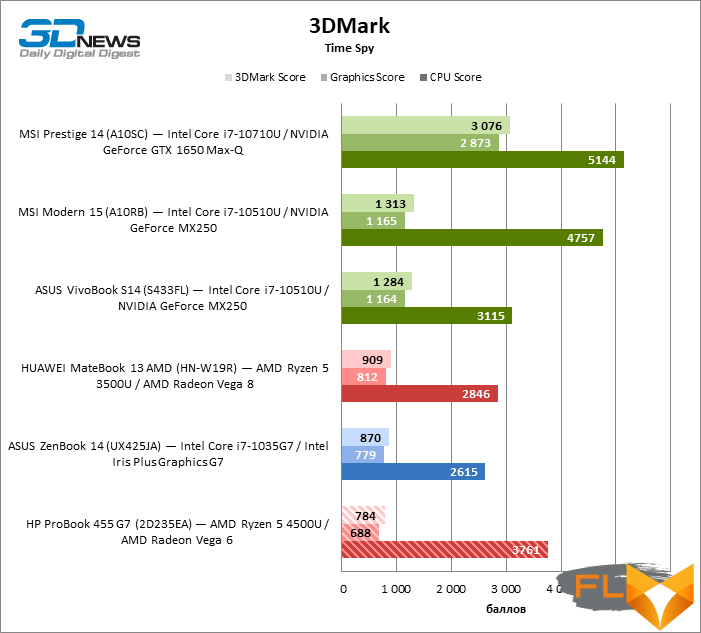
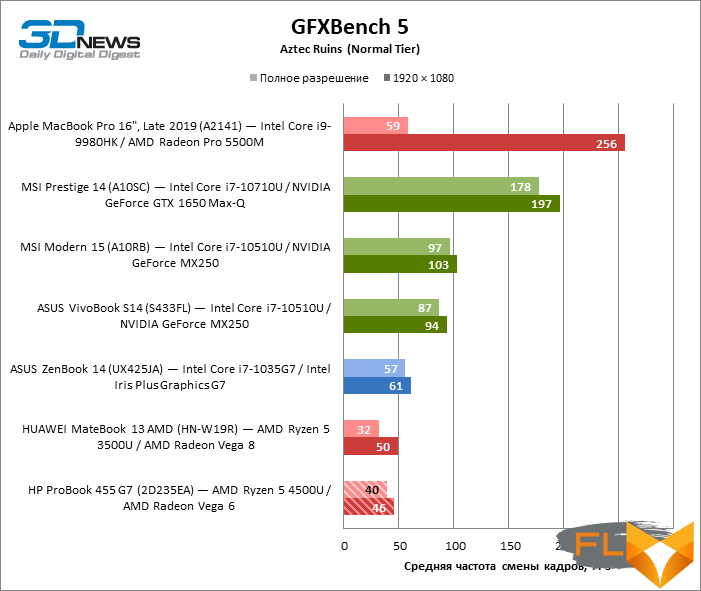
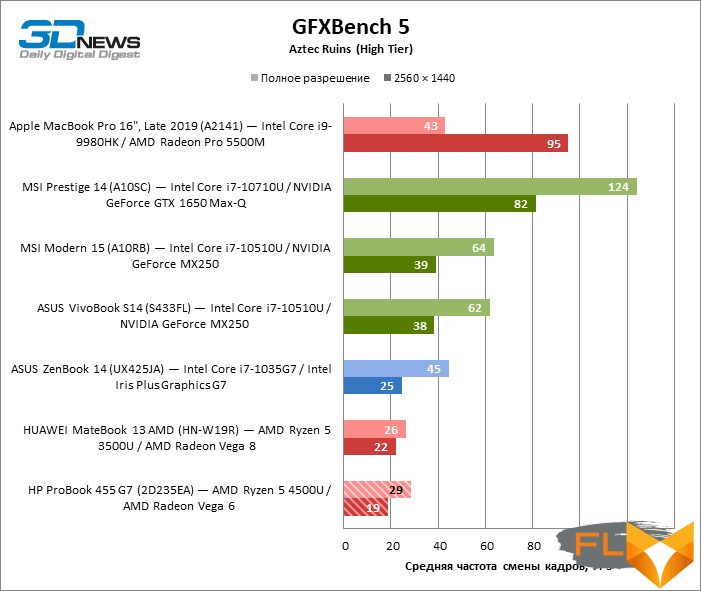
⇡#Performance in production applications
A full list of our tests in professional applications is beyond the power of computers with an integrated video core, but thanks to a sufficiently powerful central processor, even ultrabooks without discrete graphics pass an abbreviated benchmark program. Alas, our modification of the HP ProBook 455 G7 has other limitations that play a role both in tests and, of course, in practical conditions: RAM is only 8 GB, and SSD capacity is 256 GB. Because of this, the ProBook 455 G7 didn’t pass the Photoshop test that other Ultrabooks easily do, leaving behind only Blender and Lightroom.
The ProBook 455 G7’s results in Blender are consistent with what we’ve already seen in Cinebench R20, which isn’t surprising given the similar nature of these tests. Here, the Ryzen 5 4500U again acts as a direct analogue of Intel’s six-core Core i7-10710U, despite the lack of SMT support (recall, with half the power consumption). In addition, Blender can use the integrated Radeon Vega 8 graphics – in this case this is the only way to render on the ProRender engine, but in Cycles, when the task can be assigned to the CPU or GPU, the GPU turned out to be significantly slower than the central one.
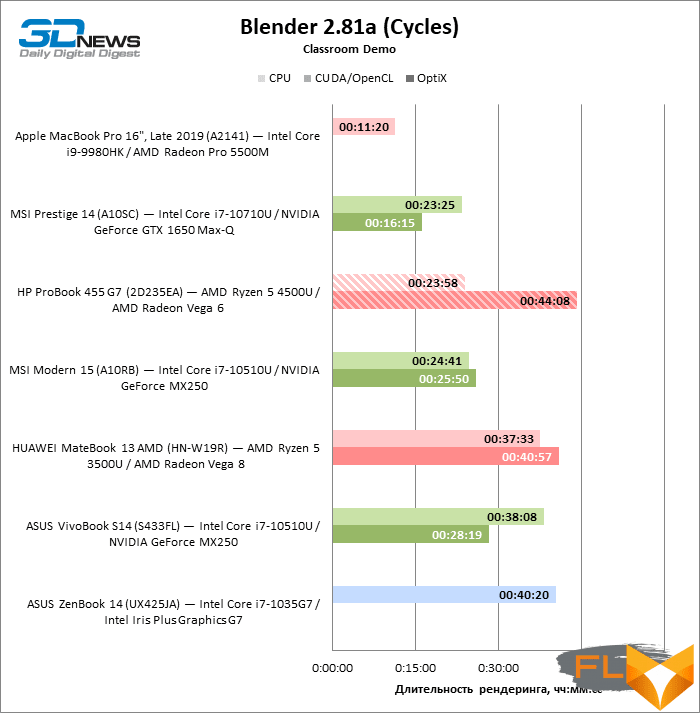
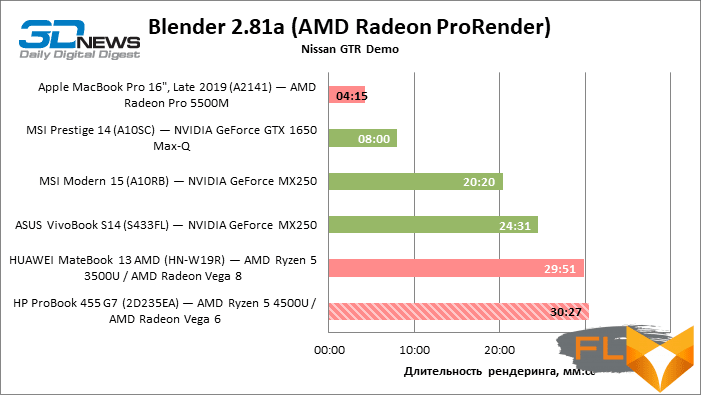
However, we will not completely discount the integrated video adapter. It is capable of partially offloading the CPU in programs such as image editors (although, of course, it is practically useless for serious video work). The only pity is that this does not compensate for the small amount of RAM in this assembly of the ProBook 455 G7 and single-channel operation. The result of the HP laptop in the Lightroom benchmark is paradoxically low, and cannot be explained by other factors.
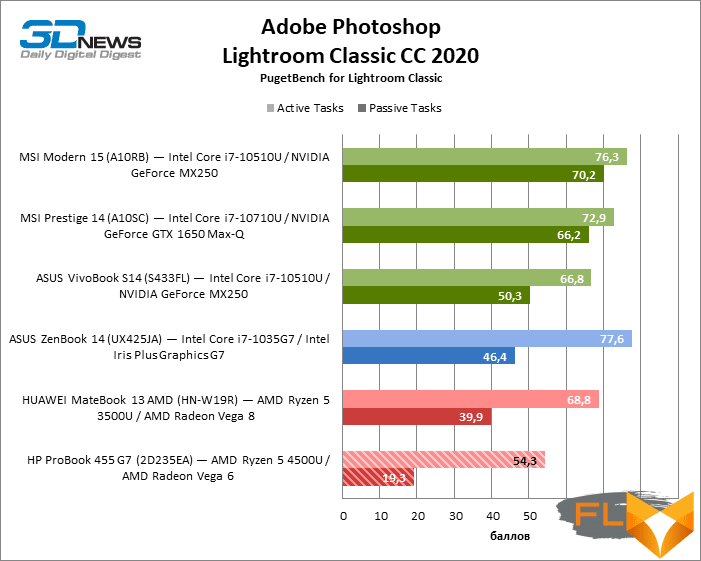
Note Scores are calculated as a percentage of the performance of a reference workstation with Intel Core i9-9900K, NVIDIA GeForce RTX 2080 and 64GB RAM.
⇡#SSD performance
The HP ProBook 455 G7 test sample has a budget SSD branded Samsung PM991. Despite having a higher model number than the common PM981, this drive is built for lower performance, exacerbated by its small 256GB capacity. The only way it compares well against the best SSDs found in laptops is in random write operations.
In addition, it should be noted that the 256-GB Samsung PM991 supports the linear write speed that you see on the graphs with an average and long command queue only at a short distance – about 10 seconds. Then the SLC cache reserve is exhausted, and the performance drops sharply. Be that as it may, the choice of the drive in this case is quite consistent with the overall configuration of the laptop, so it is unlikely that the SSD will become a bottleneck for it in real use scenarios.
|
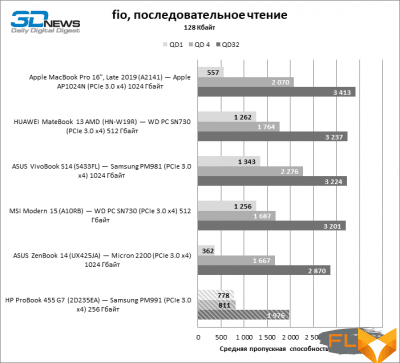 |
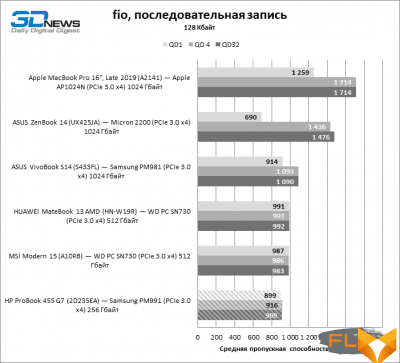 |
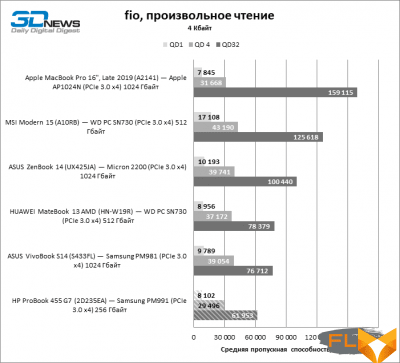 |
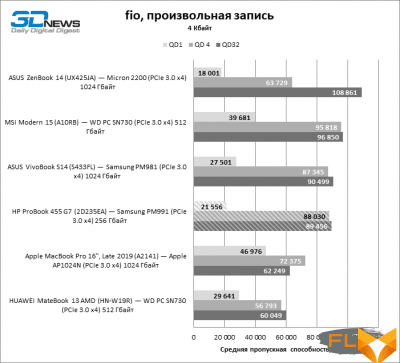 |
⇡#Battery life
The modest 45 Wh battery doesn’t bode well for the ProBook 455 G7’s long battery life. Knowing this weakness, the laptop’s creators limited the screen brightness in travel mode to 100 cd/m2, which is half of our test conditions. Despite the fact that the brightness margin of the matrix is already small, without mains power, the ProBook 455 G7 is completely unsuitable for working in bright light. But it was possible to achieve quite decent autonomy at the level of 6.5 hours of web surfing or 7 hours of watching movies.
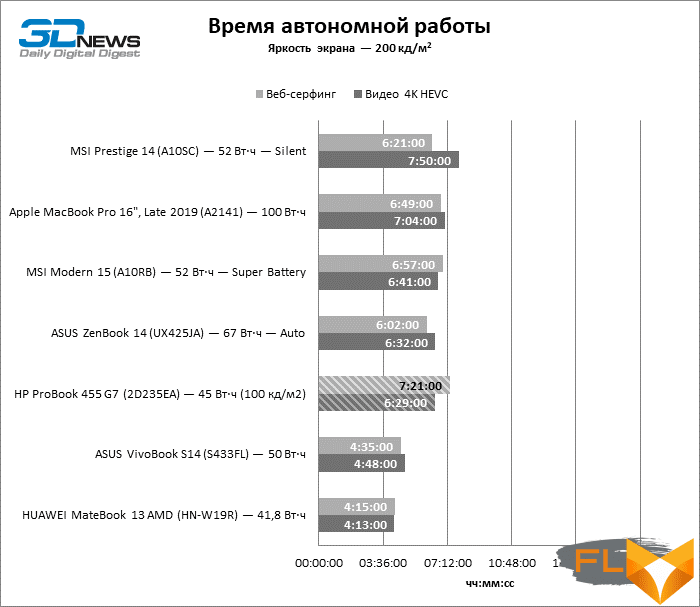
⇡#Conclusions
AMD’s hardware platform, built around Ryzen 4000-series CPUs, has proven itself in gaming laptops, but the HP ProBook 455 G7 isn’t built to dazzle with benchmark results. Unlike gaming mobile PCs, it relies on a low-wattage version of the Renoir core, and the main criterion for success for it is the ratio between features and price.
We tested the average configuration of the ProBook 455 G7 with a six-core Ryzen 5 4500U processor and can assure that the potential of this chip is no less than that of the top Intel six-core processors based on the Comet Lake-U core that prevail today in office or simply inexpensive laptops. And this despite the lack of SMT support, and most importantly, to achieve this level of performance, Ryzen needed half the energy (which has a positive effect on the autonomy and noise of the cooling system)! What can we say about the eight-core Ryzen, which are also installed in older versions of the HP ProBook 455 G7.
What’s more, no matter which processor you choose, an HP notebook will captivate with its design and construction. The cheapest variant of the ProBook 455 G7 can be had for less than $700 – and with that figure in mind, we were surprised by the case materials, overall build quality, and most importantly, its keyboard. In turn, the IR camera and fingerprint reader are a welcome addition to HP’s already compelling offering.
However, the ProBook 455 G7’s focus on the budget conscious means that HP has to compromise on some points. The RAM of the 8-gigabyte model operates in single-channel mode and does not allow to unleash the full performance margin of the new AMD chips. However, in older configurations, HP offers 8 + 8, and even 16 + 16 GB of memory. In addition, not all varieties of the ProBook 455 G7 can boast of a successful screen, and we are not talking about high color rendering standards for editing Hollywood films, but at least full coverage of the sRGB range. Problems can be avoided by simply buying a more expensive version of the machine with more powerful stuffing, but, again, the beauty of the ProBook 455 G7 is that for the money it is an excellent laptop in intermediate configurations and even “at the minimum”.






