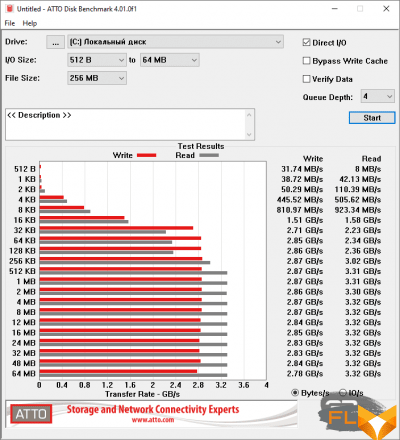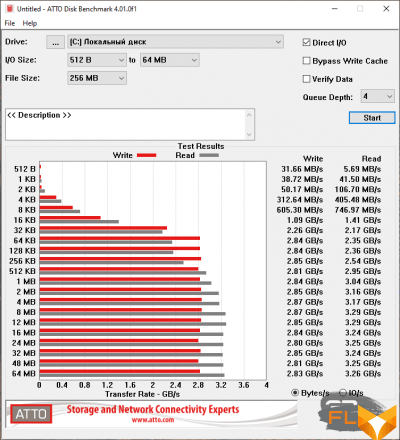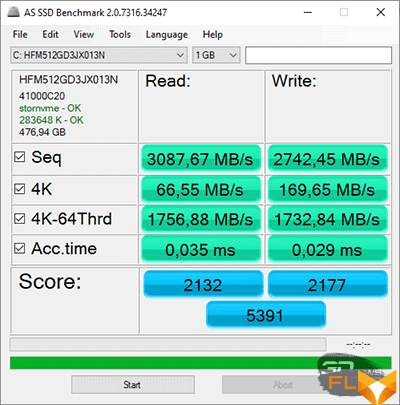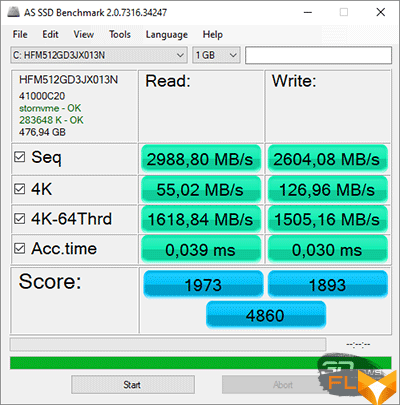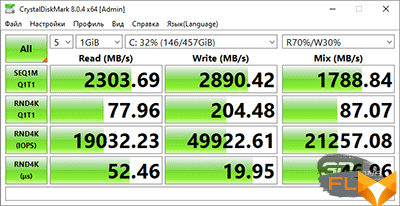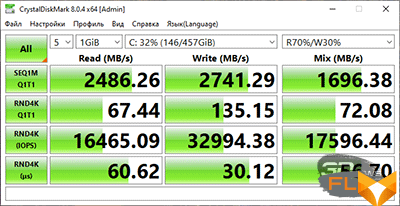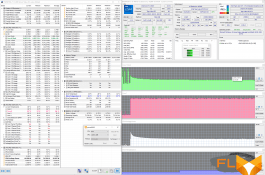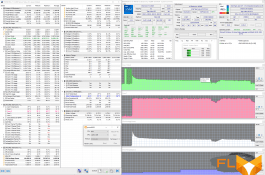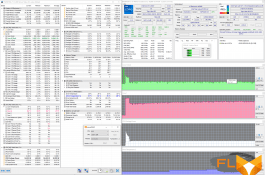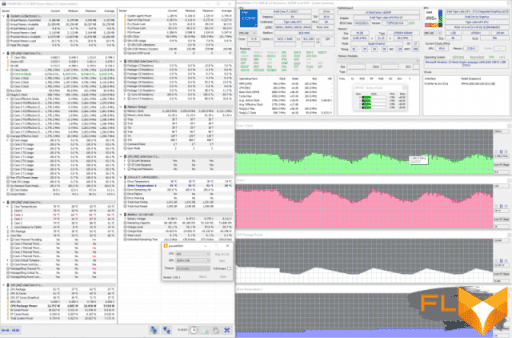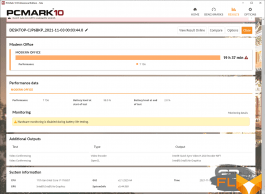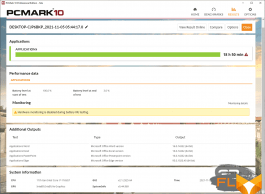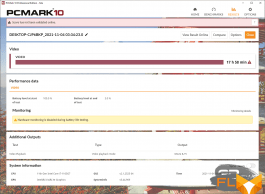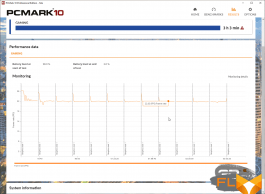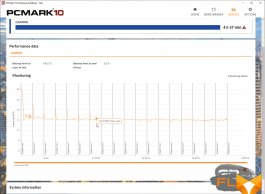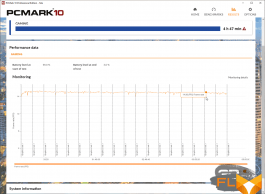The LG gram laptop family includes three models with a display diagonal of 14, 16 and 17 inches. Notebooks that emphasize lightness and compactness have a 16:10 screen aspect ratio, and their screens are 99% DCI-P3 color compliant. This makes them comfortable to work in, which is provided by an energy-efficient mobile Intel Core i7-1165G7 processor with integrated Intel Iris Xe graphics, 16 gigabytes of RAM and a fast 512 gigabyte SSD. In other words, LG gram laptops combine portability and high levels of performance with good battery life, which should make them attractive solutions for business or any other daily work.

In today’s article, we will introduce you to the medium model – LG gram 16Z90P with the article G.AH75R. It turned out that the 16-inch laptop is really capable of pleasantly surprising several important aspects of ultra-mobile computers at once. However, first things first.
⇡#Box and accessories
LG gram 16Z90P comes in a flat black box made of thick glossy cardboard. On top of it, there is a laconic chrome inscription “gram”, duplicated at the ends along with the LG logo.

The box is strong enough to protect the laptop from accidental damage, plus it’s sealed in another cardboard box.
On one end of the box there is a sticker with brief characteristics of the laptop and other useful information.
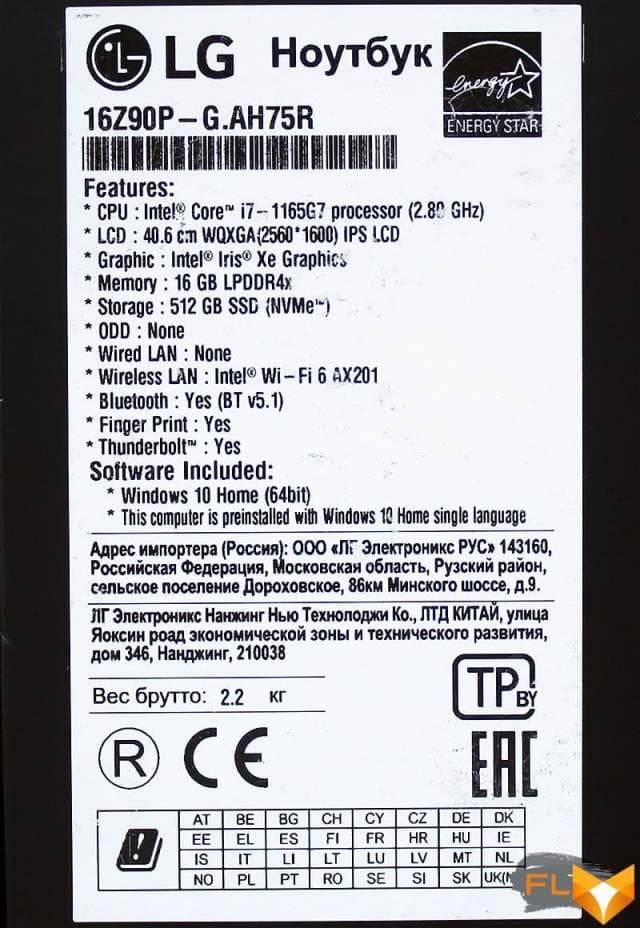
The laptop package includes a power adapter with a USB Type-C cable and a power cable, instructions with a warranty card, and a film protective overlay for the keyboard.

The LG gram 16Z90P is made in China and comes with a one-year warranty. The cost of the 16-inch model with the index G.AH75R, provided to us for testing, is 2600 dollars. We add that the 14-inch model costs $1,900, and the older, 17-inch model costs $2,900.
⇡#Specifications
| LG gram 16Z90P (G.AH75R) | ||
| CPU | Intel Core i7-1165G7 (Tiger Lake-U, 10nm SuperFin, 4 cores/8 threads, 2.8-4.7GHz, 12MB L3 cache, 28W max TDP) | |
| Chipset | Intel Tiger Lake-U | |
| RAM | 16 (4×4) GB LPDDR4x-4266 GHz (soldered), timings 36-39-39-90 CR1 | |
| Accumulator | 1 x SSD 512GB M.2 2280 NVMe PCIe 3.0 x4 (SK Hynix BC711); a second M.2 slot is provided for installing an additional SSD |
|
| Video Subsystem | Intel Iris Xe Integrated Graphics (96 UEs, 1.3 GHz) | |
| Display | 16.0″ IPS screen with 2560 × 1600 pixels resolution (16:10 aspect ratio), 60 Hz, 300 nits; 99% DCI-P3 color space coverage (95% minimum); glossy surface without anti-reflective coating |
|
| Sound subsystem | Realtek codec, 2 x 2W stereo speakers; DTS:X Ultra support |
|
| Cart Reader | MicroSD | |
| Network interfaces | Cable network | No |
| Wireless set Wi-Fi | Intel Wi-Fi 6 AX201D2W: 802.11ax, MIMO 2×2, 2,4 и 5 ГГц (160 МГц) | |
| Bluetooth | Bluetooth 5.1 | |
| Interfaces and Ports | USB | 2 × USB 4.0 (Type-C Thunderbolt 4 with support for DP Alt Mode, charging and DisplayPort) 2 × USB 3.2 Gen1 (Type-A) |
| Video outputs | HDMI | |
| Audio connectors | 1 combo for headset (mini-jack) | |
| Input Devices | Keyboard | Membrane keypad with numeric keypad, 1.65 mm travel, switchable two-level backlight |
| Touchpad | Two-button, 132 × 83 mm, gesture recognition support | |
| VoIP | Webcam | 720p@30 FPS embedded in top bezel |
| Microphone | Dual microphone | |
| Battery | Li-Ion (2 cells), 80 Wh (9403 mAh) | |
| Power adapter | ATD-65DSU-D03-2, max. power 65 W (20.0 V, 3.25 A), weight 235 g, built-in cable length 1.5 m, power cable length 0.9 m and weight 55 g | |
| Dimensions | 356 x 243 x 15.0mm (17.0mm rear thickness, excluding feet) | |
| Weight without power adapter: declared/measured | 1190 / 1170 g | |
| Body Colors | Black Onyx | |
| Other Features | Magnesium alloy housing; compliance with the military standard MIL-STD 810G; power button with built-in fingerprint scanner; thin Kensington lock; hard disk encryption; Intel Evo platform certification; installed software: LG Control Center, LG Update Center, LG Easy Guide / Troubleshooting Guide, LG Reader Mode, LG On Screen Display 3, LG Power Manager, Microsoft Office 2016 (30 Days Trial), DTS X:Ultra – Virtoo by LG , McAfee Live Safe (30 Days Trial), Cyberlink Power Media, Photo Director LE, Power Director LE, Audio Director LE, Color Director LE, Russia local SW |
|
| Operating system | Windows 10 Home | |
| Warranty (years) / country of manufacture | 1 / China | |
| Retail price | $2600 | |
⇡#Case design and ergonomics
Design LG gram 16Z90P, as befits a business-class laptop, calm and seasoned. Our version is finished in onyx black (also available in silver and white) and looks sophisticated and attractive, literally and figuratively. On the one hand, it would seem to be an ordinary black laptop, but on the other hand, it is not at all boring and not banal, but, on the contrary, stylish and status.
 |
 |
This impression is due to the matte and slightly grainy surface of the magnesium alloy panels, thanks to which the laptop turned out to be so light – with dimensions of 356 × 243 × 15.0 mm, its weight is only 1170 grams. At the same time, the body panels do not at all make the impression that metal makes, more like plastic. They flex even when lightly pressed.
The name of the laptop series is typed in chrome characters in the center of the top cover, and an informational sticker with a serial number is glued in the center of the base.
 |
 |
Thin flat rubber mounts are inserted at the bottom in front of the laptop case, and at the back the height of the same shaped supports is 3.5-4.0 mm. As a result, the case is slightly tilted towards the user, which makes it a little more comfortable to work at the laptop keyboard.

Also, a ventilation grill and two grids of acoustic laptop speakers are displayed from below.
 |
 |
On the front end, you can find a small trapezoidal recess, the task of which is to provide convenience when opening the lid.

True, the recess is so insignificant that it seems to be there, but in fact it is rather absent, so it does not add tangible convenience.
There is nothing on the back of the case, and all ports and connectors are displayed on the side ends.


These include a microSD card reader, two USB 3.2 Gen1 Type-A ports, a Kensington lock, an HDMI video output, two USB 4.0 Type-C Thunderbolt 4 ports, and a universal microphone/headphone mini-jack.
 |
 |
In other words, the set of ports is exhaustive, especially since one Type-C port (closest to the mini-jack) supports DisplayPort graphics output (two 4K displays or one 8K display) and mobile Power Delivery charging up to 100W.
The maximum opening angle of the laptop display panel is 155 degrees.

With the build quality of the LG gram 16Z90P, everything is in order, but still, the flexibility of the panels will take some getting used to. What to do, this is the other side of the desire to minimize the weight of the laptop.
⇡#Input Devices
LG gram 16Z90P is equipped with a membrane keyboard with a block of numeric keys. The manufacturer calls it full-size, although, for the sake of objectivity, it still falls short of full-size keyboards.
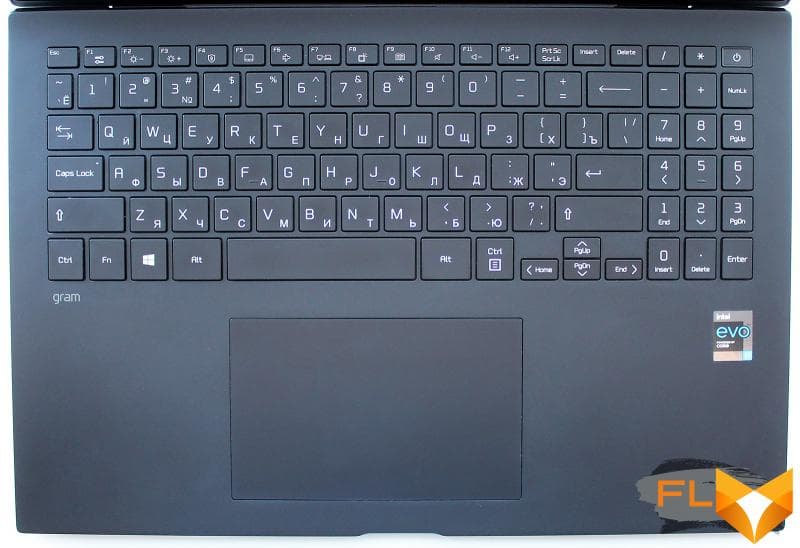
The dimensions of the flat alphanumeric keys are 16 × 15 mm, and the functional keys are 14 × 8.5 mm. The enter keys and both Shift keys are enlarged, the space bar is also long enough for comfortable work, but the arrow keys are reduced to 16 × 9 mm, so a certain skill is required when working with them.
 |
 |
The key travel is 1.65 mm, and the keystrokes are soft and almost silent. Despite the lack of feedback, typing on the laptop keyboard is comfortable. For those who do not know the method of blind typing, in the dark, this task should be facilitated by a switchable two-level backlight.
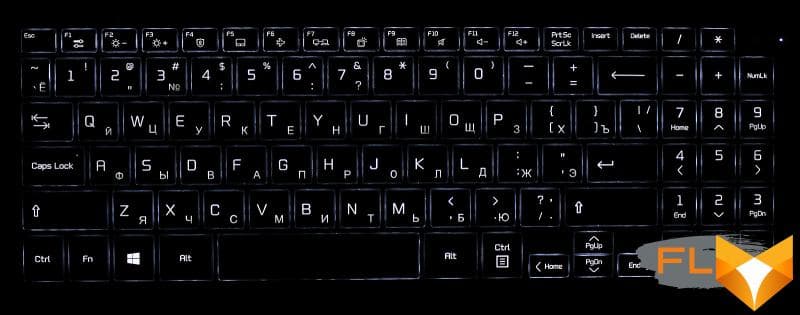
English and Russian characters are printed in plain white paint, but they are spaced at the corners of the keys, so they don’t mix when you look at them.
LG gram 16Z90P equipped with two-button touchpad enlarged – they are equal to 132 × 83 mm (almost the same as the aspect ratio of the display).

Its surface is slightly recessed into the working panel, which allows you to blindly find it with your fingers. It is convenient to work with the touchpad, the operation of keystrokes is very clearly felt.
The top bezel of the display houses a 720p (30 FPS) webcam and two microphones.

The laptop power button with a built-in fingerprint scanner is located in the upper right corner, above the NumLock key.

⇡#Display
The screen size of the LG gram 16Z90P is 16 inches (40.6 cm). Aspect ratio – 16:10, resolution – 2560 × 1600 pixels (WQXGA). The width of the side bezels of the display is 5.5 mm, the top 8 mm, and the bottom 10 mm.

Laptop screen photo LG gram 16Z90P
It uses an IPS-matrix of LG’s own production – glossy, but without anti-reflective coating. The color depth is 8 bits, the color space coverage is DCI-P3 99% (95% minimum).
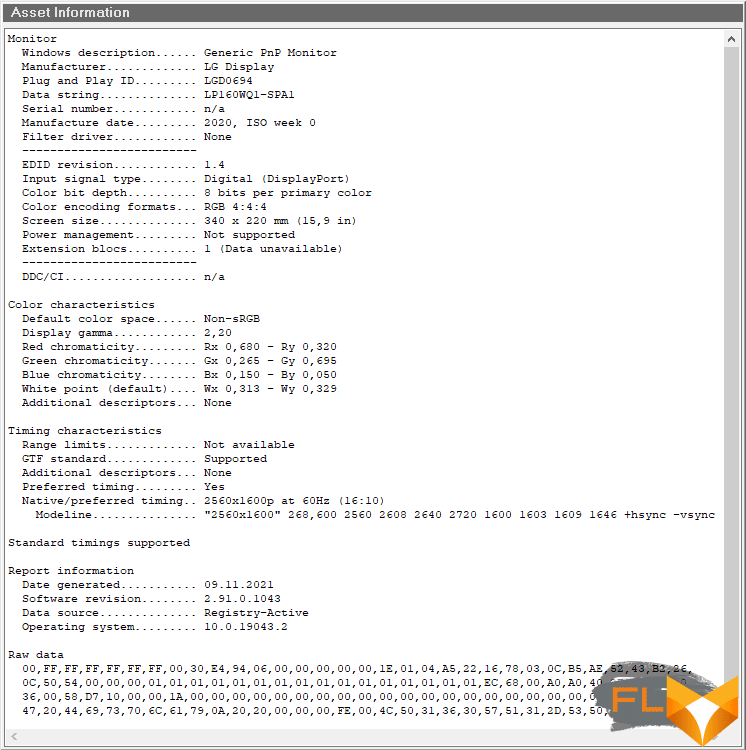
Claimed in the characteristics of the brightness is 300 nits, the contrast ratio is 1500:1, the frequency is 60 Hz.
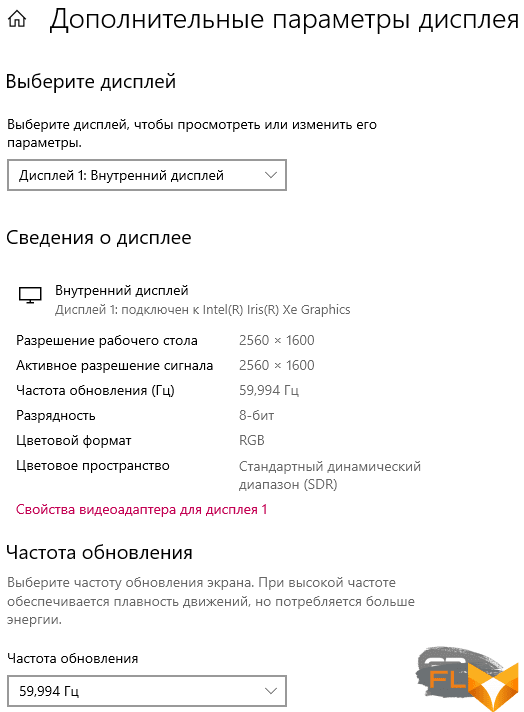
The screen brightness can be adjusted through the LG Control Center, where you can also adjust the color temperature.
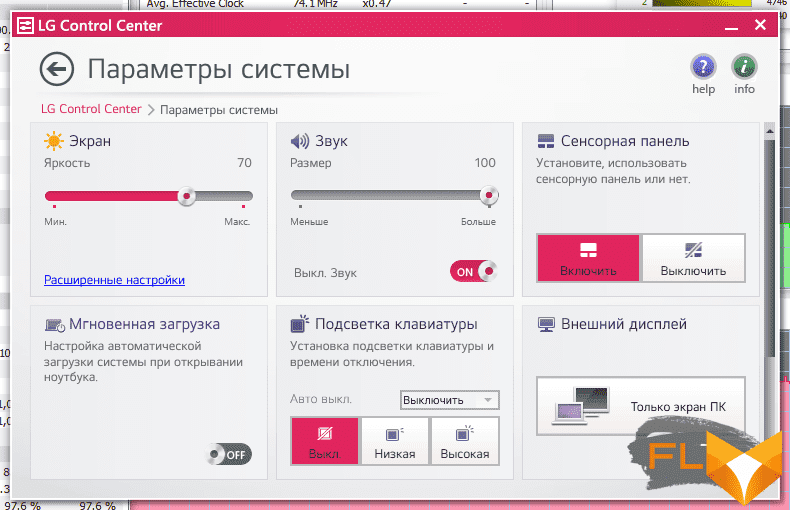
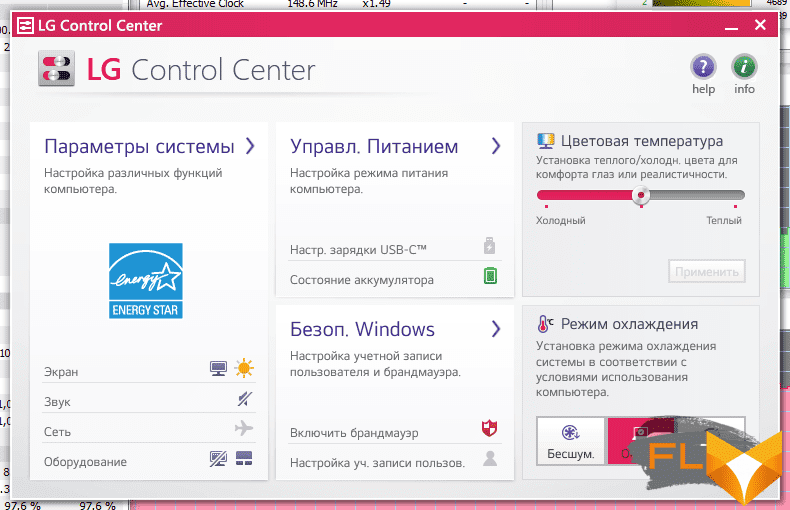
We tested the LG gram 16Z90P laptop display with X-Rite i1 Display Pro calibrator and Argyll CMS software with DispcalGUI GUI. All measurements were taken without additional display calibration. Let’s look at the results.
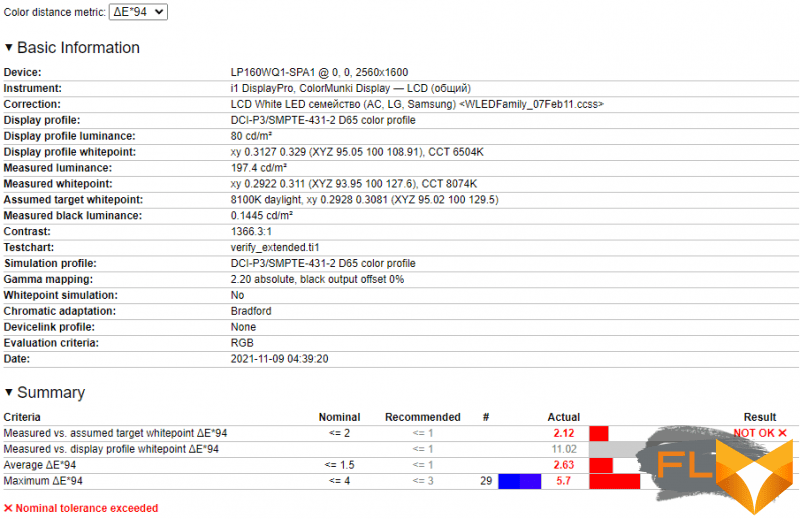
As we can see from the average value of the DeltaE deviations, the display turned out to be configured incorrectly – each of the values is outside the allowable limits. Moreover, the problem lay precisely in the calibration, which was confirmed after it was carried out.
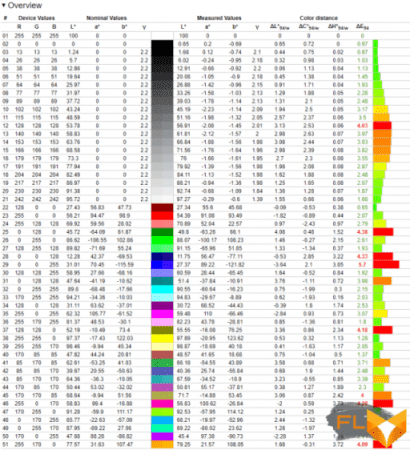
The color temperature significantly exceeds the reference value of 6500 K and is in the range of 8000-9000 K.
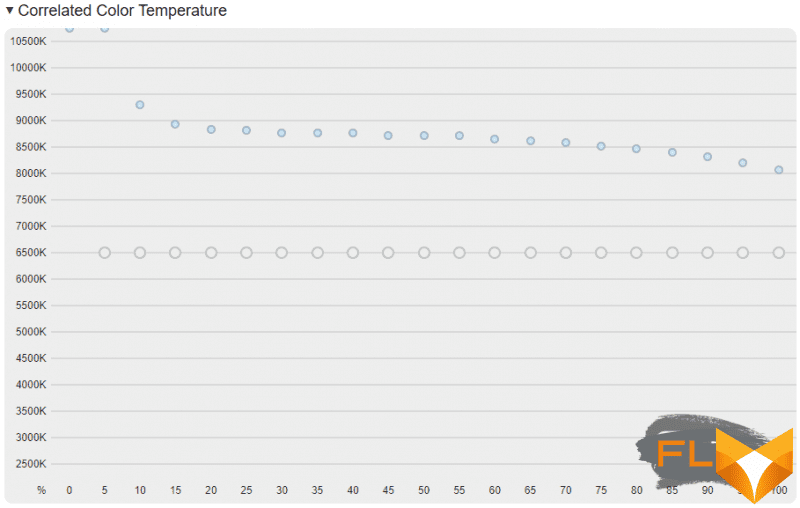
With the gamma curve is also not all right.
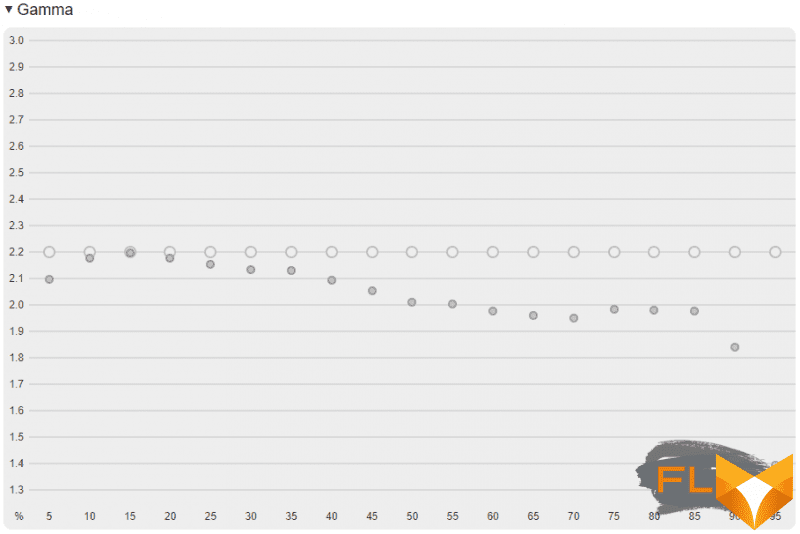
Things are a little better with the color balance in the gray gradient, but there is something to fix here.
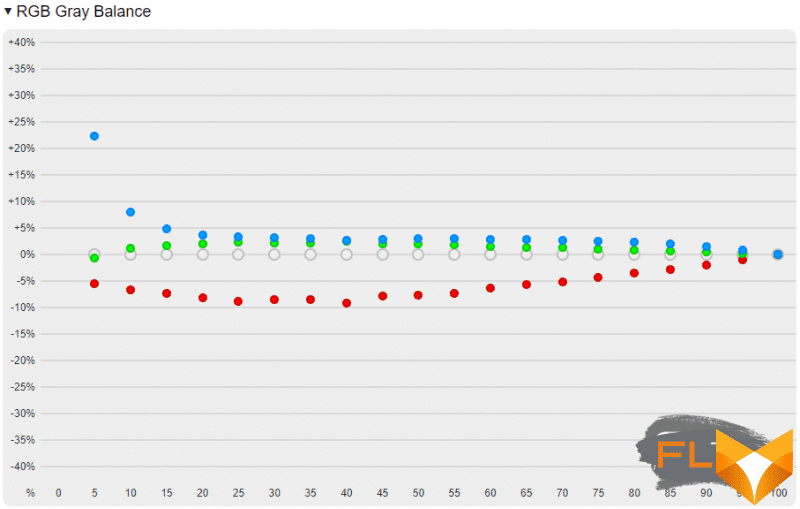
The calibration of the display helped to correct almost all of its shortcomings (we attach the file with the results). After it, the average level of DeltaE deviations decreased to 0.09 units, and the maximum – to 1.07. Color space coverage was 140.7% sRGB, 96.9% Adobe RGB and 99.6% DCI P3.
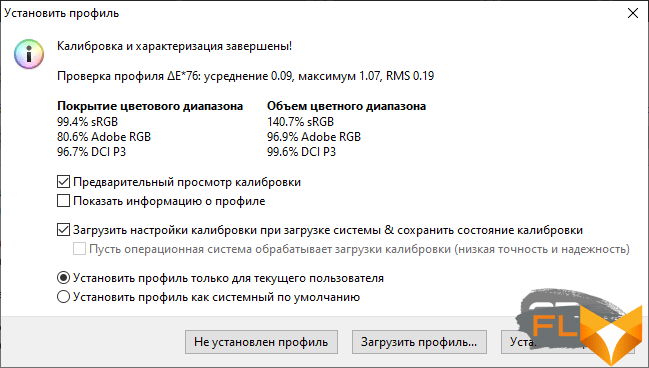
The maximum measured brightness of the display exceeded the passport value and is equal to 362 cd/m2, and its minimum value is 26 cd/m2.
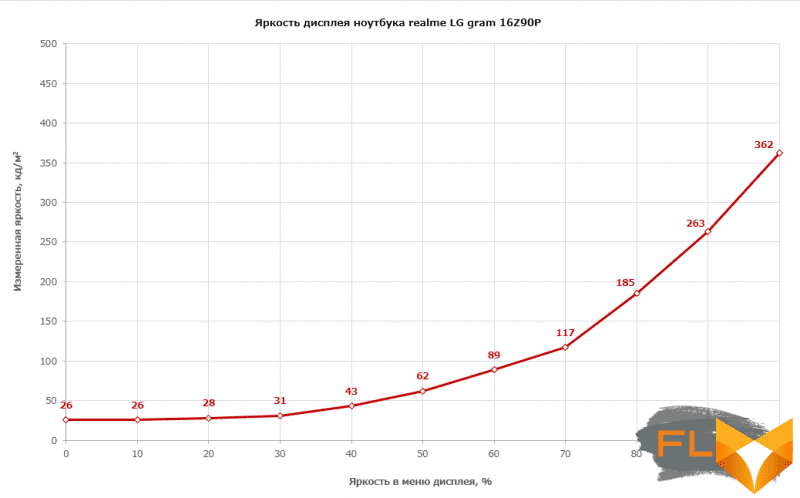
The uniformity of the backlight display LG gram 16Z90P is close to ideal.

The overall impression of the undeniably high-quality laptop screen was a little blurred by inaccurate factory calibration (just fixing it) and the lack of an anti-glare coating. However, in all other respects, the display left a very pleasant impression, especially with a convenient aspect ratio and resolution.
⇡#Internal device and accessories
The base of the laptop rests on the screws around the perimeter and is removed entirely. Please note that the ventilation grill on the base is muffled both on the left and on the right, and only a small zone located directly above the cooler fan is really open and working.
 |
 |
Also noteworthy are the free zones to the left and bottom of the battery, that is, the internal volume of the laptop case is not fully used.
The motherboard in the LG gram 16Z90P is modular – it consists of three separate parts connected by flexible cables. On the main part there is a processor, RAM, power harness and controllers, and on the side parts there is a Wi-Fi module, port controllers, including Thunderbolt 4, and two M.2 connectors for SSD.


The motherboard is based on the Tiger Lake-U chipset with BIOS version T2ZF0320 dated April 23, 2021.
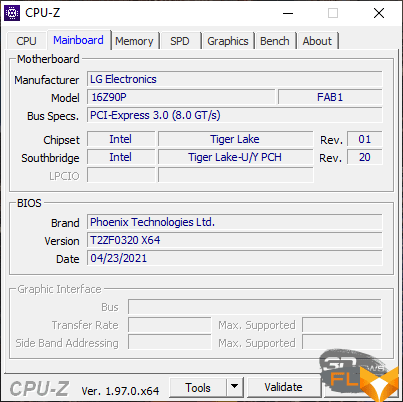
At the time of writing the article, we did not find any updates to the BIOS of the laptop, and the automation did not offer to install them either.
The LG gram 16Z90P is equipped with a quad-core, eight-thread Intel Core i7-1165G7 processor, manufactured according to the 10nm process technology and operating within a 28-watt thermal package.
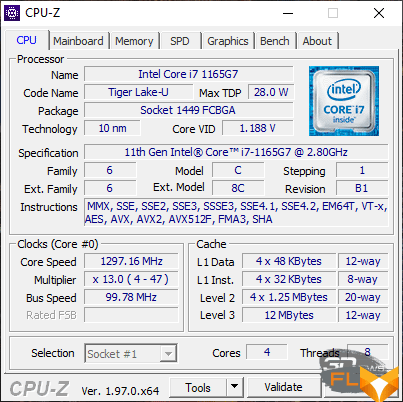
The base frequency of the processor is 2.8 GHz, and in turbo mode it can reach 4.7 GHz.

LPDDR4x standard RAM is soldered on the board in four chips and operates in four-channel mode.

One could already begin to criticize the laptop for soldered memory, but we have not yet said that here its volume is as much as 16 GB, which is more than enough for the tasks that the LG gram 16Z90P is capable of solving. In addition, the memory is very fast – perhaps the fastest available for laptops at the moment: its effective frequency is 4266 MHz with primary timings of 36-39-39-90 1T.
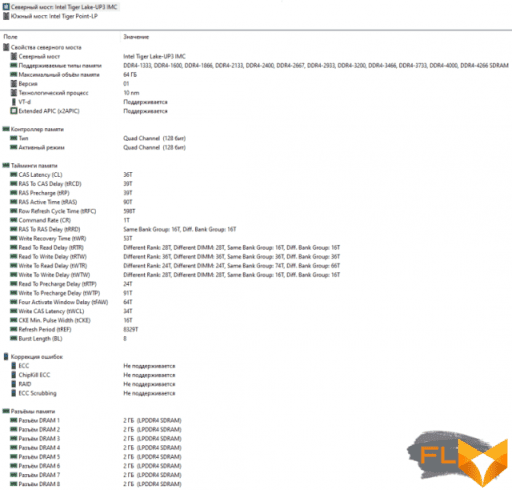
However, its high throughput is no longer surprising, but is taken for granted in laptops of this class and cost.
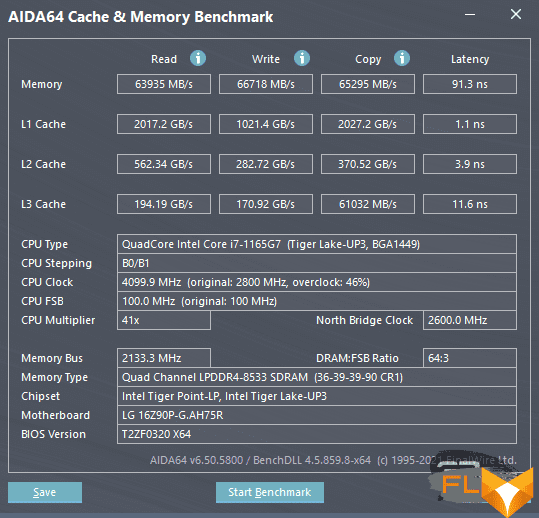
We add that only 16- and 17-inch versions of the LG gram are equipped with 16 GB of RAM, but if you like the ultra-compact, 14-inch version, then you need to remember that it will only have 8 GB of soldered “RAM” in its arsenal.
The work with graphics in the laptop is provided by the Intel Iris Xe core built into the processor with 96 execution units and a frequency in 3D mode of 1.3 GHz.
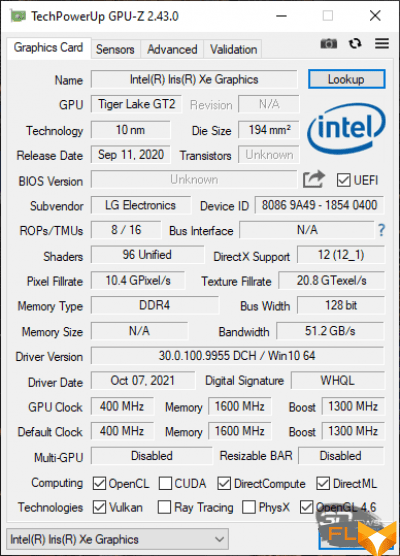 |
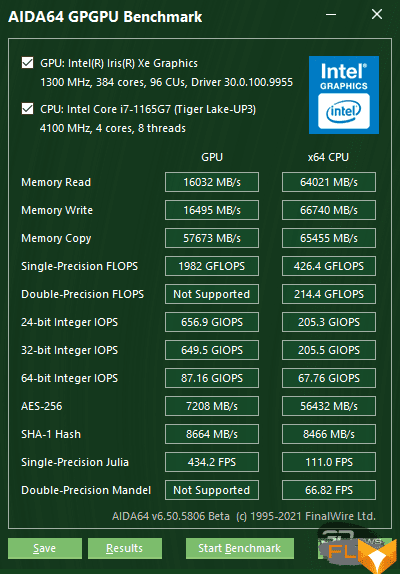 |
Unlike RAM, an SSD in a laptop can be changed. Moreover, there is a second M.2 slot where you can install additional storage.

Our version of the laptop uses a 512 GB SK Hynix BC711 SSD model with a claimed read speed of up to 3500 Mbps, write speeds of up to 3100 Mbps and I / O operations in the range of 520-530 IOPS. Here’s what the Crystal Disk Info utility knows about it.
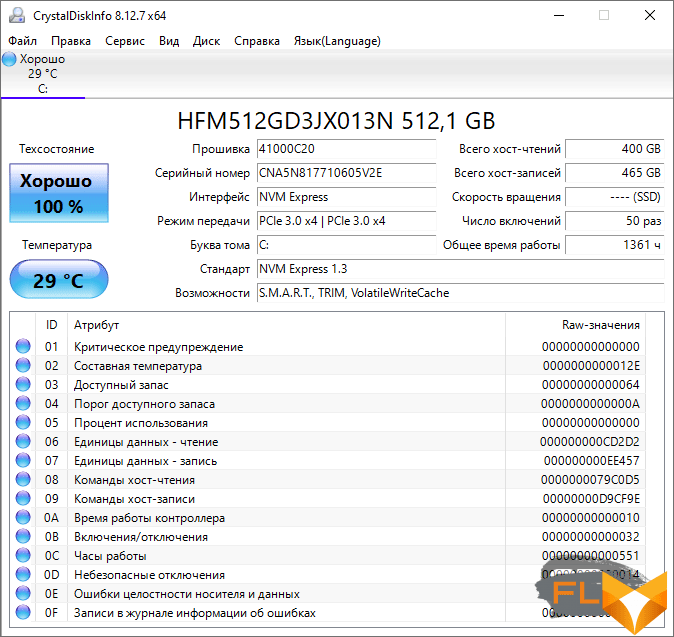
We tested the SSD speeds of the LG gram 16Z90P laptop in maximum performance mode on mains power (screenshots on the left) and in optimal performance mode on battery power (screenshots on the right). The results obtained are compared below.
|
ATTO Disk Benchmark (from the mains) |
ATTO Disk Benchmark (battery powered) |
|
AS SSD Benchmark (plugged in) |
AS SSD Benchmark (Battery) |
|
CrystalDiskMark (plugged in) |
CrystalDiskMark (battery powered) |
As you can see, the performance of the SSD is really at a fairly high level, but no less important is the fact that there is no serious drop in results when the laptop is running on battery power. In other words, in terms of working with data on the drive, the laptop is equally fast in any mode of operation.
We checked the temperature mode of the drive when powered from the mains using the AIDA64 Extreme stress test utility, which reads the readings of two built-in SSD temperature sensors.
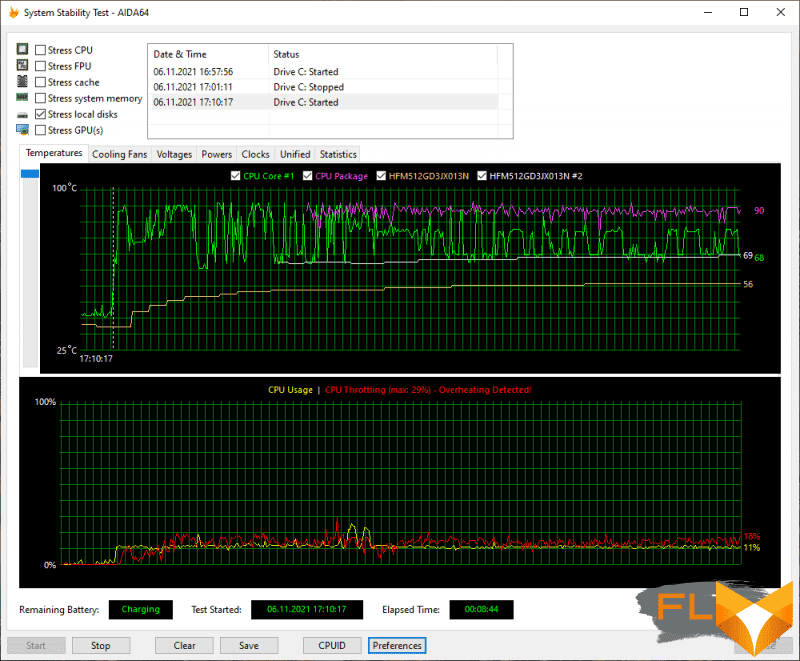
According to the first sensor, the maximum temperature reached 56 degrees Celsius, and according to the second – 70 degrees Celsius, which causes certain concerns. Maybe LG should not have glued the ventilation grill under the drives? By the way, processor throttling is observed here even in the SSD stress test.
There is no cable network in the LG gram 16Z90P, and wireless connections are provided by the Intel Wi-Fi 6 AX201D2W communication module. It supports Wi-Fi 6 (802.11ax) and Bluetooth 5.1 protocols, MIMO 2×2 mode, and frequencies of 2.4 and 5.0 GHz (160 MHz bandwidth). The module works stably and quickly.
The sound system of the LG gram 16Z90P is implemented by an unidentified Realtek codec and two stereo speakers with a power of 2 watts each, built into the front of the base of the laptop case.
 |
 |
The speakers are fixed to the case with damping silicone washers, which avoids rattling even at maximum volume, which is quite sufficient here for listening to music or watching videos. Of course, the sound is “laptop”, with relatively clean high frequencies and fairly detailed mids, but seriously clamped down the bottom. The LG gram 16Z90P has nothing special to offer in this respect.

However, there is still one distinctive feature of the sound range in the laptop – we are talking about support for the DTS: X Ultra 3D sound system.
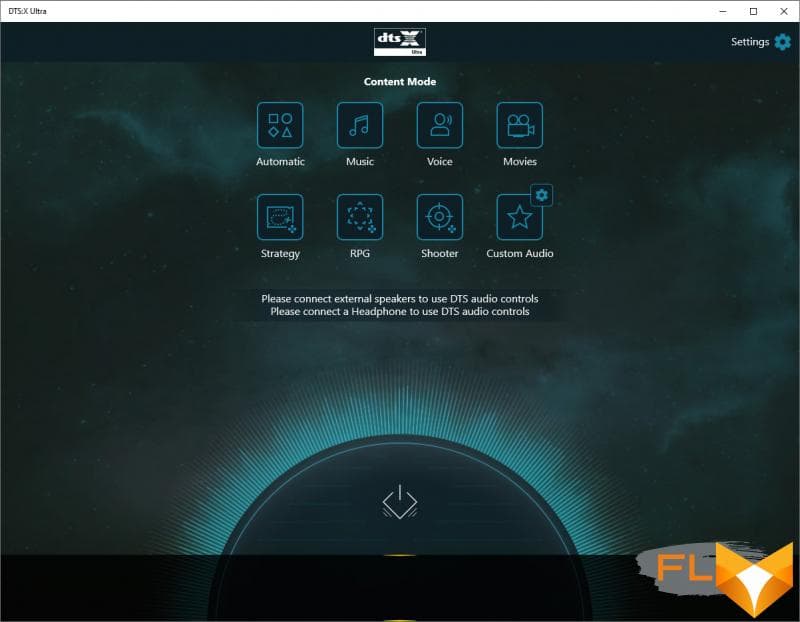
The software of the same name is installed in the laptop system by default.
⇡#Cooling system, efficiency and noise level
The cooling system in the LG gram 16Z90P is quite simple, but also quite effective. It consists of a heat spreader on the processor and a heatsink that is cooled by a single fan. The heat spreader and radiator are connected by an eight-millimeter heat pipe.
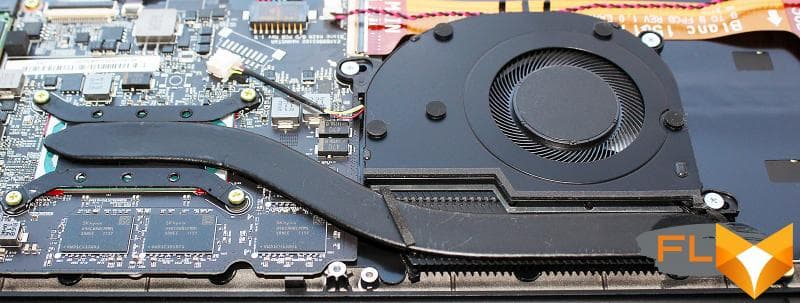
Cold air enters the fan from below, through the same half-muffled ventilation grill at the base of the case, and is thrown back.
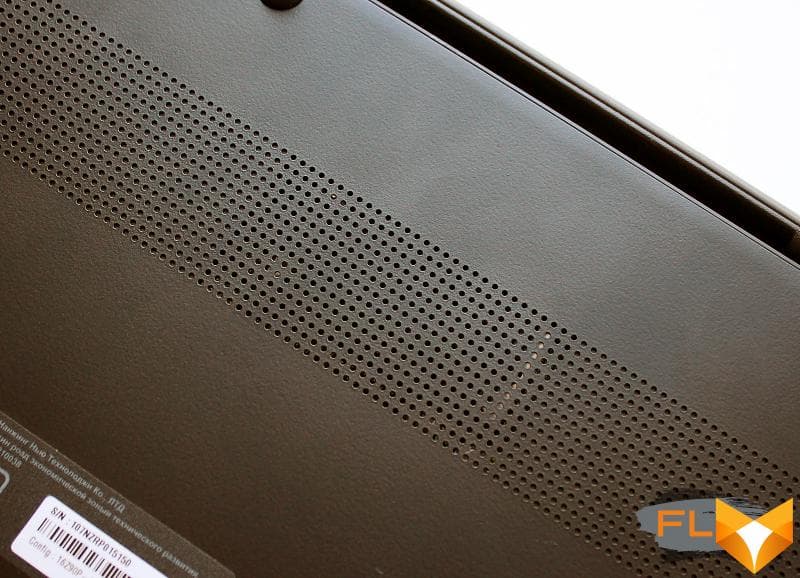
The LG Control Center application provides three modes of operation of the laptop: silent, optimal and productive.
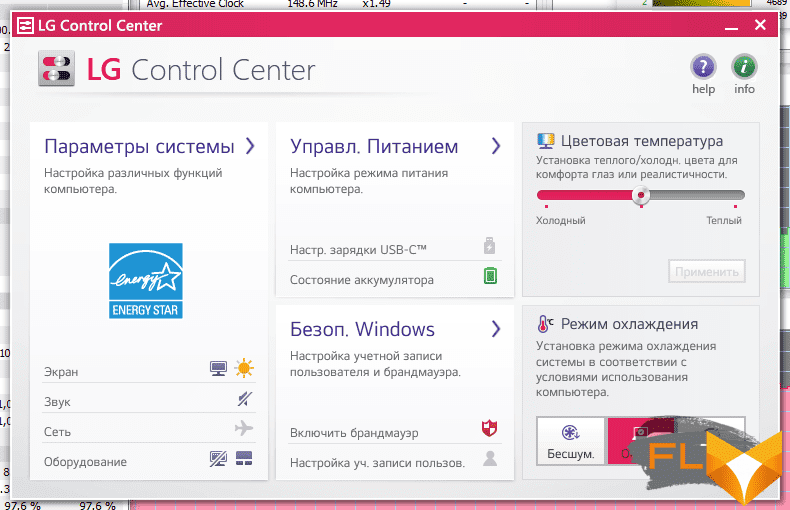
Formally, each of them is available when working both from the mains and from the battery, but we found the difference in behavior between them only when the laptop was running from the mains, and from the battery we consistently got the same results, no matter which mode was selected. By the way, after rebooting the system, the mode is always reset to optimal.
We used the powerMAX stress test in AVX mode to evaluate the efficiency of CPU cooling in a laptop. The HWiNFO64 utility version 7.13.4600 was responsible for monitoring all indicators. Testing was conducted under the operating system Windows 10 Pro x64 with the latest available drivers and updates. The ambient temperature in the room during the tests was 24.5 degrees Celsius.
Let’s look at the results (the parameters in the screenshot captions are given after stabilization).
|
Performance (2.3GHz, 90°C, 16.5W) |
Optimal (2.1GHz, 76°C, 10-15W) |
Silent (1.8GHz, 81°C, 12W) |
In performance mode, the laptop tries to justify the name of this very mode, keeping the processor frequency in a stressful load around 2.3 GHz at a temperature of 90 degrees Celsius and a heat dissipation of about 16-17 watts. The fan of the laptop cooling system is audible in this mode, but nothing more. It is more than comfortable, although it cannot be called quite quiet either. In the optimal and silent modes, the fan is not audible at all, while the processor frequency in the first case stabilizes at 2.1 GHz at 76 degrees Celsius and a “floating” heat dissipation of 10-15 watts, and in the second – at 1.8 GHz at 81 degrees Celsius and 12 watts. Note that processor throttling is fixed in all three modes of the laptop.
And here is how the laptop processor behaves when powered by battery.
Optimal (1.5-2.1GHz, 69-85°C, 10-13W)
The monitoring graphs clearly show that the processor frequency, its temperatures and heat dissipation change in waves, but smoothly within the limits of 1.5-2.1 GHz, 69-85 degrees Celsius and 10-13 watts, respectively. At the same time, the fan speed of the laptop cooling system also changes. Perhaps, just this mode is to some extent uncomfortable, since either the laptop works completely silently, or its fan becomes slightly audible. Preferably, in our opinion, either a completely silent mode, or with a fan running at the same speed, but without drops.
⇡#Performance testing
It turned out to be very difficult to find a correct rival for the LG gram 16Z90P, since with such characteristics, display diagonal and cost, the laptop is almost unique. Of the laptops closest in these parameters, we can only single out the HUAWEI MateBook 14s HKD-W7651T costing about $2,000 with an Intel Core i7-11370H processor. We included his test results in the table. Note that both laptops were tested in maximum performance mode when running from a power adapter connected to the mains.
| Test name | Indicator | LG gram 16Z90P (Intel Core i7-1165G7) |
HUAWEI MateBook 14s HKD-W7651T (Intel Core i7-11370H) |
|
| Announcement date and cost: |
January 2021 $2600 |
September 2021 $2,100 |
||
| AIDA64 memtest | Read | ↑ | 63 935 | 57 190 |
| Write | ↑ | 66 718 | 58 665 | |
| Copy | ↑ | 62 295 | 57 304 | |
| Latency | ↓ | 91.3 | 87.5 | |
| WinRAR | KB/s | ↑ | 11 308 | 10 906 |
| 7-Zip | GIPS | ↑ | 33 354 | 43 284 |
| CPU-Z benchmark | CPU Single Thread | ↑ | 535 | 618 |
| CPU Multi Thread | ↑ | 2 552 | 2 928 | |
| Geekbench 5 | Single-Core Score | ↑ | 1 457 | 1 550 |
| Multi-Core Score | ↑ | 5 060 | 5 967 | |
| HandBrake | H.265 MKV 4K, s | ↓ | 838,58 | 674,11 |
| CineBench R23 | CPU (Multi Core), pts | ↑ | 4 985 | 6 199 |
| CPU (Single Core), pts | ↑ | 1 352 | 1 383 | |
| Blender (Classroom) | Classroom, time | ↓ | 0:26:02 | 0:19:19 |
| Corona 1.3 | Render time, s | ↓ | 0:05:09 | 0:03:38 |
| V-Ray Benchmark | vsamples | ↑ | 3 617 | 4 747 |
| VeraCrypt (Kuznyechik-Serpent-Camellia) |
Encryption, MiB/s | ↑ | 335 | 488 |
| Decryption, MiB/s | ↑ | 312 | 458 | |
| PCMark’10 | Total | ↑ | 5 148 | 5 402 |
| Essentials | ↑ | 10 478 | 10 689 | |
| Productivity | ↑ | 6 847 | 7 078 | |
| Digital Content Creation | ↑ | 5 161 | 5 656 | |
| 3DMark CPU Profile | Max threads | ↑ | 2 508 | 3 880 |
| 16 threads | ↑ | 2 459 | 3 827 | |
| 8 threads | ↑ | 2 417 | 3 825 | |
| 4 threads | ↑ | 2 115 | 3 173 | |
| 2 threads | ↑ | 1 246 | 1 779 | |
| 1 thread | ↑ | 743 | 966 | |
| 3DMark | Night Raid | ↑ | 15 243 | 18 360 |
| Wild Life | ↑ | 13 870 | 13 346 | |
| Fire Strike | ↑ | 5 032 | 5 114 | |
| Time Spy | ↑ | 1 783 | 1 881 | |
| World of Tanks enCore RT (average quality) | FHD, Score | ↑ | 11 332 | 11 966 |
Interestingly, the LG gram 16Z90P managed to outperform its opponent in the RAM and WinRAR tests, which is also quite jealous of the RAM. All other benchmarks were left to the HUAWEI MateBook 14s HKD-W7651T, which is equipped with a more efficient processor with a TDP of 35 watts, operating at higher frequencies in all modes. Therefore, it is not surprising that the thin and light LG gram 16Z90P with a relatively modest cooling system did not become the leader in testing.
In addition, we will provide screenshots of the results in 3D benchmarks, which also contain a lot of useful information.
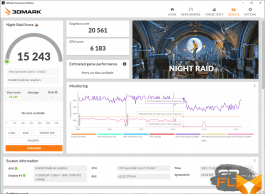 |
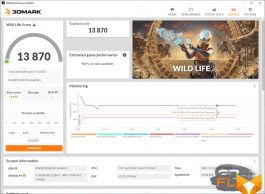 |
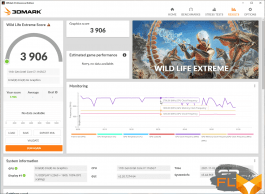 |
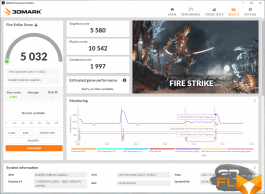 |
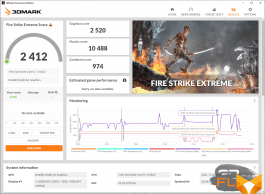 |
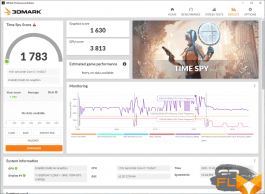 |

⇡#Autonomous
LG gram 16Z90P is equipped with a removable lithium-ion battery with a claimed capacity of 80 Wh.
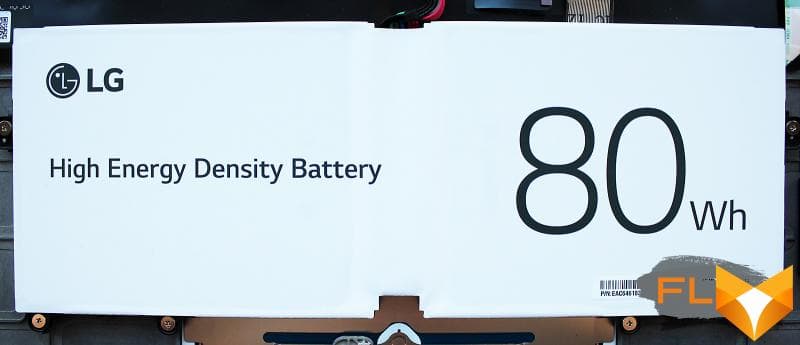
At the same time, according to the BatteryMon and AIDA64 Extreme utilities, the actual battery capacity is only 75.74 Wh, which is immediately 5.3% lower than the passport one.
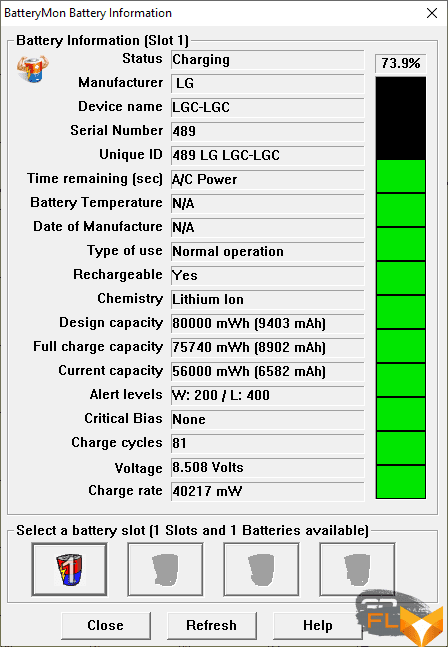
Perhaps such a capacity (75-76 Wh) should actually be indicated in the specifications, it’s just that LG marketers prefer the figure of 80 Wh, and this is understandable.
The battery is charged with a complete power adapter model ATD-65DSU-D03-2 weighing 235 grams, with a built-in cable 1.5 meters long (plus a power cable 0.9 meters long).

The maximum power of the power supply is 65 W (20.0 V, 3.25 A). It plugs into any USB Type-C port on a laptop.
During the testing of the laptop, we fully charged its battery 5 times. The minimum charge time was 2 hours and 1 minute, and the maximum was almost 2 hours and 40 minutes. The latter result can be explained by the fact that the laptop was actively used during charging.
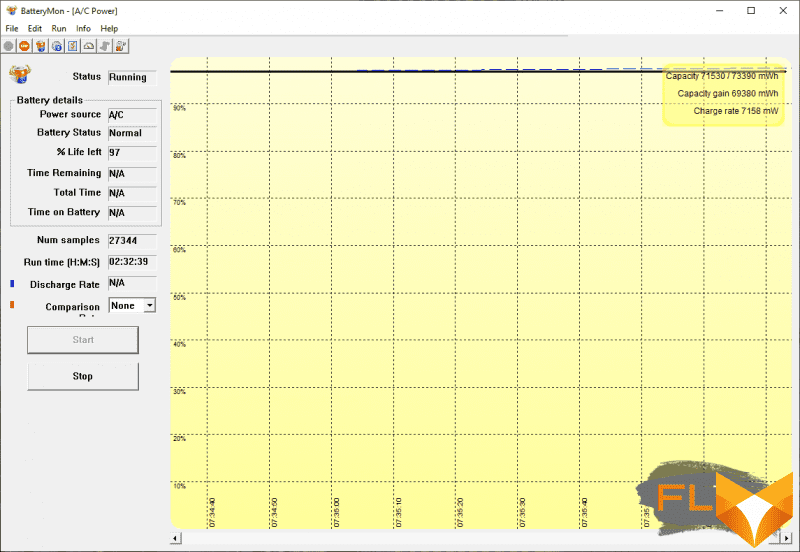
If the laptop is left alone while charging, then from 2 to 100% it will accumulate a charge in a little less than a couple of hours. In the LG Control Center utility mentioned more than once today, in addition to checking the battery status, it is possible to extend its service life by limiting the upper charge limit to 80 percent.
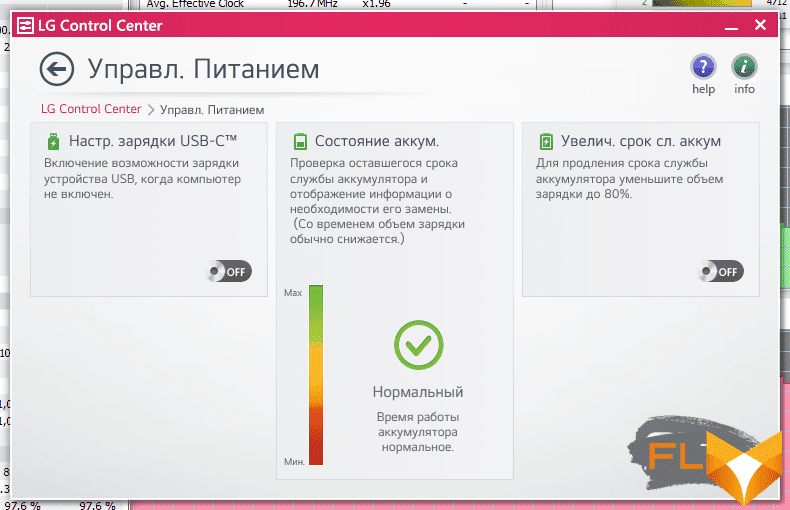
The autonomy of the LG gram 16Z90P was tested with the display brightness fixed at 200 cd/m2. Testing was carried out using the PCMark’10 package in four modes. Network connections and sound were not turned off, no artificial optimizations were introduced. In the modes of emulating office work, working with applications and watching videos, we used the optimal settings mode, and here the laptop found something to impress us with.
|
PCMark’10 Modern Office (19h37) |
PCMark’10 Applications (18h50) |
PCMark’10 Video (17h58) |
With such operating scenarios, the LG gram 16Z90P can last from 18 to 20 hours, which is certainly an excellent result and, perhaps, the most powerful feature of this model. For this, the laptop can be forgiven for not the most outstanding performance, and even an inaccurately calibrated display.
In the conditional game mode of testing autonomy, we decided to experiment and tried to sequentially activate all three possible modes. Here’s what we got.
|
Productive (3 hours 3 minutes) |
Optimal (4 hours 37 minutes) |
Silent (4 hours 47 minutes) |
||
In productive mode, the laptop was able to work for 3 hours and 3 minutes, and in optimal and silent mode for 1.5 hours longer. These results for laptops based on Tiger Lake-U processors are also among the best.
⇡#Conclusion
The LG gram 16Z90P has only two tangible shortcomings: an incorrectly calibrated display and a glossy screen without anti-reflective coating. The first point can be easily and quickly corrected for $30 (although such flaws are unforgivable for a model for that kind of money), but the second one will have to be put up with and get used to. The reverse side of this drawback is that the gloss looks more expensive and nobler, which will benefit the owner of such a laptop at business meetings. This is over with the shortcomings, then there will be well-deserved praises.
First of all, the new LG gram 16Z90P impresses with its lightness and compactness with a 16-inch display. And while the magnesium panels of its body don’t give the impression of being conned and flex when pressed, it’s not a Formula 1 car that can withstand a few Gs, after all, but just a laptop. The display with an aspect ratio of 16:10 and a resolution of 2560 × 1600 pixels is really easy to use, and if the fonts at this resolution seem small to someone, then they can easily be scaled up. The quality of the screen itself is high, the brightness is sufficient for any work scenarios, DCI-P3 compliance is confirmed by measurements.
It is difficult to find weaknesses in the hardware component of a laptop. Even the soldered 16 GB of RAM do not pull on a good reason for criticism, since such a volume is enough with a margin to solve the tasks that the LG gram 16Z90P is capable of in principle. Yes, the processor is limited by the efficiency of the cooling system, which is configured primarily for silent or at least comfortable operation, but even within such limits its performance is more than sufficient, including for games without claims for high graphics quality and resolution. What else? There is a fast 512 GB SSD and space for a second drive of the same kind, there is Wi-Fi 6, an excellent set of ports with Thunderbolt 4, a comfortable keyboard with a numeric keypad and backlight, acceptable sound, a normal touchpad, a fingerprint scanner and even a Kensington lock.
You will certainly be right in your own way if you say that for $ 2600 you can get a more powerful gaming laptop with some kind of GeForce RTX 3070. However, such a model will never be thin, light, compact and silent. And the LG gram 16Z90P is exactly what it gets our award for.