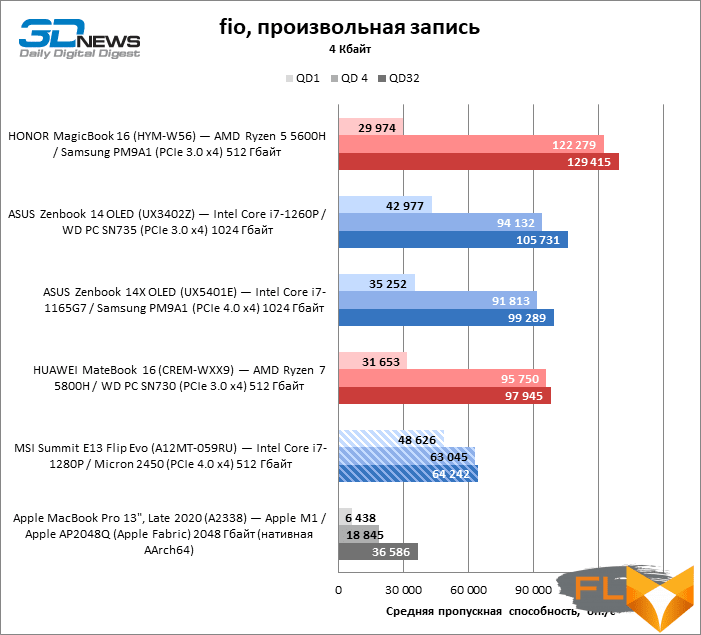The absolute performance of desktop processors from the Alder Lake family and their performance per watt make it clear that the new Intel architecture will be even more energy efficient in the mobile version. The turn of a mature product has come: the Summit E13 Flip Evo transformer of the A12MT version uses a twelve- or even fourteen-core CPU and all the related technologies of the fresh Intel platform, including LPDDR5 memory, Wi-Fi 6E, and also, of course, Thunderbolt 4.

But that’s not all the interesting features of the MSI laptop. Even though 14-inch screen size has become mainstream for ultrabooks, the Summit E13 Flip Evo is equipped with a 13.4-inch matrix to keep the compact form factor, which, however, did not prevent the addition of a large capacity battery to the device. The title features of the laptop are a tablet mode and a screen with a refresh rate of 120 Hz (which in itself is rare for business computers), which supports input using an active stylus.
Specifications, prices
The Summit E13 Flip Evo is equipped with Intel’s 12th generation P category CPUs, which are the heirs of the 11th generation UP3 category in their main characteristics. And since the TDP of all the respective models is the same – 28W, MSI chose three chips with a large range of potential performance. The simplest laptop configurations contain the Core i5-1240P processor – this is the youngest representative of the group with four high-performance and eight energy-efficient x86 cores. The intermediate model, the Core i7-1260P, features higher clock speeds and a stronger Intel Xe integrated graphics configuration: 96 execution units instead of 80, which is important, because there is no discrete GPU in the Summit E13 Flip Evo.
Finally, the maximum configuration uses the Core i7-1280P, the flagship of the P category. This CPU contains not four, but six high-performance cores. All three processors have eight economical cores. We wrote more about Alder Lake mobile silicon in a review of one of the competing ultrabooks, and we have a separate article dedicated to the theoretical analysis of Intel’s advanced architecture.
Along with the next generation of processors came support for new types of RAM – DDR5 or LPDDR5. Since the Summit E13 Flip Evo is not designed for custom RAM upgrades due to its compact form factor, it uses 4800 MT/s LPDDR5 memory, which is a significant improvement over the mainstream 4266 MT/s LPDDR4X chips. The Summit E13 Flip Evo has a minimum system memory of 16 GB, but laptop versions with 32 GB of RAM are also available. The ROM is represented by a 512 GB or 1 TB solid-state drive, and in this case, a fourth-generation PCI Express SSD is used.
The Summit E13 Flip Evo, as befits an Intel-powered premium laptop, uses the fastest wired communication standard available in consumer devices, Thunderbolt 4, which is also backwards compatible with USB4, but this is no surprise. Another thing is support for the Wi-Fi 6E wireless protocol, which extends the WiFi frequency range to the 6 GHz zone.
| Specifications vary by specification | Model | MSI Summit E13 Flip Evo (A12MT) | Display | 13.4″, 1920×1200, IPS | CPU | Intel Core i5-1240P – 4/8 cores/threads (1.7-4.4GHz) + 8/8 cores/threads (1.2-3.3GHz);Intel Core i7-1260P – 4/8 cores/threads (2.1-4.7 GHz) + 8/8 cores/threads (1.5-3.4 GHz);
Intel Core i7-1280P – 6/12 cores/threads (1.8-4.8GHz) + 8/8 cores/threads (1.3-3.6GHz) |
RAM | LPDDR5 SDRAM, 4800 MT/s, 16/32 GB (4 channels) | GPU | Intel Iris Xe Graphics (80 EU, 1 GB from system memory);Intel Iris Xe Graphics (96 EU, 1 GB from system memory) | Drive | NVMe SSD (PCIe 4.0 x4) 512/1024 GB | External I/O connectors | 2 × Thunderbolt 4;1 x USB 3.2 Gen 1 Type-A;
1 x HDMI; 1 x TRS 3.5mm; 1 x microSD |
Network and wireless communications | IEEE 802.11ax (6E);Bluetooth 5.2 | Battery capacity, Wh | 70 | Weight, kg | 1.35 | Overall dimensions (L × W × H), mm | 300.2 × 225.3 × 14.9 | Retail price, $ | from 1,159 (Core i7-1280P, 16 GB, 1 TB) | |
|---|---|---|---|---|---|---|---|---|---|---|---|---|---|---|---|---|---|---|---|---|---|---|---|---|---|
The Summit E13 Flip Evo is by all accounts a premium ultrabook, but retails for a modest $1,159 in one of the higher configurations, which includes a 14-core Core i7-1280P processor and a terabyte SSD.
Look and Ergonomics
The chassis design reveals the Summit E13 Flip Evo as a convertible laptop at a glance. The case halves are fastened with double hinges in such a way that the screen leans back from the keyboard by 360 ° – and the device turns into a tablet computer. The lid can be easily lifted with one hand.
The screen itself on the Summit E13 Flip Evo has an aspect ratio of 16:10, which provides a larger area than in the case of the prevailing 16:9 standard, which is especially important with a small diagonal of 13.4 inches. However, a panel with 4:3 proportions would be an ideal choice for such a device, because even now it was necessary to make wide indents from the top and bottom of the screen in order to maintain acceptable dimensions of the topcase and, as a result, the touchpad. Like most transformers, the Summit E13 Flip Evo screen is laminated, glossy, or rather, very glossy. Fortunately, a huge margin of brightness compensates for glare when working in the light, and a large battery capacity allows you to work in this mode for quite a long time.

The main thing is that the screen refresh rate is 120 Hz, which, unfortunately, few business laptops can still boast of. Those who use such monitors know that there is no way back to 60-Hz matrices for them – even if it’s not about games, but purely about work: the smoothness of what is happening is very captivating. For the Summit E13 Flip Evo, the fast screen is especially important because it supports MPP 2.0 active stylus input. In theory, this means that any pen of the corresponding type will fit the laptop, but you won’t have to buy it separately: the package (at least for some configurations) already includes the branded MSI Pen.
This accessory deserves attention in itself. The pen recognizes 4096 degrees of pressure and tilt angle. According to MSI, it is the first device of its kind to have an LED charge indicator. Its battery is designed for 65 hours of operation and is recharged via a USB Type-C connector. In addition, there is a so-called Bluetooth button on the blunt end of the stylus, with which you can scroll through the pages of a presentation or, for example, launch an application. Replaceable nibs are provided: sharp as a fountain pen or rounded as a pencil. And in the marching mode, the stylus is pressed against the sidewall of the laptop with a magnet.

Although the MSI Summit E13 Flip Evo is built with thin metal panels, it is not the lightest machine of its kind – the laptop weighs 1.35kg. The extra mass is added mainly due to the laminated (and therefore hard) screen and large battery. The MSI laptop has two colors – white and black, with silver or bronze ends, respectively.

Most thin ultrabooks aren’t very rigid under the keyboard, and neither is the Summit E13 Flip Evo. However, the deflection of the work surface and the sounds during printing are largely compensated by the tight layout of the innards. The key mechanisms, like most MSI laptops, have a pronounced actuation moment, but they feel quite soft and viscous. The keyboard layout was adapted to a compact form factor without major sacrifices: only the “~” key had to be cut in width, and the PgUp and PgDn functions were combined with Home and End – the corresponding keys are located above the left and right arrows. Character backlighting is white, with three levels of brightness.
The Summit E13 Flip Evo touchpad is covered with glass, and very smooth, well fixed in the body and pressed with a confident, and most importantly quiet, click.
The laptop has two means of biometric authentication: an infrared camera and a fingerprint scanner. But the latter, unfortunately, is not built into the power button, but is located separately, next to the touchpad.

The thin profile and bevelled edges of the case prevent many wired interfaces from being exposed, but MSI engineers provided more than the bare minimum for connecting peripherals. The Summit E13 Flip Evo has two USB4 and DisplayPort compatible Thunderbolt 4 ports, either of which can charge the battery. There’s also one USB 3.2 Gen 1 connector in the Type-A form factor, a 3.5mm combo audio jack, and full-size HDMI. There was also a place for a microSD card reader, but using it is not so easy: the mechanism is made in the form of a tray (like for a SIM card), which opens with a sharp “clip”. Another unusual element is a mechanical webcam switch, which, in our opinion, is a more elegant solution than a shutter.

The laptop is charged from the mains using a standard 65 W power supply with a small extension cord.

Internal design and upgrade options
The laptop’s cooling system works in a standard way: cold air enters through a wide grate at the bottom, and heated air is thrown into the gap between the topcase and the screen.

The cooler itself looks quite impressive for a device whose CPU has a power consumption of 28 W: two heat pipes connect the heat sink to a heatsink, which is blown by a dual tangential fan. The VRM of the central processor is devoid of active cooling, but – again, with such power – it is not necessary.

The main thing is that the Summit E13 Flip Evo has an unusually large 70 Wh battery, while most 14-inch ultrabooks and even some machines with a screen diagonal of 15 and 16 inches cost a much smaller battery.
Test Methodology
| Synthetic tests | Application | Settings | 3DMark Time Spy | — | Geekbench 5 | — | CINEBENCH R23 | — | GFXBench 5 (Aztec Ruins – Normal Tier, High Tier) | Windows: Vulkan, macOS: Metal | fio 3.16 | Sequential Read/Write, Random Read/Write (Unbuffered I/O) | |
|---|---|---|---|---|---|---|---|---|---|---|---|---|---|
| Work Applications | Application | Benchmark | Settings/Notes | API | Intel Graphics | AMD Graphics | NVIDIA Graphics | Adobe Photoshop 2021 (22.x) | PugetBench for Photoshop 0.93 (list of tests at the link) | — | OpenGL + OpenCL + Metal (macOS) | OpenGL + OpenCL + Metal (macOS) | OpenGL + OpenCL | Adobe Photoshop Lightroom Classic 10.x | PugetBench for Lightroom Classic 0.92 (list of tests at the link) | — | DirectX 12 (Windows) | DirectX 12 (Windows) | DirectX 12 | Adobe Premiere Pro 2021 (15.x) | PugetBench for Premiere Pro V0.95.1 (list of tests at the link) | Standard Benchmark (4K) | OpenCL (Windows)/Metal (macOS) | OpenCL (Windows)/Metal (macOS) | CUDA | Blender 2.9x | Class Room Demo from Blender Foundation | Cycles renderer.Feature Set: Supported.
Tile size: 32 × 32 (CPU) or 256 × 256 (GPU) |
N/A (CPU rendering) | OpenCL (Windows)/CPU (macOS) | CUDA/OptX | ||||||||
|---|---|---|---|---|---|---|---|---|---|---|---|---|---|---|---|---|---|---|---|---|---|---|---|---|---|---|---|---|---|---|---|---|---|---|---|---|---|---|---|
In order to ensure equal testing conditions for computers running Windows 10 and Windows 11 and to demonstrate the maximum performance of new machines, we disable the VBS (Virtualization-Based Security) and Memory Integrity (Hypervisor-protected Code Integrity) features in Windows 11.
Display testing is performed using the X-Rite i1Display Pro Plus colorimeter in the DisplayCAL 3 application.
Notebook battery life is measured at a display brightness of 200 cd/m2in the following usage scenarios:
- Web surfing: Alternately open and close Unsplash.com tabs every 25 seconds in Google Chrome browser (cache and cookies disabled);
- Continuous playback of 4K HEVC (H.265) video.
Test participants
The following devices took part in testing:
| Screen | CPU | RAM | GPU | SSD | HDD | Battery | |||
|---|---|---|---|---|---|---|---|---|---|
| MSI Summit E13 Flip Evo (A12MT-059RU) | Intel Core i7-1280P | 6/12 cores/threads (1.8-4.8 GHz) + 8/8 cores/threads (1.3-3.6 GHz) | Intel Iris Xe Graphics (96 EU) | 1 GB from system memory | Micron 2450 (PCIe 4.0 x4) 512 GB | None | 70 Wh | ||
| Apple MacBook Pro 13″, Late 2020 (A2338) | 13.3”, 2560 × 1600, IPS | Apple M1 | 4+4 cores/threads, ≤3.2GHz | LPDDR4X SDRAM, 4266 MT/s, 16 GB | Apple G13G (8 cores) | System RAM | Apple AP2048Q (Apple Fabric) 2048 GB | None | 58.2 Wh |
| ASUS Zenbook 14 OLED (UX3402Z) | 14”, 2880 × 1800, OLED | Intel Core i7-1260P | 4/8 cores/threads (2.1-4.7 GHz) + 8/8 cores/threads (1.5-3.4 GHz) | LPDDR5 SDRAM, 4800 MT/s, 16 GB | Intel Iris Xe Graphics (96 EU) | 1 GB from system memory | WD PC SN735 (PCIe 3.0 x4) 1024 GB | None | 75 Wh |
| ASUS Zenbook 14X OLED (UX5401E) | 14”, 2880 × 1800, OLED | Intel Core i7-1165G7 | 4/8 cores/threads, 2.8-4.7GHz | LPDDR4X SDRAM, 4266 MT/s, 16 GB | Intel Iris Xe Graphics G7 | 1 GB from system memory | Samsung PM9A1 (PCIe 4.0 x4) 1024 GB | None | 63 Wh |
| HONOR MagicBook 16 (HYM-W56) | 16.1”, 1920 × 1080, IPS | AMD Ryzen 5 5600H | 6/12 cores/threads, 3.3-4.2GHz | DDR4 SDRAM, 3200 MT/s, 16 GB | AMD Radeon RX Vega 7 | 512MB of system RAM | Samsung PM9A1 (PCIe 3.0 x4) 512 GB | None | 56 Wh |
| HUAWEI MateBook 16 (CREM-WXX9) | 16”, 2520 × 1680, IPS | AMD Ryzen 7 5800H | 8/16 cores/threads, 3.2-4.4GHz | DDR4 SDRAM, 3200 MT/s, 16 GB | AMD Radeon RX Vega 8 | 512MB of system RAM | WD PC SN730 (PCIe 3.0 x4) 512GB | None | 84 Wh |
Screen Quality
The screen of the new version of Summit E13 Flip Evo cannot boast of high resolution (only 1920 × 1200), but it has a refresh rate of 120 Hz, a huge margin of brightness of 535 cd / m2 and high contrast ratio by the standards of IPS technology 1487:1.
The color range of the matrix covers the entire sRGB space, and with good accuracy.
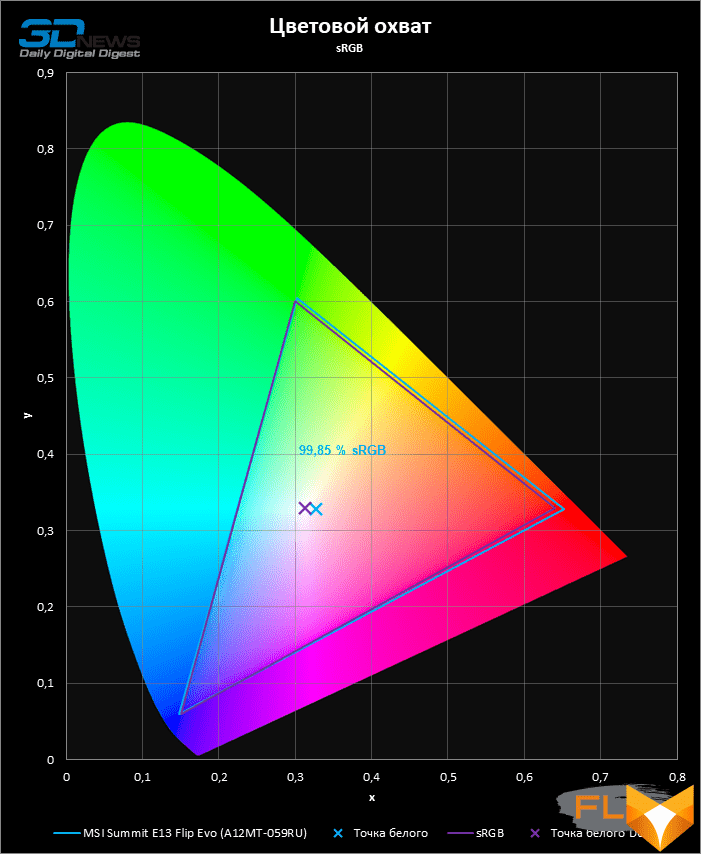
The color temperature of the screen is not too high relative to the standard of 6500 K, as is often the case, but, on the contrary, turned out to be lower.
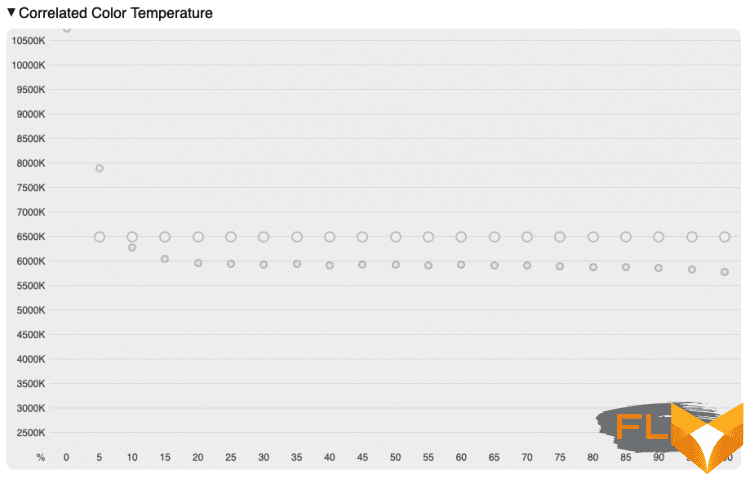
The gamma correction curve seems to be guided more by a power function of 2.2 than by the sRGB standard curve, but it is far from being ideally aligned, which entails a certain loss of contrast in the lightest shades.
Gray balance, on the other hand, is good throughout most of the gray scale. As a result, the screen has earned impressive color accuracy scores by user device criteria.
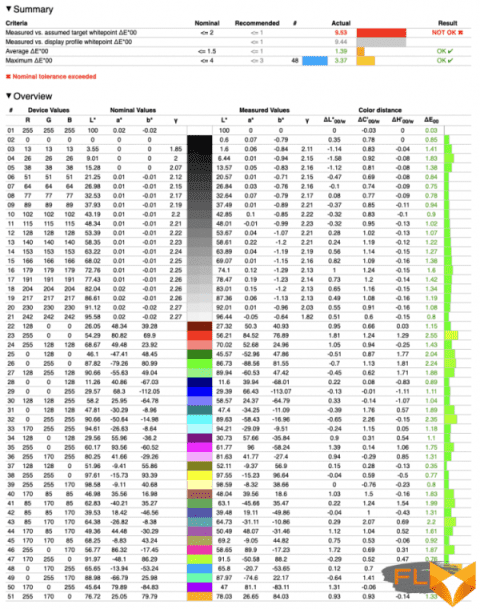
Clock speeds, temperature and noise level
Like most modern laptops, the Summit E13 Flip Evo can operate in three power modes (plus the most economical mode for long trips). Performance mode allows the CPU to use all of its headroom, which in this case is 25W, slightly less than the 28W reference specification for the Core i7-1280P chip. The clock speed of high-performance CPU cores stabilizes at 1.75 GHz during long-term multi-threaded work, which is quite a predictable result for a processor in a compact ultrabook that also contains eight small x86 cores. Their clock frequency hovers around 1.45 GHz.
The integrated Intel Xe graphics runs at 1.2 GHz, falling short of its theoretical maximum of 1.45 GHz. And the simultaneous load on the CPU and GPU causes the fast and economical x86 cores to reset the frequency to 1.35 and 1.1 GHz, respectively.
As for the other two power consumption modes – “balanced” and “quiet”, they reduce the sustainable power of the SoC to 15 or 13 W, however, there is no particular difference between the modes in the clock frequencies of the x86 cores with an isolated load on the CPU: in both cases, both core types support clock speeds around 1 GHz. Only the GPU clock speeds (1 GHz or 850 MHz) and the performance of all components differ significantly when the CPU and GPU are loaded simultaneously, and in the latter case, the “quiet” mode even outperforms the “balanced” one.
| Load Clock | Cinebench R20 (Max thread no.) | Blender 2.9x (GPU rendering) | Cinebench R20 (max thread no.) + Blender 2.9x | CPU clock speed, MHz | GPU clock speed, MHz | CPU clock speed, MHz | GPU clock speed, MHz | Medium | Max | Medium | Max | Medium | Max | Medium | Max | MSI Summit E13 Flip Evo (A12MT-059RU) – Intel Core i7-1280P / Intel Iris Xe Graphics (96 EU) – High Performance | 1465 (E-Core)/1754 (P-Core) | 1525 (E-Core)/1829 (P-Core) | 1223 | 1450 | 1108 (E-Core)/1363 (P-Core) | 1297 (E-Core)/1596 (P-Core) | 781 | 1150 | MSI Summit E13 Flip Evo (A12MT-059RU) – Intel Core i7-1280P / Intel Iris Xe Graphics (96 EU) – Balanced | 937 (E-Core)/986 (P-Core) | 998 (E-Core)/1064 (P-Core) | 972 | 1300 | 931 (E-Core)/959 (P-Core) | 1097 (E-Core)/1264 (P-Core) | 570 | 700 | MSI Summit E13 Flip Evo (A12MT-059RU) – Intel Core i7-1280P / Intel Iris Xe Graphics (96 EU) – Silent | 958 (E-Core)/1022 (P-Core) | 998 (E-Core)/1596 (P-Core) | 847 | 1250 | 794 (E-Core)/1040 (P-Core) | 1325 (E-Core)/1796 (P-Core) | 621 | 1000 | |||||||||||||||||||
|---|---|---|---|---|---|---|---|---|---|---|---|---|---|---|---|---|---|---|---|---|---|---|---|---|---|---|---|---|---|---|---|---|---|---|---|---|---|---|---|---|---|---|---|---|---|---|---|---|---|---|---|---|---|---|---|---|---|---|---|---|---|
| CPU and GPU Power Consumption | Cinebench R20 (Max thread no.) | Blender 2.9x (GPU rendering) | Cinebench R20 (max thread no.) + Blender 2.9x | CPU Wattage | GPU power consumption (SoC as a whole, if integrated), W | CPU Wattage | GPU power consumption (if discrete), W | Average | Max | Medium | Max | Medium | Max | Medium | Max | MSI Summit E13 Flip Evo (A12MT-059RU) – Intel Core i7-1280P / Intel Iris Xe Graphics (96 EU) – High Performance | 25 | 26 | 22 | 23 | 26 | 26 | N/A | N/A | MSI Summit E13 Flip Evo (A12MT-059RU) – Intel Core i7-1280P / Intel Iris Xe Graphics (96 EU) – Balanced | 15 | 15 | 15 | 16 | 15 | 15 | N/A | N/A | MSI Summit E13 Flip Evo (A12MT-059RU) – Intel Core i7-1280P / Intel Iris Xe Graphics (96 EU) – Silent | 13 | 14 | 13 | 14 | 13 | 14 | N/A | N/A | |||||||||||||||||||
|---|---|---|---|---|---|---|---|---|---|---|---|---|---|---|---|---|---|---|---|---|---|---|---|---|---|---|---|---|---|---|---|---|---|---|---|---|---|---|---|---|---|---|---|---|---|---|---|---|---|---|---|---|---|---|---|---|---|---|---|---|---|
Note The measurement is performed after the device has warmed up and all parameters have stabilized.
Like most other compact laptops, the Summit E13 Flip Evo allows the processor die to warm up to 96 ° C in maximum performance mode. On the other hand, the noise of the MSI laptop is not so loud compared to many competitors, and in the “quiet” mode it works really almost silently.
Synthetic performance tests
Alder Lake silicon offered up to six high-performance x86 cores in a 28W power package for the first time in a long time since Intel’s Comet Lake mobile chips (10th generation Core processors), and the performance boost that comes with the upgrade is clearly visible in synthetic benchmark results. Thus, the Core i7-1280P processor of the MSI laptop is almost one and a half times ahead of the overclocked sample of the quad-core Core i7-1165G7 and the related twelve-core Core i7-1260P chip (which, to be fair, is limited to 20 W in this case) during a long multi-threaded load of the Cinebench test .
As for competing solutions from AMD, we, unfortunately, do not yet have data on Ryzen 6000 series notebook chips, but we can state that – again with a long multi-threaded load – the Core i7-1260P develops performance equivalent to that of a six-core model Ryzen 5000 with twice the power consumption. The Apple M1 chip also lags behind Intel’s solution, and only AMD’s 8-core H processors with power exceeding 50W can achieve better results than the Core i7-1260P in such tasks. Well, according to performance estimates in single-threaded mode, the Core i7-1280P is simply out of competition.
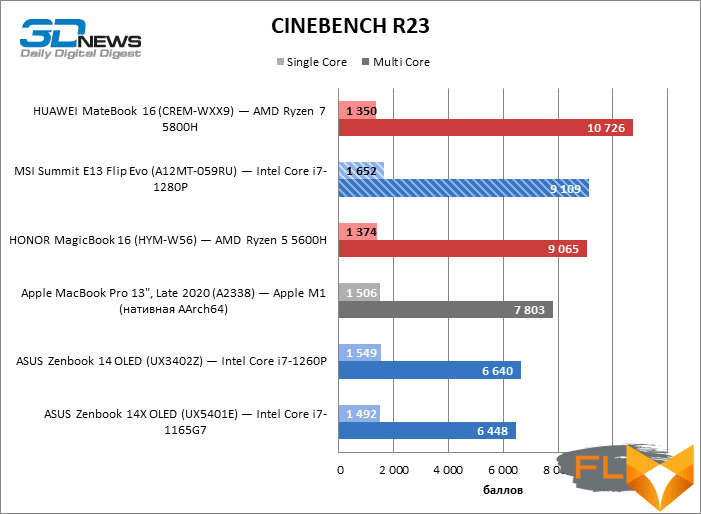
In computing tasks of a short, explosive nature, the Alder Lake architecture performs even better, although the first place in single-threaded performance remains with the Apple M1. In addition, the Apple M1 is ahead of the “red” rivals many times superior in power consumption to this chip (not to mention Intel’s 11th generation CPUs) in short multi-threaded tasks, but in this category the results of the Core i7-1280P were even higher. However, it should be noted that the Geekbench test sees almost no difference between the 12- and 14-core Alder Lake models, which contain 4 and 6 high-performance cores, respectively.
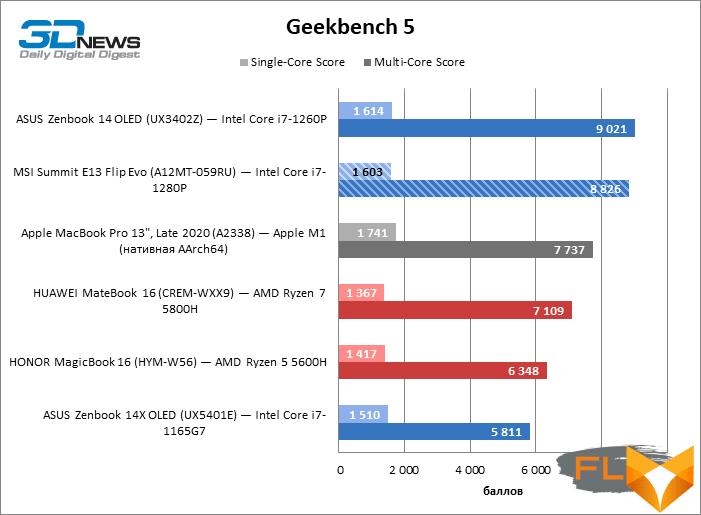
But the integrated Intel Xe graphics have not changed much compared to what could be found in the previous series of Intel CPUs, so in light graphics benchmarks, the 12th and 11th generation models with an equal number of GPU execution units have almost the same performance. However, the highest-configured Intel Xe graphics core already outperforms the most powerful versions of the Radeon RX Vega built into AMD 5000-series processors by double the results. Only the Apple M1 has the best integrated graphics performance in the power class up to 28 W among the compared solutions.
Performance in production applications
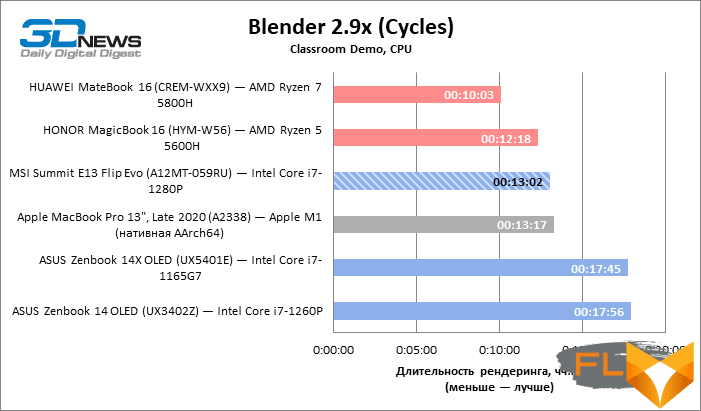
Although Intel Xe graphics migrated to the Alder Lake die from Tiger Lake chips without significant changes, the new type of system memory has a beneficial effect on the performance of the integrated video core in computational tasks. When rendering Blender projects on the GPU, the Core i7-1280P outperformed both Intel’s previous generation models and AMD’s Ryzen 5000 series products. The performance of the x86 silicon Alder Lake honors the integrated Intel graphics.
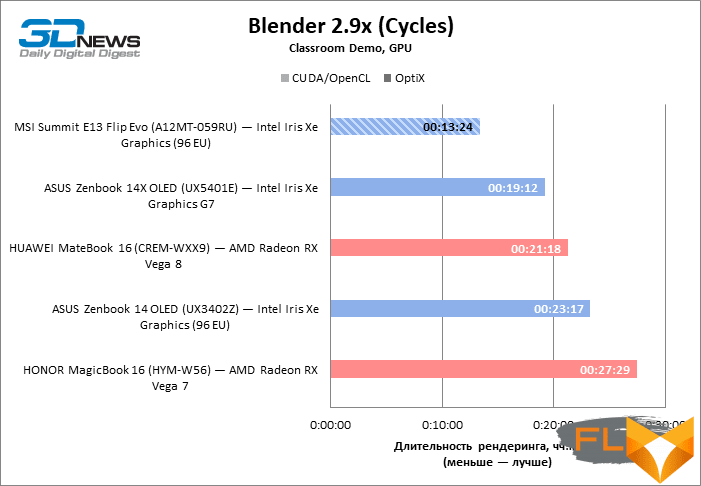
Intel-based laptops have always topped Lightroom benchmarks before, and thanks to Alder Lake architecture, they’ve reached new heights. The MSI Summit E13 Flip outperformed all competitors in benchmark scores, including 6-core and 8-core AMD H category notebooks, and outperformed even a powerful reference workstation in active task performance (see configuration in the score chart caption). At the same time, it should be noted that the spread of speed estimates for passive tasks in this benchmark turned out to be much smaller than for active tasks, and the Core i7-1280P does not have such a significant advantage even over a twelve-core CPU of the same series and an overclocked Core i7-1165G7 sample, as in “synthetics” and Blender.
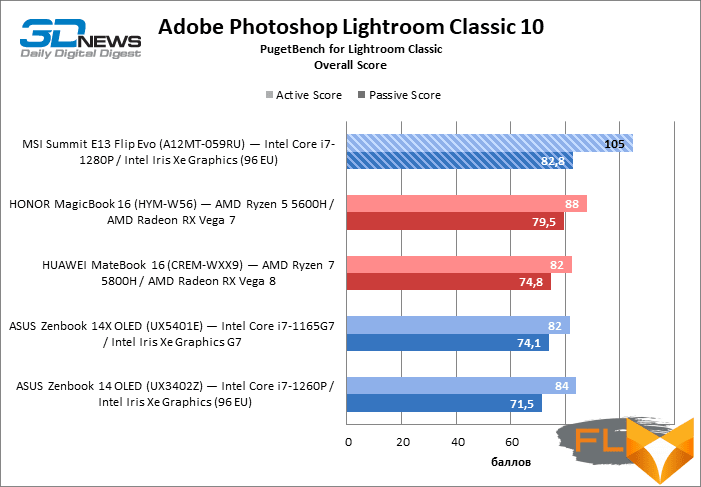
Note Scores are based on a percentage of the performance of a reference workstation with Intel Core i9-9900K, NVIDIA GeForce RTX 2080 and 64GB RAM.
The nature of the load in the Photoshop test package is different. As a result, the Core i7-1280P still outperforms the octa-core Ryzen 7 5800H, but if we look at individual benchmark scores, it’s mostly due to faster filtering speed. In addition, the additional x86 cores provide the Core i7-1280P with only a marginal advantage over the twelve-core (and even reduced in power) Core i7-1260P processor. What is beyond doubt is the speed difference between the Core i7-1280P and Intel’s 11th generation quad-core CPUs. The Apple M1 also fell behind the Intel solution in points, but note that the MacBook Pro had to run the test in x86 emulation mode.
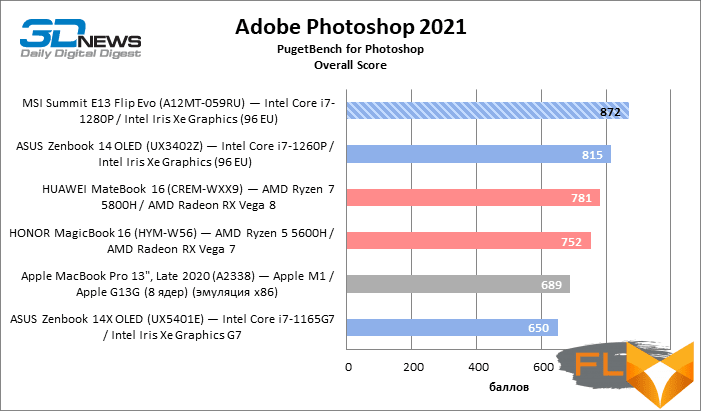
Note Scores are calculated as a percentage of the performance of a reference workstation with an Intel Core i9-9900K, NVIDIA GeForce RTX 2080 and 64GB of RAM times 10.
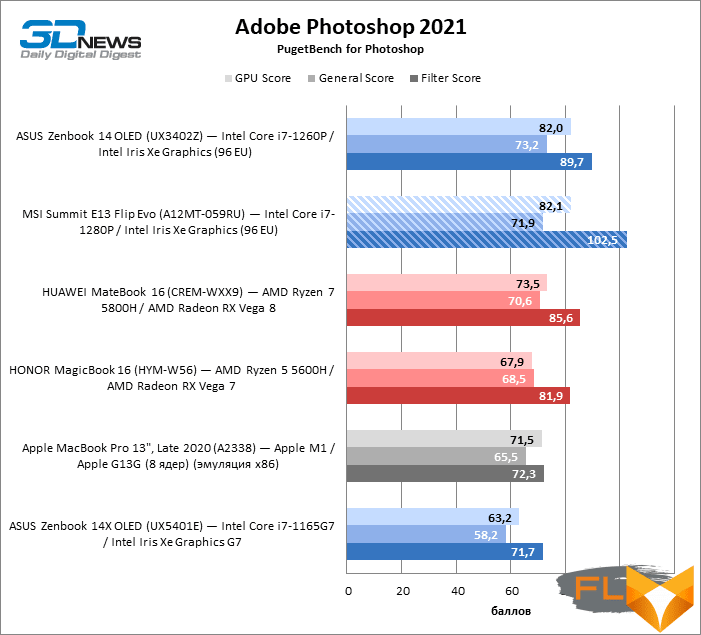
Note Scores are based on a percentage of the performance of a reference workstation with Intel Core i9-9900K, NVIDIA GeForce RTX 2080 and 64GB RAM.
In terms of speed in video editing programs, there is an indisputable leader among processors for ultrabooks – the Apple M1 chip and its derivatives. But the second place rightfully went to the Core i7-1280P. However, it seems that the high CPU clock speeds in Premiere Pro are no less important than the architecture and number of cores. Therefore, the overclocked Core i7-1165G7 processor is on the heels of the Core i7-1280P in the final benchmark score and even surpasses it in the frame rate of the project in the multiple camera mode. In turn, the truncated Core i7-1260P was in the same boat as the six- and eight-core Ryzen 5000 samples, that is, it lags far behind the Core i7-1280P.
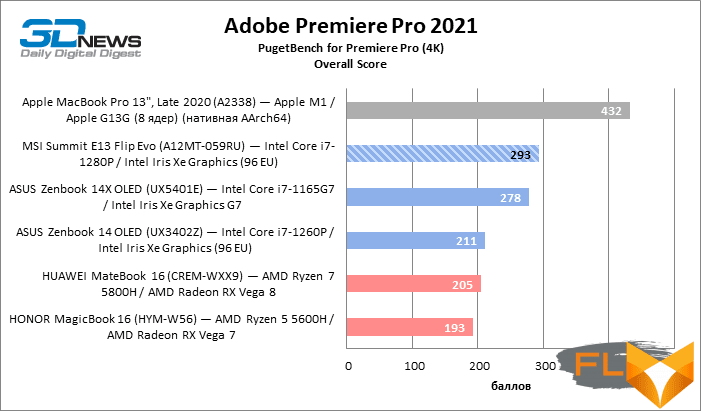
Note Scores are calculated as a percentage of the performance of a reference workstation with AMD Ryzen 9 5900X, NVIDIA GeForce RTX 3080 and 64GB of RAM times 10.</em >
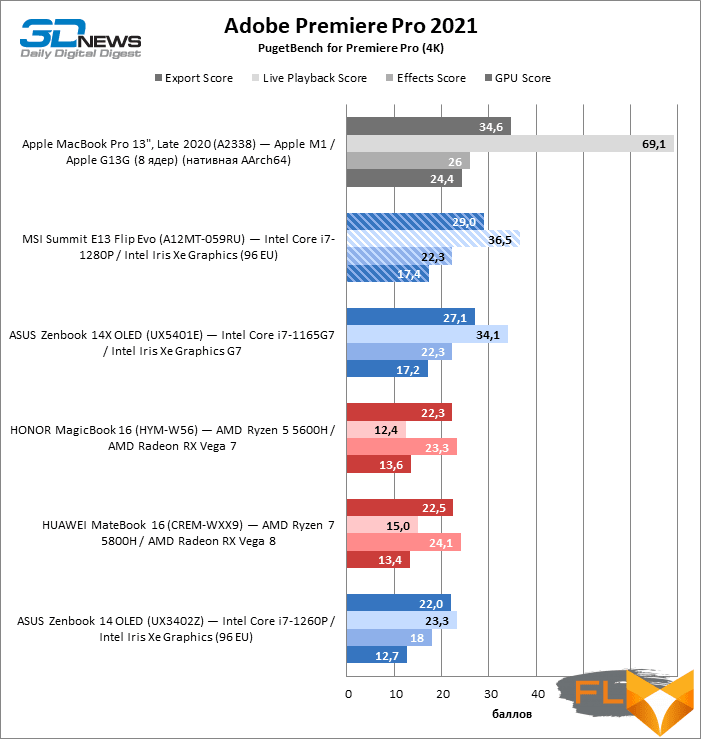
Note Scores are calculated as a percentage of the performance of a reference workstation with AMD Ryzen 9 5900X, NVIDIA GeForce RTX 3080 and 64GB RAM.
Apart from Apple processors, the Intel Core i7-1280P chip, along with the overclocked Core i7-1165G7, develops the maximum frame rate during playback – sufficient for comfortable work with 4K sources in single camera mode. However, only the Apple M1 reaches 60 FPS, and even the eight-core Ryzen 5000 category H with the most powerful integrated graphics configuration pulls 30 FPS (which can no longer be said about its six-core counterparts).
In terms of export speed, the Core i7-1280P processor does not have any advantages over the overclocked Core i7-1165G7, but it left far behind the twelve-core variety of Alder Lake silicon, which operates with a TDP limit of up to 20 W, as well as all the “red” rivals.
SSD Performance
The SSD that MSI chose for the Summit E13 Flip Evo, the Micron 2450, is PCI Express 4G compatible, but doesn’t really take advantage of the extra bus bandwidth. Compared to other common solutions, this SSD develops a fairly high sequential read speed (including, which is especially important for desktop PCs and laptops, with a short command queue). Nevertheless, in other load scenarios, the Micron 2450 is inferior to all analogues – with the exception of the SSD in the MacBook Pro on the Apple M1 chip when performing arbitrary writes, however, the latter circumstance is due to the limitations of macOS (or fio test tool), not hardware. Unfortunately, we have not been able to overcome these limitations.
<pclass=”h3″>
Battery life
The Summit E13 Flip Evo knowingly installed a very large battery for a 13-inch form factor with a capacity of 70 Wh. When the maximum power saving mode is enabled, the laptop is capable of continuously playing video for eight hours or almost seven hours of browsing the web.
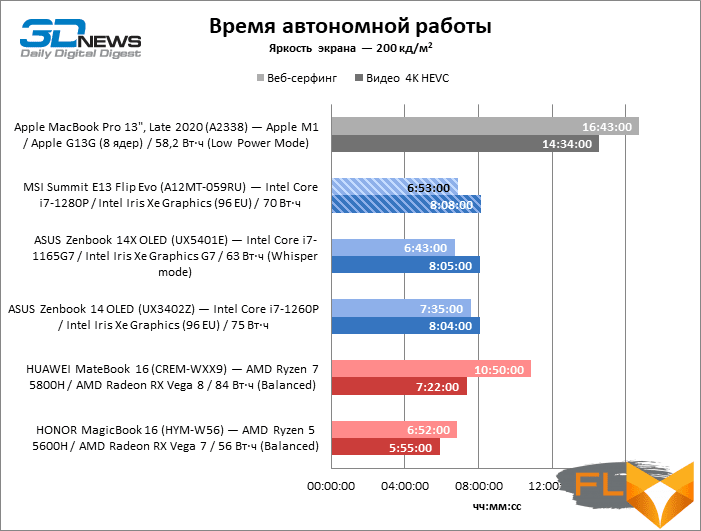
Conclusions
There aren’t enough work laptops based on 12th generation Intel Core processors to make a list of the best devices, but the updated version of the MSI Summit E13 Flip Evo already looks like one of the most promising laptops of the new wave. Now that we’ve finally got the chance to test Alder Lake mobile silicon at standard power, it’s clear how high Intel has managed to raise the performance bar. We can’t say anything about the competing “red” chips of the Ryzen 6000 family yet, but if we take the past generation of AMD for comparison, the Core i7-1280P processor with six high-performance and eight economical cores is often not inferior in benchmarks to Ryzen variants, whose power consumption is twice as much intel 28 watts.
Well, the Summit E13 Flip Evo has become a fitting shell for the advanced architecture of Alder Lake. Even at maximum load, the computer is less noisy than most similar machines, and boasts an unusually large battery for its size. Of the primary characteristics for a working laptop, we note a good keyboard, an excellent touchpad, and security features are represented by two biometric authentication methods (IR camera and fingerprint scanner) and a physical webcam switch. Summit E13 Flip Evo uses two of the fastest wired and wireless data interfaces available in consumer devices – Thunderbolt 4 and WiFi 6E.
Finally, the main feature of the novelty is, of course, the tablet mode and a sensitive screen with support for an active stylus, which is already included in the laptop. That said, the Summit E13 Flip Evo’s screen is hugely bright, well calibrated, and runs at a refresh rate of 120Hz, which alone makes MSI’s device stand out from most business laptops.
FAQ Reviews for the MSI Summit E13 Flip Evo (A12MT-059RU)
How does the “summit e13 flip evo a11mt” compare to the “summit e13 flip evo a12mt-023” in terms of features?
The “summit e13 flip evo a11mt” is a predecessor to the “summit e13 flip evo a12mt-023”. Both are products from MSI, but the a12mt-023 comes with some enhanced features and improvements. Specific differences can be best understood by referring to notebookcheck for a detailed comparison.
Does the MSI Summit E13 offer the flexibility suitable for both work and gaming?
Yes, the laptop provides flexibility that makes it suitable for both professional tasks and light gaming. The combination of its compact 2-in-1 convertible design and the power of i7 makes it a versatile choice.
What can be said about the design aesthetics of the summit e13?
The e13 looks gorgeous with its white color scheme. Its design also looks stylish, and its sheer delightful functionality makes it stand out.
Is the display quality of the summit e13 flip evo good?
The summit e13 comes with a 1920 x 1200 resolution, offering a decent display with a ppi of 169. The screen, manufactured by Sharp under the model sharp lq134n1jw53, ensures clear visuals, and the native pen support complements its capacitive touch feature.
How does the summit e13’s performance rate?
The laptop offers fast performance produced by the intel tiger lake g4 processor. At the time of writing, it is among the top-performing laptops in its category, especially when bearing in mind its price.
Are there any noticeable shortcomings of the summit e13 flip evo?
While the laptop offers a lot in terms of features and performance, the battery life may be a concern for some users. However, this shortcoming is overcome by its fast-charging capabilities.
What connectivity options does the summit e13 offer?
The summit e13 boasts good connectivity with 4 USB 3.0 ports, 2 thunderbolts, USB-C power delivery, and an always-useful USB-A port. It also features 2 displayports and a 3.5mm combo jack for audio.
How does the MSI Summit E13 compare to its competitors like Apple, Dell, and HP?
The summit e13, with its terrific features and price, is tempting and can make one say, “look out Apple, Dell, and HP”. MSI has managed to deliver a product that competes well with established brands in terms of performance and design.
Can you detail the memory and storage capacities of the summit e13 flip evo?
The summit e13 flip evo offers 32GB of memory and a 1TB solid-state drive, ensuring smooth multitasking and ample storage space for users.
Is there a detailed review of the MSI Summit E13 available online?
Yes, a comprehensive review and information can be found on notebookcheck.net external reviews. This site provides reviews and other insights about the MSI Summit E13, offering potential buyers a deeper understanding of its features and performance.
What makes the MSI Summit E13 an all-rounder and a suitable laptop for various tasks?
The MSI Summit E13 boasts a robust Intel Tiger Lake G4 SoCs and a shader cluster that ensures efficient performance for multiple tasks. Its big trackpad and snappy keyboard enhance user experience, making it suitable for both work and play.
Does the MSI Summit E13 have a unique screen with good resolution?
Yes, the Summit E13 is equipped with a Sharp LQ134N1JW53 display, offering a resolution that provides a clarity of 169 ppi, making visuals sharp and clear.
How does the stylus implementation enhance the functionality of the MSI Summit E13?
The stylus implementation makes for precise pen control, aiding in tasks such as design, note-taking, and other activities that require detailed input. Combined with the 10-point capacitive touch, it ensures a seamless user experience.
How would you comment on the audio quality of the Summit E13?
The Summit E13 incorporates Nahimic audio technology, ensuring clear and immersive sound quality. With 2x 2W speakers, it delivers decent audio output suitable for multimedia consumption and video conferencing.
How does the connectivity of the MSI Summit E13 fare compared to its competitors?
The laptop features diverse connectivity options, including 2 DisplayPort outlets, 3.1 USB ports, and a 3.5 mm combo jack, making it versatile for various peripherals and external displays.
Given its features, do you consider the MSI Summit E13’s price point justified?
Considering its price, the MSI Summit E13 offers a plethora of features and robust performance. However, it’s more expensive than some competitors, but the premium is often justified by its high-quality components and functionalities.
Are there comprehensive reviews available for the MSI Summit E13?
Yes, a dedicated page provides reviews and other infos about the MSI Summit E13. For detailed insights, one can refer to websites that specialize in tech reviews.
How does the MSI Summit E13 ensure the security of its users?
The Summit E13 comes equipped with a fingerprint reader, ensuring biometric security and swift access for users.
What’s the feedback on the MSI Summit E13’s design aesthetics?
While the laptop offers top-notch features and performance, it’s often joked about for its terribly long name. However, most users appreciate its design and build quality, considering it a wholly perfect choice.
How does MSI compare in the laptop market, especially with the Summit E13 series?
MSI is known for its gaming laptops primarily, but with the Series Summit E13 laptop, Micro-Star International has ventured into a broader market. While MSI isn’t perfect, the Summit E13 has earned accolades and even a choice award, marking its commendable position in the industry.
Is the MSI Summit E13 Flip Evo a suitable laptop for professional tasks?
Yes, the MSI Summit E13 Flip Evo is designed to cater to professional requirements, offering high-end specifications and a versatile design that suits a variety of tasks.
The 13.40 refers to the display size, indicating that the MSI Summit E13 Flip Evo has a 13.40-inch screen, providing ample screen real estate for multitasking and detailed work.
How does the MSI Center enhance the user experience on the MSI Summit E13?
The MSI Center is a proprietary software by MSI, designed to optimize the laptop’s performance, monitor system health, and provide users with customization options to tailor the device to their needs.
Can the MSI Summit E13 handle software like Adobe Premiere without any performance issues?
Absolutely, the MSI Summit E13 is equipped with powerful internals that allow it to run software like Adobe Premiere without gurgling or facing any hiccups, ensuring smooth video editing workflows.
How do the 本页面提供关于 MSI Summit E13 系列的 and the 系列的summit E13 flip evo relate to the MSI Summit series?
本页面提供关于 MSI Summit E13 系列的 translates to “This page provides information about the MSI Summit E13 series.” The 系列的summit E13 flip evo specifies a particular model within that series, highlighting its flip and Evo features, which are key selling points of this laptop model.
Yes, while specific details may vary, 96 eus could represent an accessory or specific feature related to the MSI Summit E13 series, though a deeper dive into the product listing or pricecompare may provide more accurate context.
How does the audio output of the MSI Summit E13 compare with other devices in its category?
The MSI Summit E13 boasts 2x 2 W speakers, offering a balanced sound experience for multimedia consumption and professional tasks, distinguishing it from some competitors.
How does the summit e13 系列的 summit e13 and the 系列的summit e13 flip evo differ within the MSI Summit E13 series?
The summit e13 系列的 summit e13 denotes a specific model within the MSI Summit E13 series. In contrast, the 系列的summit e13 flip evo highlights a variant with a flip design and Evo features, enhancing versatility and user experience, as found in our comparison.