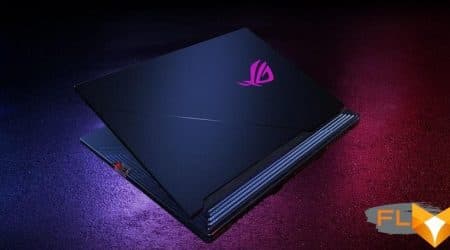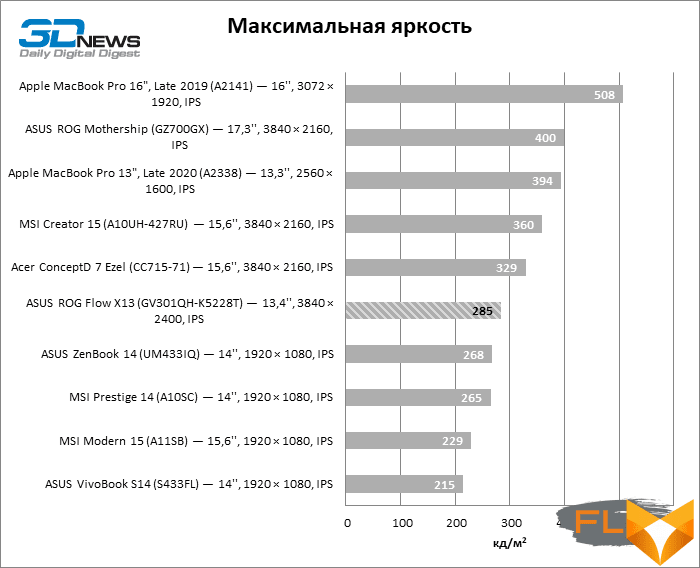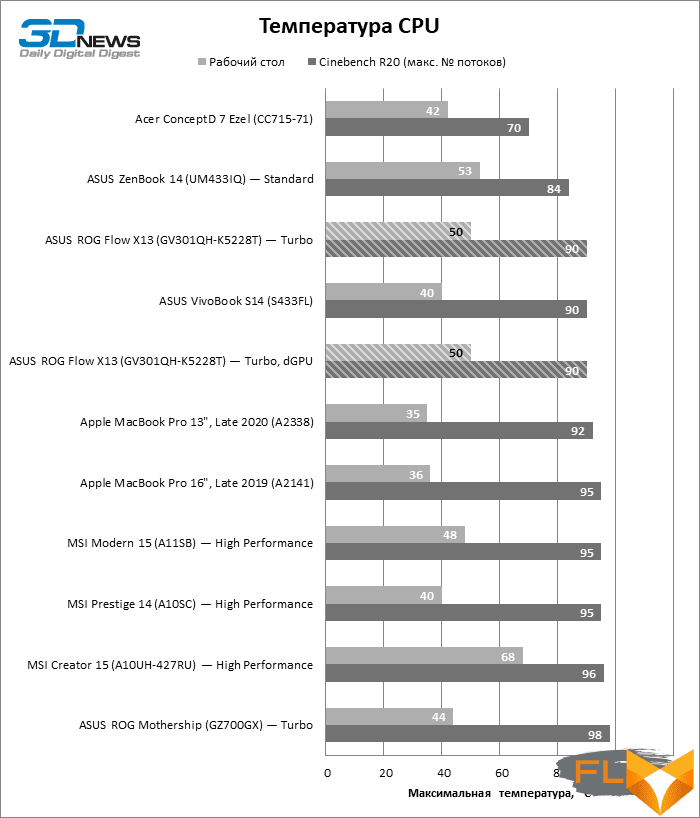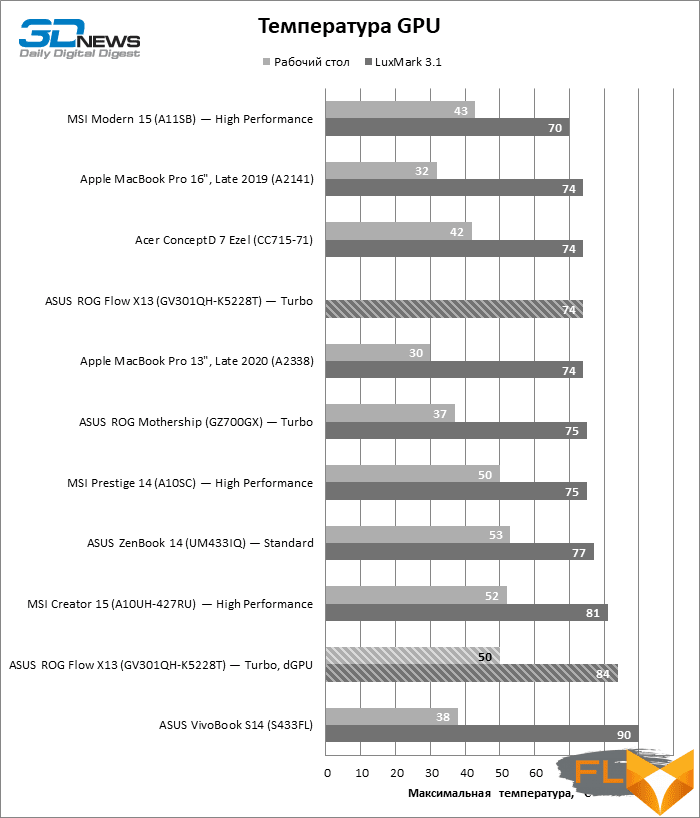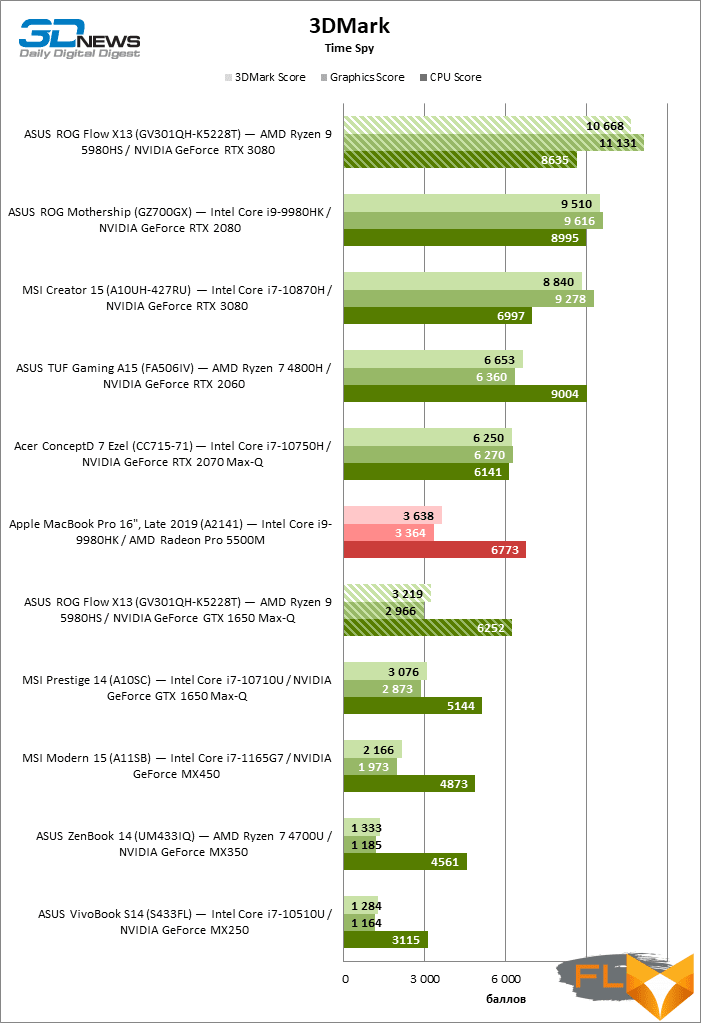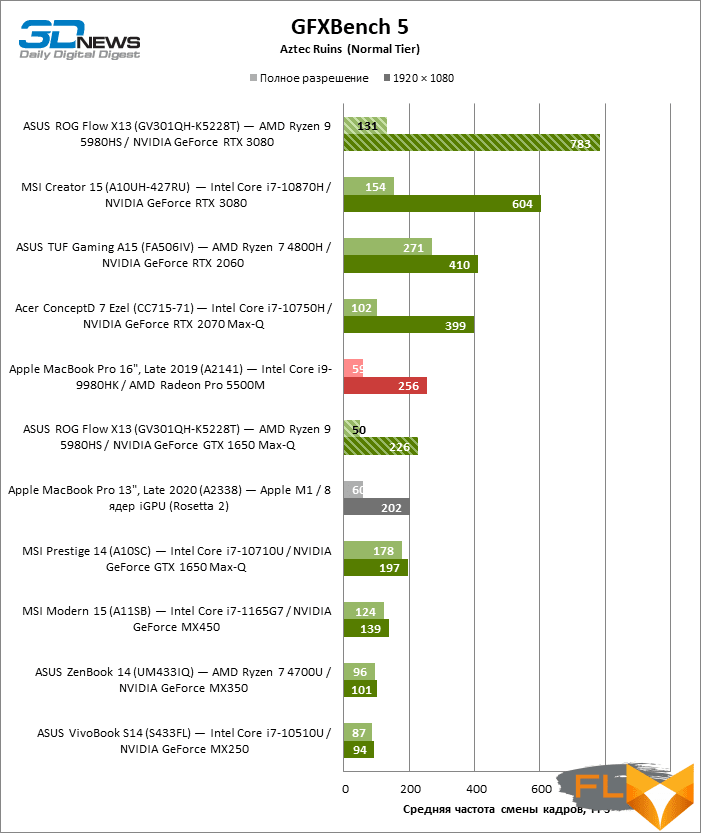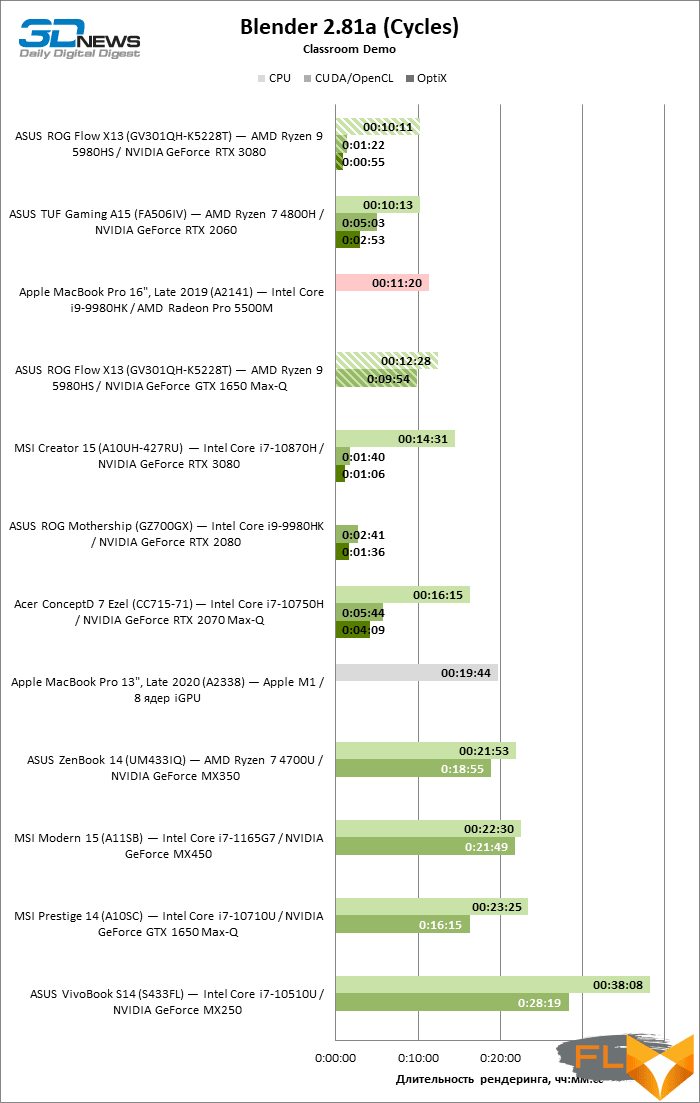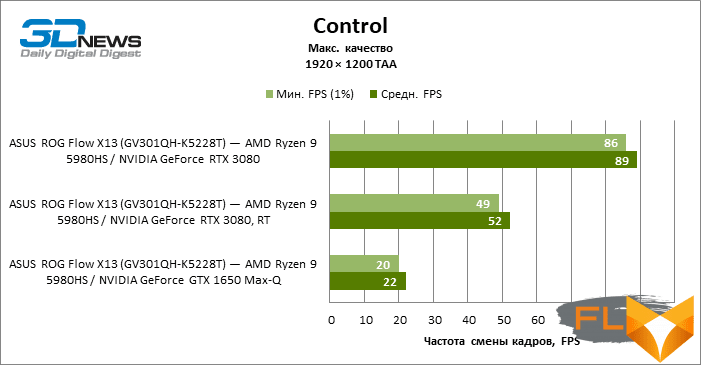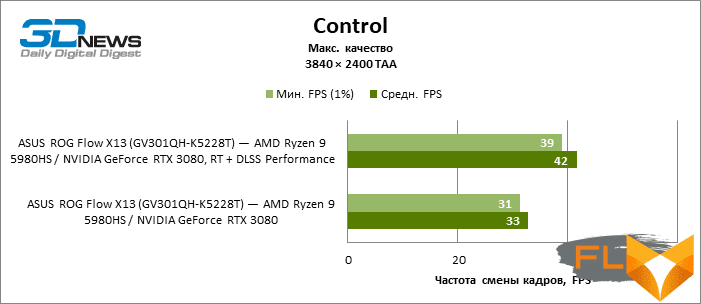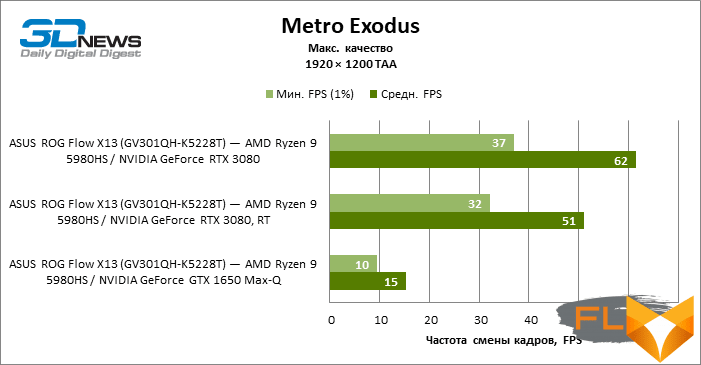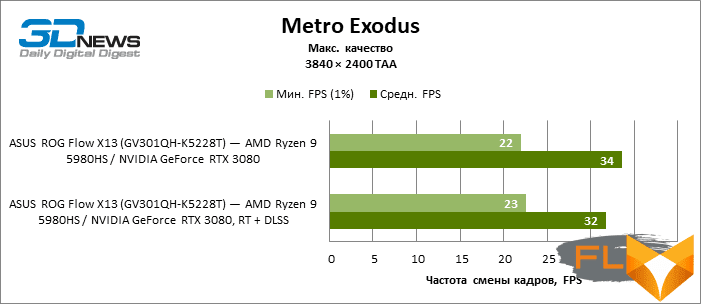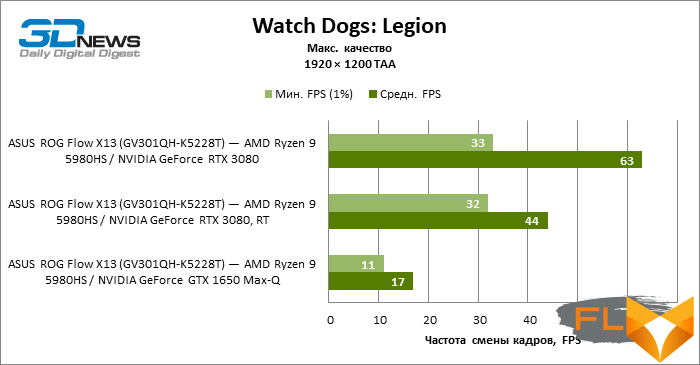AMD recently released a full range of Ryzen 5000 CPUs based on the Zen 3 architecture for mobile computing, including flagship octa-core chips with power consumption up to 54W. It would seem that such powerful silicon is suitable only for gaming laptops and workstations with a screen of at least 15 inches and an appropriate case thickness. On the contrary, let ultrabooks be content with a CPU with a TDP within 25 watts. But no, several manufacturers have already introduced compact machines with a 14-inch screen based on full power Ryzen 5000 chips. But ASUS has surpassed everyone: we have a 13-inch convertible laptop with the second oldest eight-core Ryzen 9 inside, and also a GeForce GTX 1650 Max-Q discrete graphics card. There are simply no other 2-in-1 devices with similar characteristics on the market right now, but that’s not all: you can connect an external accelerator to ROG Flow X13 – a mobile version of the GeForce RTX 3080. Moreover, although ASUS was unable to use the Thunderbolt interface for this purpose, it is being replaced by an even faster proprietary solution.

⇡#Specifications, prices
The ROG Flow X13 is based on the latest AMD Ryzen 5000 processor platform. By itself, it brings a lot of optimizations that are important for a mobile computer, which are expressed in increased energy efficiency and an additional 19% performance per clock. According to AMD, simply swapping out a 4000-series chip for a Ryzen 5000 can add up to 2 hours of battery life even if the rest of the laptop’s components remain the same.
Moreover, from the entire Ryzen 5000 catalog, the creators of the laptop chose the second oldest model – Ryzen 9 5980HS, which, judging by the specifications, also operates at higher clock speeds: 3.1 instead of the standard base frequency of 3.0 GHz (the top mark remained at 4.8 GHz level). In the ROG Flow X13 modifications, the Ryzen 7 5800HS is installed instead of the Ryzen 9 5980HS – this is also an octa-core with SMT support, but its clock speeds are reduced compared to the flagship positions.
All versions of the ROG Flow X13 come with GeForce GTX 1650 discrete graphics in a Max-Q thermal package with 4GB of dedicated GDDR6 memory and 16GB or 32GB of system RAM. Considering that LPDDR4X chips are always soldered on the motherboard, it’s good that ASUS offers the latter option. The SSD capacity is 512 or 1024 GB: more is not yet possible due to the fact that inside the ROG Flow X13 there is room only for the most compact M.2 modules
The screen uses a panel with a resolution of 4K (this is with a diagonal of 13.4 inches!) And an extended color gamut of either 1920 × 1200, but instead of WCG, the user will receive a refresh rate of 120 Hz.
Well, the most important thing in the ROG Flow X13, apart from the unprecedentedly powerful components for this form factor, is the ability to connect the 2021 ROG XG Mobile docking station, which contains the latest generation NVIDIA video adapter – the mobile version of the GeForce RTX 3080. Recall that the RTX 3080 in the laptop version it differs from the desktop video cards of the same name by the actual graphics processor: if in the desktop under this brand GA102 chips are sold, then in laptops they are replaced by the second-tier GA104 chip. Be that as it may, better graphics performance for mobile PCs simply does not exist today, especially if the GPU can use the entire power reserve specified by NVIDIA. It is 150 watts, and, as you might guess, only select laptops with appropriate dimensions allow the RTX 3080 to develop such power. But for boxing ROG XG Mobile, this is not an obstacle. In addition, unlike desktop counterparts, the mobile RTX 3080 has up to 16 GB of local memory – ASUS also did not fail to take advantage of this opportunity.
The typical method for connecting external GPUs to a laptop is the Thunderbolt universal interface, which encapsulates PCI Express protocol packets and, in recent iterations, has developed enough bandwidth for four PCI Express 3.0 lanes. Alas, the fourth version of Thunderbolt does not remove this limitation, and all previous experiments with external graphics have shown that the PCI Express 3.0 x4 channel is completely insufficient to pump up a modern high-performance GPU, especially if you have to return video to the laptop screen via the same channel. In addition, access to Thunderbolt is simply closed to any laptops on the AMD platform. But fortunately, there is a better solution: ROG Flow X13 simply brought out eight PCI Express 3.0 lanes, and you can already live with that.
| Manufacturer | ASUS |
|---|---|
| Model | ROG Flow X13 |
| Display | 13.4”, 1920 × 1200 (120Hz), IPS, touch; 13.4”, 3840 × 2400 (60Hz), IPS, touch |
| CPU | AMD Ryzen 7 5800HS (8/16 cores/threads, 3.0-4.3 GHz); AMD Ryzen 9 5980HS (8/16 cores/threads, 3.1-4.8GHz) |
| RAM | LPDDR4X SDRAM, 4266 MT/s, 16/32 GB (two channels) |
| GPU | NVIDIA GeForce GTX 1650 Max-Q (4GB GDDR6) + External NVIDIA GeForce RTX 3080 (16GB GDDR6) |
| Accumulator | NVMe (PCIe 3.0 x4) 512/1024 GB |
| External I/O connectors | 1 × USB 3.2 Gen 2 Type-A; 2 × USB 3.2 Gen 2 Type-C (DisplayPort); 1 x HDMI; 1 × ROG XG Mobile Interface; 1 x TRS 3.5mm On the 2021 ROG XG Mobile external graphics card: 4 × USB 3.2 Gen 1 Type-A; 1 x DisplayPort; 1 x HDMI; 1 × SD |
| Network | 1 × Ethernet (1 Gbps) (on external graphics card); IEEE 802.11ax + Bluetooth 5.1 |
| Battery capacity, Wh | 62 |
| Weight, kg | Laptop: 1.3;External graphics card: 1 |
| Overall dimensions (L × H × D), mm | Laptop: 299 × 222 × 15.8; External graphics card: 208 × 155 × 29.6 |
| USD retail price | 2200 to 4700 |
Naturally, a laptop with specs like the ROG Flow X13 can’t be cheap, but if you look at the lower configurations of a machine with an AMD Ryzen 7 5800HS processor, 16 GB of RAM, a 512 GB SSD and a 1920 × 1200 screen, then the starting price is 2100 dollars. looks adequate. But the top models of the series, especially those with a docking station, are already pulling an impressive amount up to $ 4,700.
⇡#Look and Ergonomics
The first thing that attracts attention in the design of an ASUS laptop is the screen, or rather its proportions. Unlike most compact ultrabooks that have 14-inch 16:9 panels, the ROG Flow X13 has a 13.4-inch screen with a 16:10 aspect ratio. As a result, the screen real estate is used more efficiently in work applications, and the height of the bottom indent did not have to be increased to create space for the usual-sized touchpad. The screen is touch-sensitive, which means it is laminated, but in bright light the glass almost does not glare due to the high-quality coating.

ROG Flow X13 — it is a 2 in 1 computer: the screen can be rotated up to 360° to turn a laptop into a tablet. The device passed the “MacBook test”: it can be opened with one hand.

The body of the laptop is assembled from thin magnesium alloy plates, but the lack of rigidity is felt only in less critical places: for example, if it weren’t for a layer of glass on top of the screen, the lid could easily be bent with a screw. But the topcase, due to how tightly the insides of the laptop are knocked together, practically does not deform during typing on the keyboard. Thus, half of the work in order to provide the keys with comfortable mechanics is already done. But the keys themselves are no worse: they have a rather long stroke, and the covers instantly return to the neutral position.
There are no complaints about the ROG Flow X13 touchpad either: the glass panel is perfectly tuned and squeezes through almost the entire area, except for the very top.
The laptop also comes with a stylus – an active version that registers 1024 levels of pressing force, which is powered by an AAAA battery and works in the same way as all similar manipulators: when the tip of the stylus hangs above the screen surface, it is followed by a cursor. The touch of the stylus seems to respond as quickly as the 60Hz refresh rate allows. And if you choose a 120Hz matrix with a resolution of 1920 × 1200 instead of a 4K panel, working with a stylus will certainly become even easier.

Due to the fact that the side panels of the case taper closer to the front edge of the topcase, there is little room for external connectors on them: there is only full-length HDMI, one USB Type-A port, one Type-C and TRS 3.5mm for audio headset. Another USB Type-C is hidden under a rubber cover along with a proprietary connector, which brought out 8 PCI Express lanes (standardized PCI Express x8 cables exist, but you can see from the appearance of the connector that this is clearly not the same). The power button on the side is equipped with a fingerprint scanner.

All USB sockets on ROG Flow X13 are 3.2 Gen 2 compliant, and Type-C can pass a DisplayPort signal or be used to power a laptop from a compact 100W adapter – this is the maximum for USB Type-C cables.

The ROG XG Mobile external graphics card is connected to the laptop with a massive combo plug that simultaneously occupies both the external PCI Express slot and the adjacent USB Type-C. Fortunately, the laptop does not need power through the second Type-C connector when an external video card is working – it has its own PSU inside. And not just a video card, but a full-fledged docking station that solves all the problems of ROG Flow X13 with a lack of wired interfaces. The box provides the user with another HDMI connector, full-length DisplayPort, four USB 3.2 Gen 1 Type-A formats, gigabit Ethernet and an SD memory card reader.

Due to the fact that the external GPU is connected to the laptop CPU via a direct PCI Express channel instead of Thunderbolt, ASUS has taken precautions to avoid crashes during docking and unplugging -stations. The cable is locked in the laptop connector with a lock, and before undocking, you need to turn off the docking station through the application in the Windows notification panel. Switching between the built-in and external graphics of the ROG Flow X13, we did not encounter any problems: everything happens quickly and does not cause artifacts on the screen. You only need to restart some applications for them to detect the new GPU.

If you buy ROG Flow X13 right away with a docking station, two bags are included with the devices: one for the laptop itself, the other for an external video card. Carrying an external GPU with you is not such a strange idea, because the box weighs a little less than 1 kg. And one of the cardboard spacers in the laptop box can be rolled up into a triangular stand.

⇡#Internal design and upgrade options
The cooling system of ROG Flow X13 is typical for modern ultrabooks. Slots in the bottom of the case let cold air through to the turbine fan funnels, while heated air exits through a grille between the topcase and screen. But due to the high power of the components, something had to be added – another radiator and an exhaust grille on the right side.

The contents of the ROG Flow X13 case are arranged very tightly. The RAM is soldered on the motherboard – since the maximum amount of 32 GB is enough for any games and most work applications, and LPDDR4X in the form of SO-DIMM modules does not happen in nature. The SSD remains discrete, but it is the smallest module in the M.2 (2230) standard. Drives larger than 1 TB (as in the top ROG Flow X13 configurations) are not yet produced in this form factor.
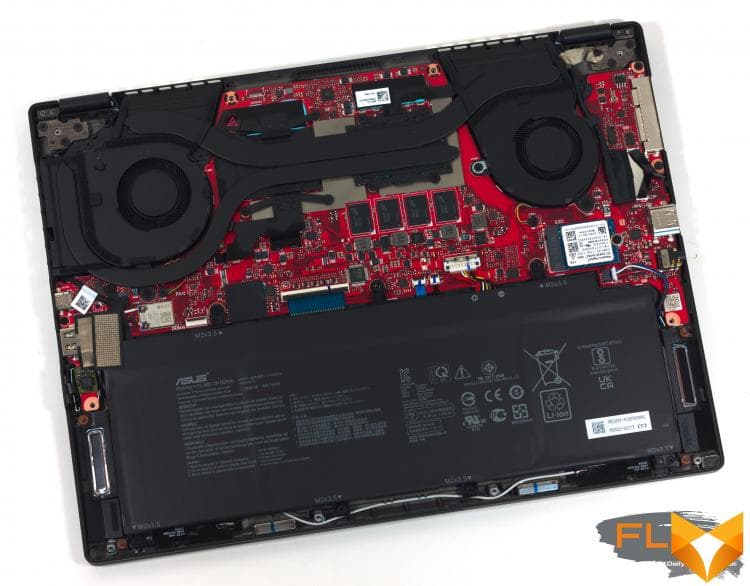
The box with the external graphics card is also easy to take apart to see how it works. Inside, we found what looks like a low-profile desktop video card with a tangential cooler and, apparently, a copper heatsink. However, this is a special board made specifically for the ROG XG Mobile box. On one PCB, along with the GPU and video outputs, USB and Ethernet ports are separated, and instead of a PCI Express comb, a cable for connecting to a laptop is soldered. The rest of the volume in the external GPU case is occupied by the power supply. By the way, it is extremely powerful for its size – it is rated at 280 watts.

⇡#Test Methodology
| Synthetic tests | |
|---|---|
| Application | Settings |
| 3DMark Time Spy | — |
| Geekbench 4 | — |
| CINEBENCH R20 | — |
| GFXBench 5 (Aztec Ruins — Normal Tier, High Tier) | Windows: Vulkan, macOS: Metal |
| fio 3.16 | Sequential Read/Write, Random Read/Write (Unbuffered I/O) |
| Work Applications | |||||
|---|---|---|---|---|---|
| Application | Benchmark | Settings | API | ||
| Intel Graphics | AMD Graphics | NVIDIA Graphics | |||
| Adobe After Effects CC 2019 | PugetBench for Afer Effects 0.82 (linked test structure) | — | OpenCL (Windows)/Metal (macOS) | OpenCL (Windows)/Metal (macOS) | CUDA |
| Adobe Photoshop CC 2019 | PugetBench for Photoshop CC 0.8 (linked test structure) | Basic Benchmark | OpenGL + OpenCL + Metal (macOS) | OpenGL + OpenCL + Metal (macOS) | OpenGL + OpenCL |
| Adobe Photoshop Lightroom Classic CC 2020 | PugetBench for Lightroom Classic 0.8 (test structure at link) | — | DirectX 12 (Windows) | DirectX 12 (Windows) | DirectX 12 |
| Adobe Premiere Pro CC 2019 | PugetBench for Premiere Pro 0.8 (linked test structure) | Standard Benchmark | OpenCL (Windows)/Metal (macOS) | OpenCL (Windows)/Metal (macOS) | CUDA |
| Blender 2.81a | Class Room demo from Blender Foundation | Cycles renderer. Feature Set: Supported. Tile size: 32 × 32 (CPU) or 256 × 256 (GPU) | N/A (CPU rendering) | OpenCL (Windows)/CPU (macOS) | CUDA/OptX |
| AMD Nissan GTR Demo | Radeon ProRender | N/A | OpenCL (Windows)/Metal (macOS) | OpenCL | |
Display testing is performed using a Datacolor Spyder4 Elite colorimeter in ArgyllCMS and DisplayCAL 3 applications.
Notebook battery life is measured at a display brightness of 200 cd/m2 in the following usage scenarios:
- web surfing: alternately opening and closing tabs of Computeruniverse.ru and Unsplash.com sites with an interval of 25 seconds in the Google Chrome browser (cache and cookies are disabled);
- Continuous playback of 4K HEVC (H.265) video.
⇡#Test participants
The following devices took part in testing:
| Screen | CPU | RAM | GPU | SSD | HDD | Battery | |||
|---|---|---|---|---|---|---|---|---|---|
| ASUS ROG Flow X13 (GV301QH-K5228T) | 13.4”, 3840 × 2400, IPS | AMD Ryzen 9 5980HS | 8/16 cores/threads, 3.1-4.8GHz | LPDDR4X SDRAM, 4266 MT/s, 32 GB | NVIDIA GeForce GTX 1650 Max-Q | 4GB GDDR6 | WD PC SN530 (PCIe 3.0 x4) 1024 GB | None | 62 Wh |
| ASUS ROG Flow X13 (GV301QH-K5228T) | 13.4”, 3840 × 2400, IPS | AMD Ryzen 9 5980HS | 8/16 cores/threads, 3.1-4.8GHz | LPDDR4X SDRAM, 4266 MT/s, 32 GB | NVIDIA GeForce RTX 3080 | 16GB GDDR6 | WD PC SN530 (PCIe 3.0 x4) 1024 GB | None | 62 Wh |
| Acer ConceptD 7 Ezel (CC715-71) | 15.6”, 3840 × 2160, IPS | Intel Core i7-10750H | 6/12 cores/threads, 2.6-5.0GHz | DDR4 SDRAM, 2666 MT/s, 16 GB | NVIDIA GeForce RTX 2070 Max-Q | 8GB GDDR6 | RAID 0: 2 × Samsung PM981a (PCIe 3.0 x4) 512 GB | None | 84 Wh |
| Apple MacBook Pro 13″, Late 2020 (A2338) | 13,3”, 2560 × 1600, IPS | Apple M1 | 4+4 core/thread, ≤3.2GHz | LPDDR4X SDRAM, 4266 MT/s, 16 GB | 8 iGPU cores | System RAM | Apple AP2048Q (Apple Fabric) 2048 GB | None | 58.2 Wh |
| Apple MacBook Pro 16″, Late 2019 (A2141) | 16”, 3072 × 1920, IPS | Intel Core i9-9980HK | 8/16 cores/threads, 2.4-5.0GHz | DDR4 SDRAM, 2666 MT/s, 16 GB | AMD Radeon Pro 5500M | 4GB GDDR6 | Apple AP1024N (PCIe 3.0 x4) 1024 GB | None | 100 Wh |
| ASUS ROG Mothership (GZ700GX) | 17.3”, 3840 × 2160, IPS | Intel Core i9-9980HK | 8/16 cores/threads, 2.4-5.0GHz | DDR4 SDRAM, 2666 MT/s, 64 GB | NVIDIA GeForce RTX 2080 | 8GB GDDR6 | RAID 0: 2 × Intel SSD 760p (PCIe 3.0 x4) 512GB + Samsung PM981 (PCIe 3.0 x4) 512GB | None | 90 Wh |
| ASUS TUF Gaming A15 (FA506IV) | 15.6”, 1920 × 1080, IPS | AMD Ryzen 7 4800H | 8/16 cores/threads, 2.9-4.2GHz | DDR4 SDRAM, 3200 MT/s, 32 GB | NVIDIA GeForce RTX 2060 | 6GB GDDR6 | Micron 2200 (PCIe 3.0 x4) 1024 GB | None | 90 Wh |
| ASUS VivoBook S14 (S433FL) | 14”, 1920 × 1080, IPS | Intel Core i7-10510U | 4/8 cores/threads, 1.8-4.9GHz | DDR4 SDRAM, 2666 MT/s, 16 GB | NVIDIA GeForce MX250 | 2GB GDDR5 | Samsung PM981 (PCIe 3.0 x4) 1024 GB | None | 50 Wh |
| ASUS ZenBook 14 (UM433IQ) | 14”, 1920 × 1080, IPS | AMD Ryzen 7 4700U | 8/8 cores/threads, 2.0-4.1GHz | LPDDR4X SDRAM, 4266 MT/s, 16 GB | NVIDIA GeForce MX350 | 2GB GDDR5 | Samsung PM981 (PCIe 3.0 x4) 1024 GB | None | 50 Wh |
| MSI Creator 15 (A10UH-427RU) | 15,6”, 3840 × 2160, IPS | Intel Core i7-10870H | 8/16 cores/threads, 2.2-5.0 GHz | DDR4 SDRAM, 3200 MT/s, 32 GB | NVIDIA GeForce RTX 3080 | 16GB GDDR6 | Samsung PM981 (PCIe 3.0 x4) 2048 GB | None | 99 Wh |
| MSI Modern 15 (A11SB) | 15.6”, 1920 × 1080, IPS | Intel Core i7-1165G7 | 4/8 cores/threads, 2.8-4.7GHz | DDR4 SDRAM, 3200 MT/s, 16 GB | NVIDIA GeForce MX450 | 2GB GDDR5 | Kingston OM8PCP3512F-AI1 (PCIe 3.0 x2) 512 GB | None | 52 Wh |
| MSI Prestige 14 (A10SC) | 14”, 1920 × 1080, IPS | Intel Core i7-10710U | 6/12 cores/threads, 1.1-4.7GHz | LPDDR3 SDRAM, 2133 MT/s, 16 GB | NVIDIA GeForce GTX 1650 Max-Q | 4GB GDDR6 | Samsung PM981 (PCIe 3.0 x4) 1024 GB | None | 52 Wh |
⇡#Screen Quality
The top-end ROG Flow X13 configurations use a wonderful 4K screen. Such a pixel density limits the brightness of the panel, but the maximum value of 285 cd/m2 is still quite enough to work in sunlight – especially thanks to a good anti-glare coating. In terms of contrast, the ROG Flow X13 screen does not break records, but with a result of 829:1, the ASUS laptop is at least as good as most compact laptops.
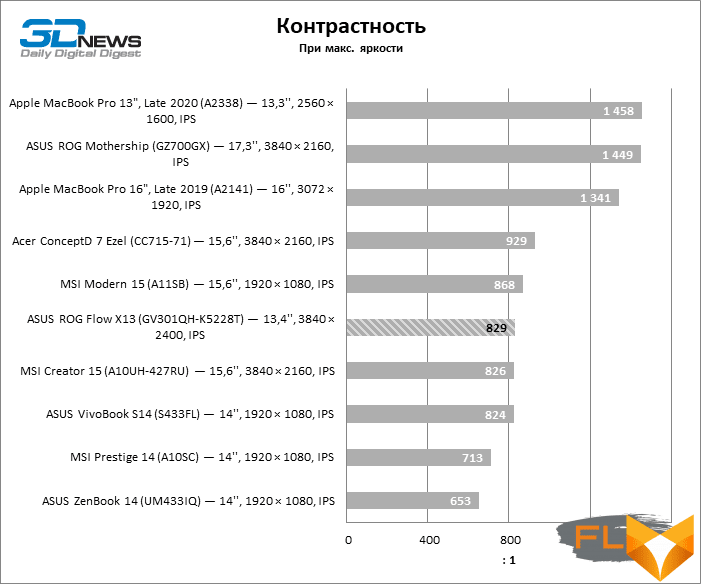
Another important feature of the ROG Flow X13 screen panel is that it has an extended color gamut. But, unfortunately, not wide enough to match the Adobe RGB or Display P3 color space settings. And in any case, this is more of a drawback than an advantage in a Windows environment, where most applications and the OS interface itself do not use any color correction system. The system has an ICC profile installed that applications with their own CMS can access and, in theory, adjust colors to the expanded range of the panel. Alas, it does not describe the screen parameters accurately enough, and as a result, the palette, on the contrary, will be limited compared to the sRGB standard.
 Native color gamut |
 sRGB content in CMS apps |
In addition, for some reason, the color temperature is set to 5000 K in the profile, while the matrix is calibrated to 6500 K.
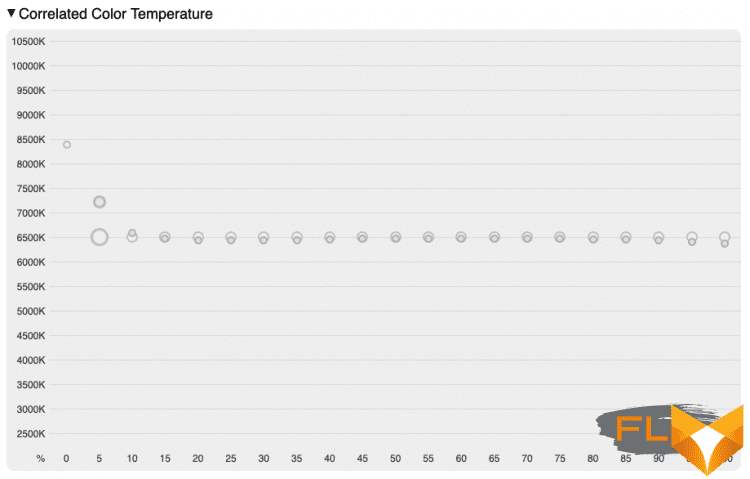
The screen’s gamma curve does not match either the 2.2 power function or the sRGB curve, which again is undesirable for professional color work. But in this case, the shape of the curve helps to increase the contrast, and this is exactly what is desirable for content consumption.
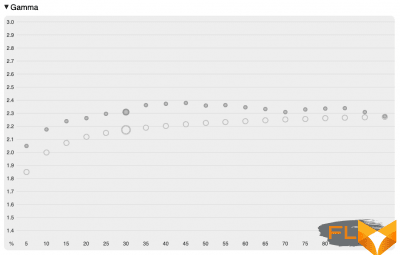 sRGB content, no CMS |
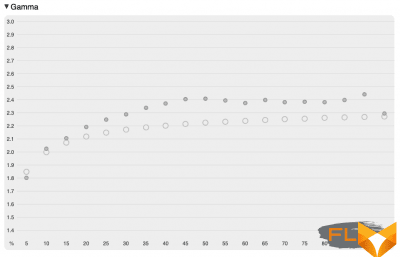 sRGB content in CMS apps |
The factory calibration of the matrix bypassed the matching of basic colors over the full range of the gray scale, with the exception of the point of maximum brightness.
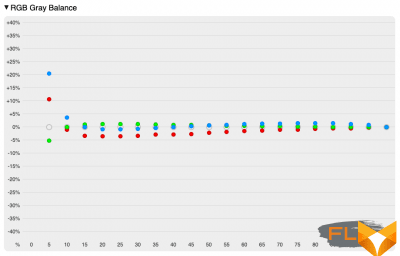 sRGB content, no CMS |
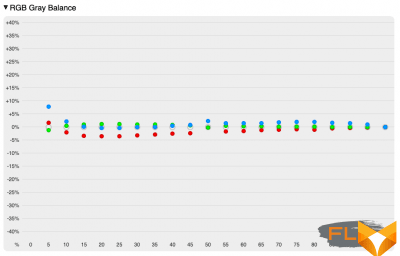 sRGB content in CMS apps |
As a result of the extended color gamut, combined with mediocre calibration and profiling, the ROG Flow X13’s screen does not have the color accuracy that this matrix is capable of. They can be considered satisfactory for gaming or watching videos, but professional users will be able to achieve much better results by self-calibrating and profiling with a colorimeter.
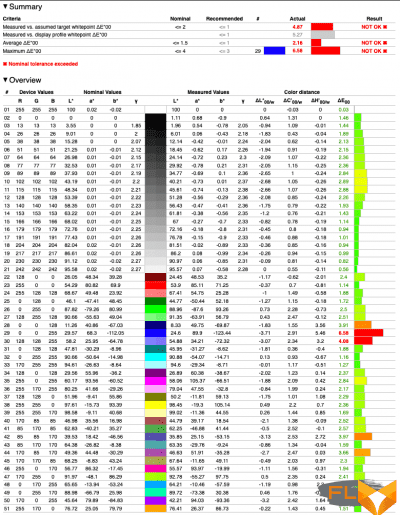 sRGB content, no CMS |
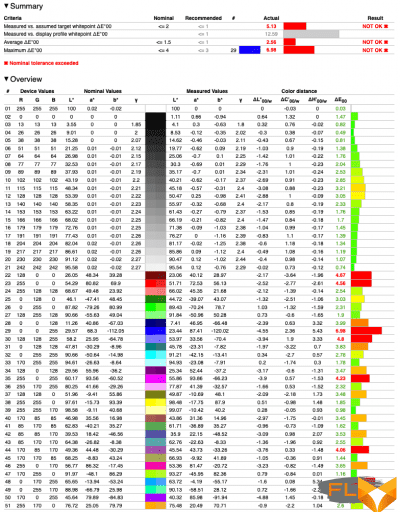 sRGB content in applications with CMS |
⇡#Clock speeds, temperature and noise level
The test copy of ASUS ROG Flow X13 has the second oldest eight-core CPU model of the Ryzen 5000 family. Moreover, in such a compact chassis, the processor develops the full power provided by its specifications, up to 54 watts. True, only for a short time, but even with a long multi-threaded load, the AMD chip stabilizes at 45 W and maintains high clock frequencies – about 3.5 GHz. With such data, there is no doubt that the ASUS thin laptop will take the top lines on all charts with the results of processor benchmarks.
As for the GeForce GTX 1650 discrete graphics, the GPU here also completely exhausts the nominal 35 W power reserve provided by the Max-Q design and clocks around 1.5 GHz. In conditions of simultaneous load on the CPU and GPU in most laptops with a discrete video adapter, and the ROG Flow X13 is no exception, it is the GPU that provides the lion’s share of the power. As a result, the clock frequencies of the video core practically do not change, while the central processor slows down to a modest 1.5 GHz.
The picture completely changes when the laptop is paired with an external ROG XG Mobile graphics card. In the maximum configuration, the dGPU box contains the mobile version of the GeForce RTX 3080 and is able to unleash its full performance potential due to a high power reserve of 150W. As a result, the clock frequencies of the GPU in a separate package are not at all the same as those of integrated solutions – over 1.5 GHz. And most importantly, the video card no longer competes with the central processor within the overall thermal package, and with simultaneous load, you can count on the performance befitting bulky gaming desktops or a good desktop PC.
| Load Clock | ||||||||
|---|---|---|---|---|---|---|---|---|
| Cinebench R20 (Max Thread #) | LuxMark 3.1 | Cinebench R20 (Max Thread #) + LuxMark 3.1 | ||||||
| CPU clock speed, MHz | GPU clock speed, MHz | CPU clock speed, MHz | GPU clock speed, MHz | |||||
| Medium | Max | Medium | Max | Medium | Max | Medium | Max | |
| ASUS ROG Flow X13 (GV301QH-K5228T) – AMD Ryzen 9 5980HS / NVIDIA GeForce GTX 1650 Max-Q – Turbo | 3503 | 3519 | 1455 | 1515 | 1568 | 1677 | 1444 | 1545 |
| ASUS ROG Flow X13 (GV301QH-K5228T) — AMD Ryzen 9 5980HS / NVIDIA GeForce RTX 3080 — Turbo, dGPU | 3475 | 3544 | 1586 | 1650 | 3135 | 3222 | 1572 | 1635 |
| CPU and GPU power | ||||||||
|---|---|---|---|---|---|---|---|---|
| Cinebench R20 (Max Thread #) | LuxMark 3.1 | Cinebench R20 (Max Thread #) + LuxMark 3.1 | ||||||
| CPU power consumption, W | GPU power consumption (SoC as a whole for, if integrated), W | CPU power consumption, W | GPU power consumption (if discrete), W | |||||
| Medium | Max | Medium | Max | Medium | Max | Medium | Max | |
| ASUS ROG Flow X13 (GV301QH-K5228T) – AMD Ryzen 9 5980HS / NVIDIA GeForce GTX 1650 Max-Q – Turbo | 45 | 45 | 36 | 36 | 20 | 20 | 36 | 36 |
| ASUS ROG Flow X13 (GV301QH-K5228T) – AMD Ryzen 9 5980HS / NVIDIA GeForce RTX 3080 – Turbo, dGPU td> | 45 | 46 | 149 | 149 | 45 | 51 | 148 | 148 |
Note The measurement is performed after the device has warmed up and all parameters have stabilized.
In the ROG Flow X13 compact chassis, we expected a full power octa-core CPU to reach the 100°C temperature limit. And, to be honest, with a short-term explosive load, while the operating parameters have not yet stabilized, such results are observed. But when the cooling system has already warmed up and the fans have picked up speed, the CPU temperature does not rise above 90 ° C, which can be considered an excellent result, adjusted for the dimensions of the device. Discrete GPUs – both the GeForce GTX 1650 soldered on the board, and the RTX 3080 in an external box – run into the temperature limit set by NVIDIA: 74 and 84 ° C, respectively.
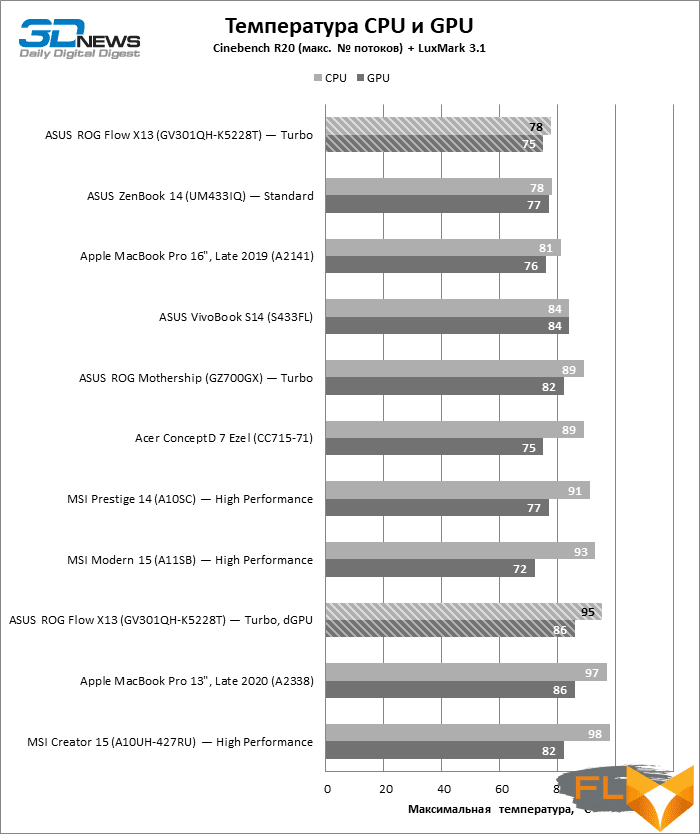
Of course, you can not count on the fact that a thin laptop with such hot silicon inside will work quietly. But if you look at other high-performance machines, it turns out that ROG Flow X13 does not stand out from the general row in terms of noise level. But, as we will soon see, it almost always wins in terms of CPU speed. In idle, the laptop cooler is usually silent, but the automation of the Ryzen 5000 instantly increases clock speeds in response to the appearance of the load, and noise appears with them, although the computer does not seem to be busy with any complex tasks.
The external graphics card GeForce RTX 3080 is always at least a little, but audible, and together with the laptop cooler, it creates even more noise. Nevertheless, in this situation, ROG Flow X13 is not the noisiest machine among devices comparable to it in terms of speed. In addition, the external graphics card offloads its own ROG Flow X13 cooling system, and as a result, under load exclusively on the CPU, the noise level, on the contrary, drops.
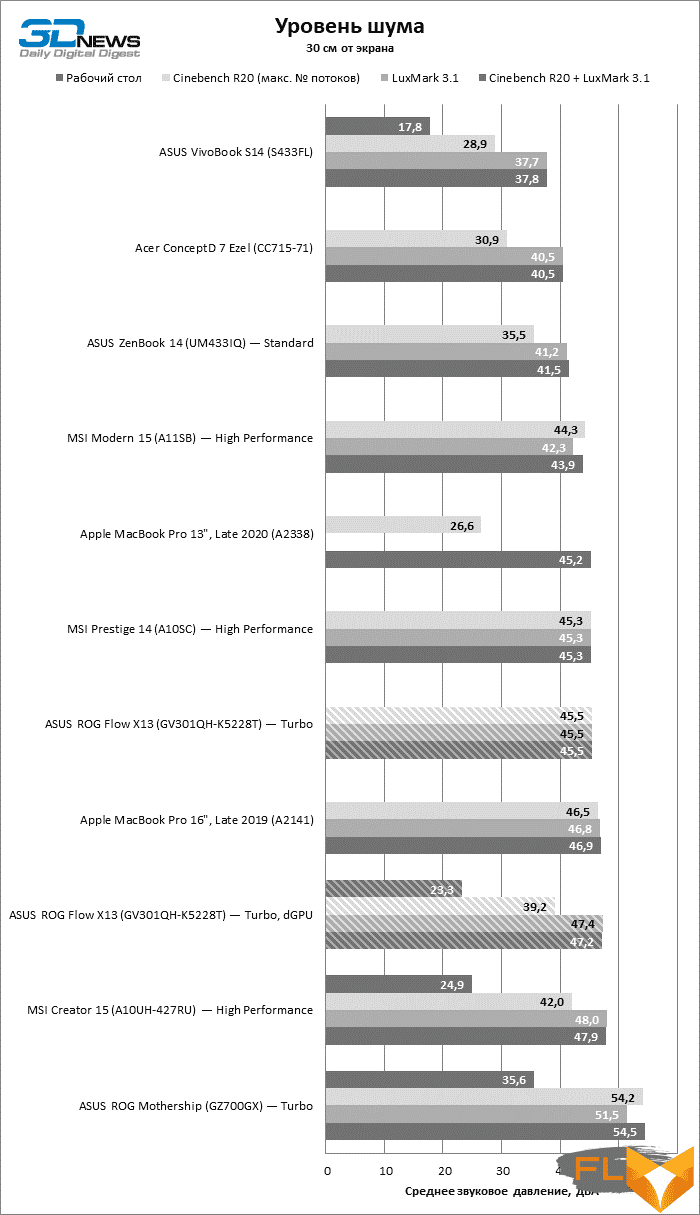
⇡#Synthetic benchmarks
It’s no surprise that among the ultrabooks and mobile workstations we’ve tested in recent years, the ASUS ROG Flow X13 simply has no equal in terms of CPU speed. Only large-format gaming machines come close to the results of the ASUS laptop in the corresponding benchmarks – also with eight-core AMD chips or overclocked Intel CPUs. Since discrete graphics are idle in such tasks, and UI rendering lies on the integrated GPU of the central processor, the result of the tests does not depend on whether an external video card is connected to the laptop.
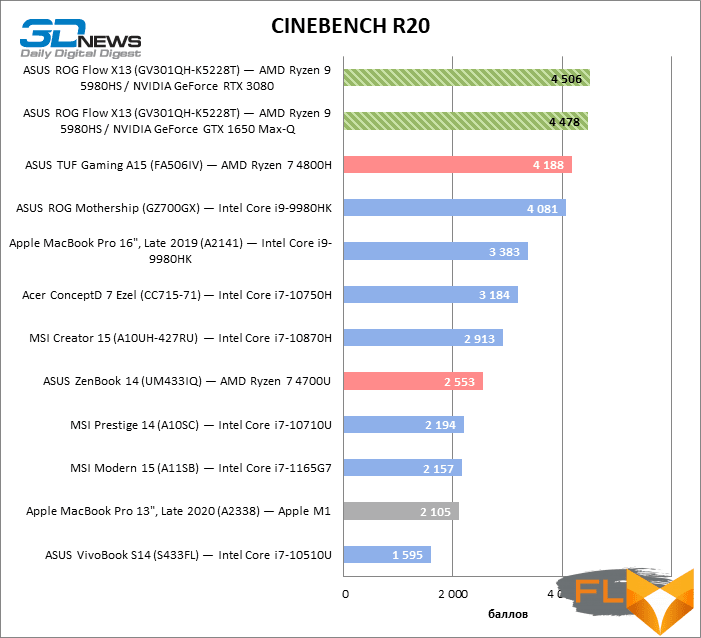
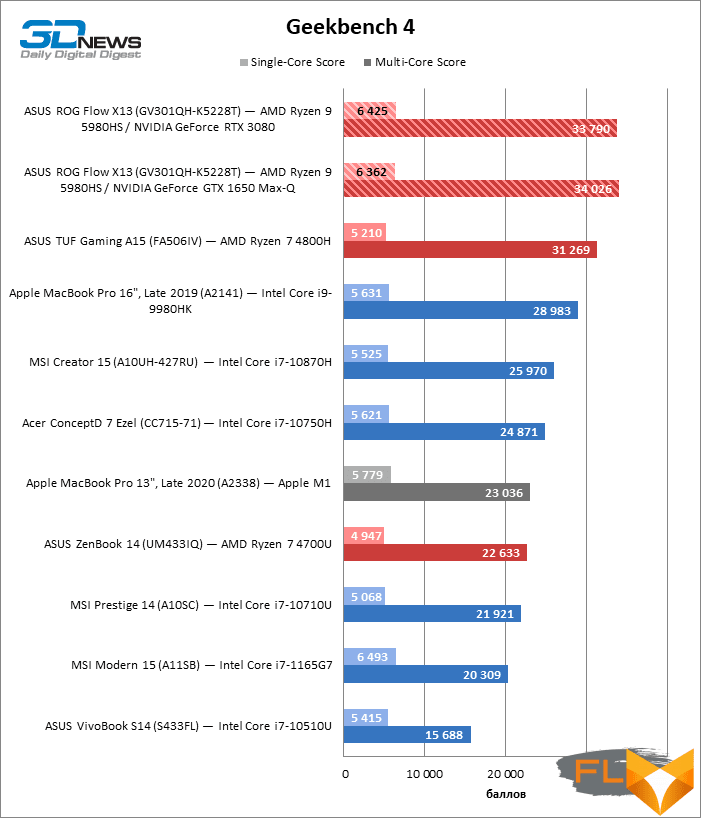
But in tests of 3D rendering, of course, everything is different. The GeForce GTX 1650 Max-Q video adapter soldered on the ROG Flow X13 board has about the same performance as other computers (assuming equal power consumption). On the contrary, the GeForce RTX 3080 in the outer box not only significantly increases the frame rate compared to the GTX 1650, but also significantly outperforms the typical laptop version of this model in terms of results.
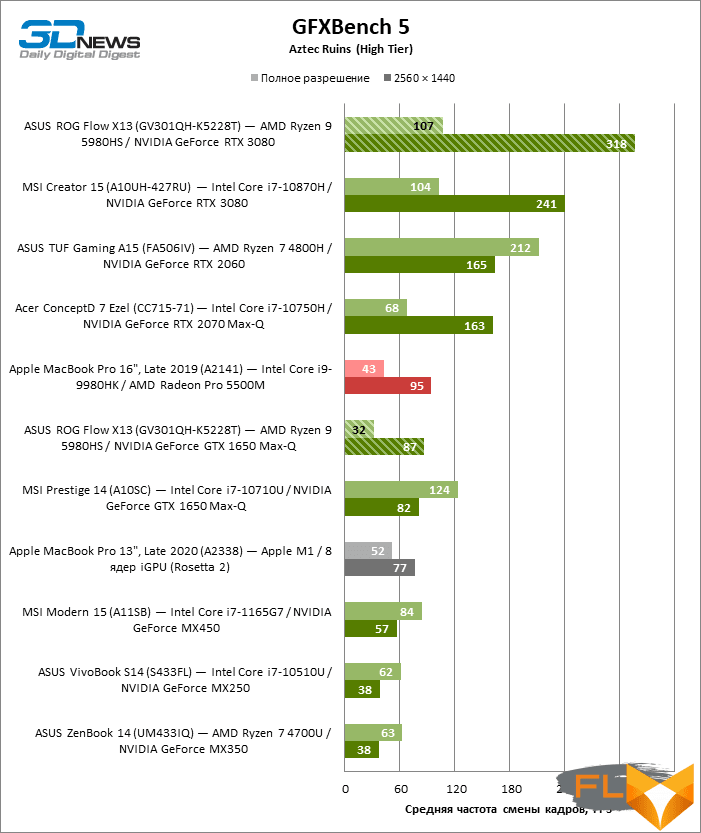
⇡#Performance in production applications
In terms of 3D rendering speed in Blender by the CPU, the ROG Flow X13 has few equal rivals, and all these are large-format laptops with a screen of 15-17 inches. Even if you shift the load to the GeForce GTX 1650 Max-Q discrete graphics, the operating time will decrease slightly, but it provides good performance when working with alternative renderers – for example, Radeon ProRender. Well, the mobile version of the GeForce RTX 3080 is simply the best solution available in laptops, although it must be admitted that it is in Blender that the GPU power reserve increased to 150 W does not affect the task execution time as noticeably as in synthetic tests.
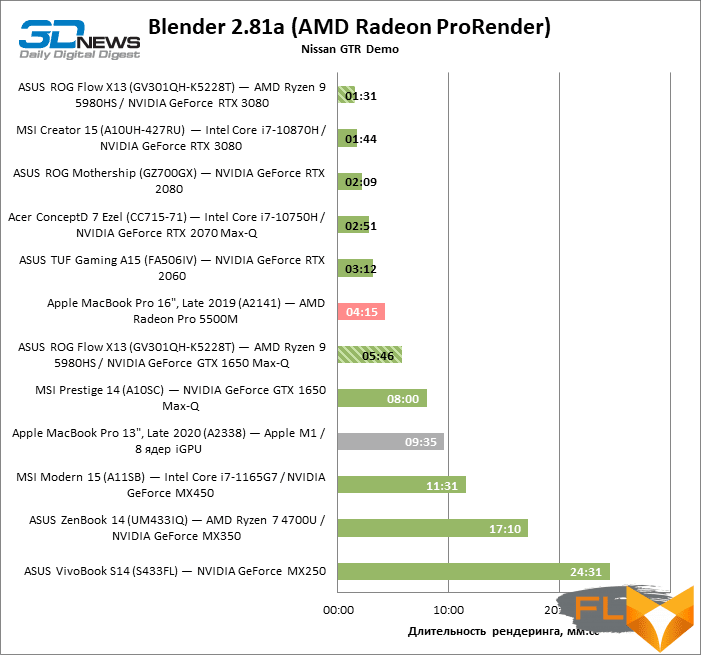
Ryzen CPUs lose out to the latest 11th Gen Intel silicon in lightroom active operations, but ROG Flow X13 outperforms long-term passive tasks, and if you connect an external GPU, the computer outperforms not only all mobile rivals in the rating of active tasks, but also even a reference workstation, on whose performance the PugetBench test calculates scores.
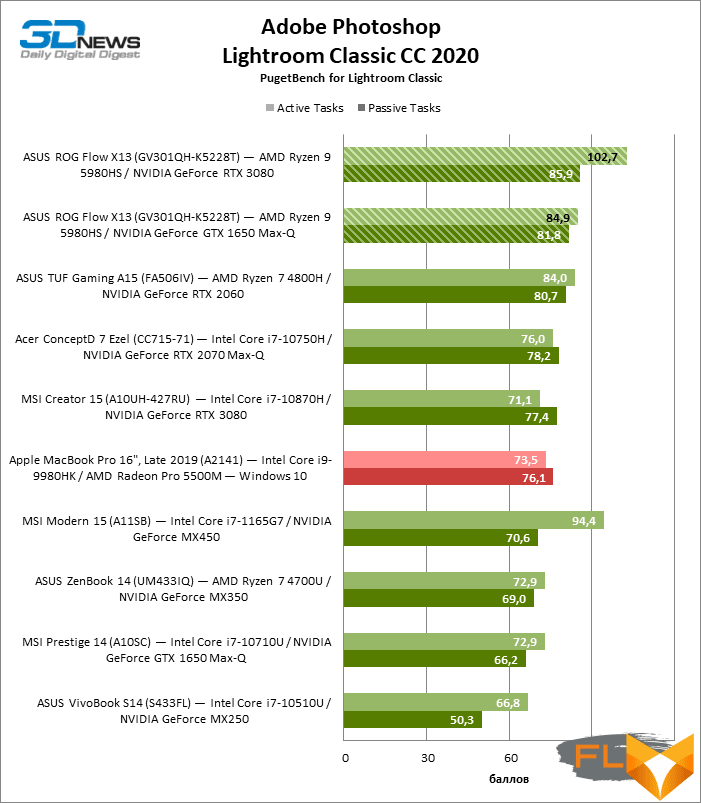
Note Scores are calculated as a percentage of Intel Reference Workstation performance Core i9-9900K, NVIDIA GeForce RTX 2080, 64GB RAM.
On the Photoshop benchmark chart, the ASUS laptop tops the charts – both with and without an external graphics card – and is approaching a powerful reference workstation.
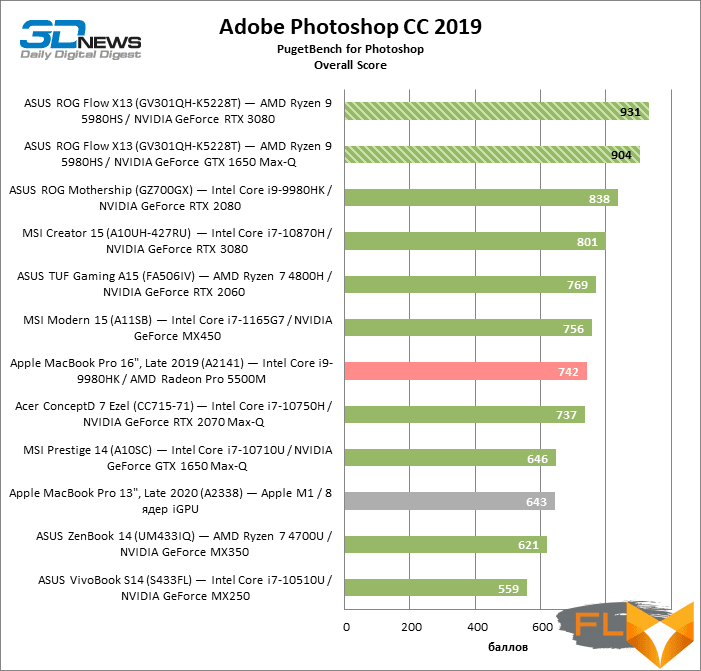
Note Scores are calculated as a percentage of Intel Reference Workstation performance Core i9-9900K, NVIDIA GeForce RTX 2080 and 64GB RAM x 10.
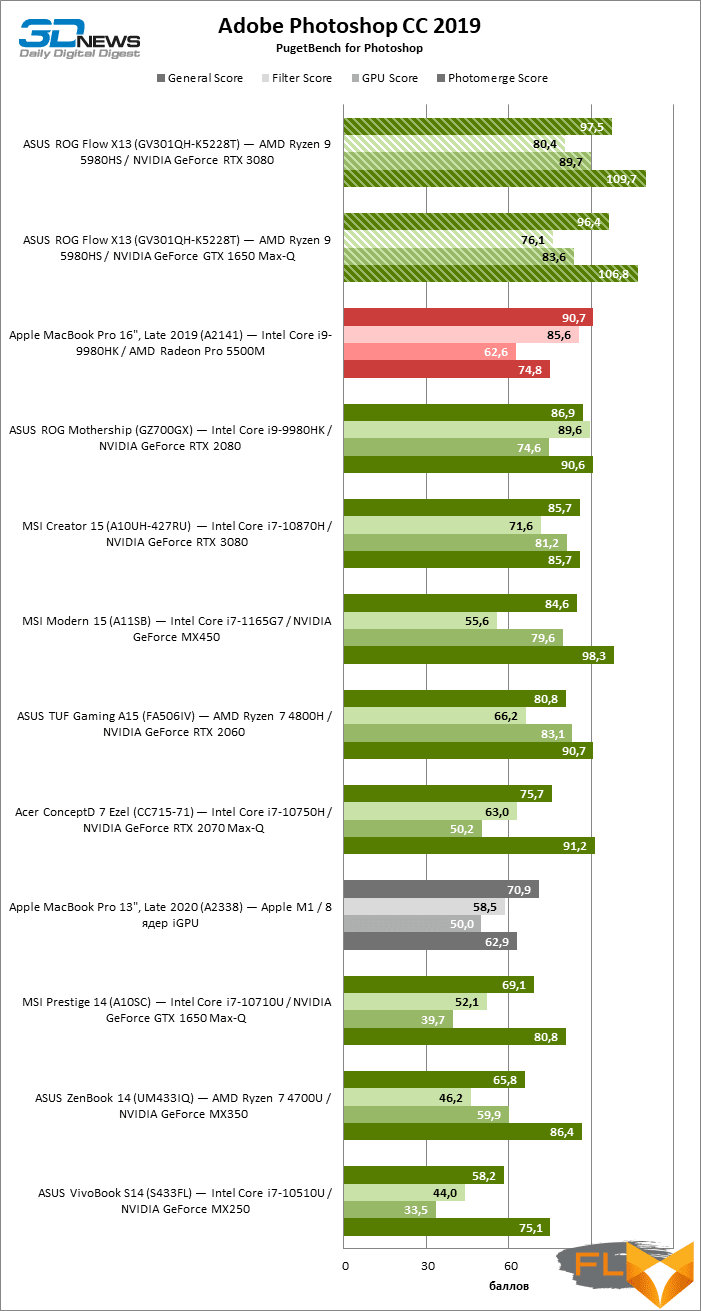
Прим. Scores are based on a percentage of the performance of a reference workstation with an Intel Core i9-9900K, NVIDIA GeForce RTX 2080, and 64GB RAM.
The full suite of Premiere Pro benchmarks is as sensitive to GPU performance as it is to CPU performance. As a result, ROG Flow X13 outperforms similar laptops with GeForce GTX 1650 discrete graphics, but the CPU is worse, but it falls short in front of computers with GeForce RTX series GPUs. The external graphics card once again saves the day and puts the ROG Flow X13 back in the lead.
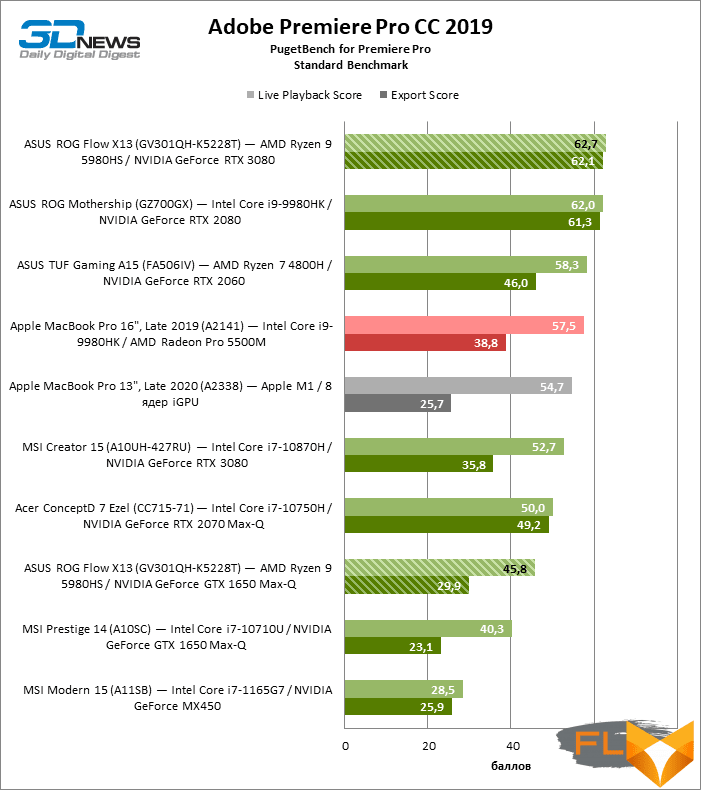
Note Scores are calculated as a percentage of the frame rate of the source or target format (for example, playing a video at full frame rate is worth 100 points). Unlike playback, when rendering video, the frame rate can exceed the target, which means that the score will be higher than 100.
If you pay attention to the results of individual tests of the PugetBench package for Premiere Pro, then under conditions of a load mainly on the CPU, the ASUS laptop itself is slightly inferior to powerful 15-inch laptops and bulky desktops in terms of frame rate. But even though this benchmark is aimed at the performance of the central processor, an external video card still contributes to an increase in frame rate and, most importantly, significantly reduces the rendering time of the project.
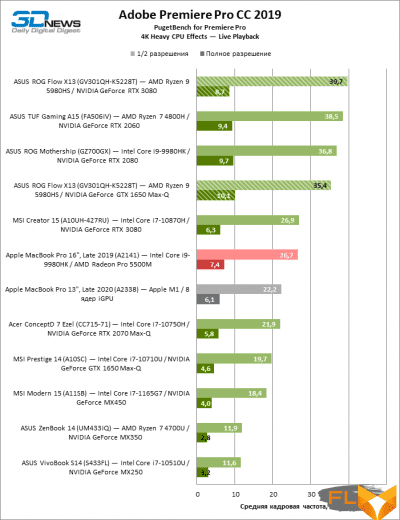 |
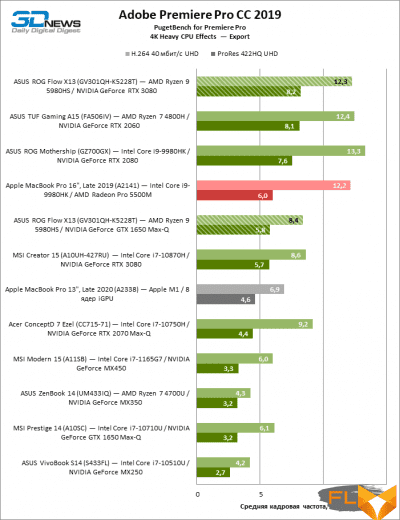 |
When the project is loaded with complex effects relying on the GPU, ROG Flow X13 without external graphics provides a good playback frame rate using proxy, but you should not count on fast export. The help of an external video card is invaluable here: now you can edit 4K video in full resolution, and the export speed increases several times.
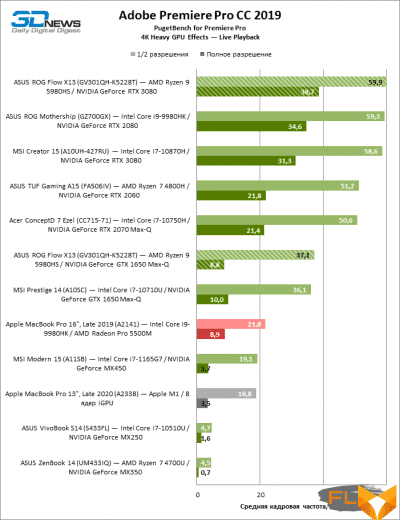 |
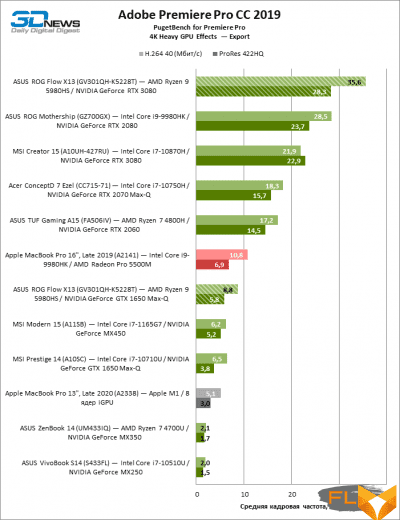 |
Ultrabook tests in After Effects usually do not make sense due to the high complexity of the task. However, thanks to the advanced eight-core CPU, the ASUS laptop competes on equal terms with 15-inch machines equipped with GeForce RTX-class graphics. And when the GeForce RTX 3080 gets down to business in an external box, the result is completely predictable: mobile workstations with such speed as the top ROG Flow X13 configuration, we simply have not met yet.
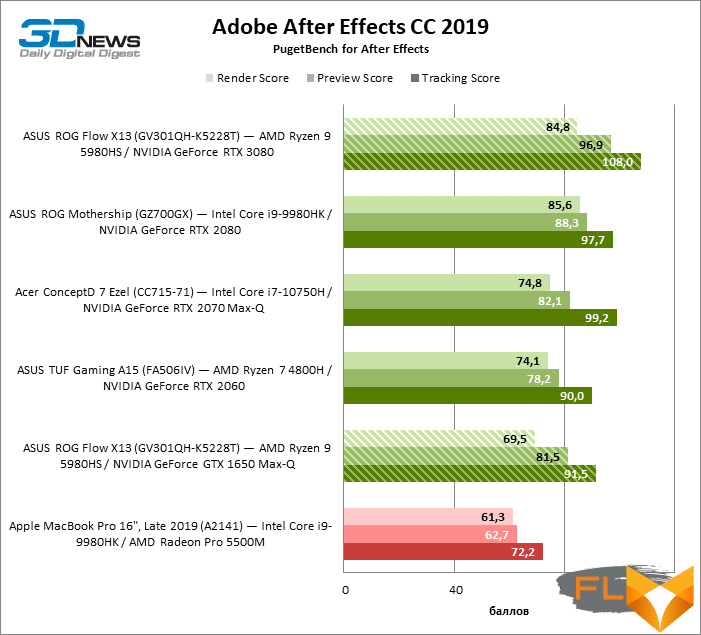
Note Scores are calculated as a percentage of Intel Reference Workstation performance Core i9-9900K, NVIDIA GeForce RTX 2080, 64GB RAM.
⇡#Gaming performance
The gaming capabilities of the mobile GeForce GTX 1650 are well known. This graphics card has enough computing resources to run modern titles with medium (and sometimes high) graphics settings and moderate screen resolution. In this case, the most interesting thing is how gaming performance will be affected by a docking station with a laptop version of the GeForce RTX 3080.
Needless to say, the RTX 3080 increases the frame rate by several times. Compared to what NVIDIA 3000-series desktop graphics cards are capable of, the mobile RTX 3080 is similar to the desktop RTX 3060 Ti, with the caveat that ROG Flow X13 games will need to use a 16:10 resolution in order to to get the best image.
Complete with an external video card, the laptop runs modern games at a resolution of 1920 × 1200 at maximum speeds with an average frame rate of at least 60 FPS and at least 30 FPS at full screen resolution (3840 × 2400). Although it should be noted that on a 13-inch panel there is no need to run games in 4K. It is better to activate ray tracing where possible – ROG Flow X13 will cope with it in a “fair” resolution of 1920 × 1200 or in 4K with DLSS support, although we consider a higher frame rate in 1920 × 1200 mode to be the best choice.
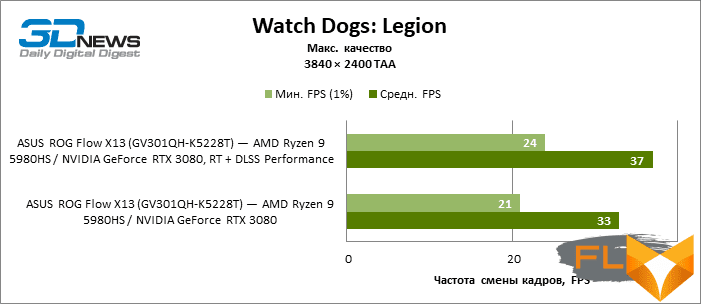
⇡#SSD performance
The only weakness of the ASUS laptop is its solid state drive. The WD PC SN530 has a solid 1TB capacity, but this SSD develops high throughput only in conditions of short-term random block writes. In other tasks, it has mediocre performance – especially during linear recording, when the SLC cache is instantly exhausted and the data transfer rate drops to 800 MB / s as a result.
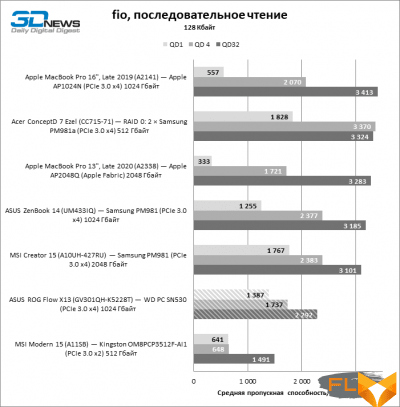 |
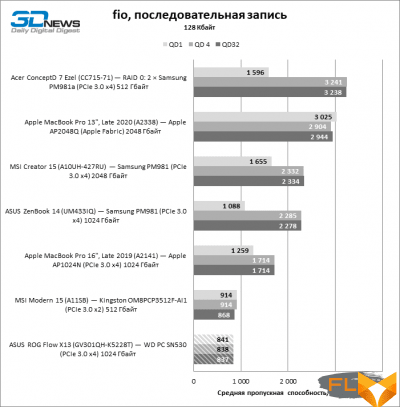 |
|
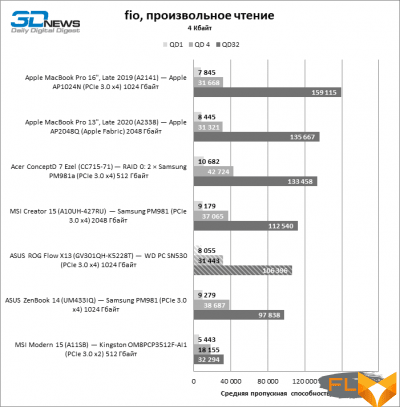 |
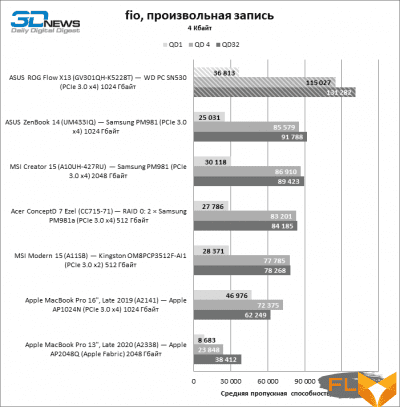 |
⇡#Battery Life
Although the ASUS ROG Flow X13 has a decent battery capacity for its size (62Wh) and CPU power in standalone mode is naturally limited, this machine cannot boast of a long battery life – even when the power consumption of components is set to minimum (silent preset). The laptop withstood five and a half hours of web surfing on a single charge, and even less during continuous video viewing.
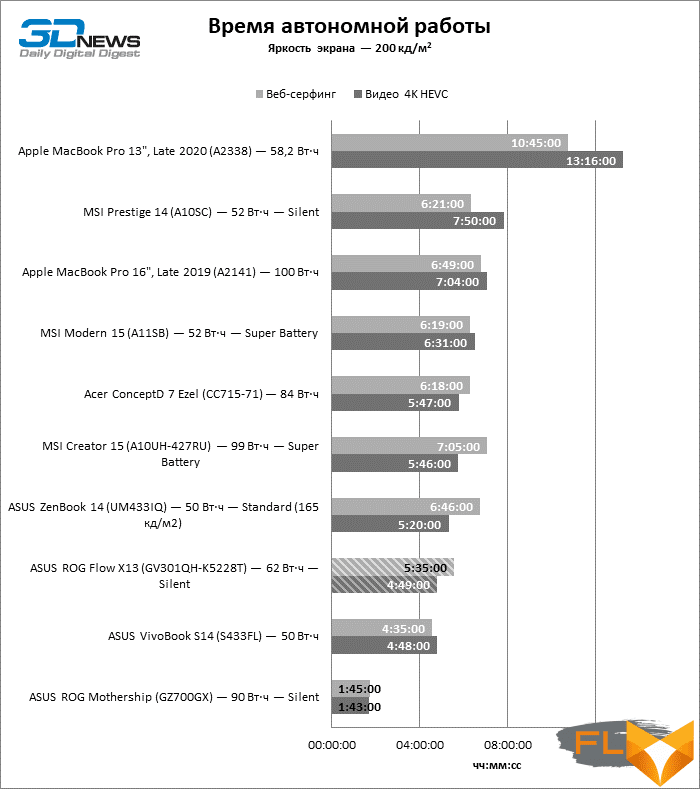
⇡#Conclusions
The ASUS ROG Flow X13 is without any hesitation one of the best ultrabooks on the market today. To begin with, in terms of CPU performance, older ROG Flow X13 configurations can even compete with large-format laptops with a 15-17-inch screen, not like with ordinary ultra-compacts. Naturally, the ROG Flow X13 is noisy in maximum performance mode, but, surprisingly, it is not at all the loudest among such devices. And now add to this a good discrete video chip GeForce GTX 1650 Max-Q and a generous amount of RAM up to 32 GB.
But most importantly, ASUS managed to fundamentally solve the problem of all laptops based on Ryzen processors – the lack of a Thunderbolt interface. Why does ROG Flow X13 need it, if direct connection of an external video card with eight PCI Express lanes gives twice the bandwidth than Thunderbolt 3/4? And for the rest of the peripherals, in most cases, USB 3.2 Gen 2 is enough. The set of an external GeForce RTX 3080 GPU and an eight-core Ryzen 5000 series has practically no competitors in terms of performance in games and work applications. Thanks to the docking station, ROG Flow X13 achieves the level of performance of a good desktop, and the range of external communications matches.
The mechanics of ROG Flow X13 are also on top. For such a filling, this is a surprisingly thin and light machine, which did not stop it from being assembled in a hard case with a really comfortable keyboard and touchpad.
Perhaps the only thing that deserves criticism in ROG Flow X13 is not the fastest SSD, but also the screen, or rather its settings and software. The 4K panel in the top configurations of the laptop has a fairly high brightness and contrast, it has a convenient 16:10 aspect ratio, but the computer does not have a control program or at least a correct ICC profile with which it would be possible to adjust the extended color gamut to sRGB content while maintaining accurate color reproduction. In addition, a matrix with such a high pixel density does not contribute to long battery life. Fortunately, among all the modifications of the ROG Flow X13, there are options with a 1920 × 1200 screen that meets the sRGB standard and, in addition, has a refresh rate of 120 Hz, so buyers have a choice: either a 4K panel for professional tasks that can be calibrated on their own, or a high-speed analog for games.