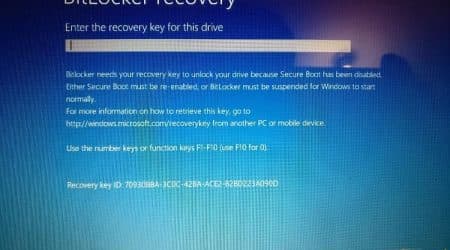Thunderobot is another brand of gaming laptops from the large Chinese company Haier Group (we recently tested the Machenike Star-15 model, which the same corporation had a hand in creating). All kinds of gaming peripherals and, in general, any products of the gaming ecosystem are also produced under the Thunderobot brand. Thunderobot 911 Air D is an inexpensive model with a low-end Nvidia GeForce GTX 1650 discrete graphics card, focused more on online multiplayer games than high-tech shooters. There is certainly a demand for such solutions.

Configuration and equipment
We list the known characteristics.
| Thunderobot 911 Air D | ||
|---|---|---|
| Processor | Intel Core i5-11260H (6 cores/12 threads, 2.6-4.4GHz, 45W) | |
| RAM | 8 (1×8) GB DDR4-3200 (SO-DIMM King Tiger KT8GS4AE8) in single channel mode Second SO-DIMM slot is free, maximum memory is 32 GB |
|
| Video subsystem | integrated Intel UHD Graphics (Tiger Lake-H GT1), discrete Nvidia GeForce GTX 1650 (4GB GDDR6) |
|
| Screen | 15.6″ 1920×1080 60Hz IPS (AHVA Claimed) Semi Matte (BOEhydis NV156FHM-N48) | |
| Sound subsystem | Realtek codec, 2 speakers | |
| Accumulator | SSD 256 GB (Kimtigo MG981K, M.2 2280, NVMe, PCIe 3.0 x4) Self-installation of a 2.5″ SATA drive is possible |
|
| Cardreader | SD | |
| Network interfaces | Wired network | Gigabit Ethernet (Realtek RTL8168/8111) |
| Wi-Fi network | Wi-Fi 5 (Azwave AW-CB304NF (identified as Realtek 8821CE), 802.11ac, 1×1) | |
| Bluetooth | Bluetooth 4.2 (Bluetooth 5.0 officially announced) | |
| Interfaces and Ports | USB | 2 USB3 Gen1 Type-A, 1 USB3 Gen2 Type-C (with DisplayPort support) |
| RJ-45 | is | |
| Video outputs | 1 HDMI 2.0, 1 DisplayPort 1.4 (USB Type-C) |
|
| Audio connectors | Universal minijack for headphones or headset | |
| Input Devices | Keyboard | with number pad and white backlight |
| Touchpad | clickpad | |
| VoIP | Webcam | 720p30, with alarm LED, no Windows Hello support |
| Microphone | 2 microphones | |
| Optional | Kensington Castle | |
| Battery | 51 Wh Li-Ion | |
| Dimensions | 359×254×26.5mm (body thickness without legs 24mm) | |
| Weight without power supply | 2.12 kg | |
| Power adapter | Lite-On 120W (19.5V 6.15A), 360g, cables 1.8 + 0.95m | |
| Operating system | no OS | |
| Warranty | 2 years when purchased from the official website | |
| Average price | $1,200 at time of review | |
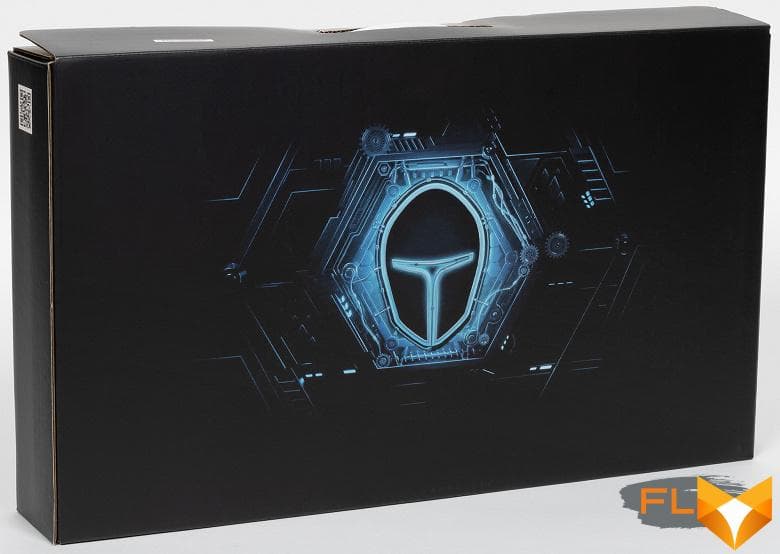
Complete with a laptop, apart from paper documentation, you can find only a 120 W power adapter with a total length of two cables of 2.75 m and a kit for installing a 2.5-inch drive inside the case. The adapter is relatively light (360 g with cable) and quite convenient, but today we are already waiting for universal models from laptops that connect to the USB Type-C connector.

Appearance and ergonomics

The laptop has a completely typical appearance: black plastic body with tapered sides and front edge. All surfaces are smooth, without gloss, but not the most resistant to fingerprints. Distinguishing features include backlit lid and power button, clearly inspired by Alienware gaming laptops.

The dimensions of the case are quite standard (even a bit too big in depth), the weight for gaming models is also typical. We don’t know why the Thunderobot website refers to this laptop as thin and light, except in the sense that thicker, heavier gaming machines exist. There are no complaints about the case during normal use.

The lid can be picked up almost along the entire front edge or at the corners; there is no distinct notch for this, but the edge of the lid protrudes slightly. In the closed state, it is held only by the closer, so it starts to swing open normally, but this process cannot be completed with one hand, the body bounces. The loops are elastic. The maximum screen deflection angle is only about 125°, while the lid does not touch the table.

The frame around the screen is far from thin (7 mm on the left and right, 14 mm on the top and 30 mm to the hinge on the bottom), and this is a full-fledged plastic overlay, almost 2 mm rising above the display plane. At the top of the frame is a webcam with a signal LED and two microphones. There is no hardware protection against turning on the camera; you can’t quickly turn it on and off with a keyboard shortcut either. The shooting quality is traditionally very poor: the picture is quite bright, but the noise is monstrous, and there are some artifacts caused, apparently, by aggressive processing. The camera is not suitable for authorization by face within Windows Hello.

There is a large area of ventilation holes on the bottom of the case. A protruding strip at the back and two small legs at the front provide cold air access to the holes.

The cooler blows the heated air only backwards, in the central part. There are no interface connectors either at the back or at the front.


The sides of the case are strongly beveled in the lower part at the very edges (and along the entire front edge too), but the impression of a thin wedge-shaped case is still not created. The remaining height of the sidewalls was enough to accommodate the interface ports, but the RJ-45 network socket had to be installed at the rear edge (where it, however, is the right place). Also on the left side you can find a hole for a Kensington lock, indicators (power, disk activity, power on), a USB3 Gen1 Type-A port, a universal minijack for connecting a headset or headphones, and an SD card slot.
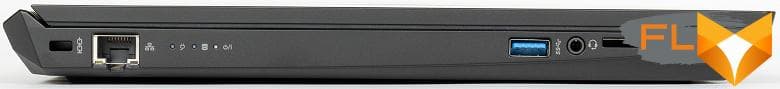

On the right rear is a power connector for a proprietary L-shaped plug, and to the left is an HDMI video output, a USB3 Gen2 Type-C port with support for DisplayPort video output, and another USB3 Gen1 Type-A port. In general, there is a satisfactory number of connectors, especially for an inexpensive laptop.

The laptop is 15-inch, but its case is far from the most compact, so a keyboard with a number pad fits on the working surface, and all the main keys are of a standard size (15 × 15 mm, with a clearance of 3.5 mm). The buttons on the top row are slightly narrower, but relatively tall (14×10 mm), not half-height, as is often the case. There are no complaints about the layout, there is a whole set of buttons for editing text (except for Ins), the arrows are full-sized and with a normal relative position – perhaps not isolated. The gaming WASD keys are outlined, but they are no different from the rest. The power button is located outside the common block, slightly recessed and characteristically highlighted, so that accidental pressing is unlikely. True, the hand periodically reaches out to press it as Esc.

All keys have a small travel (1.7 mm). The base is practically not pressed through with fingers, it does not “breathe” when pressing the buttons. In general, typing is comfortable, the keyboard is very quiet.

The laptop’s keyboard is backlit, but plain white, not RGB like many gaming models. However, this did not bother us at all and did not make us bored during testing. There are two backlight brightness levels, they do not differ much from each other, and are switched only from the keyboard. Of course, the backlight can be turned off. The backlight LEDs are not very well located under the keys, and at least one row of their glow will be visible from almost any angle.

In front of the keyboard is a relatively small, slightly recessed 107x62mm clickpad that easily allows you to use any standard gestures, including four-finger horizontal swipe. It does not have dedicated keys, but the touchpad supports pressing – at the farthest edge, the touchpad is almost not pressed, but in the rest of the pressing is more or less uniform. The touchpad can be quickly disabled and enabled back with a keyboard shortcut. The surface of the touch pad is slightly rougher than we would like, and drag and drop operations are less convenient than usual.
Internal layout
Having removed the bottom panel of the case, we finally see a rather unusual sight. The motherboard here is shifted to the right edge, it “wraps around” the battery, reaching the front edge, and a significant part of the internal space on the left side is empty.

It is supposed to put a 2.5-inch SATA drive in this place, and with a single SSD of only 256 GB, this is downright necessary.

First, two metal brackets are screwed to the sidewalls of the disk, then these brackets are screwed to the common metal base of the case, at any convenient moment, a mating part is put on the disk connectors, which is connected with a flexible cable to a compact connector next to the motherboard (everything you need is included in the package) .
It’s not difficult to do all of this, but perhaps the typical laptop buyer would like to see this process simplified even more. Indeed, this is the first time we have seen such a method, usually a combo connector for SATA drives is pre-installed on the board, and it is assumed that the disk will be held due to the friction force of the connectors in this connector (it is really tight).
In addition, by removing the bottom panel, you can access the cooler, battery, SSD drive and wireless network adapter in the M.2 slots, as well as slots for memory modules. The drive, network adapter and memory module are thus subject to replacement, and another module can be put in the second SO-DIMM slot, the maximum amount of memory when upgrading can be 32 GB.
Software
We were given a laptop with Windows 11 Home Edition for testing, but the 911 Air D model differs precisely in the absence of an OS, which allows you to save money when buying. Of the additional software, the company offers only the proprietary Control Center utility and the Nahimic sound effects control center, however, the site has a set of drivers for Windows 11 and installation instructions.
The Control Center utility looks unfinished, it is most likely planned to be developed further, but so far it has implemented only the basic functionality of switching performance profiles and quite a bit of monitoring (this is the only place where you can see the fan speed). The look and layout is clearly inspired by the Asus Armory Crate utility. We’ll talk about how Control Center works with performance profiles in the load testing section.
Screen
The Thunderobot 911 Air D laptop uses a 15.6-inch IPS panel with a resolution of 1920×1080 pixels.

The outer surface of the matrix is black, hard and semi-matte (the mirror reflection is well expressed). There is no special anti-reflective coating or filter, and there is no air gap. When powered by mains or battery and with manual brightness control (no automatic adjustment by light sensor), its maximum value was 225 cd / m² (in the center of the screen on a white background). The maximum brightness is low. However, if you avoid direct sunlight, then even this value allows you to somehow use the laptop on the street, even on a sunny summer day.
To evaluate the readability of the screen outdoors, we use the following criteria obtained from testing screens in real conditions:
| Maximum brightness, cd/m² | Conditions | Readability Score |
|---|---|---|
| Matte, semi-matte and glossy screens without anti-glare | ||
| 150 | Direct sunlight (over 20,000 lux) | illegible |
| Light shadow (about 10000 lux) | barely readable | |
| Slight shade and light clouds (no more than 7500 lux) | uncomfortable to work | |
| 300 | Direct sunlight (over 20,000 lux) | barely readable |
| Light shadow (about 10000 lux) | uncomfortable to work | |
| Slight shade and light clouds (no more than 7500 lux) | work comfortably | |
| 450 | Direct sunlight (over 20,000 lux) | uncomfortable to work |
| Light shadow (about 10000 lux) | work comfortably | |
| Slight shade and light clouds (no more than 7500 lux) | work comfortably | |
These criteria are very conditional and may be revised as data accumulate. Note that there may be some improvement in readability if the matrix has some kind of transreflective properties (part of the light is reflected from the substrate, and the image can be seen in the light even with the backlight turned off). Also, glossy matrices, even in direct sunlight, can sometimes be rotated so that they reflect something fairly dark and uniform (on a clear day, for example, the sky), which will improve readability, while matte matrices need to be blocked from Sveta. In rooms with bright artificial light (about 500 lux), you can work more or less comfortably even with a maximum screen brightness of 50 cd / m² and below, that is, in these conditions, maximum brightness is not an important value.
Let’s return to the screen of the tested laptop. If the brightness setting is 0%, then the brightness is reduced to 5.4 cd/m². Thus, in complete darkness, the brightness of its screen can be lowered to a comfortable level.
The backlight brightness is controlled by PWM with a frequency of 200 Hz. As proof, here are graphs of the dependence of brightness (vertical axis) on time (horizontal axis) at various values of the brightness setting:
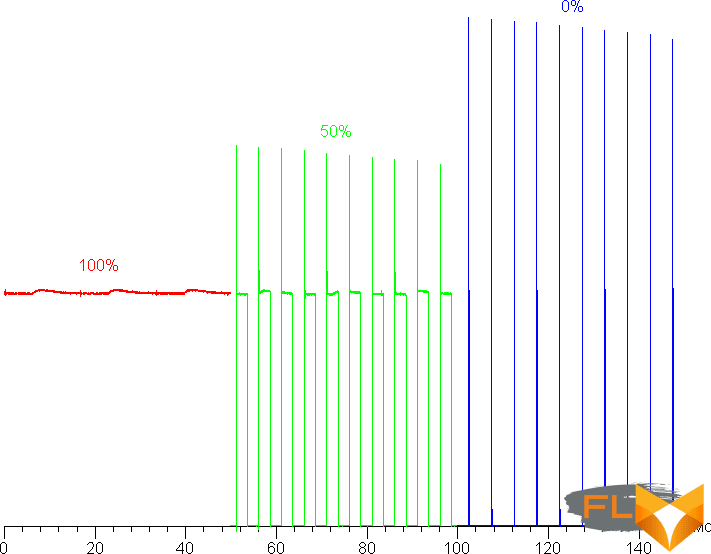
The modulation frequency is relatively high, so flicker is not detectable when simply looking at the screen, but still at medium and low brightness with rapid eye movement or in a stroboscopic effect test, image flicker can be detected. However, in most cases, the brightness can be left at the maximum, at which there is no flicker in principle.
This laptop uses an IPS type matrix. Micrographs show a typical IPS subpixel structure (black dots are dust on the camera’s matrix):
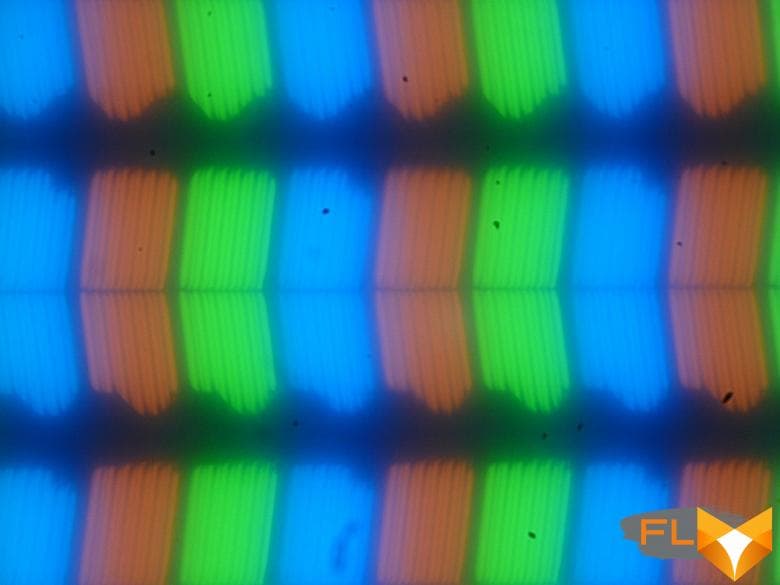
Focusing on the screen surface revealed randomly located surface microdefects responsible for the matte properties:
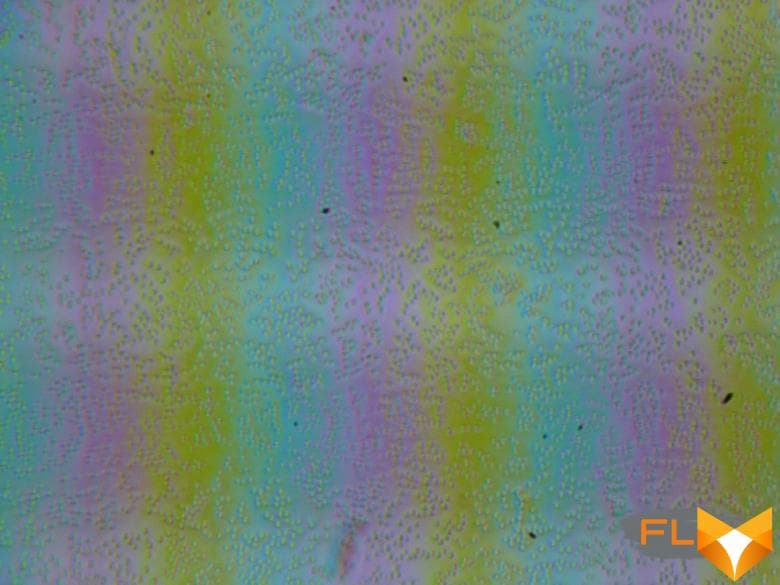
The grain of these defects is several times smaller than the size of the subpixels (the scale of these two photographs is approximately the same), so the focusing on microdefects and the “jumping” of the focus on the subpixels with a change in the angle of view are weakly expressed, because of this there is no “crystal” effect.
We measured brightness at 25 screen points spaced in 1/6th increments of the screen width and height (screen borders not included). The contrast was calculated as the ratio of the brightness of the fields at the measured points:
| Parameter | Average | Mean Deviation | |
|---|---|---|---|
| min., % | max % | ||
| Black box brightness | 0.24 cd/m² | −30 | 130 |
| White box brightness | 220 cd/m² | −8.5 | 5,9 |
| Contrast | 1000:1 | −61 | 27 |
If you step back from the edges, then the uniformity of the white field is good, but the black field and, as a result, the contrast, is much worse. Contrast by modern standards for this type of matrices is typical. The photo below gives an idea of the distribution of the brightness of the black field over the screen area:
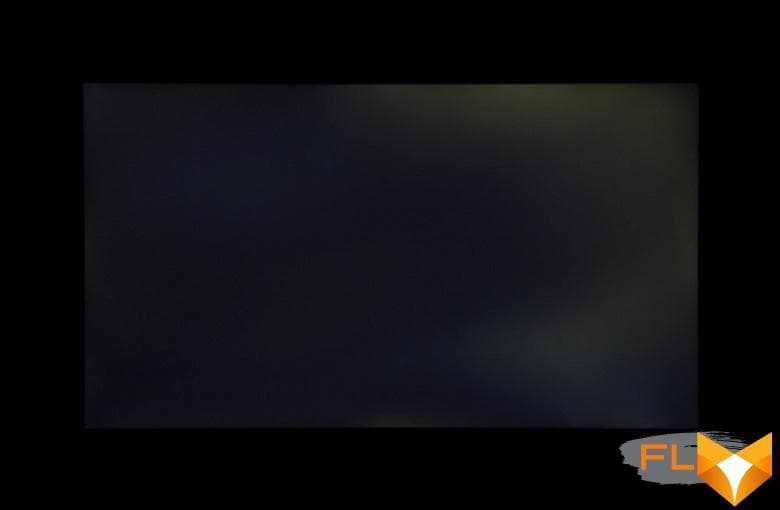
It can be seen that the black field is highlighted in places. However, the uneven illumination of black is visible only on very dark scenes and in almost complete darkness, it should not be considered a significant drawback. It should be noted that the rigidity of the lid is not high, the lid is slightly deformed at the slightest applied force, and the nature of the illumination of the black field changes greatly upon deformation.
The screen has good viewing angles without significant color shift even at large deviations of the gaze from the perpendicular to the screen and without inverting shades. However, the black field, when deviated diagonally, is strongly highlighted and acquires a red-violet hue.
Response time for black-white-black transition is 31ms (16ms on + 15ms off), transition between grayscale total (from hue to hue and back) takes an average of 44ms . The matrix is slow, there is no overclocking.
We determined the total output delay from switching pages of the video buffer to the start of displaying the image on the screen (recall that it depends on the features of the Windows OS and the video card, and not only on the display). At 60 Hz refresh rate (and no other value is available), the latency is 11 ms. This is a very small delay, it is absolutely not felt when working on a PC, and even in very dynamic games it will not lead to a decrease in performance.
At least at native screen resolution, the output is at a color depth of 8 bits per color.
Next, we measured the brightness of 256 shades of gray (from 0, 0, 0 to 255, 255, 255). The graph below shows the increase (not an absolute value!) in brightness between adjacent halftones:
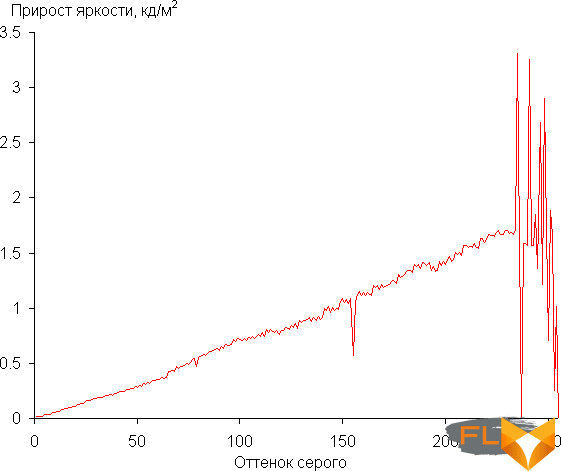
The growth of the increase in brightness over most of the gray scale is more or less uniform, but in the highlights the monotony of growth is broken and the lightest shade of gray (254, 254, 254) does not differ from white in brightness. Visually, the shades differ up to the 252nd.
In the darkest area, all shades are well distinguished, which is especially important for a gaming laptop:

Approximation of the resulting gamma curve gave an indicator of 2.05, which is lower than the standard value of 2.2, so the picture is slightly brightened. In this case, the real gamma curve slightly (especially in highlights) deviates from the approximating power function:
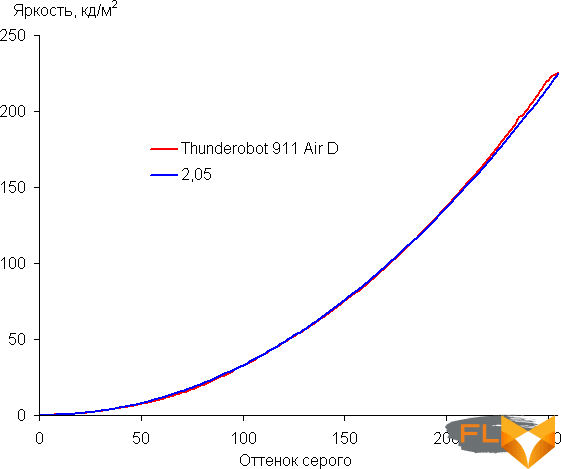
The color gamut is noticeably narrower than sRGB:
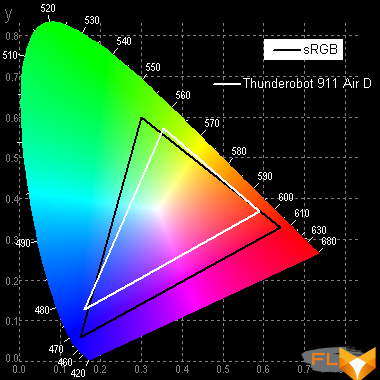
Therefore, visually the colors on this screen are pale. Below is the spectrum for a white field (white line) superimposed on the spectra of red, green and blue fields (lines of the corresponding colors):

Such a spectrum with a relatively narrow peak of blue and with wide humps of green and red colors is typical for screens that use a white LED backlight with a blue emitter and a yellow phosphor. The spectra show that the matrix filters significantly mix the components to each other, which narrows the color gamut.
The balance of shades on the gray scale is acceptable, since the color temperature is close to the standard 6500 K, and the deviation from the blackbody spectrum (ΔE) is below 10, which is considered a good indicator for a consumer device. At the same time, the color temperature and ΔE change little from shade to shade – this has a positive effect on the visual assessment of color balance. (The darkest areas of the gray scale can be ignored, since the color balance does not matter much there, and the measurement error of color characteristics at low brightness is large.)
Let’s summarize. The screen of this laptop has a low maximum brightness (225 cd / m²), so it will be difficult to use this device outdoors on a bright day, even blocking out direct sunlight. In complete darkness, the brightness can be reduced to a comfortable level (up to 5.4 cd / m²). The advantages of the screen include a low output latency (11 ms) and an acceptable color balance. The disadvantages are backlight brightness control using PWM, low black stability to gaze deviation from the perpendicular to the screen plane, and pale colors. In general, the quality of the screen, especially given the gaming orientation of the laptop, is low.
Sound
The laptop’s audio system is based on the Realtek codec, the sound is output through the traditional two speakers, but these speakers are not in their usual places in the front of the case, they are mounted at the back and are best heard if you put your ear to the ventilation holes – either on the bottom of the case or on the back. The location of the speakers, however, does not interfere with watching movies or playing games, even the stereo effect is quite noticeable. In general, there are no subjective complaints about the sound.
The laptop offers to use the Nahimic software. It provides the user with 4 profiles with customizable sound effects and a multi-band equalizer + Smart-profile for adjusting parameters automatically, 2 sound cleaning profiles when using microphones and a sound locator function in games (shows the direction to loud sounds). As usual, this processing really makes the sound more interesting – however, you can turn it off at any time.
The loudness of the built-in speakers was measured while playing an audio file with pink noise. The maximum volume is 71.2 dBA, so this laptop is slightly quieter than the average for laptops tested at the time of this writing (minimum 64.8 dBA, maximum 83 dBA).
| Model | Volume, dBA |
|---|---|
| MSI P65 Creator 9SF | 83.0 |
| Apple MacBook Pro 13″ (A2251) | 79.3 |
| Asus ROG Zephyrus S17 | 77.5 |
| HP Omen 15-ek0039ur | 77.3 |
| Dell Latitude 9510 | 77.0 |
| Apple MacBook Air (Early 2020) | 76.8 |
| MSI Stealth 15M A11SDK | 76.0 |
| MSI GP66 Leopard 10UG | 75.5 |
| Apple MacBook Pro 13″ (Apple M1) | 75.4 |
| Asus TUF Gaming F15 (2022) | 75.2 |
| Gigabyte Aero 15 OLED XC | 74.6 |
| Realme Book RMNB 1002 | 74.4 |
| Infinix Inbook X2 XL21 | 74.3 |
| MSI Katana GF66 11UG | 73.9 |
| Honor MagicBook Pro | 72.9 |
| LG gram 17Z90P | 72.1 |
| Lenovo Yoga Slim 7 Pro 14ACH5 | 72.0 |
| Thunderobot 911 Air D | 71.2 |
| Asus ZenBook 14 (UX435E) | 64.8 |
The frequency response of pink noise shows that the reproducible frequency range is narrow and the middle is strongly protruded:
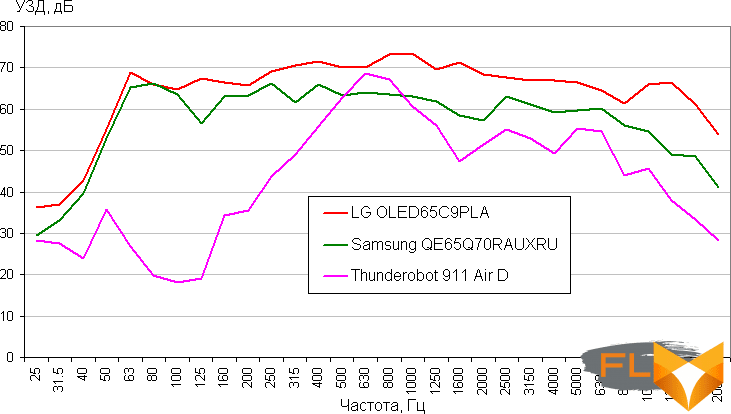
Battery life

The laptop battery capacity is 51 Wh. The screen brightness is set to 100 cd/m² (in this case, about 44% in this case), so laptops with relatively dim screens don’t benefit.
| Load Scenario | Opening hours |
|---|---|
| Working with text (with minimal keyboard backlight) | 4 hours 0 minutes |
| Working with text (no keyboard backlight) | 4 hours 20 minutes |
| View video | 3 hours 40 minutes |
The autonomy tests showed a low result, which is not surprising for a gaming laptop without special power-saving modes and with a small battery. When working with text here, you can count on 4 hours, when watching a video – 3.5 hours.

The laptop does not provide any charging settings; this process from a standard 120-watt PSU (and others cannot be used) takes more than 2 hours. Charging cannot be called fast in the full sense of the word, but still, at the beginning, the battery charge replenishment rate is slightly higher: 36% is gained in half an hour, 87% evenly in an hour and a half, and only the last 13% takes another 40-50 minutes. The LED on the left side of the case glows white when the power cable is connected, does not inform about the charging status in any way, and starts blinking when the battery is discharged below 14%.
Load operation and heating

Despite the atypical layout of the laptop’s internal space, the cooling system here is, by and large, quite traditional: heat sinks on the CPU and GPU, heat pipes from them to the heatsinks at the edge of the case, two fans blowing through these heatsinks. The difference is that there are fewer heat pipes (only two and a half pieces), and the heatsinks are combined, that is, the efficiency of the second pair of heatsink and fan is probably somewhat lower than if these pairs were separated at the corners of the case. The fans rotate at approximately the same frequency and do not turn off individually – only together if the temperature is comfortable enough. The heated air is removed back and does not bother anyone, but at the same time the hinged loop of the screen heats up, and from it the bottom of the screen is slightly heated. The intake of cold air is carried out from the bottom with a large area of ventilation holes.

There are three performance profiles in the proprietary Control Center utility: High Performance, Gaming and Office Mode. However, the difference between the system operation parameters in these profiles is very small and does not correspond to the difference in their names. There is a not very well documented (and not implemented in the proprietary utility) option to switch the fans to the maximum operating mode (5900/6100 rpm), which is very noisy.
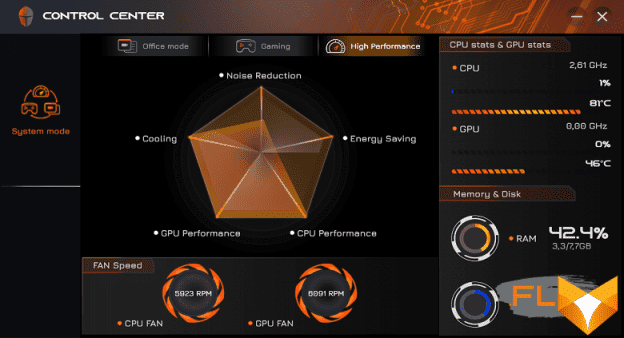
We summarized the parameters of the system components (temperatures, frequencies, etc.) under load in a table, the maximum/steady values are given through a fraction (and for fans, the CPU / GPU cooler indicators are shown through a fraction), red marks the temperature regime with overheating:
| Load Scenario | CPU Frequencies, GHz | CPU temperature, °C | CPU Watts | GPU and memory frequencies, MHz | GPU temperature, °C | GPU Wattage | Fan speed, rpm |
|---|---|---|---|---|---|---|---|
| Inactive | 46 | 4 | 41 | 3 | 2400/2600 | ||
| High Performance Profile | |||||||
| Max CPU load | 3.50/3.10 | 98/91 | 60/45 | 4800/5000 | |||
| Maximum GPU load | 1650 12000 |
73 | 50 | 4400/4600 | |||
| Maximum CPU and GPU load | 3.50/2.70 | 98/92 | 60/35 | 1600 12000 |
80/78 | 50 | 5800/5900 |
| Gaming Profile | |||||||
| Max CPU load | 3.50/2.90 | 98/84 | 60/40 | 4800/5000 | |||
| Maximum GPU load | 1650 12000 |
73 | 50 | 4400/4600 | |||
| Maximum CPU and GPU load | 3,50/2,70 | 98/92 | 60/35 | 1600 12000 |
80/78 | 50 | 5800/5900 |
| Office Mode Profile | |||||||
| Max CPU load | 3.50/2.80 | 98/80 | 60/35 | 4800/5000 | |||
| Maximum GPU load | 1650 12000 |
73 | 50 | 4400/4600 | |||
| Maximum CPU and GPU load | 3.50/2.70 | 98/92 | 60/35 | 1600 12000 |
80/78 | 50 | 5800/5900 |
The table clearly shows that in all three performance profiles the laptop behaves approximately the same, only the processor consumption (in those modes when it is loaded) and its heating in accordance with consumption differ slightly, because the fans also always rotate on the same rpm depending on the type of load.

When a load is applied to the processor, there is a consumption spike, traditional for Intel products, when Turbo Boost is enabled – up to 60 watts. At the same time, the temperature very quickly rises to almost 100 degrees, throttling of several cores is observed. But the cooler fans gradually spin up, and after half a minute, Turbo Boost turns off, the consumption decreases, and the temperature is fixed at the same level, with slight fluctuations. In the case of the High Performance profile, the long-term processor consumption is nominal 45 W (at temperatures above 90 degrees), in the Gaming profile – 40 W (about 85 degrees), in the Office Mode – 35 W (about 80 degrees). The temperature regime, thus, remains quite tense, but further overheating and throttling are not observed.
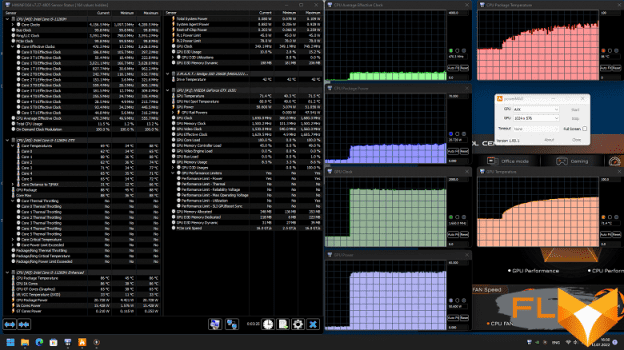
When the video accelerator is loaded, it steadily consumes 50 W at a stable frequency of 1650 MHz in all three profiles. The fan speed is also the same, it is slightly lower than when the processor is under load, but the noise level remains practically unchanged.
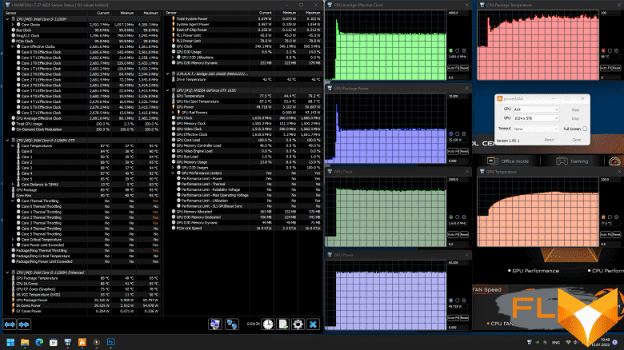
With a simultaneous load on both chips, the processor has practically no starting surge, it immediately reduces consumption – to the level of 35 W in all profiles. The video card, as if nothing had happened, is trying to consume its 50 W, but it turns out a little less and the GPU frequency is closer to 1600 MHz. After the fans reach the maximum rotation speed (it is also the same in all three profiles), the processor operates at a temperature of over 90 degrees, periodically overheating and throttling in instantaneous peaks, but immediately returning to a stable mode.
Thus, our only complaint is that the three profiles almost do not differ from each other. Although the laptop is positioned as a gaming laptop, it would probably still not interfere with the energy-saving mode, in which the fans could stand idle longer without turning on. The cooling system copes with the existing tasks quite well (you should always keep in mind that this section describes the results of a stress test, ordinary applications will not create such a load on the processor).
Below are thermal images obtained after long-term operation of the laptop under maximum load on the CPU and GPU (High Performance profile):
Working with the keyboard under maximum load is unpleasant, since the place under the right wrist gets very hot (but the left half remains cold). Keeping the laptop on your lap is also uncomfortable, since the heating of the bottom above the right knee is high. The power supply gets very hot, so when working with high performance for a long time, you must make sure that it is not covered with anything.An interesting question is what comes first: first, a laptop was developed with a layout that implied that there was emptiness and fans on the left side of the case, and marketers were successfully able to present this as “always cool WASD keys”, or was it really a design specification?
Noise level
We measure the noise level in a special soundproof and semi-dampened chamber. At the same time, the sound level meter microphone is located relative to the laptop in such a way as to imitate the typical position of the user’s head: the screen is tilted back by 45 degrees (or to the maximum, if the screen does not recline by 45 degrees), the microphone axis coincides with the normal emanating from the center of the screen, the front end of the microphone is located at a distance of 50 cm from the plane of the screen, the microphone is directed at the screen. The load is created using the powerMax program, the screen brightness is set to maximum, the room temperature is maintained at 24 degrees, but the laptop is not specially blown, so in the immediate vicinity the air temperature may be higher. To estimate the real consumption, we also show (for some modes) the consumption from the mains (the battery is pre-charged to 100%). In the settings of the proprietary utility, you can select one of three profiles, but we did not find a significant difference between them in terms of noise.
| Load Scenario | Noise level, dBA | Subjective evaluation | Power consumption, W |
|---|---|---|---|
| Inactive | 27,1 | quiet | 24 |
| Max CPU load | 43,0 | very noisy | 80 (maximum 106) |
| Maximum GPU load | 43,0 | very noisy | 90 (maximum 98) |
| Maximum CPU and GPU load | 47,6 | loud | 112 (maximum 113) |
| Maximum load on the processor and video card, forcing the fans to turn on at maximum speed | 48,4 | loud | 112 (maximum 113) |
Even if you do not load the laptop, its cooling system cannot work in passive mode for a long time, although the fans do stop periodically. However, in this case, the noise from the cooling system is still low, under normal conditions it is almost indistinguishable against a typical background at home or in the office. Under heavy load, the noise from the cooling system is high, but still not prohibitive. The nature of the noise is smooth and does not cause irritation. The spectrogram obtained for the maximum fan speed is quite smooth and there are no pronounced peaks in the frequency range where sounds can especially cause irritation (the low-frequency peak at 98 Hz can be neglected):

For a subjective assessment of the noise level, the following scale is applicable:
| Noise level, dBA | Subjective evaluation |
|---|---|
| Less than 20 | conditionally silent |
| 20-25 | very quiet |
| 25-30 | quiet |
| 30-35 | clearly audible |
| 35-40 | noisy |
| 40-45 | very noisy |
| 45-50 | loud |
| Above 50 | very loud |
Below 20 dBA, the computer is conditionally silent; from 20 to 25 dBA, a laptop can be called very quiet; 35 dBA noise is clearly audible, 35 to 40 dBA noise exceeds the comfortable level for long-term work, 40 to 45 dBA the laptop is very noisy and needs to be masked by background music, for example, 45 to 50 dBA noise level is very uncomfortable, and 50 dBA and above, the noise is so loud that headphones must be used. The scale, of course, is very conditional and does not take into account the individual characteristics of the user and the nature of the sound.
Performance
The laptop is equipped with an 11th generation Intel Core i5-11260H (Tiger Lake) processor. Although technically only a Core i5, it has 6 cores (12 threads), while many mobile Core i7s of the same generation have only 4 cores. In general, for gaming, this model with a frequency of up to 4.4 GHz and a TDP of 45 W should fit very well. As load testing showed, with nominal consumption, the processor only works in the High Performance profile, in which we will evaluate the laptop.

The memory operates in single-channel mode, since only one 8 GB DDR4-3200 module is installed in two SO-DIMM slots. The pros and cons of this approach are obvious: the stock memory bandwidth will be lower, but if you want to increase its volume, it will be enough just to buy and install the second module yourself, you don’t have to bother with selling the existing ones (2 × 8 = 16 GB seem to be a good option for gaming machine).
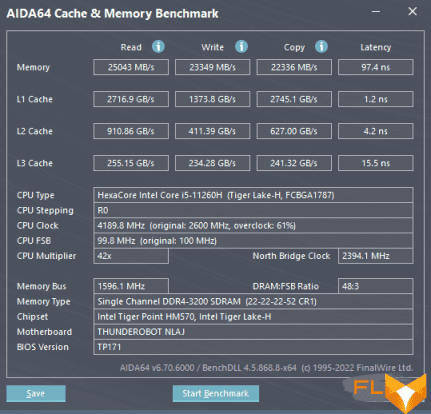
The laptop uses a 256GB Kimtigo MG981K SSD. This is an NVMe drive installed in an M.2 slot and connected to an internal PCIe 3.0 x4 port. As far as you can tell from photos and the scarce information on the Internet, it uses a Maxio MAP1202 bufferless controller with 3D TLC memory. Its linear read and write speeds are not bad, but far from record-breaking. Approximately from the second half of the disk, when it is 100% full, the write speed drops to 130-150 MB / s.

By itself, this drive is hardly enough for anyone to use for gaming, but you can independently install a 2.5-inch SATA drive inside – for example, a 1-2 TB hard drive. This combination will already be acceptable for both work and play.
Both the memory module and the SSD-drive are installed here by Chinese brands completely unknown to us, which are not found in laptops, say, Lenovo. However, King Tiger memory, Kimtigo disk and Tigo memory chips go well with Tiger Lake processor :o)
Let’s move on to testing the laptop in real applications. As rivals for comparison, we took not the latest laptops on processors of approximately the same class and with approximately the same consumption.
| Test | Reference result | Thunderobot 911 Air D (Intel Core i5-11260H) |
MSI GP66 Leopard 10UG (Intel Core i7-10750H) |
Huawei MateBook D16 (AMD Ryzen 5 4600H) |
|---|---|---|---|---|
| Video conversion points | 100 | 113 | 113 | 114 |
| MediaCoder x64 0.8.57, c | 132,0 | 115,0 | 112,6 | 108,7 |
| HandBrake 1.2.2, c | 157,4 | 141,0 | 146,8 | 146,4 |
| VidCoder 4.36, c | 385,9 | 347,2 | 338,2 | 345,1 |
| Rendering score | 100 | 125 | 120 | 119 |
| POV-Ray 3.7, c | 98.9 | 94.7 | 93.5 | 87,3 |
| Cinebench R20, c | 122,2 | 93.8 | 104.5 | 101.8 |
| Blender 2.79, c | 152.4 | 125,1 | 125.5 | 128.8 |
| Adobe Photoshop CC 2019 (3D rendering), c | 150,3 | 101.8 | 109,1 | 120,3 |
| Video content creation, points | 100 | 101 | 95 | 96 |
| Adobe Premiere Pro CC 2019 v13.01.13, c | 298.9 | 264.3 | 348,2 | 282.0 |
| Magix Vegas Pro 16.0, c | 363.5 | 456,7 | 447.7 | 517.0 |
| Magix Movie Edit Pro 2019 Premium v.18.03.261, c | 413,3 | — | — | 419,4 |
| Adobe After Effects CC 2019 v 16.0.1, c | 468,7 | 401,7 | 397.7 | 393.0 |
| Photodex ProShow Producer 9.0.3782, c | 191,1 | 189.4 | 190,4 | 199.2 |
| Digital photo processing, points | 100 | 105 | 102 | 89 |
| Adobe Photoshop CC 2019, s | 864.5 | 786.5 | 880,1 | 889,1 |
| Adobe Photoshop Lightroom Classic CC 2019 v16.0.1, c | 138.5 | 203,1 | 172.5 | 152.4 |
| Phase One Capture One Pro 12.0, c | 254.2 | 163.7 | 189.4 | 317,4 |
| Text recognition score | 100 | 139 | 140 | 137 |
| Abbyy FineReader 14 Enterprise, c | 492.0 | 354.0 | 352.0 | 360,2 |
| Archiving, points | 100 | 111 | 118 | 94 |
| WinRAR 5.71 (64-bit), c | 472,3 | 429.7 | 399,2 | 514.0 |
| 7-Zip 19, c | 389.3 | 345.7 | 333.8 | 404,3 |
| Scientific calculations, points | 100 | 109 | 100 | 105 |
| LAMMPS 64-bit, c | 151.5 | 136.0 | 144,6 | 131.0 |
| NAMD 2.11, c | 167.4 | 150,4 | 159.8 | 150,9 |
| Mathworks Matlab R2018b, c | 71,1 | 65,7 | 78.3 | 66,6 |
| Dassault SolidWorks Premium Edition 2018 SP05 with Flow Simulation 2018, c | 130,0 | 123.0 | 129,3 | 149.0 |
| Integral result without accumulator, points | 100 | 114 | 112 | 106 |
| WinRAR 5.71 (Store), c | 78.0 | 32.8 | 45,9 | 28,2 |
| Data copying speed, c | 42,6 | 16,3 | 21.5 | 12,4 |
| Integral result of the accumulator, points | 100 | 249 | 183 | 308 |
| Integral performance result, points | 100 | 144 | 130 | 147 |
The processor in Thunderobot 911 Air D, which has 6 cores, performs quite well, competing on equal terms with the previous generation Core i7 with the same number of cores, and only in tests that depend heavily on memory performance does its single-channel mode affect. Compared to Ryzen 5, the situation is even slightly better. In general, we can say that this is the average level of performance today. For regular computing-intensive tasks, it makes sense to purchase more powerful solutions, but from time to time this laptop can safely run and work with any professional applications. SSD performance in real tasks is also quite high, such a drive will definitely not become a bottleneck.
Testing in games

The GeForce GTX 1650 is Nvidia’s junior discrete graphics card for laptops, already in the gaming series (unlike the MX cards), but far behind the locomotive of our time, on which the GeForce RTX 3050 Laptop rides in the last carriage. Thunderobot 911 Air D has a typical laptop display of 1920×1080, this will allow us to check what the installed video accelerator is good for at native screen resolution. However, it is initially clear that such a configuration is not acquired for the passage of the most modern and most technologically advanced games with maximum image quality. The laptop has only one mode of operation for the graphics subsystem: even when a discrete video card is running, the display is carried out by the integrated graphics of the processor, which is also used for 2D.

The table below shows, in fractions, the average and minimum fps in the usual set of our games at high graphics quality, how (and if) they are measured by the game’s built-in benchmark.
| Game, high quality | Intel Iris Xe (Core i9-12900H), 1920×1200 |
Nvidia GeForce GTX 1650 (50 Вт), 1920×1080 |
Nvidia GeForce GTX 1660 Ti Max-Q (60 Вт), 1920×1080 |
Nvidia GeForce RTX 3050 Ti Laptop (40 Вт), 1920×1200 |
|---|---|---|---|---|
| World of Tanks | 79/48 | 197/119 | 250/153 | 194/115 |
| Far Cry 5 | 27/24 | 63/54 | 73/64 | 67/60 |
| Tom Clancy’s Ghost Recon Wildlands | 24/18 | 58/47 | 62/56 | 63/50 |
| Metro: Exodus | 13/7 | 32/17 | 41/21 | 39/21 |
| World War Z | 33/27 | 69/59 | 98/85 | 92/80 |
| Deus Ex: Mankind Divided | 23/19 | 53/44 | 67/56 | 57/43 |
| F1 2018 | 43/37 | 86/77 | 86/77 | 109/95 |
| Strange Brigade | 35/24 | 81/60 | 105/76 | 91/67 |
| Assassin’s Creed Odyssey | 20/10 | 53/32 | 56/31 | 60/32 |
| Borderlands 3 | 13 | 48 | 43 | |
| Gears 5 | 21/18 | 60/50 | 70/57 | 63/53 |
| Total War Saga: Troy | 34/28 | 61/53 | 69/58 | 72/63 |
| Horizon Zero Dawn | 48/32 | 56/36 |
We tried to pick close rivals for comparison – low-end Nvidia graphics cards plus integrated graphics of modern Intel processors. And of course, the Nvidia GeForce GTX 1650 is much more productive than the “embedded” one, using this immediately turns the laptop into a gaming one and allows you to run serious, demanding games with complex graphics. Of the three selected Nvidia video cards, it is the weakest, but the lag is not fundamental, not of high quality. In general, we can say that Thunderobot 911 Air D will allow you to play in native screen resolution with high picture quality. For the latest and most technologically advanced projects, you will still have to reduce the quality or resolution, but for networked toys, the performance will be enough with a large margin.
Conclusion
The Thunderobot 911 Air D turned out to be quite a typical entry level gaming laptop. The installed discrete graphics card allows you to play in the standard Full HD screen resolution with high graphics quality – not in all games, but in most, and there will definitely be no problems with typical network battles. The laptop can also act as a work or entertainment computer, the 6-core processor provides good performance. The screen, however, leaves much to be desired, it is not specialized for gaming, and does not have the advantages of professional models, and we rarely see PWM brightness control at a frequency of 200 Hz.
Appearance, dimensions and weight are also typical for 15-inch gaming laptops, there are distinctive bright accents in the design. The body has quite a decent number of various ports, there is a card reader. The keyboard is large, with a number pad and white backlight. The autonomy is modest, and the noise under load is high, but this is quite typical for gaming models, and in idle the laptop is quiet. The cooling system as a whole copes with its work.

The configuration of the model we tested is the most basic, it suggests installing a second memory module and a capacious 2.5-inch drive (or replacing a regular small SSD), but it is really cheap. At the time of writing the review, only laptops from the Polish brand Dream Machine were sold at a comparable price, for HP Victus 16-d0055ur (with a slightly faster processor, 16 GB of memory and 512 GB SSD) they were already asking for $ 1,600, and for Lenovo ThinkBook 15p G2 ITH ( with similar parameters) – more than 1600 dollars.
FAQ gaming laptop Thunderobot 911 Air specification
What is the screen size of the thunderobot 911 air gaming laptop?
15.6 inches.
What memory configuration does the 911 air gaming laptop offer for optimal gaming experience?
It comes with 8gb of DDR4 RAM, which can be upgraded to 16gb or even 32gb for advanced gamers.
For storage options, does the 911s notebook offer both HDD and SSD?
Yes, it can come with a 1tb HDD, but for faster performance, gamers often opt for SSDs.
How does the nvidia gtx 1050ti in the thunderobot 911mt enhance the gaming experience?
The nvidia gtx 1050ti allows gamers to play most modern games on high settings, ensuring a smooth and immersive experience.
Is there a replacement battery available for the thunderobot 911 air gaming laptop, and what type is it?
Yes, a compatible lithium replacement battery can be procured, ensuring extended usage for gamers.
In terms of connectivity, does the 911 air gaming have a dedicated LAN port?
Yes, it features a dedicated LAN port for uninterrupted online gaming experiences.
How does the 144hz bezel display contribute to the gaming experience on the 911 air gaming notebook?
The 144hz refresh rate ensures smoother gameplay, and the thin bezel design provides a more immersive experience by maximizing the screen area.
Are there any specific accessories or parts compatible with the thunderobot 911s model? How can one identify them?
Yes, accessories and parts designed for the 911s can be identified using their unique part number.
How portable is the 911mt gaming laptop for gamers on the go?
Weighing just around 2kg, it is a highly portable gaming solution. The design also emphasizes a slim profile, making it easier to carry.
With its specs and features, at what price point would the thunderobot 911 air gaming be considered a good deal for gamers?
Considering its 8th generation processor, nvidia gtx graphics, and other high-end features, it offers excellent value for its price point, especially when compared to other gaming laptops in the market. However, the exact “good deal” price would vary based on regional offers and promotions.
How does the 8th generation processor compare to its predecessors in terms of performance?
The 8th generation processor offers significant performance improvements over earlier generations, providing more efficient multitasking and enhanced capabilities for tasks like gaming and content creation.
Are there dual-voltage capabilities in the power design of some modern devices?
Yes, dual-voltage design allows devices to operate safely on different voltage levels, providing flexibility in terms of power sources and ensuring the device’s longevity.
With 8gb of ram, is a device suitable for an average gamer’s needs?
8gb of ram is considered a baseline for modern gaming requirements. While it is sufficient for many games and tasks, serious gamers might opt for more RAM to ensure smooth performance, especially in more demanding titles.
What typically can be found on the right side of a laptop or notebook?
On the right side of many laptops, users might find USB ports (such as 3.1), headphone jacks, and sometimes an SD card slot, among other features. The exact layout and features vary by model and brand.
Is the placement of the logo on devices typically standardized?
While many brands have a preferred spot for their logo, usually on the back or front center of a device, the exact placement can vary between models and is not universally standardized. Some might even choose to place their logo on the right side or at any other strategic location for brand visibility.
How does the performance of an 8th gen chip differ from its predecessors for a dedicated gamer?
The 8th generation chip offers noticeable improvements over earlier gens, especially in multi-core performance. For a gamer, this translates to better frame rates, smoother gameplay, and the ability to handle multiple tasks simultaneously without compromising game performance.
Can dual graphics cards provide significant benefits for gamers in terms of performance?
Yes, using dual graphics cards in a SLI or CrossFire setup can potentially double the rendering power, allowing gamers to play at higher resolutions, use higher quality settings, and achieve smoother frame rates in demanding titles. However, compatibility and game optimization play crucial roles in realizing these potential benefits.