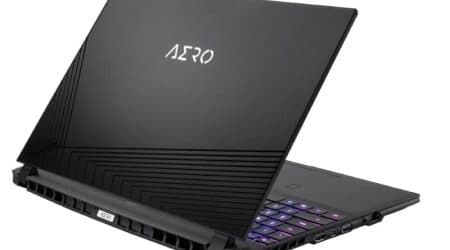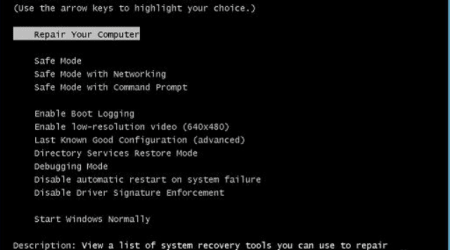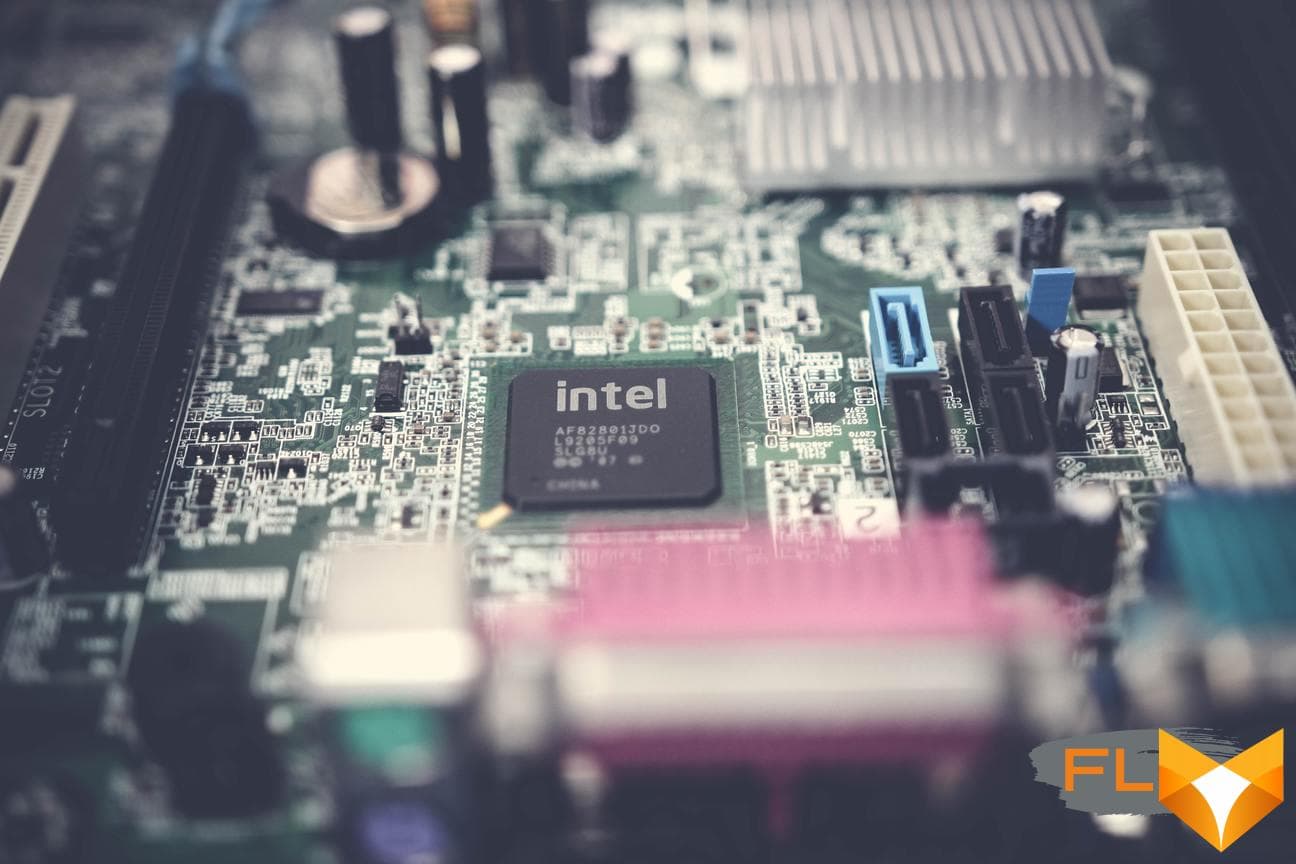
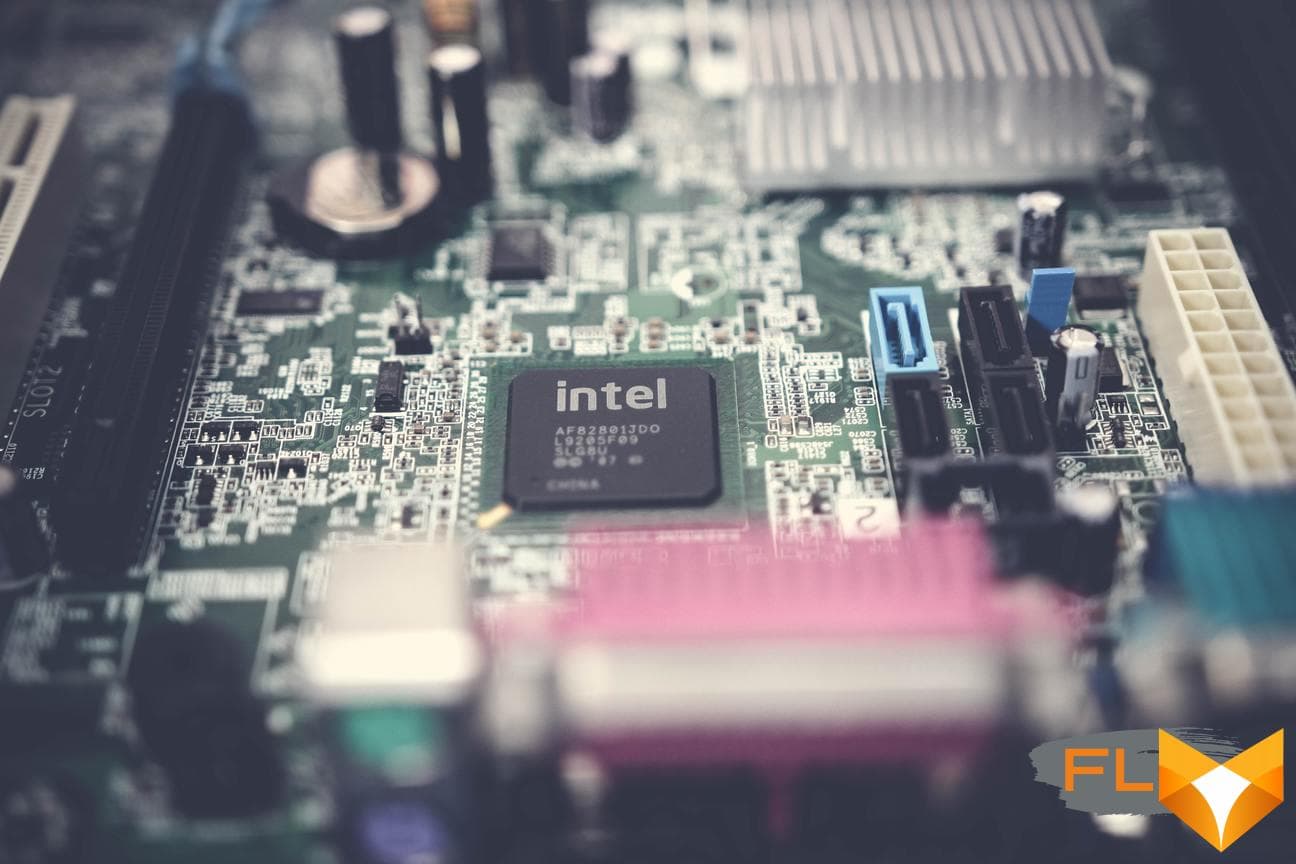
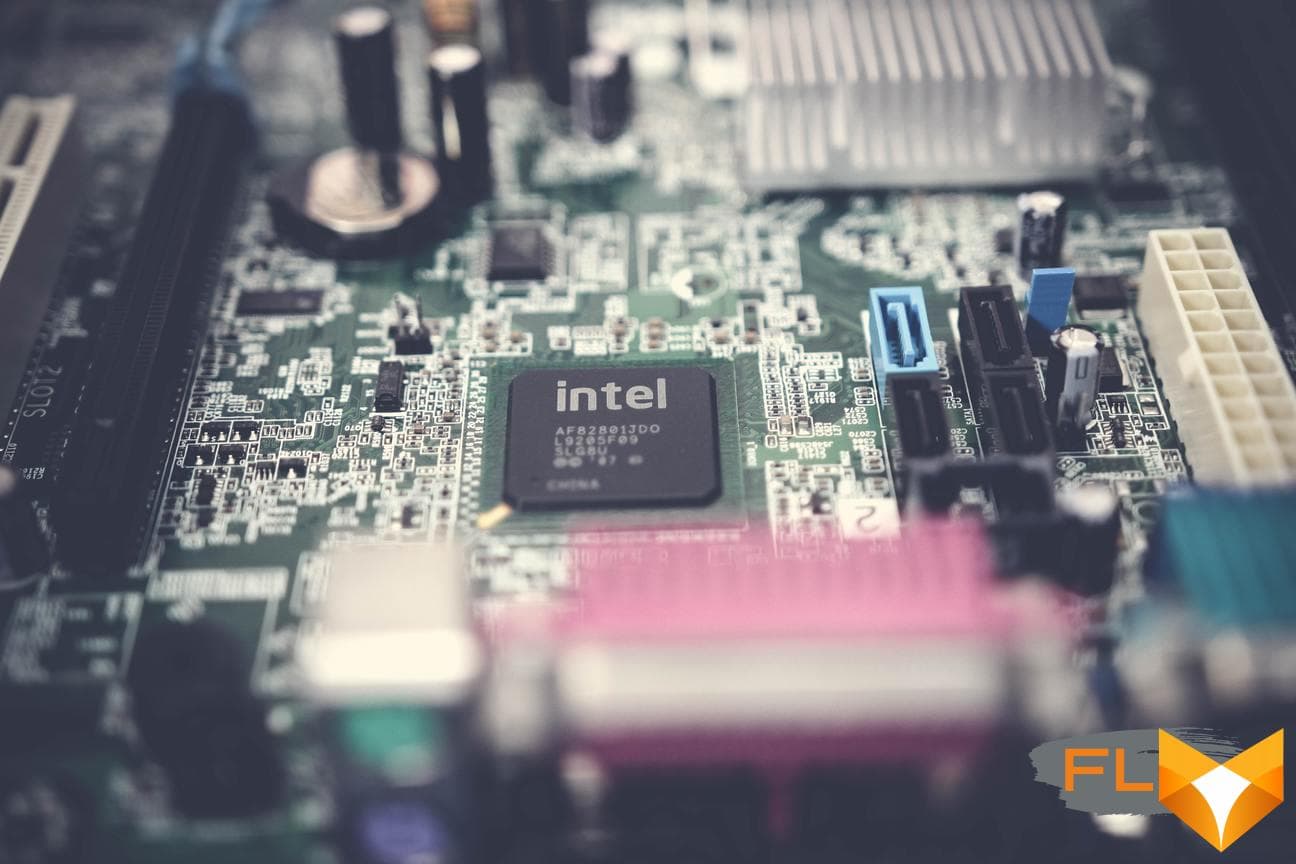
When building a computer, the motherboard serves as the foundation that brings every component together. It plays a significant role in determining the system’s potential and final performance. A particular type of motherboard that has proven to be a top contender in the market is the Z370. This mainboard was originally designed for 8th gen Coffee Lake processors and supports high-speed memory, multiple GPUs, and the latest connectivity options.
In this guide, you will get a detailed overview of the key features offered by a typical Z370 motherboard. We will delve into technical aspects such as memory support, expansion slots, BIOS, overclocking capabilities, and more, highlighting how each feature contributes to the board’s performance. By understanding these functions, you will be better equipped to assess whether a Z370 motherboard is sufficient for your computer setup.
Another crucial factor when choosing a motherboard is the performance level it offers. Therefore, this comprehensive guide will also examine the performance of the Z370 motherboards, citing real-world examples and comparisons to provide a more accurate assessment. Here, you will find how a Z370 motherboard stacks up against the competition, giving you a clear idea of what to expect from this mainboard in terms of compute performance, gaming potential, power efficiency, and overclocking headroom.
Finally, given the multitude of Z370 motherboard models available in the market, selecting the optimal one for your needs may be challenging. So, we will introduce you to some of the top Z370 motherboards to consider in 2022. From ones ideal for budget users to those offering the best feature sets for power users, you will get insights into the best picks that cater to diverse needs. All in all, this in-depth guide aims to leave you with no questions about the Z370 motherboard and how to find the right one for you.
An Inside Look at Motherboards Based on Z370 Chipset
The chipsets and motherboards built on the Z370 architecture represent a key piece of technology within a computer system. These components play a crucial role in connecting different parts of the system, thus giving it a strong operational backbone. Our aim here is to give you a simple, brief summary of what the Z370 motherboards offer.
The Nitty-Gritty of Z370 Chipset
Intel Z370 motherboards are known for their powerful performance. Unlike some other chipsets, they have the ability to enhance the capabilities of any compatible CPU. The notable feature of these boards is the way they offer superior overclocking capabilities. They allow the user to surpass the manufacturer’s recommended frequency limit for the processor, in turn, boosting the performance of the system.
Worth mentioning here, the Z370s come equipped with various high-quality features that will upgrade your computing experience. For example, multiple PCIe slots allow users to add graphic cards for enhanced video performance. Moreover, these motherboards provide numerous USB ports, some even supporting the latest 3.1 standard.
A Closer Peek at the Specifications
Let’s dive in a bit deeper into the details that make up these top-of-the-line motherboards. To begin with, Z370 motherboards usually come with four DIMM Slots, supporting DDR4 memory. The maximum supported memory can reach up to 64GB. They also provide a number of PCIe 3.0 slots, both x16 and x1, depending on the model.
Apart from these, there’s also the inclusion of various SATA and M.2 ports for storage. Moreover, they also offer support for Intel Optane memory, which can drastically improve the system’s general performance and responsiveness. Additionally, advanced features like onboard WiFi and USB Type-C ports can be found in certain models.
In conclusion, Z370 chipsets and the motherboards built around them offer a mix of premium features and enhanced performance. Whether you are a gamer, a content creator or a regular user, these motherboards offer the flexibility and power to cater to your specific needs.
Understanding the Essential Specifications of Motherboards with Z370 Chipset
Motherboards that feature the Z370 chipset often provide a unique blend of game-changing features and superior performance that corporate users and computer gamers alike have come to appreciate. This guide outlines the key attributes intrinsic to these types of motherboards, designed to help you make an informed purchasing decision.
Impressive Compatibility and Expandability Options
One of the major advantages of motherboards incorporating the Z370 chipset is their impressive compatibility. These motherboards support Intel’s 8th generation Coffee Lake desktop processors, providing the computing power you need for demanding tasks and applications. Additionally, they offer multiple DIMM slots, allowing you to expand your computer’s RAM as and when potential performance improvements necessitate.
Expandability extends beyond just memory. These motherboards come with numerous PCI Express slots, facilitating the addition of other components such as graphics cards, sound cards, and network cards. This feature allows you to customize your computer system to a significant degree, ensuring that its configuration matches your specific requirements.
High-speed Connectivity and Storage
Z370 chipset-based motherboards offer a range of high-speed connectivity options. They come with USB 3.1 Gen 2 ports, providing lightning-fast data transfer speeds, alongside multiple SATA ports for storage expansion.
Moreover, some models also support M.2 and NVMe SSDs, enabling you to benefit from lightning-fast storage solutions, significantly improving your system’s overall performance. This is particularly beneficial for tasks that involve large amounts of data, like video editing or game loading times.
Exceptional Graphics Support
Interestingly, a significant proportion of Z370 motherboards support integrated graphics. This means you can enjoy decent graphical performance even without a dedicated graphics card an ability that can save you valuable resources if your system isn’t primarily geared towards gaming or similar graphics-intensive tasks.
However, if you do require high-level graphics performance, rest assured that these motherboards also support multiple GPUs. Whether you’re looking to indulge in a bit of gaming or tackle graphically demanding tasks, a motherboard outfitted with a Z370 chipset can certainly rise to the occasion.
Understanding the Performance of Z370 Motherboards
The Z370 motherboard, also known as the Intel Z370 chipset, is a significant upgrade in the domain of motherboards, known best for its impeccable performance levels. This high-performance motherboard has garnered immense attention because it exclusively supports 8th generation Intel Core processors.
If we talk about speed and performance, the Z370 motherboard undoubtedly stands on top. It utilizes the Intel LGA 1151 CPU socket and possesses a maximum of 64 GB DDR4 RAM at 4000MHz, allowing your computer to handle high-level tasks with utmost ease.
- Dual-Channel DDR4 Memory: The motherboard’s ability to handle high-speed storage allows for a significant upgrade in terms of data processing.
- Multiple GPUs Support: For users with high-end gaming requirements, the Z370 supports not only a single graphics card but multiple GPUs, thereby improving gaming and video rendering performance.
- Enhanced VRM: The Voltage Regulating Module (VRM) in the Z370 motherboards is noticeably advanced, resulting in improved overclocking performance and stability.
Additionally, the Z370 chipset motherboard outperforms previous models in terms of data transfer and storage options. It supports up to six SATA III connections and allows 10 USB 3.1 Gen 1 ports, providing numerous connectivity options.
| Feature | Performance |
|---|---|
| Dual-Channel DDR4 Memory | Improves data processing |
| Multiple GPUs Support | Enhances gaming and video rendering performance |
| Enhanced VRM | Improves overclocking performance and stability |
In closing, the Z370 motherboard from Intel is the perfect companion for those always on the hunt for augmented performance, speed, and unmatched prowess. Not to mention the broad range of features that allow you to fully customize your computer system according to your needs.
Comprehending Compatibility with Z370 Motherboards
It is imperative to fully understand the compatibility of Z370 motherboards before embarking on purchasing one. By compatibility, we refer to how well the motherboard plays along with other components in your computer system such as the processor, the Random Access Memory (RAM), and even the computer casing.
Processor Compatibility
Most importantly, the Z370 motherboard is exclusively compatible with 8th generation Intel Core processors. This is primarily due to the motherboard’s chipset that happens to be specially designed for these CPUs. This implies that if you possess a processor from another generation or brand (such as AMD), it won’t be compatible with this motherboard.
RAM Compatibility
In terms of Random Access Memory (RAM), Z370 motherboards can support DDR4 RAM, with some boards even having dual memory support. However, it is crucial to check the motherboard’s maximum support frequency. Most Z370 motherboards can support up to a max frequency of 4000 MHz, but that may vary between exact models.
Casing Compatibility
Lastly, regarding the case compatibility, it is a requirement for the casing to support the ATX form factor for it to accommodate the Z370 motherboard. This is because most Z370 motherboards follow the ATX form factor size and layout. Confirming this detail ensures that your motherboard fits perfectly within the case preventing any form of hardware misalignments and potential damages.
In Conclusion
Understanding Z370 motherboard compatibility is crucial for building a functional and efficient computer system. Remember to check the compatibility with your processor, RAM and casing before purchasing to ensure a seamless assembly and efficient operation of your computer system.
Understanding the Significance of the Z370 Chipset
The Z370 chipset is a fundamental aspect of a computer system that contributes significantly to the PC’s performance. The primary role of this chipset is to regulate communication between the processor, memory, and other device components such as the graphics card and the hard drives. With a Z370 chipset in your motherboard, it ensures an effective and efficient communication pathway, which reflects visibly in the overall performance of your computer system.
Enhanced Data Pathways
In addition to this, the Z370 chipset significantly impacts the speed and overall responsiveness of the machine. It enables faster data pathways, leading to an improved data transfer rate, which ultimately results in quicker processing times. This aspect is crucial for heavy-duty tasks, like video editing, gaming, or rendering 3d content, where every millisecond matters.
Optimum Performance
The Z370 also allows for more efficient power management, facilitating optimum performance levels in system operations. It supports the latest Intel processors, providing a platform that enables the use of high-speed memory and graphics cards, thereby opening up opportunities for users to push the boundaries of their PCs’ performance.
Support for Multiple Devices
Another crucial feature of the Z370 chipset is its support for multiple devices. It provides adequate flexibility for hardware upgrades, supporting a variety of devices you may need in your personal or professional activities. Plus, with the Z370, your computer system can interface with several components simultaneously without bogging down the processor.
- Superior Performance – The Z370 chipset significantly improves the overall speed and responsiveness of the computer system.
- Optimized Power Management – It supports smart power management, enhancing energy efficiency and performance.
- Support for Multiple Devices – The chipset accommodates numerous devices and interfaces, allowing flexibility with hardware upgrades.
Overall, the Z370 chipset is an integral component that ensures effective and efficient operations, significantly enhancing the performance of a computer system.
Top-Rated Z370 Motherboards in 2022
The motherboard choice can have a big influence on your computer’s performance, and with so many options available in the market, picking the right one may seem daunting. Here’s a review of the top Z370 motherboards that have been lauded in 2022 to help streamline your decision-making process.
ASUS ROG Strix Z370-E Gaming
This motherboard offers unsurpassed gaming performance, with its top-of-the-line overclocking capabilities, enhanced stability, and superior cooling options. Features like the AURA Sync RGB lighting, dual M.2, and front panel USB 3.1 deliver maximum connectivity speeds. Its Pro Clock technology extends base clocks and improves stability for smoother gameplay, while the intuitive ROG UEFI BIOS simplifies tuning for users of all experience levels.
MSI Z370-A PRO
MSI’s Z370-A PRO boasts of Military Class 5 quality, providing high stability and durability for long-term computing. It comes with an easy to use BIOS interface and supports DDR4 Memory up to 4000+(OC) MHz. A significant feature is the MSI’s CLICK BIOS 5, a BIOS interface that is both user-friendly and easy to navigate, thus, making your gaming set-up a breeze.
Gigabyte Z370 AORUS Gaming 7
Gigabyte’s addition to this list, the Z370 AORUS Gaming 7, not only promises excellent performance but also basks in its unique aesthetics. Outfitted with the most advanced LED system in the market, this model is just as eye-catching as it is functional. The Smart Fan 5 feature allows gamers to interchange their fan headers reflecting different thermal sensors at different locations on the motherboard. Not only does this give users full control of the systems cooling performance, but it also prevents overheating during intense gaming sessions.
While choosing the best motherboard largely depends on your specific needs, the aforementioned models are undoubtedly among the best Z370 motherboards available in 2022. Besides the usual factors like price and brand, important aspects such as overclocking capabilities, BIOS interface, system cooling measures, and even aesthetics should also be considered.
Top Choice Z370 Motherboards for Gaming
When it comes to high-performance gaming, selecting an exemplary motherboard is key. Among numerous options, the Z370 motherboards stand out as some of the best choices for gaming enthusiasts in 2022. Here are some top picks that any gaming enthusiast should consider:
ASUS ROG Strix Z370-E Gaming Motherboard
A leader in the gaming tech industry, ASUS offers the ROG Strix Z370-E. This motherboard provides comprehensive cooling controls and improved DDR4 stability, promising an unforgettable gaming experience. Its Aura Sync RGB lighting plus addressable header provides an almost endless spectrum of colors with the capability to synchronize effects with an ever-expanding portfolio of Aura Sync-enabled products.
GIGABYTE Z370 AORUS Gaming 7
Another top choice for gaming aficionados is the GIGABYTE Z370 AORUS Gaming 7. This motherboard is loaded with a variety of premium feature sets offering full-color RGB lighting schemes, remarkable performance abilities, and cutting-edge cooling system. Its support for 8th generation Intel Core Processors brings fast clock speeds for your gaming needs.
MSI Z370 GAMING PRO CARBON
The MSI Z370 GAMING PRO CARBON takes a spot among the top motherboard picks. With features such as support for fast DDR4 memory, advanced gaming network optimization, and twin Turbo M.2 with Steel Armor for reliable operation, this motherboard enhances player performance across all gaming tasks.
Choosing the right motherboard can make a significant difference in your gaming experience. Make sure to consider your specific gaming needs and personal preferences when choosing between these highly rated Z370 motherboards.
The Best Motherboards with Z370 Chipsets for Video Editing
If you’re into video editing, you already know how critical your hardware is to ensure smooth, efficient workflows and high-quality results. In terms of motherboards, the Z370 chipset options stand out as incredible solutions for this demanding task. We have compiled some top recommendations to help you chase your creative pursuits with minimal technical disruptions.
Asus ROG Strix Z370-E Gaming
Asus ROG Strix Z370-E Gaming doesnt just rank high for gamers, but its also a worthy companion for video editors. It supports up to 64GB of DDR4 memory to let you work on high-resolution videos smoothly. With an optimum combination of RGB aesthetics and superior performance, it brings forward an immersive computing experience.
ASRock Z370 Taichi
When it comes to the perfect blend of affordability and power, the ASRock Z370 Taichi deserves mention. It supports triple GPU setups, ensuring a superior graphical rendering essential in video editing. The motherboard is packed with USB 3.1 ports, providing ultra-fast data transfers.
Gigabyte Z370 AORUS Gaming 7
Gigabyte Z370 AORUS Gaming 7, with its focus on durability and high-speed connectivity options, steals the limelight. It comes with support for Intel 8th gen processors, triple M.2 Sockets, and a robust cooling solution to keep the system stable during heavy editing tasks.
Ensure that you invest in the right hardware that matches your video editing needs. Processing videos can demand quite a lot from your system, and these Z370 motherboards are engineered to handle that load with ease.
Understanding the Price and Worth of Z370 Series Motherboards
When considering the investment in a Z370 series motherboard, the issue of cost and value inevitably surfaces. This series of motherboards, while extensively feature-packed, often come at a significant cost, making it crucial to weigh the benefits against the required investment.
The price tag of a typical Z370 motherboard varies, often influenced by factors like brand reputation, incorporated technologies, and the specific model. Typically, you could expect to fork out anywhere from $100 to as high as $300. Certain high-end models with premium features may even command a higher price.
Value for Money
High as the investment may be, several reasons justify the cost of a Z370 motherboard. The first one being, performance. Z370 motherboards offer improved overclocking support, especially when paired with Intel’s 8th or 9th Generation i5 or i7 processors. This makes the motherboards particularly suited for intensive computing tasks like gaming, video editing or 3D rendering.
Next comes the support for high-speed memory. These motherboards can support DDR4 memory, allowing for speedier data transfer and thereby, enhanced system performance. They also feature multiple PCIe lanes for added graphics and high-speed storage support, leading to superior user experiences.
Furthermore, the versatility of Z370 motherboards also contributes to their value. With multiple USB 3.1 ports, versatile PCIe slots, and diverse expansion options, these motherboards can cater to many customization needs. Whether you fancy multiple GPU setups or crave for increased storage, Z370 motherboards have the versatility to make it happen.
In conclusion, while the cost of Z370 motherboards may initially seem steep, the value they offer in terms of performance, memory support, and versatility make them a worthy investment for many. It’s essentially a case of getting what you pay for, a common situation when dealing with high-end computer hardware.
Well-known Manufacturers of Z370 Motherboards
When it comes to the Z370 motherboards, several brands have established themselves as reliable manufacturers within the industry. These include household names such as MSI, ASUS, and Gigabyte, among others.
MSI
Micro-Star International, known as MSI, is a multinational brand renowned for its high-quality gaming hardware. They offer various Z370 motherboards, such as the MSI Z370 GAMING PRO CARBON AC, known for its overclocking capabilities and Mystic Light personalisation feature.
ASUS
ASUS is another giant within the motherboard manufacturing sector. Their ASUS ROG Strix Z370-E Gaming motherboard has been cherished for its superior overclocking performance and premium quality components. Additionally, it also features immersive audio, double-capacity memory, and extensive cooling options making it a desirable choice among users.
Gigabyte
Gigabyte is a Taiwanese company highly regarded for their commitment to innovation and quality. Their product lineup includes the popular Z370 AORUS Gaming 5 motherboard, well-known for its exceptional durability, RGB fusion, and triple M.2 with thermal guards.
Here are some additional notable Z370 motherboard producers:
- ASRock
- Biostar
- EVGA
Each of these manufacturers brings something unique to the table, providing users with a wide array of options to suit their specific needs and preferences. Deciding on the best brand, therefore, often boils down to individual requirements, budget, and brand loyalty.
Ultimate Buying Guide: Selecting the Ideal Z370 Motherboard
Choosing an exceptional Z370 motherboard can streamline the performance of your computer. Understanding what to look for before purchasing can save you time, money, and ensure ultimate compatibility. Here are the factors you need to consider.
Consider Your Processor Compatibility
Given that the Z370 motherboards are designed to work with 8th generation Intel processors, it is critical to check if your processor is compatible. Ensure that the CPU and the motherboard socket match to maximize performance (usually LGA 1151 for Z370).
Evaluate The Size of The Motherboard
The size of the motherboard, also known as form factor, is important for compatibility with your computer case. The common sizes are ATX, Micro-ATX, and Mini-ITX. Larger motherboards usually have more slots for RAM, PCIe, and other components.
Assess The RAM Support
RAM (Random Access Memory) is essential for processing data. Modern Z370 motherboards support DDR4 RAM. Look for boards that have enough RAM slots and support high-speed RAM for superior performance.
Check Expansion Slots and Ports
Consider the type and number of expansion slots and ports. For instance, a PCI Express (PCIe) 3.0 x16 slot for a graphics card is crucial if you’re a gamer or video editor. Furthermore, check for USB 3.1 Gen2 ports for high-speed data transfers.
Consider Overclocking Abilities
If youre a gaming enthusiast or require high-speed operations, consider the overclocking abilities of the Z370 motherboard. Overclocking can boost the performance of your CPU and RAM, and Z370 motherboards are well known for their strong overclocking support.
To sum it up, selecting the ideal Z370 Motherboard will largely depend on your personal needs and the components of your pc. Evaluating factors such as size, RAM support, connectivity options, and overclocking abilities will ensure you get the most out of your purchase.
Effective Strategies for Maximizing Your Z370 Motherboard’s Efficiency and Longevity
The Z370 motherboard, known for its exceptional features and performance, requires proper care and maintenance for optimum efficiency and longevity. Here are some helpful strategies for getting the most out of your Z370 motherboard.
Maintaining Your Z370 Motherboard
Regular maintenance plays a critical role in the longevity and performance of your Z370 motherboard. Here are some key tasks to perform:
- Regular cleaning: Dust and debris can accumulate on the motherboard over time, impairing its performance. Thus, it’s important to clean your motherboard conscientiously using a can of compressed air or a small brush. Remember to disconnect the power supply before proceeding with cleaning.
- System Updates: Keeping your motherboard up-to-date is essential step in maintaining its performance. Regular software updates typically include security improvements, bug fixes and new features that can optimize your systems performance.
- Perform regular checks: Regular checks help to ensure that all components are in good working condition. Check for any damaged or loosely connected parts. In case of any, replace or reattach, as deemed necessary
- Heat Management: Overheating can cause significant damage to your motherboard and reduce its lifespan. Make sure your PCs cooling system is working effectively and consider investing in additional cooling equipment if required.
Effective Usage of Your Z370 Motherboard
Maximizing the performance of your Z370 motherboard is dependent on effective usage. Here are some tips:
- Running your system within the motherboard’s specific parameters can lead to better performance and longevity. Overclocking may increase the speed but can also strain and reduce motherboard’s lifespan.
- Load balancing is another effective strategy. Dont put all workloads on one part or component; diversifying these can significantly enhance overall system performance.
- Finally, optimizing your BIOS settings is critical. These settings affect how your motherboard operates, and incorrect settings can lead to slower performance or even system instability. It’s advisable to read and follow the user manual and consult professional help if any confusion arises.
FAQ Z370 gaming Motherboard
What distinguishes an ATX motherboard from other motherboard form factors?
ATX motherboards are a standard size and layout that offer more expansion slots, memory slots, and features compared to smaller form factors like Micro ATX or Mini ITX. They’re suitable for robust systems with multiple GPUs or additional peripherals.
Does the MSI Z370 Gaming Plus motherboard support HDMI for video output?
Yes, the MSI Z370 Gaming Plus motherboard provides an HDMI port, allowing users to connect to monitors or TVs that support HDMI input for video display.
How many M.2 slots are available on the ASUS Prime Z370-P motherboard?
The ASUS Prime Z370-P offers two M.2 slots, which can be used for fast NVMe SSDs or wireless networking cards.
I noticed that the ASUS Prime Z370-A and MSI’s Z370 both use Realtek for audio. Is this common for Z370 ATX motherboards?
Yes, Realtek is a popular choice for onboard audio solutions for many Z370 ATX motherboards. They offer a balance of quality and cost-efficiency.
Between the ASUS Prime Z370-P and the MSI Z370 Gaming Plus, which one would you recommend based on motherboard reviews?
Both the ASUS Prime Z370-P and MSI Z370 Gaming Plus are reputable options within the Z370 platform. Your choice might depend on specific features you prioritize, brand loyalty, or price. It’s best to check individual reviews and consider what features are most important to your build.
Are all Z370 boards compatible with 8th generation Intel® Core™ processors?
Yes, the Z370 platform was specifically designed to support the 8th generation Intel® Core™ processors, ensuring compatibility and performance optimization.
How does the ASUS Prime Z370-A differ from the ROG Strix Z370-I Gaming in terms of USB ports?
The ASUS Prime Z370-A typically features more USB 3.0 and USB 3.1 ports due to its ATX form factor, whereas the ROG Strix Z370-I Gaming, being a Mini ITX board, might have fewer ports. It’s always essential to check the exact specifications based on your USB requirements.
Which motherboard provides more memory slots: the MSI MPG Z370 or the Z370 Godlike Gaming?
Both motherboards, being ATX form factors, typically offer four memory slots supporting dual-channel DDR4 memory. However, specific features and maximum supported memory might differ.
For users interested in the Z370 ATX motherboard with USB 3.1 Gen1 and HDMI DVI M.2, which model would you suggest?
The ASUS Prime Z370 series, particularly the ASUS Prime Z370-A, offers a combination of USB 3.1 Gen1 ports and HDMI, DVI, and M.2 connectivity, making it a versatile choice for various build requirements.
In terms of memory compatibility on the Z370 platform, is there a preferred brand or specification that works best?
While Z370 motherboards generally support DDR4 memory, the exact speed and compatibility might vary by brand and model. It’s always recommended to check the motherboard’s QVL (Qualified Vendor List) or refer to user reviews to ensure compatibility with specific memory kits.
When building a gaming rig, how important is the inclusion of a LAN port on the motherboard?
Having a LAN port on a motherboard ensures a stable and high-speed internet connection, crucial for online gaming, downloading large files, and streaming content. While Wi-Fi has come a long way, a wired connection via LAN is often considered more reliable.
What does the “x4” typically represent in terms of PC components?
“x4” usually denotes the number of lanes in a PCIe slot or connection. It indicates the bandwidth available for that connection, with x4 having less bandwidth than x16 but more than x1.
Is the LGA1151 socket compatible with both 8th and 9th generation Intel processors?
Yes, the LGA1151 socket is designed for both 8th and 9th generation Intel processors, but it’s essential to ensure the motherboard chipset supports the specific CPU generation.
How do the data transfer speeds of USB 2.0 compare with more recent USB versions?
USB 2.0 offers a maximum data transfer rate of 480 Mbps. In contrast, newer versions, such as USB 3.0 and USB 3.1, offer significantly higher speeds, with USB 3.1 providing up to 10 Gbps.
What are the main features to look for in a 300 series ATX Intel motherboard?
A 300 series ATX Intel motherboard typically offers support for 8th and 9th generation Intel CPUs, multiple DDR4 memory slots, PCIe slots with varying lanes, M.2 slots for NVMe drives, USB 3.1 for 8th generation compatibility, integrated audio and LAN, and a variety of ports and connectors for diverse build needs.
How does the Z370 Pro4 stand out among other motherboards in the 300 series?
The Z370 Pro4 is known for its robust power design, support for high-speed memory, multiple GPU support, and a user-friendly UEFI interface. Additionally, it comes with a variety of ports, including USB 3.1 for 8th generation processors, making it a solid choice for enthusiasts.
How does the ASUS fan technology contribute to the overall performance and lifespan of its motherboards?
ASUS fan technology provides advanced fan and water pump controls for optimal cooling and quietness. By ensuring efficient heat dissipation, it contributes to stable system performance and extends the lifespan of components.