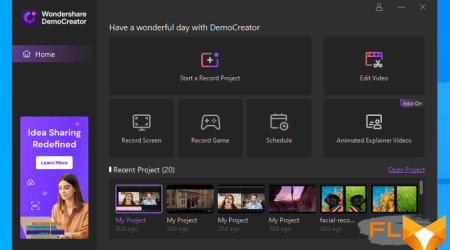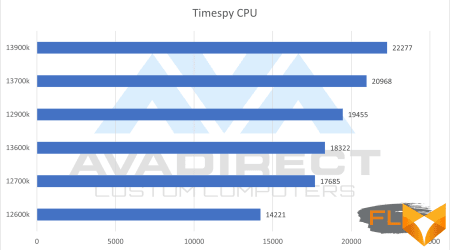Samsung Odyssey G5 Curved Gaming Monitor Review Freesync Premium 1440p 144hz
The Samsung Odyssey G5 is a gaming monitor that offers a stunning visual experience with its high resolution and fast refresh rate. Designed with gamers in mind, it provides a smooth and immersive gaming experience that will take your gameplay to the next level.
One of the standout features of the Odyssey G5 is its 27-inch QHD display, which delivers crisp images and vibrant colors. Whether you’re playing the latest AAA titles or watching movies, the monitor’s stunning visuals will captivate your senses and make every detail come to life.
But the Odyssey G5 is more than just a pretty face. It also boasts an impressive 144Hz refresh rate and a lightning-fast response time of 1ms, ensuring that you never miss a beat during fast-paced games. The monitor also supports AMD FreeSync Premium, which reduces screen tearing and stuttering for a smoother gaming experience.
In terms of design, the Odyssey G5 features a sleek and modern aesthetic that will complement any gaming setup. Its thin bezels and minimalistic stand give it a clean and professional look, while also maximizing your screen real estate. The monitor is also equipped with an adjustable stand, allowing you to find the perfect viewing angle for maximum comfort during those long gaming sessions.
With all these impressive features, it’s no wonder that the Samsung Odyssey G5 has become a popular choice among gamers. Whether you’re a casual gamer or a hardcore enthusiast, this gaming monitor is sure to enhance your gaming experience and deliver high-quality visuals that will leave you speechless.
So if you’re in the market for a new gaming monitor, look no further than the Samsung Odyssey G5. With its stunning visuals, fast refresh rate, and sleek design, it’s an investment that will take your gaming to new heights.
Design and Build Quality monitor
The Samsung Odyssey G5 is a 27-inch gaming monitor that delivers a sleek and modern design. It features a minimalistic bezel design, with thin black borders that enhance the overall viewing experience. The monitor has a matte finish, which helps to reduce glare and reflections, allowing for better visibility even in bright lighting conditions.
The build quality of the Samsung Odyssey G5 is solid and sturdy. The monitor is made from high-quality materials that feel durable and well-constructed. The stand is adjustable and provides stability, allowing users to customize the height and tilt according to their preference. The stand also features a cable management system, which helps to keep the wires organized and tidy.
| Pros | Cons |
| 1. Sleek and modern design | 1. Lack of swivel adjustment |
| 2. Minimalistic bezel design | 2. No built-in speakers |
| 3. Matte finish reduces glare and reflections | 3. Limited connectivity options |
| 4. Solid and sturdy build quality | 4. Lack of height adjustment |
| 5. Adjustable stand with cable management |
In terms of design and build quality, the Samsung Odyssey G5 stands out with its sleek and modern appearance. The minimalistic bezel design and matte finish contribute to the immersive gaming experience. With its solid build quality and adjustable stand, the monitor offers both durability and flexibility. However, some drawbacks include the lack of swivel adjustment, built-in speakers, and limited connectivity options. Overall, the design and build quality of the Samsung Odyssey G5 make it a great option for gamers looking for style and functionality in their gaming setup.
Display Performance
The Samsung Odyssey G5 is equipped with a superb display that delivers an impressive performance for gaming and multimedia consumption. Featuring a 27-inch QLED panel with a resolution of 2560 x 1440 pixels, this monitor offers stunning visuals with vibrant colors and sharp details.
With a fast refresh rate of 144Hz, the Odyssey G5 ensures smooth gameplay without any noticeable lag or motion blur. This makes it an excellent choice for competitive gamers who need responsive visuals to gain an edge in fast-paced games. Additionally, the monitor supports AMD FreeSync Premium technology, which synchronizes the display’s refresh rate with the graphics card to eliminate screen tearing and stuttering.
One of the standout features of the Odyssey G5 is its impressive contrast ratio of 2500:1, which results in deep blacks and bright whites, enhancing the overall visual experience. The monitor also has a peak brightness of 350 cd/m², ensuring vibrant colors and excellent visibility even in brightly lit rooms.
Another advantage of the Odyssey G5 is its wide viewing angles, thanks to the monitor’s VA panel technology. Whether you’re sitting directly in front of the screen or off to the side, you’ll be able to enjoy consistent colors and sharp details without any loss in quality.
Overall, the display performance of the Samsung Odyssey G5 is outstanding, offering immersive visuals and smooth gameplay. Whether you’re gaming, watching movies, or working on creative projects, this monitor delivers a visually stunning experience.
Gaming Performance
The Samsung Odyssey G5 provides an exceptional gaming experience that will immerse you into the world of your favorite games. Whether you are a professional gamer or just enjoy playing games in your free time, this monitor will elevate your gaming sessions to a whole new level.
With its 27-inch curved screen and QHD resolution of 2560×1440 pixels, the Odyssey G5 delivers stunning visuals that are sharp and vibrant. The curved display also enhances your field of view, making you feel like you are right in the middle of the action.
Thanks to a fast 144Hz refresh rate and a 1ms response time, the G5 ensures smooth and fluid gameplay without any noticeable input lag. This is crucial for competitive gaming, as it allows you to react quickly and stay one step ahead of your opponents.
Immersive Graphics
The G5’s VA panel technology provides deep and rich colors with excellent contrast, bringing your games to life. The wide color gamut and HDR10 support further enhance the visual experience by adding more detail and realism to the images on the screen. Whether you are exploring lush landscapes or engaging in intense firefights, the G5 makes everything look amazing.
Comfortable Viewing
The curved design of the Odyssey G5 not only makes the gaming experience more immersive, but it also ensures a comfortable viewing experience. The curvature of the screen matches the natural curve of the human eye, reducing eye strain and fatigue during long gaming sessions. Additionally, the monitor’s height-adjustable stand allows you to find the perfect viewing angle that suits your preferences.
Overall, the Samsung Odyssey G5 is a fantastic monitor that provides an exceptional gaming experience. Its stunning visuals, fast performance, and ergonomic design make it an excellent choice for any gamer looking to take their gaming to the next level.
Features and Connectivity
The Samsung Odyssey G5 gaming monitor comes packed with a range of features that enhance your gaming experience. With its 27-inch QHD display, you can enjoy crystal-clear visuals and vibrant colors while immersing yourself in the virtual world. The monitor’s 144Hz refresh rate and 1ms response time ensure smooth and fluid animations, reducing motion blur and input lag.
One of the standout features of the Samsung Odyssey G5 is its curved design. The 1000R curvature provides a more immersive gaming experience by wrapping the screen around your field of vision, making you feel like you’re right in the middle of the action. It also offers a wide viewing angle, allowing you to see the game from different positions without any distortion or color shifts.
Another important aspect of gaming monitors is connectivity, and the Samsung Odyssey G5 doesn’t disappoint. It comes with two HDMI ports and a DisplayPort, providing ample options for connecting your gaming console, PC, or other devices. The monitor also includes a USB 3.0 hub, allowing you to connect peripherals such as keyboards, mice, and external storage devices directly to the monitor for quick and easy access.
Furthermore, the Samsung Odyssey G5 features AMD FreeSync Premium technology. This adaptive sync technology synchronizes the monitor’s refresh rate with the frame rate of your graphics card, eliminating screen tearing and stuttering for a smoother gameplay experience. It also supports HDR (High Dynamic Range) content, enhancing the monitor’s contrast and color accuracy for more realistic and lifelike visuals.
Overall, the Samsung Odyssey G5 gaming monitor is packed with features that gamers will appreciate. Its impressive display, curved design, and versatile connectivity options make it a great choice for both casual and competitive gamers.
Software and User Interface thoughts on the samsung odyssey
The Samsung Odyssey G5 is equipped with a powerful software package that enhances the overall gaming experience. The monitor comes with Samsung’s Easy Setting Box software, which allows users to divide the screen into multiple sections and customize each section with different applications or inputs. This feature is especially useful for multitasking during gaming sessions or productivity tasks.
The G5 also includes Samsung’s Game Mode, which optimizes the display settings for different gaming genres, such as FPS, RTS, and RPG. With Game Mode enabled, users can enjoy a more immersive and visually stunning gaming experience, with enhanced contrast, saturation, and sharpness.
Navigating through the monitor’s settings and features is a breeze thanks to the user-friendly on-screen display (OSD) menu. The OSD menu is easy to navigate and allows users to quickly adjust settings such as brightness, contrast, and color temperature. It also provides quick access to features like FreeSync and Black Equalizer, which enhance gameplay by reducing motion blur and improving visibility in dark scenes.
Firmware Updates
Samsung regularly releases firmware updates for the Odyssey G5, ensuring that users have access to the latest features and optimizations. Firmware updates can be easily installed using Samsung’s Firmware Update utility, which can be downloaded from the Samsung website. These updates not only improve the performance and compatibility of the monitor but also introduce new features and enhancements based on user feedback.
Easy Connectivity
The Odyssey G5 supports multiple connectivity options, including HDMI and DisplayPort. This allows users to connect the monitor to multiple devices, such as gaming consoles, PCs, and laptops, without any hassle. The monitor also features a USB hub, which provides additional USB ports for connecting peripherals like mice, keyboards, and external storage devices.
In conclusion, the Samsung Odyssey G5 offers a comprehensive software package and user-friendly interface that enhances the gaming experience. With features like Easy Setting Box, Game Mode, and intuitive OSD menu, users can easily customize their display settings and optimize their gaming experience. Additionally, regular firmware updates ensure that the monitor stays up to date with the latest features and improvements.
Price and Value for Money
The Samsung Odyssey G5 offers excellent value for money in the world of gaming monitors. With its affordable price tag, this monitor provides top-notch performance and features that are usually seen in more expensive models.
One of the standout features of the Samsung Odyssey G5 is its high refresh rate of 144Hz. This allows for smooth and fluid gameplay, minimizing motion blur and input lag. Combined with the 1ms response time, gamers can enjoy a highly responsive and immersive gaming experience.
In terms of image quality, the Odyssey G5 delivers vibrant and accurate colors thanks to its 8-bit VA panel. The 2560×1440 resolution provides sharp visuals, making games and movies come to life. The monitor also supports AMD FreeSync Premium, which reduces screen tearing and stuttering for a better gaming experience.
Another factor that adds to the value of the Odyssey G5 is its ergonomic design. The monitor is adjustable in height, tilt, and swivel, allowing users to find the most comfortable viewing position. It also features a slim bezel design, giving it a sleek and modern look.
In conclusion, the Samsung Odyssey G5 offers an impressive package at an affordable price. It provides high-quality performance, stunning visuals, and ergonomic features that gamers will appreciate. Whether you’re a casual gamer or a competitive player, the Odyssey G5 is definitely worth considering for its price and value for money.
Pros and Cons
Pros:
- The Samsung Odyssey G5 offers a stunning 2K resolution display, providing crisp and vibrant visuals.
- With a 144Hz refresh rate, the monitor delivers smooth and fluid gameplay, perfect for fast-paced games.
- The Odyssey G5 features AMD FreeSync Premium, which reduces screen tearing and stuttering for a more enjoyable gaming experience.
- It has a fast response time of 1ms, minimizing motion blur and ghosting in fast-moving scenes.
- The monitor’s curved design enhances immersion and provides a wider field of view, making games feel more engaging.
- With a height-adjustable stand, the G5 offers ergonomic flexibility, allowing users to find their most comfortable viewing position.
Cons:
- The Odyssey G5 lacks HDR support, which means it may not offer the same level of visual richness and contrast as monitors with HDR capabilities.
- While the G5’s color accuracy and image quality are generally good, some users have reported slight color banding and color uniformity issues.
- The monitor’s stand can feel a bit wobbly, especially when adjusting the height or making slight movements.
- Some users have experienced backlight bleeding, which can be noticeable in dark scenes or when the display is viewed at an angle.
- The G5’s built-in speakers are not the most powerful, lacking bass and overall sound quality. It is recommended to use external speakers or headphones for a better audio experience.
FAQ: samsung odyssey g5 s32ag55
How does the Samsung Odyssey G5 series, particularly the 27-inch WQHD model (C27G55T), perform in terms of gaming capabilities and visual experience?
The Samsung Odyssey G5 series, especially the 27-inch WQHD model (C27G55T), is renowned for its impressive gaming performance and captivating visual experience.
What distinguishes the Samsung Odyssey G5 S27AG50 from other monitors in the Odyssey G5 series, and what unique features does it bring to the table?
The Samsung Odyssey G5 S27AG50 stands out within the Odyssey G5 series, offering distinct features that enhance the overall user experience.
Is the Samsung Odyssey G5 a suitable choice for those seeking a budget gaming monitor, and what factors contribute to its appeal in this category?
Yes, the Samsung Odyssey G5 is an excellent choice for budget-conscious gamers, delivering great gaming performance and features without breaking the bank.
How does the Odyssey G5 series compare to other Samsung monitors, and what makes it stand out as a preferred option for gamers?
The Odyssey G5 series distinguishes itself from other Samsung monitors with its gaming-focused features, making it a preferred choice among gamers.
What are the key aspects of the gaming performance of the Odyssey G5 series, especially in scenarios like 1440p gaming and fast-paced gameplay?
The Odyssey G5 series excels in gaming scenarios, particularly in 1440p gaming, offering responsive performance and a visually immersive experience in fast-paced gameplay.
Can the Samsung Odyssey G5 be recommended as the best monitor for gaming enthusiasts, and what factors contribute to its standing in the gaming monitor market?
The Samsung Odyssey G5 is highly recommended for gaming enthusiasts, as it combines essential features, impressive performance, and affordability, making it a strong contender in the gaming monitor market.
How does the Samsung Odyssey G5 address the needs of those seeking a 32-inch monitor for gaming or professional use, and what are its standout features in this context?
The Samsung Odyssey G5 caters to users looking for a 32-inch monitor, providing an excellent balance of gaming features and suitability for professional use.
What distinguishes the Odyssey G5 from other Samsung gaming monitors, such as the Odyssey Neo or G7 series, and which specific features set it apart?
The Odyssey G5 stands out from other Samsung gaming monitors, like the Odyssey Neo or G7 series, through its unique features and specifications that cater to a specific audience.
Are there any notable criticisms or drawbacks associated with the Samsung Odyssey G5, and how do these aspects impact the overall user experience?
While the Samsung Odyssey G5 generally receives positive reviews, it’s essential to explore any criticisms or drawbacks to provide a comprehensive view of the monitor’s user experience.
What factors contribute to the appeal of the Samsung Odyssey G5 as a budget-tailored 32-inch monitor, and how does it strike a balance between affordability and performance?
The Samsung Odyssey G5’s appeal as a budget-tailored 32-inch monitor lies in its ability to offer a compelling balance between affordability and gaming performance, making it an attractive choice for users seeking a larger display on a budget.
What is the significance of the 165Hz refresh rate in the context of gaming monitors, particularly when paired with a curved monitor like the Samsung Odyssey G7?
The 165Hz refresh rate on a curved monitor like the Samsung Odyssey G7 offers smoother and more fluid motion, enhancing the gaming experience with reduced motion blur and input lag.
How does the 1440p resolution contribute to the visual clarity and detail on a curved monitor such as the Samsung Odyssey G7?
The 1440p resolution on the Samsung Odyssey G7 ensures sharper and more detailed visuals compared to lower resolutions, providing a balance between performance and visual fidelity for gaming and multimedia tasks.
What does the 1000R curve signify in the design of the Samsung Odyssey G7, and how does it enhance the immersive experience for users?
The 1000R curve on the Samsung Odyssey G7 represents the curvature radius of the monitor, allowing for a more immersive viewing experience by matching the natural curve of the human eye and reducing distortion at the edges of the screen.
Can you describe the design and functionality of the monitor stand included with the Samsung Odyssey G7?
The monitor stand accompanying the Samsung Odyssey G7 is designed to provide stability and adjustability, allowing users to customize the viewing angle and height for optimal comfort and ergonomics.