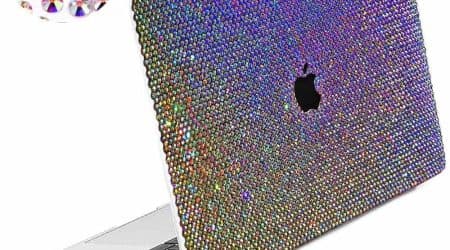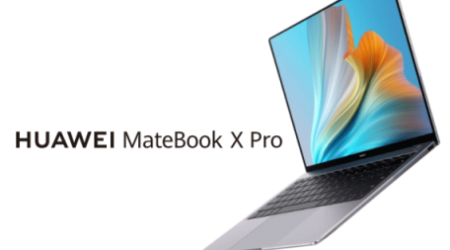Top Smartphone 2025: Best Phones to Buy in the Us Suitable for Seniors with User-Friendly Features and Great Performance
Samsung Galaxy A32 stands out for its intuitive interface and large display. This model features a robust battery life, ensuring that users can stay connected throughout the day without frequent recharging. Its simplified settings allow for easier navigation, making it a practical choice for those unfamiliar with complex technology.
Apple’s iPhone SE offers a user-friendly experience combined with a familiar operating system. It includes accessibility options that enhance usability for individuals who may have difficulty seeing or hearing. The device’s voice control features enable effortless hands-free use, allowing for seamless communication and interaction.
For those who prioritize budget-friendly options, the Motorola Moto E presents a compelling alternative. Its straightforward layout ensures quick access to essential applications, while the generous screen size improves visibility. The inclusion of reliable customer support enhances the overall experience for users who may need assistance.
Lastly, the Nokia 6300 4G blends classic design with modern capabilities. This phone provides straightforward calling and texting features while supporting popular applications like WhatsApp. Its durability and long-lasting battery make it an excellent choice for users seeking reliable functionality in everyday use.
Top Criteria for Selecting Senior-Friendly Smartphones
Prioritize simplicity in the interface to ensure easy navigation. Look for devices featuring large icons and clear text, minimizing confusion during use.
Display and Readability
- Opt for larger screen sizes, ideally 5.5 inches or more, to enhance visibility.
- High-contrast colors assist those with visual impairments.
- Adjustable font sizes help customize text for individual preferences.
Accessibility Options
- Seek handsets equipped with voice commands for hands-free operation.
- Examine the availability of screen readers for improved accessibility.
- Multi-functional buttons can be beneficial, offering quick access to essential features.
Battery life plays a significant role; consider models with a minimum of 24 hours of usage on a single charge. Avoid devices that require frequent recharging.
- Check for features like power-saving modes to extend battery life.
- Wireless charging capabilities can simplify the recharging process.
Evaluate the camera quality. A straightforward camera with auto-focus and one-touch controls can connect loved ones effortlessly through photos.
- Minimum 8 MP resolution is advisable for decent image quality.
- Choose models with predefined filters for easy photo enhancement.
Consider the user support options available. Access to online tutorials, dedicated customer service, or in-store assistance can prove invaluable.
- Check for manufacturers offering senior-specific support lines or resources.
- User-friendly manuals and guides enhance the learning process.
The operating system should be intuitive, with limited bloatware, allowing for a smooth experience. Familiar platforms may be easier to operate.
Finally, don’t overlook affordability. Numerous budget-friendly choices offer satisfactory performance without compromising usability.
Best Smartphones with Large Screens and Readable Text
The Samsung Galaxy A53 features a 6.5-inch Super AMOLED display, perfect for those who appreciate large visuals. The screen offers vibrant colors and high contrast, enhancing readability. Users can adjust font size for greater clarity, ensuring comfortable interactions.
Motorola Moto G Power is equipped with a 6.6-inch HD+ display, providing ample screen space. Its clean interface allows for easy navigation, while the option to increase text size simplifies reading. The battery life also supports prolonged usage without constant recharging.
Another excellent choice is the OnePlus Nord N200, boasting a 6.49-inch display. It combines affordability and usability, with a user-friendly interface that allows for easy text adjustments. The large screen ensures that messages and articles are legible and visually appealing.
The Xiaomi Redmi Note 10 presents a 6.43-inch AMOLED screen, showcasing crisp text and excellent viewing angles. The contrasting colors and brightness settings can be customized, catering to individual preferences and enhancing overall readability.
Lastly, consider the LG Stylo 6, which has a 6.8-inch display. This model is tailored for those who enjoy larger interfaces, making it simple to read documents and messages. A built-in stylus also adds convenience for note-taking and drawing, appealing to various user needs.
One of the most beneficial tools in modern devices is the voice control capability, allowing users to execute commands without needing to physically interact with the screen. For instance, Google Assistant and Siri are excellent options, enabling hands-free calling, messaging, and app navigation through simple voice commands. Enabling these features is typically straightforward and can enhance day-to-day operations significantly.
Setting Up Voice Assistants
To activate Google Assistant, access the settings menu, locate the “Google” section, and enable the voice match feature. Siri can be set up via the “Settings” app by tapping on “Siri & Search” and following prompts for voice activation. Once configured, these assistants can respond to prompts like “Call Jane,” or “Send a message to John,” simplifying routine tasks.
Accessibility Options
Many devices also provide accessibility options that enhance the voice features. Look for settings related to “Voice Access” or “TalkBack” under the accessibility section. These tools can read out on-screen text and assist in recognizing commands, providing added support when navigating through apps or menus.
Battery Life Considerations for Active Seniors
Prioritize devices boasting a minimum of 8 hours of usage on a single charge. Look for models featuring large-capacity batteries, typically around 4000mAh or greater, as they provide extra longevity for daily activities.
Charging Options
Investigate fast-charging capabilities, allowing quick power boosts during short breaks. Wireless charging can enhance convenience, especially for those who may struggle with connector ports. Ensure that devices support standard charging protocols for compatibility with various chargers.
Power-Saving Modes
Choose smartphones equipped with power-saving modes that automatically adjust settings to conserve energy. Features like screen brightness adjustments, app limitations, and background activity reductions extend battery life without sacrificing usability during essential tasks.
Affordability: Budget-Friendly Options for Seniors
Consider the Samsung Galaxy A32. Priced around $280, it boasts a 6.4-inch display and a user-friendly interface. The simplicity in navigation makes it suitable for those looking for essential functions without unnecessary complexity.
Another option is the Moto G Power (2021), currently available for approximately $250. This device features a long-lasting battery life, lasting up to three days, and a 6.6-inch screen, providing clarity for calls and text messages.
Affordable Choice Comparisons
| Model | Price | Screen Size | Battery Life |
|---|---|---|---|
| Samsung Galaxy A32 | $280 | 6.4 inches | Up to 2 days |
| Moto G Power (2021) | $250 | 6.6 inches | Up to 3 days |
| LG Stylo 6 | $220 | 6.8 inches | Up to 2 days |
Other Recommendations
The LG Stylo 6 is another viable choice at around $220. It offers a spacious screen and includes a stylus, catering to those who prefer writing or drawing on their device.
These models provide critical functionalities at a reasonable price, ensuring that practical communication remains accessible without being overwhelming.
Customer Support and User Resources for Senior Phones
Choose devices that offer dedicated customer service, including hotlines specifically designed for older adults. Brands like Jitterbug provide 24/7 assistance, ensuring quick response times for any inquiries. Users can easily access support through phone calls, online chats, or in-store visits.
Look for manuals and online resources in large print to enhance accessibility. Many companies offer user guides in a simple format, making instructions clear and easy to follow. Check for video tutorials that visually demonstrate functions or settings, as these can be particularly helpful.
Consider platforms where users can connect with peers. Forums or community groups focused on shared experiences can be an excellent source of real-world advice and encouragement. Mobile applications tailored for simplicity often include built-in support or an FAQ section to address common questions.
Explore warranty options as they may include free or discounted repairs, ensuring peace of mind. Some manufacturers provide replacement services or trade-in programs, making upgrades seamless. Verify the coverage details when acquiring a new device.
Finally, evaluate apps designed for easy communication, such as simplified messaging platforms geared towards older demographics. These applications often include customer support within their interfaces, providing immediate help for users as needed.
Q&A: The best phones for seniors
What is the best Android phone currently available on the market?
The best Android phone currently available is often considered to be the Google Pixel 9, which offers a great camera experience, stock Android, and timely updates.
How does the iPhone 16 Pro Max compare to Samsung phones in terms of camera quality?
The iPhone 16 Pro Max features an impressive main camera and front camera, but many users believe that the Samsung Galaxy S25 Ultra has a more versatile rear camera setup, including an ultrawide camera that excels in various lighting conditions.
Which phone maker is known for producing the best Android devices?
Samsung is one of the top phone makers known for producing the best Android devices, particularly with models like the Samsung Galaxy S24 and the Samsung Galaxy S25 Ultra, which offer excellent performance and camera capabilities.
What features make the Google Pixel 9 stand out among other Android phones?
The Google Pixel 9 stands out due to its exceptional camera control, including a great camera with advanced computational photography features, making it a top pick for photography enthusiasts.
Can you recommend a great camera phone for gaming?
For gaming and photography, the Samsung Galaxy S25 Ultra is a great choice as it combines high-end gaming performance with a powerful rear camera and great camera features, allowing users to take stunning photos while playing.
What are some advantages of using a flip phone compared to modern smartphones?
Flip phones often provide longer battery life and simplicity, making them appealing for users who prefer minimal distractions. However, they lack features like advanced camera control and high-quality rear cameras found in modern Android phones.
The camera control button allows users to quickly take photos without navigating through menus, improving the overall photography experience on devices like the Google Pixel 9 and Samsung Galaxy S25 Ultra.
What is the significance of having an ultrawide camera on a smartphone?
An ultrawide camera allows users to capture more of the scene in a single shot, making it ideal for landscape photography and group photos. This feature is commonly found on flagship models like the Samsung Galaxy S25 Ultra.
How do you test phones for their camera performance?
To test phones for their camera performance, I analyze factors such as low-light capability, color accuracy, sharpness, and the effectiveness of features like portrait mode and ultrawide shots. This helps determine which device has the best overall camera performance.
Is the Pixel 9 Pro XL a good option for someone who wants to use the phone primarily for photography?
Yes, the Pixel 9 Pro XL is an excellent option for photography enthusiasts due to its advanced camera features, including superior low-light performance and powerful editing capabilities, making it a top choice for users focused on capturing great images.
What features should I look for in a foldable phone?
When considering a foldable phone, look for durability, a high-quality display, and a reliable hinge mechanism. Additionally, ensure it has a good camera system and sufficient battery life to make it a great phone for daily use.
Which is the best iPhone available right now?
The best iPhone currently available is the iPhone 15 Pro Max, known for its impressive camera system, powerful performance, and premium build quality, making it one of the best phones you can buy.
What are some budget phone options that still offer great performance?
Some of the best cheap phones include the Google Pixel 7a and the Samsung Galaxy A54, which provide excellent performance and camera capabilities without breaking the bank.
What makes the Samsung Galaxy Z Fold 5 the best foldable?
The Samsung Galaxy Z Fold 5 is considered the best foldable due to its large, vibrant display, multitasking capabilities, and a robust camera system that allows users to capture stunning photos and videos.
Which phones are expected to be the best phones in 2025?
Phones of 2025 are anticipated to feature advanced AI capabilities, improved battery life, and enhanced camera systems. Brands like Apple, Samsung, and Google are expected to lead the market with their flagship phone offerings.
What distinguishes the Google Pixel 8 as one of the best camera phones?
The Google Pixel 8 is recognized as one of the best camera phones due to its superior computational photography capabilities, allowing users to take stunning macro photos and low-light images effortlessly.
What should I consider when looking for a mobile device that will last?
When searching for a mobile device that will last, prioritize build quality, software support duration, battery life, and performance. A flagship phone from reputable brands tends to offer longevity and reliability.
Which small phones are recommended for those who prefer compact devices?
Some of the best small phones include the iPhone 15 Mini and the Samsung Galaxy S23. These devices offer powerful performance in a compact form factor, making them ideal for users who want the best in a small package.
What are some of the best phones we’ve tested this year?
Among the best phones we’ve tested this year are the iPhone 15 Pro Max, Samsung Galaxy S24 Ultra, and Google Pixel 8 Pro. Each of these devices excels in performance, camera quality, and overall user experience.
How do I choose a phone at this price range?
To choose a phone at this price range, consider your priorities such as camera quality, battery life, and software experience. Researching reviews of phones like the Google Pixel series and Samsung Galaxy A series can help you find the best phone picks within your budget.