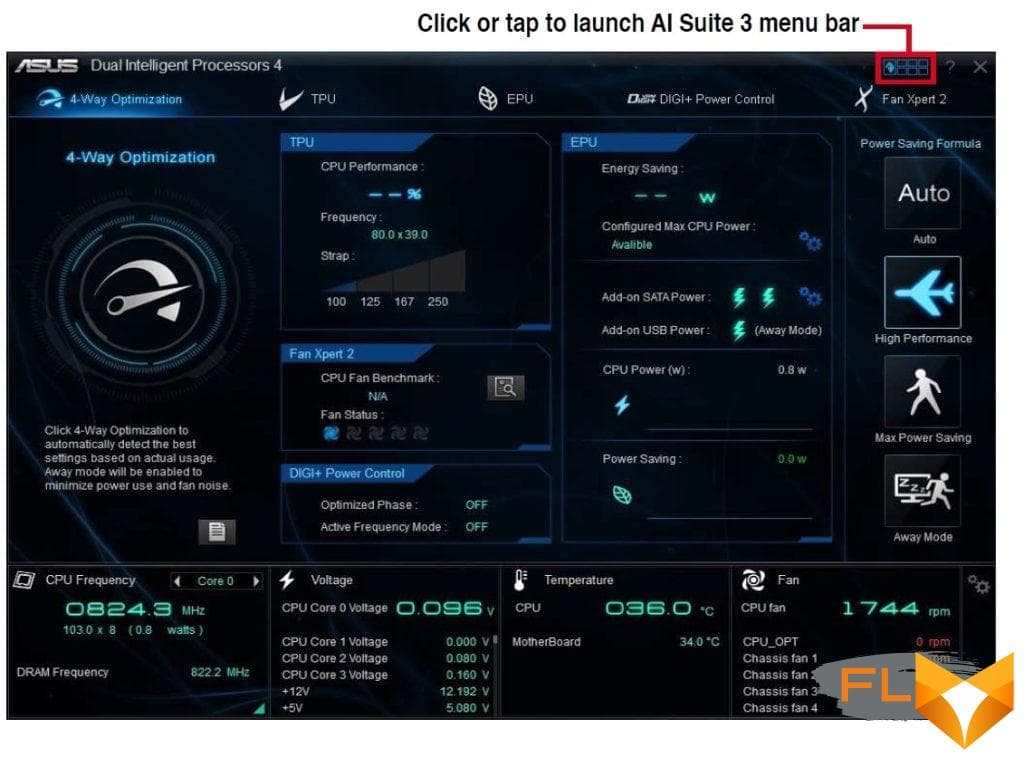Take a step into the realm of uncompromising performance and tailored technology with Dell’s Precision 3561. This workstation laptop stands tall among its competition, offering power, scalability, and a wide range of features that cater to multiple user needs. This review delves deep into what this device from Dell’s Precision series brings to the table, analyzing its impressive specifications and high-performance potential.
In today’s world, laptops need to bring top of the line features and specifications to stay relevant in the market. Dell Precision 3561 seems to do just that. Packing a powerful punch under the hood while maintaining a sleek and compact design sure to appeal to any professional, this laptop appears to be leagues ahead of its competition. A detailed breakdown of its features and specifications is coming up next.
It is paramount to consider a laptops performance when making a purchase, and the Dell Precision 3561 demands attention in this respect. Its performance parameters are tailored to meet the demanding needs of creative professionals and business users alike. This review will further explore its high-speed performance with remarkable attention to detail.
Getting to Know the Dell Precision 3561
The Dell Precision 3561 is a workstation that is sure to capture the interest of both professionals and tech enthusiasts. This powerful machine blends performance and versatility to create an impressive computing package.
This workstation stands out thanks to its calculation power, all provided by the latest Intel processors. It is available with up to the innovative 11th Gen Intel Core or Xeon processors, offering high levels of computational capacity.
Display and Design
The workstation comes with a great display quality that suits multimedia professionals. With a resolution option up to Full-HD, the workstation ensures crisp and clear images. Users are treated to hefty 15.6 screens which come in an attention-grabbing aluminum finish. The overall design maintains a balance of style and durability, making the device quite portable as it weighs approximately 3.97 lbs.
Storage and Memory
Dell Precision 3561 offers robust storage capabilities suitable for users who need a lot of space for their files. With the option of dual drives and up to 2TB of storage, users can store a vast amount of data easily. Moreover, the machine offers up to 64GB DDR4 3200MHz or 32GB DDR4 3200MHz ECC memory to help run multiple applications seamlessly.
Additional Features
- Graphics: Precision 3561 offers NVIDIA professional graphics, adding more power to your device. This makes it a perfect choice for graphic designers and gamers.
- Battery Life: Equipped with 64Whr battery, the workstation can provide extended periods of use on a full charge. This can be increased with the optional 96Whr battery.
- Connectivity: Offers several ports including USB, HDMI, and smart card reader among others, ensuring users have all the connectivity options they need.
In conclusion, the Dell Precision 3561 provides an excellent blend of power and performance. It is sure to meet and exceed the needs of professionals and enthusiastic gamers alike.
First-Hand Experience With the Dell Precision 3561
The initial impression when unboxing the Dell Precision 3561 gives an idea of the power and efficiency packed into this machine. The laptop arrives in a standard cardboard package, the Dell logo emblazoned at the top.
Upon opening the box, we are introduced to the laptop, protected by recyclable filling and kept freshly sealed. Its compact form and sturdy build define professionalism and quality. It suggests a blend of fine materials and well-engineered design.
There is a sense of anticipation in removing the device from its covering. The laptop’s texture confirms that it’s designed for a sturdy grip, reducing the risk of accidental slips. The color chosen by Dell for this model, a chic industrial silver, highlights its premium category.
The unboxing experience also introduces us to a series of accessories and add-ons nestled in alongside the laptop. The package includes:
- Power brick with a cable
- User guides and warranty cards
- Optional: Dell Active Pen (not included in all packages)
One can immediately notice the generously sized, high-quality display with slim side bezelsan indication that this is indeed a device designed for creators and professionals who need a wide, crisp display to execute their work.
The layout of the keyboard and trackpad, as well as the integration of the ports and slots, appear well-thought-out during the unboxing, suggesting an impeccable combination of aesthetics and functionality.
Unboxing the Dell Precision 3561 is indeed a delightful process that promises an impressive array of features and superior performance in the world of professional laptops. The sophisticated design, advanced features, and the thoughtfulness shown to the accessories underline Precision 3561’s potential to deliver excellent performance.
Dell Precision 3561: Exterior and Structure
The exterior and structure of the Dell Precision 3561 is an amalgamation of impeccable design and remarkable durability. As a professional workstation, it carries a sophisticated and sleek aesthetic that fits well in professional settings. The laptop features an exterior made from reinforced polycarbonate and metal. Its robust construction ensures reliability and durability without sacrificing mobility.
Leading towards weight and dimensions, the Dell Precision 3561 performs excellently. Holding the balance between portability and robustness, it weighs just under 4 pounds and is 0.9 inches thick – designed for both mobility and strength. In terms of visual appeal, the refined and understated exterior is coupled with a non-reflective, matte finish. Architecture, which is not only fingerprint resistant but also imparts a premium, professional look to the laptop.
- Screen: Featuring a 15.6-inch display, the Dell Precision 3561 offers a FHD resolution (1920×1080) that delivers crisp visuals with precise details. The anti-glare technology further enhances the screen’s visibility in different lighting situations.
- Keyboard and Trackpad: The well-spaced, backlit keyboard provides a comfortable and quiet typing experience. It has well-defined key travel with pleasing tactile feedback. The trackpad, on the other hand, is spacious, responsive, and supports multi-touch gestures, making navigating through work an easy task.
- Ports and Slots: Being a professional laptop, the Dell Precision 3561 is loaded with a multitude of ports and slots. This includes two USB 3.2 Gen 1 (one with PowerShare), HDMI 2.0, RJ-45, Universal Audio Jack, uSD 4.0 Memory Card Reader, and more. These connections allow the workstation to carry the load of multiple peripherals with ease.
While sleek in design, the Dell Precision 3561’s structure and durability do not play second fiddle. The extensive use of sturdy materials lowers the chances of wear and tear over time, equally making it a sound investment for professionals hunting for a workstation laptop.
Examining the Display Capabilities of the Dell Precision 3561
If we delve into the display quality of the Precision 3561 by Dell, it certainly stands out with its impressive features. The primary thing to note is the vast display size. Boasting a 15.6-inch screen, this laptop provides ample room for professionals to maneuver their work. Furthermore, providing an FHD display, the Precision 3561 strikes a perfect balance between performance and visuals.
With a resolution of 1920×1080, the laptop provides fine details and sharp images, rendering a pleasing visual experience. Its anti-glare feature also aids in reducing the strain on users’ eyes, providing comfort during extended use.
But that’s not all. The Dell Precision 3561 steps it up with a 100% sRGB color gamut. With this, professionals can expect highly accurate color reproduction, a must-have feature for graphic designers and video editors.
Special Display Features
- Anti-glare: This technology reduces eye strain by minimizing the reflection from the screen.
- FHD display: With a Full HD display, users can enjoy a vibrant and clear image.
- 100% sRGB: This feature ensures accurate color reproduction, crucial for content creators.
In conclusion, the Dell Precision 3561 exhibits a remarkable display quality, meeting the needs of professionals from various fields. Its display features certainly set it apart, offering an unparalleled viewing experience.
Evaluating the Performance of the Dell Precision 3561
Evaluating the performance metrics of the Dell Precision 3561 reveals a powerhouse offering in Dell’s product lineup. This laptop has been designed to strike a balance between top-tier performance and affordability, making it an ideal solution for professionals requiring performance on the go.
Engine Under the Hood
Running the show for the Precision 3561 is the 11th Gen Intel Core Processor, which not only promises but delivers high-speed and seamless performance. Coupled with NVIDIA graphics, the laptop can handle graphics-intensive applications effortlessly.
Beyond the powerful hardware, Dell Optimizer, an exclusive software, is built into Precision 3561. Using this machine-learning technology, the laptop can adapt its performance to user patterns, offering personalized and optimized performance.
Storage and Memory
This laptop offers substantial memory and storage options to ensure smooth operation under heavy workloads. Users have multiple options to choose from, including up to 64GB of DDR4 Memory and up to 2TB of SSD storage. The available memory ensures sufficient capacity to run demanding applications, while the fast SSD allows quick access and storage of large data files.
Physical Considerations
Despite the robust capabilities, the Precision 3561 manages to maintain a relatively lighter weight and portable design. This has been made possible due to the chassis built with premium materials. It is commendable how the laptop has managed to pack a powerful punch in such a streamlined package.
In conclusion, the Precision 3561’s performance analysis reflects the laptop’s ability to offer both raw power and enhanced capabilities. This combination makes it an appealing choice for professionals looking for a machine that can handle a wide range of intensive tasks.
Unveiling the Processing Power of the Dell Precision 3561
The driving force behind the impressive capabilities of the Dell Precision 3561 is its innovative processor. It is evident that the computing power of this particular workstation is no coincidence, but a thoughtful and meticulous design decision. With Intel’s 11th Gen processors, this machine ensures smooth performance and high-speed operations for professionals.
Choosing the Right Processor
With the Dell Precision 3561, users have a variety of choices when it comes to the processor. Highly powered Intel’s 11th Gen CPUs are leveraged to run the system. They range from the Intel Core i5-1145G7, up to the Intel Core i7-1185G7. Hence, users can choose according to their professional needs and computing requirements. This gamut of processor options ensures that this workstation meets the needs of a wide range of professionals.
Advantages of High-Performance Processors
- Optimized for demanding applications: The processor in the Dell Precision 3561 is tuned to handle software applications that require high computational power with ease. This includes 3D and 2D CAD, video editing software, and complex numerical computation programs.
- Increased efficiency: Intels 11th Gen processors come with turbo boost technology. This ensures optimal use of its processing capabilities depending on the task at hand, leading to higher efficiency and time savings.
- Future-proof: Given the rapid pace of software development, having a powerful processor ensures that your workstation can handle future software updates and new applications.
Offering robust, reliable and energy-efficient performance, the processors in the Dell Precision 3561 ensure top-tier professionalism and productivity. With the flexibility to choose the right model, users can finely balance between power, cost, and their unique professional needs.
Visual Performance Analysis of the Dell Precision 3561
The deliverance of compelling visual performance forms a critical role in assessing the competence of any modern laptop. A closer look at the Dell Precision 3561 model elucidates this aspect. Packed with the latest NVIDIA T500 technology, the laptop offers an accelerated and seamless graphics experience.
The NVIDIA T500 comes with 4GB GDDR6 VRAM, allowing crisp and clear image rendering. Whether it be intricate design tasks, advanced analysis, or photo-realistic 3D modelling, applications run smoothly with none-to-minimal lag.
Other Important Specifications
Moving aside from the graphic capabilities, the laptop also houses high-end components that add to its overall performance. An Intel Core Processor backs it up along with a large and expandable memory and storage options. This not only ensures swift multitasking but also enables the running of heavy software without any slowdown.
Though the laptop’s graphical performance outshines its rivals, it is crucial to take into consideration the requirement before purchasing. A general-purpose user might not utilize the advanced features to the fullest, whereas a professional dealing with intricate graphics might find it perfect for their needs.
- Screen Size: 15.6 inches
- Processor: Up to 11th Gen Intel Core i9
- Graphics: NVIDIA T500
- Operating System: Windows 10 Pro
In conclusion, the Dell Precision 3561 provides an exceptional visual performance enhanced by the latest NVIDIA technology. It stands out as an excellent choice for professionals dealing with heavy graphics or video editing software.
Assessing the Data Processing and Storage Capabilities of Dell Precision 3561
A Glimpse into the RAM Specifications
The performance of a laptop is largely base on its Random Access Memory (known as RAM) among other factors, acting as the main memory where data is stored temporarily for quick access. As such, the Dell Precision 3561 boasts of amplified RAM specifications that offer heavyweight multitasking capabilities. Depending on the user’s needs, there are several memory options for selection: the baseline variant comes with 8GB, but can be upgraded to either 16GB, 32GB or 64GB. The speed of the RAM also varies, with the baseline being 2933MHz, and the possibility for upgrade up to 3200MHz, providing rapid data access and execution.
Exploring the Storage Specifications
Equally notable is the laptop’s storage capabilities. With the Dell Precision 3561, users can revel in expansive storage space characterized by durability, speed, and efficiency. To begin with, this machine is designed with a solid-state drive (SSD) storage type, highly praised for its fast booting times, quick file transfers, and durability, which bests traditional hard disk drives (HDD)
When it comes to the amount of storage available, users are spoilt for choice. The baseline model presents a wholesome 256GB of storage, which could simply suffice for light users. But there’s ample room for upgrade with 512GB, 1TB, and 2TB options available. Ultimately, the PC can be configured to a total storage space of 4TB, making sure there is plenty of room available for all kinds of data ranging from ordinary documents to high-definition videos.
In Summary…
The Dell Precision 3561 seemingly stands out from most peers within the same price range with remarkable RAM configurations and generous storage options. This ultimately makes it an ideal machine for users who demand high-end performance, swift data processing and ample storage space.
The Connectivity Options Present in the Dell Precision 3561
The Dell Precision 3561’s advanced features extend to its array of connectivity options, which cater to a variety of personal and professional needs. With an ample number of ports and a wireless setup that ensures a solid, reliable connection, this workstation offers functionality and convenience for its users.
Comprehensive Array of Ports
One of the key aspects of the Dell Precision 3561’s connectivity suite is its extensive range of ports. The workstation includes two USB Type-A ports, a USB Type-C, an HDMI that supports multiple monitors, as well as a microSD card reader slot and a Universal Audio Jack.
| Type of Port | No. of Ports |
|---|---|
| USB Type-A | 2 |
| USB Type-C | 1 |
| HDMI | 1 |
| microSD | 1 |
| Universal Audio Jack | 1 |
Note: The USB Type-C port also supports Thunderbolt 4, ensuring faster data transfer and allowing simultaneous display on multiple screens.
Wireless Connectivity
Besides ports, the Dell Precision 3561’s superior wireless connectivity allows users to stay seamlessly connected, whether they’re at home or on the go. The workstation comes with Wi-Fi 6, which offers faster speeds, a more reliable connection, and better battery life than its predecessors. An added advantage is the Bluetooth 5.1 feature that enables fast, short-range connections with other Bluetooth-enabled devices.
- Wi-Fi 6: For a faster, more steady connection
- Bluetooth 5.1: Connects to multiple devices within a short range
With these ports and connectivity options, the Dell Precision 3561 offers greater versatility and productivity.
Dell Precision 3561 and Its Battery Performance
One of the integral parts of a laptop evaluation is how it manages power, and specifically, the longevity of the battery. The battery endurance of the Dell Precision 3561 is something that deserves attention. Dell has optimized this workstation for a blend of performance and energy efficiency, ensuring that you can work for hours without plugging in.
Life Span of the Laptop Battery
The energy supply of this model does not disappoint. The Dell Precision 3561 comes with a 4-cell 64 WHr battery, which is above average for a laptop of its class. Although actual battery life can vary depending on usage and settings, general expectancy would be around the 8 hours mark, which is quite commendable.
Fast Charging and Energy Efficiency
Beyond longevity, the Dell Precision 3561 also supports ExpressCharge technology for fast recharging. In just a short amount of time, you can refuel the workstation to a considerable percentage, making it perfect for users who are always on the go.
The Dell Precision 3561 workstation takes energy efficiency seriously and comes with various options to adjust battery usage according to your needs. For example, if you’re on the move, you can choose a battery saver mode to optimize the performance of your laptop and extend the battery life.
- Daily Usage: For common tasks like web browsing and word processing, the laptop can last for around 8 hours uninterrupted.
- High-Performance Mode: If youre using intensive applications, the battery might drain faster, typically around 3-5 hours depending on the software in use.
In conclusion, the Dell Precision 3561 workstation provides a balanced approach to performance and power use, making it a smart selection for professionals demanding high performance without sacrificing portability.
Exploring the Software and Extra Features of Dell Precision 3561
The Dell Precision 3561 stands out not only for its powerful hardware, but also for the software solutions and extra features it delivers. This professional-grade workstation is designed to provide a robust, highly customizable experience that meets the unique demands of various industries.
In-Built Software Solutions
The Precision 3561 comes pre-loaded with a suite of Dell technology, allowing users to make the most of their device from day one. The highlight of the package is Dell Optimizer, an AI-based software that learns how you work and continuously adapts to your style to deliver a smarter, personalized experience.
In addition to Dell proprietary tools, the Precision 3561 supports a wide range of professional software, offering robust options for graphic design, 3D modeling, video editing, and more. Its high-end CPU and GPU performance make it an ideal choice for running demanding software applications.
Extra Features
Among the additional features, the Dell Precision 3561 offers an unparalleled visual experience with its vibrant, high-resolution display. Options include a Non-Touch Anti-Glare, Non-Touch Super Low Power, or Touch Anti-Reflective screen. This feature ensures that you do not strain your eyes even after long hours of work.
Another notable feature to point out is ExpressSign-in – Dell’s proximity sensor enabled by Intel® Context Sensing Technology, which automatically locks your device when you walk away and wakes it up when you are nearby.
In terms of connectivity, Precision 3561 offers advanced options including Thunderbolt 4 and HDMI 2.0 ports for the fastest, most flexible ways to connect devices and transfer data.
The workstation also leads in sustainability as it is made from premium, environmentally responsible materials, including recycled plastics and packaging.
In conclusion, the Dell Precision 3561 is far more than a powerhouse for demanding applications, its a carefully thought-through device designed to provide a highly customizable experience tailored to each users specific needs.
Closing Remarks on the Dell Precision 3561
After extensively reviewing the Dell Precision 3561, it is clear that it possesses both commendable features and performance capabilities. This machine emerges as a strong choice for professionals who require ample power and robustness from a workstation.
The workstation boasts significant specifications that would surely meet the expectations of even the most demanding users. Its latest Intel Core processors and NVIDIA professional graphics ensure smooth multi-tasking capabilities, while its 64GB of ECC memory guarantees optimal operations, even with the most complex tasks.
Workstation-grade performance happens to be the calling card for this laptop. Whether you’re a professional requiring immense computational power for 3D rendering, CAD applications or other resource-intensive tasks, or a regular user targeting high-performance multitasking, the Precision 3561 doesn’t disappoint.
Yet, it’s not all about raw power. Usability and comfort are given due attention. The model possesses numerous vital connectivity options to suit a diverse arena of needs including USB-C, HDMI, and an optional smart card reader. Moreover, it offers solid build quality and an impressive battery life, enabling users to work from anywhere without worrying too much about frequent recharging.
While it might seem a bit costly, considering the features and specifications it packs, the Precision 3561 offers good value for money. In light of this, it’s safe to say that Dell has succeeded in providing a high-performance mobile workstation that stands up to the demands of today’s professionals.
FAQ FAQ Asus AI Suite 3
What are the steps to obtain AI Suite III for use with my ASUS motherboard?
To use AI Suite III, visit the official ASUS support site, and select ‘download’ from the options. Ensure you download AI Suite 3 for the appropriate model of your ASUS motherboard. It’s a free download utility that allows for comprehensive control of motherboard settings.
Is it necessary to have a certain OS to fully utilize AI Suite III?
AI Suite III is compatible with several versions of Windows, including Windows 7, Windows 8, and the latest Windows 11, both 32-bit and 64-bit versions. However, to ensure a better experience, it is recommended to use the latest OS and enable JavaScript in your browser before proceeding.
Can AI Suite III be used for overclocking, and is it compatible with all ASUS motherboards?
Yes, AI Suite III, with its Dual Intelligent Processors, TPU (TurboV Processing Unit), and EPU (Energy Processing Unit), allows for easy overclocking and is compatible with the vast majority of ASUS motherboards. However, it’s always good to check your motherboard’s specific compatibility on the ASUS support site.
Does AI Suite III offer any benefits for monitoring fan speed and voltage?
Absolutely. AI Suite III provides access to the vast majority of ASUS monitoring and control utilities, including Fan Xpert, which allows detailed fan control, and Digi+ VRM for real-time voltage adjustments, all within an intuitive central hub.
I have an older version of AI Suite installed; how do I update it to the latest version?
You should first uninstall the older version from your system to avoid software conflicts. Then, download AI Suite 3 or the latest version of AI Suite 3 from the ASUS website and follow the instructions to install the latest version.
What functionalities are provided by ASUS’s AI Suite III?
AI Suite III offers an intuitive central hub that provides access to tools and utilities for tweaking performance, including fan speed, voltage, and energy consumption, through an easy-to-use interface. It integrates various ASUS utilities like Digi+, Fan Xpert, and more.
No, AI Suite III is a comprehensive package that includes all the tools and utilities you need for motherboard optimization. However, keeping your BIOS and motherboard drivers up to date is recommended for stability and performance.
What should I do if I experience issues while trying to install AI Suite III on Windows 11?
Ensure you have the latest version of AI Suite 3, compatible with Windows 11, and that your motherboard supports this OS. If you’re encountering issues, it’s recommended to check the ASUS support site or forums for troubleshooting steps or to contact ASUS customer service.
Can I control and monitor my ASUS motherboard if I don’t have access to Windows OS?
The vast majority of ASUS monitoring and control utilities provided by AI Suite III are designed for Windows. For other OS, you might need to explore third-party software or BIOS-based controls.
Is there an option within AI Suite III to disable certain features if they are not in use?
Yes, AI Suite III allows users to enable or disable utilities as needed. If you find you’re not using certain features, you can easily disable them through the software’s interface to ensure your system is running optimally.
How can one resolve the “JavaScript is disabled” message when trying to download ASUS software?
If you encounter a “JavaScript is disabled” message on your browser while trying to download ASUS software, you must adjust your browser settings. Please enable JavaScript by going into your browser’s settings or preferences, locating the JavaScript section, and ensuring it’s allowed or enabled, then refresh the page to proceed with the download.
What is the function of Digi+ VRM in the context of ASUS motherboards?
Digi+ VRM is an integrated ASUS power design technology that ensures precise digital power control for the CPU and other components, enhancing performance, stability, and efficiency. It’s part of the comprehensive AI Suit offered by ASUS, ensuring your system runs smoothly and performs optimally.
Can the AI Suit control both the VRM and fan speeds directly?
Yes, the AI Suit, particularly the Fan Xpert component, provides detailed control over fans’ speeds, and Digi+ VRM allows for real-time adjustments to the Voltage Regulator Module (VRM), directly from the software interface, ensuring optimal cooling and power delivery performance.
If one has an ASUS MB, is it necessary to download ASUS AI Suit, or is it included in the standard software package?
While some ASUS MBs might come with the AI Suit pre-installed, in most cases, users need to download ASUS AI Suit from the official ASUS website. The software is not always included in the standard motherboard driver package and often requires a separate download and installation.
How does the integrated ASUS AI Suit improve the user experience for gamers and power users?
The integrated ASUS AI Suit offers a suite of controls and monitoring tools that allow gamers and power users to optimize their system’s performance and stability. Features like Digi+ VRM and Fan Xpert enable precise control over voltage and cooling, respectively, which is crucial for maintaining optimal conditions during intense gaming sessions or heavy workload scenarios.