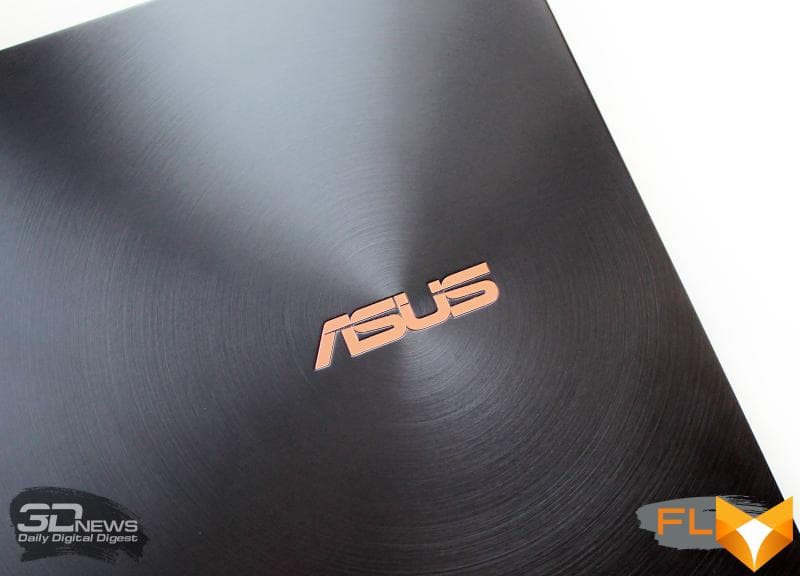Laptops with OLED displays can hardly be called breakthroughs, since OLED technology has firmly and ubiquitously entered our lives in various categories of devices, and now we can see its further expansion and cost reduction for the end consumer. More than a year ago, we got acquainted with the ASUS ZenBook Pro Duo UX581GV dual-display laptop – and one of the screens in it was just made using this technology.
With all the advantages of that laptop, it also had a very significant disadvantage – a very high cost. The latest ultrabook-transformer model ASUS ZenBook Flip S UX371EA does not have this drawback: its cost is much lower, although the model is still available only to relatively wealthy users. Along with a 4K OLED screen, the ultrabook was endowed with the latest Intel Tiger Lake processor, a capacious – by the standards of compact laptops – battery, Wi-Fi 6 support and other interesting features.
⇡#Packaging
ASUS ZenBook Flip S UX371EA comes in a small cardboard box with a plastic handle. On the box itself, only a minimum of information about the device is applied, and a brief configuration and serial number are given on the sticker on its end.
Inside the main box, between the foamed polyethylene corners, another box is inserted, in which the ultrabook is located.
At the side of it, you can find the third box, with accessories. In our case, it contained only a power adapter with an American standard plug.
Production models must include an active ASUS Pen, instructions, and software. Well, the plug will be European.
The ASUS ZenBook Flip S UX371EA ultrabook manufactured in China is covered by a 1-year warranty. The exact cost of this model will depend on the specific configuration, but for the version with mid-range components (the golden mean), we were told the price was about $ 2,200.
⇡#Specifications
| ASUS ZenBook Flip S UX371EA | ||
|---|---|---|
| Processor | Intel Core i7-1165G7 (10nm SuperFin, 4 cores/8 threads, 1.2-4.7GHz, 12MB L3 cache, TDP 12-28W) Options: – Intel Core i5-1135G7 |
|
| Chipset | Intel Tiger Lake | |
| RAM | 2 x 8 GB LPDDR4 x 4266 MHz (dual channel, 36-39-39-90 CR1) Options: – 2 x 4GB LPDDR4x 4266MHz |
|
| Video Subsystem | Intel Iris Xe Graphics integrated into processor | |
| Accumulators | SSD Western Digital PC SN730 (SDBPNTY-1T00-1102) 1TB Options: – 256GB SSD; – 512GB SSD; – 32 GBGB Intel Optane H10 + 512 GBSSD |
|
| Display | NanoEdge touchscreen – 13.3″, OLED, 4K (3840 × 2160), 60Hz, 100% DCI-P3, 178°, glossy Options: – NanoEdge touchscreen – 13.3″, IPS, Full HD (1920 × 1080), 60Hz, 178°, glossy |
|
| Sound subsystem | ASUS SonicMaster audio system: – 2 stereo speakers; – Harman Kardon certification; – built-in intelligent amplifier; – an array of microphones; – Cortana support |
|
| Optical Drive | No | |
| Cart Reader | No | |
| Network interfaces | Cable network | No |
| Wireless | Intel Wi-Fi 6 AX201D2W 802.11ax, MIMO 2×2, 2.5 and 5.0 GHz (160 MHz) | |
| Bluetooth | Bluetooth 5.0 | |
| NFC | No | |
| Interfaces and Ports | USB 2.0 | No |
| USB 3.2 Gen1 | 1 (Type-A, up to 5 Gbps) | |
| USB 3.2 Gen2 | 2 (Type-C, Thunderbolt 4, up to 40Gbps) | |
| HDMI 2.0b | Yes | |
| VGA | No | |
| DisplayPort 1.4 | No | |
| RJ-45 | No | |
| Microphone input | No | |
| Headphone output | No | |
| Input Devices | Keyboard | Membrane, backlit with function keys, ~1.4 mm key travel, Overstroke technology |
| Touchpad | NumberPad 2.0, two-button | |
| VoIP | Webcam | HD and IR with Windows Hello |
| Microphone | Yes | |
| Battery | 67 Wh (4220 mAh) lithium polymer | |
| Power adapter | AD2129320 (65W, 20.0V, 3.25A), 225g with 1.95m cable | |
| Dimensions | 305.0 × 211.0 × 13.9 mm | |
| Weight without power adapter: declared/measured | 1200 / 1223 g | |
| Laptop body color | Jade black body finish with copper red accents | |
| Other features | MyASUS; image optimization (Splendid); video optimization (Tru2Life); Wi-Fi roaming optimization; AppDeals service |
|
| Operating system | Windows 10 Pro/Home | |
| Warranty | 1 year | |
| Retail value | $2200 | |
⇡#Design and ergonomics body
ASUS ZenBook Flip S UX371EA is a premium ultrabook and looks like an expensive and high-end product. The top cover is made of jade black metal, which changes color depending on the angle of the light.
At an acute angle, it can look black, and if you look at the body directly, the hue seems more gray than black.
|
|
|
Copper-red stripes at the ends of the side and front edges, as well as the proprietary concentric grinding of the lid with circles radiating from the golden “ASUS” lettering, add sophistication to the case.
Responsible for stability are four rubber feet, barely protruding above the base of the case.
The ultrabook is a pleasure to hold in your hands – both simply by touch and because it is compact and light: 305.0 × 211.0 × 13.9 mm and 1.2 kg, respectively.
ASUS ZenBook Flip S UX371EA is a so-called 360° touch-screen convertible, which means it easily converts from a regular laptop to a tablet (in this case, the keyboard is disabled).
|
|
|
At the same time, the panel with the screen is fixed in any position; no supports or holders are required.
However, opening the display with one hand will not work, you have to hold the base a little. However, perhaps this is due to the novelty of the sample – and over time, the hinges will be more pliable.
On the working panel of the laptop, you can see the inscription “Sound by harman / kardon” and a small sticker that indicates that the laptop meets the Intel Evo certification.
|
|
|
A few ports are displayed on the sides of the ultrabook case.
|
|
|
There are four ports: one USB 3.2 Gen1 Type-A (5 Gb/s), one HDMI 2.0b and two USB 3.2 Gen2 Type-C with Thunderbolt 4 support (up to 40 Gb/s) and Power Delivery features. Also on the sides are the power button and the battery charge indicator.
Unfortunately, the ultrabook does not have a headphone or microphone jack (which is still a useful little thing), as well as a card reader, which manufacturers are installing in laptops less and less.
⇡#Input Devices
ASUS ZenBook Flip S UX371EA is equipped with a “full-size” keyboard (meaning the keys themselves) of a membrane type. There is no block of numeric keys, but there is a column with frequently used buttons when printing on the side.
There is no Russian layout on the keyboard in our version of the ultrabook, and the English one is applied in pale golden numbers on a black background.
The dimensions of the main keys are 16 × 13 mm, the function keys are 16 × 7.5 mm, but the arrow keys are again narrow and uncomfortable. I did not manage to adapt to them during testing of the ASUS ZenBook Flip S UX371EA. The key travel is 1.4 mm.
|
|
|
The keyboard has three levels of backlighting, but it’s not uniform. However, there are no critical highlights on it either.
The keystrokes are silent – at some briefings and meetings, active typing on such a keyboard will not hurt anyone.
ASUS ZenBook Flip S UX371EA received a proprietary input device called NumberPad 2.0, measuring 130 × 66 mm. Outwardly, this is an ordinary two-button touchpad, but in its upper right corner there is a button to activate the digital block.
|
|
|
The surface of the touchpad has a glass coating, but it is not smooth, as one might expect, but with a slight roughness, which allows for more precise positioning of the cursor. In addition to this, the touchpad has protection against accidental pressing with the palm (apparently, software).
The upper edge of the laptop’s display panel houses an HD camera, an IR camera, and an array of optimized microphones (supporting echo cancellation and noise cancellation).
The build quality of the ultrabook case is at a high level; when you press the panel, it does not creak or click. In addition, all surfaces, with the exception of the display, are non-staining – fingerprints of clean hands do not remain on them.
⇡#Display
Asus highlights the ZenBook Flip S UX371EA’s premium design, compactness, and outstanding battery life, but all of these pale in comparison to the exceptional 4K OLED display that the Taiwanese have endowed this laptop with. The advantages of OLED technology in comparison with other matrices have long been known – it is rich black color, more accurate color reproduction, high image clarity, wide viewing angles and, of course, very high energy efficiency, which is very important for compact ultrabooks, where there is room for a capacious battery, usually not. The display in the ZenBook Flip S UX371EA can be called the standard OLED in ultrabooks or laptops, since all of the above applies to it. However, let’s confirm this with concrete figures and measurement results.
So, the ASUS ZenBook Flip S UX371EA uses a glossy 13.3-inch NanoEdge HDR touchscreen display with a claimed 100% DCI-P3 color gamut that complies with the VESA DisplayHDR True Black 500 standard. The side bezels are 4.5 mm wide, the top one is 9 mm, and the bottom one is 21 mm, but they are all hidden under glass, so there is a strong feeling of a frameless screen. Its resolution is 3840 × 2160 pixels (4K) and its frequency is 60Hz. Matrix marking – ATNA33TP11-1.
We tested the display parameters with the X-Rite i1 Display Pro calibrator and the Argyll CMS software with the DispcalGUI graphical interface. All measurements were taken prior to display calibration. Let’s look at the results.
According to the measurements, the screen is already well calibrated at the factory, since the color temperature is close to the reference value of 6500 K, and the fluctuations depending on the grayscale are not too significant.
On the gamma curve, deviations were recorded in the extreme brightness values \u200b\u200bbelow 20% and above 85%.
But deviations in the color balance in the gray gradient only raise questions below the 10% level, which does not matter at all.
The display is very bright – the maximum brightness was 463 cd/m2! Well, if someone needs to work in pitch darkness and minimize the brightness, then it can be reduced to 4.5 cd / m2.
Comfortable for working with an ultrabook indoors is a brightness level of less than 50%, and in direct sunlight, the brightness can be raised to 80%, while there is still a huge margin.
Measuring the backlight uniformity of the ASUS ZenBook Flip S UX371EA display revealed problems on the left edge, where the deviations exceeded the allowable values.
Nevertheless, visually three different people failed to fix this shortcoming.
The display has 100% DCI-P3 color gamut (so-called cinematic color space). In fact, the color reproduction capabilities of this screen are far superior to DCI-P3.
Not surprisingly, in the default mode, the display colors seemed oversaturated to me, but to correct them, the proprietary MyASUS utility provides a separate section, where there are even preset settings profiles and manual mode.
A few words about personal impressions of the 4K display ASUS ZenBook Flip S UX371EA. Its image quality, detail and clarity, and black depth are truly amazing. This is especially evident when you look from the, in principle, still quite decent 2.5K Samsung SyncMaster SA850 monitor to the ultrabook OLED display – and you think: how have I been looking at this “soap” for so many years? In general, I have no doubts that the future of displays lies with OLED technology and its even more advanced modifications.
⇡#Internal device and accessories
The plastic base of the laptop can be removed entirely, there are no separate hatches for accessing the components (and there should not be an ultrabook).
|
|
|
From the internal layout, it is obvious that the battery takes up the most space, and less space is allocated for the board with accessories and other small components.
ASUS ZenBook Flip S UX371EA impressed already when turned on, since only 4 (four!) seconds passed from the moment the power button was pressed to the appearance of the desktop. Wake-up time is less than 1 second. After turning it on, the laptop immediately detected a new BIOS version of the motherboard from September 25, 2020 and offered to update to it.
Our version of the ultrabook is based on the 11th Gen Intel Core i7-1165G7 mobile processor from the Tiger Lake-U family, which has four cores and eight threads.
|
|
|
Today, this is the most powerful Intel processor among the most energy efficient (there is also a Core i7-1185G7, but you can’t catch the difference from an additional 100 MHz): its maximum TDP level is 28 W, and the base one is 12 W. At the same time, the processor can operate at frequencies from 1.2 to 4.7 GHz and has 12 MB of third-level cache. In other configurations, ASUS ZenBook Flip S UX371EA can be equipped with an Intel Core i5-1135G7 processor, which has lower frequencies (0.9-4.2 GHz) and less L3 cache (8 MB). I must say that in the end, within the capabilities of an ultrabook, the difference in performance between these processors will be negligible.
The ultrabook can be installed with 8 or 16 GB of LPDDR4 RAM soldered on the motherboard. For some reason, the ZenBook Flip S UX371EA 32 GB configuration is not available, and this, in our opinion, is an oversight by ASUS. The effective memory frequency is an impressive 4266 MHz for both laptops and desktops, but the timings are very high – 36-39-39-90_1T.
Nevertheless, even at such high timings, thanks to the frequency, the memory demonstrates record performance for ultrabooks, which you can see in the test results section.
The laptop uses the Intel Iris Xe graphics core built into the processor.
Despite the fact that Intel is quite actively promoting this graphics as a significant step forward compared to all previous cores built into the CPU, do not flatter yourself – in games, the performance of Intel Iris Xe is, to put it mildly, modest.
The ASUS ZenBook Flip S UX371EA has only one SSD drive – and there is no space for additional ones. Its volume can be 256 GB, 512 GB or 1 TB. In our version of the ultrabook, a Western Digital PC SN730 (SDBPNTY-1T00-1102) 1 TB SSD is installed, covered with a heat spreader sticker on top.
The drive resource declared in the specifications is 400 TBW.
In performance tests, the SSD performed very well, in fact it is one of the fastest SSDs installed in ultrabooks. Importantly, its performance does not depend on the ASUS ZenBook Flip S UX371EA power mode – we got almost the same results both on the mains (results on the left) and when running on battery (results on the right).
|
|
|
|
|
|
|
|
|
As with the speed characteristics, with the temperature regime of the SSD, the ASUS ZenBook Flip S UX371EA is in perfect order. So, for example, in the AIDA64 Extreme stress test, the temperature of the SSD stabilized at 57 degrees Celsius and then did not increase, even if the test time was increased to 1.5 hours.
Stress test SSD when running on AC power
For obvious reasons, the ultrabook does not have a wired network interface, but it is fully compensated by the Intel AX201D2W high-speed wireless module with support for Wi-Fi 6 (802.11ax), MIMO 2 × 2 and operation at frequencies of 2.5 GHz and 5.0 GHz (bandwidth 160 MHz).
Two antennas of the wireless module are built into the sides of the ultrabook case.
|
|
|
The Ultrabook’s ASUS SonicMaster audio system was developed in collaboration with Harman Kardon and features smart amplifiers.
Two stereo speakers are built into the side bevels of the case, closer to its front.
|
|
|
|
|
|
The volume of the ultrabook’s audio system is sufficient for a room of 20 m2, the sound is clear and resonant, but, like any compact device, there is a problem with low frequencies. It seems that they are trying their best to appear during the playback of the audio sequence, but all in vain. We add that no vibrations of the panels of the ultrabook case at any volume were detected.
⇡#Cooling system, efficiency and noise level
Despite its very compact dimensions and only 13.9 mm thick case, the ASUS ZenBook Flip S UX371EA has an active air cooling system with a heatsink and a fan. Air enters it through two ventilation grilles at the base.
To improve cooling, the base of the ultrabook rises when the display is opened.
The air heated by the ultrabook components is expelled through the ventilation grill in the rear end of the case.
The cooling system itself is quite simple: one flat heat pipe pumps the heat flow from the processor and graphics core to an aluminum radiator, through which an 80 mm fan with thin and flat blades drives cold air.
It is important that even at maximum speed the fan does not make uncomfortable work at the laptop, only the rustle of air driven through the fins is heard, but in standard or silent mode it is simply not audible. The modes themselves are configured in the Fan Profile section of the MyASUS application.
To evaluate the efficiency of CPU cooling in the ultrabook, we used the powerMAX utility (in AVX mode), and the monitoring parameters were read and displayed by HWiNFO64. Testing was conducted at a room temperature of approximately 25.5 degrees Celsius running the operating system Windows 10 Pro x64 with the latest available drivers and updates.
First, let’s look at the results of the temperature mode of the ASUS ZenBook Flip S UX371EA when connected to a power adapter.
|
Performance Mode |
Standard mode |
Silent Mode |
In the maximum performance mode, the processor started the test quite cheerfully – at a frequency above 4 GHz, but, alas, the temperature limit was reached almost immediately, which forced the ultrabook to bring its cooling system to maximum speed and stabilize the temperature at 70 degrees Celsius on the hottest core. The processor frequency was 1.9 GHz (13 W). The Standard mode features slightly cooler temperatures, 0.1 GHz lower core clock (in this case, power consumption is 12 W), and relatively quiet operation. Well, in the mode with the speaking name Silent, the core frequency in the load does not exceed 1.1 GHz (8 W), but the laptop works silently.
Now the monitoring results when the ultrabook is running on battery power.
|
Performance Mode |
Standard mode |
Silent Mode |
If you think you’ve just seen these screenshots, then it didn’t seem to you: ASUS ZenBook Flip S UX371EA works almost the same on battery as it does on mains. What’s more, in quiet mode, the processor’s load speed is 1.2 GHz, which is 0.1 GHz higher than when connected to the power adapter.
⇡#Performance testing
According to the ASUS ZenBook Flip S UX371EA temperature tests, it is clear that its performance when working from the mains and from the battery should differ slightly, which was confirmed by the tests, the results of which we present below.
|
AIDA64 Extreme memory and GPGPU test (power grid) |
AIDA64 Extreme memory and GPGPU test (battery) |
|
WinRAR test (power grid) |
WinRAR test (battery) |
|
7-Zip test (power grid) |
7-Zip test (battery) |
|
HandBrake test (mains) |
HandBrake test (battery) |
|
Cinebench R20 test (power grid) |
Cinebench R20 test (battery) |
|
Blender 2.90 classroom test (power grid) |
Blender 2.90 classroom test (battery) |
|
Geekbench 5 (power grid) |
Geekbench 5 benchmark (battery) |
|
PCMark’10 Test (Power Grid) |
PCMark’10 benchmark (battery) |
|
CompuBench 2.0 Benchmark (Power Grid) |
CompuBench 2.0 benchmark (battery) |
|
GFXBench 5 benchmark (power grid) |
GFXBench 5 benchmark (battery) |
|
3DMark Night Raid Test (Power Grid) |
3DMark Night Raid Test (Battery) |
|
3DMark Fire Strike Test (Power Grid) |
3DMark Fire Strike Test (Battery) |
|
3DMark Wild Life Test (Power Grid) |
3DMark Wild Life Test (Battery) |
|
World of Tanks enCore RT test (power grid) |
World of Tanks enCore RT test (battery) |
|
World War Z test (power grid) |
World War Z test (battery) |
Compared to other ultrabooks, the new ASUS ZenBook Flip S UX371EA looks very confident. For comparison, we included the recently tested Huawei MateBook X 2020 and Honor MagicBook Pro (HLYL-WFQ9) ultrabook, as well as a reference system in the form of a regular desktop computer, in the results table.
It should be noted that the Intel Core i7-1165G7 looks especially cool in comparison with the Intel Core i5-10210U, and even if the latter were replaced by a slightly more productive Intel Core i7-10510U, then the new Tiger Lake core would literally destroy the previous Intel mobile processor , the 10th generation would not have been affected in any way.
⇡#Autonomous
Autonomy is another strong point of the new ASUS ZenBook Flip S UX371EA. The ultrabook comes with a compact AD2129320 power adapter with a power of 65 W (20.0 V, 3.25 A) and a weight of 225 grams. Cable length – 1.95 meters.
The capacity of the lithium-polymer battery in the ultrabook is 67 Wh (4220 mAh).
The adapter charges the battery from level 3 to 99% in 1 hour and 50 minutes. Moreover, the battery reaches a charge level of 60% in no more than 45 minutes, but the remaining 40% will have to spend another hour.
We first tested the battery life of the ASUS ZenBook Flip S UX371EA in PCMark’10 in Modern Office, Applications, Gaming and Video modes. Recall that in laptop autonomy tests, the display brightness is manually fixed at 200 cd/m2.
|
PCMark’10 Modern Office |
PCMark’10 Applications |
|
PCMark’10 Gaming |
PCMark’10 Video |
Bottom line: about 10 hours in operating modes or when simulating video playback and almost 3 hours in games – an excellent result for an ultrabook of this level and performance! We add that when actually viewing Full HD video, a full battery charge was enough for almost 12 hours. Neither sound nor network connections were turned off to artificially increase battery life.
⇡#Conclusion
ASUS is positioning the new ZenBook Flip S UX371EA as a premium convertible ultrabook – and it fully justifies this positioning, no matter how you look at it. Let’s start with the exterior: a sophisticated design with laconic copper stripes, compactness and light weight, the ability to open the display 360 degrees, turning the laptop into a tablet, as well as materials that are pleasant to the touch and impeccable build quality. This model will successfully fit into both the office environment and the home environment, and the 4K OLED screen will satisfy even the most demanding users.
The hardware of the new ultrabook is also at the peak of technology. The 11th generation Intel Core i7-1165G7 mobile processor is significantly superior to the previous 10th generation processors, and in terms of graphics performance, its performance is 3-4 times higher, although in the end it still remains modest. There is a question about the maximum amount of RAM – for some reason, ASUS decided not to give this model 32 GB, which could come in handy in the future. On the other hand, if we proceed from today’s realities, then 16 GB is enough for any tasks that the ZenBook Flip S UX371EA is capable of performing, plus it is a record-breaking 16 GB by the standards of ultrabooks. They echo memory and high-speed SSD, a wireless network adapter with Wi-Fi 6 support, Thunderbolt 4 interface and loud speakers.
Separately, we note the autonomy of the ultrabook: for normal work or video playback, the battery will last at least ten hours, and if you want to play something that is not too resource-intensive or the year before last, you can count on almost three hours. At the same time, the power adapter will restore 60% of the charge in just 45 minutes. And most interestingly, ZenBook Flip S UX371EA practically does not reduce its performance when running on battery, as it always happens with more powerful laptop models. In our opinion, if the predicted price level ($ 2200) is confirmed, then the ASUS ZenBook Flip S UX371EA will have no competitors in its class, and the ultrabook receives a well-deserved Editors’ Choice award from us.