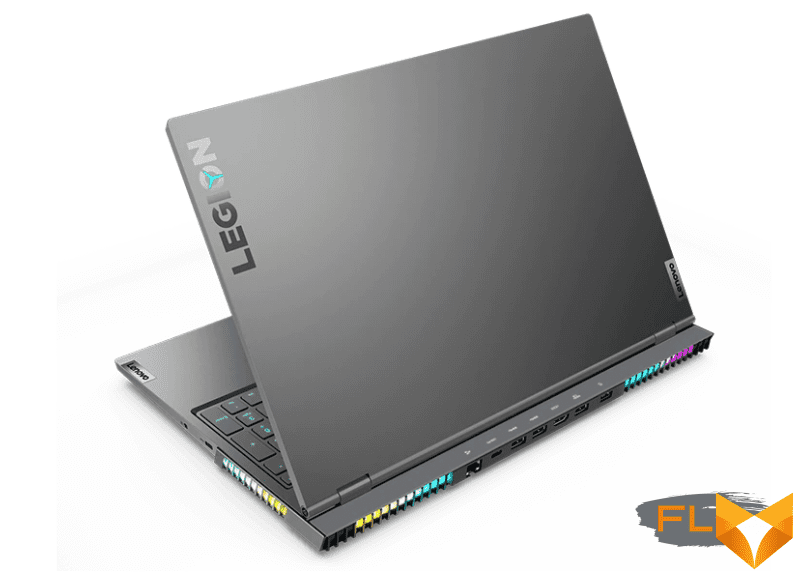Lenovo’s Legion 7 16ACHG6 gaming laptop was announced back at CES 2021 in January of this year, but it only came to real sales in the second half of the summer. Despite the uncompromising hardware configuration, the developers equipped this model with a screen with an aspect ratio of 16:10 and a resolution of 2560 × 1600 pixels, which is extremely rare in recent times, arguing that such a display will be more convenient in everyday work with office programs or writing program code. There really is a rational grain in this – at least for me, such a resolution turns out to be the most practical and universal. But all this is true for a diagonal of 30-32 inches, and the new Legion 7 16ACHG6 has sixteen of these inches – which means you have to use scaling, that is, you won’t be able to fit as much information on the screen as on a large monitor. On the other hand, for work 16:10 is in any case better than 16:9, and in games at this resolution the picture will be very clear, since the hardware allows.
However, the screen is important, but not the only feature of this laptop. Legion 7 16ACHG6 has been endowed with a whole range of original solutions that should increase the comfort of the average user or connoisseur of games at the highest quality and at a high level of performance. As a result, it turned out, albeit an expensive, but extremely productive machine for solving absolutely any tasks. However, first things first.
⇡#Delivery set
Lenovo Legion 7 16ACHG6 comes with a 300-watt power supply and built-in cable.
In addition to the laptop itself and the power supply, the Lenovo Legion 7 16ACHG6 package includes a memo on managing its main functions and connecting to the power supply, as well as a stylish envelope with a postcard and a warranty leaflet.
|
|
|
The cost of a laptop in the maximum configuration, as in our case, is $4,400. Models with more modest hardware start at $2,600. We add that Lenovo Legion 7 16ACHG6 is provided with a two-year warranty, which can be extended to four years for an additional fee.
⇡#Specifications
| Lenovo Legion 7 16ACHG6 | ||
| Processor | AMD Ryzen 9 5900HX (7nm FinFET, 8 cores/16 threads, 3.3-4.6GHz, 16MB L3 cache, TDP 35-54W) td> | |
| RAM | 32 (2 × 16) GB SO-DIMM DDR4-3200 (dual channel, 22-22-22-52 CR1 timings) | |
| Video subsystem | NVIDIA GeForce RTX 3080 Laptop 16GB (Base – 150W, Dynamic Boost – 165W); integrated AMD Radeon Graphics |
|
| Accumulators | 2 × 1TB SSD (M.2, NVMe, PCIe 3.0 x4, Hynix HFS001TDE9X084N) | |
| Display | IPS, 16″, QHD (2560 × 1600 pixels), 16:10, 60 or 165 Hz, G-Sync, FreeSync, 3ms response time, semi-matte, sRGB 100% , 500 nits, TÜV Rheinland certified, Dolby Vision compatible, VESA HDR 400 | |
| Sound subsystem | Realtek ALC287 audio codec; two stereo speakers 2 W each; certification by Harman Kardon specialists; support for Nahimic Audio |
|
| Cart Reader | None | |
| Network interfaces | Cable Network | Realtek RTL8168/8111 PCI-E Gigabit Ethernet |
| Wireless | Killer Wi-Fi 6 AX1650x Wireless Network Adapter (AX200NGW) 802.11ax, MIMO 2 × 2, 2.4 and 5.0 GHz (160 MHz) | |
| Bluetooth | Bluetooth 5.1 (BT Link support) | |
| NFC | None | |
| Interfaces and Ports | USB 2.0 | None |
| USB 3.2 Gen2 | 2 × Type-C (DisplayPort 1.4, 1 supports 100W Power Delivery) | |
| USB 3.2 Gen1 | 1 × Type-C and 3 × Type-A (1 supports charging current up to 2A) | |
| HDMI | Yes, version 2.1 | |
| VGA | None | |
| DisplayPort 1.4 | Yes, via Type-C | |
| RJ-45 | Есть | |
| Microphone input | Yes (combined) | |
| Headphone out | Yes (combined) | |
| Input Devices | Keyboard | Legion TrueStrike RGB Independent (Corsair iCUE), 1.3mm Travel, Splashproof |
| Touchpad | Two-button, 120 × 75 mm | |
| VoIP | Webcam | 1MP HD 720p (electronic shutter) Tobii Horizon webcam app |
| Microphone | Yes, 2 pcs | |
| Battery | 80 Wh (5210 mAh) Lithium Ion, Rapid Charge Express, up to 8.3 hours battery life | |
| Power adapter | ADL300SDC3A (300W, 20.0V, 15A) with built-in 1.75m cable, 870g weight | |
| Dimensions | 356 × 261 × 23.5mm (front thickness 20.1mm) | |
| Weight without power adapter: declared/measured | 2500 / 2470g | |
| Body color | “Storm Grey” | |
| Other Features | Legion Coldfront 3.0 Cooling System; hybrid mode Hybrid Mode; automatic overclocking of the GPU of the video card; Lenovo Legion AI Engine; Lenovo Vantage Software; Microsoft Office software (trial); McAffee LiveSafe Software (Trial) |
|
| Operating system | Windows 10 Pro/Home | |
| Warranty | 2 years | |
| Recommended cost, $ | 4400 | |
Design and ergonomics cases strong>
The new Lenovo Legion 7 16ACHG6 is designed in the general style of Legion series laptops. It is available in a single color – Storm Grey. This is a very nice and quiet laptop with a fairly fingerprint-resistant finish.
|
|
|
Despite the restraint in its design, you definitely can’t call the Lenovo Legion 7 boring, and the chrome-plated inscriptions “Legion” and “Lenovo” on the top cover, divorced at opposite corners, add a touch of premium. The detail that completes the image is a three-beam star in the letter “O”, which is also illuminated by a pleasant, unobtrusive light.
|
|
|
In terms of build quality and materials (mostly aluminum), the Lenovo Legion 7 16ACHG6 occupies one of the top positions among both gaming models and workhorses. We add that the dimensions of the laptop are 356 × 261 × 23.5 mm, and its weight is two and a half kilograms. Compared to other models that are similar in hardware configuration, the Legion 7 will be relatively light and compact.
When unfolded (working/gaming), the Lenovo Legion 7 16ACHG6 looks even more inviting thanks to its bright display, backlit keyboard, and contour lighting.
When looking at the laptop from the back, someone might not like the “shelf” behind the screen panel, but this is a practical solution – it was made both for ergonomic reasons and to provide more efficient cooling.
The laptop screen opens almost 180 degrees – literally a couple of degrees are missing before a full turn.
At the same time, you don’t have to hold the bottom panel, which is just one of the signs of premium models, and the screen is fixed in any position.
The laptop case is supported by high legs made of dense rubber. They securely hold the laptop even on an inclined surface at a large angle.
On the left corner of the bottom panel there is a set of stickers of the main manufacturers of components, and on the right – a translucent sticker-hint for activating various modes of the laptop.
|
|
|
The front end is devoid of ports and connectors, there is only a laconic silver insert with the inscription “Legion”.
Half of the rear end is occupied by the ventilation grills of the cooling system, and interface connectors are neatly placed between them, including an 8P8C (RJ-45) network port, one USB 3.2 Gen2 Type-C with support for DisplayPort 1.4 and Power Delivery (100 W), three USB ports 3.2 Gen1 Type-A, HDMI 2.1 video output and power connector.
From above, these connectors are marked with icons, which is very convenient and allows you to connect the desired cable without looking back.
What’s more, these icons are illuminated, so you won’t have any problems connecting cables even at night. If the backlight interferes, you can turn it off by pressing Fn + U.
On the left side of the body is a USB 3.2 Gen2 Type-C port with DisplayPort 1.4 support and a headphone/microphone combo jack, and on the right side there is a small switch to deactivate the camera and another USB 3.2 Gen1 Type-C port.
|
|
|
The general port map of the Lenovo Legion 7 16ACHG6 laptop is shown below.
Perhaps, only a card reader is missing here, but otherwise the overwhelming majority of laptops can envy such a set of interfaces. However, no one expected anything else from the flagship.
⇡#Input Devices
The Lenovo Legion 7 16ACHG6 has a proprietary TrueStrike keyboard with a numeric keypad.
The characteristics indicate the membrane type of keys, however, in terms of tactile sensations, they very much resemble mechanical keys. Very clear and precise operation with strong feedback makes typing on such a keyboard comfortable and fast. Moreover, getting used to after my working Logitech G610 does not take time at all – just “sit down and go.”
The key travel is 1.3mm, but feels deeper due to the notches in the backing, which dampen some of the recoil when typing aggressively, among other things. Both Shift and Enter are increased in size, there are no questions about the length of the space either.
|
|
|
Let’s especially note the arrows: here, unlike other laptops, they are not reduced and have the same dimensions as the main keys, and besides, the entire group of arrows is slightly shifted down, which minimizes the likelihood of accidental clicks or misses.
The keyboard features dimmable cyan backlighting or Corsair iCUE backlighting (over 16 million colours) to choose from. Here’s what it looks like in action at maximum brightness.
|
|
|
After rebooting, the laptop remains in the previously set backlight mode both in color and brightness, which is very convenient. Let’s add that in the characteristics of the laptop, splash protection of the keyboard is noted, that is, we can assume that a small amount of liquid that has fallen on it should not harm the operation of the Lenovo Legion 7 16ACHG6.
The two-button touchpad has been enlarged by 23% to 120 x 75 mm.
It is located in the center, strictly under the gap. The surface is smooth and sensitive, it is convenient to work behind it.
The laptop’s 720p webcam is built into the center of the display’s top bezel extension.
You can turn it off using the switch already mentioned above on the right side of the case. Hardware switch – when disconnected, the camera will disappear even from the device manager.
The power button is located strictly in the center in the area under the screen.
It is not equipped with a fingerprint scanner, and this is probably still a drawback for such an expensive model.
In the dark, Lenovo Legion 7 16ACHG6 plays with backlight colors.
If someone finds the backlight superfluous or excessive, then you can reduce its brightness or turn it off completely.
⇡#Display
Lenovo Legion 7 16ACHG6 is equipped with a matte screen with IPS-matrix with an aspect ratio of 16:10 and a resolution of 2560 × 1600 pixels. The screen is primarily tailored for the gaming audience, so it can operate at a frequency of 165 Hz and supports NVIDIA G-Sync technology.
The declared response time should not exceed 3 ms. For 2D modes or battery saver, there is a 60Hz mode.
Claimed at 500 nits of brightness, 100% sRGB color gamut, the screen is Pantone Validated (factory calibrated) and TÜV Rheinland (low blue) certified. PWM is missing.
We tested the laptop display with X-Rite i1 Display Pro and Argyll CMS software with DispcalGUI GUI. All measurements were taken without additional display calibration, but the laptop already comes with a proprietary Xrite calibrated calibration profile built in, which we did not delete. Let’s look at the results.
The average DeltaE deviation we got was only 0.49 units, and the maximum was 1.79 units, which is an excellent result.
The color temperature curve of the laptop display comes close to the reference value of 6500 K.
The gamma curve with absolutely non-critical deviations tends to the standard value of 2.2.
The deviations of the color balance in the gray gradient do not exceed 5%.
After the calibration, the average DeltaE deviation of the laptop IPS matrix was only 0.06 units, and the maximum was 0.87 units. The sRGB color space is 99.0%. For a gaming IPS-matrix, the results are excellent!
The maximum brightness of the display turned out to be much higher than the 500 nits stated in the specifications and amounted to 541 nits. The minimum value is 5 cd/m2.
Display backlight uniformity is no problem either.
In addition, the Lenovo Legion 7 16ACHG6 comes with X-Rite Color Assistant software by default.
It has three preset display color settings: sRGB, Rec. 709 (for displaying high definition TV) and the default profile.
|
|
|
|
In the same software, you can upload color profiles to cloud storage and restore them from it if necessary.
|
|
|
⇡#Internal device and accessories
The bottom panel of the Lenovo Legion 7 16ACHG6 laptop is made of aluminum and can be removed by unscrewing the screws around the perimeter. It does not participate in the cooling of components, except indirectly – it has ventilation holes.
|
|
|
A feature of the internal organization of the laptop are additional panels above each component and elements of the cooling system. Literally everything is closed, including the network controller and both SSDs. We will return to the Lenovo Legion 7 16ACHG6 cooling system, but for now let’s go through the main components of the laptop.
AIDA64 Extreme provides us with a list of the main components of the laptop, and then we will analyze each of them separately.
The laptop is based on a motherboard with BIOS version GKCN36WW dated April 21, 2021.
No BIOS updates have been found at the time of writing.
As a processor, Lenovo Legion 7 16ACHG6 uses an 8-core/16-thread AMD Ryzen 9 5900HX based on Zen3 architecture with frequencies from 3.3 to 4.6 GHz, released according to the 7-nm process technology.
According to the characteristics of the processor, its thermal package should not exceed 54 W, which was subsequently confirmed by tests. Note that this is the highest performance AMD processor for laptops, if you do not take into account the AMD Ryzen 9 5980HX, which still does not work in mobile computers at the declared turbo frequency of 4.8 GHz.
The Lenovo Legion 7 16ACHG6 has two SO-DIMM DDR4 RAM modules with a total capacity of 32 GB. The modules are manufactured by Samsung and are marked M471A2G43AB2-CWE.
The effective frequency of the modules is 3.2 GHz, and the primary timings are 22-22-22-52 1T.
|
|
|
This is quite decent memory for a laptop both in terms of volume and frequency, however, we are still waiting for RAM with at least 15-15-15-30 1T timings to appear in gaming models with AMD processors, which will make the gaming process even more comfortable .
We add that the maximum amount of RAM supported by the Lenovo Legion 7 16ACHG6 is 64 GB. Moreover, if the user replaces the modules on his own, the warranty does not expire (if, of course, nothing is damaged).
The laptop has two graphics adapters. AMD Radeon Graphics integrated into the central processor ensures its operation in 2D modes, and for 3D, a discrete NVIDIA GeForce RTX 3080 Laptop graphics card with 16 GB GDDR6 memory is installed here.
|
|
|
This is where another feature of the Lenovo Legion 7 16ACHG6 lies. If most other gaming laptops with the GeForce RTX 3080 Laptop are limited to a graphics card thermal package of 115 watts in boost mode and 130 watts in dynamic boost, then the new Lenovo laptop has these figures of 150 watts in boost and up to 165 watts in dynamic boost! In other words, Legion 7 16ACHG6 should perform better in games if its cooling system can handle such a load, which we will definitely check.
Our version of the laptop has two M.2 SSDs with a PCIe 3.0 x4 interface with a capacity of 1 TB each. They are not combined into a zero-level RAID array, as one might expect and as other manufacturers do, which, in our opinion, is absolutely correct. Both drives are manufactured by Hynix and are labeled HFS001TDE9X084N.
|
|
|
|
|
|
Their performance is, if not at a record, but at a fairly high level. According to the test results, the performance of the drive when the laptop is running from the mains is higher than when it is offline from the battery, but the difference is not critical, and in some tests it is not at all.
|
ATTO Disk Benchmark (plugged in) |
ATTO Disk Benchmark (battery powered) |
|
AS SSD Benchmark (plugged in) |
AS SSD Benchmark (Battery) |
|
CrystalDiskMark (plugged in) |
CrystalDiskMark (battery powered) |
Each drive is cooled by a small aluminum heat spreader plate with a thermal pad.
During normal work on a laptop, the temperature of the hottest SSD is 35-38 degrees Celsius, in games it rises to 45 degrees, and in a stress test – up to 50 degrees Celsius. The temperatures of the second SSD are 5-7 degrees Celsius lower in each mode. These are excellent numbers for a compact gaming laptop.
Lenovo Legion 7 16ACHG6 is equipped with two network adapters. Wired is implemented by a Realtek RTL8168/8111 gigabit controller, and wireless is implemented by a Killer Wi-Fi 6 AX1650x Wireless Network (Intel Wi-Fi 6 AX200NGW) module.
The latter supports Wi-Fi 6 (802.11ax) and MIMO 2×2 and is capable of operating at 2.4 and 5.0 GHz (160 MHz bandwidth). The receiver antennas are built into the corners of the front of the case.
Two stereo speakers with a power of 2 W each are built into the base of the laptop case, near the side bevels and legs.
|
|
|
|
|
|
The Realtek ALC287 audio codec is responsible for the sound output, and in general, the audio system is certified by Harman Kardon specialists. Supports Nahimic Audio technology.
Subjectively, the sound volume is more than sufficient, and its quality is at the highest level for laptops.
⇡#Cooling system, efficiency and noise level
The Lenovo Legion 7 16ACHG6 has an advanced Legion Coldfront 3.0 cooling system, which includes an evaporation chamber, heat pipes, heatsinks and two fans.
Cool air is sucked in by fans from below through the ventilation grill, which has more than 10,500 holes, and also from above, through the keyboard. The heated air is expelled from the back and sides.
|
|
|
|
|
|
The fans are made of durable liquid crystal polymer, which allows to increase the number of blades and increase the volume of air flow.
The operating modes of the cooling system and the laptop as a whole can be adjusted either by a keyboard shortcut or through the Lenovo Vantage software installed on the laptop by default.
In it, in a special subsection, a choice of three preset operating modes is available.
You can activate performance, balance or quiet mode. The first is available only when the laptop is running from the power adapter and the mains.
We used the powerMAX AVX stress test to evaluate the CPU cooling performance of the Lenovo Legion 7 16ACHG6 laptop. The HWiNFO64 utility version 7.10.4540 was responsible for monitoring all indicators. Testing was conducted under the operating system Windows 10 Pro x64 with the latest available drivers and updates. The ambient temperature in the room was 23.5 degrees Celsius
First, we tested the laptop while running on power adapter and mains power in the three modes available in Lenovo Vantage.
|
Turbo (3.2GHz, 77°C, 55W) |
Balanced (3.0GHz, 77°C, 45W) |
Quiet (2.2GHz, 64°C, 32W) |
In the most productive mode, Turbo, the frequency of the eight-core processor is stable at around 3.2 GHz (load on all cores) at a temperature of 77 degrees Celsius and a heat dissipation of 55 watts. In this mode, the laptop is noisy, but does not roar in rage, as is often the case with gaming models in top configurations. The balanced mode, first of all, pacifies the cooling system, which begins to work more comfortably in terms of noise level, which is achieved by limiting the heat dissipation of the processor to 45 watts and a frequency of no higher than 3.0 GHz. Its temperature does not change. Finally, the quiet mode fully justifies its name, since the laptop works in it, if not silently, then extremely quietly. However, you will have to put up with a processor frequency of 2.2 GHz with heat dissipation within 32 watts.
Now let’s check the two available modes of operation of the Lenovo Legion 7 16ACHG6 when powered only from the battery.
|
Balanced (2.3GHz, 60°C, 30W) |
Quiet (2.4GHz, 58°C, 28W) |
Interestingly, both modes of operation turned out to be almost the same. The processor frequency in the load ranges from 2.3-2.4 GHz, maximum temperatures from 58 to 60 degrees Celsius, and power consumption from 28 to 30 watts. From the battery, the laptop is very quiet, but you can still hear the rustle of the cooling fans.
Next, we stress-tested the NVIDIA GeForce RTX 3080 Laptop GPU discrete graphics card, which was loaded with the Fire Strike Extreme looped benchmark from the 3DMark test suite.
The first test was also carried out when the laptop was running from the mains in three modes. Dynamic boost is activated.
|
Turbo (1.65/14.0GHz, 79°C, 160W) |
Balanced (1.46/12.0GHz, 67°C, 115W) |
Quiet (1.44/12.0GHz, 66°C, 115W) |
Judging by the monitoring data, the video card operates at full capacity only in Turbo mode, where its power consumption reaches 169 watts at peak load, and then stabilizes at 160 watts. The GPU frequency fluctuates slightly around 1.65 GHz, while the effective video memory frequency is stable at 14 GHz. GPU temperature rose to 79-80 degrees Celsius. The noise level is high. The next two modes – balanced and quiet – are the same according to monitoring data: the GPU runs at 1.44 GHz, the video memory at 12 GHz, and the temperatures with heat dissipation are 66-67 degrees Celsius and 113-115 watts, respectively. Notebook noise is noticeable, but not uncomfortable.
Like any other gaming laptop with the maximum hardware configuration, Lenovo Legion 7 16ACHG6 ceases to be such when running on battery, as the following two screenshots with monitoring data will show us.
|
Balanced (0,7/1,6 GHz, 47 °C, 40 W) |
Quiet (0.2/0.8GHz, 26°C, 38W) |
If in balanced mode a discrete video card still somehow tries to seem gaming with its 0.7 GHz for GPU and 1.6 GHz for video memory, then in quiet mode it is completely inactive, and only the graphics core built into the processor works. However, this is not surprising.
⇡#Performance testing
We compared the performance of the Lenovo Legion 7 16ACHG6 to two gaming laptops: the Gigabyte Aorus 15G XC with an Intel Core i7-10870H processor and the ASUS ROG Strix SCAR 17 G733Q with an AMD Ryzen 9 5900HX processor. All laptops were tested in maximum performance mode when running on power adapter and mains. First, let’s look at the results of the processor and RAM tests.
| Test name | Measure | Lenovo Legion 7 16ACHG6 (AMD Ryzen 9 5900HX) |
Gigabyte Aorus 15G XC (Intel Core i7-10870H) |
ASUS ROG Strix SCAR 17 G733Q (AMD Ryzen 9 5900HX) |
|
| Announcement date and cost: |
January 2021 $4,400. |
January 2021 $2600. |
January 2021 $5,300. |
||
| AIDA64 memtest | Read | ↑ | 46 183 | 40 382 | 45673 |
| Write | ↑ | 41431 | 40936 | 43 149 | |
| Copy | ↑ | 40985 | 37047 | 40962 | |
| Latency | ↓ | 78.8 | 57.9 | 82.8 | |
| WinRAR | KB/s | ↑ | 2244 | 20883 | 22044 |
| 7-Zip | MIPS | ↑ | 86422 | 63582 | 85899 |
| HandBrake | H.265 MKV 4K, s | ↓ | 282,13 | 388,22 | 284,12 |
| CineBench R23 | CPU (Multi Core), pts | ↑ | 13890 | 9893 | 13701 |
| CPU (Single Core), pts | ↑ | 1484 | 1231 | 1468 | |
| Blender (Classroom) | Classroom, time | ↓ | 0:08:06 | 0:11:52 | 0:08:22 |
| Geekbench 5 | Single-Core Score | ↑ | 1537 | 1275 | 1517 |
| Multi-Core Score | ↑ | 8546 | 7696 | 8521 | |
| VeraCrypt (Kuznyechik (Serpent (Camellia) |
Encryption, MiB/s | ↑ | 763 | 839 | 767 |
| Decryption, MiB/s | ↑ | 711 | 801 | 717 | |
| PCMark’10 | Total | ↑ | 7 370 | 6 516 | 7 081 |
| Essentials | ↑ | 10 430 | 9 610 | 10 044 | |
| Productivity | ↑ | 9 577 | 8 845 | 9 498 | |
| Digital Content Creation | ↑ | 10 877 | 8 836 | 10 103 | |
| 3DMark | Night Raid | ↑ | 56 516 | 45 830 | 46 725 |
| Fire Strike | ↑ | 25 995 | 19 895 | 25 017 | |
| Wild Life | ↑ | 69 890 | 47 743 | 55 873 | |
| World of Tanks enCore RT (average quality) | Score | ↑ | 96751 | 69856 | 64829 |
| CompuBench 2.0 (Cuda) |
Level-set Sim. 256, MVoxels/s | ↑ | 14,767.2 | 10,719.7 | 13,785.0 |
| Ocean Surface Sim., It./s | ↑ | 5080.4 | 4939.7 | 4,737.2 | |
| TV-L1 Optical Flow, Mpixels/s | ↑ | 91,100 | 63,554 | 81,684 | |
| GFXBench 5 (DX11) |
Aztec Ruins (High Tier), Frames | ↑ | 17,129.30 | 20,279.70 | 24241.30 |
| ALU, Frames | ↑ | 8,828.00 | 7,195.28 | 8986.40 | |
| Render Quality, mB PSNR | ↑ | 2493.75 | 2493.75 | 2493.75 | |
Well, in the face of Lenovo Legion 7 16ACHG6, a new leader with an extremely high level of performance is obvious, which many desktop computers can envy.
In gaming tests, we tested the performance of the laptop at its native resolution of 2560 × 1600 pixels, as well as at a resolution of 1920 × 1080 pixels for comparison with two other test participants. Each of the laptops was again tested in maximum performance mode. All games have been tested at maximum quality settings with DLSS enabled (where possible) but without using any other anti-aliasing techniques.
|
Benchmarks and games (Full HD, maximum quality) |
Points/FPS | Lenovo Legion 7 16ACHG6 (NVIDIA GeForce RTX 3080 Laptop GPU) $4,400. |
Gigabyte Aorus 15G XC (NVIDIA GeForce RTX 3070 Laptop GPU) $2600. |
ASUS ROG Strix SCAR 17 G733 (NVIDIA GeForce RTX 3080 Laptop GPU) $5,300. |
|
| 2560 × 1600 | 1920 × 1080 | 1920 × 1080 | 1920 × 1080 | ||
| 3DMark | Fire Strike Extreme | X | 14 130 | 10513 | 13834 |
| Time Spy | X | 11590 | 8485 | 10978 | |
| Port Royale (DLSS) | X | 7284 | 5 183 | 6782 | |
| Neon Noir Ray Tracing Bench | 1080P Ultra | 7726 | 12 313 | 9 716 | 11 192 |
| OctaneBench 2020.1.5 | Score | X | 408.53 | 354.82 | 416.65 |
| V-Ray GPU RTX | Vrays | X | 1 778 | 1417 | 1673 |
| World of Tanks enCore RT | 1080P Ultra | 19311 | 30568 | 24520 | 29386 |
| F1 2018 | Medium | 148 | 146 | 144 | 144 |
| Minimum | 116 | 115 | 103 | 112 | |
| Strange Brigade | Medium | 155 | 215 | 159 | 176 |
| Minimum | 102 | 149 | 66 | 65 | |
| Shadow of the Tomb Raider | Medium | 71 | 97 | 70 | 89 |
| Minimum | 52 | 72 | 50 | 65 | |
| Metro Exodus (Ultra) |
Medium | 67 | 88 | 69 | 87 |
| Minimum | 37 | 43 | 36 | 45 | |
| Metro Exodus (RTX) |
Medium | 61 | 76 | 58 | 74 |
| Minimum | 37 | 41 | 34 | 42 | |
| Far Cry New Dawn | Medium | 79 | 84 | 88 | 81 |
| Minimum | 41 | 55 | 62 | 55 | |
| World War Z | Medium | 158 | 162 | 114 | 145 |
| Minimum | 115 | 119 | 81 | 112 | |
| Chernobylite | Medium | 111* | 135* | 79 | 95 |
| Minimum | 81* | 107* | 43 | 52 | |
| Gears Tactics | Medium | 86 | 127 | 101 | 128 |
| Minimum | 78 | 95 | 91 | 96 | |
| Horizon Zero Dawn | Medium | 90 | 103 | 84 | 99 |
| Minimum | 34 | 44 | 46 | 49 | |
| Zombie Army 4: Dead War | Medium | 127 | 182 | 137 | 160 |
| Minimum | 65 | 89 | 67 | 81 | |
| Total War Saga: TROY | Medium | 84 | 98 | 85 | 88 |
| Minimum | 71 | 80 | 69 | 74 | |
| Red Dead Redemption 2 | Medium | 69 | 87 | 54 | 72 |
| Minimum | 42 | 47 | 38 | 32 | |
| Serious Sam 4 | Medium | 77 | 92 | 72 | 78 |
| Minimum | 33 | 45 | 30 | 32 | |
| Assassin’s Creed Valhalla | Medium | 60 | 74 | 64 | 75 |
| Minimum | 32 | 41 | 34 | 44 | |
| Immortals Fenyx Rising | Medium | 62 | 75 | – | 74 |
| Minimum | 31 | 35 | – | 38 | |
| Final result by games |
Medium | 93.9 | 114.8 | 91.9 | 104.1 |
| Minimum | 60.4 | 73.4 | 56.1 | 62.1 | |
* An updated version of the game was used.
The results in the table are interesting not so much because the Lenovo Legion 7 16ACHG6 turned out to be more productive than another laptop with the same discrete graphics card and CPU (sometimes much faster), but because at a resolution of 2560 × 1600 pixels its performance does not decrease enough to play it would be uncomfortable. On the contrary, even at such a high resolution, the laptop provides a high level of FPS in every game we tested today at maximum detail.
⇡#Autonomous
The Lenovo Legion 7 16ACHG6 has an 80 Wh (5210 mAh) lithium-ion battery.
According to monitoring data, the battery capacity when fully charged is higher than the passport one by 0.95 Wh.
The Lenovo Vantage software package has a convenient ability to monitor battery parameters.
You can also activate the Rapid Charge Express battery charging mode in it.
When turned on, a standard 300 W (20.0 V, 15 A) laptop power supply charges the battery from 4 to 99% in an hour and a half, and if you do not use fast charging technology, this time increases to 2 hours 5 minutes (average time four full charge cycles). It can also be noted here that the laptop can also be powered through the USB Type-C port located on the back of the case, but this way it receives no more than 100 watts.
We tested the laptop’s autonomy with the brightness of the IPS display at 200 cd/m2 (77% on the brightness scale). First, testing was carried out using the PCMark’10 package in Modern Office and Gaming modes. Network connections and sound did not turn off, no artificial optimizations were introduced, the display frequency was 165 Hz. The first results are as follows.
|
PCMark’10 Modern Office (2h 53 min) |
PCMark’10 Gaming (1hr 23min) |
Almost three hours of battery life with office applications and less than an hour and a half in conditional gaming mode. In the Applications and Video tests, battery life exceeded 3.5 and 3 hours, respectively.
|
PCMark’10 Applications (3 hours 32 minutes) |
PCMark’10 Video (3h01) |
However, if Lenovo Legion 7 requires the longest battery life in 2D modes, then you can switch the display to 60 Hz and activate the hybrid mode of the video subsystem (switch exclusively to the integrated graphics core). This allowed us to increase battery life by almost 1.5 hours in Applications mode and 47 minutes in Video mode.
|
PCMark’10 Applications (4 hours 58 minutes) |
PCMark’10 Video (3 hours 48 minutes) |
And finally, by reducing the display brightness from 200 to 100 nits, you can add about an hour more to the results obtained above in each of the modes, not counting, of course, Gaming. Thus, the maximum battery life of the Lenovo Legion 7 16ACHG6, which we managed to get, exceeded 6 hours, which is a very good result for a gaming laptop with the most productive components.
⇡#Conclusion
It would be incorrect to use the term “the most productive” gaming laptop, since it is simply impossible to test all of them, but the fact that the new Lenovo Legion 7 16ACHG6 is at least one of the most productive laptops of our time is pointless to deny. This is a truly uncompromising gaming laptop capable of providing a comfortable level of performance in any modern game. Interestingly, this model is not the most expensive – on the contrary, its cost in the maximum configuration (like ours) is lower than that of competitors with the same components.
The main advantages of the laptop – a bright IPS-display with an aspect ratio of 16:10 and a resolution of 2560 × 1600 pixels, an exceptionally comfortable keyboard and a comprehensive set of ports and interfaces. The hardware configuration of the Lenovo Legion 7 16ACHG6 is assembled from flagship components, including an AMD Ryzen 9 5900HX processor, an NVIDIA GeForce RTX 3080 Laptop discrete graphics card with an extended consumption limit of up to 165 watts, 32 GB of DDR4 RAM, two 1 TB SSDs, fast network interfaces and quality sound. An efficient cooling system successfully copes with all this hardware, although the laptop is quite noisy in the maximum performance mode. However, in a different way with gaming laptops and does not happen.
Design Lenovo Legion 7 16ACHG6 can be called universal: it is suitable for both business meetings and gaming sessions. Contour illumination of the body and keyboard, as well as the logo on the top cover, will help colorize gray everyday life. From what you can find fault with, we note the absence of a card reader and a fingerprint scanner on the power button. Otherwise, the laptop, in our opinion, is almost perfect and well deserves the Editors’ Choice award.