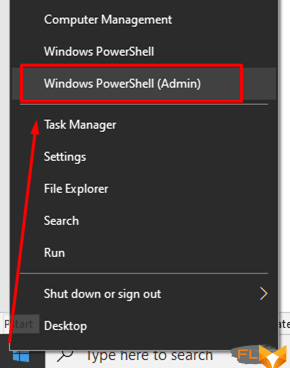In this modern era where every task, be it office work, household assignments, or kids schooling, depends heavily on computers, losing a beloved laptop is nothing short of a nightmare. Not only does it cut off your digital contact with the world, but it also poses a significant risk of your sensitive information falling into wrong hands. The situation inflates even more when the laptop isn’t misplaced but outright stolen.
However, all hope is not lost. Even in such bleak times, your notebooks serial number can turn out to be the torchbearer in your quest for recovery. Unlike a password or a lock pattern which, more often or not, is the first thing a miscreant would look to change once they have stolen a laptop, a serial number is a permanent, unique identifier that cannot be changed. This unique identification number can provide a ray of hope and act as a robust instrument in tracking your stolen laptop.
This article will help shed light on the technique to successfully track and recover your stolen laptop using its serial number. By making use of certain technical methods and precautions, you will be able to utilize your serial number effectively, increasing the chances of locating your invaluable device. Let’s explore its details and simplify what seems like a complex process.
Grasping the Significance of Serial Numbers on Your Laptop
It’s all too common for individuals to overlook the importance of their laptop’s unique identifier number, commonly known as the serial number. Many people don’t even know where to find this series of numbers and letters. Yet, these digits are significantly more vital than they might appear at first glance.
The value of the serial number is multifold. Firstly, manufacturers use it to maintain records of each device they produce. This allows the company to provide effective and personalized support service when the need arises. Ideally, every time you seek technical support, you’ll be asked for this number. Without it, assistance may prove more challenging.
Secondly, serial numbers are vital when it comes to accessing services like warranties or recalls. Whenever you want to claim a warranty or make use of a recall, you’ll be required to provide the serial number of your laptop so the manufacturer can verify the authenticity of your claim.
The most critical use, however, is in the unfortunate event that your laptop gets stolen. Establishing the identity of your stolen device and proving your ownership becomes a far less rigorous process with the availability of the serial number. As such, it aids in laptop recovery efforts significantly.
Tracking Down Your Laptop’s Serial Number
The location of the serial number varies from one laptop brand or model to another. Commonly, it can be found on the bottom of the laptop or beneath the battery if it is removable. If not, you can typically locate it within the system information or through the operating system’s settings.
- For Windows-based computers, you can find the serial number by navigating to System Information under System Tools in the Accessories section of the All Programs menu.
- For Mac users, the serial number is accessible under the About This Mac option. Simply clicking on the Apple icon located in the top left corner of the screen will reveal this option.
Recognizing the importance of your laptop’s serial number and knowing where to find it can save you a lot of trouble in various scenarios down the line. So, before it is too late, locate this seemingly insignificant number and keep a record of it.
The Importance of the Serial Number in Tracking a Misplaced Laptop
A laptop’s serial number is a unique identifier physically placed or digitally stored that allows for its recognition among myriad other tech gadgets. Understanding the integral role it serves in locating a missing laptop can potentially prove invaluable to device owners.
Primarily, this alphanumeric code can plays a critical role in reporting a theft to the police. It doesn’t only facilitates an accurate, swift identification of the stolen property, but also aids in establishing unquestionable ownership. Therefore, it is always recommended to keep a separate record of this number.
Precise tracking is another advantage offered by the serial number. Certain tech giants, including Microsoft and Apple, offer authorized services capable of tracking devices using this exclusive identifier. This ensures a more focused search, narrowing down to the exact area where the device currently is.
How Does One Trace a Laptop via Its Serial Number?
- Report the theft to local law enforcement authorities and provide them with the serial number. They can use this information to match any recovered laptops to their respective owners.
- Reach out to the manufacturer of the laptop. Some manufacturers maintain databases of stolen laptops and can help track down the device.
- If you signed up for a tracking service, they could enable the tracking feature using the serial number.
In summary, a laptop’s serial number is an unrivalled tool when it comes to tracking stolen tech gadgets. Besides furthering police investigations, it can also ease the tracking process via manufacturer and third-party services.
Locating the Serial Number on Your Laptop
The serial number of your laptop is an essential piece of information in tracking or recovering a lost or stolen device. This unique set of digits is specific to your device alone and can provide critical help if the worst happens. Here are some ways you can find this crucial information:
On the Product Information Panel
One of the most common places to find your laptop’s serial number is on the product information or service tag sticker. This label can typically be found on the bottom, side, or back of your laptop. It’s usually placed near the barcode and includes both the product model number and the device serial number. Remember, it is different from the product key or bar code.
Via the Device’s BIOS
You can also find the serial number of your laptop by accessing the Basic Input/Output System (BIOS) setup. Restart your device and press the BIOS entry key (which varies by laptop brand) as it boots up. Then, navigate to the section that contains your laptop’s serial number.
Using Operating System Tools
Another place where you can find the serial number of your laptop is through the system information setting on your device’s operating system. In Windows, you can find this in the System Information menu. Alternatively, for Apple devices, you can locate this under ‘About This Mac.’
To summarize, your laptop’s serial number is a vital element in locating a lost or stolen laptop. It’s wise to document this information and store it securely to aid with recovery or tracking efforts in the unfortunate event your laptop gets stolen.
Preserving the Unique Identifier of Your Laptop for Security
Recording your laptop’s unique alphanumeric code, commonly referred to as the serial number, can be a vital step in ensuring the safety and traceability of your device in case of theft or loss. Below is a simple guide on how to document and store this information securely.
Locating and Documenting Your Laptop’s Serial Number
Typically, you can find this specific identification code on the bottom of your laptop or in the device’s system information. Once you’ve located it, you can use various methods to record it. A simple and very effective way is to take a clear photograph of the number using your phone and then send the photo to your personal email for future reference. Alternatively, you could write it down on paper and store it in a safe location.
Remember: when documenting, ensure you do it accurately since even a slight error can hinder your efforts of laptop recovery in the unfortunate event it gets stolen.
Secure Storage Options for Your Laptops Unique Identifier
Once you’ve correctly documented the serial number, the next crucial step is to store it securely. Several storage methods exist:
- Digital storage: This involves storing the serial number in a secure digital platform, such as a password-protected document in a personal email or cloud storage.
- Physical storage: You can also write down the serial number and store it in a security box or any other safe location within your home.
- Official records: Some manufacturers offer a registration service where you can register your device and its serial number. This can prove exceptionally useful in case of theft as the manufacturer can aid in tracking down the device.
Regardless of the storage method chosen, it’s highly advisable to choose a place where the number will not be easily misplaced and will be easily accessible when needed.
In conclusion, understanding how to document and safely store your laptop’s serial number is a proactive measure that increases the chances of tracing your laptop in case it gets lost or stolen.
What to Do When Your Laptop Goes Missing
Realizing that your laptop has been stolen can be a distressing experience. However, there’s a series of immediate actions that should be taken in the aftermath to increase the odds of recovering your stolen property. Here are some crucial steps to follow:
1. Report the Theft
As soon as you notice your laptop is missing, it’s essential to report the theft to the local law enforcement authorities. Provide them with as much information as possible about the circumstances of the theft and details about the laptop, especially the unique identifying serial number. This will not only start the recovery process but will also be useful if you need to file an insurance claim.
2. Notify Your insurer
If you have insurance cover for your laptop, get in touch with your insurance provider as soon as possible. Notify them about the situation and provide any necessary documentation such as the police report or proof of purchase.
3. Protect Your Personal Information
There’s a possibility that your stolen laptop might contain sensitive personal data. To safeguard against identity theft, it’s advisable to change all passwords of your accounts that were accessed from the laptop. This includes email accounts, social media platforms, and any financial services you use.
4. Track Your Laptop
Thanks to modern technology, you might be able to locate and recover your stolen laptop using its unique serial number. Certain software tools can track the location of your laptop when it’s connected to the internet. Provide the law enforcement with this information to assist in the recovery process.
5. Inform Your Network
In case the thieves try contacting your family, friends, or colleagues using your personal information, it is vital to let your contacts know about the theft. Request them to ignore any suspicious emails or messages claiming to be from you.
Remember, taking these steps won’t necessarily guarantee the recovery of your stolen laptop. However, they can significantly increase your chances and can protect you from further losses or damages. Always keep a note of your laptop’s serial number in a safe place, as it is critical if your laptop is ever stolen.
When your laptop is stolen, it can be an incredibly distressing and frustrating experience. However, to increase your chances of successful recovery, it’s essential to report the theft as soon as possible and provide the authorities and your manufacturer the necessary details they require.
Important Information Relating to your Stolen Laptop
There are specific details relating to your device that will increase the chances of retrieving it. These are:
- Device’s Unique Identifier: Every computing device has a unique serial number. This serial number could be instrumental in identifying and tracking your stolen device. So, ensure you have noted it down somewhere safe.
- Physical Appearance: Describe your laptop’s physical appearance including any stickers, scratches, or customizations that might make your laptop instantly recognizable. The color, make, and model are all useful pieces of information.
- Additional Tech Specifics: Other technical specifics such as the operating system version, recently installed software, and your device’s security setup could be of help as well.
Besides, it would help if you can recall and describe the last known location of your laptop. Automated tracking tools commonly used for this kind of recovery, use the device’s last known location as a starting point. Also, if there’s any situational information related to the theft, like a break-in or an observed suspicious person, it would be beneficial to share this as well.
Remember, the more details you share, the higher the chances that the local authorities and your device’s manufacturer can help retrieve your laptop.
Understanding the Procedure of Locating Your Pilfered Computer
Navigating the course of finding your stolen laptop can involve a variety of steps. With the advancement of technology, this process has become more streamlined and more comfortable. This reliance on modern technology is crucial, particularly when using the unique identification code or the serial number of the device. Understanding the entire concept, however, is key to successfully retrieving your stolen property.
Assessing the Situation
Initially, when you realize that your computer is missing, calming yourself and assessing the situation is of utmost importance. Recall your recent activities or places you visited. This step can help you decide whether you misplaced it or it was indeed stolen.
Report to the Authorities
Suspicion of theft should be immediately reported to local authorities. It is essential to provide them with as much information as possible, including a detailed description of the laptop and, most importantly, its unique serial number. This alphanumeric identifier can aid in the tracing of your missing computer.
Tracking Via Serial Number
Modern laptops come with built-in serial numbers, which can help authorities in pinpointing a mislaid computer’s whereabouts. This digit code is distinct for each machine and can be utilized as a tracking tool. Most original equipment manufacturers (OEMs) use this unique number to follow the laptop when it is registered, serviced, or reported stolen.
Recovery and Legal Proceedings
Once the laptop is tracked using its specific serial number, it can be recovered with the help of law enforcement agencies. It may also lead to the identification and apprehension of the thief. Its recommended to leave the recovery to the professionals to handle potential legal implications.
In conclusion, understanding the process and promptly responding can improve the chances of successfully finding your stolen laptop. Undoubtedly, technology advancements have made it possible to follow easily and Reclaim a purloined computer by using its identifying number.
Working Together with Law Enforcement to Find Your Lost Personal Computer
When you find yourself a victim of a stolen laptop, involving the local law enforcement agency can significantly increase your chances of retrieving your personal computer. Not only can they mobilize resources to track your missing device, but they also have a wide network and access to information that can assist in this matter.
Before reaching out to the police, you need to gather all essential details of your laptop, including the unique identifier or serial number. This distinctive string of alphanumeric characters can be extremely beneficial in locating your stolen item. Also, any additional information like distinct physical features, or any identifying decals or stickers should be included in your report.
Once you have all the necessary details, report the theft to your local police department. Provide them with the serial number and any other identifiable information you might have. Remember, being prompt in your reporting can significantly enhance the probability of your laptop’s recovery.
- Ensure you obtain a copy of the police report or the report reference number. This document might be necessary if you decide to claim the loss with your insurance company or if you decide to write it off on your taxes.
- You can go a step further and register the stolen laptop’s serial number on various online forums or websites designed for reporting stolen goods. This can increase the chances of someone recognizing your laptop if it shows up for sale online.
Involving the police should always be the first course of action when dealing with stolen items. NO one should take the law into their own hands. Tracking down a thief can potentially get dangerous. Therefore, leave that task to the professionals while you take the necessary steps to protect your personal data and account information.
The Contribution of Laptop Manufacturers in Helping Retrieve Stolen Devices
Manufacturers of laptops play a crucial role in assisting their customers when their devices get stolen. They not only design their devices with built-in tracking technology but also provide customer support services that aid in recovering these devices. However, it is important for users to know the serial number of their device, as it is pivotal in the tracking process.
The tracking technology in the device
Most companies integrate various technologies into their laptops to locate and potentially recover them if stolen. Examples of this include GPS, Wi-Fi positioning systems, and Internet Protocol (IP) address tracking. By activating these features, it would be possible for the owner and the manufacturer to track down the location of the stolen laptop.
Serial number
The serial number of a laptop is unique to each device, and it can significantly aid the tracking process. Laptop manufacturers keep a record of these numbers, and they can use them to help users to track their stolen machines. More importantly, the police often require the serial number as part of the investigation and tracking process. Thus, it is crucial to keep your laptop’s serial number safely recorded.
Customer services offered by manufacturers
Companies extend their support to customers through their customer service departments. These teams guide users in activating tracking systems on their device, provide technical help and liaise with law enforcement agencies when necessary. In certain cases, manufacturers can even remotely lock the devices or erase sensitive data to protect the users information, curbing potential misuse, and fraud.
Overall, one can say that laptop manufacturers play a significant role in locating stolen laptops and mitigating damage from potential thefts through a combination of embedded technologies, unique serial numbers and dedicated customer support.
Guarding Against Laptop Theft: Steps to Decrease the Chance of Your Laptop Being Stolen
Protecting your laptop from potential theft is an essential preventative measure every laptop owner should take. The value of the stored information often outweighs the laptop’s physical worth, and hence, it is important to be proactive beforehand to minimise any such occurrence.
Secure your laptop physically
One of the most obvious yet overlooked aspects is physically securing the laptop. Leaving the laptop unattended even for few minutes can be an invitation for opportunistic theft. A few of the safety measures include:
- Use Laptop locks: Much like bicycle locks, these can effectively secure laptops physically to a desk. While they may not provide foolproof security, they act as a significant deterrent against potential thefts.
- Do not leave laptops in the car: If unavoidable, try to keep it out of sight, preferably in the car’s trunk.
Secure your laptop digitally
Besides physical safety measures, digital security can also assist in discouraging thefts. This can be done by:
- Enabling Password Protection: This includes setting up a strong password to log-in to your laptop, which can act as another layer of defense.
- Using Encrypted File Systems: Encryption software ensures that even if the laptop is stolen, the data remains unreadable and hence, useless to the thief.
Have a recovery plan in place
Finally, even with best efforts, if your laptop ends up stolen, having a recovery plan ready can make the situation easier. Considering the use of tracking software could be beneficial. This software uses the unique identifier of your device to help locate it. Be sure to also keep a record of your laptop’s make, model and serial number in a safe place at home. This can be extremely useful in identifying and recovering the property.
FAQ How to track a stolen laptop with serial number:
What are some simple steps that I can take to prevent my laptop from being stolen?
First, never leave your laptop in an unsecured area or unattended. Second, always password protect your laptop and keep your software and antivirus updated. Third, mark your laptop visibly with an identifiable feature, like a sticker or case. Finally, consider using a physical lock when staying in public places. These small actions can significantly increase the security of your laptop.
Can I track my laptop in case it is stolen?
Yes, consider installing tracking software on your laptop as some applications are designed for this very purpose. They can track and report the laptop’s location as soon as it is connected to the internet. However, it’s important to report a stolen laptop to the police and let them handle the retrieval process.
What should I do immediately after I discover my laptop has been stolen?
Report the theft to your local police force and provide them with as much detail as possible. Change all sensitive passwords that were stored on your laptop – this includes email accounts, banking details, and any other online sites or resources you use. Then, notify your laptop’s insurance company if you have one.
Can backing up data help in case of laptop theft?
While backing up data won’t prevent the theft of your laptop, it will prevent the loss of any important or sensitive information stored on it. Regular backups can help ensure that you always have access to your most up-to-date information, even in the event of a theft.
Should I use a biometric security on my laptop?
Yes, if your laptop supports it. Biometric security measures such as fingerprint or facial recognition can provide an extra layer of security, making it more difficult for thieves to access your information.
How does encrypting my hard drive help in preventing laptop theft?
Encrypting your hard drive doesn’t directly prevent theft, but it makes your data unreadable to anyone without the correct encryption key. This means that even if your laptop is stolen, the thief won’t be able to access your personal information without this key, helping to protect your personal and sensitive data.